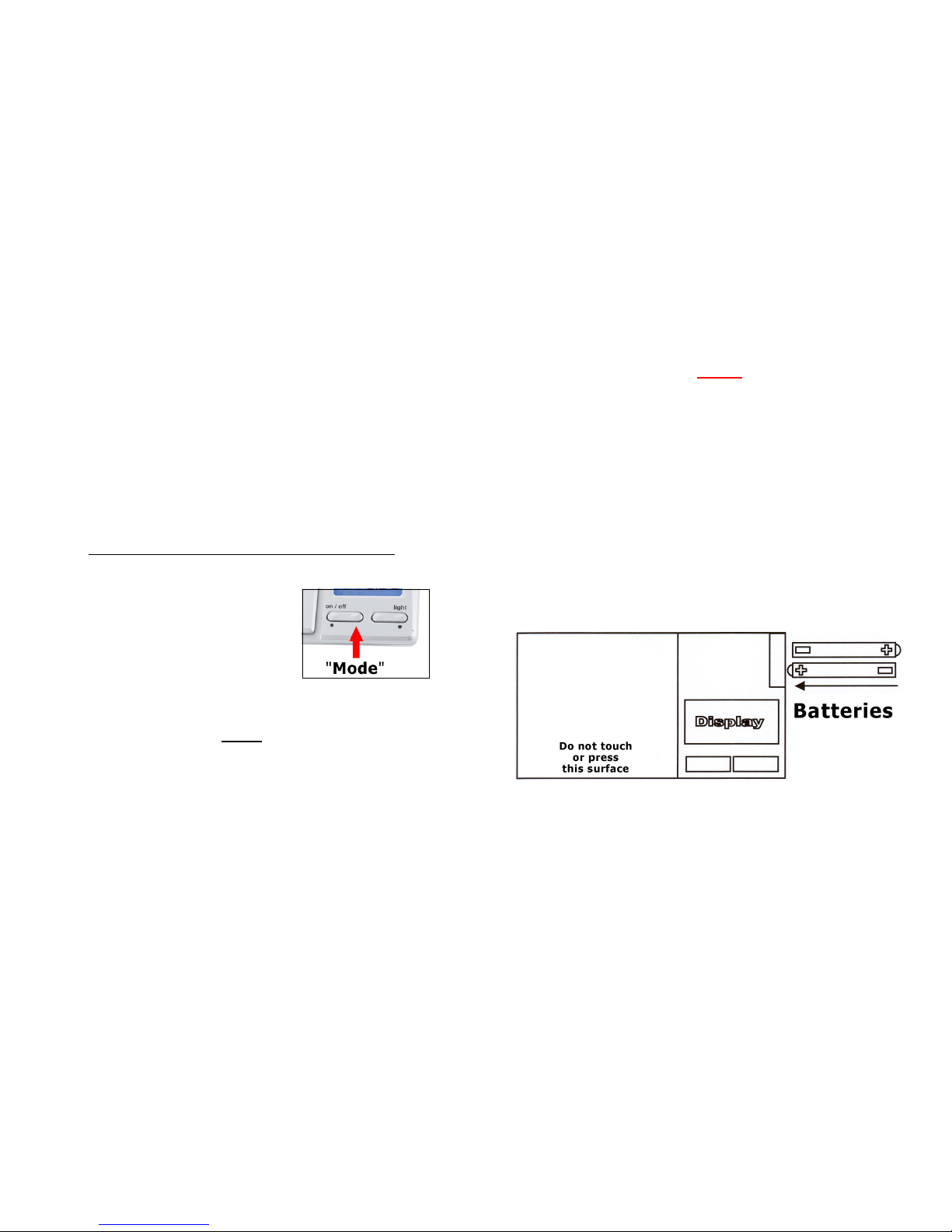D
Die digitale clearaudio WEIGHT WATCHER -Tonabnehmerwaage erfüllt die
höchsten Ansprüche an die exakte Einstellung der Tonabnehmer-Auflagekraft.
Die optimalen Abtasteigenschaften Ihres Tonabnehmers können nur mit einer exakt
nach Herstellerangabe justierten Auflagekraft erreicht werden.
Mit dem WEIGHT WATCHER steht Ihnen dazu ein Präzisionsinstrument zur
Verfügung, mit dem Sie die benötigte Auflagekraft schnell, einfach und Präzise
einstellen und überprüfen können.
Ein besonderes Merkmal ist die automatische Selbstkalibrierung nach jeder
Inbetriebnahme.
Bei häufiger Benutzung des WEIGHT WATCHER ist es ratsam, alle drei Monate eine
Komplettkalibrierung mit folgendem Ablauf durchzuführen:
-Komplettkalibrierung- (etwa alle drei Monate empfohlen)
1. Schalten Sie die Waage aus.
2. Schalten Sie die Waage durch kurzes Drücken auf die Taste „ON“ ein. Im
Anschluss daran betätigen und halten Sie
die „MODE“-Taste solange gedrückt, bis
„CAL“ im Display erscheint.
3. Drücken Sie noch einmal kurz „MODE“ und
warten bis im Display der Wert „100.00“
blinkend angezeigt wird. Legen Sie jetzt das
mitgelieferte 100 gr. Eichgewicht auf die
Mitte der Wiegefläche, die mit „Do not touch
or press this surface“ beschriftet ist.
4. Nach 5 Sekunden zeigt die Waage kurz PASS an und ist somit fertig
kalibriert und wieder für genaueste Messungen bereit.
- Inbetriebnahme -
Vor der ersten Inbetriebnahme legen Sie bitte die Batterien gemäß Abbildung auf der
Folgeseite.
Legen Sie Ihre WEIGHT WATCHER Waage vorsichtig auf die Plattentelleroberfläche.
Achten Sie dabei bitte darauf, dass alle 4 kleinen Noppen auf der Unterseite der
WEIGHT WATCHER Waage tatsächlich auf dem Plattenteller aufliegen, um exakte
Messergebnisse zu erzielen. Erst jetzt schalten Sie das Gerät mit dem Drücken der
„on / off“ - Taste ein. Nach etwa 3 Sekunden ist die Waage automatisch kalibriert und
im Display erscheint dann die Anzeige „0.0“. Die WEIGHT WATCHER ist hiermit
betriebsbereit. Bringen Sie den Tonabnehmer mit der Abtastnadel in eine Position
oberhalb des Bereiches mit der Bezeichnung „measuring area“. Senken Sie dann den
Tonarm langsam ab, so dass der Tonabnehmer mit der Abtastnadel sicher und direkt
auf dieser „measuring area“-Fläche landet. Im Display wird Ihnen nun der
Auflagedruck in Gramm angezeigt. Heben Sie den Tonarm ab und verstellen Sie die
Auflagekraft in den vom Tonabnehmerhersteller empfohlenen Bereich. Kontrollieren
Sie Ihre endgültige Einstellung der Auflagekraft nochmals mit Ihrer WEIGHT
WATCHER -Waage.
- Unbedingt beachten –
Voraussetzung für die exakte Messung der Auflagekraft ist die waagerechte
Platzierung Ihrer WEIGHT WATCHER -Waage.
Die Oberseiten-Fläche mit der Bezeichnung „do not touch or press this surface“
während des Messvorganges nicht berühren, damit Ihre WEIGHT WATCHER -
Waage Ihnen immer exakte Anzeigen liefern kann!
- Tipp -
Ermitteln Sie die richtige Lage Ihrer WEIGHT WATCHER auf dem Plattenteller bzw.
Schallplatte dadurch, in dem Sie vorsichtig Ihren Tonarm mit Tonabnehmer im letzten
Drittel der Schallplatte positionieren. Danach die WEIGHT WATCHER -Waage mit
dem Bereich „measuring area“ unterhalb des Tonabnehmers so platzieren, dass beim
Absenken des Tonarmes nur der Abtastdiamant mit der Messfläche in Berührung
kommt. Auf keinen Fall darf dabei der Tonabnehmerkörper selbst die „WEIGHT
WATCHER“ Waage berühren, sonst könnte die Messung der Auflagekraft verfälscht
werden!
Ersetzen Sie die Batterien, wenn sich die WEIGHT WATCHER – Waage nicht
einschalten lässt, oder die Messergebnisse stark abweichen (Überprüfung mit dem im
Lieferumfang enthaltenem Eichgewicht möglich).
Einlegen der Batterien: