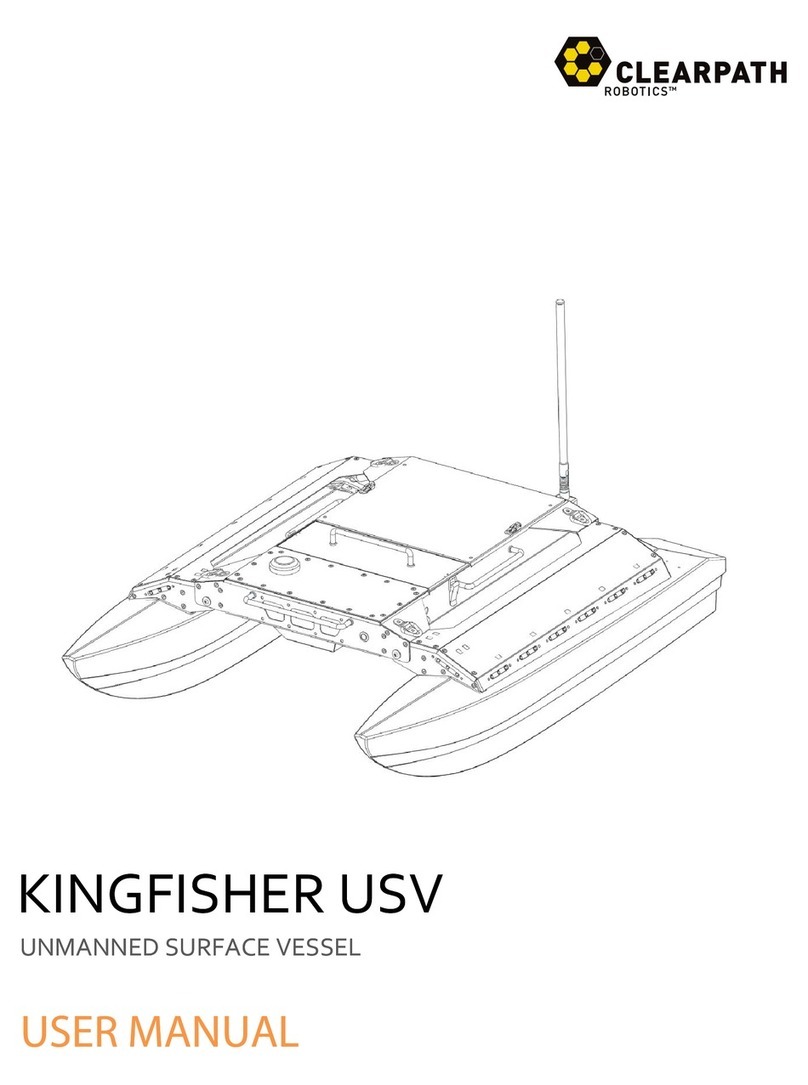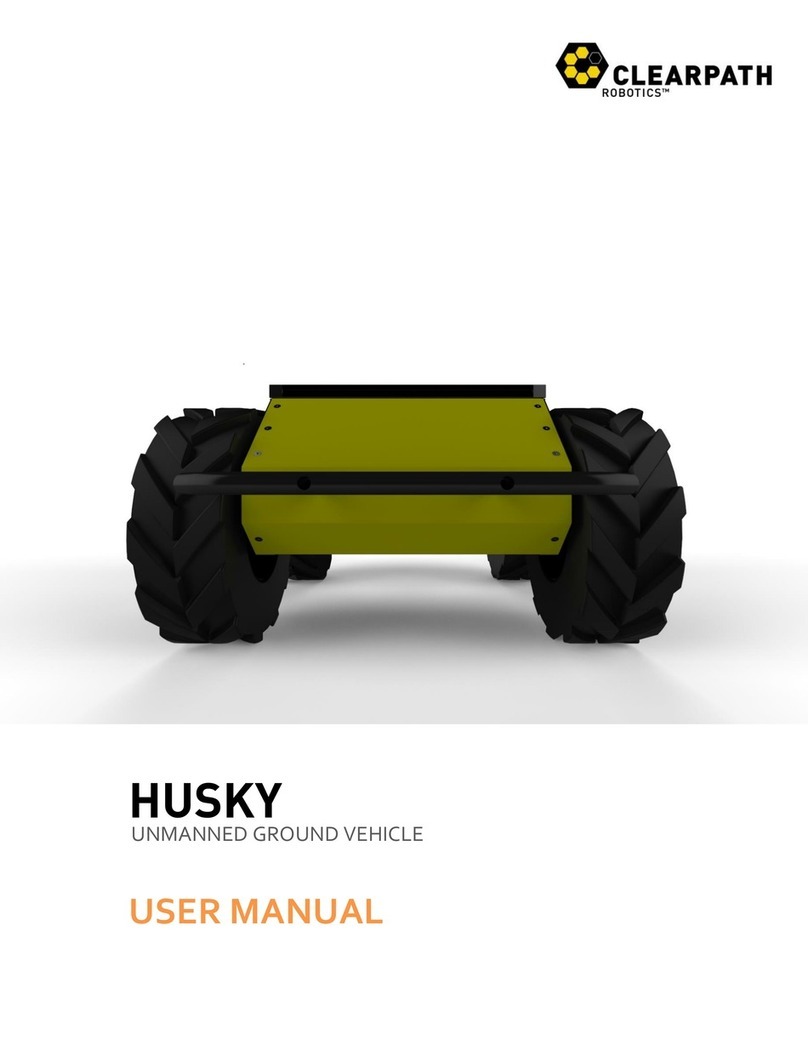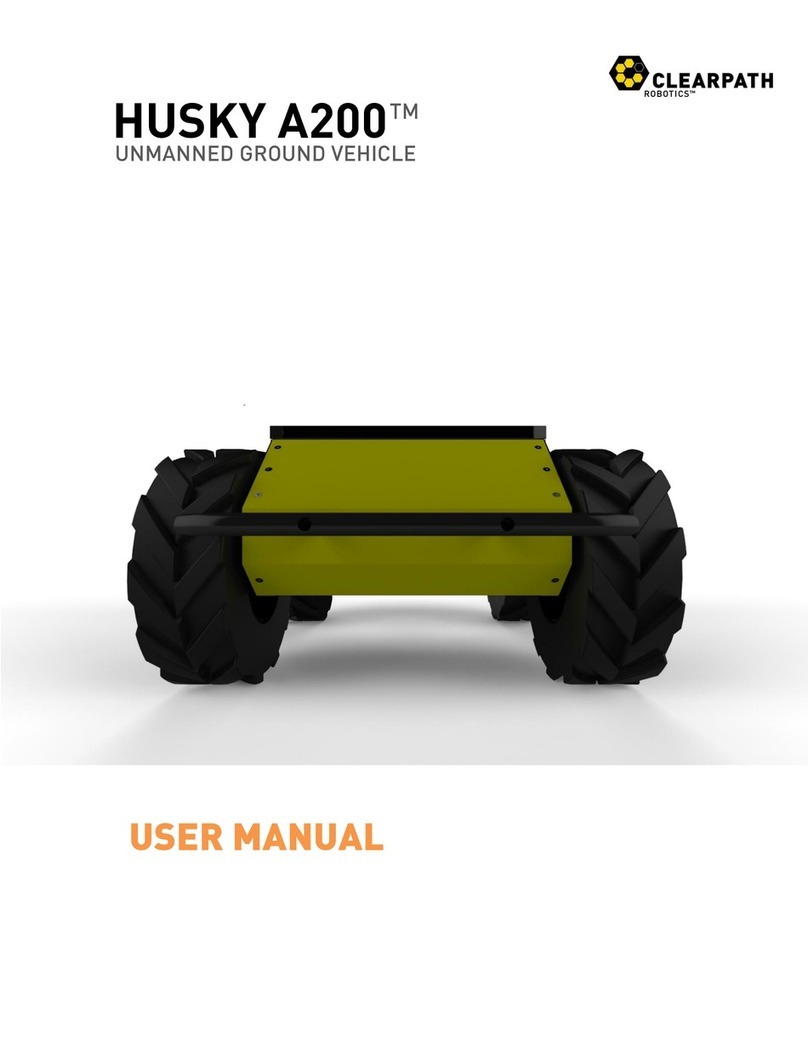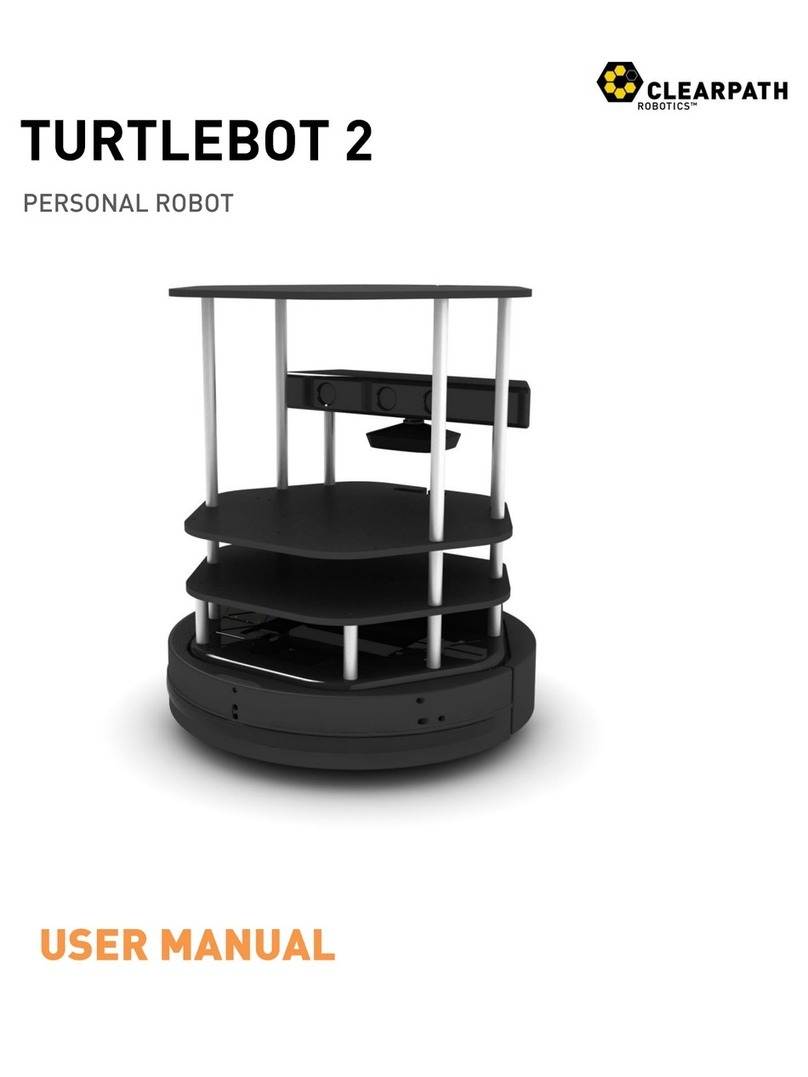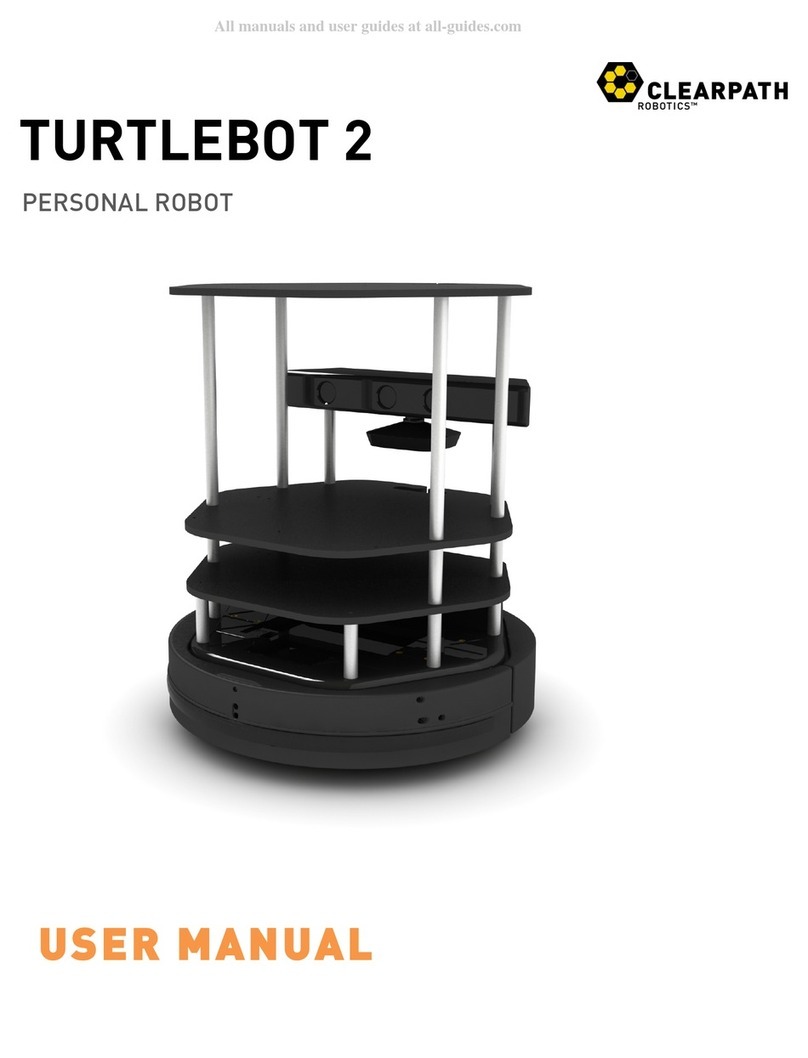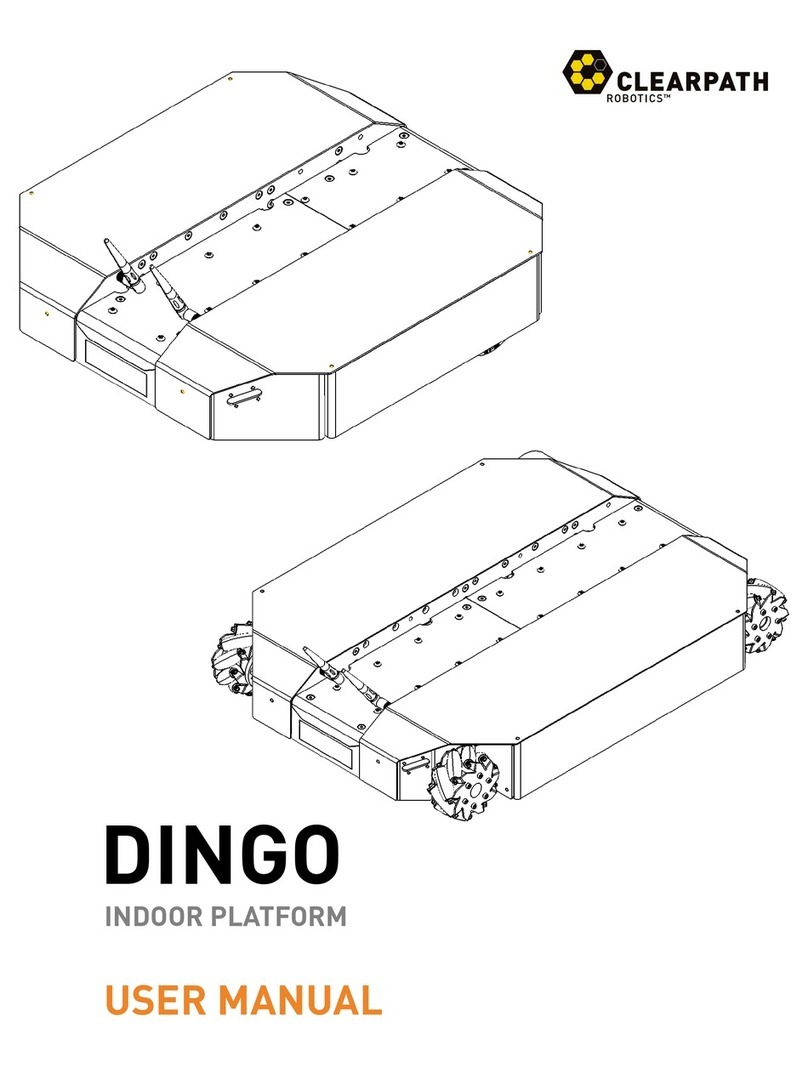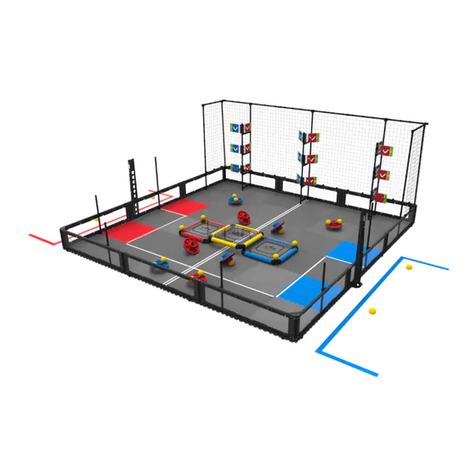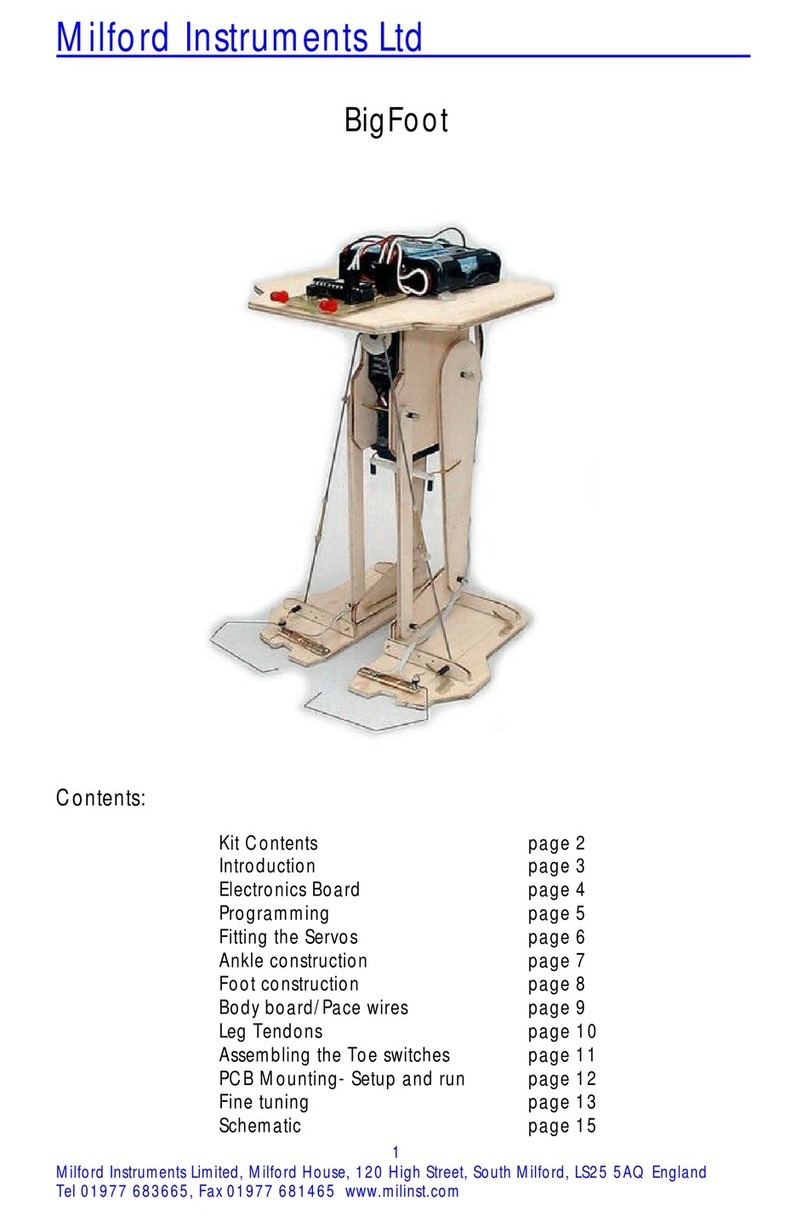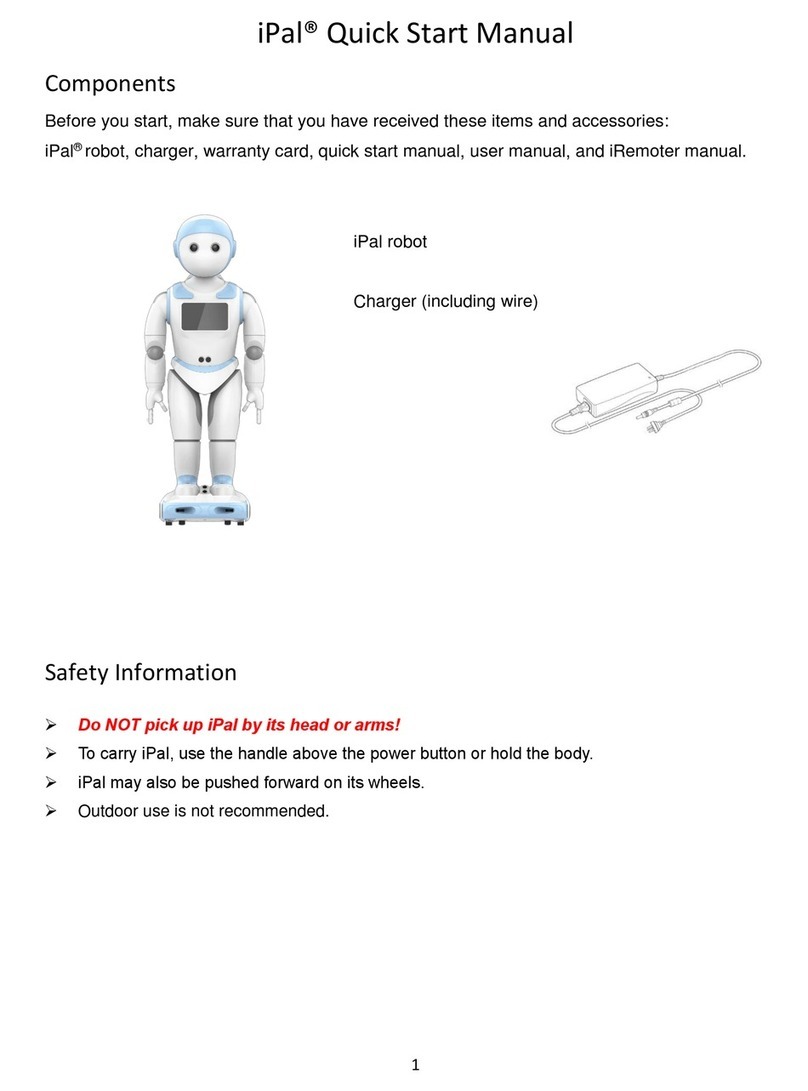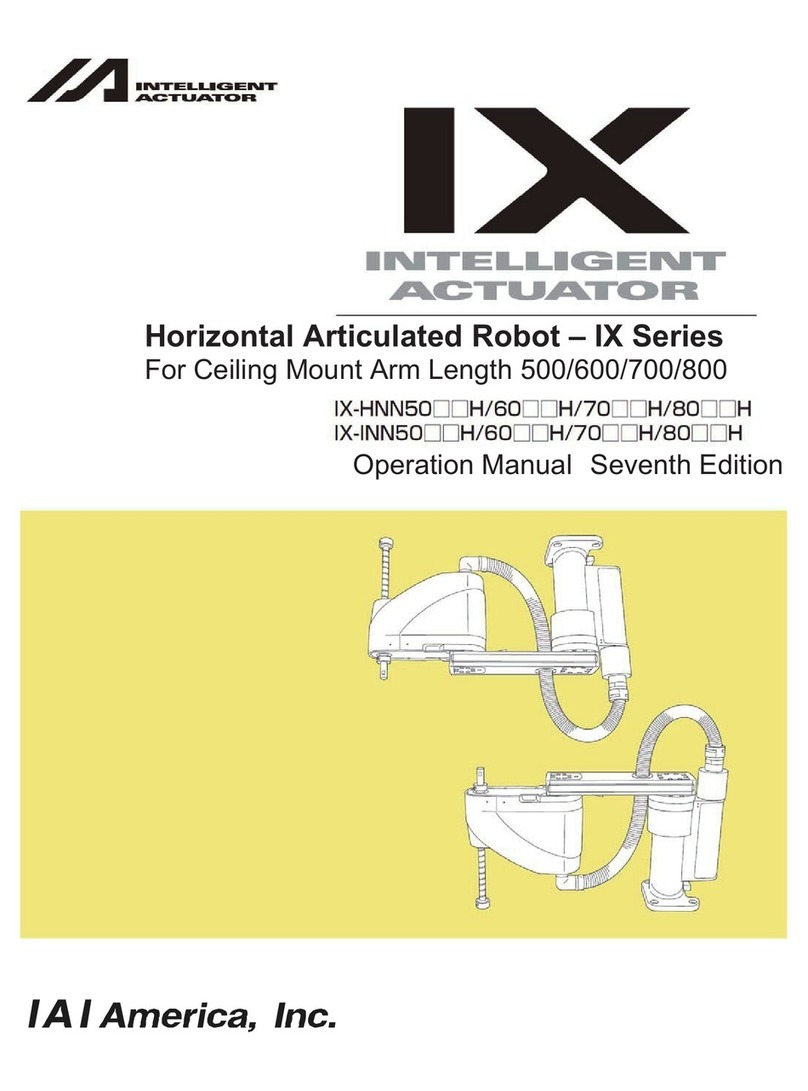CLEARPATH BOXER User manual


INTRODUCTION.............................................................................................................................................1
1.1 What’s Included............................................................................................................................1
1.2 Hardware Overview ......................................................................................................................2
1.3 Software Overview........................................................................................................................2
2 SAFETY...................................................................................................................................................3
2.1 General Warnings .........................................................................................................................3
3 SYSTEM SPECIFICATIONS ......................................................................................................................4
4 SETUP AND ASSEMBLY..........................................................................................................................5
4.1 System Assembly and Unboxing...................................................................................................5
4.2 Powering On The System..............................................................................................................5
4.3 Base Unit Configuration................................................................................................................6
4.4 Backpack Computer Configuration...............................................................................................9
4.4.1 Connecting to the Backpack Computer ....................................................................................9
4.4.2 Connecting the Backpack Computer to a Wireless Network....................................................9
5 Operation............................................................................................................................................11
5.1 Getting Started with the OTTO User Interface ...........................................................................11
5.1.1 Driving Manually .....................................................................................................................11
5.1.2 Mapping ..................................................................................................................................12
5.2 Joystick Control...........................................................................................................................13
5.3 Operation using ROS...................................................................................................................13
6 PAYLOAD INTEGRATION GUIDE ..........................................................................................................15
6.1 Mechanical Mounting.................................................................................................................15
6.2 Electrical Integration...................................................................................................................16
6.3 Software Integration...................................................................................................................17
7 MAINTENANCE....................................................................................................................................18
7.1 Battery Care ................................................................................................................................18
7.2 Battery Charging .........................................................................................................................18
8 SUPPORT .............................................................................................................................................19

Rev 2.0.0 2 025588-Manual, Boxer
Figure 2 Boxer Overview - front (with optional computer)
Figure 3 Boxer Overview - rear (with optional computer)
/cmd_vel
geometry_msgs/Twist
/odom
nav_msgs/Odometry
/imu/module0/data
sensor_msgs/IMU
/front/scan
sensor_msgs/LaserScan
/rear/scan
sensor_msgs/LaserScan
/realsense/depth/image_rect_raw
sensor_msgs/Image

Rev 2.0.0 9 025588-Manual, Boxer
ping 192.168.131.1
ip a
ping <wireless_ip_address>
ssh administrator@<wireless_ip_address>
sudo touch /etc/netplan/60-wifi.yaml

Rev 2.0.0 10 025588-Manual, Boxer
network:
wifis:
# change wlp2s0 to exactly match your wireless interface
# common values are wlp2s0, wlp3s0, wlan0, etc...
# if you aren't sure, use the `iwconfig` or `ip a` command
wlp2s0:
optional: true
access-points:
# replace "my-ssid" with the SSID of your wireless network
my-ssid:
# put your wireless password here
password: wifi_password_goes_here
# DHCP4 should be enabled for most wireless routers
# alternatively you can use a static IP address.
# e.g, uncomment the following
#addresses: [192.168.1.100/24]
#gateway: 192.168.1.1
#dhcp4: false
dhcp4: true
dhcp4-overrides:
send-hostname: true
sudo netplan apply
ip a

Rev 2.0.0 11 025588-Manual, Boxer
Figure 12 E-STOP at Rear of Boxer
Figure 13 Reset Button at Rear of Boxer

Rev 2.0.0 14 025588-Manual, Boxer
ip a
ssh administrator@<computer ip>
rostopic list
rostopic echo /realsense/depth/image_rect_raw
rostopic echo /imu/module0/data
rostopic echo /front/scan
rostopic echo /rear/scan
rostopic pub /cmd_vel geometry_msgs/Twist "linear:
x: 0.1
y: 0.0
z: 0.0
angular:
x: 0.0
y: 0.0
z: 0.0"
roslaunch boxer_viz view_robot.launch
sudo systemctl restart ros
sudo systemctl restart ros-bridge

Rev 2.0.0 16 025588-Manual, Boxer
The plate also has 8 premade Ø8mm holes in the corners which are countersunk from the underside of
the plate making them ideal for flathead screws installed to protrude from the plate. These holes and
their locations are shown in Figure 18 below.
Figure 18 Location of premade 8mm countersunk holes on the underside of the Boxer Plate
Other CLEARPATH Robotics manuals
Popular Robotics manuals by other brands
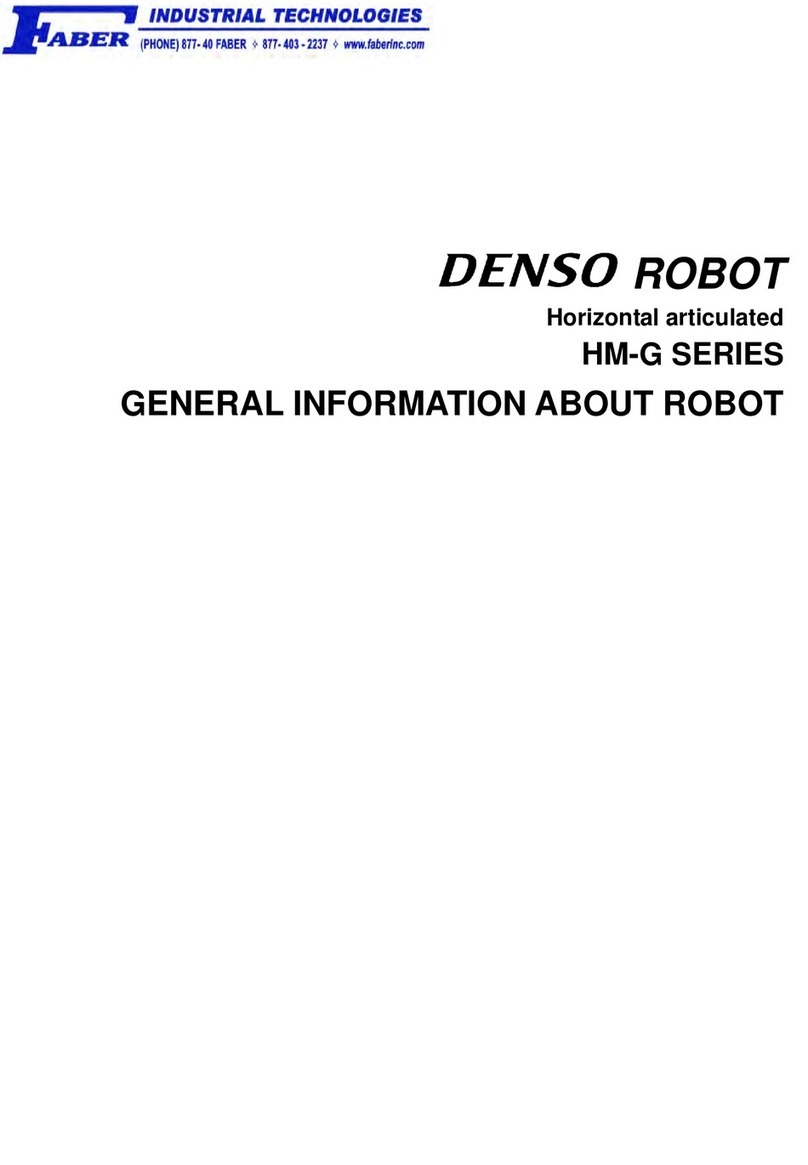
Denso
Denso Faber HM-G Series General information
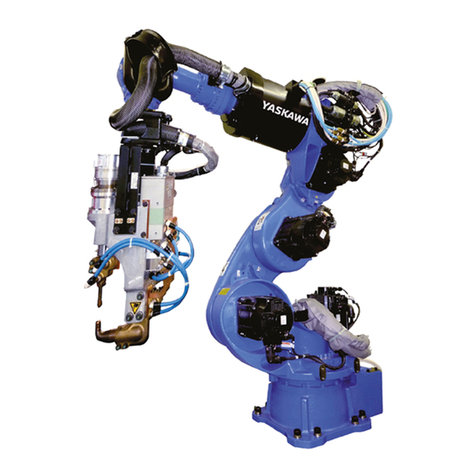
YASKAWA
YASKAWA MOTOMAN-VS100 Operator's manual

ABB
ABB IRB 6620 Product Manual, Spare Parts
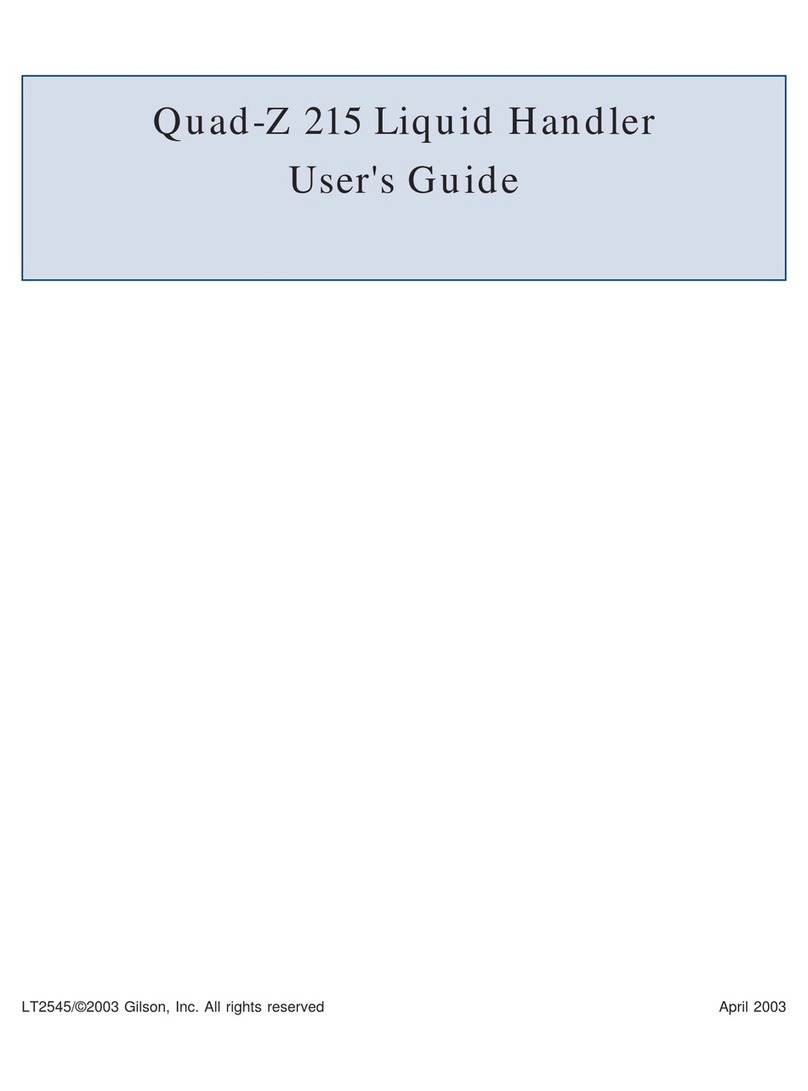
Gilson
Gilson Quad-Z 215 user guide

TEACH TECH
TEACH TECH TTG-631 Assembly & instruction manual
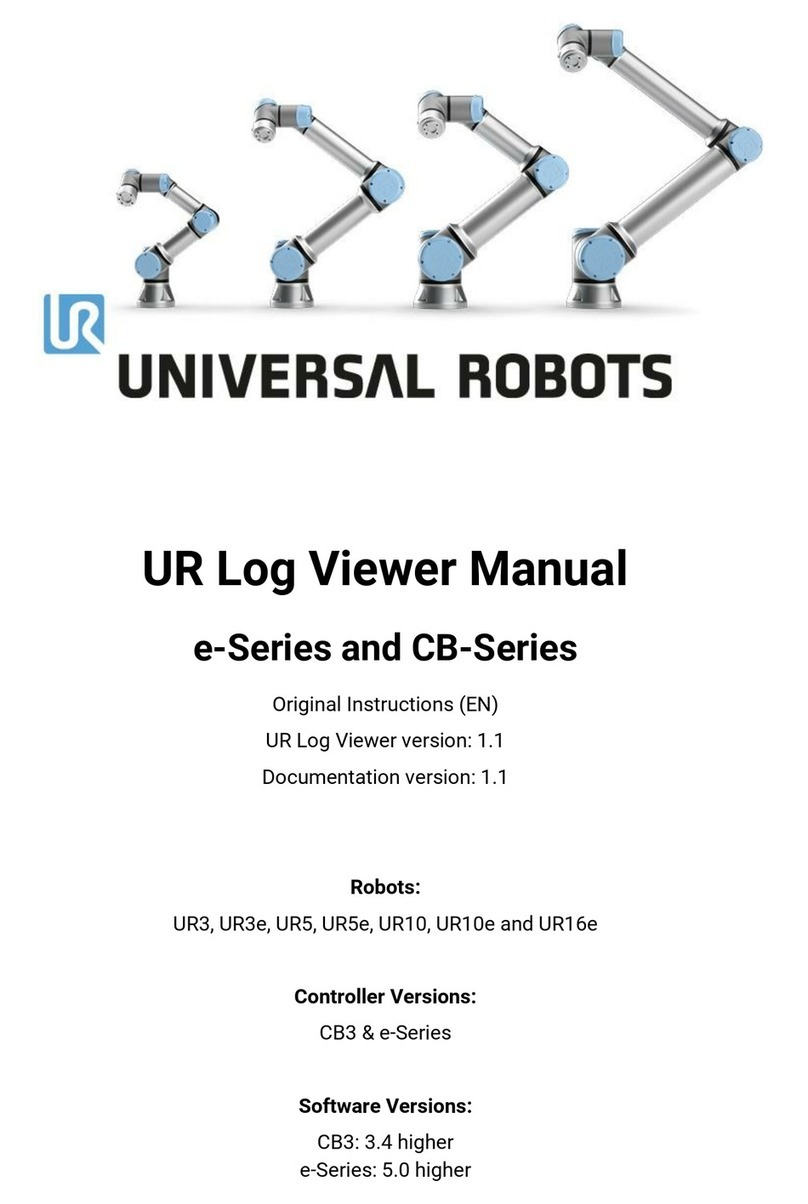
Universal Robots
Universal Robots Log Viewer e Series Original instructions