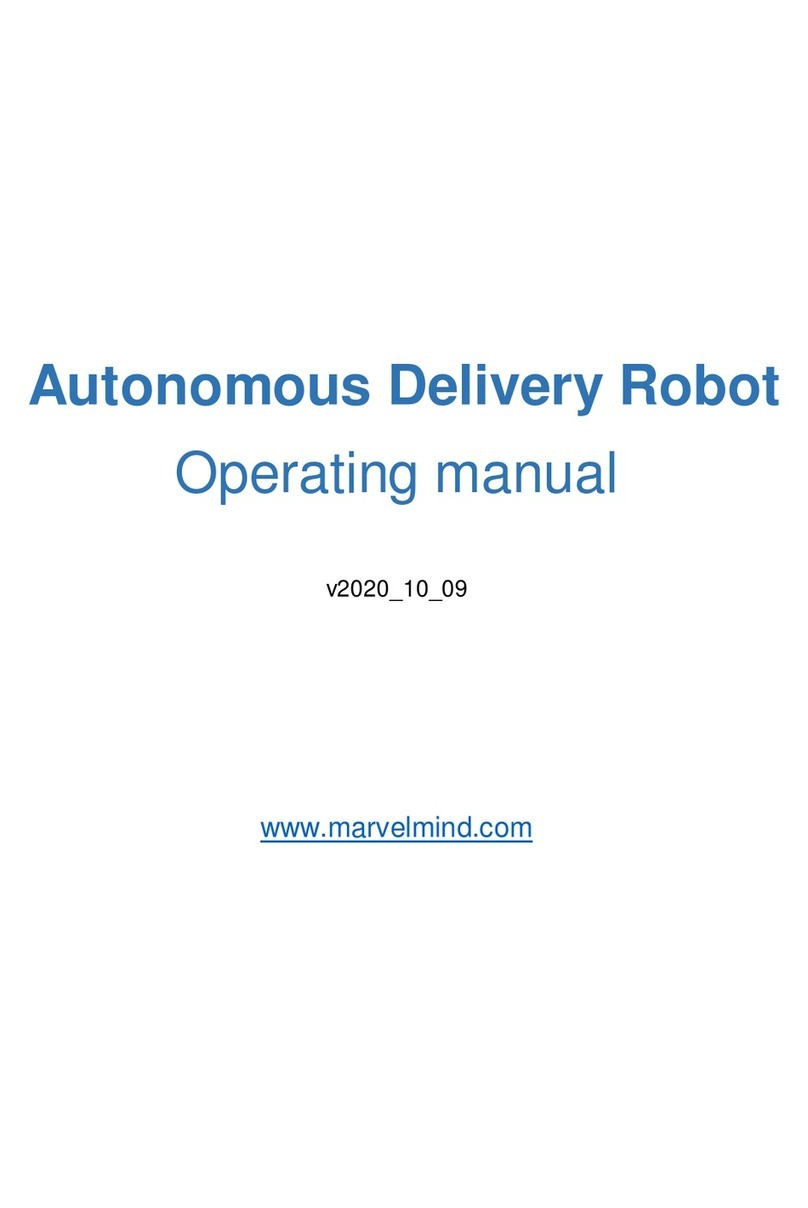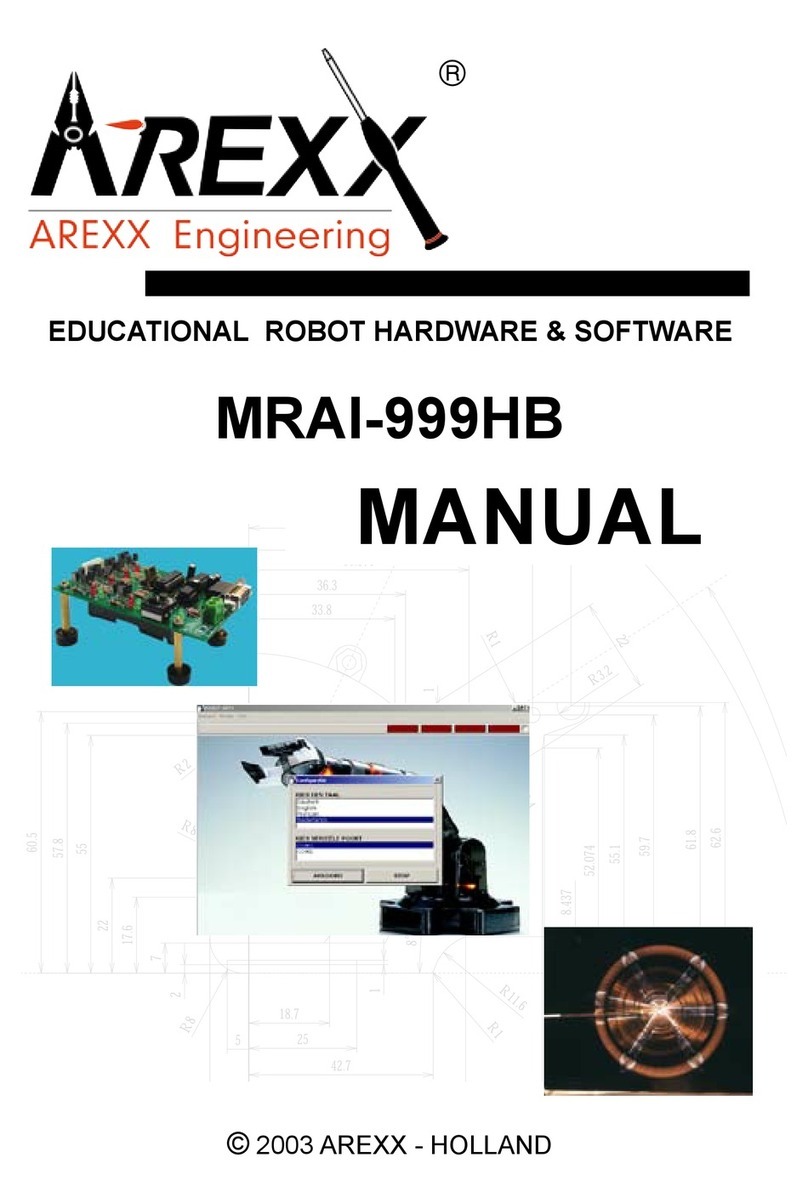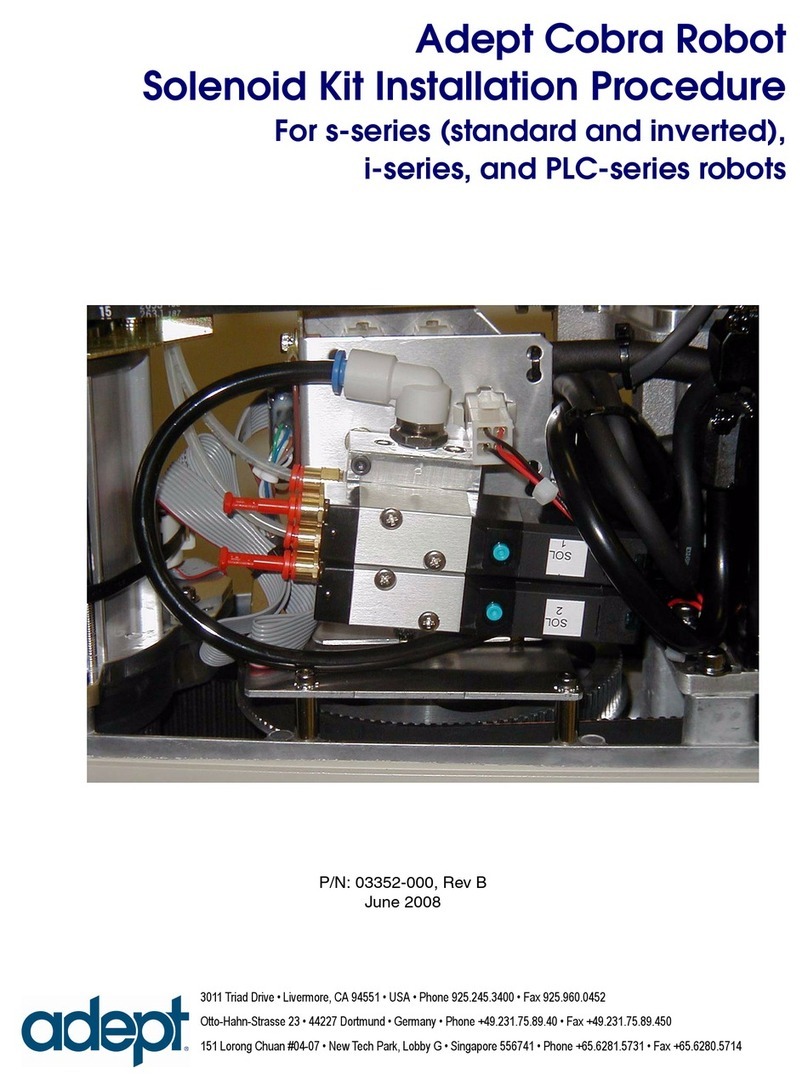SMARTROBOT iPal Instruction manual
Popular Robotics manuals by other brands

KÜBLER SPORT
KÜBLER SPORT Sponeta ACTIVELINE S6 Outdoor Instructions for assembly and use

Nordbo Robotics
Nordbo Robotics AUBO installation manual

CIC
CIC Frilled Lizard Assembly & instruction manual
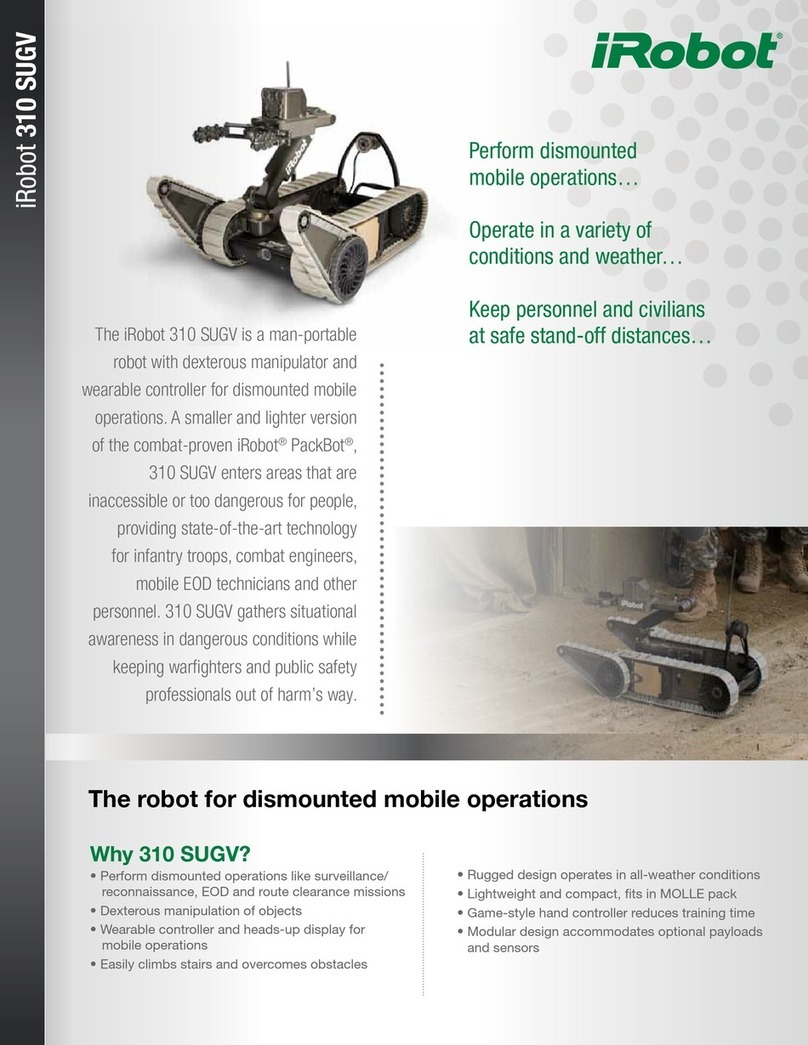
iRobot
iRobot 310 SUGV quick guide

AC Air Technology
AC Air Technology T1X3 instruction manual
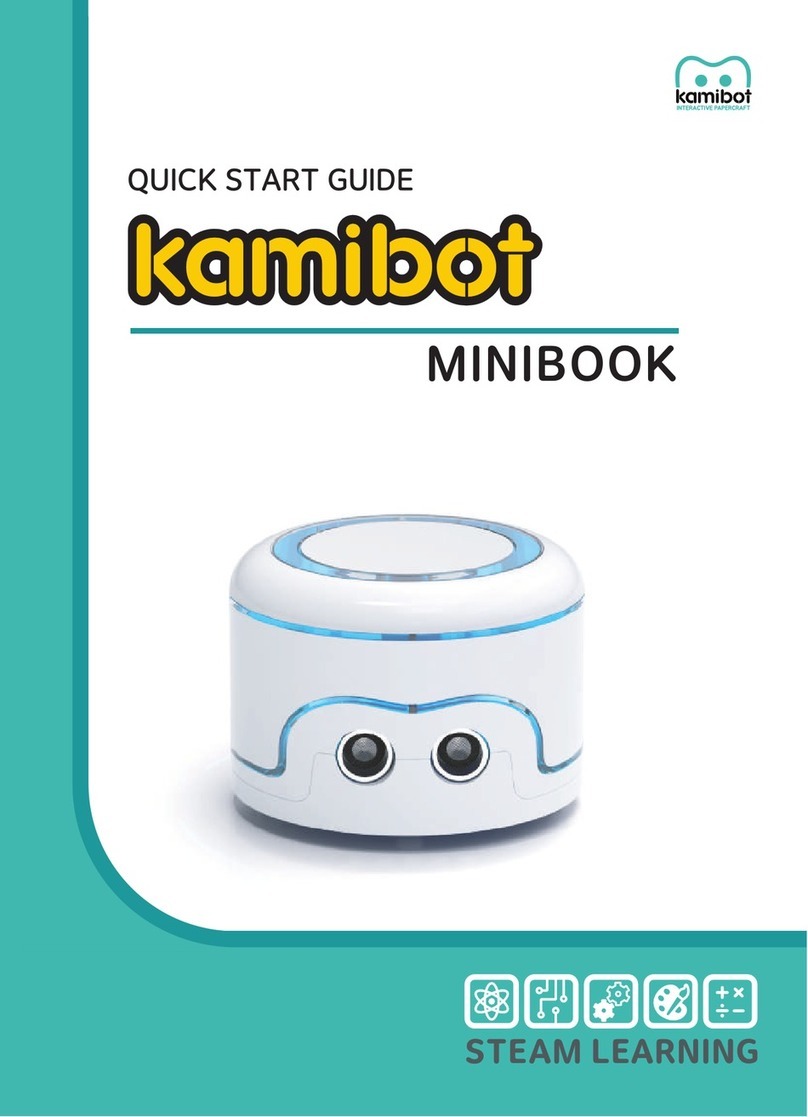
3.14 Co
3.14 Co KAMIBOT quick start guide