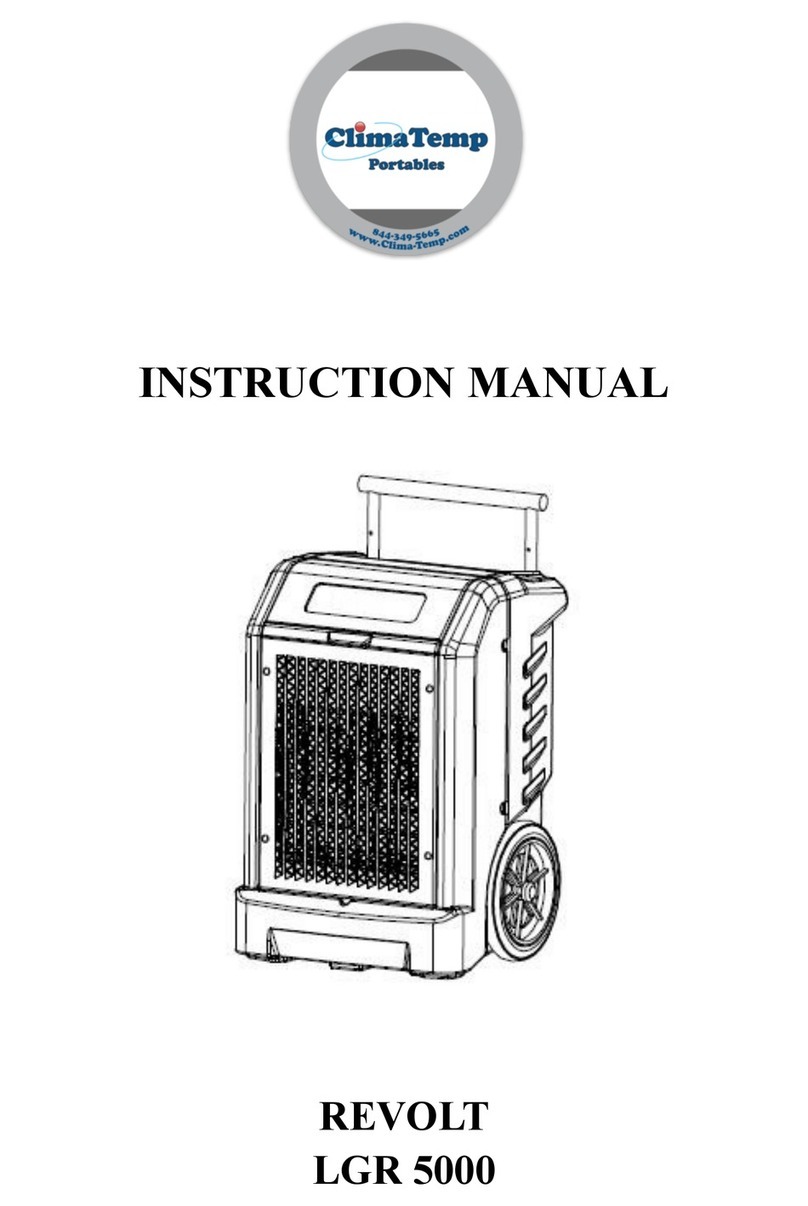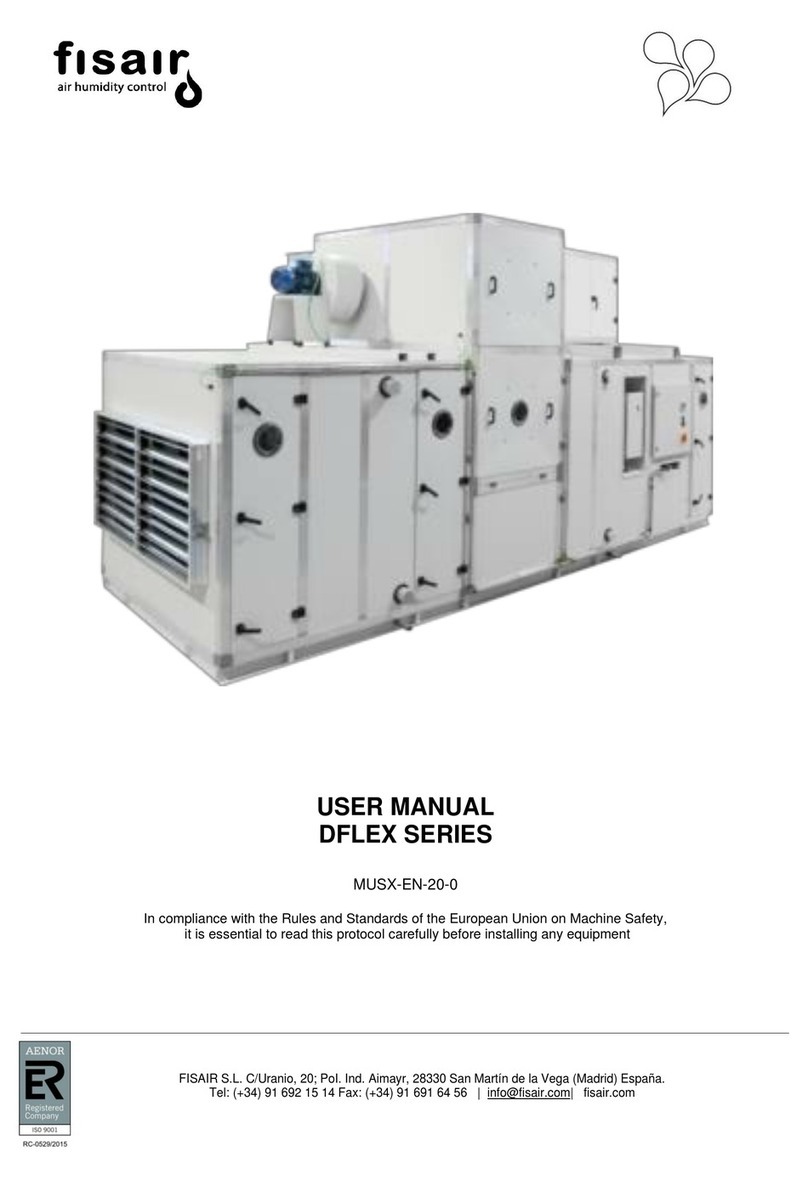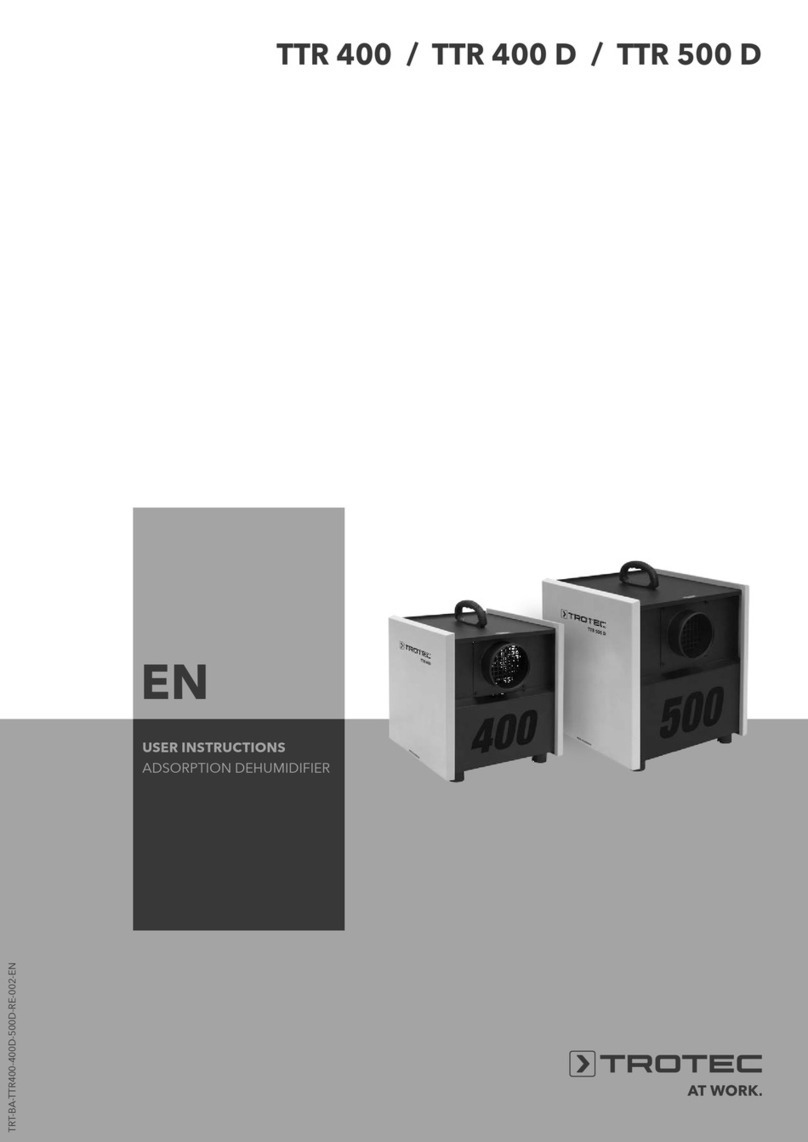ClimaTemp Portables Rebel 180 Administrator Guide


Please keep this manual for further reference!
CAUTIONS.................................................................................1
SPECIFICATIONS......................................................................2
FEATURES..................................................................................3
DRAWINGS................................................................................4
OPERATIONS.............................................................................5
AUTO DRAINAGE AND MAINTENANCE.............................8
TROUBLE SHOOTING GUIDE................................................9

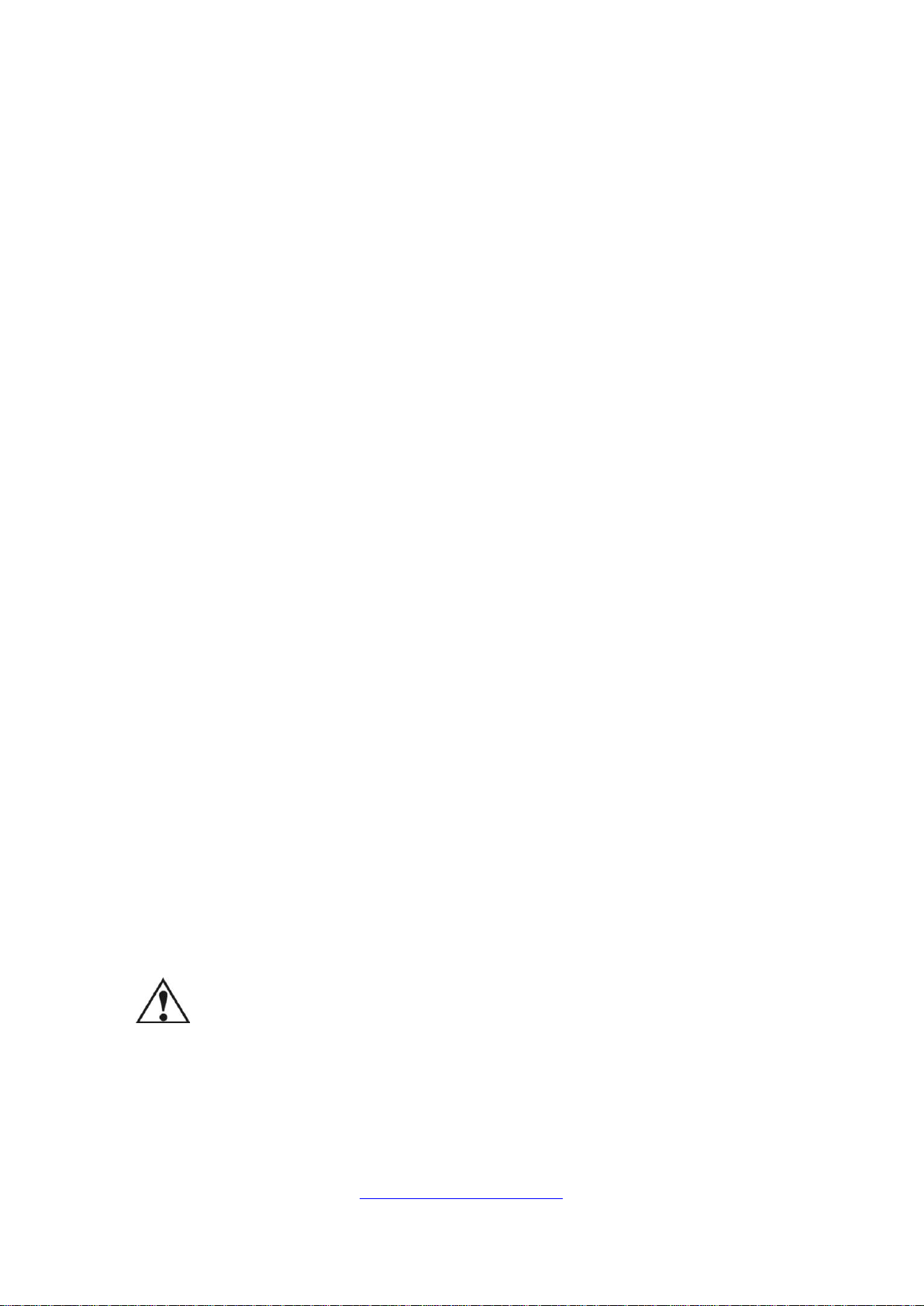
1
www.Clima-Temp.com
1-844-349-5665
1. Unplug the power supply before cleaning or storing the machine.
2. Never immerse the machine into water or other liquids.
3. Do not put the machine close to heat-generating devices, including
flammable or dangerous materials.
4. Do not put fingers or other items into air inlet or air outlet.
5. Do not sit, stand or put heavy objects on the machine.
6. Never operate the machine when the power cord or plug is damaged.
This may cause damage or injury. Please contact your local distributor
for service issues.
7. This appliance should only be used by adults who have read the manual
and understand the operating procedure of the unit.
8. The appliance is not to be used by persons (including children) with
reduced physical, sensory or mental capabilities, or lack of experience and
knowledge, unless they have been given supervision or instruction by an
adult.
9. Install the machine on flat surface to minimize vibration and or noise.
10. Never insert any other objects into the machine body.
11. If the supply cord is damaged, it must be replaced by the distributor or
qualified electrician.

2
www.Clima-Temp.com
1-844-349-5665
Model No.
Rebel 180/OL-R180P
Voltage & Hertz
AC115V / 60Hz
Power Consumption& Current
740W/6.9A @80℉, 60% RH
900W/8.4A @86℉, 80% RH
Refrigerant Charge
R410A/19.8z (560g)
Dehumidify Capacity
90Pints/Day @80℉, 60% RH
145Pints/Day @86℉, 80% RH
Maximum Design Pressure
High Side: 522psig (3.6MPa)
Low Side: 240psig (1.65MPa)
BCSC
15A
Compressor Input
RLA: 7.3A LRA:36.4A
Fan Motor Power
0.107HP
1. Compact design with large dehumidification performance-fits
where others do not–like crawlspaces, bathrooms, kitchens, etc.
2. Heavy duty wheels for easy movement.
3. Easy to assemble and disassemble the housing for access to internal
parts.
4. Fast connector for hose, convenient for assembly and disassemble.
5. Washable air filter with Aluminum frame.
6. Foldable handle, easy to operate.

4
www.Clima-Temp.com
1-844-349-5665
When the power is on, the machine will enter stand-by state and the power
indicator (POWER) will light up.
Press this button to turn on the machine, it will
enter dehumidification mode automatically.
Press the Power button again to turn off the machine and machine will
enter into the stand-by state.
Press this button for timing (0-12 hours).
Press one time to add 1 hour, the display screen will show the
corresponding timing data you set.
If you want to cancel the timer, please set the time data to “00”, and the
timer indicator light will turn off.

5
www.Clima-Temp.com
1-844-349-5665
You can set the machine when to turn on or off as you require.
A. When the machine is under normal operating state, you can set the
machine when to turn off.
B. When the machine is under standby state, you can set the timing on the
machine when to turn on.
Press and hold the TIMER button for 3 seconds to check the current room
temperature. The display screen will show the temperature for 5 seconds
and then the display screen will recover to show the current room humidity.
Press and hold the TIMER button, the ambient temperature will be shown
on the display screen all the time.
Press and hold this
button for 3 seconds, the pump will be forced to drain. The indicator light
(Full) will light up and the pump will drain for 40 seconds. After that, the
pump will stop operating and the indicator light (Full) will turn off.
Press the PURGE button and TIMER button at same time for 3 seconds,
this will switch the temperature shown on the display screen between
Celsius (℃) and Fahrenheit (℉)
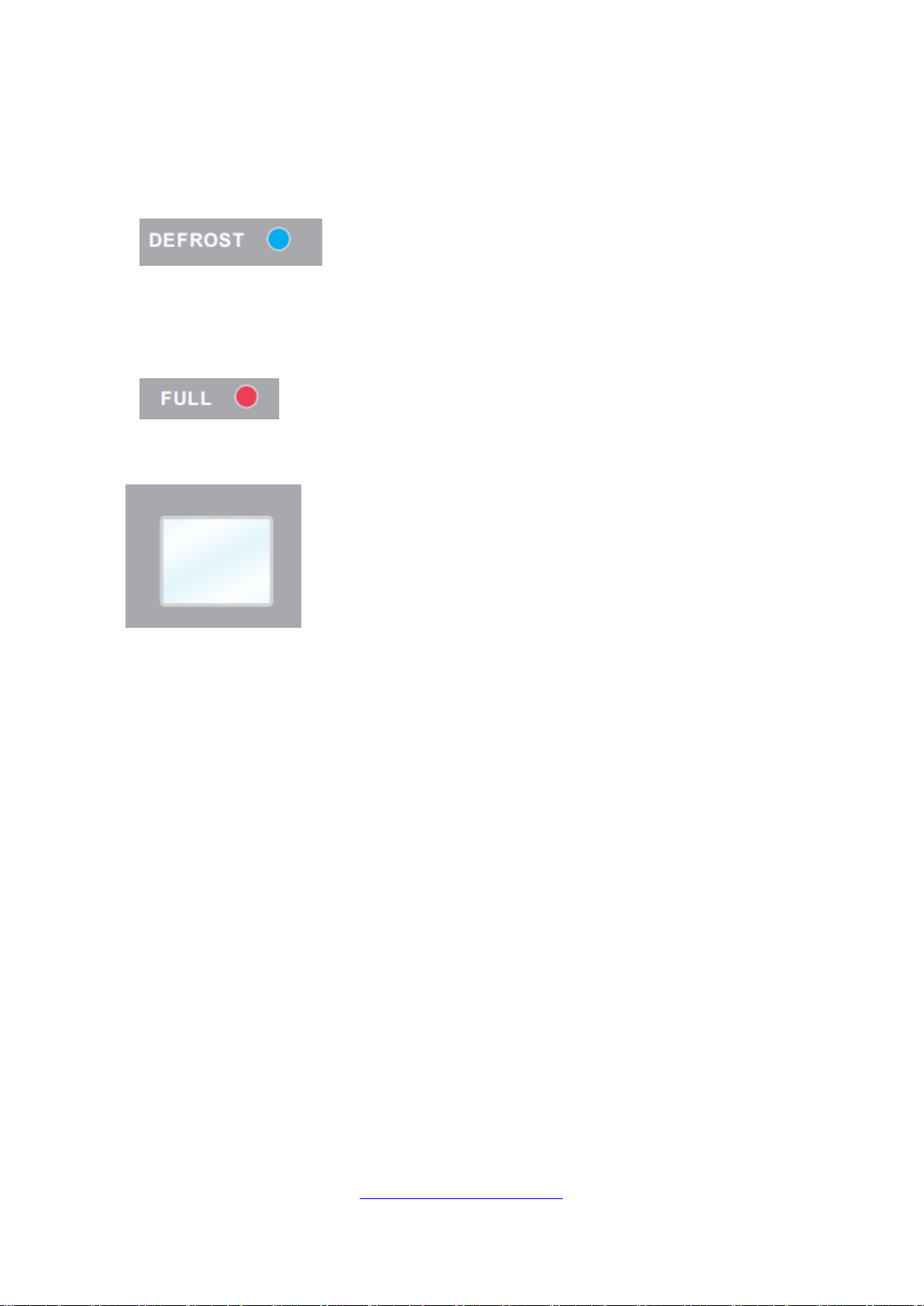
6
www.Clima-Temp.com
1-844-349-5665
When the machine requires
the defrosting state, the indicator will light up. After finishing defrosting,
the light will turn off.
When the water pump is full, the
indicator light will light up.
When the machine is running, it will
show humidity of the incoming air. When you set timer, it will show the
timing hours you set.
If there is a power outage or
the unit is turned off, it will automatically restart according to its previous
setting once power is restored or the machine is turned on .

7
www.Clima-Temp.com
1-844-349-5665
Connect water hose (≤13.12 ft length) to the water
drainage hole by using the quick connector, the machine will automatically
drain by water pump through water hose when operating.
Clean the unit body with a soft damp cloth. Do not submerse or
place water on the unit or control panel. Water may damage the electronic
components of the unit. Do not use chemical solvent such as benzene,
alcohol, gasoline or other heavy-duty cleaner. The surface may become
damaged or deformed.
Step 1: Pull out the air filter gently.
Step 2: Use a vacuum cleaner to remove the dirt on the surface of the air
filter. If the air filter is exceptionally dirty, immerse it gently into warm
water (about 104℉) with a neutral detergent, rinse and dry it thoroughly.
Step 3: Insert the filter back into the unit.
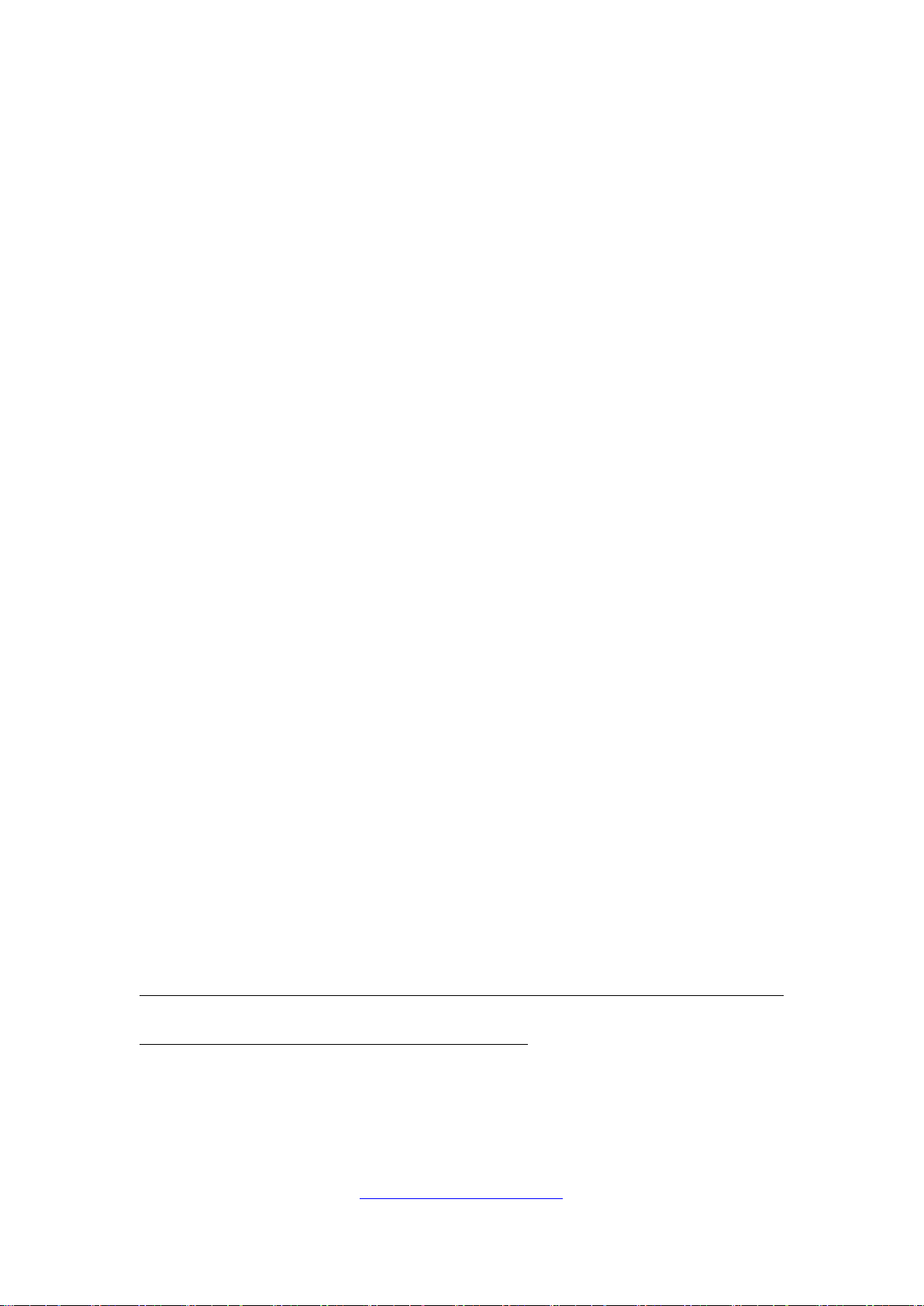
8
www.Clima-Temp.com
1-844-349-5665
1. Push the purge button to empty the water before transportation or storage.
2. Transport and store the machine upright.
3. Stack machines in warehouse to save space.
Error prompt and code running status
1. "E1" code: This code appears when the copper head sensor is damaged.
The machine will keep running, but every 30 minutes, the compressor will
stop for about 10 minutes, then continue to run. After that, the machine will
repeat the cycle.
2. "E2" code: This code appears when the temperature and humidity sensor
is damaged. The machine will keep running, but every 30 minutes, the
compressor will stop for about 10 minutes, then continue to run. After that,
the machine will repeat the cycle.
3. "E4" code: This code appears when water tank on the water pump is full.
When water pump fails, the machine will stop running.
This manual suits for next models
1
Table of contents
Other ClimaTemp Portables Dehumidifier manuals