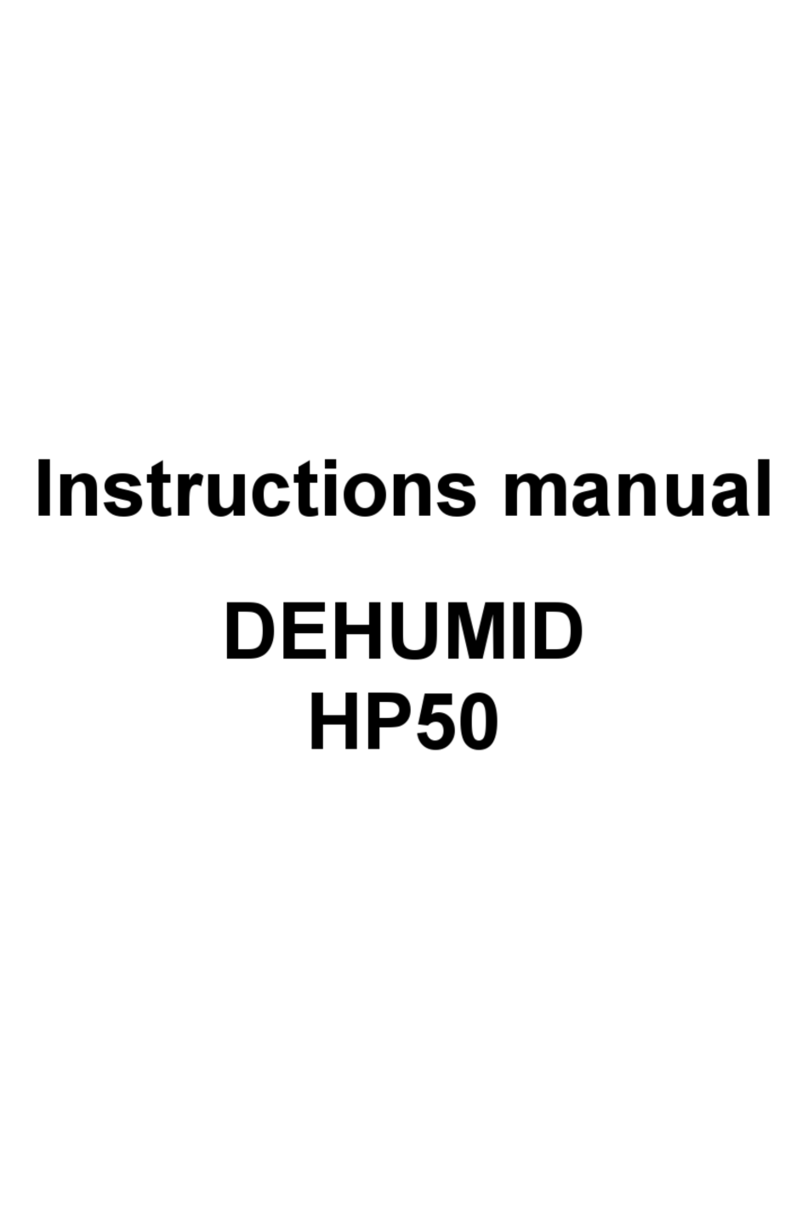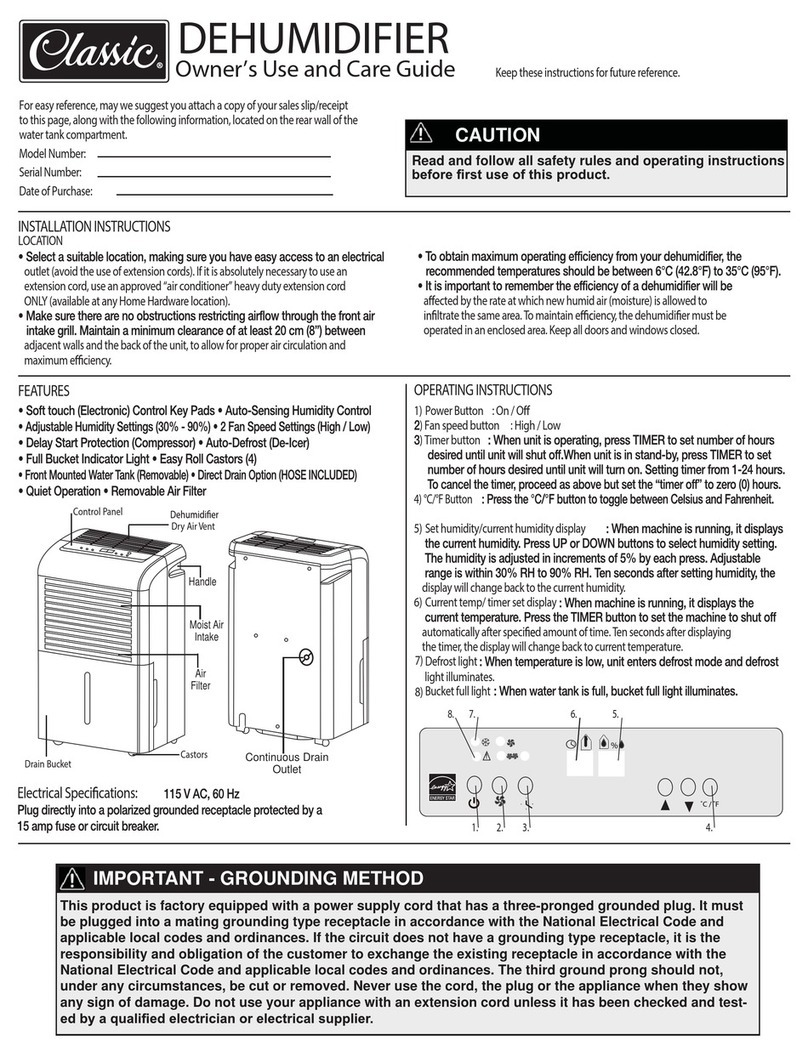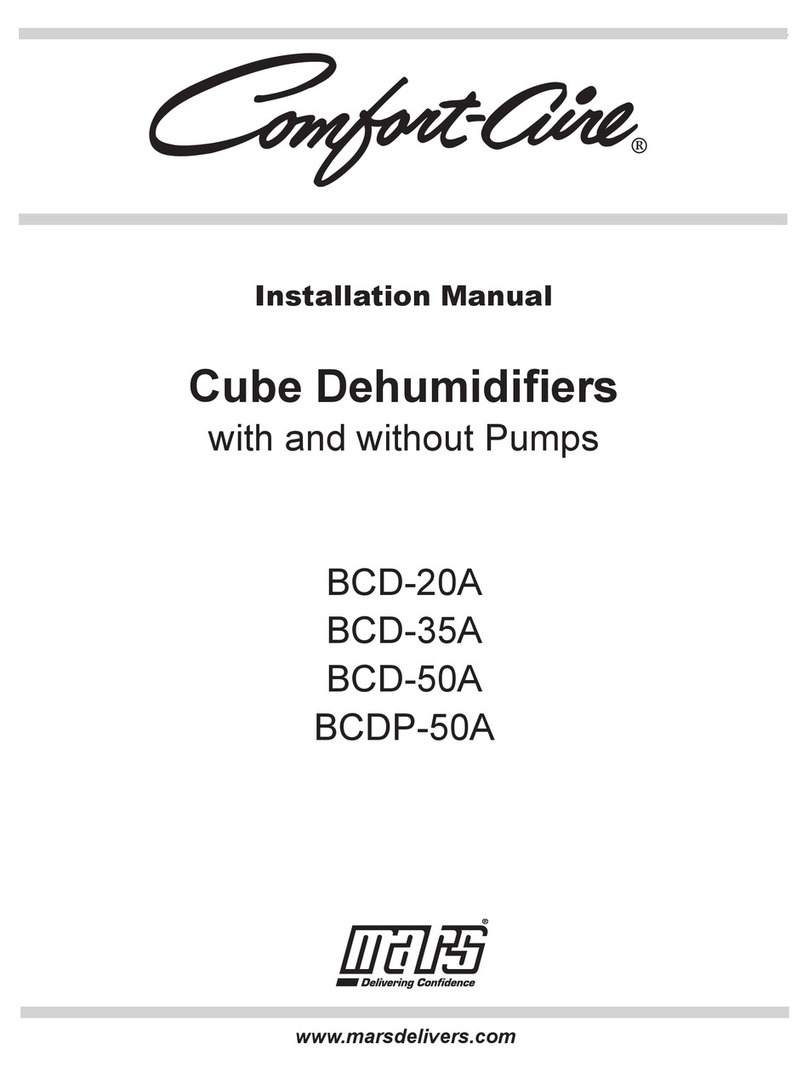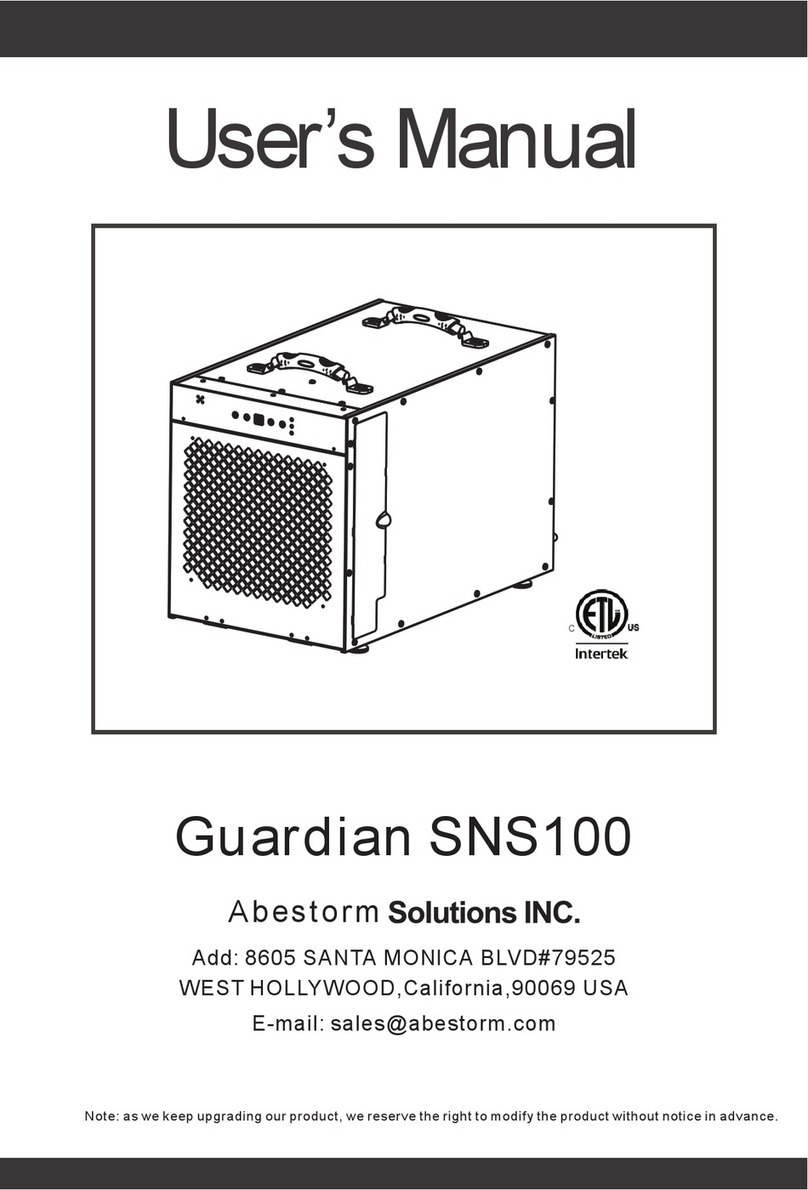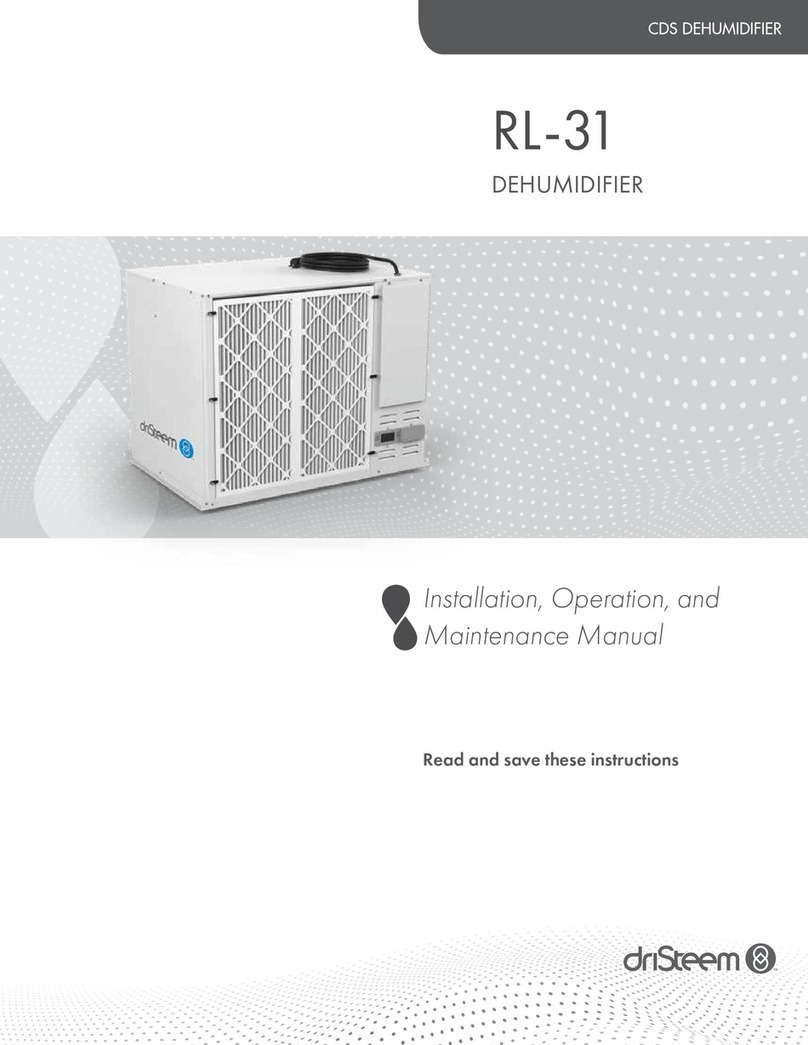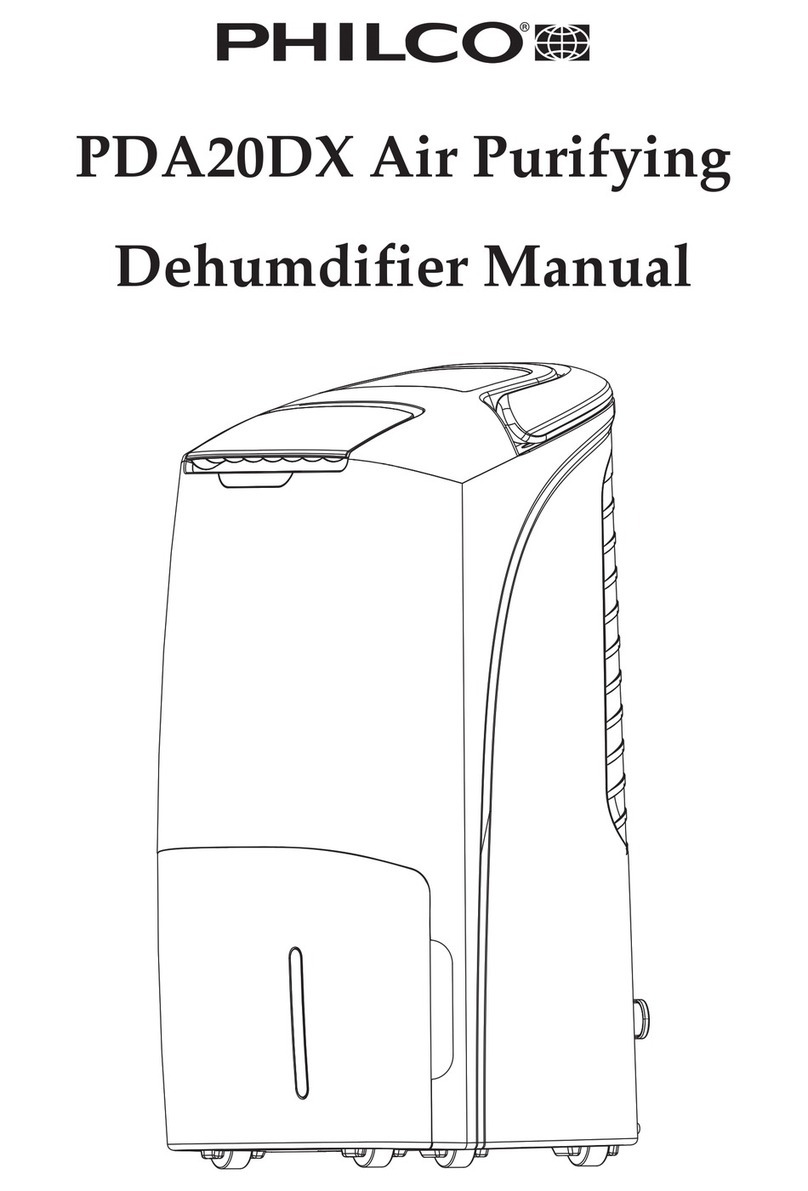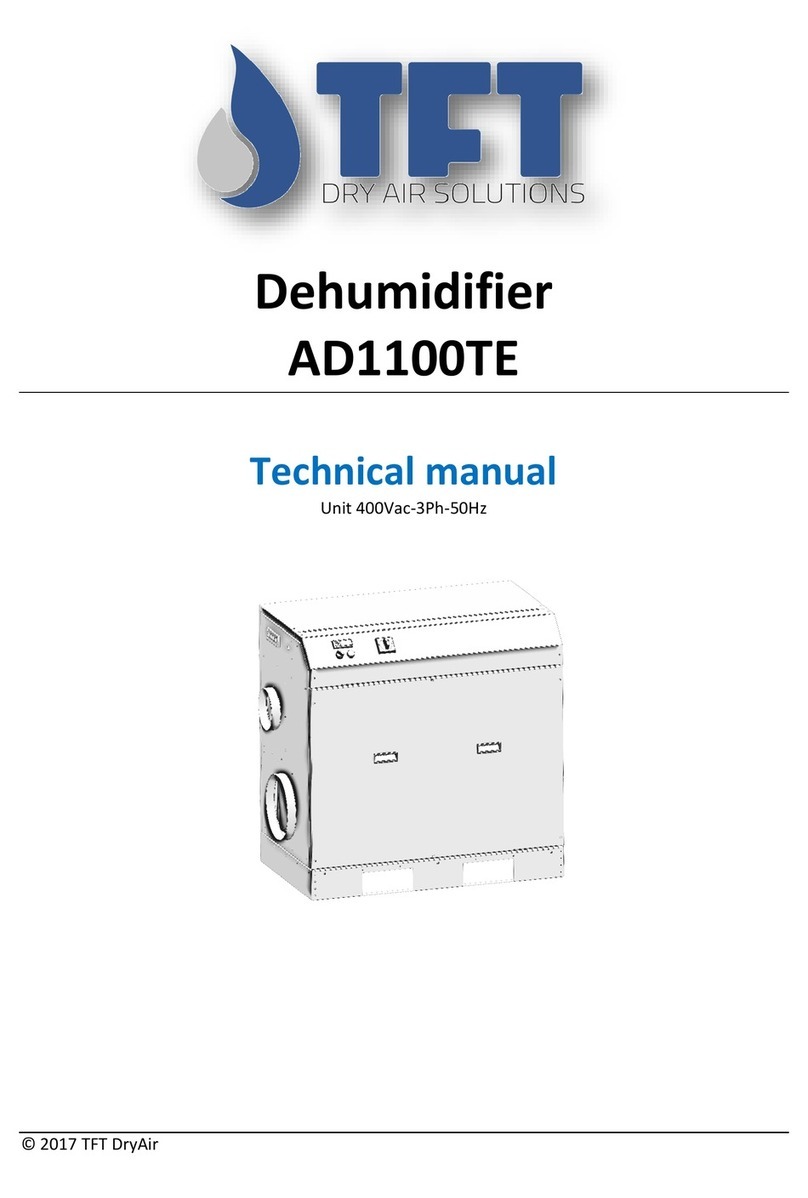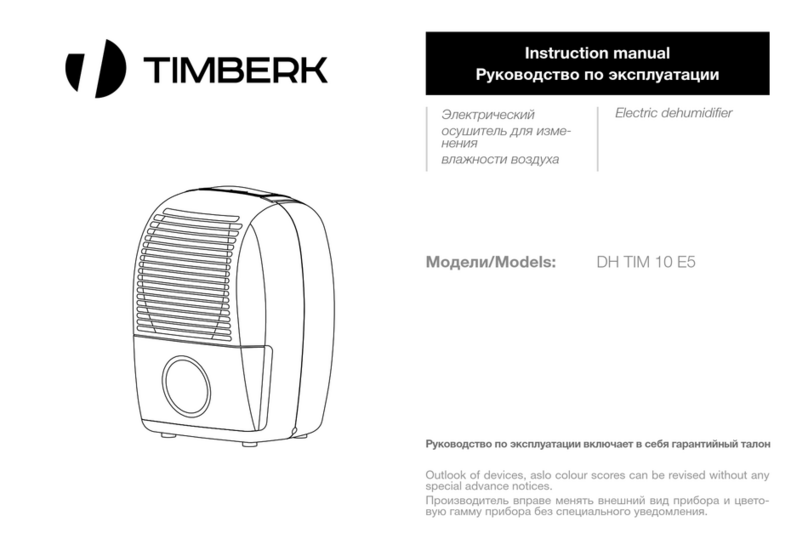ClimaTemp Portables REVOLT LGR 5000 User manual

INSTRUCTION MANUAL
REVOLT
LGR 5000

Please keep this manual for further reference!
CONTENTS
CAUTIONS.................................................................................1
SPECIFICATIONS......................................................................2
FEATURES..................................................................................2
DRAWINGS................................................................................3
OPERATIONS.............................................................................4
AUTO DRAINAGE AND MAINTENANCE.............................6
TROUBLE SHOOTING GUIDE................................................7

1
CAUTIONS
1. Unplug the power supply before cleaning or storing the machine.
2. Never immerse the machine into water or other liquids.
3. Do not put the machine close to heat-generating devices, including
flammable or dangerous materials.
4. Do not put fingers or other items into air inlet or air outlet.
5. Do not sit, stand or put heavy objects on the machine.
6. Never operate the machine when the power cord or plug is damaged.
This may cause damage or injury. Please contact your local distributor
for service issues.
7. This appliance should only be used by adults who have read the manual
and understand the operating procedure of the unit.
8. The appliance is not to be used by persons (including children) with
reduced physical, sensory or mental capabilities, or lack of experience and
knowledge, unless they have been given supervision or instruction by an
adult.
9. Install the machine on flat surface to minimize vibration and or noise.
10. Never insert any other objects into the machine body.
11. If the supply cord is damaged, it must be replaced by the distributor or
qualified electrician.
Never repair or remove plug and or power cord. Any repairs
should be completed by qualified electrician or distributor.

2
SPECIFICATIONS
DEHUMIDIFIER
Model No.: OL-R230SP
Voltage & Hertz
AC115V / 60Hz
Power Consumption& Current
945W/8.3A @80℉, 60% RH
1140W/10.6A @86℉, 80% RH
Refrigerant Charge
R410A/26.8oz (760g)
Dehumidify Capacity
130Pints/Day @80℉, 60% RH
200Pints/Day @86℉, 80% RH
Maximum Design Pressure
High Side: 522psig (3.6MPa)
Low Side: 240psig (1.65MPa)
BCSC
15A
Compressor Input
RLA: 9.1A LRA:50.5A
Fan Motor Power
0.187HP
Date Code
FEATURES
Movable, Easy for Storage: The unit is equipped with durable rubber
wheels and can be stacked for storing.
Wide Operating Temperature Range: The machines operating range is
33℉to 100 ℉.
Timer: The unit can be programmed to operate on a timer.
Energy-saving Design: Low power consumption design.
Auto Drainage and Manual Drainage. Unit is equipped with a built-in
pump for pumping condensate or optional manual drain.

3
DRAWINGS
Front
Back
Power Cord
Air Inlet
Fordable Handle
Air Outlet
Water Hose Connector
Rubber Wheel
Logo Area
Control Panel
Auto Drain Connection
Winder

4
OPERATION
Power Button: When the machine is in the standby mode,
the display screen will be displayed in low light LED.To
start the dehumidifier, press the power button. Concurrently, the display
screen will light up and the unit will run in continuous dehumidify mode.
Press the power button again to turn off the machine, and the fan will shut
down 1 minute later.
Timer Button: Press and hold the timer button for 3
seconds to increase the timer setting hour by hour, and users
can decrease the timer setting by pressing the purge button. When the
machine is in the standby mode, press the timer button to set the start-up
time; when the machine is running, press it to set the shutdown time. The
timing setting range is from 0 to 24 hours.
Purge Button (Manual Drainage): Press and hold the
purget button for 3 seconds, the machine will drain the
water automatically by the built-in pump. After 30 seconds, the pump

5
stops draining, then the indicator turns off.
Defrosting Indicator: When the machine is defrosting, this
indicator turns on. After defrosting, it turns off.
Water Full Indicator: When the water pump is full of water
the indicator light turns on to remind the user to drain the
water.
Display Screen: The default
temperature display is Celsius
temperature. When the machine is
in standby mode, press the power
button for 5 seconds to switch to Fahrenheit temperature. When the
machine is running, it shows the temperature and humidity of the inlet air
and outlet air. It displays the running time when it is in running mode; and
displays the setting timing when users set time.
Memory Function: If there is a power outage or the unit shuts off it will
auto restart to its original settings once power is restored. It will also
continue dehumidifying after restarting from the standby mode.

6
AUTO DRAINAGE AND
MAINTENANCE
Please disconnect the power supply before cleaning or
conducting maintenance.
Auto Drainage: Connect one side of a ¾”water hose to the auto drainage
connection hole located at the bottom side of the unit. Run hose out to drain
unit.
Cleaning:Clean the unit body with a soft damp cloth. Do not submerse or
place water on the unit or control panel. Water may damage the electronic
components of the unit. Do not use chemical solvent such as benzene,
alcohol, gasoline or other heavy-duty cleaner. The surface may become
damaged or deformed.
Cleaning the Air Filter:
Step 1: Pull out the air filter gently.
Step 2: Use a vacuum cleaner to remove the dirt on the surface of the air
filter. If the air filter is exceptionally dirty, immerse it gently into warm
water (about 40℃) with a neutral detergent, rinse and dry it thoroughly.
Step 3: Insert the filter back into the unit.
Dehumidifier Storage:
1. Push the purge button to empty the water before transportation or storage.

7
2. Transport and store the machine upright.
3. Stack machines in warehouse to save space.
TROUBLE SHOOTING GUIDE
Trouble
Possible Cause
Solution
Error Code: E1
Copper head sensor breakdown
Replace it
Error Code: E2
Air inlet temperature and humidity
sensor breakdown
Replace it
Error Code: E3
Air outlet temperature and
humidity sensor breakdown
Replace it
Error Code: E4
Water pump failure
Replace it
Error Code: E5
4-way valve failure
Replace it
Cautions:
If unit malfunctions turn off the unit and unplug it immediately. Please
contact your distributor for service issues.
Do not dispose of electrical appliances in local landfills, or
municipal waste locations. Many parts are recyclable.
Contact your local government for information regarding the
collection systems available in your area.
www.Clima-Temp.com
Table of contents
Other ClimaTemp Portables Dehumidifier manuals