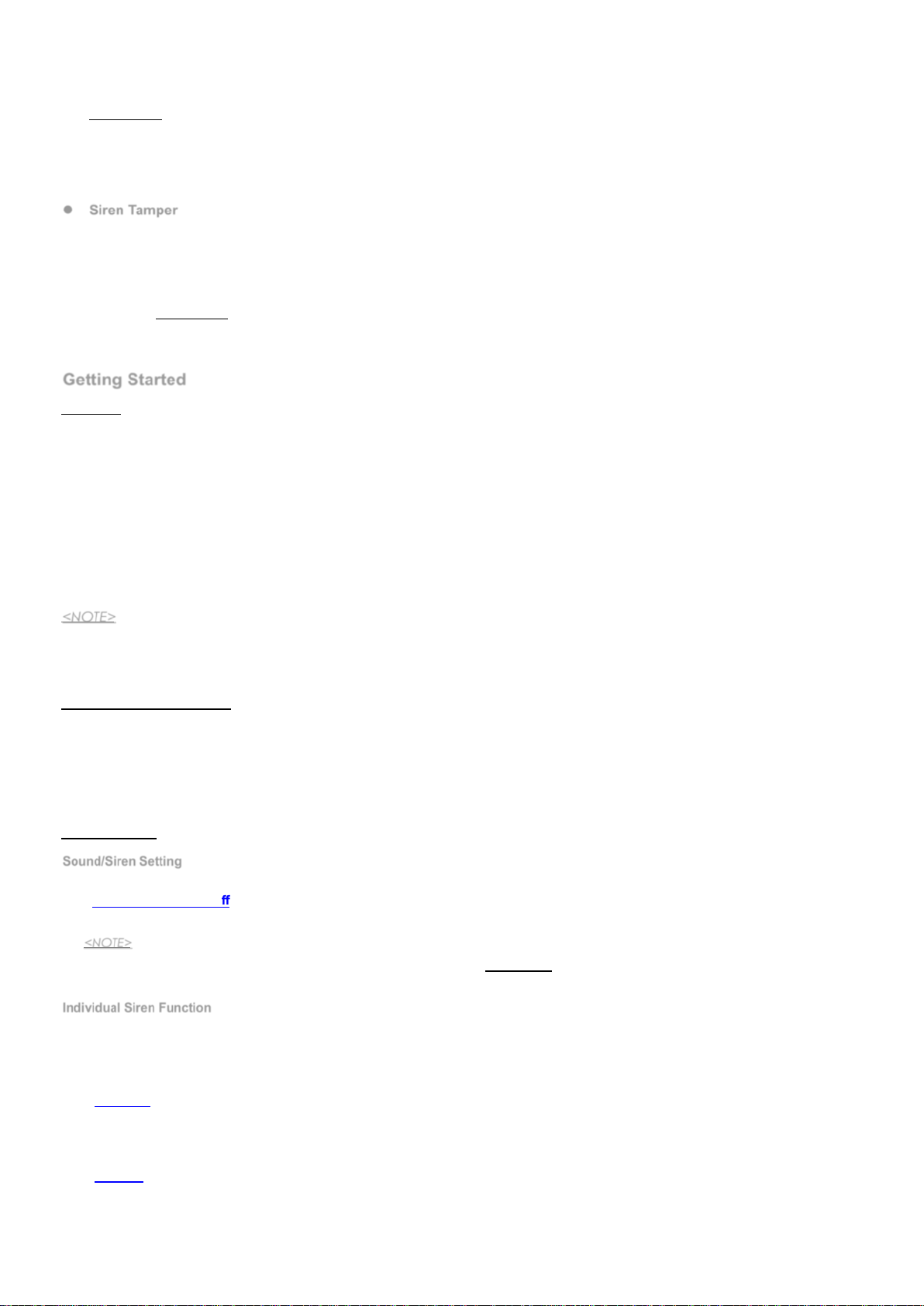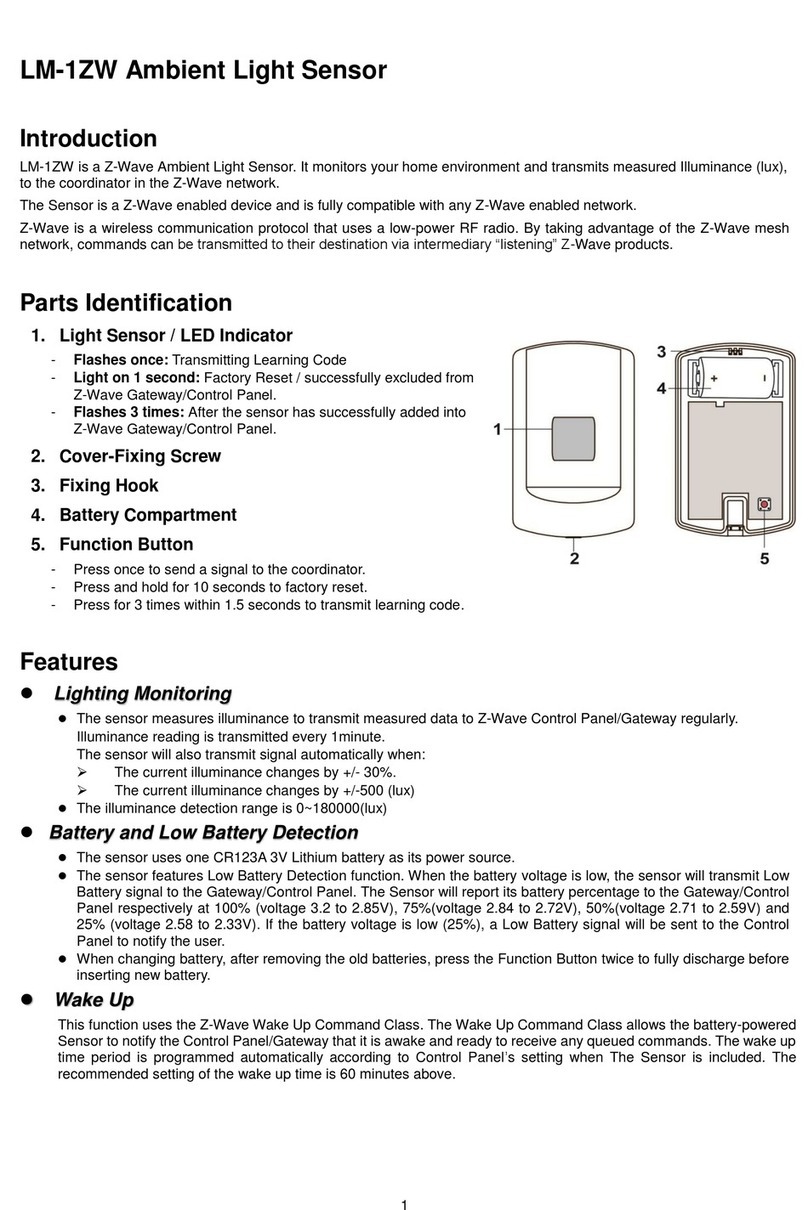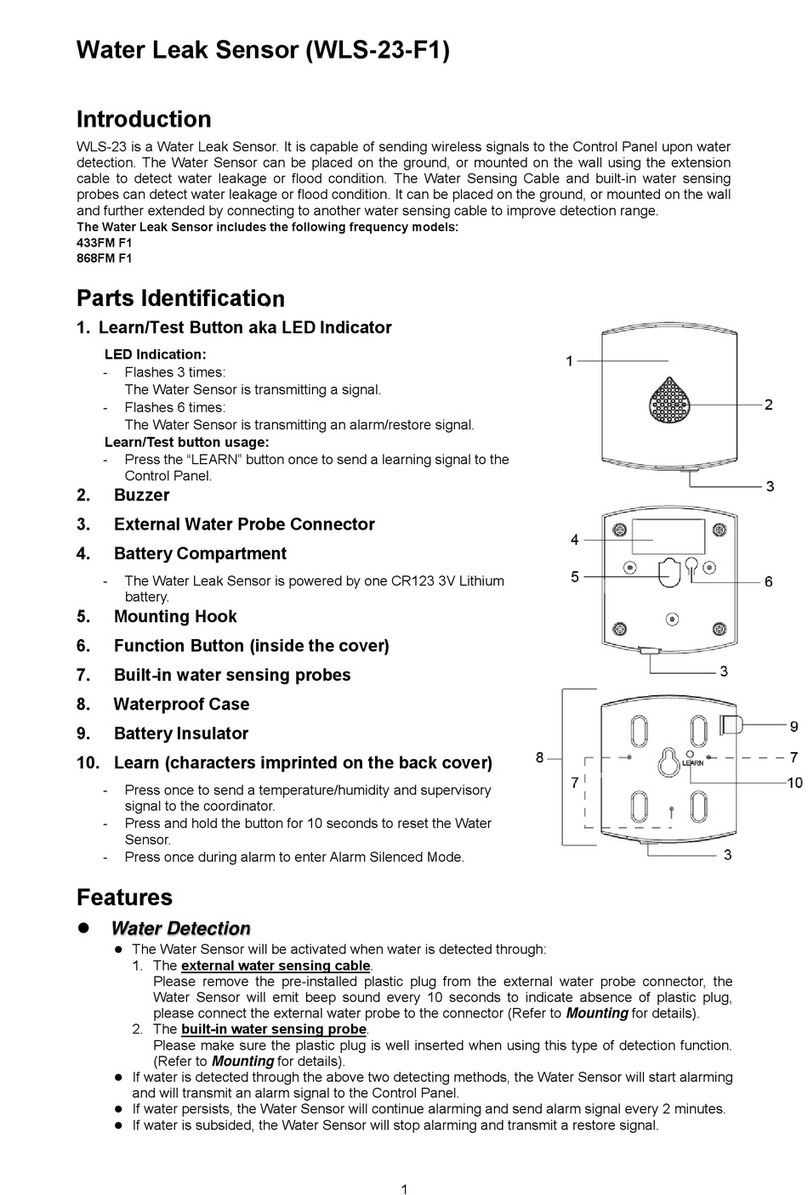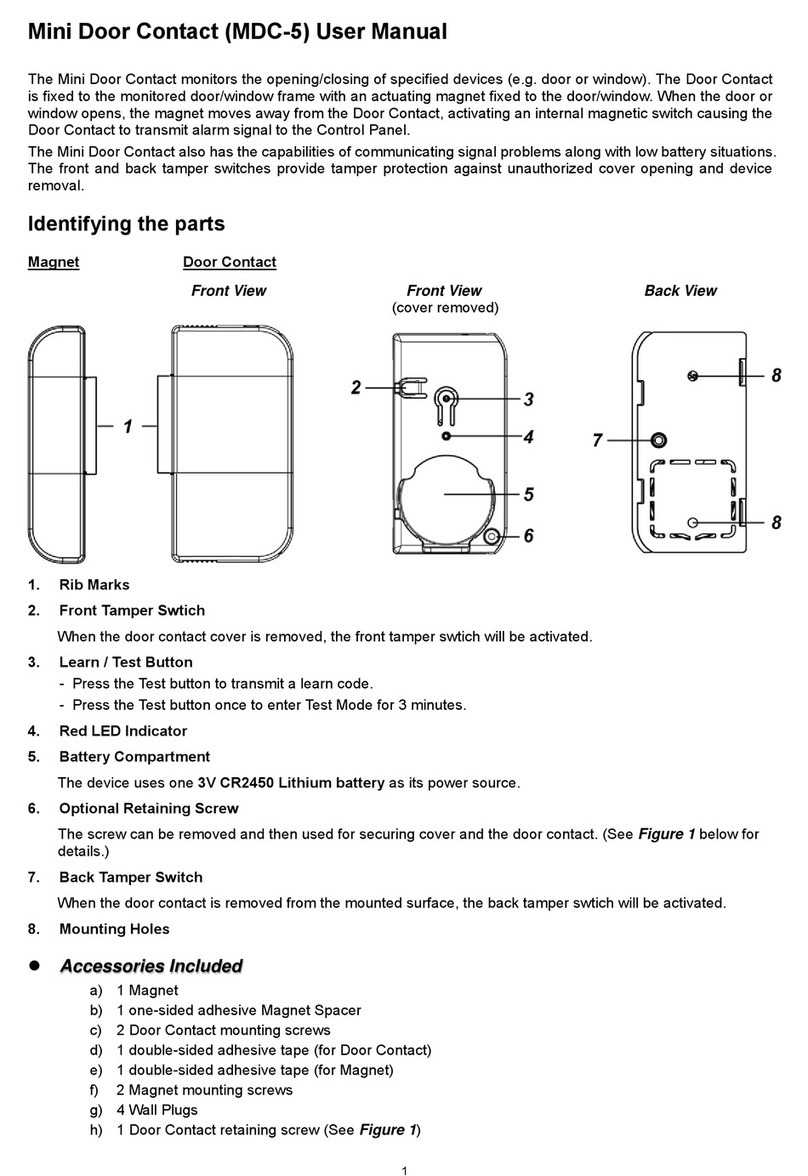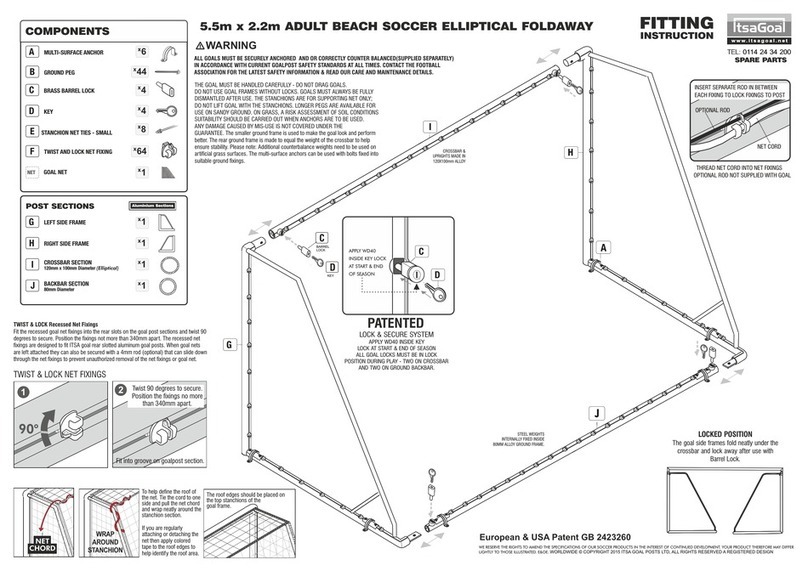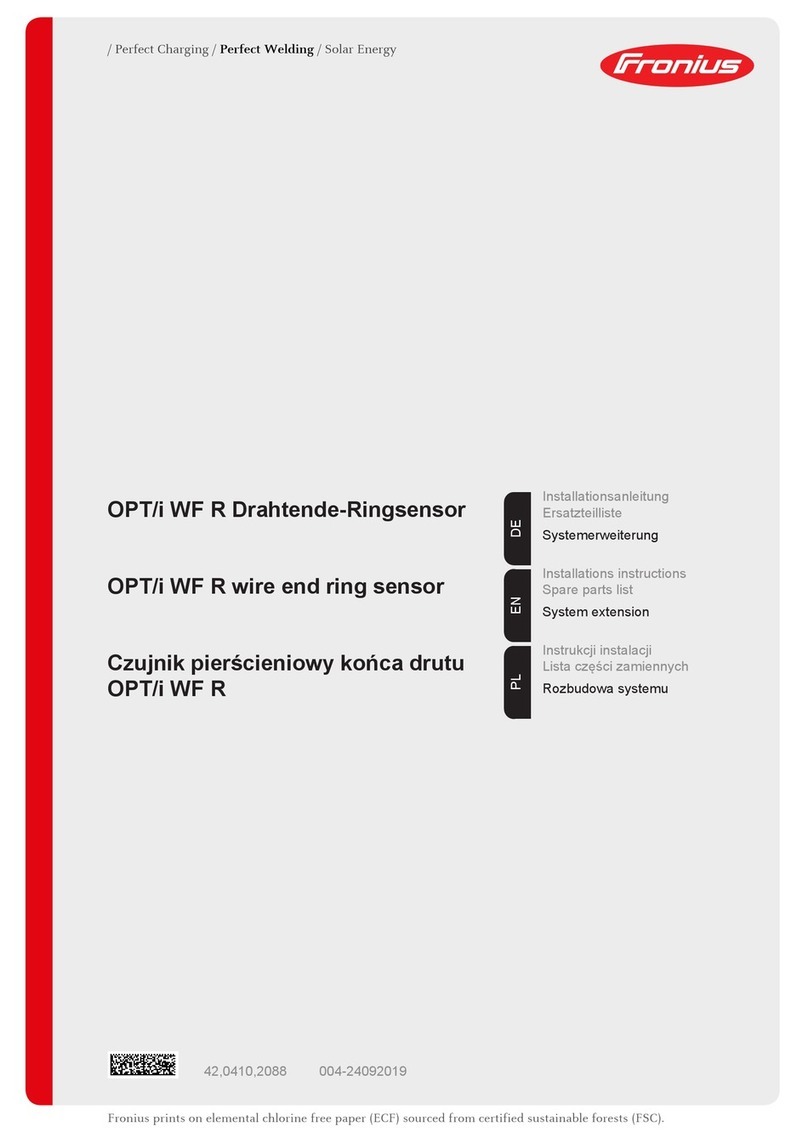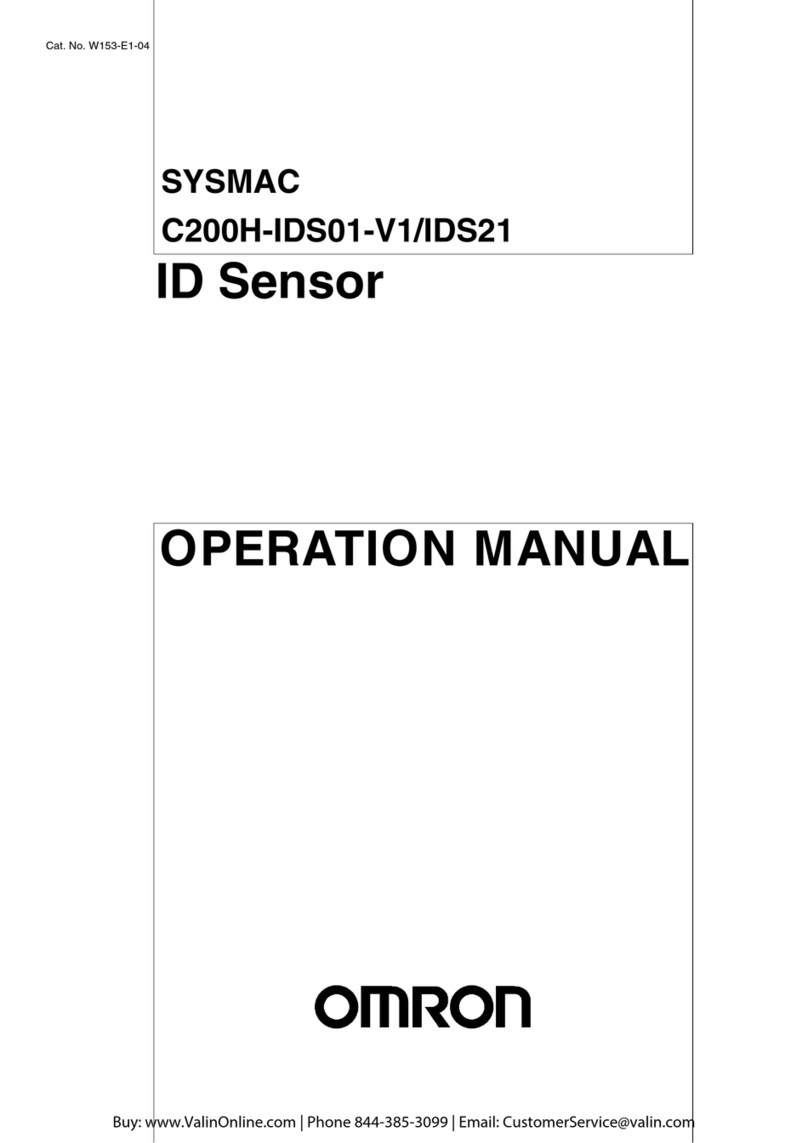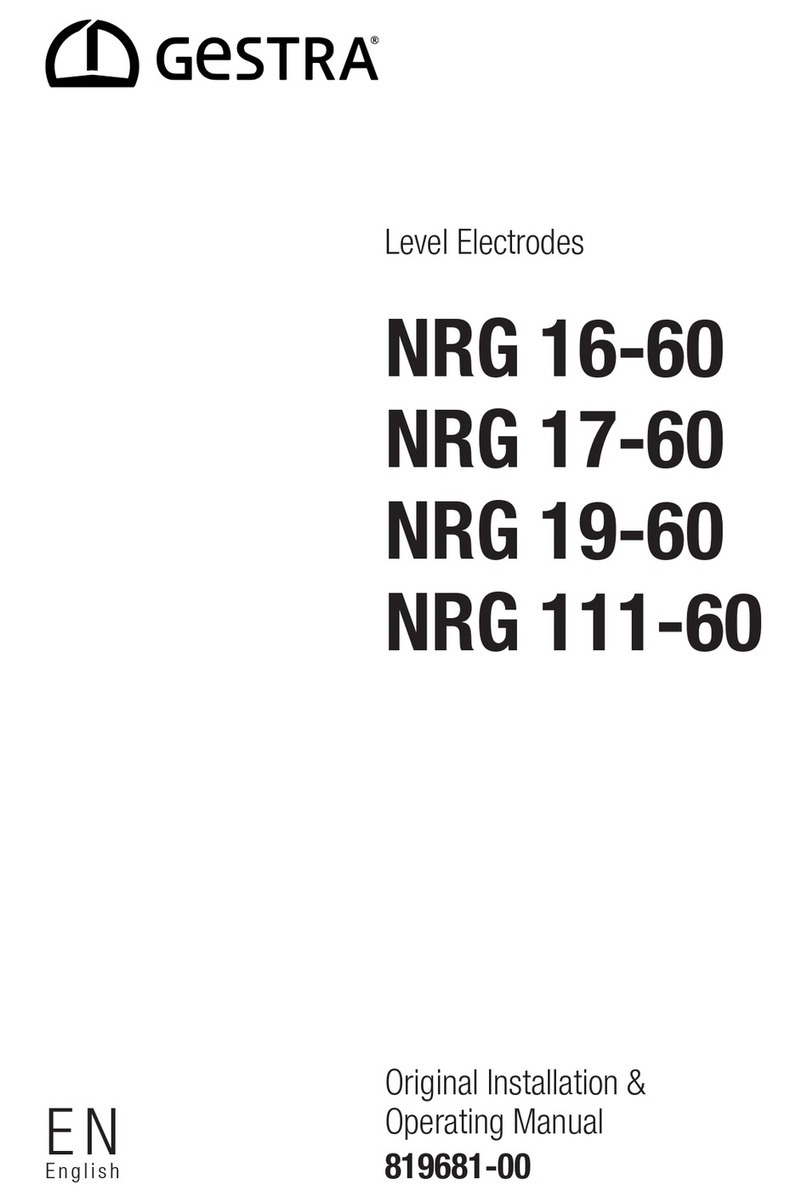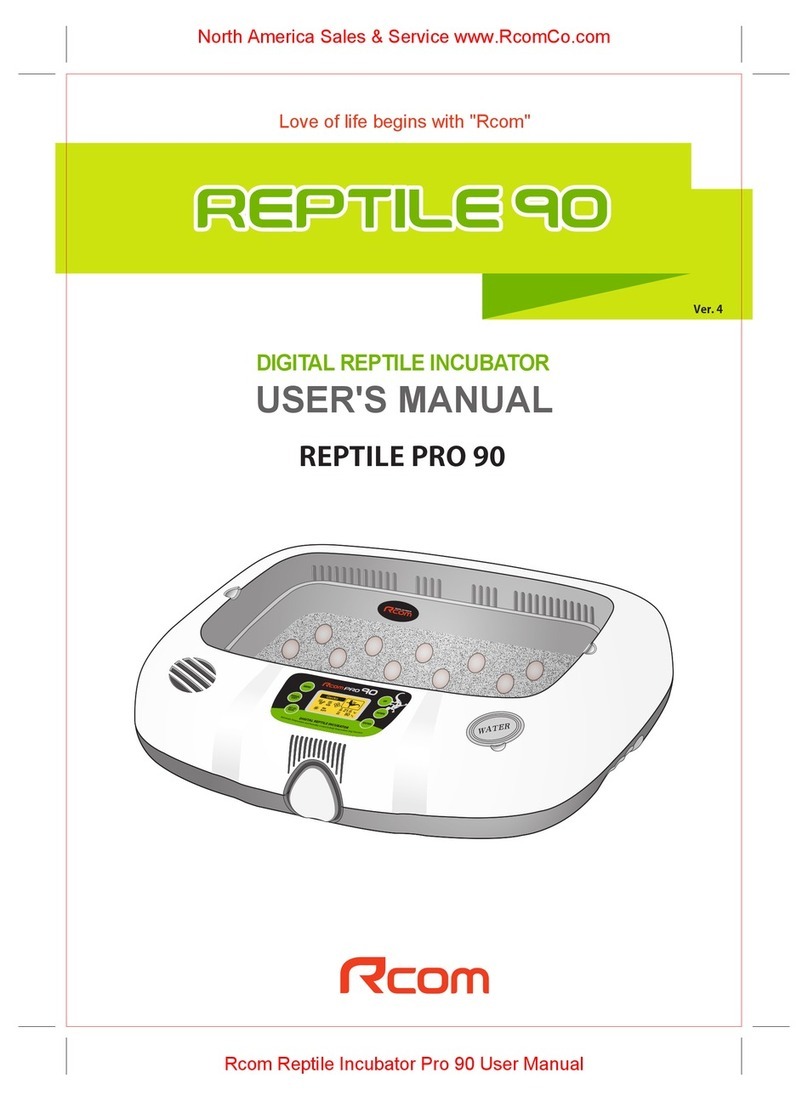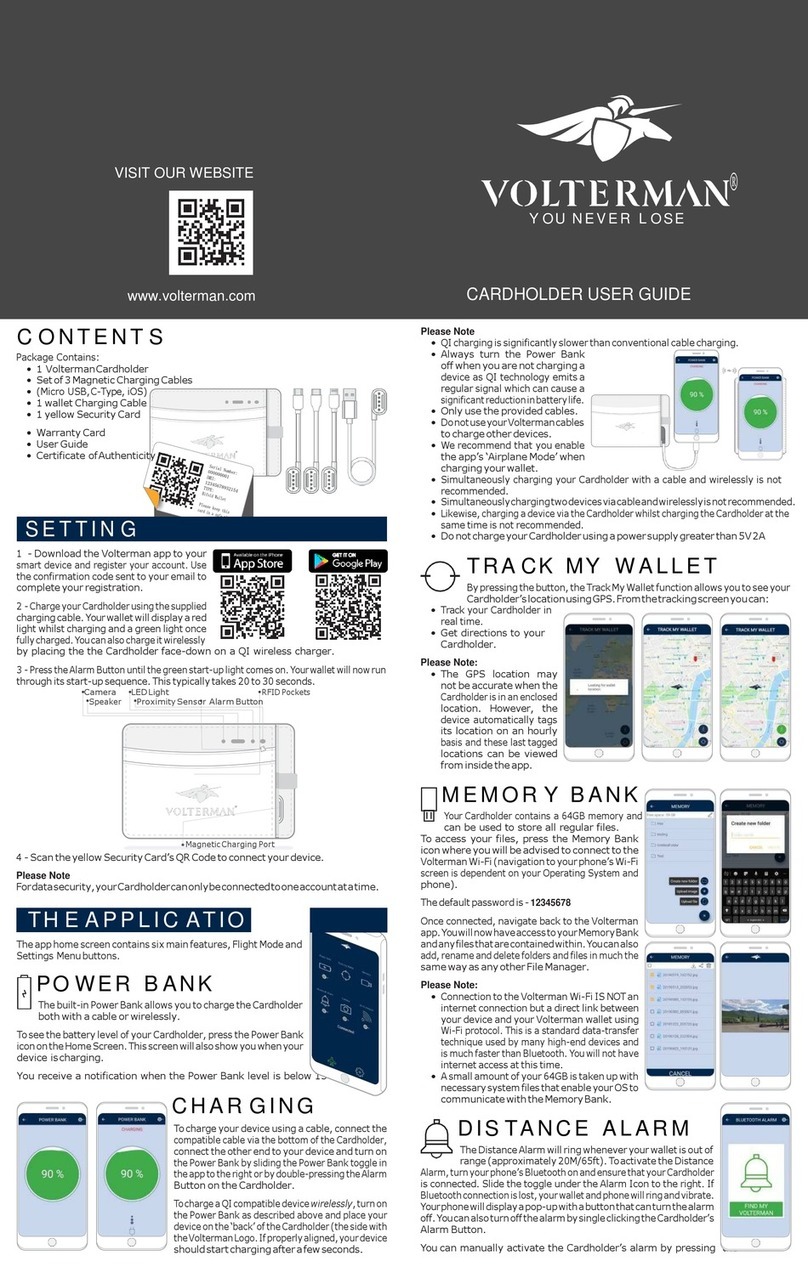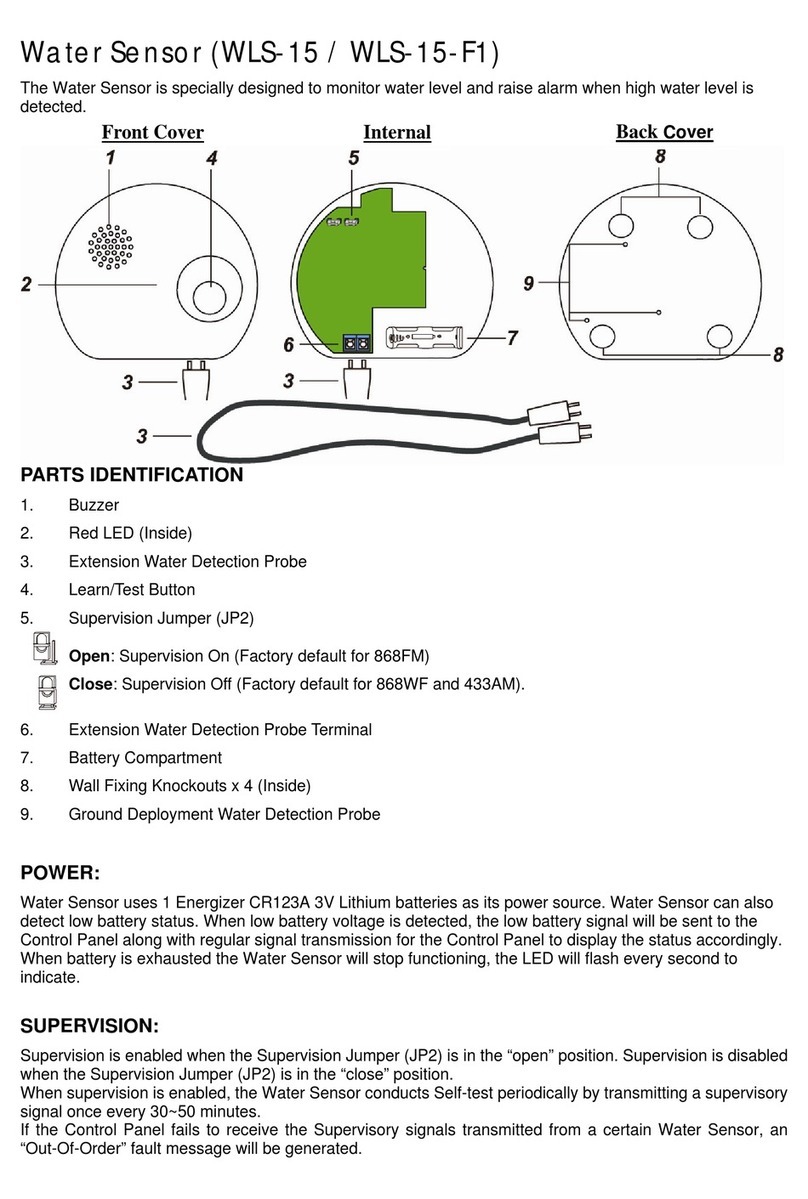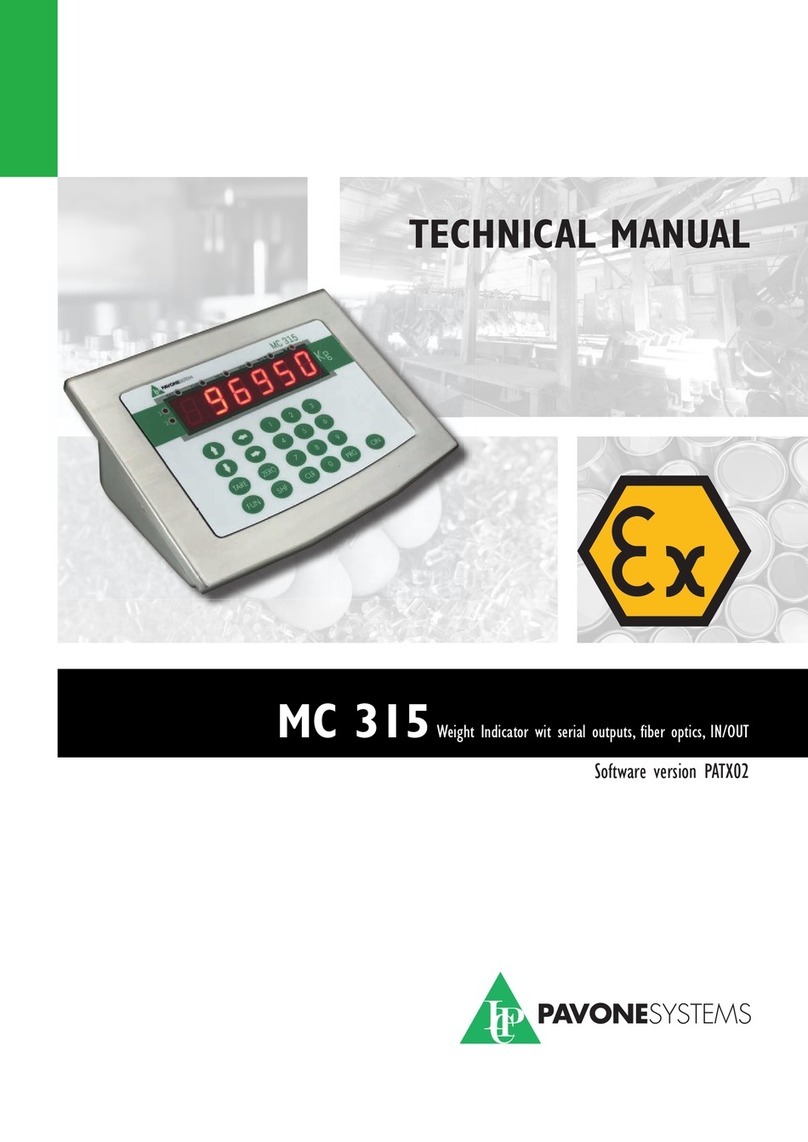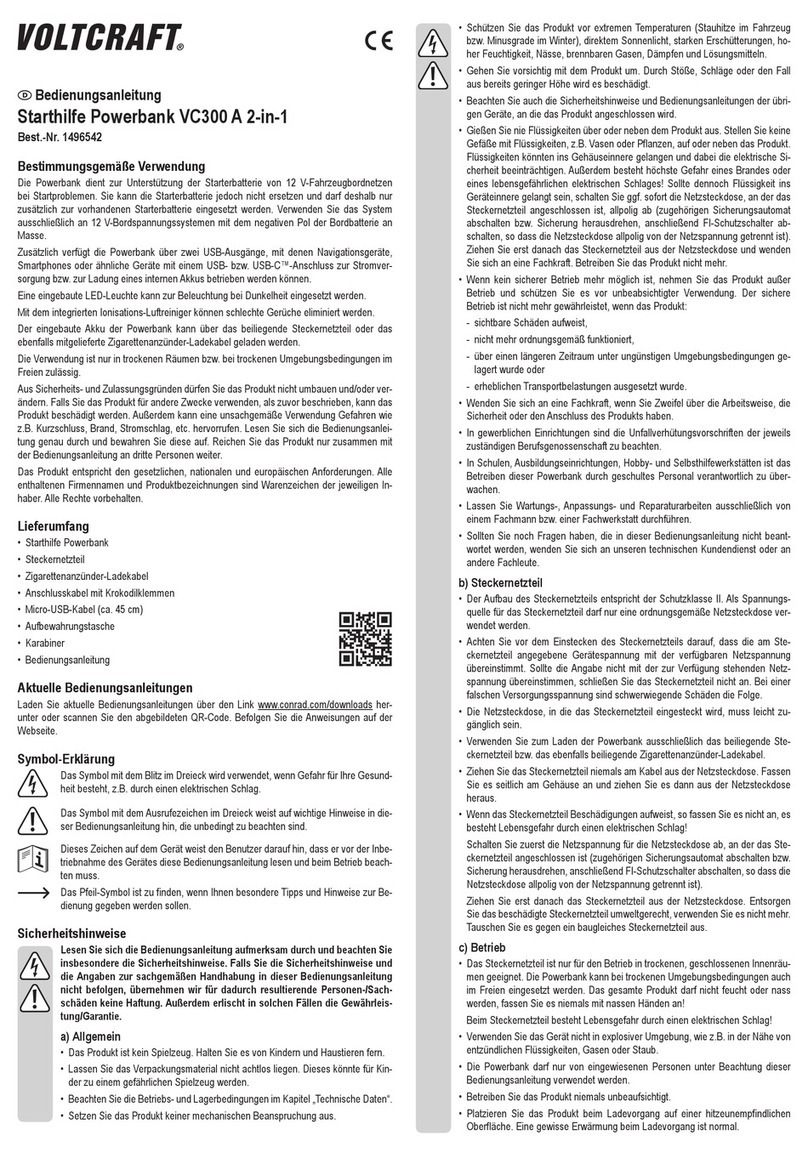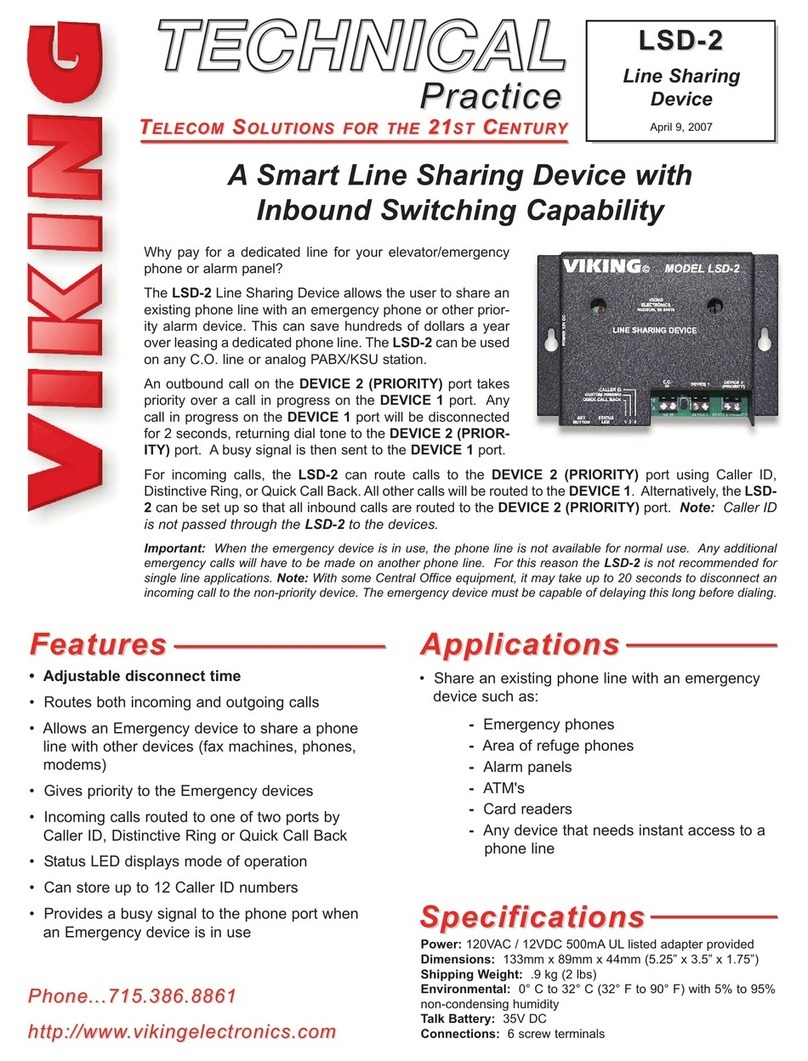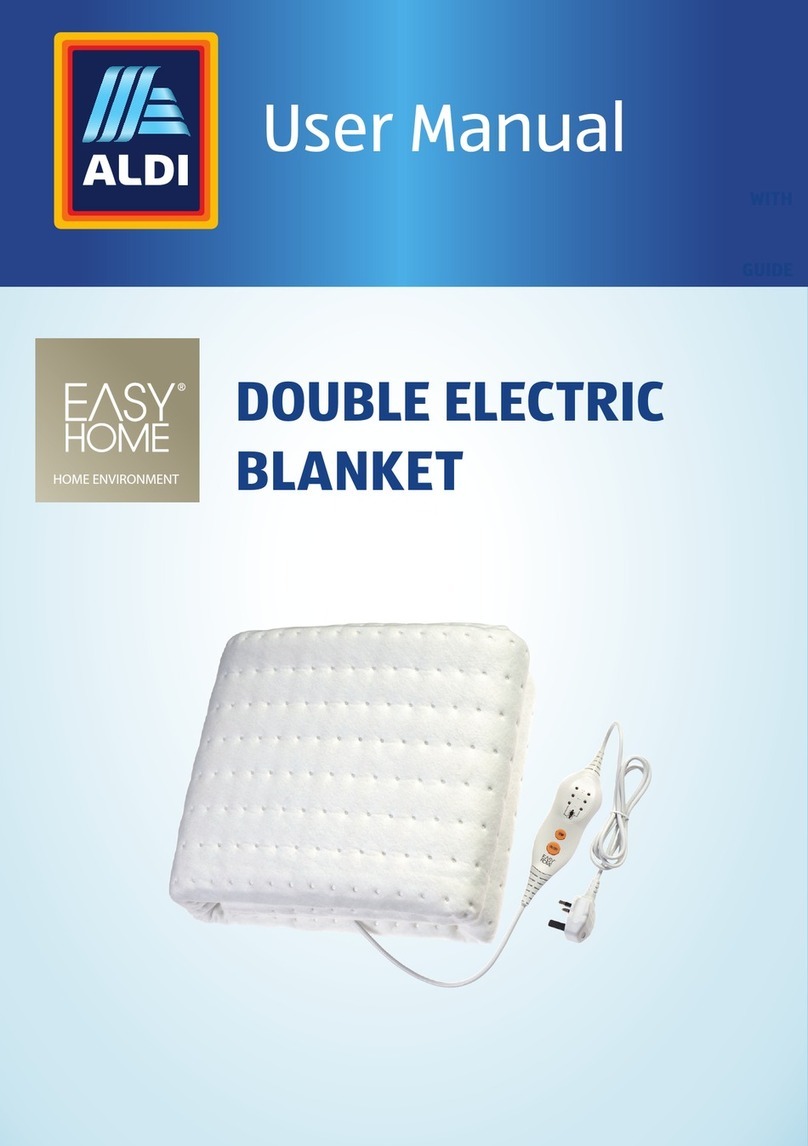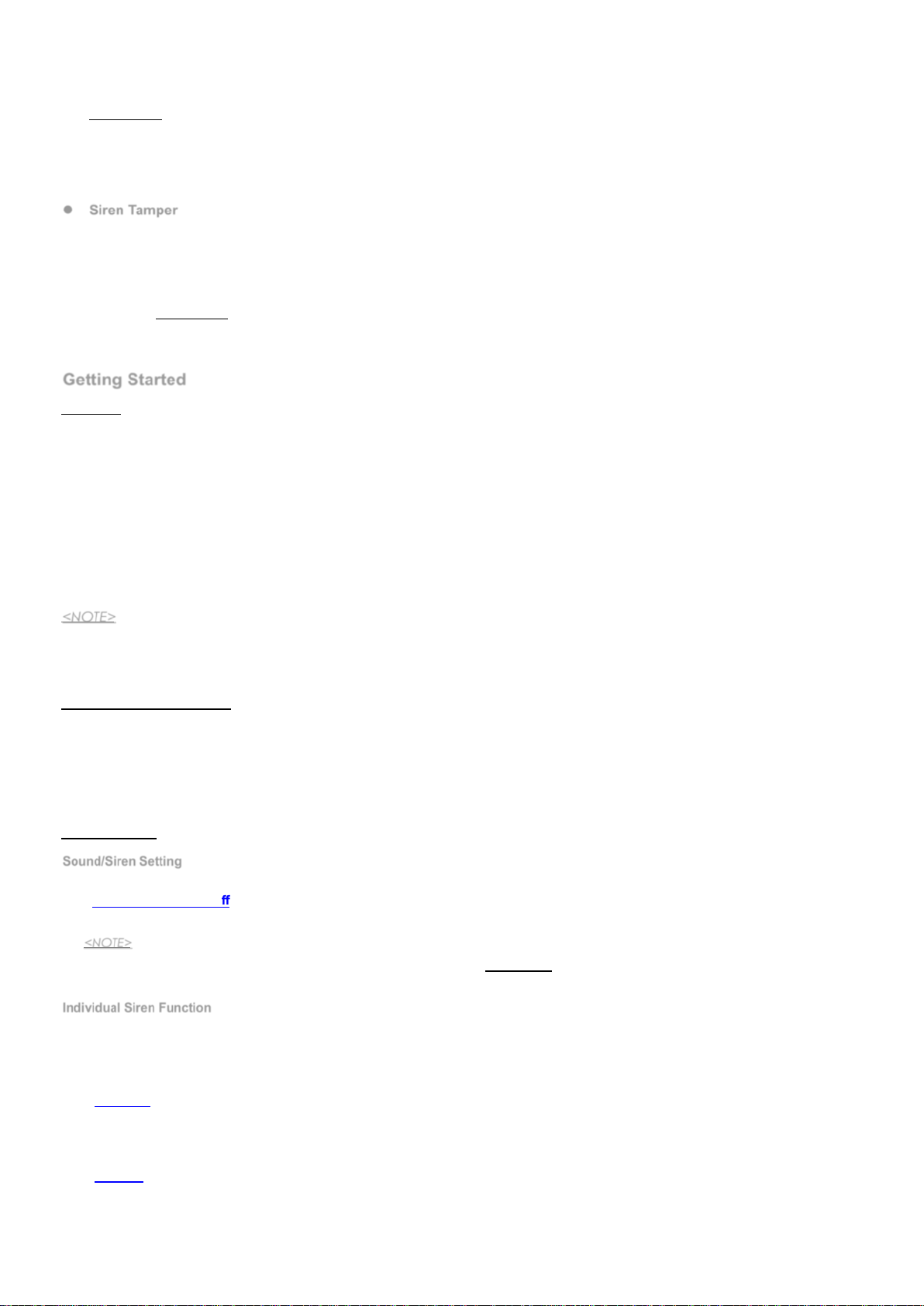
If the Siren does not receive the Control Panel’s signal to stop alarm, it will sound alarm for a maximum of 15 minutes, then stop the alarm.
For example:
If the Panel alarm length is set more than 15 minutes, after an alarm is activated, instead of waiting panel alarm length to expire, the
Siren will stop alarming after 15 minutes.
If the panel is under disarm mode and the Siren` tamper switch is triggered, the Siren will activate alarm for 15 minutes since the panel
is under disarm mode and will not activate alarm from tamper trigger.
Siren Tamper
The Siren is protected against any attempt to open the lid or to detach the Siren from its mounting surface.
If the Siren detects a tamper condition, it will activate the siren. A tamper signal will be sent to the Control Panel along with regular signal
transmissions for the Control Panel to display the status accordingly. If the tamper condition persists, the Siren will sound a series of five
beeps either every time the system is armed or when the tamper is enabled, to indicate a fault.
Tamper feature can be disabled temporaily from the Control Panel using Siren Tamper control function. The Siren will stop tamper detection
temporarity for one hour. This function is mainly designed for replacing battery or changing Siren installation location. After one hour, The
Control Panel will automatically turn the function back ON after the duration. The tamper detection can also be enabled again manually using
the Siren Tamper function.
Getting Started
Learning
Step 1: Release the bottom screw of the Siren using a Phillips screwdriver and remove the top cover.
Step 2: Put the Control Panel into learning mode (refer to Control Panel’s user manual for details).
Step 3: Slide the battery switch to ON position to power on the Siren. The buzzer will emit 1 beep.
Step 4: Press the Learn button once. The Siren will emit a short beep. The Siren is now in learning mode and will transmit a learning code to the
Control Panel.
Step 5: If the Control Panel did not receive a learning code, press the learn button again (the Siren will not sound a beep this time).
Step 6: If the Control Panel receives the learning code, it will list the device information accordingly, follow Control Panel manual instruction to
complete the learning procedure. An acknowledgement will be sent to the Siren. When the acknowledgment is received, the Siren will
sound five beeps to indicate that learning process is successful. The Siren will then leave learning mode.
Step 7: Refer to the Control Panel manual and use Edit Device function to check Siren settings. You can edit the operation area, zone number,
and device name for the Siren.
<NOTE>
If the learning process fails, please remove the Siren from the Control Panel and repeat Steps 4-7 again.
If the Siren does not receive the confirm code from the Control Panel within one minute, the Siren will leave learning mode. Restart
learning process from Step 4.
Edit Siren Operation Area
Follow instruction below to change Siren Operation Area in the Control Panel
Step 1: Use the panel Edit Device function to change Siren area setting.
Step 2: Press the learn button on the Siren to send signal to panel.
Step 3: When the Siren receives acknowledgement signal from panel, it will emit a beep to indicate the setting has been updated. The Siren will
return to normal operation.
Programming:
Sound/Siren Setting
Use the Control Panel “Sound/Siren Setting” webpage to set siren configuration function:
Tamper On/ Tamper Off
You can enable or disable all RF Sirens’ tamper protection with this function. Select to turn on or off the siren’s tamper function.
<NOTE>
When turned off, the Siren will stop tamper detection temporarity for one hour. After one hour, the Control Panel will automatically turn
the function back ON if the tamper function is not turned on manually.
Individual Siren Function
Edit the device editing page to enter the Siren setting and information accordingly.
Name: Enter a name for the Siren.
Area: Select the area which the Siren belongs to.
Zone: Select the Siren zone number.
Attribute:
Permanently Bypass: If checked, the Control Panel will completely ignore all signal received from the Siren. A bypassed Siren will
not be able to trigger any response, including alarm or fault from the Control Panel. All other attribute settings will also be ignored.
Whole Area: if checked, all the Volume, Voice and Behavior functions will be simultaneously enabled in Area 1 andArea 2.
Volume:
Alarm Sound: set the volume of the alarm sound of the Siren when alarming.
Full arm confirm beep: set the volume of the confirm beep sound of the Siren when Control Panel is put into Full Arm Mode.
Home arm confirm beep: set the volume of the confirm beep sound of the Siren when Control Panel is put into Home Arm Mode.
2