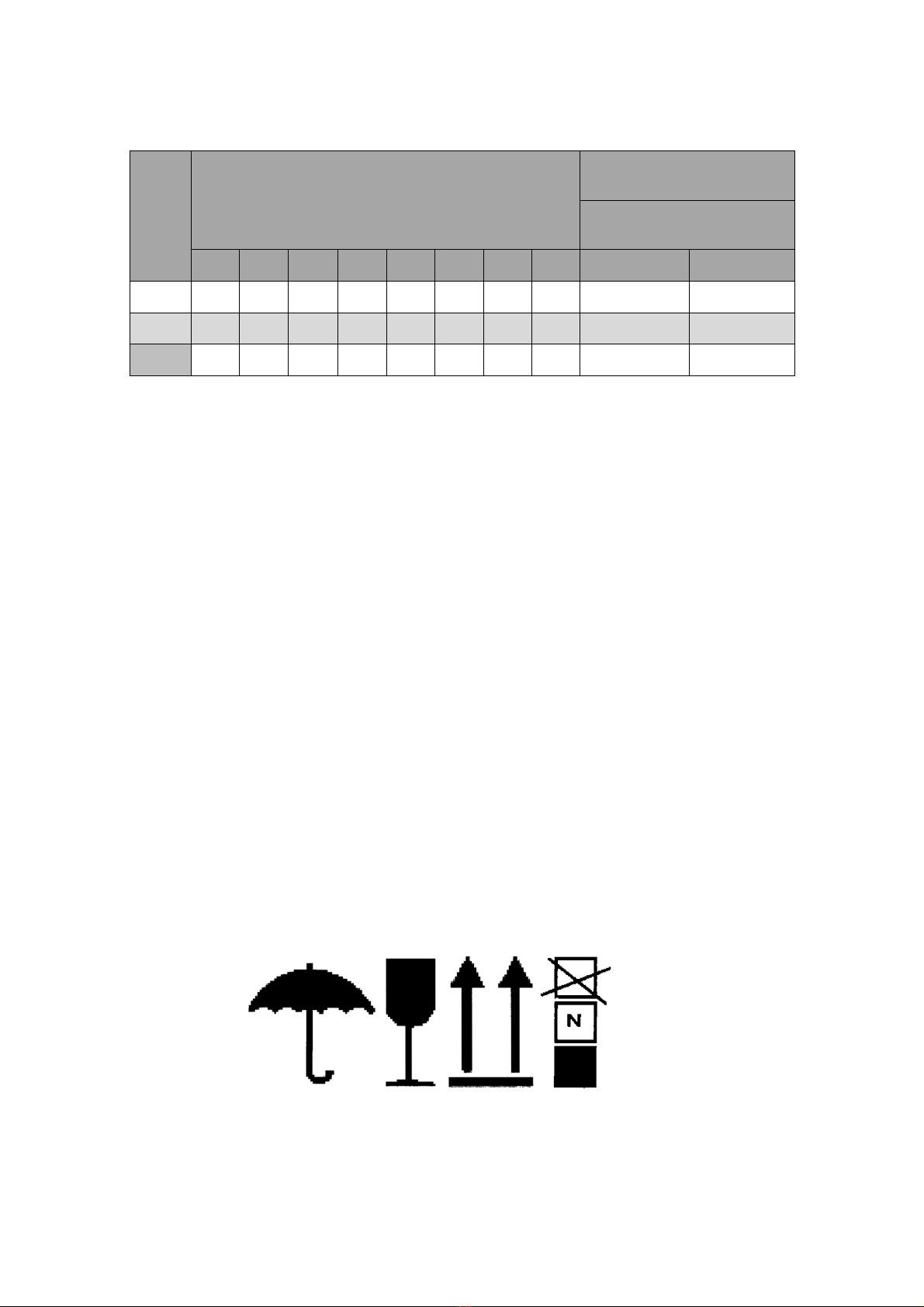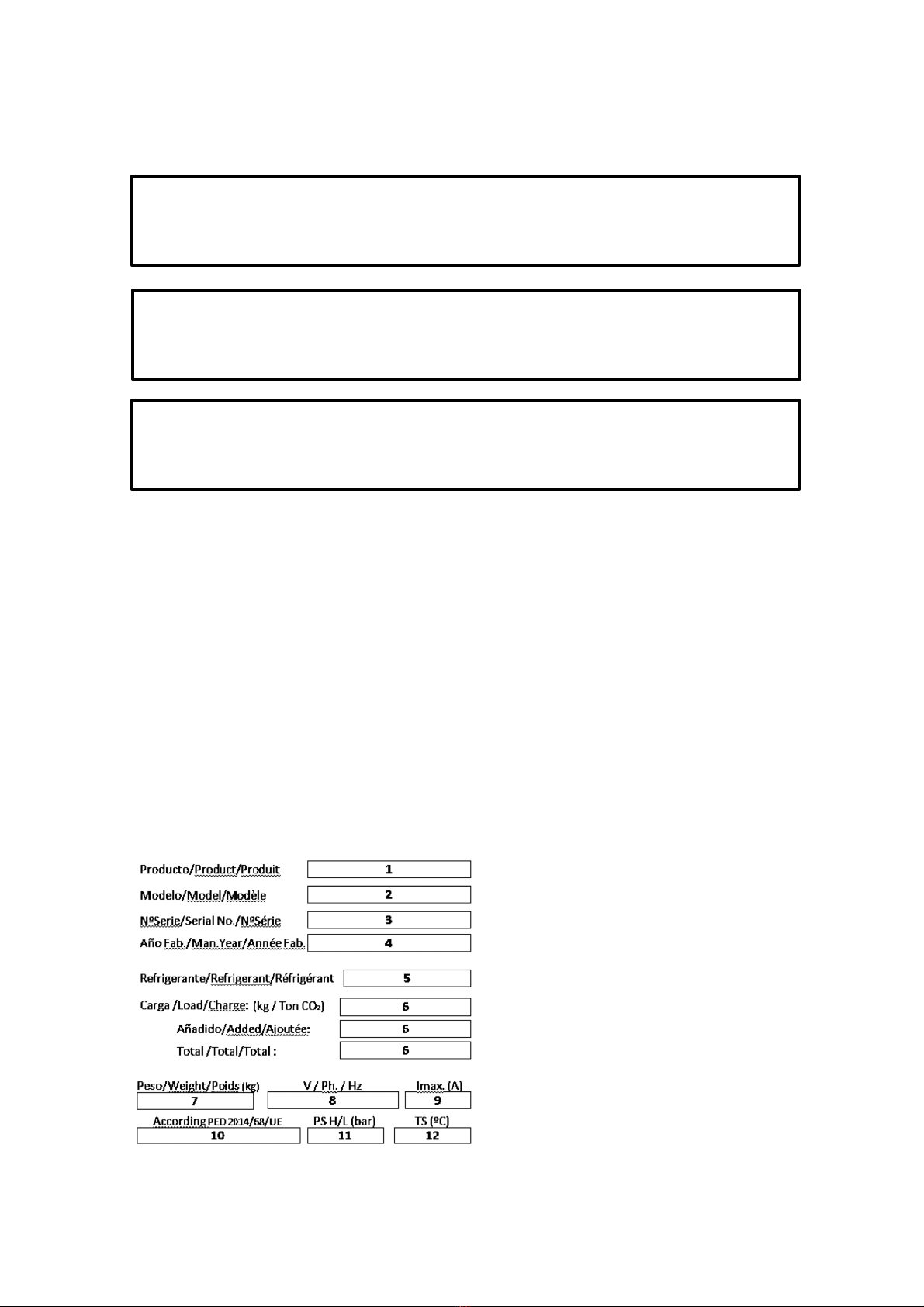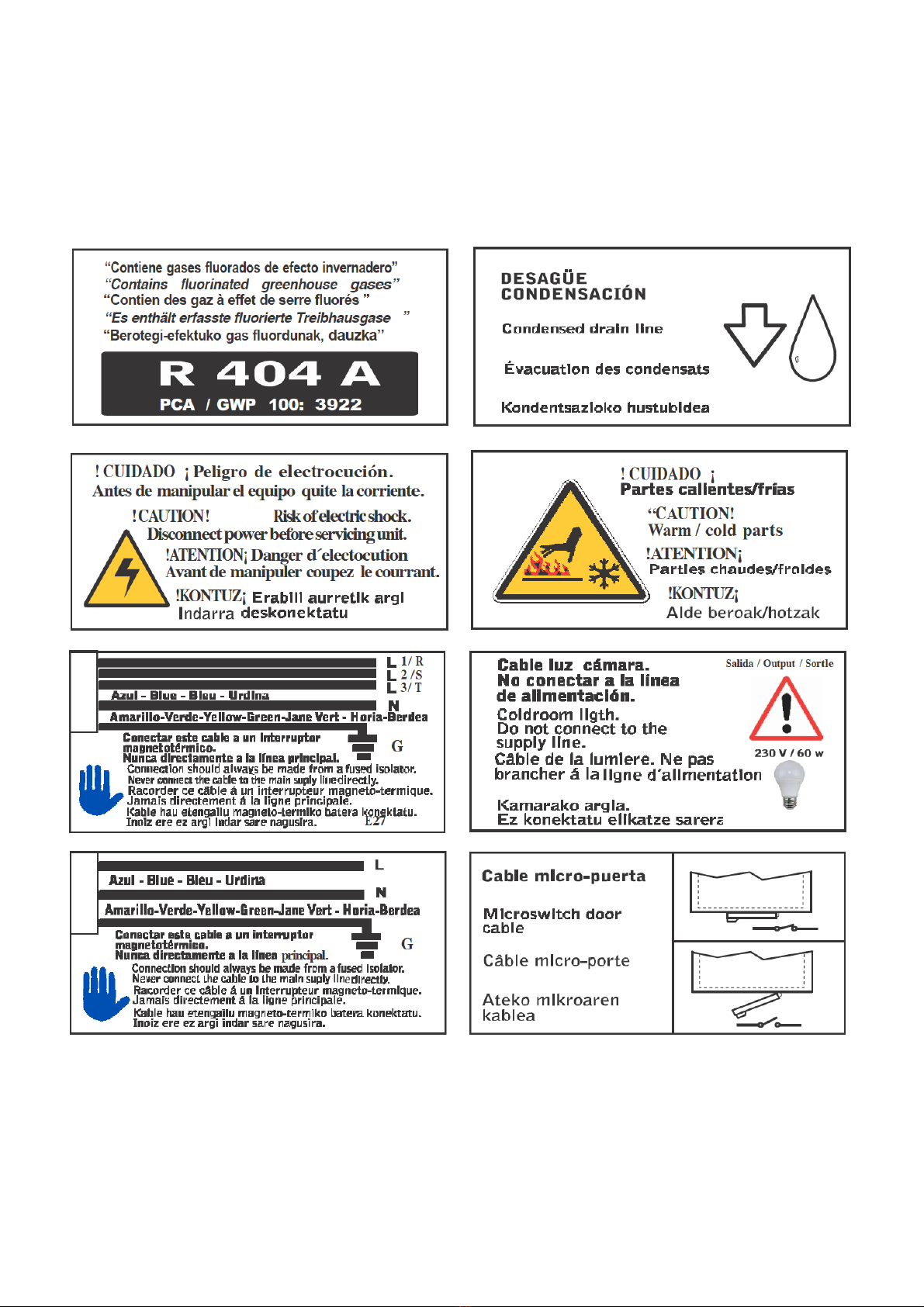INDEX
1. PRODUCT SPECIFICATIONS ..................................................................................................................................3
1.1. DESCRIPTION......................................................................................................................................................3
1.2. DESIGNATION......................................................................................................................................................4
1.3. OPERATING LIMITS.............................................................................................................................................4
1.4. TECHNICAL CHARACTERISTICS AND DIMENSIONS .......................................................................................4
1.5. EQUIPMENT DESIGN ..........................................................................................................................................5
2. UNIT PREPARATION FOR USE...............................................................................................................................5
2.1. TRANSPORT........................................................................................................................................................5
2.2. IMPORTANT SAFETY WARNINGS......................................................................................................................6
2.3. INDICATIONS.......................................................................................................................................................7
2.4. INSTALLING THE UNIT........................................................................................................................................9
2.5. COMPULSORY SPACE TO BE LEFT AROUND THE UNIT ................................................................................9
2.6. ASSEMBLY...........................................................................................................................................................9
2.7. PROTECTIVE DEVICES AND SAFETY MEASURES ........................................................................................11
2.8. DISPOSING OF PACKAGING ............................................................................................................................11
2.9. CONTROLS, ADJUSTMENTS AND CHECKS TO BE MADE.............................................................................11
3. OPERATING INSTRUCTIONS................................................................................................................................11
3.1. CONNECTING THE UNIT TO EXTERNAL POWER SOURCES........................................................................11
3.2. ELECTRICAL POWER CONNECTION...............................................................................................................11
3.3. ADJUSTMENT AND CONTROL .........................................................................................................................12
3.4. COLD ROOM LIGHT...........................................................................................................................................13
3.5. CONTROL DEVICE ............................................................................................................................................13
3.6. CONTROL FUNCTIONS.....................................................................................................................................14
3.7. INDICATOR LIGHTS...........................................................................................................................................15
3.8. ALARM SIGNALS ...............................................................................................................................................15
3.9. RESETTING THE ALARMS ................................................................................................................................15
3.10. PAL/CA ALARM ..................................................................................................................................................16
3.11. P1, P2, P3, P4 ALARM .......................................................................................................................................18
3.12. dA ALARM...........................................................................................................................................................19
3.13. COMPRESSOR ALARM DOES NOT START.....................................................................................................19
3.14. PARAMETER LIST .............................................................................................................................................20
3.15. EXTERNAL COMMUNICATION .........................................................................................................................20
3.16. STARTING UP THE UNIT...................................................................................................................................21
3.17. DIAGRAM OF THE UNIT ELECTRICAL SYSTEM .............................................................................................21
4. MAINTENANCE AND CLEANING...........................................................................................................................21
4.1. MAINTENANCE AND REPAIR OF THE UNIT ....................................................................................................21
4.2. ORDINARY MAINTENANCE ..............................................................................................................................21
4.3. PERIODIC AND PREVENTIVE MAINTENANCE................................................................................................22
4.4. SERVICING TO BE CARRIED OUT BY QUALIFIED STAFF .............................................................................22
4.5. TECHNICAL PROBLEMS ...................................................................................................................................22
4.6. FAILURE ANALYSIS...........................................................................................................................................24
4.7. HOW TO ORDER SPARE PARTS......................................................................................................................25
4.8. SCRAPPING THE UNIT......................................................................................................................................25
3
3
4
4
4
5
5
5
6
7
9
9
9
11
11
11
11
11
11
12
13
13
14
15
15
15
16
18
19
19
20
20
21
21
21
21
21
22
22
22
24
25
25
2