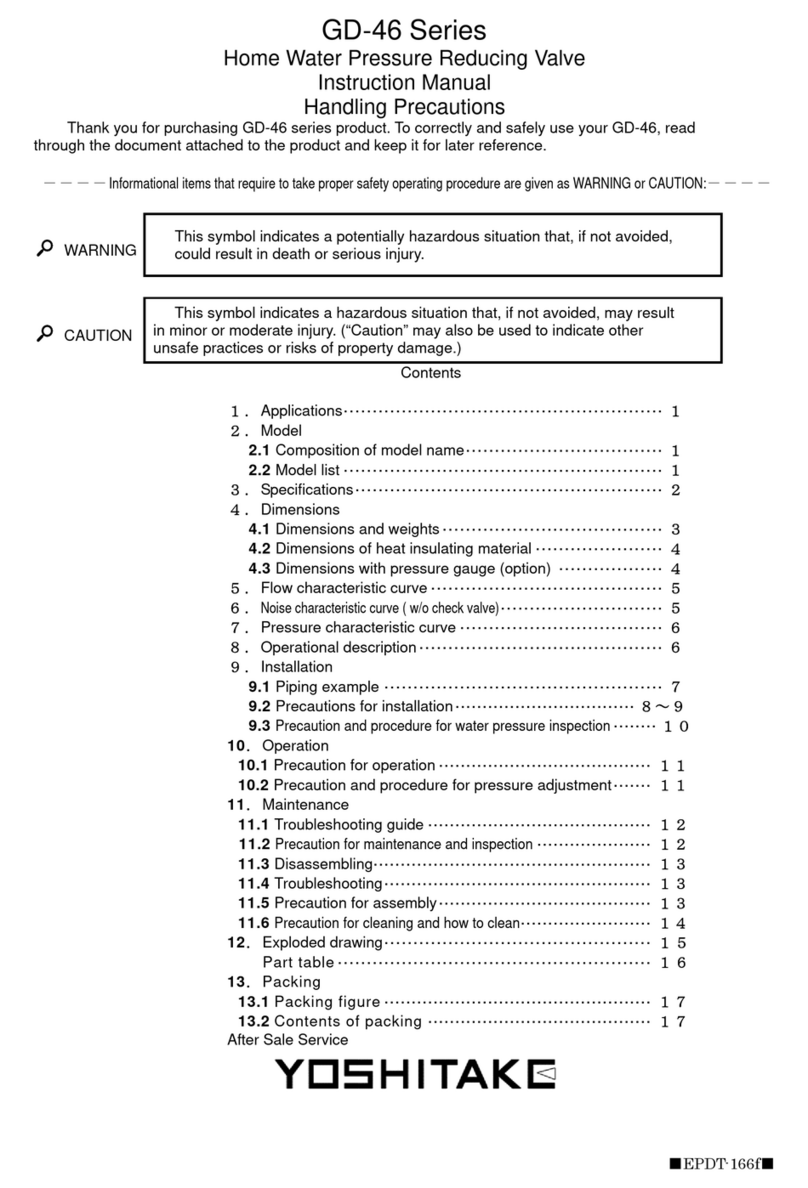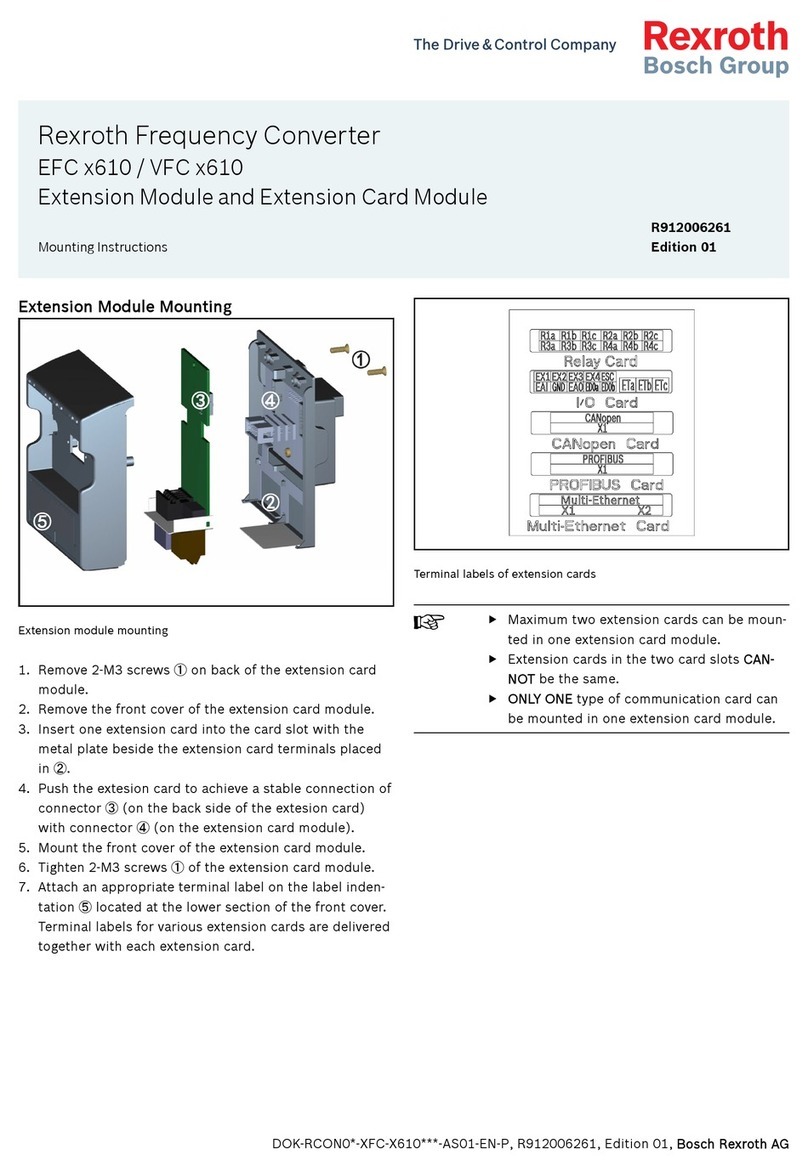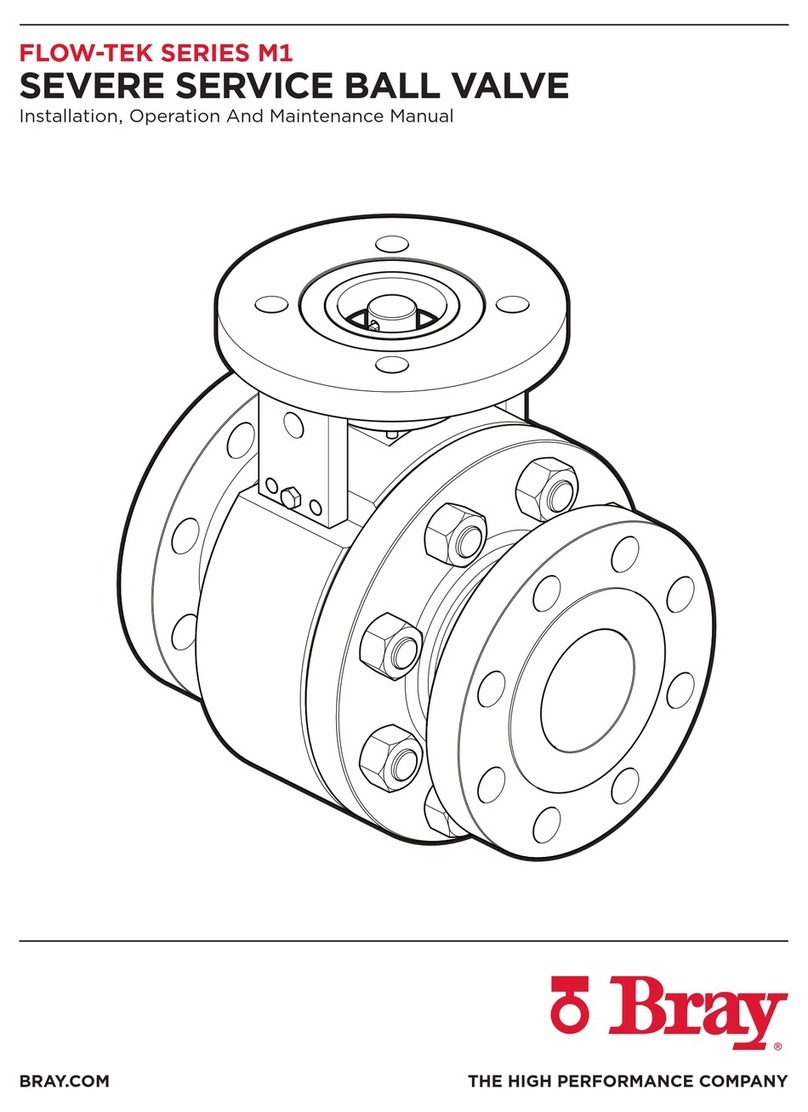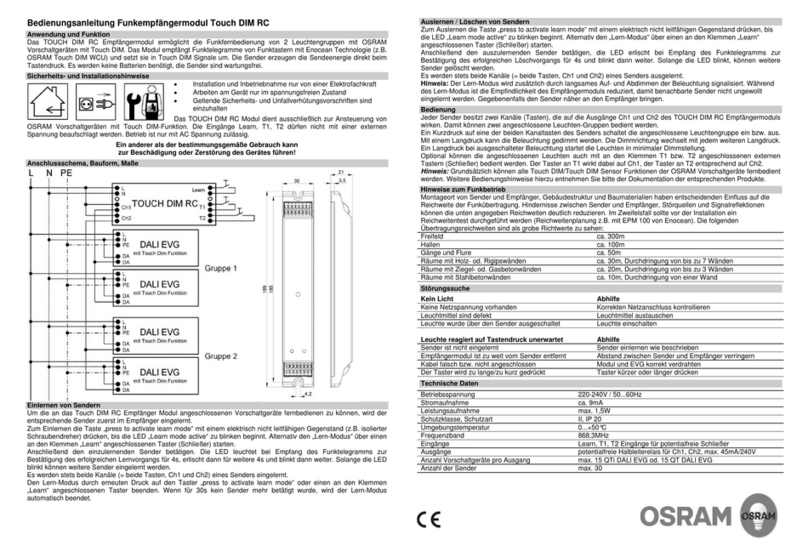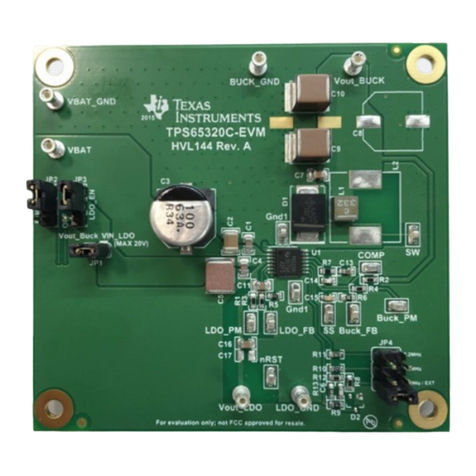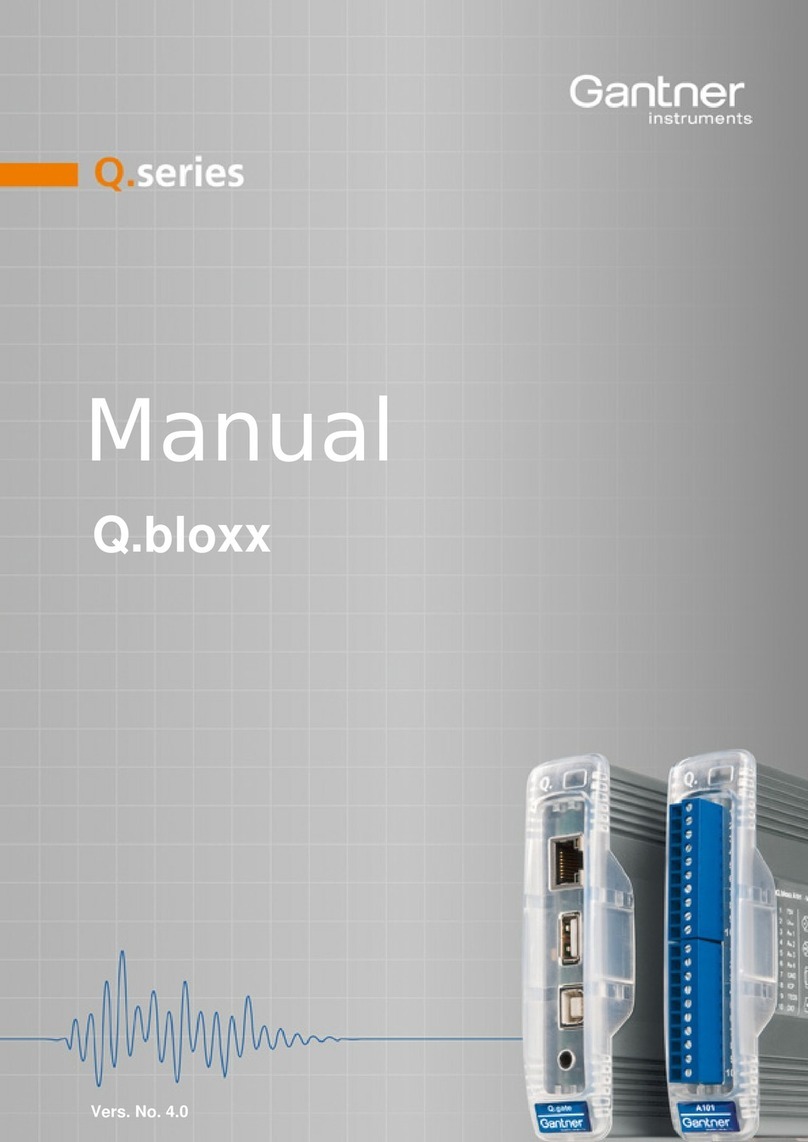Climecon ECO-T User manual

climecon.fi
© Climecon 1
11.19
ECO-T
INSTRUCTIONS

climecon.fi
© Climecon 2
TABLE OF CONTENTS
1. Introduction ..............................................................................................3
1.1 Safety Instructions ...........................................................................................3
2. Settings ....................................................................................................4
2.1 Language ..........................................................................................................5
2.2 Date and Time ................................................................................................. 6
2.3 Setting Temperature........................................................................................7
2.4 Periods with Lowering or Raising of Temperature ........................................ 8
2.5 Away ............................................................................................................... 12
2.6 Stand-by Screen ............................................................................................. 13
2.7 Backlight Level................................................................................................14
2.8 Adaptivity....................................................................................................... 15
2.9 Temperature Calibration ................................................................................ 16
2.10 Modbus Settings........................................................................................... 17
2.11 Information ....................................................................................................18
3. Installation.............................................................................................. 18
4. Warranty ................................................................................................ 21
5. Disposal Instruction................................................................................. 21

climecon.fi
© Climecon 3
•
1. Introduction
ECO-T is an electronic room control unit specially designed for ECO air heating systems. Among
others, the room control unit has the following features:
•A touchscreen display with backlight.
•An easy-to-follow menu-driven operation.
•Energy-saving schedule: A standard or customized timer program including fully flexible day
and time pattern that lets you preset the temperature to energy-saving levels, e.g. while you
are at work or asleep - and with optimum heating start/stop to reach the desired tempera-
ture at the right time.
•Vacation setting: Suspension of normal program schedule for specified periods of time.
•Easy connectivity to building automation via Modbus.
•Quick-access button to features such as away function.
1.1 Safety Instructions
Please observe the following guidelines:
•Do not cover the thermostat, e.g. by hanging towels or similar items in front of it! This will
impair the ability of the thermostat to sense and adjust the room tempera-ture correctly.
•Do not spill liquids of any kind into the thermostat.
•Do not open, disassemble, or tamper with the thermo-stat in any way.
•If the thermostat is installed in a place frequented by small children, use the safety lock.
•Do not interrupt the power supply to the thermostat.
•The installation of the thermostat must be done by an authorized and qualified installer
according to local regulations.

climecon.fi
© Climecon 4
Accessing and changing set-
tings
•
2. Settings
Basic instructions for changing thermostat settings
Stand-by screen display
Screen is inactive and shows the actual
temperature measured in the room. Screen
can be activated by touching it.
Main screen display
Screen is active and shows the desired tem-
perature (the temperature you have set).
Away mode display
Away mode is on. Screen shows the tempe-
rature you have set for the time away.
Accessing main menu Press in the top left corner of the main screen.
Accessing and changing
settings
Use the up and down arrows in main menu to access dierent set-
tings and functions. Press the function of your choice and use the
left and right arrows to change the value of the chosen setting.
Returning to main menu
and to main screen
Press to return to main menu from dierent settings and to
main screen from main menu.

climecon.fi
© Climecon 5
•
2.1 Language
How to select language
1. Touch the main screen
to activate it, then press
to go to main menu.
2. Use the up and down
arrows on the right to go
to Display settings, and press.
3. Use the right and left arrows to change
and set the language.
To return to the main screen, press in the upper left corner of the screen until you get to the main screen.

climecon.fi
© Climecon 6
•
2.2 Time and Date
How to set the time and date
1. Touch the main screen
to activate it, then press
to go to main menu.
2. Use the arrows on
the right to go to
Date & Time, and press.
3. Use the left and right
arrows to set the year.
.
4. Use the up and down arrows
on the right to access Month.
Use the left and right arrows
to set the month.
Set also the day, hour, minute and
daylight saving option accordingly.
To return to the main screen, press in the upper left corner of the screen until you get to the main screen.

climecon.fi
© Climecon 7
2.3 Setting Temperature
When the display is inactive, it shows by
default the actual temperature measu-
red in the room.
When you activate the display
by touching the screen, it shows
the desired temperature
(the temperature you have set).
If your set temperature is higher than
the actual temperature measured in
the room, the system is heating up and
the background of the main screen will
appear red.
1. Press the + symbol in the top right
corner of the main screen to raise the
temperature and – symbol in the bottom
right corner to lower the temperature.
You can set the temperature maximum
to 28 and minimum to 10 degrees.
To return to the main screen, press in the upper left corner of the screen until you get to the main screen.
How to lower or raise the temperature

climecon.fi
© Climecon 8
2.4 Periods with Lowering or Raising of Temperature
1. Touch the main screen to activate it,
then press on the main screen
to go to main menu.
2. Press Week timer.
3. You can enable and disable the week
timer by pressing ON or OFF in the top
right corner of the screen. Make sure
that the week timer is switched on (it
shows ON in the top right corner of the
screen) and press the screen below the
uppermost line to set a comfort time
program.
You can set the thermostat to keep a constant temperature, or let the thermostat automatically
switch between periods with a lower temperature (also called economy temperature) and periods
with comfort temperature.
Use the thermostat week timer to set the comfort and economy temperatures and periods. Note:
In order to switch between comfort and economy temperatures, the week timer function must be
enabled (ON).
How to define comfort and economy periods

climecon.fi
© Climecon 9
•
4. Press Comfort time to set the comfort
time.
5. Choose the starting and ending time for
the comfort time using the up and down
arrows.
All time intervals outside the defined
comfort periods are automatically regar-
ded as economy periods. Press OK to
confirm the comfort time. You can return
to previous display without saving chan-
ges by pressing .
6. Press Comfort temperature
to set the comfort temperature.
7. Choose the comfort temperature
using up and down arrows and press
OK to confirm the temperature.
Set economy temperature similarly,
and press OK to confirm.
You can return to previous display wit-
hout saving changes by pressing .

climecon.fi
© Climecon 10
8. Select the weekdays for the program
by pressing the days at the bottom of
the screen. Selected days will appear in
a lighter color.
Select at least one day to activate the
program. By deselecting all days, the
program will be turned o.
9. To set another comfort period program
press the right arrow.
10. Repeat steps 5 to 8 to set times, tem-
peratures and days. Note that you can
only set one comfort period program per
day. The days that are already selected
in another program will appear with a
program number on them and cannot be
selected.
11.You can set up to 7 dierent programs
with dierent comfort times and tempe-
ratures. Navigate between the programs
using the right and left arrows.
To return to week timer press the left
arrow until you reach the week timer
view. A graphical overview of the defined
comfort periods will now appear in the
week timer.
To return to the main screen, press in the top left corner of the screen until you get to the main screen.

climecon.fi
© Climecon 11
1. You may for instance want to turn
the timer function o temporarily if
a short extension of the comfort
period is needed.
To turn the timer o go to Week timer
and press ON in the top right corner of
the screen.
2. The timer is disabled when the text OFF
appears in the top right corner of the
screen. You can turn the timer back on by
pressing the OFF text.
How to turn the week timer function on and o

climecon.fi
© Climecon 12
02.19
2.5 Away
1. Touch the screen to activate it. Press
symbol in the bottom left corner of the
main screen to activate the away mode.
2. When the away mode is on and normal
temperature settings are suspended,
Away text and symbol will appear at
the bottom of the main screen.
Use + and – symbols on the right to set
the temperature you want to
maintain in the room while you are away.
1. Touch the screen to activate it,
then press symbol in the
bottom left corner.
How to suspend normal temperature settings
You can turn the Away mode on to suspend the normal temperature settings for your chosen time.
Whatever temperature you set will be maintained 24 hours a day for the whole time the away function
is activated. When you deactivate the away mode, normal temperature settings will resume.
How to deactivate the away function
You can deactivate the away mode anytime. The normal temperature settings will resume imme-
diately when the away mode is deactivated.

climecon.fi
© Climecon 13
2.6 Stand-by Screen
1. Touch the main screen to activate it,
then press to go to main menu.
2. Use the up and down arrows
to go to Display settings,
and press.
3. Use the up and down arrows to go
to Stand-by screen. Use the left
and right arrows to change the view
of the stand-by screen.
How to change the stand-by screen settings
Stand-by screen settings define the display of the inactive main screen.
By default, the stand-by screen shows the actual temperature of the room.
To return to the main screen, press in the top left corner of the screen until you get to the main screen.

climecon.fi
© Climecon 14
2.7 Backlight Level
1. Touch the screen to activate it,
then press to go to main menu.
2. Use the up and down arrows
to go to Display settings,
and press.
3. Use the up and down arrows to go to
Backlight. Use the left and right arrows
to change the backlight level.
How to change the backlight
To return to the main screen, press in the top left corner of the screen until you get to the main screen.

climecon.fi
© Climecon 15
2.8 Adaptivity
1. Touch the screen to activate it,
then press to go to main menu.
2. Use the up and down arrows to go to
Thermostat settings, and press.
3. Use the left and right arrows to enable or
disable adaptivity.
How to disable or enable the adaptivity of the thermostat
When Adaptivity is enabled, the control unit learns the temperature behavior
of the room and optimizes heating.
To return to the main screen, press in the top left corner of the screen until you get to the main screen.

climecon.fi
© Climecon 16
2.9 Temperature calibration
1. Activate the screen by touching it and go
to the main menu by pressing the icon
in the top left corner of the home screen.
2. With the arrow keys on the right of the
screen, go to Thermostat settings and
press.
3. In Temperature calibration, set the
temperature dierence between the
living area and ECO-T with the left and
right arrow keys. You can calibrate the
temperature within 0.1 °C.
The temperature in the living area may slightly vary from the temperature measured by the ECO-T control
unit close to the wall. With the calibration, the temperature shown by ECO-T can be made to correspond
with the temperature in the living area.
Before making the thermostat calibration settings, measure the temperature in the middle of the room.
After measuring the dierence in temperature between ECO-T and the living area, set the direction and
quantity of the dierence from the control unit’s settings.
Return to the main menu from the thermostat settings and to the home screen from the main menu by
pressing the icon .

climecon.fi
© Climecon 17
•
2.10 Modbus Settings
1. Touch the main screen to activate it,
then press to go to main menu.
2. Use the up and down arrows
to go to Modbus settings,
and press.
3. Use the up and down arrows to go to
dierent Modbus settings. Change the
values of the settings by using left and
right arrows.
How to change Modbus settings
In Modbus settings you can change Modbus ID, Baudrate, Data bits, Parity and Stop bits.
To return to the main screen, press in the top left corner of the screen until you get to the main screen.

climecon.fi
© Climecon 18
•
2.11 Information
1. Touch the main screen to activate it,
then press to go to main menu.
2. Use the up and down arrows to go to
Information, and press.
Thermostat information will
appear on the screen.
How to view thermostat information
To return to the main screen, press in the top left corner of the screen until you get to the main screen.

climecon.fi
© Climecon 19
•
3. Installation
Installation manual ECOT, controller
Controller installation:
1. Lead the controller cable (KLMA) from
the terminal device to the junction box.
2. Detach the touch screen (1)
from the locking piece (2).
3. Detach the locking piece from
the bottom (4) with a small
screwdriver, for example.
4. Fasten the bottom (4)
to the junction box.
5. Install the cover plate (3).
6. Install the locking piece (2).
7. Connect the cables to the touch screen
connectors as shown in Figures 2.1–2.3.
8. Push the touch screen (1) into the
locking piece (2) until you hear a click.
Components of the ECO controller
1. Bottom
2. Cover plate
3. Locking piece
4. Touch screen
1
2
4
3

climecon.fi
© Climecon 20
230VAC
L
N
N
L
Room
unit
OFF / ON
OFF / ON
X3
X2
X1
ON SWITCH
OFF ON
OFF ON
OFF ON
OFF ON
T
D- D+ V
T
D- D+ V
T T
B AD- D+ V
Device address: ID 1-4
1=
2=
3=
4=
CONTROL
Termi-
nation
Switch 1-8:
DEVICE
ADDRESS
Bus termina-
tion by jumper
230VAC
L
N
N
L
X3
X2
X1
ON SWITCH
DEVICE
ADDRESS:
(DIP-switch)
ID: 1-253
Fixed speed:
38k4 8n1
A
B
G0
OFF ON
OFF ON
T
D- D+ V
Building
automation
CONTROL
Termi-
nation
Switch 1-8:
DEVICE
ADDRESS
Bus termination
by jumper
230VAC
L
N
N
L
X3
X2
X1
Room
unit
Building
automation
BUS Modbus settings
(Can be set with the
room controller):
ID: 1-247
Speed: 9k6, 19k2, 38k4
Data bits: 8
Parity, None, Even, Odd
Stop bits: 1 or 2
Modbus control
settings
(DIP-switch)
ID: 1-4
Fixed speed:
38k4 8n1
A
B
G0
OFF / ON
OFF / ON
T T
B AD- D+ V
OFF ON
T
D- D+ V
CONTROL
Termi-
nation
Switch 1-8:
DEVICE
ADDRESS
ON SWITCH
Room
unit
ECO vent
Room
unit
ECO vent
Room
unit
ECO vent
T T
B AD- D+ V
T T
B AD- D+ V
T T
B AD- D+ V
T
D- D+ V
T
D- D+ V
T
D- D+ V
Päätevastus
Päätevastus
Päätevastus
Figure 2.1
Figure 2.2
Figure 2.3
Figure 2.4
Chaining room controllers through the Modbus connection
Room unit and vent
Building automation and vent
Room unit, vent and building automation
Connection
1. NOTE! Lead the 230 V supply
voltage to the device through
a double-pole switch. Connect
the supply voltage to connec-
tors N and L in the electronics section
of the terminal device, as shown in Fig-
ures 2.1–2.3.
2. Connect the ground to the terminal
device’s separate ground connector as
shown in Figures 2.1–2.3.
3. Connect the ECO series terminal device
to the controller with the Modbus cable
as shown in Figures 2.1–2.3.
4. Connect the bus cables as shown in the
figures.
5. Activate the terminator by moving the
termination jumper to the ON position
in the first and last device of the bus.
NOTE! Electrical connections may only
be made by a professional electrician.
WARNING! The supply air device carries
a voltage of 230 V.
U = 230V In = 1,7 A
Table of contents
Popular Control Unit manuals by other brands
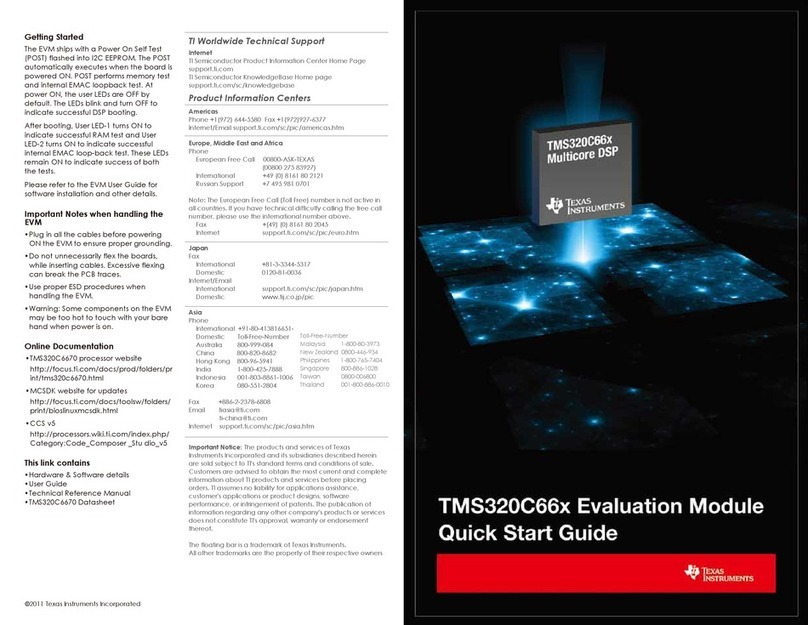
Texas Instruments
Texas Instruments TMS320C6670 quick start guide
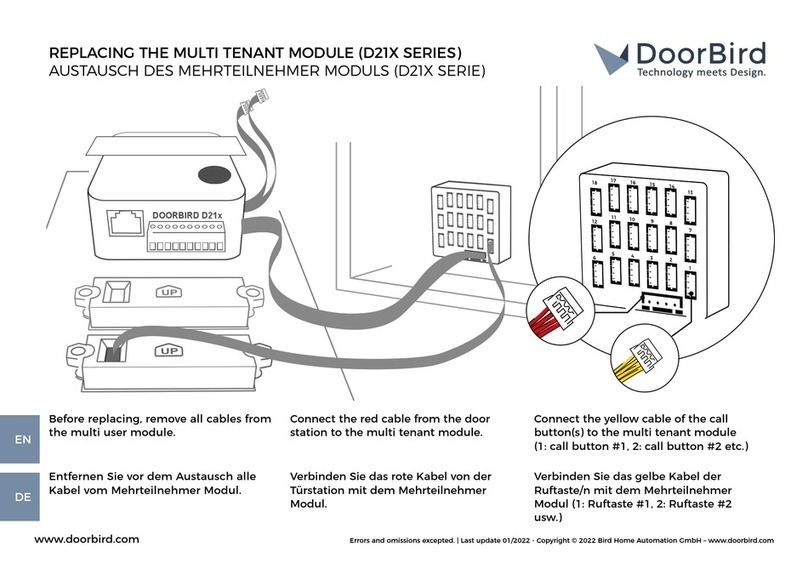
DoorBird
DoorBird D21x Series manual
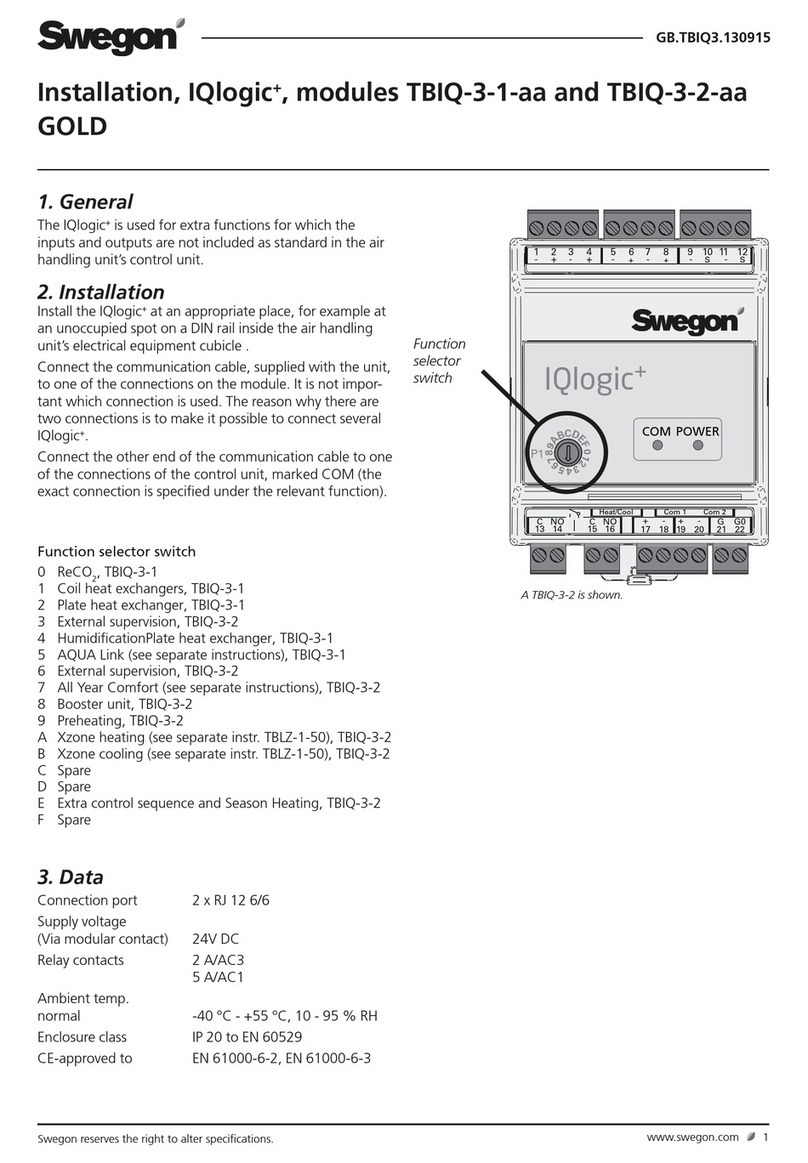
Swegon
Swegon IQlogic+ TBIQ-3-2-aa GOLD Installation
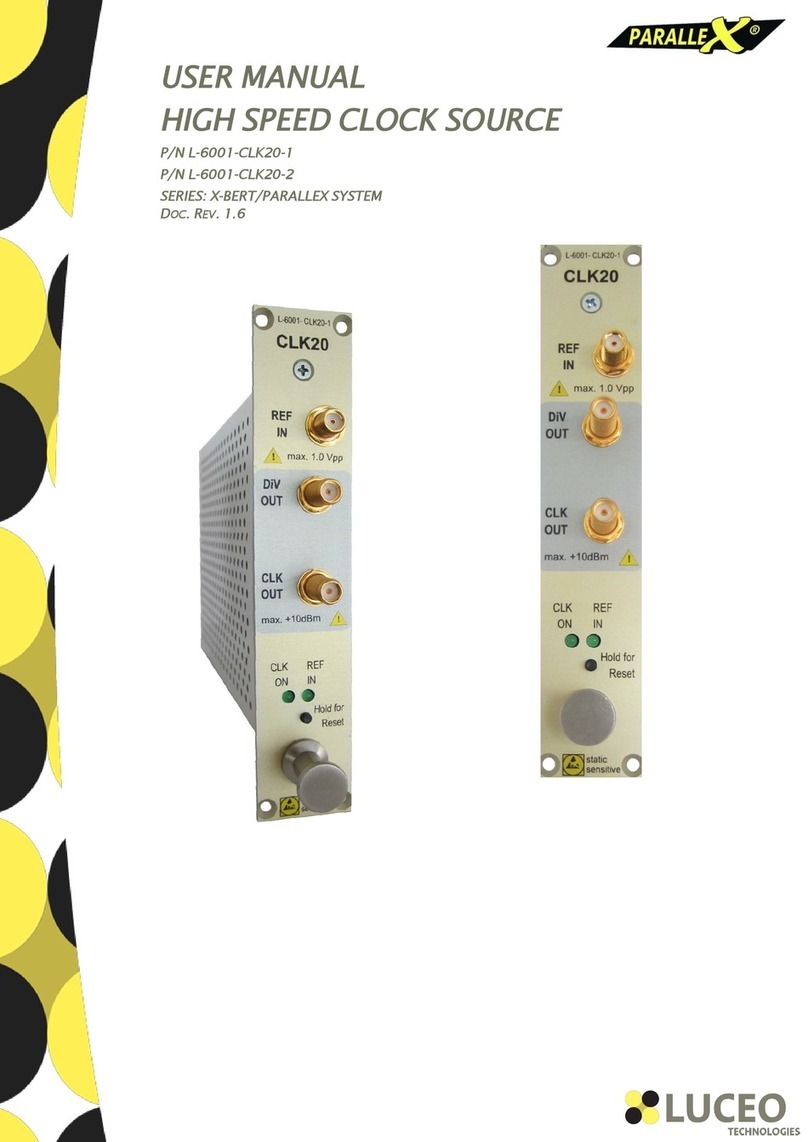
Luceo Technologies
Luceo Technologies X-BERT Series user manual
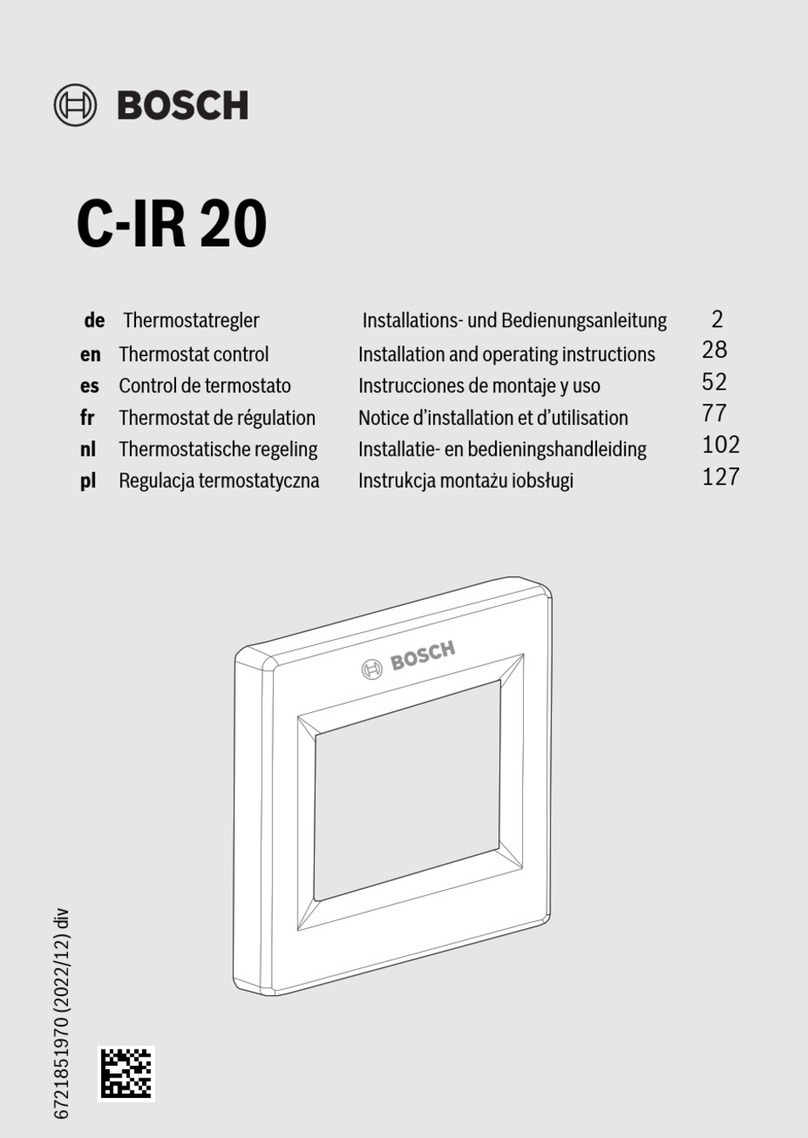
Bosch
Bosch C-IR 20 Installation and operating instructions

Axis
Axis T8081 installation guide