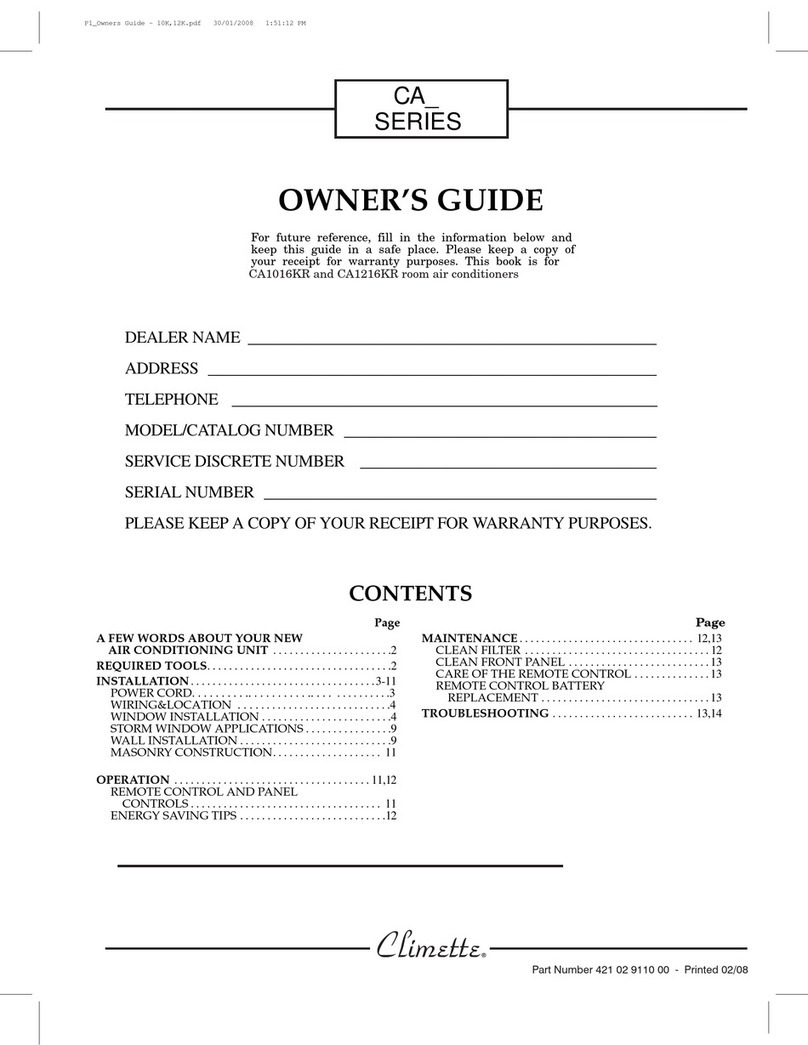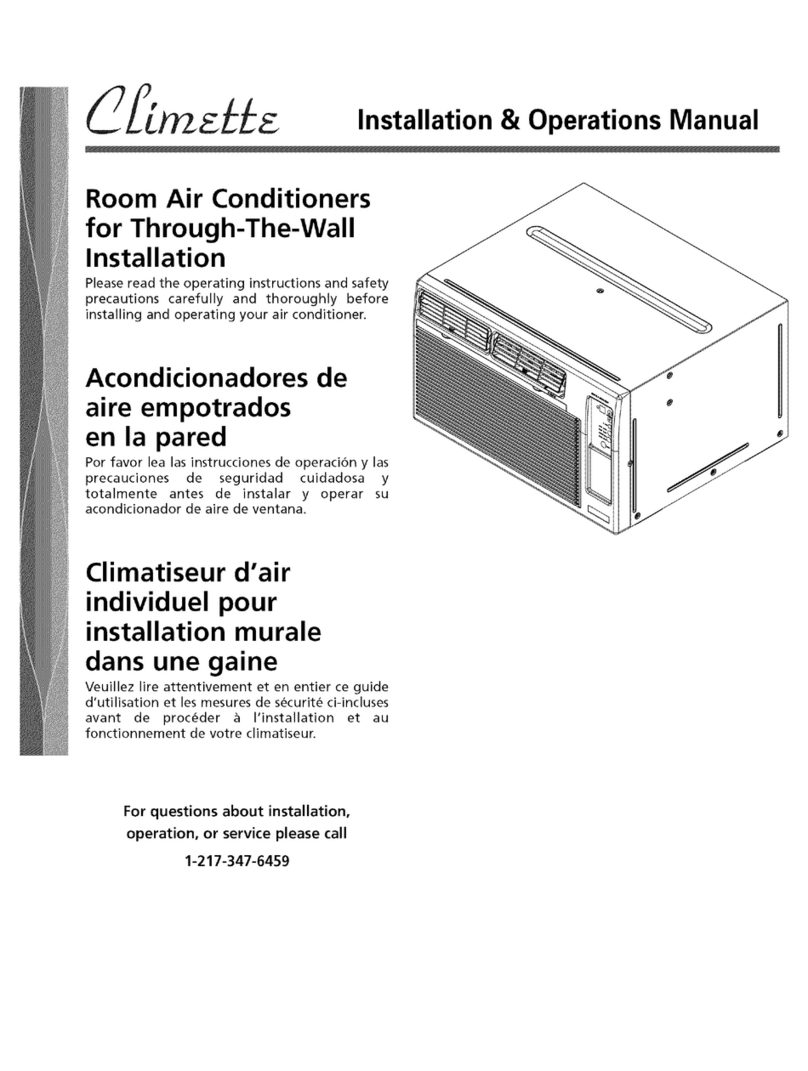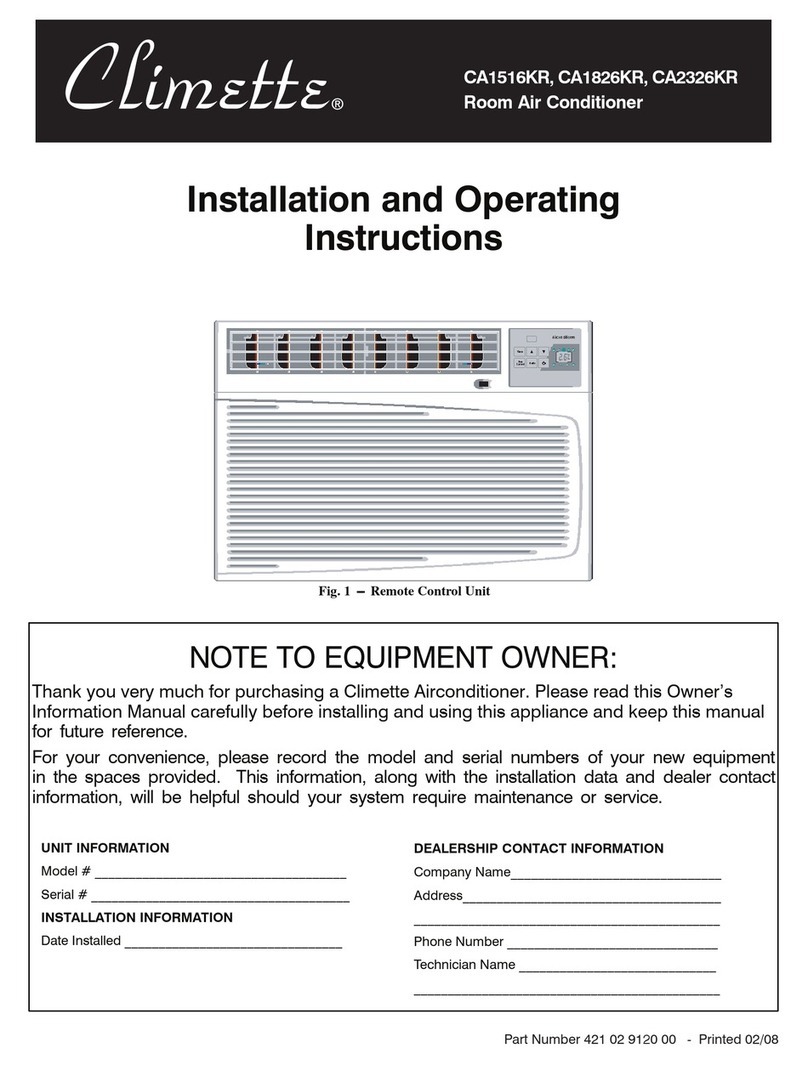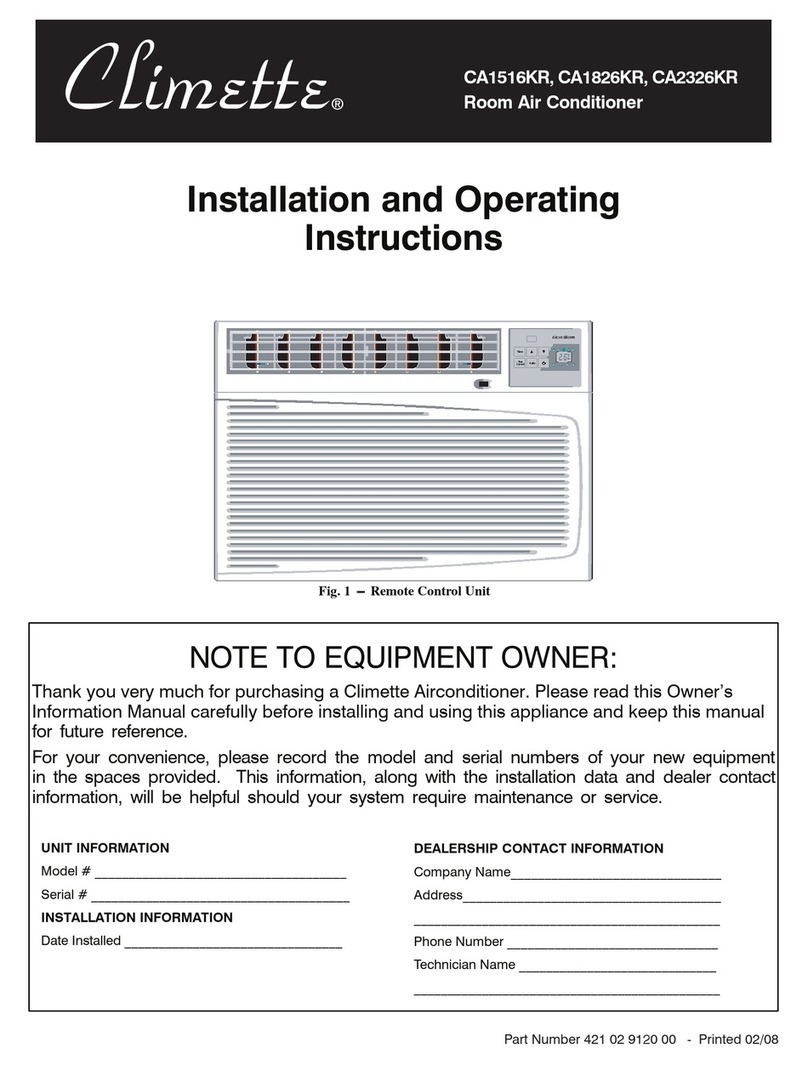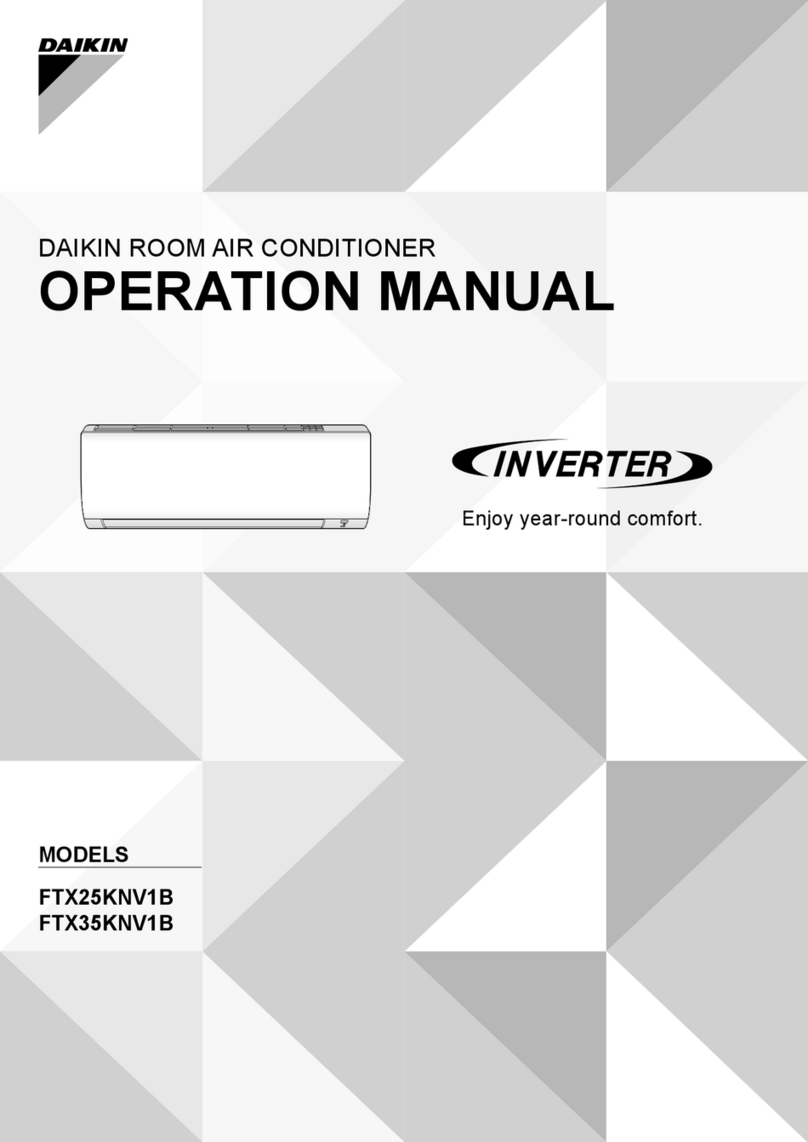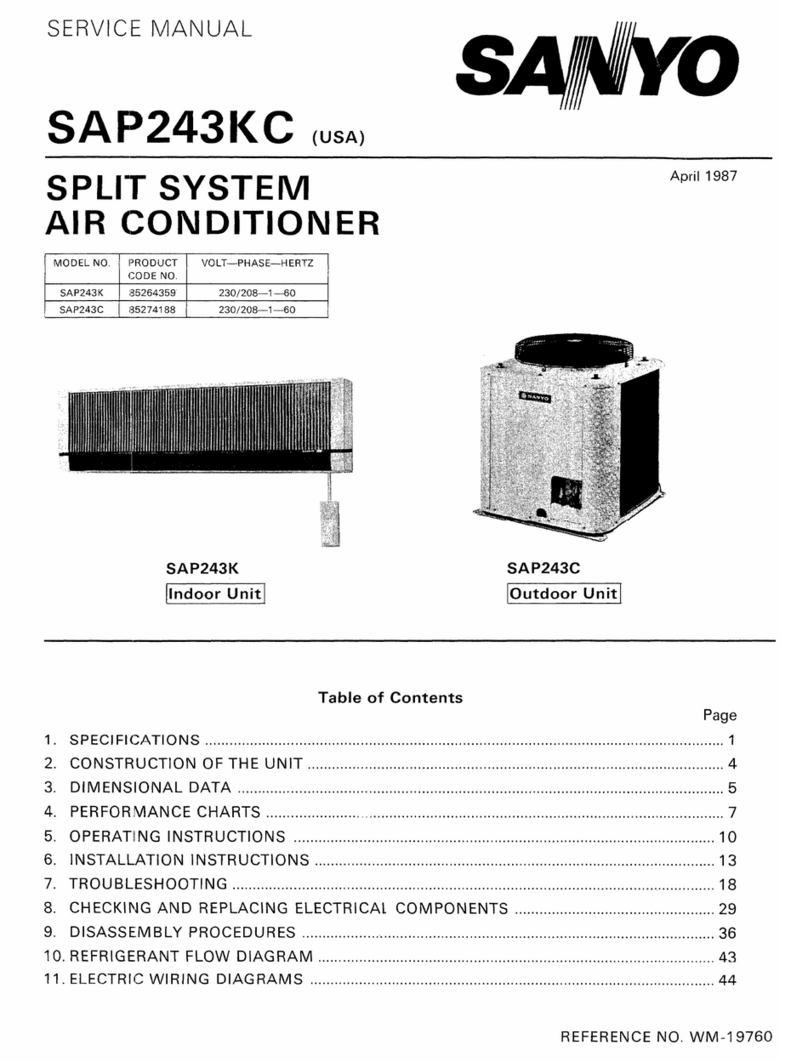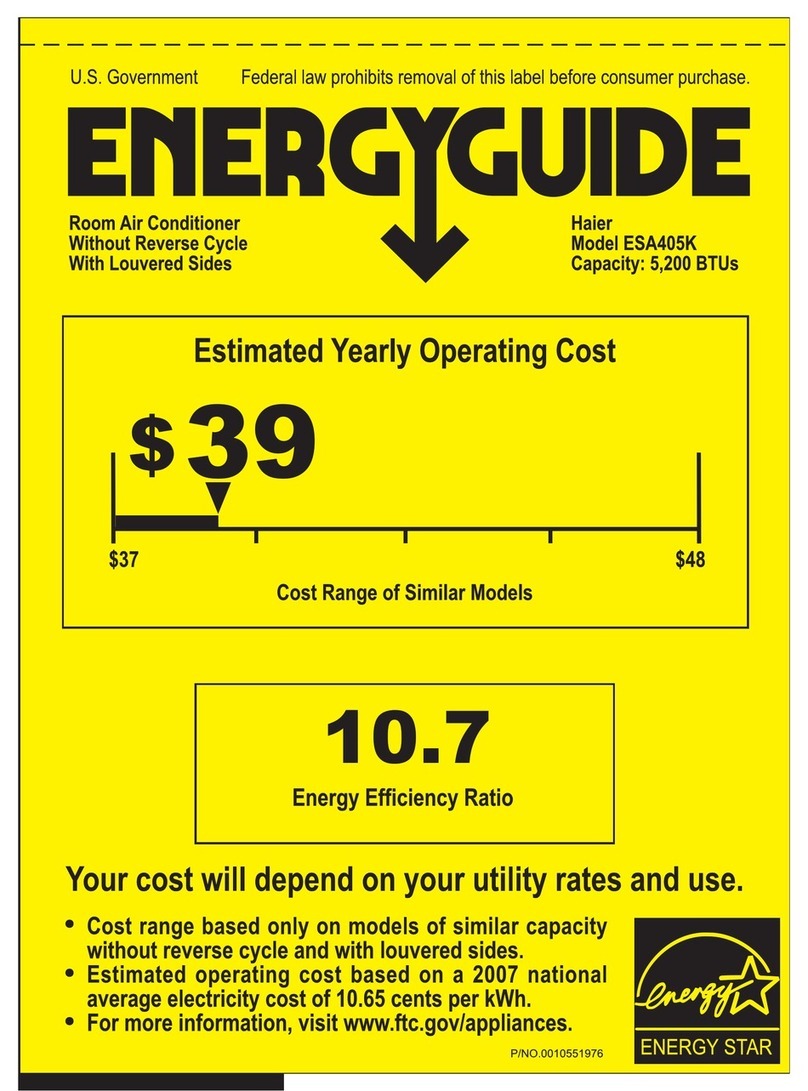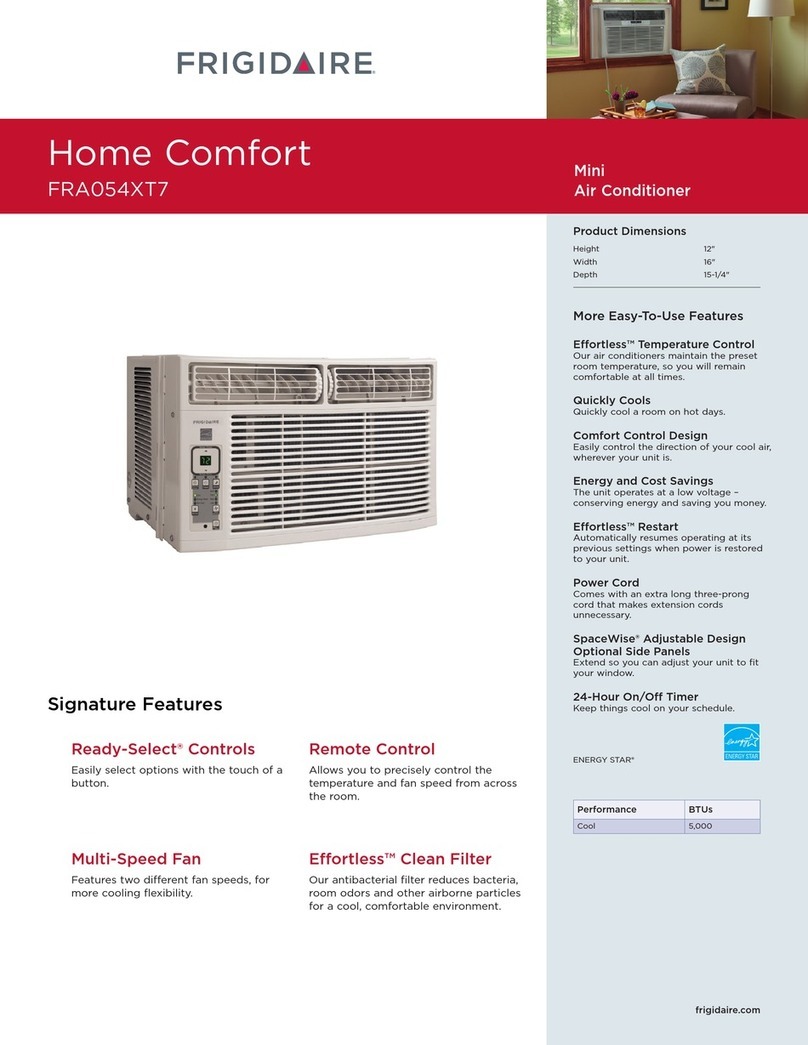Climette CA Series User manual

CA_
SERIES
OWNER’S GUIDE
For future reference, fill in the information below and
keep this guide in a safe place. Please keep a copy of
your receipt for warranty purposes.
This book is for CA0516K mechanical control air
conditioners and CA0616KR and CA0816KR
electronic control room air conditioners.
DEALER NAME ___________________________________________________
ADDRESS ________________________________________________________
TELEPHONE _____________________________________________________
MODEL/CATALOG NUMBER _______________________________________
SERVICE DISCRETE NUMBER _____________________________________
SERIAL NUMBER _________________________________________________
PLEASE KEEP A COPY OF YOUR RECEIPT FOR WARRANTY PURPOSES.
CONTENTS
Page
A FEW WORDS ABOUT YOUR NEW
AIR CONDITIONING UNIT . . . . . . . . . . . . . . . . . . . . . .2
REQUIRED TOOLS. . . . . . . . . . . . . . . . . . . . . . . . . . . . . . . . . .2
INSTALLATION. . . . . . . . . . . . . . . . . . . . . . . . . . . . . . . . . . .3-7
POWER CORD. . . . . . . . . . . . . . . . . . . . . . . . . . . . . . . . . . . . . .3
WIRING & LOCATION . . . . . . . . . . . . . . . . . . . . . . . .4
WINDOW INSTALLATION . . . . . . . . . . . . . . . . . . . . . . . .5
STORM WINDOW APPLICATIONS . . . . . . . . . . . . . . . .7
OPERATION . . . . . . . . . . . . . . . . . . . . . . . . . . . . . . . . . . . . . .7-9
MECHANICAL CONTROLS . . . . . . . . . . . . . . . . . . . . . . .7
ELECTRONIC CONTROLS. . . . . . . . . . . . . . . . . . . . . . . . .7
ENERGY SAVING TIPS . . . . . . . . . . . . . . . . . . . . . . . . . . . .9
Page
MAINTENANCE . . . . . . . . . . . . . . . . . . . . . . . . . . . . . . . . . . . . 9
CLEAN FILTER . . . . . . . . . . . . . . . . . . . . . . . . . . . . . . . . . . . 9
CLEAN FRONT PANEL . . . . . . . . . . . . . . . . . . . . . . . . . . . 9
CLEAN BASEPAN . . . . . . . . . . . . . . . . . . . . . . . . . . . . . . . . 9
CARE OF THE REMOTE CONTROL . . . . . . . . . . . . . . . 9
REMOTE CONTROL BATTERY
REPLACEMENT . . . . . . . . . . . . . . . . . . . . . . . . . . . . . . . . 9
TROUBLESHOOTING . . . . . . . . . . . . . . . . . . . . . . . . . . . 10-12
Part Number 421 02 9100 00 - Printed 02/08
P1_Owners Guide - 5K,6K, 8K.pdf 30/01/2008 1:06:42 PM

CA_
SERIES
2
A FEW WORDS
ABOUT YOUR NEW
AIR CONDITIONING UNIT
Thank you for choosing a Climette room air conditioner
to cool your home or office. In addition to providing
economical cooling comfort, Climette room air condi-
tioners filter and dehumidify the air in the room.
This owner’s guide will supply all the information you
need to install, operate, and maintain your new air
conditioning unit. Please read the entire manual
before installing the unit. See Fig. 1 for a part identifi-
cation and description of the unit.
REQUIRED TOOLS
• Phillips and flathead screwdrivers
• pencil
• level
• measuring tape
• drill
•1/8-in. drill bit
• scissors
CABINET
EXTERIOR
AIR INLET
INTERIOR AIR OUTLET
CONTROL KNOBS POWER CORD
FRONT PANEL
HORIZONTAL AIR VANE
VERTICAL AIR VANE
INTERIOR AIR
INLET GRILLE
AIR FILTER (INSIDE)
CABINET
EXTERIOR
AIR INLET
INTERIOR AIR OUTLET
CONTROL PANEL POWER CORD
FRONT PANEL
REMOTE CONTROLLER
HORIZONTAL AIR VANE
VERTICAL AIR VANE EXHAUST AIR LEVER (FOR CA0816KR ONLY)
INTERIOR AIR
INLET GRILLE
AIR FILTER (INSIDE)
FIGURE 1 — AIR CONDITIONER
CA0516K (MECHANICAL CONTROL)
CA0616KR AND CA0816KR (ELECTRONIC CONTROL)
F
HR
MODE
T
I
MER
FAN
SPEED
Air
con
dit
ion
er
OFF
ON /
P2_Owners Guide - 5K,6K, 8K.pdf 30/01/2008 8:38:31 PM

INSTALLATION
INSTALLATION INSTRUCTIONS
Electrical Requirements
ELECTRIC SHOCK HAZARD
• Plug into a grounded 3-prong outlet.
•Do not remove ground prong.
•Do not use an adapter.
•Do not use an extension cord.
•Failure to follow these instructions can
result in death, fire, or electrical shock.
Power Supply Cord
NOTE: Your unit’s device may differ from the one shown.
Unpack the Air Conditioner
EXCESSIVE WEIGHT HAZARD
Use two or more people to move and
install air conditioner.
Failure to do so can result in back or
other injury.
Remove packaging materials
•Remove and properly dispose of packaging materials.
Remove tape and glue residue from surfaces before
turning on the air conditioner. Rub a small amount
of liquid dish soap over the adhesive with your fingers.
Wipe with warm water and dry.
•Do not use sharp instruments, rubbing alcohol,
flammable fluids, or abrasive cleaners to remove
tape or glue. These products can damage the
surface of your air conditioner.
•Handle air conditioner with care.
•The portable air conditioner should be connected
to a 115 V, 60 Hz, 15- or 20-amp fused 3-prong
grounded outlet.
•The use of a time-delay fuse or time-delay circuit
breaker is recommended.
•All wiring must comply with local and national
electrical codes and be installed by a qualified
electrician. If you have any questions, contact
a qualified electrician.
AReset Button BTest Button
This room air conditioner is equipped with a power supply cord required
by UL. This power supply cord contains state-of-the-art electronics that
sense leakage current. If the cord is crushed, the electronics detect leakage
current and power will be disconnected in a fraction of a second.
Totest your power supply cord:
1. Plug power supply cord into a grounded 3-prong outlet.
2. Press RESET.
3. Press TEST (listen for click; Reset button will trip and pop out).
4. Press and release RESET (listen for click; Reset button will latch
and remain in).The power supply cord is ready for operation.
NOTES:
•The Reset button must be pushed in for proper operation.
•The power supply cord must be replaced if it fails to trip when the
test button is pressed or fails to rest.
•Do not use the power supply cord as as an off/on switch. The
power supply cord is designed as a protective device.
•A damaged power supply cord must be replaced with a new power
supply cord obtained from the product manufacturer and must not
berepaired.
•The power supply cord contains no use serviceable parts. Opening
the tamper-resistant case voids all warranty and performance claims.
3
P3_Owners Guide - 5K,6K, 8K.pdf 30/01/2008 8:41:56 PM

WIRING&LOCATION
Your Climette room air conditioner was designed to be
installed in a single or double hung window. This air
conditioner is not designed for use with vertical (slider
type) windows.
WIRING
The air conditioner is powered by plugging it into a
compatible wall outlet. The electrical outlet MUST
match the plug on the unit power cord. See Table 1 for
receptacle types and fuses. The unit nameplate con-
tains unit electrical data, unit ratings, and identifica-
tion numbers. The unit nameplate is located on the
right side of the unit. Do not use a plug adapter or an
extension cord.
Check available power supply and resolve any wiring
problems before installing and operating the air condi-
tioner. If wiring is required, all wiring must comply
with all local and national electrical codes. All wiring
must be installed by a qualified electrician. If you have
any questions regarding the unit electrical data or wir-
ing, consult a qualified electrician before installation.
For your safety, this air conditioner is grounded
through the power cord plug when plugged into a
matching wall outlet. The power cord is 60-in. long.
TABLE 1 — RECEPTACLE TYPE AND FUSES
LOCATION
The room air conditioner is designed to fit easily into a
single or double hung window. However, since window
designs vary, it may be necessary to make some modi-
fications for safe and proper installation.
Make sure the window and frame are structurally
sound and free from dry or rotted wood. Replace wood
if necessary or relocate to different window.
For maximum efficiency, install the air conditioner on
the side of the house or building that has more shade
than sunlight.
Provide sufficient clearance for the air conditioner to
allow proper air circulation through and around the
unit. The rear of the unit must be outdoors (not in a
garage or inside of the building). Provide 20-in. of
clearance on each side of the unit. Provide 20-in. of
clearance from the rear of the unit to any obstruction.
Provide 12-in. of clearance from the top of the unit. See
Fig. 2.
Unit should be at least 30-in. above the floor and out-
side ground.
Curtains and other objects should be moved if they
block indoor airflow.
Unit must be within reach of a proper electrical wall
outlet. Do not use an extension cord.
The unit was designed to evaporate condensation
under normal conditions. Under extreme humidity
conditions, excess condensation may cause the
basepan to overflow to the outside of the unit. The unit
should be installed where condensation drip cannot
cause damage.
Electrical shock can cause injury or death. Do not
install unit or remove front grille with the power
cord plugged in. Be sure unit is unplugged before
performing any installation or maintenance.
RECEPTACLE TYPE AND FUSES
VOLTS INDICATED/Hz 125/60
AMPS 15
WALL OUTLET
FUSE SIZE 15
TIME DELAY FUSE
(Circuit Breaker) Plug Type
AWNING
SIDE
OBSTRUCTION
GROUND
FENCE,
WALL, OR
OTHER
OBSTACLE
12" MIN.
30" MIN.
20"
MIN.
20"
MIN.
FIGURE 2 — AIR CONDITIONER CLEARANCES
CA_
SERIES
4
C
M
Y
CM
MY
CY
CMY
K
P4_Owners Guide - 5K,6K, 8K.pdf 30/01/2008 1:01:48 PM

WINDOW INSTALLATION
To install the room air conditioner in a window, per-
form the following procedure.
1. Check contents of installation hardware package
provided with air conditioner. See Table 2. Make
sure all the items are provided.
TABLE 2 —INSTALLATION HARDWARE PACKAGE
2. Determine which window will be used for installa-
tion. See Location section on this page.
3. Check that the window opening dimensions are
suitable for installation. For CA0516K and
CA0616KR units, the window must be from 21 to
35-in. wide and the window must open at least
13-in. high. For CA0816KR units,the window must
be from 22 to 36-in. wide and the window must
open at least 14-in. high. It is recommended that
the window sill be at least 5/8-in. thick to support
the weight of the air conditioner. See Table 3 for
unit dimensions.
TABLE 3 —AIR CONDITIONER CABINET
DIMENSIONS
4. For storm windows, open or remove the outer
storm window before installing the air conditioner.
Remove any screens that are in the window.
5. Install the side shutters (provided). The side shut-
ters are identified as right and left on each frame.
Slide the top and bottom shutter frames into the
top and bottom channels on the cabinet. Attach
the shutters to the cabinet using four 3/8-in.
screws (provided). See Fig. 3.
6. A piece of thin foam sealing is provided. Cut piece
to fit across the bottom of the window sash. See
Fig. 4. After the foam seal has been cut, remove
the peel-off backing and stick to bottom of
window.
7. Measure the width of the inside sill of the window
and mark the center of the sill. See Fig. 5. Mea-
sure 71/2-in. from the center on both sides and
mark on window sill. Mount the two L-brackets on
the window sill with a 3/4-in. screw (provided). See
Fig. 6. The L-brackets will hold the bottom chan-
nel of the air conditioner cabinet in the correct
position when installed. Check that brackets are
in the correct position before installing.
8. Place air conditioner in the window. The bottom
channel of the air conditioner should be between
the window sill and the L-brackets. Lower the
window sash until it rests firmly behind the upper
channel. Make sure the top and bottom of the cab-
inet fits snugly to the window opening. See Fig. 7.
9. Secure the air conditioner to the window sill. See
Fig. 8. Remove the 3/8-in. screw from the bottom of
each side of the air conditioner. Install side brack-
ets (provided) on each side of the air conditioner
using the screws that were just removed. Leave
screws loose. Mount side brackets onto the win-
dow sill next to the air conditioner using two
3/4-in. screws (provided) for each bracket. Tighten
3/8-in. screws to secure brackets to air conditioner.
YTQMETI
3/4-in. Screws 12
3/8-in. Screws 8
L-Bracket 2
Side Bracket 2
Seal 1
Foam 1
Right and Left
Side Shutters 1
UNIT WIDTH (in.) LENGTH (in.) HEIGHT (in.)
CA0516K,
CA0616KR 17.7 15.7 12.4
CA0816KR 18.5 17.7 13.7
TOP CHANNEL
SIDE SHUTTER
BOTTOM
CHANNEL
INSTALLATION
SCREWS
FIGURE 3 — SIDE SHUTTER INSTALLATION
5
P5_Owners Guide - 5K,6K, 8K.pdf 30/01/2008 1:06:06 PM

6
10. Secure the air conditioner to the bottom of the
window sash with one 3/4-in. screw provided.
Screw is installed through the hole in the center of
the top channel of the air conditioner. See Fig. 8.
11. Pull out the expanding side shutters from the
sides of the air conditioner. The panels should
expand to cover the entire width of the window.
There is a hole provided in the top end of each side
shutter which is used to secure the panels to the
window. There is a tab on the bottom of the side
shutter provided to secure the side shutter to the
window sill. With the wing panels expanded,
mark the drilling locations on the sides of the win-
dow frame and sill (through the holes in the pan-
els). See Fig. 8.
12. Drill the holes marked in Step 11 with 1/8-in. drill
bit. With the wing panels expanded, secure the
wing panels with two 3/4-in. screws provided (each
side). See Fig. 8.
13. Cut thick foam seal (provided) to fit the length of
the window. Insert the foam seal between the top
of the lower window sash and the window panes of
the upper window. See Fig. 8. Make sure there is
a firm fit to prevent air leakage between the win-
dows. This also prevents insects from entering
through the window.
14. Plug in the unit.
SEAL
CENTER LINE
7.5 7.5
OUTER SILL INNER SILL
3/4"
SCREW
CENTER LINE
3/4"
SCREW
BRACKET
SHORT SIDE
SEAL
L BRACKET
FIGURE 4 — FOAM SEAL INSTALLATION
FIGURE 5 — DETERMINE CENTER OF SILL
FIGURE 6 — L-BRACKET INSTALLATION
FIGURE 7 — AIR CONDITIONER
INSTALLATION LOCATION
FOAM
3/4"
SCREW
3/4" SCREW 3/4" SCREW
3/4" SCREW
3/8" SCREW
FIGURE 8 — SECURE AIR CONDITIONER
TO WINDOW
CA_
SERIES
C
M
Y
CM
MY
CY
CMY
K
P6_Owners Guide - 5K,6K, 8K.pdf 30/01/2008 1:01:31 PM

7
STORM WINDOW APPLICATIONS
If the window is blocked by a storm window frame and
the storm window frame cannot be removed, a mount-
ing board (field provided) will need to be added to the
window sill. The air conditioner needs to be pitched
downward to the back in order for condensate to drain
properly. The frame of the storm window (or any other
obstruction) must be at least 3/4-in. lower than the
window sill. If the storm window frame is not at least
3/4-in. below the window sill, then a mounting board
will need to be added to raise the height of the window
sill. See Fig. 9. The board will need to be provided and
cut by the installer.
1. The wood mounting board should be a minimum
of 11/2-in. wide and should run the length of the
window. The thickness of the mounting board is
dependent on the height of the storm window
frame. The mounting board should raise the front
of the air conditioner high enough so that the unit
will be pitched downward at least 5/8-in. when the
back of the unit is resting on the storm window
frame. See Fig. 9.
2. Cut the wood mounting board to fit the window.
3. Install the wood mounting board on the window
using 2 field-provided nails or screws.
4. Drain holes or slots in storm window frame must
not be caulked or painted shut. Holes are needed
to drain rain water and condensate. Ensure that
trapped water can drain out.
OPERATION
The mechanical-type controlis used on your CA0516K
Climette air conditioner. The electronic-type control is
used on your CA0616KR and CA0816KR Climette air
conditioner. Refer to the correct section for your air
conditioner.
The mechanical controls consist of a dial which can be
set to different modes of cooling and fan operation and
a thermostat dial to set desired room temperature. See
Fig. 10.
The electronic control consists of a control panel and a
remote control. Both the control panel or the remote
control can be used to set cooling and fan modes and
adjust the desired temperature. See Fig. 11. Other
additional features are provided.
MECHANICAL CONTROLS
TURN UNIT OFF — To turn the unit OFF, set the
dial to the OFF position. The air conditioner will not
operate when the dial is set to OFF.
COOLING MODES — The air conditioner can be
set to two different cooling modes — LOW COOL or
HIGH COOL. HIGH COOL mode is recommended for
very warm days or when a fast initial cooling of the
room is desired. LOW COOL mode is recommended on
slightly warm days or after the room temperature has
reached its desired setting.
NOTE: After setting a mode, allow 3 minutes to pass
before changing modes.
FAN MODE —The air conditioner can be set to
LOW FAN or HIGH FAN mode. In FAN mode, the fan
operates to circulate the air in the room, but there is
no cooling operation. This mode is used to keep the
room air circulating when cooling is not needed. The
fan can be set to HIGH FAN for maximum air circula-
tion without cooling or LOW FAN for moderate air cir-
culation without cooling.
THERMOSTAT — The thermostat dial is numbered
from 1 to 9. The lowest (least cooling) setting is 1. The
highest (most cooling) setting is 9. Turn the thermo-
stat dial clockwise to lower the room temperature.
Turn the dial counterclockwise to raise the room
temperature.
ELECTRONIC CONTROLS
Either the remote control or the control panel on the
air conditioner can be used. The battery of the remote
control will need to be installed before it can be used.
FIGURE 9 — STORM WINDOW APPLICATIONS THERMOSTAT
KNOB MODE KNOB
MODE
THERMOSTAT
FIGURE 10 — MECHANICAL CONTROLS
P7_Owners Guide - 5K,6K, 8K.pdf 30/01/2008 1:05:49 PM

8
TURN UNIT OFF/ON — Press the ON/OFF button
on the remote control or control panel.
NOTE: To switch from Celsius to Fahrenheit,
press the UP ARROW and DOWN ARROW buttons on
the control panel (not the remote control) at the same
time.
COOLING MODES — The air conditioner can be
set to three different cooling modes — Cooling, Fan
Only, or Energy Saving. Press the MODE button to
change the mode.
In Cooling mode, the air conditioner will run and pro-
vide cooling. The amount of cooling can be adjusted
with the FAN SPEED button. If the fan speed is set to
Auto mode, the fan speed adjusts automatically from
low to high based on the setting of the thermostat and
the actual room temperature.
In Fan Only mode, the fan operates to circulate the air
in the room, but there is no cooling operation. This
mode is used to circulate the air in the room when
cooling is not required. The amount of circulation can
be adjusted with the FAN SPEED button. Auto. can-
not be selected in Fan Only mode.
In Energy Saving mode, the air conditioner will auto-
matically switch from Cooling to Fan Only mode when
cooling is not required. Fan speed can be selected in
Energy Saving mode. When the room temperature is
2 degrees higher than the thermostat setting, the air
conditioner will run in Cooling mode. When the room
temperature is lower than 66 F, the unit will turn off
(no cooling or fan). At all other times, cooling will be
off and the fan will run on Low speed.
FAN SPEED — The air conditioner Fan mode can be
set to High, Medium, Low, or Auto. Press the FAN
SPEED button to change fan speed.
High fan mode is recommended for very warm days or
when a fast initial cooling of the room is desired.
Medium fan mode is recommended on moderately
warm days or when the unit has been operating for
some time and the temperature is about to reach its
desired setting. Low fan mode is recommended on
slightly warm days or after the room temperature has
reached its desired setting. Auto mode adjusts the fan
speed automatically from low to high based on the set-
ting of the thermostat and the actual room tempera-
ture. Auto mode can only be used in Cooling mode.
THERMOSTAT — The temperature setting on the
thermostat can be adjusted from a range of 66 to 88 F
(19 to 31 C). The air conditioner will start and stop
cooling operation in order to maintain the temperature
setting of the thermostat.
Press the Down Arrow button to lower the tempera-
ture setting. Press the Up Arrow button to raise the
temperature setting.
F
HR
Indication symbols of LED on control panel:
HIGH FAN SPEED
MEDIUM FAN
SPEED
LOW FAN SPEED
AUTO FAN SPEED COOLING
FAN ONLY DISPLAY SET TEMP
DISPLAY SET TIMER
TIMER
ABOVE LED LIGHTS ON WHEN THE RELEVANT MODE IS IN USED.
ENERGY-SAVING
CONTROL PANEL REMOTE CONTROLLER
FIGURE 11 — ELECTRONIC CONTROLS
CA_
SERIE
F
HR
MODE
TIMER
FAN
SPEED
Airconditioner
OFFON/
Power
Mode
+
_
Temp/Time
Auto
Pow er Save r
Mid
High L ow
Timer
Fan Speed
C
M
Y
CM
MY
CY
CMY
K
P8_Owners Guide - 5K,6K, 8K.pdf 30/01/2008 1:01:12 PM

TIMER MODE — Your Climette Air Conditioner
unit can be programmed so that the unit will shut off
after a certain number of hours (if operating) or turn
on after a certain number of hours (if off).
Press the Timer button to start the Timer mode. The
number of hours will start at 0. The range is 0 to
24 hours.
If the unit is operating, the number of hours until the
unit will turn off will be displayed. If the unit is off,
the number of hours until the unit will turn on will be
displayed. Use the UP and DOWN ARROW buttons to
change the number of hours.
Press the Timer button again to cancel Timer mode.
EXHAUST AIR LEVER —The CA0816KR units
are equipped with an exhaust air lever. When the
lever is pushed in, the air conditioner will circulate
room air only. When the lever is pulled out, the air
conditioner will exhaust some room air to the outside.
ENERGY SAVING TIPS
Your Climette air conditioner is designed to operate
efficiently and save on energy costs. Follow these rec-
ommendations for even greater energy savings.
• Select the warmest thermostat setting that will suit
your comfort needs and leave the thermostat at that
setting.
• Keep the air filter clean (clean approximately every
30 days).
• Use drapes, curtains, or shades to keep direct sun-
light from heating the room.
• Do not obstruct the front panel air intake. Do not
obstruct the top air discharge. Allow air to circulate
freely around the air conditioner.
• Start your air conditioner before outdoor tempera-
ture, cooking heat, or groups of people make the
room hot and uncomfortable. This avoids an initial
period of discomfort while the air conditioner is cool-
ing the room.
• When outdoor temperature is cool enough, use the
Fan Only setting. This circulates indoor air, pro-
vides comfort, and utilizes less electricity than
when operating in cooling modes.
MAINTENANCE
When servicing the air conditioner, make sure the
mode is set to OFF and the unit is unplugged from the
electrical outlet.
CLEAN FILTER
Normally, the air filter should be cleaned every
30 days. The filter is highly efficient in removing
airborne particles. More frequent cleaning may be
required in areas with low outdoor and indoor air
quality.
To remove the filter, grasp the filter handle tabs on
the top center of the front inlet grille and slide the fil-
ter out to the top. The filter may be vacuumed or
washed by hand in warm water. Use of a mild deter-
gent is recommended. Dry the filter thoroughly after
washing. Replace the air filter by sliding it back into
the filter slot. Do not operate the unit without the
filter.
CLEAN FRONT PANEL
The front panel may be cleaned after it is removed
from the air conditioner. Wash the grille by hand with
warm water and a mild soap. Be sure to thoroughly
dry the grille before reinstalling. Never pour water
directly on the unit. Do not use gasoline, thinner, or
other chemicals to clean unit.
CLEAN BASEPAN
The basepan may need to be cleaned if there is a
build-up of mold, mildew or algae that could cause
unpleasant odors. When outdoor humidity is high, con-
densate may not fully evaporate from basepan during
normal operation. To clean the basepan, run the air
conditioner in Fan Only mode for 4 to 6 hours to
remove condensate. Remove the front panel. Use
bleach or other cleaner to remove mold, mildew, or
algae from basepan. Replace front panel.
CARE OF THE REMOTE CONTROL
The remote control should last indefinitely with proper
care. Do not expose the remote control to direct heat.
Do not spill liquids or place heavy objects on the
remote control. Make sure the signal from the remote
control to the air conditioner is unobstructed.
9
P9_Owners Guide - 5K,6K, 8K.pdf 30/01/2008 1:05:31 PM

10
TROUBLESHOOTING
NOTE: If circuit breaker is tripped repeatedly, or fuse is blown more than once, contact a qualified electrician.
Wiring schematics are shown in Fig. 12 and 13.
NOITULOSESUACMELBORP
UNIT DOES NOT START Unit may have become unplugged. Check that unit is securely plugged into the wall
socket.
Fuse may have blown. Replace fuse. See Note.
Circuit breaker may have tripped. Reset circuit breaker. See Note.
Unit mode may be set to OFF. Check to make sure Cooling mode is selected.
UNIT NOT PROVIDING ENOUGH
COOLING ebyamtahterutinrufro,sdnilb,sniatrucynaevomeR.dekcolbsiwolfriatinU blocking indoor airflow. Check outdoor airflow and
remove any blockage to outdoor airflow.
Thermostat temperature setting is too high. Reset thermostat to a lower (cooler) temperature.
.retlifrianaelcdnaevomeR.ytridsiretlifriatinU
Room was excessively hot when cooling oper-
ation started. Allow sufficient time for unit to cool room.
Compressor Overload tripped. Let fan run for approximately 10 minutes to reset
compressor overload and restart compressor.
UNIT MAKING NOISES -ronerasesiongnihsoohwro,gnilbbub,gnikcilcwoL.noitarepolamroN mal during operation of the unit.
.strapesoolnethgiT.strapesooL
.tinuottroppuslanoitiddaedivorP.troppusetauqedanI
UNIT ODORS Formation of mold, mildew, or algae on wet
surfaces. Run in Fan Only mode to remove condensate from
unit. Clean base pan.
WATER DRIPPING OUTSIDE rehtaewdimuhdnatohgnirudffonurnoitasnednoC.noitarepolamroN is normal.
WATER DRIPPING INSIDE Unit is not installed at proper angle. Unit must be tilted slightly outside for proper runoff of
condensation. Check that installation is correct and
make necessary adjustments.
ICE OR FROST BUILD-UP ON COIL .retlifrianaelcdnaevomeR.ytridsiretlifriatinU
ro)C81(F56yletamixorppasiriaroodtuonehW.erutarepmetedistuowoL below, frost may form when unit is in Cooling mode.
Switch unit to Fan Only mode until ice or frost melts.
CA_
SERIES
P10_Owners Guide - 5K,6K, 8K.pdfPage 1 30/01/2008 1:00:55 PM

KC_
SERIES
FIGURE 12 — SCHEMATIC DIAGRAM; MODEL CA0516K
11
P11_Owners Guide - 5K,6K, 8K.pdfPage 1 30/01/2008 1:00:34 PM

12
LEGEND
FIGURE 13 — SCHEMATIC DIAGRAM; MODELS CA0616KR AND CA0816KR
CN — Connection
RY — Relay
CA_
SERIES
P12_Owners Guide - 5K,6K, 8K.pdfPage 1 30/01/2008 1:05:14 PM

International Comfort Products, LLC
Room Air Conditioner Limited Warranty
Subject to the conditions and exclusions listed below International Comfort Products LLC (hereinafter referred to as “ ICP”)
warrants this product against failures due to defects in materials and workmanship.
TWO YEAR WARRANTY - ICP warrants to the initial purchaser of this product against failures due to defects in materials or
workmanship under normal use and maintenance for a period of two years from the date of original purchase. ICP, through its
authorized independent servicing dealers or distributors, will either repair or replace a defective product (as decided solely by
ICP) free of charge to the user. ICP may replace any defective part with either a new or remanufactured part, at ICP’s sole option.
THIS LIMITED WARRANTY DOES NOT INCLUDE costs incurred for diagnosing, removing, installing, shipping or transporting
the product or any parts. User is responsible for these costs
LIMITATION OF WARRANTIES — ALL IMPLIED WARRANTIES AND CONDITIONS (INCLUDING IMPLIED WARRANTIES AND
CONDTIONS OF MERCHANTABILITY AND FITNESS FOR A PARTICULAR PURPOSE) ARE HEREBY LIMITED IN DURATION TO
THE PERIOD FOR WHICH THE APPLICABLE PRODUCT COMPONENT IS EXPRESSLY WARRANTED HEREIN. Some states or
provinces do not allow limitations on how long an implied warranty lasts, so the above limitation may not apply to you.
THE EXPRESS WARRANTIES MADE IN THIS WARRANTY ARE EXCLUSIVE AND MAY NOT BE ALTERED, ENLARGED OR
CHANGED BY ANY DISTRIBUTOR, DEALER, OR OTHER PERSON WHATSOEVER. ICP WILL NOT BE RESPONSIBLE FOR
ANY SPECIAL, INCIDENTAL OR CONSEQUENTIAL PROPERTY OR COMMERCIAL DAMAGES OF ANY NATURE WHATSOEVER.
Some states or provinces do not allow the exclusion of incidental or consequential damages, so the above limitation may not
apply to you. All work provided for by this warranty shall be performed during normal working hours. All replacement parts,
whether new or remanufactured, assume as their warranty period only the remaining time period for which the replaced
component is expressly warranted herein.
ICP WILL NOT BE RESPONSIBLE FOR:
1. Damage or failure due to failure to perform normal maintenance outlined in the Owner’s Guide.
2. Instruction on methods of control and use of air conditioning unit after initial installation.
3. Damage or repairs needed as a consequence of faulty installation or application. This is the responsibility of the installer.
4. Failure to start due to voltage conditions, blown fuses, open circuit breakers, or any other damages due to the inadequacy
or interruption of electrical service.
5. Damage or repairs needed as a consequence of any misapplication, abuse, unauthorized alteration, improper servicing or
operation.
6. Damage as a result of floods, winds, fires, lightning, accidents, corrosive environments, or other conditions beyond the
control of ICP.
7. Any parts not supplied or designated by ICP.
8. ICP products installed outside the continental U.S.A., Alaska, Hawaii, and Canada.
9. Shipping damage or damage as a result of storing or transporting the unit.
This warranty gives you specific rights, and you may also have other rights which vary from state to state or province to province.
IF YOUR UNIT DOES NOT WORK, FOLLOW THESE STEPS IN ORDER:
1. Check the things you can do yourself. These include being sure the air conditioner is plugged in an appropriate receptacle,
checking the fuse or circuit breaker and ensuring its replacement or resetting, if necessary, and rereading the instruction
book to ensure all controls are set properly. By doing this you can save money. Many unnecessary calls result in the
serviceman doing what the owner can do for himself.
2. CONTACT YOUR DEALER. You may find this name printed on the product, on your invoice, or in your Homeowner’s Packet.
3. CONTACT ICP IF A SATISFACTORY SOLUTION IS NOT REACHED IN STEP 2.
International Comfort Products LLC, 650 Heil Quaker Blvd, P.O Box 128, Lewisburg Tennessee, USA, 37091
Telephone (931) 270-4110
FOR FUTURE REFERENCE, FILL IN DETAILS OF YOUR PURCHASE. KEEP YOUR SALES RECEIPT.
Model/Catalog No. _____________________ Installed By: ___________________________________________________________
Service/Discrete No. ____________________ Name of Owner ________________________________________________________
Unit Serial No. _________________________ Address of Installation __________________________________________________
Date of Installation _____________________ ______________________________________________________________________
6060 Burnside Court, Unit 1
Mississauga, ON L5T 2T5
www.climette.ca
©2008 International Comfort Products, LLC
A member of the United Technologies Corporation family.
Stock symbol UTX.
P13_Owners Guide - 5K,6K, 8K.pdfPage 1 30/01/2008 1:04:56 PM

CA_
SÉRIE
GUIDE DU PROPRIÉTAIRE
Remplissez les informations ci-dessous et conservez ce
guide dans un endroit sûr pour consultation ultérieure.
Veuillez conserver une copie de votre facture pour
bénéficier de la garantie.
Ce guide concerne les climatiseurs à commande
mécanique de modèle CA0516K et les climatiseurs à
commande électronique de modèle CA0616KR et
CA0816KR.
NOM DU DISTRIBUTEUR __________________________________________
ADRESSE ________________________________________________________
TÉLÉPHONE _____________________________________________________
NUMÉRO DE MODÈLE/CATALOGUE ________________________________
NUMÉRO DE SERVICE UNIQUE ____________________________________
NUMÉRO DE SÉRIE _______________________________________________
VEUILLEZ CONSERVER UNE COPIE DE VOTRE FACTURE POUR BÉNÉFICIER DE
LA GARANTIE.
TABLE DES MATIÈRES
Page
À PROPOS DE VOTRE NOUVEL APPAREIL
DE CLIMATISATION . . . . . . . . . . . . . . . . . . . . . . . . . . 15
OUTILS NÉCESSAIRES . . . . . . . . . . . . . . . . . . . . . . . . . 15
INSTALLATION . . . . . . . . . . . . . . . . . . . . . . . . . . . . . .16-19
CÂBLAGE. . . . . . . . . . . . . . . . . . . . . . . . . . . . . . . . . . . . 16
EMPLACEMENT. . . . . . . . . . . . . . . . . . . . . . . . . . . . . . 16
INSTALLATION À LA FENÊTRE . . . . . . . . . . . . . . . 17
APPLICATIONS AVEC UNE CONTRE-FENÊTRE . 19
FONCTIONNEMENT . . . . . . . . . . . . . . . . . . . . . . . . .19-21
COMMANDES MÉCANIQUES . . . . . . . . . . . . . . . . . 19
COMMANDES ÉLECTRONIQUES . . . . . . . . . . . . . . 20
CONSEILS D’ÉCONOMIE D’ÉNERGIE . . . . . . . . . . 21
Page
ENTRETIEN . . . . . . . . . . . . . . . . . . . . . . . . . . . . . . . . . . . . 21
NETTOYAGE DU FILTRE. . . . . . . . . . . . . . . . . . . . . . . 21
NETTOYAGE DU PANNEAU AVANT . . . . . . . . . . . 21
NNETTOYAGE DU BAC DE CONDENSATION . . . 21
ENTRETIEN DE LA TÉLÉCOMMANDE. . . . . . . . . . 21
REMPLACEMENT DE LA PILE
DE LA TÉLÉCOMMANDE . . . . . . . . . . . . . . . . . . . . 21
DÉPANNAGE. . . . . . . . . . . . . . . . . . . . . . . . . . . . . . . . 22-24
No. de pièce 421 02 9100 00 - Imprimé en 02/08
P14_Owners Guide - 5K,6K, 8K.pdfPage 1 30/01/2008 1:04:27 PM

CA_
SÉRIE
15
À PROPOS DE VOTRE
NOUVEL APPAREIL
DE CLIMATISATION
Nous vous remercions d’avoir choisi un climatiseur
individuel Climette pour rafraîchir votre maison ou votre
bureau. En plus de fournir le confort de la climatisation
à un prix abordable, les climatiseurs individuels
Climette filtrent et déshumidifient l’air ambiant.
Ce guide du propriétaire contient toutes les
informations dont vous avez besoin pour l’installation,
le fonctionnement et l’entretien de votre appareil de
climatisation. Veuillez lire le manuel en entier avant
d’installer l’appareil. Consultez la Figure1 pour
l’identification des pièces et la description de l’appareil.
OUTILS NÉCESSAIRES
• Tournevis Phillips et à tête plate
• crayon
• niveau à bulle d’air
• ruban de mesure
• perceuse
• foret 1/8po
• ciseaux
CAISSON
ENTRÉE D'AIR
EXTÉRIEUR
SORTIE D'AIR INTÉRIEUR
BOUTONS DE COMMANDE CORDON D'ALIMENTATION
PANNEAU AVANT
AILETTES DE VENTILATION HORIZONTALES
AILETTES DE VENTILATION VERTICALES
GRILLE D'ENTRÉE
D'AIR INTÉRIEUR
FILTRE À AIR (INTÉRIEUR)
CAISSON
ENTRÉE D'AIR
EXTÉRIEUR
SORTIE D'AIR INTÉRIEUR
PANNEAU DE COMMANDE CORDON D'ALIMENTATION
PANNEAU AVANT
TÉLÉCOMMANDE
AUBES DE VENTILATION HORIZONTALES
AUBES DE VENTILATION VERTICALES
LEVIER D'ÉVACUATION D'AIR (POUR 7CA0816KR UNIQUEMENT)
GRILLE D'ENTRÉE
D'AIR INTÉRIEUR
FILTRE À AIR (INTÉRIEUR)
F
HR
MODE
T
I
MER
FAN
SPEED
Air
con
dit
ion
er
OFF
ON /
FIGURE 1 — CLIMATISEUR
CA0516K (À COMMANDE MÉCANIQUE)
CA0616KR ET CA0816KR (À COMMANDE ÉLECTRONIQUE)
P15_Owners Guide - 5K,6K, 8K.pdfPage 1 30/01/2008 8:43:32 PM

16
INSTALLATION
Votre climatiseur individuel Climette a été conçu pour
être installé dans une fenêtre à guillotine simple ou
double. Cet appareil de climatisation n’est pas conçu
pour être utilisé avec des fenêtres coulissantes.
CÂBLAGE
Le climatiseur est mis sous tension lorsque vous le
branchez à une prise de courant murale compatible.
La prise de courant DOIT correspondre à la fiche du
cordon d’alimentation de l’appareil. Consultez le
Tableau 1 pour les types de prises et de fusibles. La
plaque signalétique de l’appareil comprend ses
données électriques, son calibre et ses numéros
d’identification. La plaque signalétique se trouve sur
le côté droit de l’appareil. N’utilisez pas une prise de
courant à fiches ou une rallonge électrique.
Vérifiez l’alimentation disponible et résolvez tous les
problèmes de câblage avant l’installation et le
fonctionnement de l’appareil de climatisation. Si le
câblage est nécessaire, il doit respecter les codes de
l’électricité locaux et nationaux. Tout le câblage doit
être installé par un électricien qualifié. Si vous avez
des questions à propos des données électriques ou du
câblage de l’appareil, consultez un électricien qualifié
avant l’installation.
Pour votre sécurité, cet appareil de climatisation est
mis à la terre par l’entremise de la fiche du cordon
d’alimentation lorsque cette dernière est insérée dans
une prise de courant murale correspondante. Le
cordon d’alimentation mesure 1,5 mètres.
TABLEAU 1 — TYPES DE PRISES ET DE FUSIBLES
EMPLACEMENT
Le climatiseur individuel est conçu pour être installé
dans une fenêtre à guillotine simple ou double.
Toutefois, en raison des différents types de fenêtres, il
peut être nécessaire d’apporter certaines modifications
pour s’assurer d’une installation sûre et adéquate.
Assurez-vous que les structures de la fenêtre et du
cadre sont solides et exemptes de bois sec ou pourri.
S’il y a lieu, remplacez le bois ou installez le
climatiseur dans une autre fenêtre.
Pour une efficacité maximale, installez l’appareil de
climatisation sur le côté de la maison ou du bâtiment
le plus ombragé.
Prévoyez un dégagement suffisant autour du
climatiseur pour permettre une circulation d’air
adéquate tant à l’intérieur qu’à l’extérieur de
l’appareil. La face arrière de l’appareil doit se trouver
à l’extérieur (et non dans un garage ou à l’intérieur du
bâtiment). Prévoyez un dégagement de 50 cm (20 po)
de chaque côté de l’appareil. Prévoyez un dégagement
de 50 cm (20 po) entre la face arrière de l’appareil et
tout obstacle. Prévoyez un dégagement de 30 cm
(12 po) au-dessus de l’appareil. Consultez la Figure 2.
L’appareil doit se trouver à un minimum de 75 cm
(30 po) du sol, à l’intérieur comme à l’extérieur.
Les rideaux et autres objets doivent être déplacés s’ils
entravent la circulation d’air à l’intérieur.
L’appareil doit se trouver à proximité d’une prise de
courant murale adéquate. N’utilisez pas de rallonges
électriques.
L’appareil a été conçu pour permettre l’évaporation de
la condensation dans des conditions normales. Dans
des conditions d’humidité extrême, un excès de
condensation risque de faire déborder le bac de
condensation. L’appareil doit être installé dans un
endroit où l’égouttement de la condensation ne peut
causer de dommages.
Un choc électrique risque de causer des blessures,
voire la mort. N’installez pas l’appareil et ne
retirez pas la grille avant lorsque le cordon
d’alimentation est branché. Assurez-vous de bien
débrancher l’appareil avant de l’installer ou de
procéder à l’entretien.
TYPES DE PRISES ET DE FUSIBLES
06/521zH/SÉUQIDNISTLOV
AMPÈRES 15
PRISE MURALE
CAPACITÉ DU FUSIBLE 15
FUSIBLE TEMPORISÉ
(Disjoncteur) Type de fiche
AUVENT
OBSTRUCTION
LATÉRALE
SOL
CLÔTURE,
MUR OU
AUTRE
OBSTACLE
30 CM (12 PO) MIN.
75 CM (30 PO) MIN.
50 CM
(20 PO)
MIN.
50 CM
(20 PO)
MIN.
FIGURE 2 — DÉGAGEMENT DU CLIMATISEUR
P16_Owners Guide - 5K,6K, 8K.pdfPage 1 30/01/2008 1:00:12 PM

CA_
SÉRIE
17
INSTALLATION À LA FENÊTRE
Pour installer le climatiseur individuel dans une
fenêtre, procédez comme suit :
1. Vérifiez le contenu pour trouver le matériel
d’installation fourni avec l’appareil de
climatisation. Consultez le Tableau 2. Assurez-
vous que tous les articles sont présents.
TABLEAU 2 — MATÉRIEL D’INSTALLATION
2. Choisissez la fenêtre à utiliser pour l’installation.
Consultez la section « Emplacement » de cette page.
3. Vérifiez que les dimensions de l’ouverture de la
fenêtre permettent l’installation. Pour les appareils
CA0516K et CA0616KR, la fenêtre doit avoir de 53 à
89 cm (21 à 35 po) de largeur et l’ouverture en
hauteur doit être d’au moins 33 cm (13 po). Pour les
appareils CA0816KR, la fenêtre doit avoir de 56 à 91
cm (22 à 36 po) de largeur et l’ouverture en hauteur
doit être d’au moins 36 cm (14 po). Nous
recommandons un appui de fenêtre d’une épaisseur
d’au moins 1,56 cm (
5
/
8
po) pour supporter le poids
de l’appareil. Consultez le Tableau 3 pour obtenir
les dimensions de l’appareil.
TABLEAU 3 — DIMENSIONS DU CAISSON DU
CLIMATISEUR
4. Pour les contre-fenêtres, ouvrez ou enlevez la
contre-fenêtre extérieure avant d’installer le
climatiseur. Enlevez les moustiquaires de la fenêtre.
5. Installez les volets latéraux (compris). Les volets
latéraux sont identifiés comme « droit » et
« gauche » sur chaque cadre. Glissez les cadres
supérieur et inférieur du volet dans les guides du
caisson correspondants. Attachez les volets au
caisson à l’aide des vis de 3/8po (0,95 cm)
(comprises). Consultez la Figure 3.
6. Un fin morceau de mousse à sceller est compris.
Coupez un morceau correspondant à la largeur du
bas du châssis de la fenêtre. Consultez la
Figure 4. Une fois la mousse coupée, enlevez
l’endos détachable et collez-la au bas de la fenêtre.
7. Mesurez la largeur de l’appui intérieur de la
fenêtre et faites une marque au centre. Consultez
la Figure 5. À partir du centre, mesurez 19 cm
(7
1
/
2
po) des deux côtés et faites une marque sur
l’appui de la fenêtre aux deux endroits déterminés.
Installez les deux supports en « L » sur l’appui de
la fenêtre à l’aide des vis de
3
/
4
po (1,875 cm)
(comprises). Consultez la Figure 6. Les supports
en « L » tiendront le bas du caisson du climatiseur
dans la bonne position après l’installation. Vérifiez
que les supports sont dans la bonne position avant
de procéder à l’installation.
8. Placez le climatiseur dans la fenêtre. Le guide
inférieur du climatiseur doit se trouver entre
l’appui de la fenêtre et les supports en « L ».
Abaissez le châssis de la fenêtre jusqu’à ce qu’il
repose fermement sur le guide supérieur de
l’appareil. Assurez-vous que le haut et le bas du
caisson est bien positionné dans l’ouverture de la
fenêtre. Consultez la Figure 7.
ÉTQELCITRA
vis 3/4po
(1,87 cm) 12
vis 3/8po
(1,87 cm) 8
Support en
« L » 2
Support latéral 2
Lisière à
calfeutrer 1
Mousse 1
Volets latéraux
gauche et droit 1
APPAREIL LARGEUR
(cm) LONGUEUR
(cm) HAUTEUR
(cm)
CA0516K,
CA0616KR 45 40 32
CA0816KR 47 45 35
VIS D'INSTALLATION
VOLET
LATÉRAL
GUIDE SUPÉRIEUR
GUIDE
INFÉRIEUR
FIGURE 3
—
INSTALLATION DES VOLETS
LATÉRAUX
P17_Owners Guide - 5K,6K, 8K.pdfPage 1 30/01/2008 1:03:49 PM

18
9. Fixez le climatiseur à l’appui de la fenêtre.
Consultez la Figure 8. Enlevez les vis de 3/8po
(0,95 cm) du bas de chaque côté du climatiseur.
Installez les supports latéraux (compris) de
chaque côté du climatiseur à l’aide des vis que
vous avez retirées. Ne les vissez pas
complètement. Installez les supports latéraux sur
le châssis de la fenêtre, à côté du climatiseur, à
l’aide de deux vis de 3/4po (1,875 cm) (comprises)
pour chaque support. Serrez bien les vis de 3/8po
(0,95 cm) pour fixer les supports au climatiseur.
10. Fixez le climatiseur au bas du châssis de la
fenêtre à l’aide de l’une des vis de 3/4po (1,875 cm)
comprises. La vis doit être installée dans le trou
au centre du guide supérieur de l’appareil.
Consultez la Figure 8.
11. Ouvrez les volets latéraux des côtés du
climatiseur. Les panneaux doivent couvrir toute
la largeur de la fenêtre. Le trou situé au haut de
chaque volet latéral sert à fixer les panneaux à la
fenêtre. La languette située au bas de chaque
volet latéral sert à fixer le volet à l’appui de la
fenêtre. Une fois les volets ouverts, marquez
l’endroit où vous devrez percer sur les côtés du
cadre et de l’appui de la fenêtre (en passant par
les trous des volets). Consultez la Figure 8.
12. Percez les trous marqués lors de l’étape 11 avec
un foret de 3 mm (1/8po). Une fois les volets
ouverts, fixez-les à l’aide de deux vis de 3/4po
(1,875 cm) comprises (pour chaque côté).
Consultez la Figure 8.
13. Coupez la mousse à sceller (comprise) pour qu’elle
corresponde à la longueur de la fenêtre. Insérez la
mousse entre le haut du châssis du bas de la
fenêtre et les volets de la fenêtre du haut.
Consultez la Figure 8. Assurez-vous qu’il n’y a
aucun espace afin de prévenir les fuites d’air entre
les fenêtres. Assurez-vous également que les
insectes ne peuvent pas entrer par la fenêtre.
14. Branchez l’appareil.
MOUSSE
LIGNE DU CENTRE
7,5 7,5
APPUI
EXTÉRIEUR APPUI INTÉRIEUR
VIS DE
3/4 PO
LIGNE DU CENTRE
VIS DE
3/4 PO
CÔTÉ COURT
DU SUPPORT
MOUSSE
SUPPORT EN « L »
ENVIRON 5º
FIGURE 4 — INSTALLATION DE LA MOUSSE
FIGURE 5 — DÉTERMINATION DU CENTRE DU
CHÂSSIS
FIGURE 6
—
INSTALLATION DES SUPPORTS
EN « L »
FIGURE 7 — EMPLACEMENT D’INSTALLATION
DU CLIMATISEUR
MOUSSE
VIS DE
3/4 PO
VIS DE 3/4 PO VIS DE 3/4 PO
VIS DE 3/4 PO
VIS DE 3/8 PO
FIGURE 8 — FIXATION DU CLIMATISEUR
À LA FENÊTRE
P18_Owners Guide - 5K,6K, 8K.pdfPage 1 30/01/2008 12:59:52 PM

CA_
SÉRIE
19
APPLICATIONS AVEC UNE CONTRE-
FENÊTRE
Si la fenêtre est bloquée par un cadre de contre-fenêtre
qui ne peut être enlevé, vous devrez ajouter une planche
(non comprise) à l’appui de la fenêtre. L’arrière du
climatiseur doit être incliné vers le bas pour permettre
l’égouttement adéquat de la condensation. Le cadre de la
contre-fenêtre (ou tout autre obstacle) doit être au moins
de 2 cm (
3
/
4
po) plus bas que l’appui de la fenêtre. Si le
cadre de la contre-fenêtre n’est pas au moins de 2 cm
(
3
/
4
po) plus bas que l’appui de la fenêtre, vous devrez
ajouter une planche pour élever l’appui. Consultez la
Figure 9. L’installateur doit fournir et couper la planche.
1. Cette planche doit être large d’au moins 3,75 cm
(1 1/2po) et couvrir toute la longueur de la fenêtre.
L’épaisseur de la planche dépend de la hauteur du
cadre de la contre-fenêtre. La planche doit relever
le devant du climatiseur suffisamment pour
permettre à l’arrière de l’appareil d’être incliné
d’au moins 1,5 cm (5/8po) vers le bas lorsque ce
dernier repose sur le cadre de la contre-fenêtre.
Consultez la Figure 9.
2. Coupez la planche pour qu’elle s’ajuste à la fenêtre.
3. Installez-la sur la fenêtre à l’aide de deux clous ou
vis (non compris).
4. Les orifices d’évacuation du cadre de la contre-
fenêtre ne doivent être ni calfeutrés, ni peints. Les
orifices sont nécessaires à l’égouttement de l’eau
de pluie et de la condensation. Assurez-vous que
l’égouttement de l’eau est possible.
FONCTIONNEMENT
Votre climatiseur Climette CA0516K utilise une
commande de type mécanique. La commande
électronique est utilisée avec votre climatiseur Climette
CA0616KR et CA0816KR. Reportez-vous à la section
correspondant à votre climatiseur.
Les commandes mécaniques consistent en un cadran
pouvant être réglé à divers modes de climatisation et
de ventilation ainsi qu’un cadran thermostatique
permettant de régler la température ambiante désirée.
Consultez la Figure 10.
La commande électronique consiste en un panneau de
commande et une télécommande. Le panneau de
commande et la télécommande peuvent tous deux être
utilisés pour régler les modes de climatisation et de
ventilation ainsi que pour régler la température
désirée. Consultez la Figure 11. D’autres
fonctionnalités supplémentaires sont disponibles.
COMMANDES MÉCANIQUES
MISE HORS TENSION DE L’APPAREIL —
Pour
mettre l’appareil HORS TENSION, réglez le cadran en
position « OFF » (hors tension). Le climatiseur ne
fonctionne pas lorsque le cadran est en position « OFF ».
MODES DE CLIMATISATION — Le climatiseur
peut être réglé à deux modes de climatisation
différents – « LOW COOL » (Faible) ou « HIGH
COOL » (Élevée). Le mode « HIGH COOL » est
conseillé lors de journées très chaudes ou lorsque la
climatisation initiale rapide d’une pièce est souhaitée.
Le mode « LOW COOL » est conseillé lors de journées
plus tempérées ou une fois que la température
ambiante désirée est atteinte.
REMARQUE : Après avoir réglé le mode, attendez 3
minutes avant de passer à un autre mode.
MODE DE VENTILATION —
Le climatiseur peut
être réglé en mode « LOW FAN » (Faible) ou « HIGH
FAN » (Élevée). En mode de ventilation, le ventilateur
fonctionne pour faire circuler l’air dans la pièce; aucune
climatisation n’a lieu. Ce mode est utilisé pour assurer
une circulation de l’air ambiant lorsque la climatisation
n’est pas nécessaire. Le ventilateur peut être réglé en
mode « HIGH FAN » pour une circulation d’air
maximale sans climatisation ou en mode « LOW FAN »
pour une circulation d’air modérée sans climatisation.
THERMOSTAT — Le cadran thermostatique est
numéroté de 1 à 9. Le réglage le plus bas (la
climatisation la plus faible) est 1, tandis que le plus
élevé (la climatisation la plus élevée) est 9. Tournez le
cadran thermostatique dans le sens horaire pour
baisser la température ambiante. Pour l’augmenter,
tournez le cadran dans le sens antihoraire.
CHÂSSIS
47,5 CM (19 PO) MIN.
3,75 CM
(1 ½ PO) MIN.
1,25 CM
(1/2 PO) MIN.
PLANCHE FOURNIE
PAR L'UTILISATEUR
PLANCHE DE L'ÉPAISSEUR
REQUISE, TOUT LE LONG
DU CHÂSSIS. SERRER AVEC
DEUX CLOUS OU VIS.
CADRE DE CONTRE-FENÊTRE
OU AUTRE CONSTRUCTION
FIGURE 9 — APPLICATIONS AVEC UNE CONTRE-
FENÊTRE
THERMOSTAT
KNOB MODE KNOB
MODE
THERMOSTAT
BOUTON
DU THERMOSTAT
BOUTON
DE MODE
FIGURE 10 — COMMANDES MÉCANIQUES
P19_Owners Guide - 5K,6K, 8K.pdfPage 1 30/01/2008 1:03:28 PM

20
COMMANDES ÉLECTRONIQUES
Vous pouvez utiliser la télécommande ou le panneau
de commande de l’appareil. Vous devez mettre la pile
de la télécommande en place avant de l’utiliser.
MISE HORS/SOUS TENSION DE L’APPAREIL —
Appuyez sur le bouton ON/OFF de la télécommande ou
du panneau de commande.
REMARQUE : Pour passer des degrés Celsius aux
Fahrenheit, appuyez en même temps sur les flèches
vers le haut et vers le bas du panneau de commande
(et non de la télécommande).
MODES DE CLIMATISATION — Le climatiseur
peut être réglé selon trois modes de climatisation
différents – climatisation, ventilation seulement ou
économie d’énergie. Appuyez sur le bouton MODE
pour changer le mode.
En mode de climatisation, l’appareil fonctionne et
rafraîchit l’air. Le niveau de climatisation peut être
réglé à l’aide du bouton FAN SPEED (vitesse de
ventilation). Si la vitesse de ventilation est en mode
Auto (automatique), elle s’ajuste automatiquement en
fonction du réglage du thermostat et de la
température ambiante actuelle.
En mode Fan Only (ventilation seulement), le
ventilateur fait circuler l’air dans la pièce, sans
climatisation. Ce mode est utilisé pour faire circuler
l’air ambiant lorsque la climatisation n’est pas
nécessaire. Le niveau de circulation peut être ajusté à
l’aide du bouton « FAN SPEED » (vitesse du
ventilateur). L’option « automatique » ne peut être
sélectionnée en mode de ventilation seulement.
En mode d’économie d’énergie, l’appareil passera
automatiquement du mode de climatisation au mode
de ventilation seulement lorsque la climatisation n’est
pas nécessaire. Il est possible de sélectionner la
vitesse du ventilateur en mode d’économie d’énergie.
Lorsque la température ambiante est de 2 degrés
supérieure au réglage du thermostat, l’appareil
fonctionne en mode de climatisation. Lorsque la
température ambiante est inférieure à 19°C (66 F),
l’appareil cesse de fonctionner (aucune climatisation
ou ventilation). Sinon, la climatisation est arrêtée et la
ventilation fonctionne à sa vitesse la plus basse.
VITESSE DE VENTILATION — Le mode Fan
(ventilation) du climatiseur peut être réglé à High
(élevé), Medium (moyen), Low (faible) ou Auto
(automatique). Appuyez sur le bouton « FAN SPEED »
(vitesse de ventilation) pour modifier la vitesse de
ventilation.
Le mode de ventilation High (élevé) est conseillé lors
de journées très chaudes ou lorsque la climatisation
initiale rapide d’une pièce est souhaitée. Le mode de
ventilation Medium (moyen) est conseillé lors de
journées chaudes ou lorsque l’appareil fonctionne
depuis un certain temps et que la température
approche le paramètre désiré. Le mode de ventilation
Low (faible) est conseillé lors de journées plus
F
HR
Légende des voyants del sur le panneau de commande :
VITESSE DE VENTILATION HAUTE
VITESSE DE VENTILATION MOYENNE
VITESSE DE VENTILATION BASSE
VITESSE DE VENTILATION AUTOMATIQUE CLIMATISATION
VENTILATION SEULEMENT
ÉCRAN RÉGLAGE TEMP.
ÉCRAN RÉGLAGE HEURE
MINUTERIE
LES VOYANTS DEL CI-DESSUS S'ILLUMINENT LORSQUE LE MODE APPROPRIÉ EST ACTIVÉ.
ÉCONOMIE D'ÉNERGIE
PANNEAU DE COMMANDE TÉLÉCOMMANDE
FIGURE 11 — COMMANDES ÉLECTRONIQUES
Power
Mode
+
_
Temp/Time
Auto
Pow er Save r
Mid
High L ow
Timer
Fan Speed
F
HR
MODE
TIMER
FAN
SPEED
Airconditioner
OFFON/
P20_Owners Guide - 5K,6K, 8K.pdfPage 1 30/01/2008 12:59:33 PM
Other manuals for CA Series
1
This manual suits for next models
3
Table of contents
Languages:
Other Climette Air Conditioner manuals