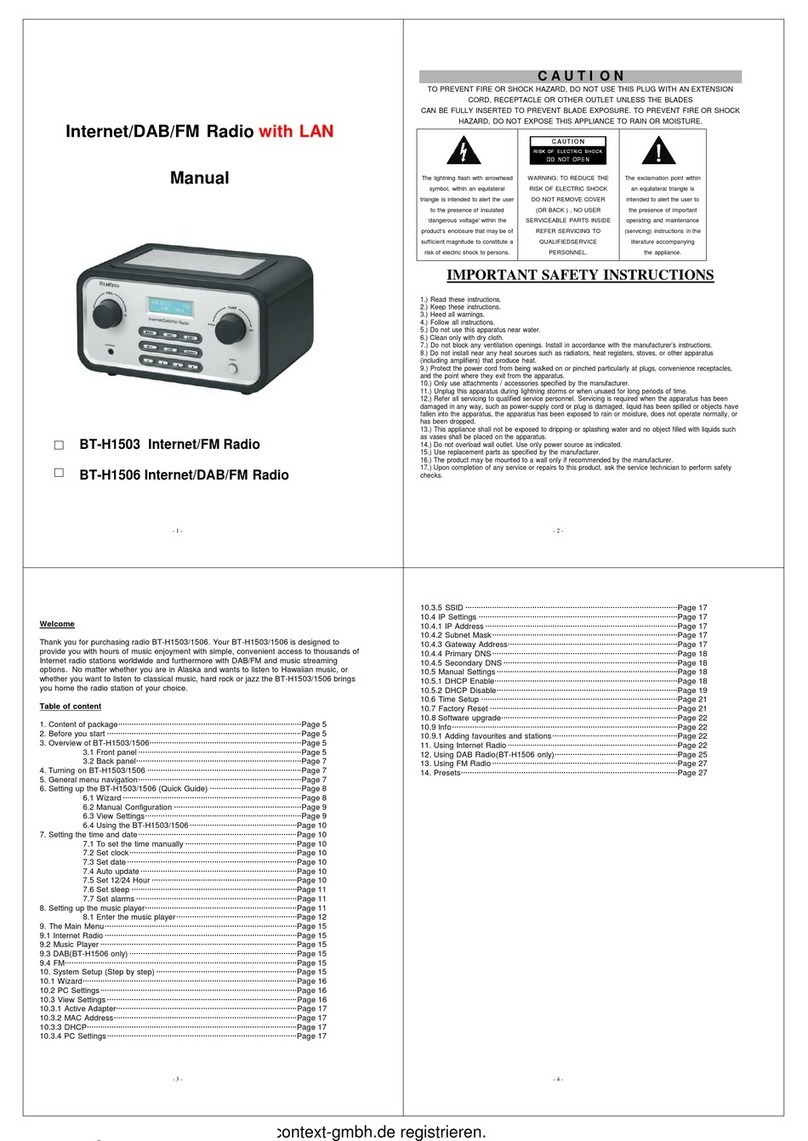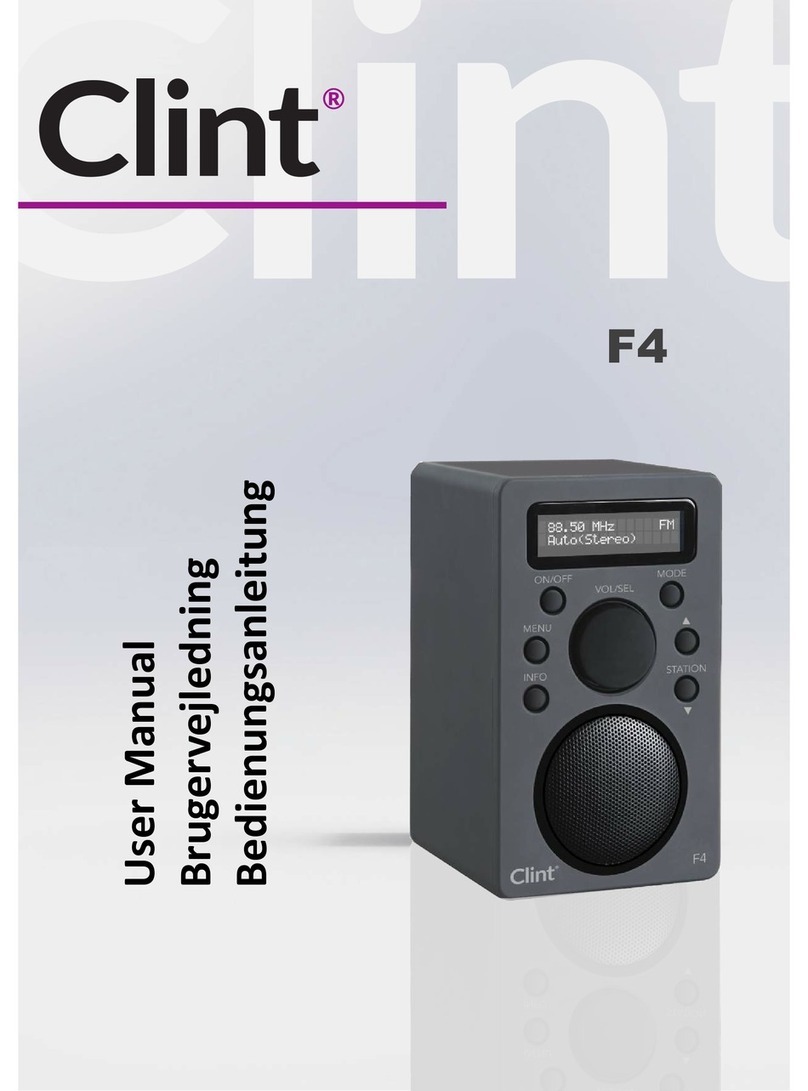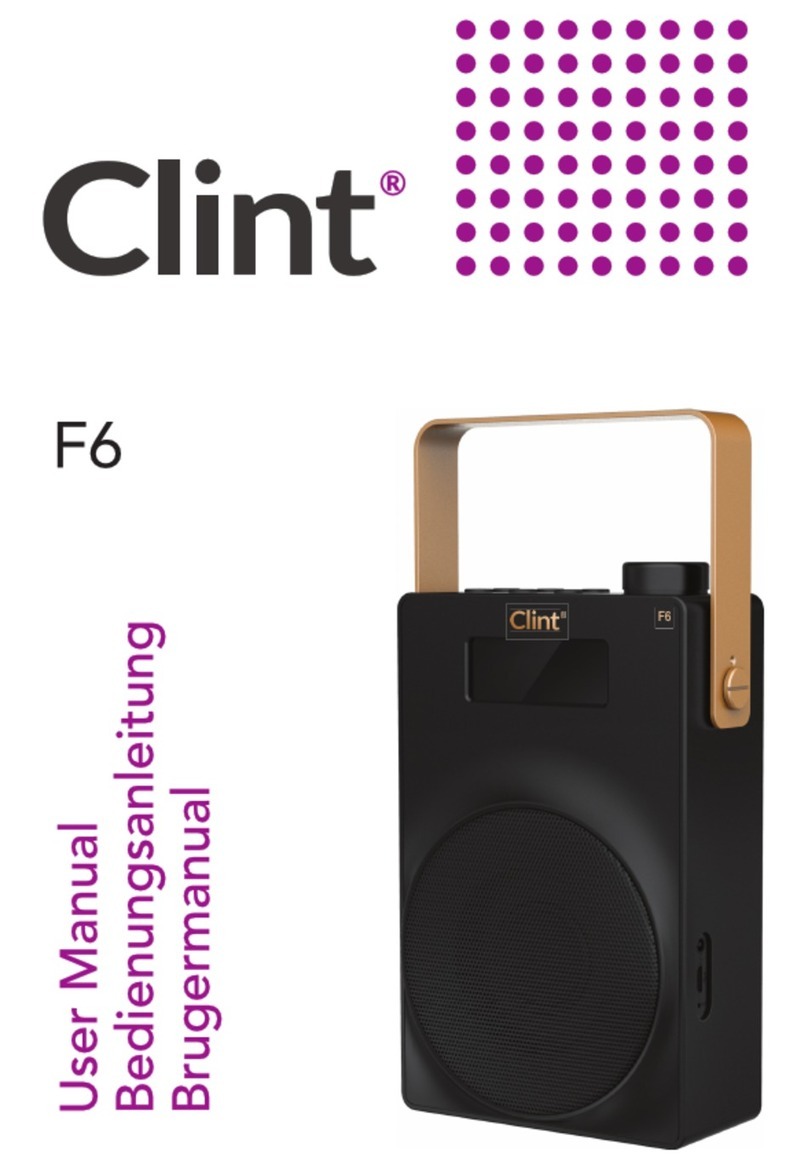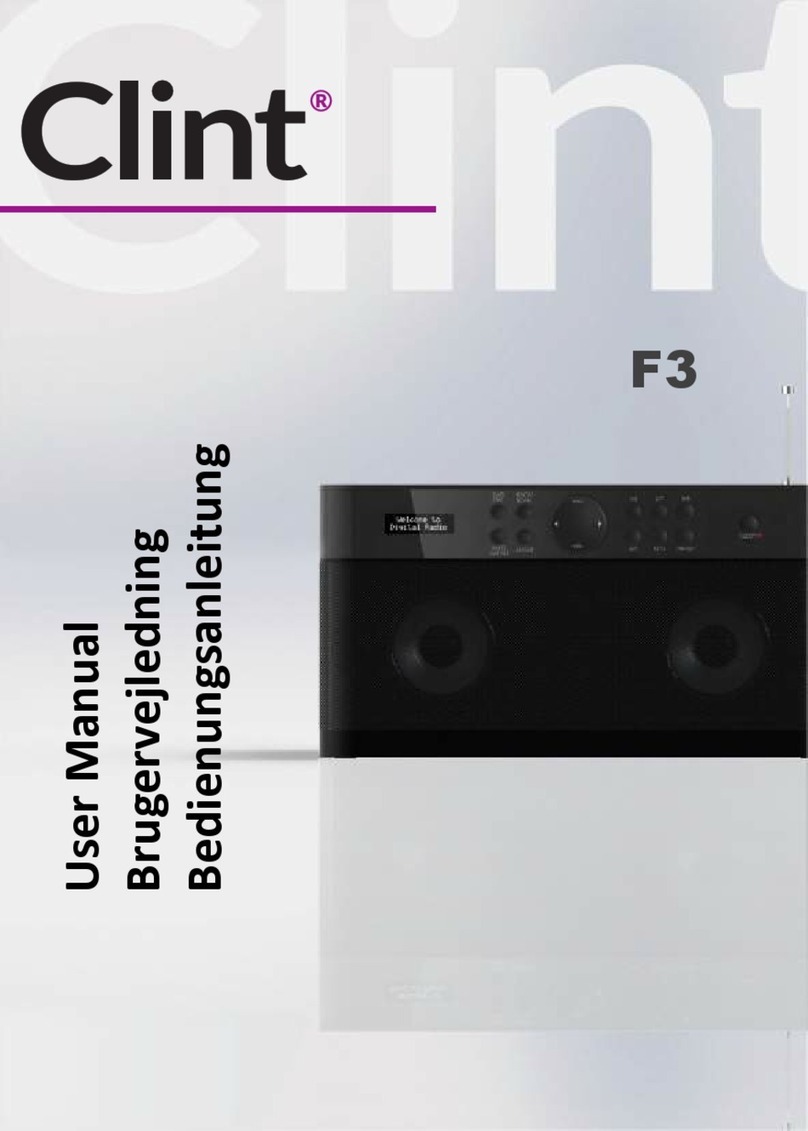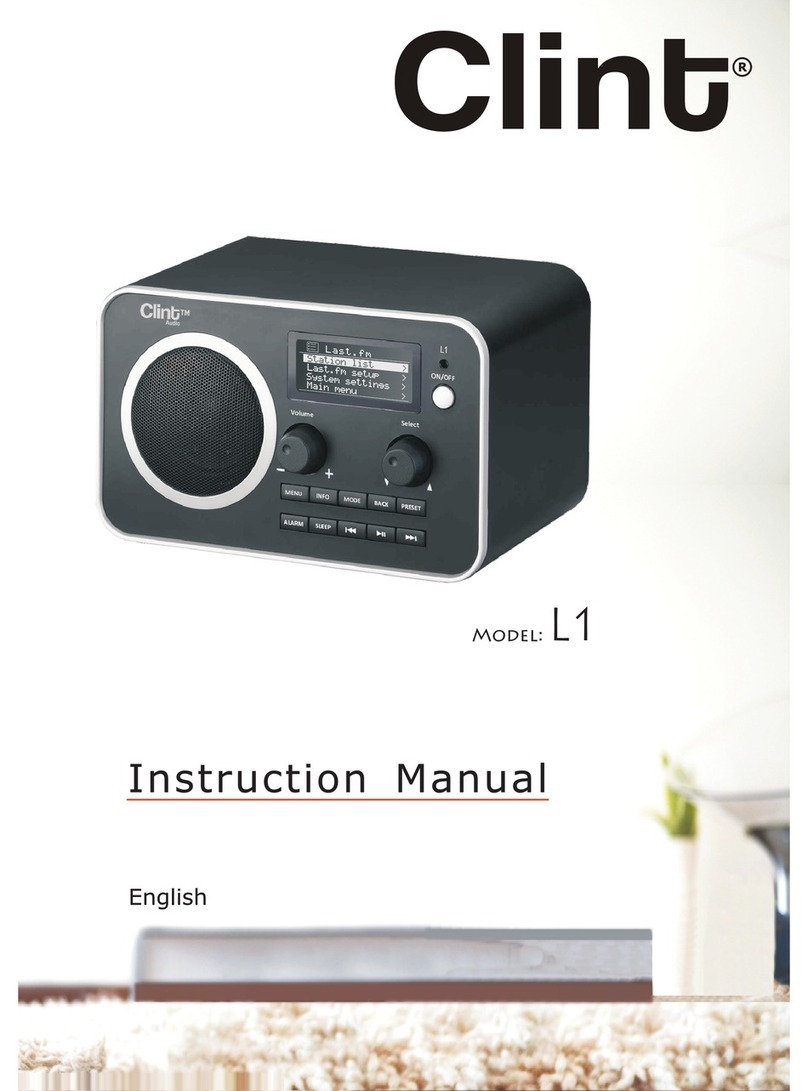Clint L1 User manual

L1
User Manual
Brugervejledning
Bedienungsanleitung

www.clintdigital.com
2
Contents
1 Controls, connectors and Menus .................................................
1.1 Main controls ...............................................................................
1.2 Connectors ...................................................................................
1.3 Menus ..........................................................................................
2 Geng started .............................................................................
3 Operaon .....................................................................................
3.1 DAB+ radio mode .........................................................................
3.2 FM radio mode ............................................................................
3.3 Bluetooth setup ..........................................................................
3.4 Aux In mode ................................................................................
4 Alarms and sleep .........................................................................
4.1 Alarms .........................................................................................
4.2 Sleep ...........................................................................................
5 System sengs ...........................................................................
5.1 Equaliser......................................................................................
5.2 Time.............................................................................................
5.3 Backlight .....................................................................................
5.4 Inacve Standby .........................................................................
5.5 Language ....................................................................................
5.6 Factory Reset .............................................................................
5.7 SW version..................................................................................
5.8 BD address..................................................................................
6 Back panel / Connecons ..........................................................
7 Important Safety Instrucon .....................................................
8 General Specificaon ................................................................
9 Troubleshoong ........................................................................
10 Support and help ......................................................................
3
3
4
5
6
6
6
10
14
15
15
15
17
17
19
19
20
21
22
22
22
23
23
24
25
25
25

www.clintdigital.com
1 Controls, connectors and display
1.1 Main controls
3
Control Funcon/usage
Volume +/- Turn to adjust volume. Press volume to MUTE.
Le/Right/Select Turn to cycle forwards and backwards through menus and opons.
Press to select current opon.
Buon Funcon/usage
ON/OFF Turn the radio On/Off.
MENU Show menu opons.

www.clintdigital.com
4
Buon Funcon/usage
INFO
MODE Switch DAB+/FM/Bluetooth/Auxiliary Input.
PRESET
BACK
ALARM
SLEEP
Short press for preset staon selecon (Le/Right knob to choose
and select specific preset). Long press to enter preset staon
(Le/Right knob to choose and select preset store).
Return to parent menu level
Enters alarm wizard or cancels alarm (when alarm is sounding)
On Bluetooth mode: Play/Pause
On Bluetooth mode: short press - previous track
long press - rewind
On Bluetooth mode: short press - next track
long press – fast forward
1.2 Connectors
L1 has 2 connectors:
On the connector PCB there are two connectors.
• Line in
• DC power in (12V)
When playing, cycle through delay-me values for switching to
standby.
Cycle through further informaon screens then return to the
normal Now playing screen.

www.clintdigital.com
1.3 Menus
5

www.clintdigital.com
6
2 Geng started
Although the Clint® L1 is sophiscated, geng started is simple. To play
DAB+ or FM radio, all you need is a power source (a 100-240 V mains
supply).
1. Place L1 on a suitable shelf or table.
2. Extend the telescopic antenna.
3. Connect the power adaptor between L1 and the mains supply.
When L1 is first powered up it will enter welcome screen.
Press the ON/OFF buon to turn on the radio.
Note: The first me the radio is turned on it will automacally search for
available DAB+ staons.
3 Operaon
3.1 DAB+ radio mode
DAB+ radio mode receives DAB+ digital radio and displays informaon
about the staon and program/track as broadcast.

www.clintdigital.com 7
To enter DAB+ mode
Press Mode buon unl the display shows DAB.
3.1.1 To do a full scan
Press MENU > Full scan >. Once a scan is complete, the radio returns to
playing the previously-selected staon or first staon on the staon list.
To remove staons that are listed but unavailable
Press MENU > Prune >. This removes all invalid staons.

www.clintdigital.com
8
3.1.2 Selecng staons
To change staon
Use the le/right knob to scroll through the list of staons and press to
tune to the displayed staon. The Now playing screen is displayed with
the new staon details.
3.1.3 Presets
L1 has 10 preset memories for DAB+.
To store a staon in a preset memory
Press and hold Preset buon unl the display shows Preset Store.
Presets (1-10) are displayed as either Empty or with the currently stored
staon name.
Use the le/right knob to choose a preset memory then press to store
the currently-playing staon.
Aer confirming the preset staon is stored the display reverts to the
Now playing screen.

www.clintdigital.com 9
To recall a preset staon
Press Preset buon (the display will show Preset Recall). Select one of
the listed preset staons using the le/right knob and press Select to
choose the displayed preset staon.
3.1.4 Manual tune
To manually tune
Press MENU > Manual tune then use le/right knob to display a
parcular channel/frequency, press Select to tune to that
channel/frequency.

www.clintdigital.com
10
3.1.5 Other sengs
Dynamic range compression (DRC)
This funcon reduces the difference between the loudest and
quietest audio being broadcast. Effecvely, this makes quiet sounds
comparavely louder, and loud sounds comparavely quieter.
Note: DRC only works if it is enabled by the broadcaster for a specific
staon.
To change the DRC seng
Select MENU > DRC >. The opons available are:
DRC off | high | low .
3.2 FM radio mode
FM radio mode receives analogue radio from the FM band and displays
RDS (Radio Data System) informaon about the staon and show
(where broadcast).
To enter FM mode
Press Mode buon unl the display shows FM Mode.
Other manuals for L1
2
Table of contents
Languages:
Other Clint Radio manuals