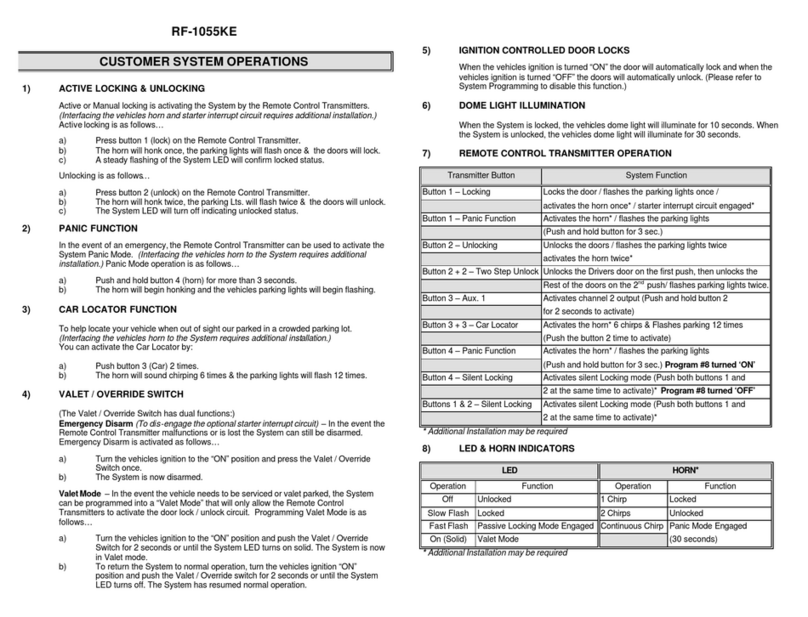Clore Automotive Charge IT PP15 User manual

Operator’s Manual
WARNING
Read these instructions completely before using the J900 and save them for future
reference. Before using the J900 to jump start a car, truck, boat or to power any
equipment, read these instructions and the instruction manual/safety information
provided by the car, truck, boat or equipment manufacturer. Following all manufacturers’
instructions and safety procedures will reduce the risk of accident.
Working around lead-acid batteries may be dangerous. Lead-acid batteries release
explosive gases during normal operation, charging and jump starting. Carefully read and
follow these instructions for safe use. Always follow the specific instructions in this
manual and on the J900 each time you jump start using the J900.
All lead-acid batteries (car, truck and boat) produce hydrogen gas which may violently
explode in the presence of fire or sparks. Do not smoke, use matches or a cigarette
lighter while near batteries. Do not handle the battery while wearing vinyl clothing
because static electricity sparks are generated when vinyl clothing is rubbed. Review all
cautionary material on the J900 and in the engine compartment.
Always wear eye protection, appropriate protective clothing and other safety equipment
when working near lead-acid batteries. Do not touch eyes while working on or around
lead-acid batteries.
Always store clamps in their holsters, away from each other or common conductors.
Improper storage of clamps may cause the clamps to come in contact with each other,
or a common conductor, causing the battery to short circuit and generate high enough
heat to ignite most materials.
Use extreme care while working within the engine compartment, because moving parts
may cause severe injury. Read and follow all safety instructions published in the vehicle's
Owner's Manual.
While the battery in the J900 is a sealed unit with no free liquid acid, batteries being jump
started with the J900 unit likely contain liquid acids which are hazardous if spilled.
Failure to follow instructions may
cause damage or explosion,
always shield eyes. Read entire
instruction manual before use.
WARNING
Warning: This product contains chemicals,
including lead, known to the State of
California to cause cancer, birth defects
and other reproductive harm.
Wash hands after handling.
Model No. PP15
15000 mAh POWER PAC
and 12 Volt Jump Starter

We have taken numerous measures in quality control and in our manufacturing
processes to ensure that your product arrives in top condition, and that it will perform
to your satisfaction. In the rare event that your product contains a damaged or missing
item, does not perform as specified, or requires warranty service, please call Technical
Service at (913) 310-1050. Save your purchase receipt, it is required for warranty
service.
This unit has a sealed lithium-based battery that should be kept at full charge.
Recharge when first received, immediately after each use, and every three months
if not used. Failure to perform maintenance charges may cause the battery life to be
reduced.
SAFETY SUMMARY
WARNING
Read these instructions completely before using the CHARGE IT! and save them for
future reference. Before using the CHARGE IT! to jump start a car, truck, boat or to
power any equipment, read these instructions and the instruction manual/safety
information provided by the car, truck, boat or equipment manufacturer. Following all
manufacturers’ instructions and safety procedures will reduce the risk of accident.
Working around lead-acid batteries may be dangerous. Lead-acid batteries release
explosive gases during normal operation, charging and jump starting. Carefully read and
follow these instructions for safe use. Always follow the specific instructions in this
manual and on the CHARGE IT! each time you jump start using the CHARGE IT!.
All lead-acid batteries (car, truck and boat) produce hydrogen gas which may violently
explode in the presence of fire or sparks. Do not smoke, use matches or a cigarette
lighter while near batteries. Do not handle the battery while wearing vinyl clothing
because static electricity sparks are generated when vinyl clothing is rubbed. Review all
cautionary material on the CHARGE IT! and in the engine compartment.
Always wear eye protection, appropriate protective clothing and other safety equipment
when working near lead-acid batteries. Do not touch eyes while working on or around
lead-acid batteries.
When not using the unit to jump start, remove and properly store output cables. Leaving
clamps connected and improperly storing the unit may cause the clamps to come into
contact with each other or a common conductor, causing the battery to short and
generating high enough heat to ignite most materials.
Use extreme care while working within the engine compartment, because moving parts
may cause severe injury. Read and follow all safety instructions published in the vehicle's
Owner's Manual.
While the battery in the CHARGE IT! is a sealed unit with no free liquid acid, batteries
being jump started with the CHARGE IT! unit likely contain liquid acids which are
hazardous if spilled.
Failure to follow instructions may
cause damage or explosion,
always shield eyes. Read entire
instruction manual before use.
WARNING

PERSONAL PRECAUTIONS
Someone should always be within range of your voice or close enough to come to your
aid when you work near a lead-acid battery.
Have plenty of fresh water and soap nearby in case battery acid contacts skin, clothing
or eyes. Protective eyewear should always be worn when working near
lead-acid batteries.
If battery acid contacts skin or clothing, wash immediately with soap and water. If acid
enters eye, immediately flood eye with running cold water for at least 10 minutes and
get medical attention immediately.
Be extra cautious to reduce risk of dropping a metal tool onto a battery. It might spark
or short circuit the battery or another electrical part that may cause explosion.
Remove personal metal items such as rings, bracelets, necklaces and watches when
working with a lead-acid battery. A lead-acid battery can produce a short-circuit current
high enough to weld a ring or the like to metal, causing a severe burn.
Use the CHARGE IT! for jump starting lead-acid batteries only. Do not use for charging
dry-cell batteries that are commonly used with home appliances. These batteries may
burst and cause injury to persons and damage to property.
NEVER charge or jump start a frozen battery.
To prevent arcing, NEVER allow clamps to touch together or to contact the same piece
of metal.
IMPORTANT SAFETY INSTRUCTIONS
Use of an attachment not recommended or sold by the manufacturer may result in a
risk of damage to the unit or injury to personnel.
When using the wall charger or power extension cord, pull on the plug and never on
the wire when disconnecting.
Do not recharge the CHARGE IT! with a damaged wall charger or power extension
cord. Replace them immediately.
The CHARGE IT! may be used under any weather condition – rain, snow, hot or cold
temperatures.
Do not submerge in water.
Do not operate with flammables such as gasoline, etc.
If the CHARGE IT! receives a sharp blow or is otherwise damaged in any way, have
it checked by a qualified service person. If the CHARGE IT! is leaking battery acid, do
not ship it. Take it to the closest battery recycler in your area.
Do not disassemble the CHARGE IT! Have it checked by a qualified service person.
The CHARGE IT! should never be left in a completely discharged state for any period
of time. Damage to the battery could be permanent, with poor performance as a result.
When not in use recharge every three (3) months.

OPERATION AND MAINTENANCE
PP15 POWER PAC Operating and Safety Features
The PP15 is an ideal power supply for powering and/or recharging small electronics
connected through its USB power port. With 15000 mAh of power, it can recharge
multiple devices on a single charge.
The PP15 can also supply power to PC laptops through its 19V output port, and
includes multiple adapters to interface with a variety of PC models.
The PP15 can also supply 12VDC power to power a variety of accessories and
devices.
The PP15 can serve as a vehicle jump starter when the included output cables and
clamps are connected through the 12V cable port. It is primarily designed to jump start
4 and 6 cylinder passenger vehicles, as well as powersport vehicles of all shapes and
sizes.
The PP15 incorporates a LED flashlight with multiple light patterns for use at night or in
an emergency.
The PP15 features a power status button and LEDs to indicate the unit’s state of
charge.
The PP15 features a variety of safety features, including reverse polarity protection,
backfeed protection, short circuit protection, over voltage protection and under voltage
protection.
USB Output
5V 2A
Input
14V 1A
Emergency
Flashlight
Output
12V 10A
Output
19V 3.5A
12 Volt
Jump Starting
Output
Status / Power Button
Override Button
Green LED
Red LED

UNIT STATUS AND RECHARGING PROCEDURES
Note: Upon initial purchase, your PP15 should be charged for a minimum of 6 hours.
Unit Status Indication
Press the triangular Status/Power Button on the front of the unit to see the unit’s state
of charge. The unit’s state of charge status is indicated by three blue LEDs around the
Status Button, as follows:
1 Flashing Blue LED Recharge Immediately
1 Solid Blue LED 30% State of Charge
2 Solid Blue LEDs 60% State of Charge
3 Solid Blue LEDs 100% State of Charge
It is recommended that the unit be at or near 100% state of charge when using as a
jump starter. This will greatly improve the odds of success.
Recharging Your PP15
There are two ways to charge your PP15, via the included AC adapter or the included
DC adapter.
Charging via the included AC adapter.
1. Connect the pin jack at the end of the AC adapter cord to the PP15 through the
input port marked “14V, 1A.”
2. Connect the male end of the AC adapter to the AC outlet.
3. Using this method, the unit will be brought to full charge automatically without
overcharging.
Charging via the included DC adapter.
1. Connect the pin jack at the end of the DC adapter cord to the PP15 through the
input port marked “14V, 1A.”
2. Connect the male end of the DC adapter to a vehicle power port.
3. Using this method, the unit will be brought to full charge automatically without
overcharging.
Note: The Blue Status LEDs will flash cumulatively to indicate charging progress, with
a single flashing LED indicating a significant amount of charging time is needed and
two solid and a single flashing LED indicate charging is almost complete.

OPERATING INSTRUCTIONS
Used as a USB Power Supply
Your PP15 can be used to power or recharge a wide variety of small electronic devices.
1. Connect your device’s charging cable to the device.
2. Connect the USB end of the charging cable into the PP15 USB port.
3. Press the Status/Power Button on the front of the unit to activate USB charging.
Used as a 12VDC Power Supply
Your PP15 can be used to power a variety of 12VDC accessories using a 12V Adapter.
1. Connect the pin jack at the end of the 12V adapter cord to the PP15 output port
marked “12V, 10A.”
2. Connect the male end of the 12V adapter to the devices to be powered/charged.
3. Press the Status/Power Button on the front of the unit to activate USB charging.
Used as a Flashlight
To turn on the LED Flashlight, press and hold the Status/Power Button for three seconds.
Each successive push of the button will change the light pattern from solid to strobe to
SOS to off.
Used as a 12 Volt Jump Starter
Note: For optimum performance, do not store your PP15 below 50°F when using as a
jump starter. Never charge or jump start a frozen battery.
Note: When using as a jump starter, make sure that the unit is charged such that at
least 2 Blue LEDs light when the Status/Power Button is depressed. Your CarStart is an
essential tool for all who replace automobile batteries.
1. Use in a well ventilated area.
2. Shield eyes. Always wear protective eyewear when working near batteries.
3. Review this instruction manual and the instruction/safety manual provided by the
manufacturer of the vehicle being jump started.
4. Connect output cables/clamps to the PP15 through the covered port showing a car
and marked “Cable Input.” Be sure that the cable connection is fully engaged and
secure.
5. Turn ignition off before making cable connections.
6. Clamp the positive (red +) clamp to the positive terminal on the vehicle battery (for
negative ground system), or an alternate vehicle starting point as recommended
by vehicle manufacturer.

7. Clamp the negative (black –) clamp to the vehicle frame (ground).
Note: Make sure the cables are not in the path of moving engine parts (belts,
fans, etc.).
8. Once connected, the Green Status LED should light, indicating a proper battery
connection is made.
8a. If the Red Warning LED lights and a Warning Buzzer sounds, this indicates a
reverse connection. Disconnect from vehicle immediately and properly connect
to vehicle.
8b. If a proper connection has been made, but no LEDs are lit, the vehicle’s
battery may be too low for the PP15 to sense its polarity. If you check that all
connections are correct (including unit cable connection), you can circumvent
this protection by depressing the round Override Button on the front of the unit
The Green Status LED should now light.
9. Stay clear of batteries while jump starting.
10. Start the vehicle (turn on the vehicle ignition).
Note: If the vehicle doesn’t start within 6 seconds, let the CHARGE IT! cool for
3 minutes before attempting to start the vehicle again or you may damage the
CarStart.
Note: During very cold conditions, the unit may not start on the first attempt. We
suggest attempting to start a second or third time, as the starting attempt will
warm the internal battery and improve your starting chances. Do not attempt to
jump start after four attempts – either the unit does not have sufficient power
to start the vehicle or there is a more extensive problem with the vehicle than
simply a depleted battery.
11. When the vehicle is started, disconnect the negative (–) battery clamp from the
vehicle frame.
12. Disconnect the positive (+) clamp.
13. Disconnect output cables/clamps and properly store them for the next use.

TROUBLESHOOTING
Problem: I charged the unit when the blue status LEDs indicated it was low, but
after several hours, there is no change in status.
Answer: Suspect a faulty charger. Try using the other supplied charger to
determine if the unit charges properly with it. If so, this would confirm the
first charger is no longer working.
Problem: I have tried both the AC and the DC charging methods and there appears
to be no change in charge status on the unit.
Answer: Suspect a battery problem.
Problem: While charging, all Blue Status LEDs light solid to indicate full charge has
been reached. But, when the unit is remove from the charger and Status
Button pressed, no blue LEDs light.
Answer: Suspect a battery problem.
QUESTIONS & ANSWERS
Question: How many jump starts can a fully charged PP15 provide before needing
to be recharged?
Answer: 1 to 12. Factors impacting this are temperature, general condition of the
vehicle being jump started, engine type and size.
Question: Can the battery in the PP15 be replaced?
Answer: No, the battery connections inside the PP15 make it impossible to replace
the battery.
Question: What is the ideal in-use temperature for the PP15?
Answer: Room temperature. The PP15 will also operate at low and high
temperatures, however its capacity will be reduced. For instance, high
heat will increase self-discharge of the PP15 battery.
Question: I have a regular 10 amp battery charger, can I use it to recharge the
PP15?
Answer: No, only the supplied AC and DC adapters should be used.
Question: Is the PP15 goof proof?
Answer: No, jump starting instructions must be followed. Read and understand
all safety and operating instructions in this manual and those found in
the owner’s manual of any vehicle being jump started before using your
PP15.
Question: How long should I charge the PP15?
Answer: It should be charged for a minimum of 6 hours when new. When
recharging, the PP15 should be charged until full charge is indicated.

Question: How often should I charge the PP15?
Answer: It should be charged whenever the Blue Status LEDs indicate the unit is
low. Otherwise, it should be charged every 90 days.
DISPOSAL INSTRUCTIONS
Contains Lithium-based battery.
Must be recycled/disposed of properly.
The battery inside your PP15 is a lithium-based battery and should be
recycled or disposed of properly, as you would any electronic device
containing an advanced technology battery. It is your responsibility to
recycle or dispose of your PP15 in accordance with your specific local,
regional and national requirements.
WARRANTY
Clore Automotive warrants this product to be free from defects in material or
workmanship for a period of one year from the date of original end user purchase.
This warranty extends to each person who acquires lawful ownership within one year
of the original retail purchase, but is void if the product has been abused, altered,
misused or improperly packaged and damaged when returned for repair.
This warranty applies to the product only and does not apply to any accessory items
included with the product which are subject to wear from usage; the replacement or
repair of these items shall be at the expense of the owner.
THE TERMS OF THE CLORE AUTOMOTIVE LIMITED WARRANTY CONSTITUTE
THE BUYER’S SOLE AND EXCLUSIVE REMEDY. THE IMPLIED WARRANTIES OF
MERCHANTABILITY AND FITNESS FOR A PARTICULAR PURPOSE ARE LIMITED
IN DURATION TO THIS EXPRESS WARRANTY. AFTER 1 YEAR FROM DATE OF
PURCHASE, ALL RISK OF LOSS FOR WHATEVER REASON SHALL BE PUT UPON
THE PURCHASER.
CLORE AUTOMOTIVE SHALL NOT BE LIABLE FOR INCIDENTAL AND
CONSEQUENTIAL DAMAGES UNDER ANY CIRCUMSTANCES: CLORE
AUTOMOTIVE’S LIABILITY, IF ANY, SHALL NEVER EXCEED THE PURCHASE
PRICE OF THIS MACHINE REGARDLESS OF WHETHER LIABILITY IS
PREDICATED UPON BREACH OF WARRANTY (EXPRESS OR IMPLIED),
NEGLIGENCE, STRICT TORT OR ANY OTHER THEORY.
Some states do not permit the limitation of warranties or limitation of consequential or
incidental damages, so the above disclaimer and limitation may not apply to you. This
warranty gives you specific legal rights, and you may also have other rights which vary
from state to state.

Instructions for obtaining service under this warranty:
If this product fails within the warranty period due to a defect in material or
workmanship, return it to your place of purchase for an exchange.
Registering Your Purchase
For best service and to receive periodic product updates, please visit
www.cloreregistration.com, click on the CHARGE IT! logo, complete the
information in the web form and click “submit.” It’s that easy!
For answers to questions concerning use, out-of-warranty service, or warranty/service
information on this or other Clore Automotive products, contact:
Clore Automotive Technical Service
800.328.2921
913.310.1050
www.cloreautomotive.com


Hemos tomado numerosas medidas en los procesos de fabricación y control de
calidad para asegurarnos de que el producto llegue a sus manos en condiciones
óptimas y que funcione a su entera satisfacción. En el caso eventual de que su
CHARGE IT! contenga un componente dañado, carezca de algún elemento, no
funcione según lo especificado o requiera una reparación con cobertura de garantía,
comuníquese con el Servicio técnico al (913) 310-1050. Guarde la factura de compra,
ya que se precisa para la reparación con cobertura de garantía.
Esta unidad contiene una batería a base de litio que debe permanecer cargada a su
máxima capacidad. Recárguela al adquirir la unidad, después de cada uso y una vez
cada tres meses cuando no lo use. Si no se realizan las cargas de mantenimiento, la
vida útil de la batería puede reducirse, enormemente.
RESUMEN DE SEGURIDAD
ADVERTENCIA
Lea todas estas instrucciones antes de usar la unidad CHARGE IT! y guárdelas para
referencia futura. Antes de usar la unidad CHARGE IT! para arrancar el motor de un auto,
camioneta o bote, o para alimentar cualquier equipo, lea estas instrucciones, el manual de
instrucciones y la información de seguridad que proporciona el fabricante del auto,
remolque, bote o equipo. Al seguir todas las instrucciones y procedimientos de seguridad
del fabricante, se reducirá el riesgo de accidentes.
Trabajar cerca de baterías de plomo-ácido puede ser peligroso. Las baterías de plomo-ácido
emanan gases explosivos durante la operación, la carga y el arranque de emergencia
normales. Lea con cuidado y siga estas instrucciones para un uso sin peligros. Siga siempre
las instrucciones específicas de este manual y las que se hallan en la unidad CHARGE IT!
cada vez que vaya a arrancar un motor con su CHARGE IT! .
Todas las baterías de plomo-ácido (autos, remolques y botes) producen gas de hidrógeno,
que puede explotar con violencia si hay chispas o fuego. No fume ni use fósforos o
encendedores mientras esté cerca de las baterías. No manipule la batería si está usando
ropa de vinilo porque, con la fricción, el vinilo produce chispas de corriente estática. Revise
toda la información de seguridad de la unidad CHARGE IT! y del compartimiento del motor.
Utilice siempre protección para los ojos, vestimenta adecuada y otros equipos de seguridad
al trabajar cerca de baterías de plomo-ácido. No se toque los ojos mientras trabaje con o
cerca de baterías de plomo-ácido.
Cuando no utilice la unidad de arranque auxiliar, quite y guarde los cables de salida
correctamente. Si se dejan conectadas las pinzas o se almacena la unidad de forma
incorrecta puede ocurrir que las pinzas entren en contacto unas con otras o con un
conductor común y ocasionar así un cortocircuito en la batería y calor suficientemente
elevado como para encender la mayoría de los materiales.
Tenga sumo cuidado al trabajar en el compartimiento del motor, ya que las partes móviles
puedes provocar lesiones graves. Lea y siga todas las instrucciones de seguridad que
contenga el manual del vehículo.
Si bien la batería de la unidad CHARGE IT! está sellada y sin ácido líquido suelto, es
probable que las baterías que se van a arranque con la unidad CHARGE IT! contengan
ácidos líquidos que son peligrosos si se derraman.
Manual del Usario

PRECAUCIONES PERSONALES
Al trabajar cerca de baterías de plomo-ácido, siempre debe haber alguien cerca, para
que pueda oírlo y ayudarlo de ser necesario.
Tenga a mano abundante agua fresca y jabón, por si el ácido de la batería entra en
contacto con la piel, los ojos o la ropa. Siempre debe usar protección para los ojos al
trabajar cerca de baterías de plomo-ácido.
Si el ácido de la batería entra en contacto con la piel o la ropa, lávela de inmediato
con agua y jabón. Si el ácido entra en contacto con los ojos, enjuáguelos de inmediato
con abundante agua fría por un mínimo de 10 minutos y solicite atención médica con
urgencia.
Tenga sumo cuidado en evitar que una herramienta metálica caiga sobre la batería.
Podría producir chispas o provocar un cortocircuito en la batería u otras piezas
eléctricas y así originarse una explosión.
Al trabajar con baterías de plomo-ácido, quítese los accesorios personales de metal,
tales como anillos, brazaletes, collares y relojes. Las baterías de plomo-ácido pueden
provocar un cortocircuito con corriente capaz de derretir completamente un anillo u
objeto similar y así provocar quemaduras graves.
Utilice la unidad CHARGE IT! para arrancar sólo baterías de plomo-ácido. No la utilice
para recargar baterías de celdas secas, que suelen usarse en los electrodomésticos.
Podrían explotar y provocar lesiones y daños materiales.
NUNCA arranque ni recargue una batería congelada.
Para evitar la formación de un arco eléctrico, NUNCA permita que las pinzas se
toquen entre sí o entren en contacto con una misma pieza de metal.
INSTRUCCIONES IMPORTANTES DE SEGURIDAD
El uso de accesorios no recomendados o comercializados por el fabricante podría
representar un riesgo de daño a la unidad o lesiones al personal.
Si utiliza un cargador de pared o un cable de extensión, al desconectar la unidad, tire
del enchufe, nunca del cable.
No recargue la unidad CHARGE IT! con un cargador de pared o cable de extensión
dañado. Reemplácelos de inmediato.
La unidad CHARGE IT! puede utilizarse en cualquier condición climática: lluvia, nieve,
calor o frío.
No la sumerja en agua.
No la opere cerca de productos inflamables, como gasolina, etc.
Si la unidad CHARGE IT! recibe un golpe fuerte o se daña de alguna manera, haga
que la revise un profesional de servicio técnico.
No desarme la unidad CHARGE IT! . Haga que la revise un profesional de servicio
técnico.
La unidad CHARGE IT! nunca debe quedar con la batería totalmente descargada
durante lapso alguno. La batería podría dañarse en forma permanente y, en
consecuencia, funcionar mal. Cuando no la use, deje la unidad CHARGE IT!
conectada al cargador de pared o recárguela cada tres (3) meses.
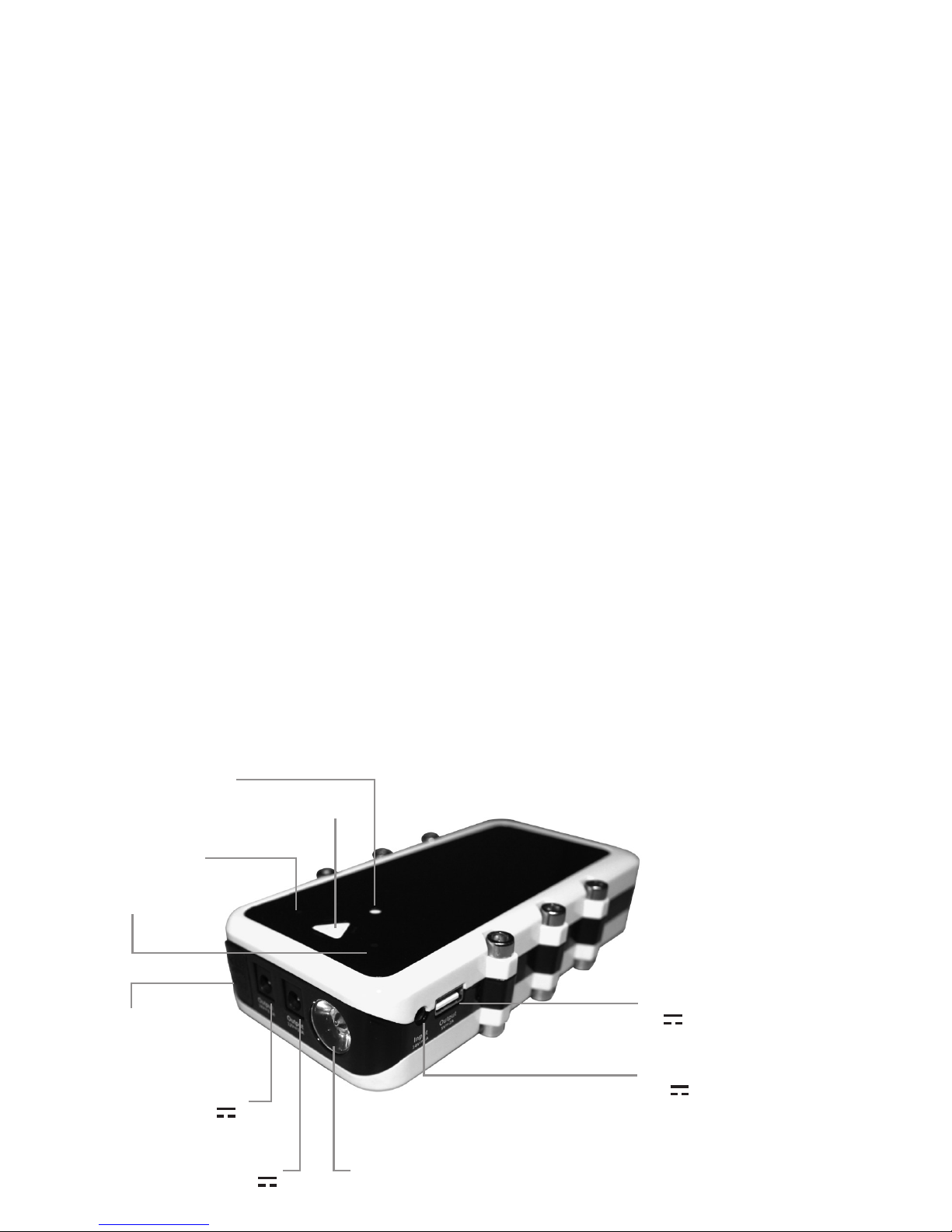
OPERACIÓN Y MANTENIMIENTO
Características de seguridad y de operación de Power PAC PP15
El PP15 es una fuente de energía ideal para la alimentación y la recarga de
dispositivos electrónicos pequeños conectados a través de su puerto de alimentación
USB. Con 15.000 mAh de potencia, puede recargar varios dispositivos con una sola
carga.
El PP15 también puede suministrar energía a equipos portátiles a través de su puerto
de salida de 19 V e incluye varios adaptadores de conexión para distintos modelos de
equipos.
El PP15 también puede suministrar 12 V CC de energía para alimentar una variedad
de accesorios y dispositivos.
El PP15 puede utilizarse como un arrancador auxiliar de vehículos si las pinzas y los
cables de salida incluidos están conectados a través del puerto del cable de 12V.
Está diseñado principalmente como arrancador auxiliar para vehículos de pasajeros
de 4 y 6 cilindros, así como también para vehículos deportivos de todas las formas y
tamaños.
El PP15 incorpora una linterna LED con múltiples patrones de luz para utilizar en la
noche o en una emergencia.
El PP15 cuenta con un botón de estado de energía y luces LED que indican el estado
de carga de la unidad.
El PP15 ofrece una variedad de características de seguridad, como la protección
de polaridad inversa, protección de retroalimentación, protección de cortocircuito,
protección de sobre voltaje y bajo voltaje.
USB Salida
5V 2A
Entrada
14V 1A
Linterna
Emergencia
Salida
12V 10A
Salida
19V 3.5A
12 VCC
Arrancador
Salida
Botón de Estado / Alimentación
Botón de Anular
LED Verde
LED Rojo

ESTADO DE LA UNIDAD Y PROCEDIMIENTOS DE RECARGA
Nota: Tras la compra inicial, su PP15 se deberá cargar durante al menos 6 horas.
Indicador de estado de la unidad
Pulse el botón triangular de estado/alimentación ubicado en la parte frontal de la unidad
para ver el estado de carga de la unidad. El estado de carga de la unidad se indica
mediante tres LED de color azul, que se encuentran alrededor del botón de estado, de
la siguiente manera:
1 LED azul intermitente Recargar inmediatamente
1 LED azul fijo Estado de carga del 30 %
2 LED azules fijos Estado de carga del 60 %
3 LED azules fijos Estado de carga del 100 %
Se recomienda que la unidad esté en el 100 % o cerca del estado de carga cuando se
utiliza como arrancador auxiliar. Esto mejorará considerablemente las probabilidades de
éxito de encendido.
Recarga del PP15
Hay dos maneras de cargar su PP15: a través del adaptador de CA o del adaptador de
CC incluido.
Carga a través del adaptador de CA incluido.
1. Conecte el conector de clavija en el extremo del cable del adaptador de CA al
PP15 a través del puerto de entrada con la etiqueta “14V, 1A”.
2. Conecte el extremo macho del adaptador CA a la toma de CA.
3. Usando este método, la unidad se cargará completamente de forma automática,
y sin sobrecargarse.
Carga a través del adaptador de CC incluido.
1. Conecte el conector de clavija en el extremo del cable del adaptador de CC al
PP15 a través del puerto de entrada con la etiqueta “14V, 1A”.
2. Conecte el extremo macho del adaptador de CC a un puerto de alimentación de
vehículo.
3. Usando este método, la unidad se cargará completamente de forma automática,
y sin sobrecargarse.
Nota: Los LED de estado de color azul parpadearán de forma acumulativa para indicar
el progreso de carga. Un único LED intermitente indica que se necesita una cantidad
significativa de tiempo de carga, y dos LED fijos y uno solo intermitente indican que la
carga está casi completa.

INSTRUCCIONES DE USO
Utilizar el PP15 como una fuente de alimentación USB
El PP15 puede ser utilizado para alimentar o cargar una amplia variedad de
dispositivos electrónicos.
1. Conecte el cable de carga del dispositivo al dispositivo.
2. Conecte el extremo USB del cable de carga en el puerto USB del PP15.
3. Pulse el botón de estado/alimentación en la parte frontal de la unidad para
activar la carga USB.
Utilizar el PP15 como una fuente de alimentación de 12 V CC
Su PP15 se puede utilizar para alimentar una variedad de accesorios de 12 V CC
utilizando un adaptador de 12 V.
1. onecte el conector de clavija en el extremo del cable del adaptador de 12 V al
puerto de salida del PP15 marcado con “12V, 10A”.
2. Conecte el extremo macho del adaptador de 12 V a los dispositivos que desea
alimentar o cargar.
3. Pulse el botón de estado/alimentación en la parte frontal de la unidad para
activar la carga USB.
Utilizar el PP15 como una linterna
Para encender la linterna LED, mantenga presionado el botón de estado/alimentación
durante tres segundos. Cada pulsación sucesiva del botón cambiará el patrón de luz
de constante a estroboscópico y a SOS, o apagará la linterna.
Utilizar el PP15 como un arrancador auxiliar de 12 V
Nota: Para un rendimiento óptimo, no guarde la unidad CHARGE IT! a temperaturas
inferiores a los 50° F (10° C) cuando lo utilice como arrancador de emergencia. Nunca
arranque ni recargue una batería congelada.
Nota: Cuando el PP15 se utiliza como un arrancador auxiliar, asegúrese de que la
unidad esté cargada de forma que al menos se enciendan 2 LED azules al presionar el
botón de estado/alimentación.
1. Use la unidad en un espacio bien ventilado.
2. Protéjase los ojos. Utilice siempre protección para los ojos al trabajar cerca de
baterías.
3. Revise la información de este manual de instrucciones y del manual de
instrucciones/seguridad que proporciona el fabricante del vehículo que va a
arrancar.
4. Conecte los cables de salida/pinzas al PP15 en el puerto cubierto que tiene el
dibujo de un coche y la etiqueta “Cable Input”. Asegúrese de que la conexión
del cable esté firme y segura.

5. Apague el motor antes de conectar los cables.
6. Sujete la pinza positiva (roja +) al terminal positivo de la batería del vehículo
(para lograr una puesta a tierra negativa), o un punto de partida alterno de
vehículo como recomendado por el fabricante de vehículo.
Nota: Sujete la pinza negativa (negra –) a la estructura del vehículo (puesta a
tierra).
7. Asegúrese de que los cables no se enganchen con las partes móviles del
motor (correas, ventiladores, etc.).
8. Una vez conectado, se deberá encender el LED de estado de color verde, lo
que indica que se conectado una batería de forma correcta.
8a. Si se enciende una LED rojo y suena una alarma sonora, el PP15 le estará
indicando que se realizó una conexión inversa. Desconecte los cables del
vehículo inmediatamente, y vuelva a conectarlos de forma correcta.
8b. Si se ha realizado una conexión adecuada, pero no se enciende ninguna luz
LED indicadora, la batería del vehículo puede estar demasiado baja para que
el PP15 pueda detectar su polaridad. Si comprueba que todas las conexiones
son correctas (incluida la conexión del cable de la unidad), puede eludir esta
protección presionando el Botón de Anular en la parte frontal de la unidad. El
LED de estado de color verde ahora debe estar encendido.
9. Manténgase alejado de las baterías al arrancar de emergencia un motor.
10. Ponga en marcha el vehículo (encienda el motor).
Nota: Si el motor no enciende en 6 segundos, deje que la unidad CHARGE IT!
se enfríe durante 3 minutos antes de intentar arrancar el vehículo nuevamente.
De lo contrario, la unidad CarStart puede dañarse.
Nota: En condiciones de mucho frío, puede que la unidad no encienda en el
primer intento. En ese caso, sugerimos intentar iniciar una segunda o tercera
vez, ya que cada intento de arranque calentará la batería interna y mejorará
las posibilidades de encendido. No intente utilizar el PP15 como arrancador
auxiliar después de cuatro intentos consecutivos; o la unidad no tiene energía
suficiente para arrancar el vehículo, o existe un problema mayor en el vehículo
que simplemente una batería agotada.
11. Una vez que encienda el motor, desconecte la pinza negativa (–) de la
estructura del vehículo.
12. Desconecte la pinza positiva (+).
13. Desconecte los cables de salida/pinzas y guárdelos adecuadamente para su
próximo uso.

SOLUCIÓN DE PROBLEMAS
Problema: Cargué la unidad cuando los LED de estado de color azul indicaban
un nivel de carga baja, pero después de varias horas de carga, no hay
cambio en el indicador de estado.
Respuesta: Posible falla en el cargador. Intente utilizar el otro cargador de
alimentación para determinar si la unidad carga de forma correcta. Si es
así, esto confirmará que el primer cargador no funciona adecuadamente.
Problema: He intentado cargar la unidad con el adaptador de CA y de CC y no
parece haber ningún cambio en en el indicador de estado de batería.
Respuesta: Posible falla de batería.
Problema: Durante la carga, todos los LED de estado de color azul se encienden
para indicar que la carga está completa. Sin embargo,
cuando se retira la unidad del cargador y se presiona el botón de estado,
no se enciende ninguna luz LED azul.
Respuesta: Posible falla de batería.
PREGUNTAS Y RESPUESTAS
Pregunta: ¿Cuántos intentos de arranque auxiliar puede hacer el PP15 si está
cargado al máximo, antes de necesitar ser recargado?
Respuesta: Entre 1 y 12 intentos. Los factores que afectan el rendimiento son la
temperatura, el estado general del vehículo que se intenta
arrancar, y el tipo y tamaño de motor.
Pregunta: ¿Puede reemplazarse la batería del PP15?
Respuesta: No, las conexiones de la batería dentro del PP15 hacen que sea
imposible su reemplazo.
Pregunta: ¿Cuál es la temperatura ideal de uso del PP15?
Respuesta: Temperatura ambiente. El PP15 también funciona a temperaturas bajas
y altas, sin embargo, su capacidad se verá reducida. Por ejemplo, las
temperaturas altas aumentarán la autodescarga de la batería PP15.
Pregunta: Tengo un cargador regular de batería de 10 amperios, ¿lo puedo utilizar
para recargar el PP15?
Respuesta: No, deberá utilizar únicamente los adaptadores de CA y CC
suministrados con la unidad.
Pregunta: ¿Es el PP15 a prueba de errores?
Respuesta: No. En caso de utilizar su PP15 como arrancador auxiliar, siga
atentamente las instrucciones. Lea y comprenda todas las instrucciones
de funcionamiento y de seguridad detalladas en este manual, y las que
se encuentran en el manual del propietario de cualquier vehículo que se
intenta encender con un arrancador auxiliar antes de utilizar el PP15.
Pregunta: ¿Cuánto tiempo debo cargar el PP15?

Respuesta: Se deberá cargar durante un mínimo de 6 horas cuando se carga por
primera vez. Cuando se recarga, el PP15 debe cargarse hasta que
indique que la carga está completa.
Pregunta: ¿Con que frecuencia debo cargar el PP15?
Respuesta: Se debe cargar cada vez que los LED de estado azules indican que el
nivel de batería de la unidad es bajo. De lo contrario, deberá
cargarse cada 90 días.
INSTRUCCIONES PARA DESECHAR LA UNIDAD
El PP15 contiene una batería a base de litio.
Debe reciclarse o eliminarse de forma adecuada.
La batería dentro del PP15 es una batería a base de litio y se debe
reciclar o eliminar de forma adecuada, como lo haría con cualquier
dispositivo electrónico que contiene una batería de tecnología avanzada.
Es su responsabilidad reciclar o eliminar el PP15 de acuerdo con las
disposiciones locales, regionales y nacionales específicas.

GARANTIA LIMITADA
Clore Automotive justifica este producto para ser libre de defectos en la materia o la
habilidad para un período de un año de la fecha de la compra original de usuario final.
Esta garantía se extiende a todas las personas que adquieran legalmente el derecho
de propiedad dentro de
un año
de la compra inicial, pero es nula en caso de que
el producto haya sufrido abusos, o haya sido alterado, o visto sujeto a mal uso o
empacado en forma inadecuada y dañado durante el traeyecto de devolución luego de
la reparación.
Esta garantía se aplica al producto solamente y no a los accesorios incluídos con el
producto y sujetos a desgaste; el reemplazo o la reparación de dichos accesorios corre
por cuenta del comprador.
LOS TERMINOS Y CONDICIONES DE ESTA GARANTIA LIMITADA DE
CLORE AUTOMOTIVE CONSTITUYEN EL REMEDIO UNICO Y EXCLUSIVO
DEL COMPRADOR. LA DURACION DE LAS GARANTIAS IMPLICITAS O
MERCANTIBILIDAD Y ADECUACION DE ESTE PRODUCTO PARA UN USO
DETERMINADO ESTAN LIMITADAS A LA DURACION DE ESTA GARANTIA.
AL CABO DE
UN AÑO
DE LA FECHA DE COMPRA, TODOS LOS RIESGOS DE
PERDIDA POR CUALQUIER MOTIVO CORREN POR CUENTA DEL COMPRADOR.
CLORE AUTOMOTIVE NO SE HACE RESPONSABLE POR LOS DAÑOS
INCIDENTALES O FORTUITOS BAJO NINGUNA CIRCUNSTANCIA: LA
RESPONSABILIDAD DE CLORE AUTOMOTIVE, SI ALGUNA, NUNCA EXCEDERA
DEL PRECIO DE COMPRA DEL APARATO SIN TENER EN CUENTA SI LA
RESPONSABILIDAD SE DEBE A ROMPIMIENTO DEL CONTRATO DE GARANTIA
(EXPRESA O IMPLICITA), NEGLIGENCIA, O CUALQUIER OTRA TEORIA JURIDICA.
Algunos estados no permiten limitaciones de garantías o limitaciones de daños en
consecuencia o fortuitos, de modo que la limitación de responsabilidades previa puede
no corresponder en su caso. Esta garantía otorga derechos legales específicos, y
puede ser que le correspondan otros derechos que varían de estado en estado.
PARA OBTENER SERVICIO BAJO ESTA GARANTIA:
Si el producto falla dentro del período de garantía, devuélvalo a su distribuidor
para un intercambio. Un válido, fechó recibo de ventas se requiere a obtener el
servicio bajo esta garantía
Para respuestas a preguntas con respecto al uso, servicio fuera de la garantía, o
información sobre servicio y garantía sobre otros productos Clore Automotive, póngase
en contacto con:
Clore Automotive Technical Service
800.328.2921
913.310.1050
www.cloreautomotive.com
Table of contents
Languages:
Other Clore Automotive Remote Starter manuals
Popular Remote Starter manuals by other brands
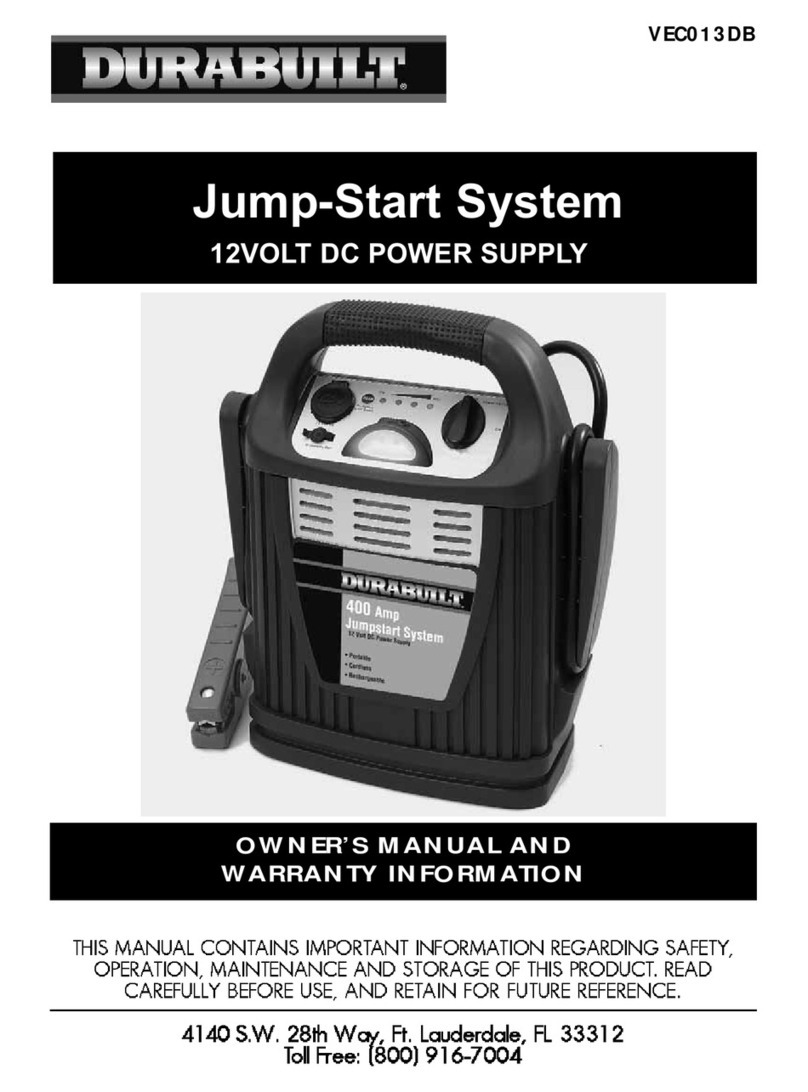
Durabuilt
Durabuilt Durabuilt RD122904 Owner's manual & warranty

Audiovox
Audiovox AS 9076C owner's manual

KEYLESS
KEYLESS KES-180 installation guide

Subaru
Subaru H001SFL400 installation instructions
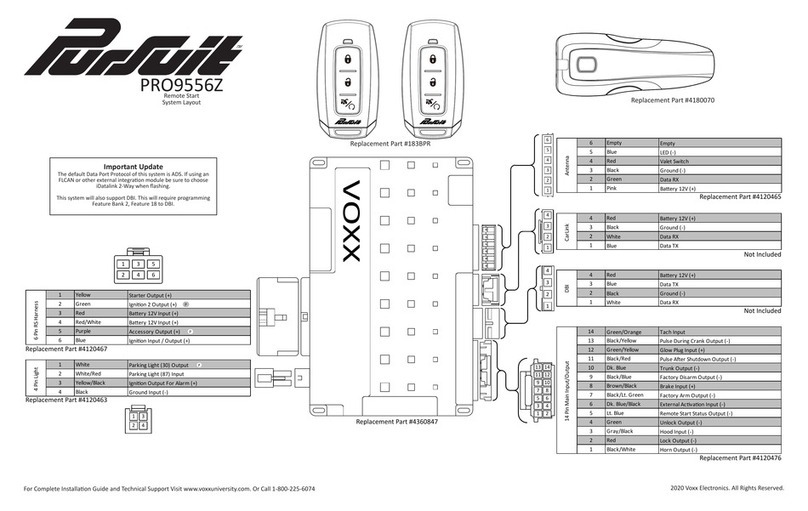
Voxx
Voxx Pursuit PRO9556Z Quick installation guide

Black & Decker
Black & Decker JUMP iT J312B instruction manual