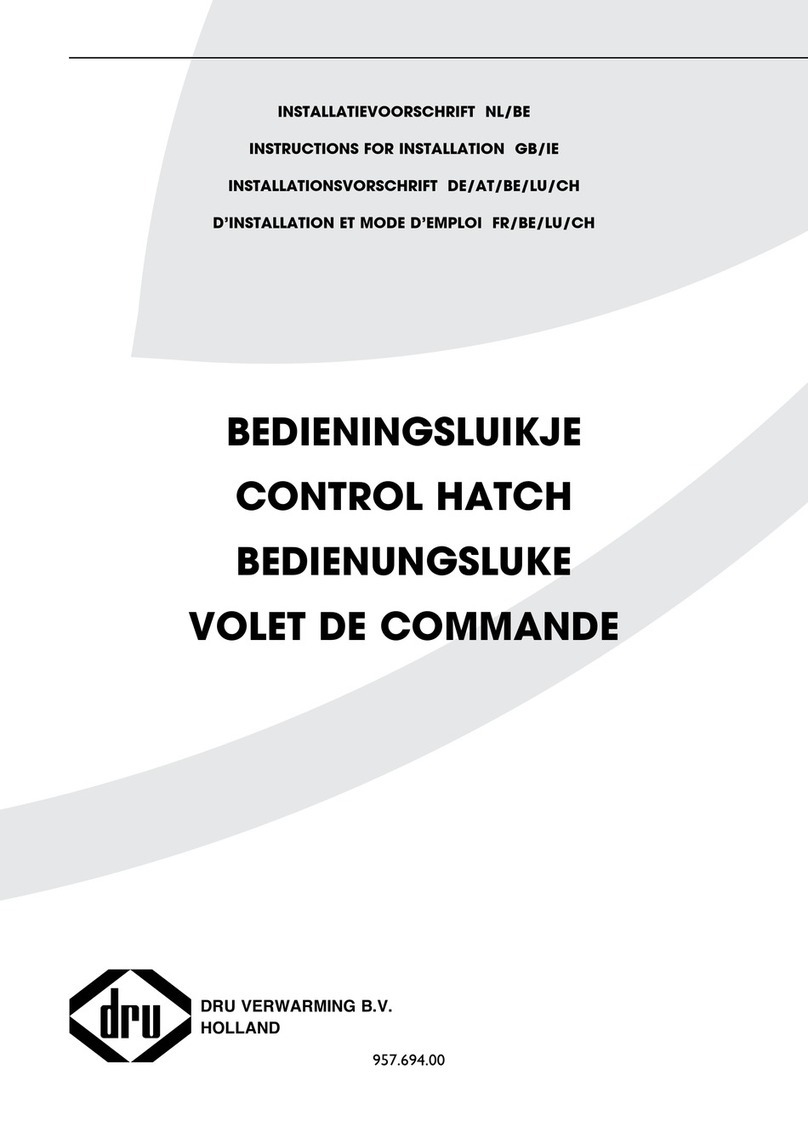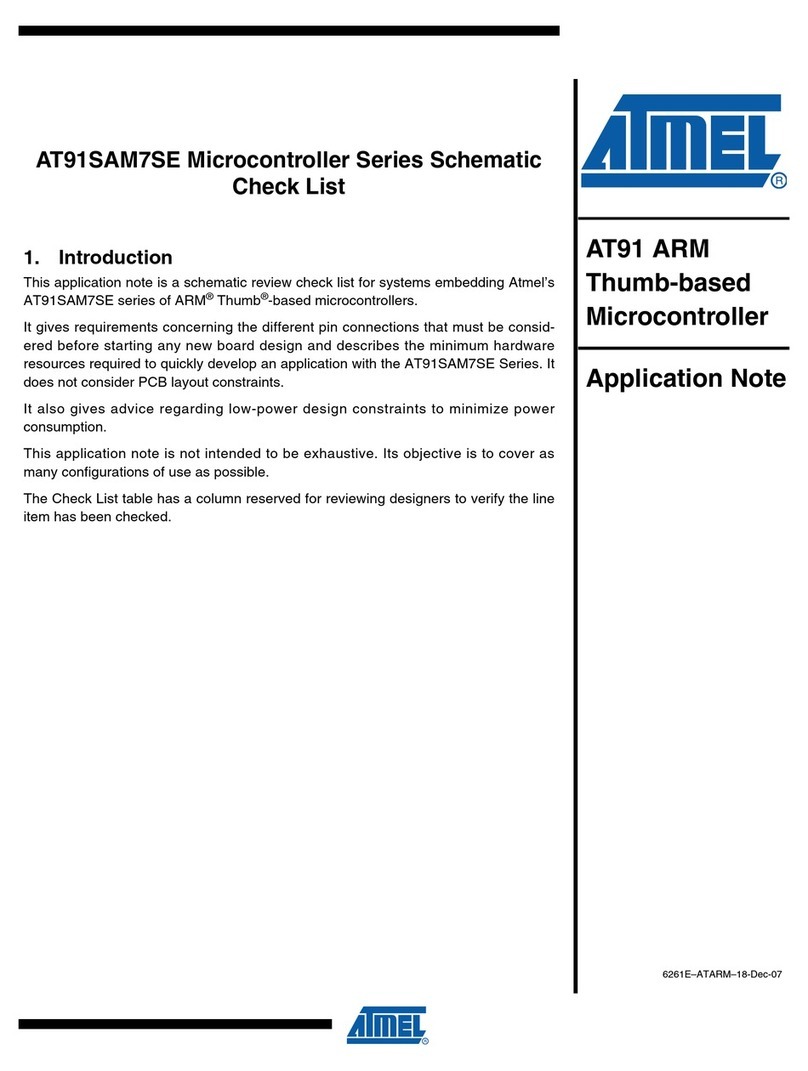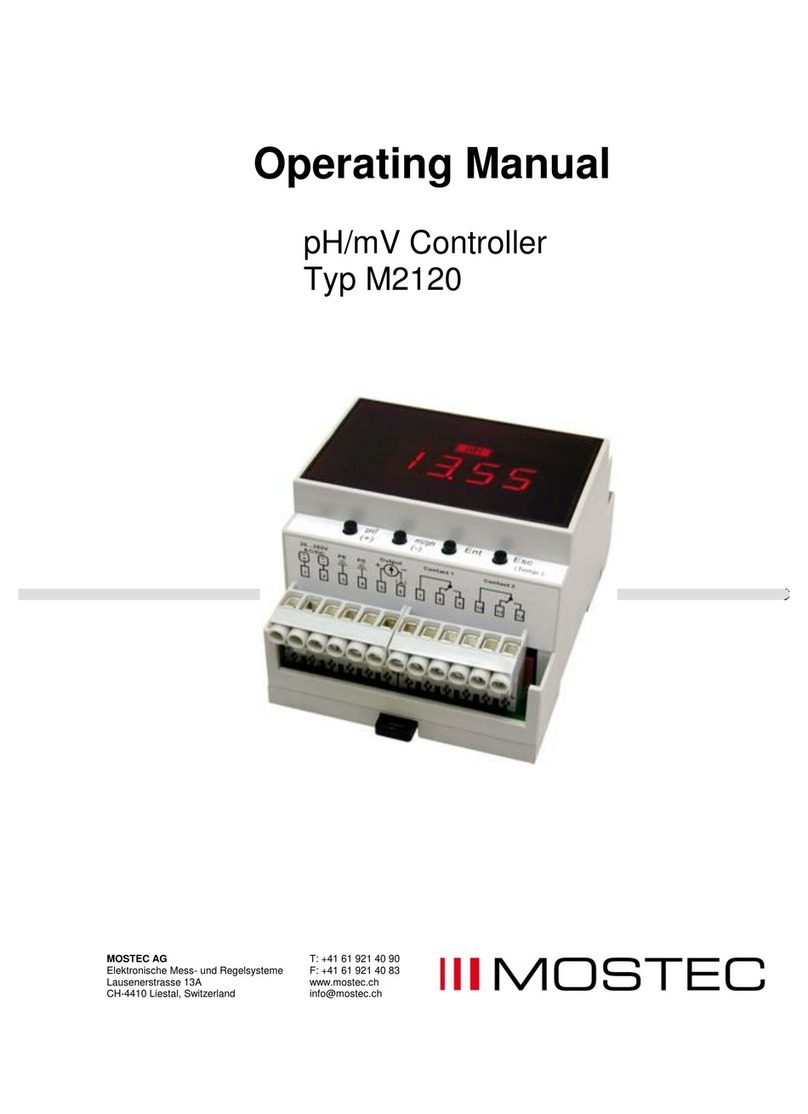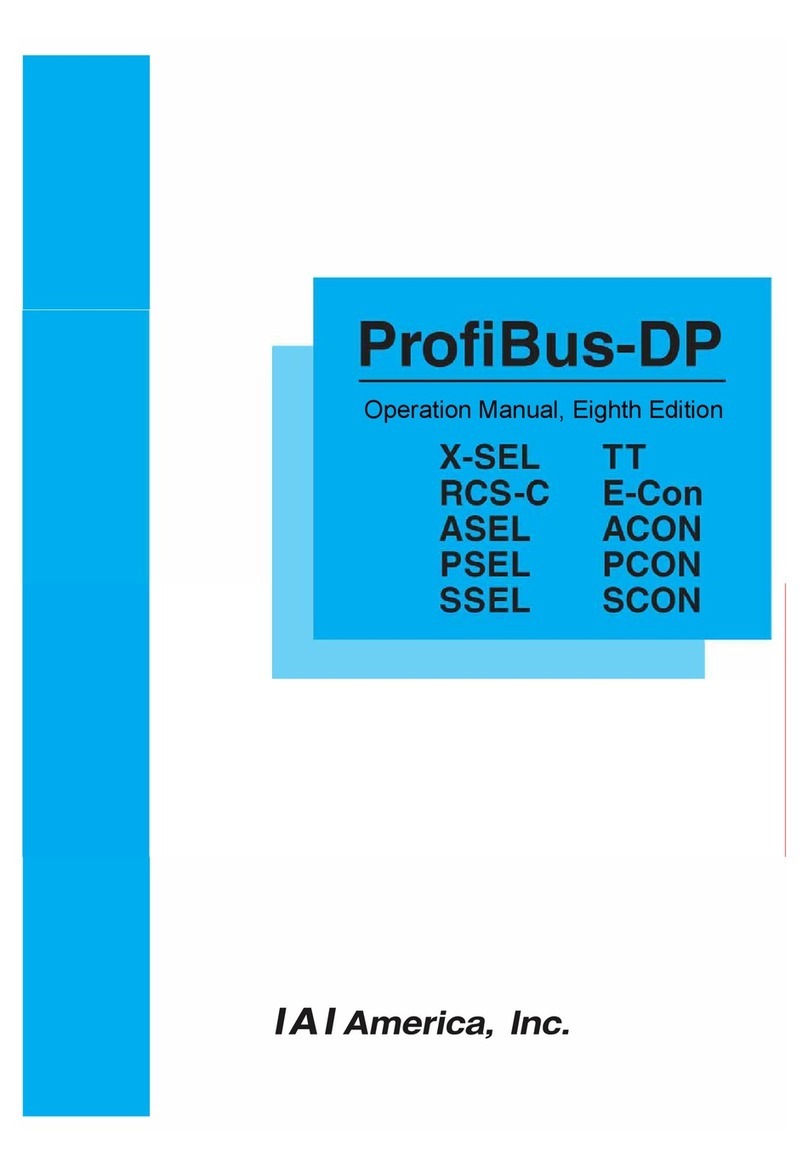Club Cannon THE BUTTON User manual

OVERVIEW
FEATURES
WARNING
Congratulations on your purchase of The Button Special Eects Controller. This manual will provide an
overview of The Button functions, capabilities, and instructions for proper operation. If you have questions
outside the scope of this manual, feel free to contact us directly.
Built specifically for FX operators, the button will provide precise control of Special Eects Equipment of
all kinds. CO2 Jets, Confetti Blowers, Streamers, Fog, Haze & more.
The built in timer allow you to track CO2 usage, taking the guess work out of tank changeovers. The
timers can also be utilized for other FX products that rely on consumables, or a reference for cues calling
for a specified duration.
The Button introduces new capabilities in a compact & simple form factor. Designed from the ground up
to provide an intuitive, capable dmx control solution for special eects equipment of all kinds.
The Button is designed to be a simple, intuitive control solution for Special
Eects Equipment. Necessary precautions should be taken when using FX
products to ensure the safety of the operator, crew, and audience.
Do not operate this product, or any special eects product without proper
knowledge and training. Never operate Special Eects Equipment under the
influence of drugs or alcohol.
THE BUTTON INTRO
• RGB LEDS • DMX Range • Display Options • Button Animations
• Color Presets • CO2 Timer • Cut Mode • Link Mode
• LED Ring • LED Mode

The following items are included with the purchase of The Button. If you need replacement items, contact
THE BUTTON
Special eects controller
with 3 & 5 pin DMX output.
TRUE1 CABLE
Nema 5-15 to True1
16/3 AWG
SAFETY KEYS
Used to arm / disarm
The Button
INCLUDED ITEMS
CONTROLLER SPECIFICATIONS
WEIGHT: 1.75LB
0.8KG
VOLTAGE: 110-240v AC
50-60hz
DIMENSIONS: 4.5” W x 5.25” L x 3.25” H CONSUMPTION: 5W
I

MENU OVERVIEW
Utilize the integrated timer when triggering products that rely on consumables. The timer feature can
also be useful when cues call for a specific duration.
On average, CO2 Jets consume 0.75 - 1LB of CO2 per second of output. The values below can be
used as a comfortable estimate of runtime before the tank is depleted of liquid CO2:
When activated The Button can be configured and controlled by a SHO controller. SHO contoller
detection happens when The Button is powered on.
When a timer is not required, user can elect to display a preset word, or disable the screen entirely
by selecting “_ _ _ _“. Available preset words are: GO, CRYO, FirE, ShoT, or blank.
Default DMX output is CH1 @ 255. User can adjust the starting & ending DMX address. Any range
from 001-512 is acceptable. Channels in range are triggered @ 255 by default. The DMX range’s
output value can be modifiied via uAL.
While Cut Mode is enabled, the button will function as usual until the timer reaches 0. At that point,
DMX output will be deactivated until the timer is reset or Cut Mode is disabled. This allows you to
control usage as needed.
These values represent estimated runtime for 1 tank to 1 Jet. When using multiple tanks / jets, use this equation:
TOTAL TANK TIME ÷NUMBER OF PRODUCTS =RUNTIME
for example, if you have 6 x 50LB tanks, and 4 jets pulling from that tank pod;
6 ×60 ÷4 =90
20LB TANK - 24 SECONDS 50LB TANK - 60 SECONDS
35LB TANK - 42 SECONDS 75LB TANK - 90 SECONDS
CO₂ TIMER
LINK MODE
SCREEN OPTION
DMX RANGE
CUT MODE
FILL
Scrn
Addr
CUt
PAIr
2

Some eect units may require a secondary DMX channel that is set to a specific value in order
to activate output. This channel is often referred to as a safety channel, and is separate from the
trigger channel. Utilizing this feature will allow the user to set a DMX channel to a desired value. This
channel will activate & output DMX when the key is in the “ON” position.
Designed to work with Club Cannon LED Attachments, but may work with other fixtures. When active,
the 3 channels following your start address will be adjustable via rotary encoder, allowing operator to
set LED colors on the fly. The Button’s colors will correspond to the output color.
The reset function will clear all settings & restore to factory defaults.
The Button has 30+ preset looks to choose from. There is also 1 custom color that can be
set via RGB settings. (LED > Colr > Cust)
User can adjust the pulse speed when armed, as well as the active output animation
speed. LED > FADE > P= Pulse, A= Animation.
The LEDs can act as a gauge if desired. The LEDs work in conjunction with the timer to
act as a fill meter. By default, the LED ring is disabled.
Adjustable brightness setting, 0-100%. When armed, LEDs will default to 100% brightness
and fade in & out, indicating it’s armed state.
SAFETY CHANNEL
LED MODE
LED SETTINGS
RESET SETTINGS
LED SETTINGS
ADJUSTIBLE ANIMATIONS
LED RING
BUTTON BRIGHTNESS
MENU OVERVIEW
LEd > rING
LEd > GLO
SAFE
Addr > LEd
SAFE
LEd
LEd
LEd > COLr
LEd > FADE
3

MENU LAYOUT WITH KEY DISARMED, USE ROTARY TO CONTOL SYSTEM MENU
FILL 0.000
Strt
CH
ON
255
100.5
.OFF
.002
.002
ENd
uAL
dONE
dONE
0.06
Scrn
Addr
SAFE
CUt
E
u
C
prEsEts
rSET
G100
YES
off
PAIr off
LED
The Button is an electronic device, sensitive to moisture. To
avoid risk of electronic shock, malfunction, or voided warranty,
only use in dry environments.
This product should only be used by trained and qualified
persons.
Club Cannon, LLC accepts no liability or responsibility for misuse
or abuse of this product, nor any liability or responsibility of the
products being used with The Button.
WARNING
4

MENU ENCODER Used for navigation on The Button’s menu.
RGB LED BUTTON The Button features a segmented RGB LED backlit button that can be
customized to suit the operators needs.
SAFETY KEY LOCK Key lock enables & disables DMX output
HARDWARE OVERVIEW
MENU
ENCODER
SEGMENTED RGB
LED BUTTON
SAFETY
KEY LOCK
CONTROLLER TOP
5

HARDWARE OVERVIEW
TRUE1
POWERCON
INPUT
DMX OUTPUTS
(3 & 5 PIN)
ONLY 1 PORT TO BE USED AT A TIME
CONTROLLER REAR
POWER Controller supports voltage from 110v-240v via True1 PowerCON Input.
DMX
One full universe of optically isolated DMX output. Output is isolated
from controller, ports are not isolatted from each other. Avoid using
both ports at the same time.
6

Plugged in devices
not responding
• Ensure that the start address of the DMX device is set to the
correct DMX address.
• Ensure the key is in the on position with the LEDs on the button
pulsing.
Key Switch not
enabling output
• Ensure key is in the armed position (facing 12 o’clock)
• Inspect for damage to key switch
• Reset controller via encoder - REST
• If issue persists, contact Club Cannon.
DMX no longer controlling
device
• Ensure “CUT MODE” is not enabled
• Ensure key is in the “ARMED” position (facing 12 o’clock)
• Reset controller via encoder - REST
• If issue persists, contact Club Cannon.
LEDs are dim
• Ensure brigtness is set to desired level (0-100%)
• Ensure “RING” mode is not enabled.
• Reset controller via encoder - REST
• If issue persists, contact Club Cannon.
LED Mode isn’t lighting up my
fixture.
• LED mode requires the DMX LED device to have an order of:
JET @ Start Address
LED @ Start Address + 1
• The LED fixture channel order needs to be as follows:
CH 1 : Dimmer/Intensity
CH 2: Red
CH 3: Green
CH 4: Blue
No user serviceable parts inside.
If your issue is not listed or the suggested solution did not solve the issue, contact Club Cannon.
DEVICE TROUBLESHOOTING
ISSUE SOLUTION
PLEASE NOTE
While The Button is designed to be an easy-to-use solution for DMX control of
SFX products, it is recommended to have a basic understanding of how DMX
works in order to fully utilize its capabilities.
7

Page left blank intentionally.
8

Preventing Serious Injury or Death
WARRANTY
●CO2 Special Eects are to only to be used in well ventilated areas. Failure to do so may result in
oxygen displacement.
●
●Fog machines may set o fire alarm systems. Only use in properly ventilated spaces.
●
●Maintain a safe distance between Special Eects Products and audience, crew & event sta. Generally
no less than 15FT.
●
●Never aim projectile Eects directly at any person or living thing.
●
●Always fasten tanks to avoid tipping, rocking, or being tampered with. When feasible, keep tanks out
of direct sunlight.
●
●In an emergency situation, utilize the SHOSTARTER’s integrated E-STOP. This will set all DMX channels
to 0.
●
●Check with ocials in local jurisdiction for any permit requirements before operating Special Eects.
To ensure safe operation, user should follow instructions closely. Necessary protocols should be followed
when handling and operating Special Eects Equipment and their consumables.
●The SHOSTARTER includes a 1 year parts & labor warranty against manufacturer defects. Warranty
does not cover damage caused by accident, misuse, abuse, alteration, or unauthorized repair. To make
a warranty claim, contact Club Cannon directly.
SAFETY WARNING
WARNING
The Button is an electronic device, sensitive to moisture. To avoid risk of
electronic shock, malfunction, or voided warranty, only use in dry environments.
Do not operate in harsh weather conditions. Do not set beverages of any kind
on or around The Button.
This product should only be used by trained and qualified persons.
Club Cannon, LLC accepts no liability or responsibility for misuse or abuse of this product,
nor any liability or responsibility of the products being used with the The Button.
9

CONTACT US
856 Ricardo Ct, San Luis Obispo, CA 93401
888-804-8175
© CLUB CANNON 2023
10
Table of contents
Popular Controllers manuals by other brands

DSE
DSE Genset DSEA109 PMG Operator's manual
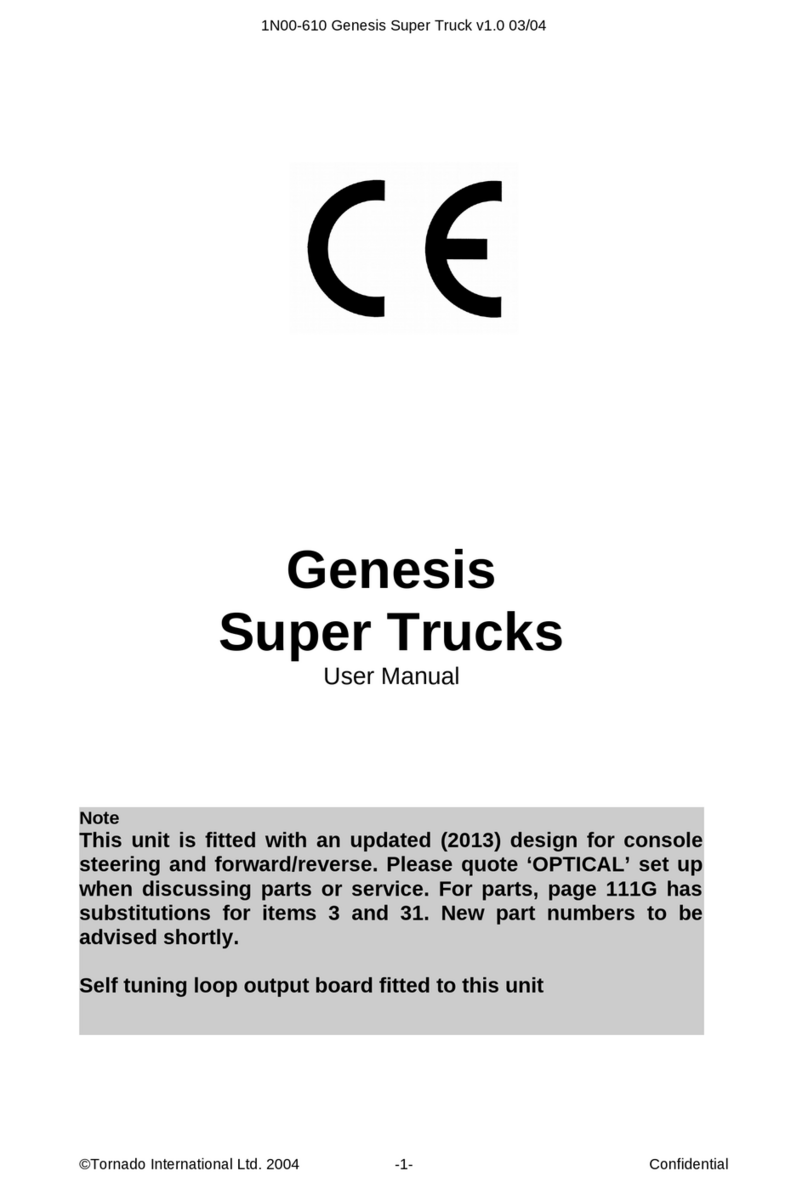
Tornado
Tornado Genesis Super Trucks user manual

nvent
nvent RAYCHEM Raystat V5 manual

Rosslare
Rosslare AYC-FG4 Series instruction manual

PRECISION DIGITAL
PRECISION DIGITAL ProtEX-MAX PD8-6310 instruction manual

Tekmar
Tekmar tekmarNet 4 Setpoint Control 161 Wiring Brochure

Mankenberg
Mankenberg UV 5.1 ATEX H2 SUPPLEMENT TO THE OPERATING INSTRUCTIONS

SSV Works
SSV Works MRB2 user manual

esera
esera ECO 100 PRO quick guide

Intermatic
Intermatic T10604R Installation, operation & service manual

Rosslare
Rosslare AC-A41 Installation and programming manual

DINUY
DINUY RE KNT 004 manual