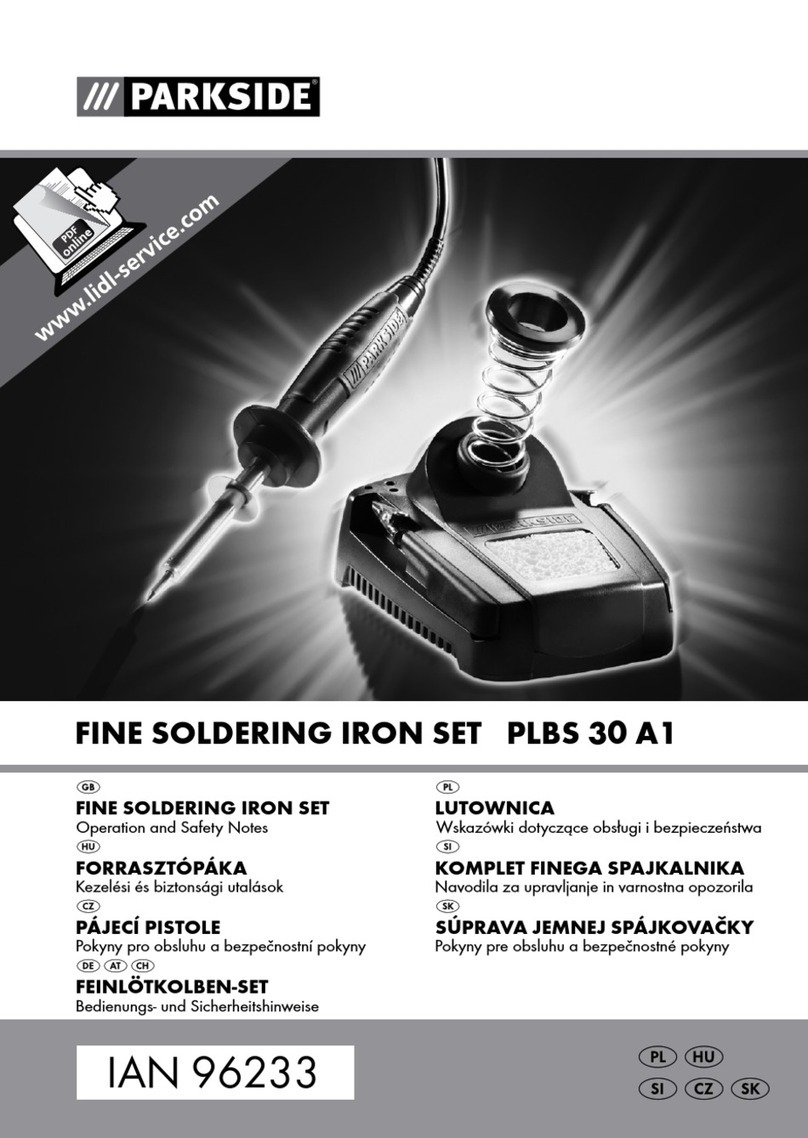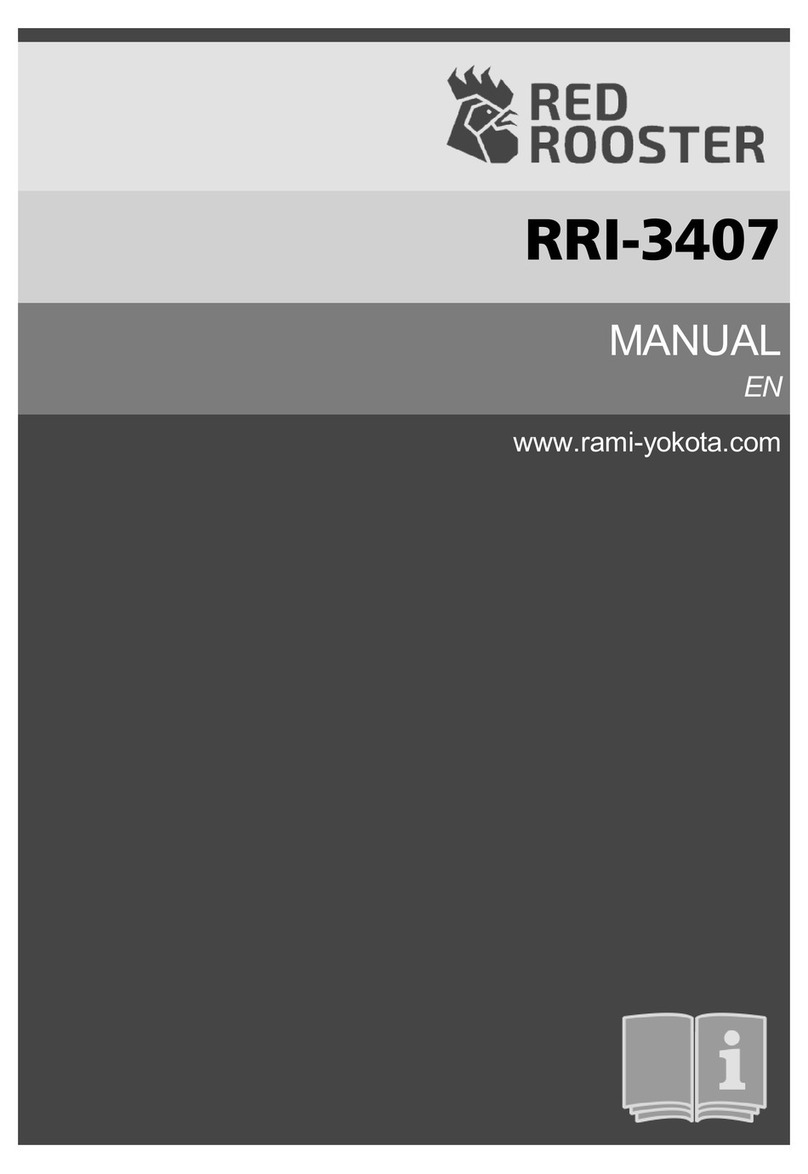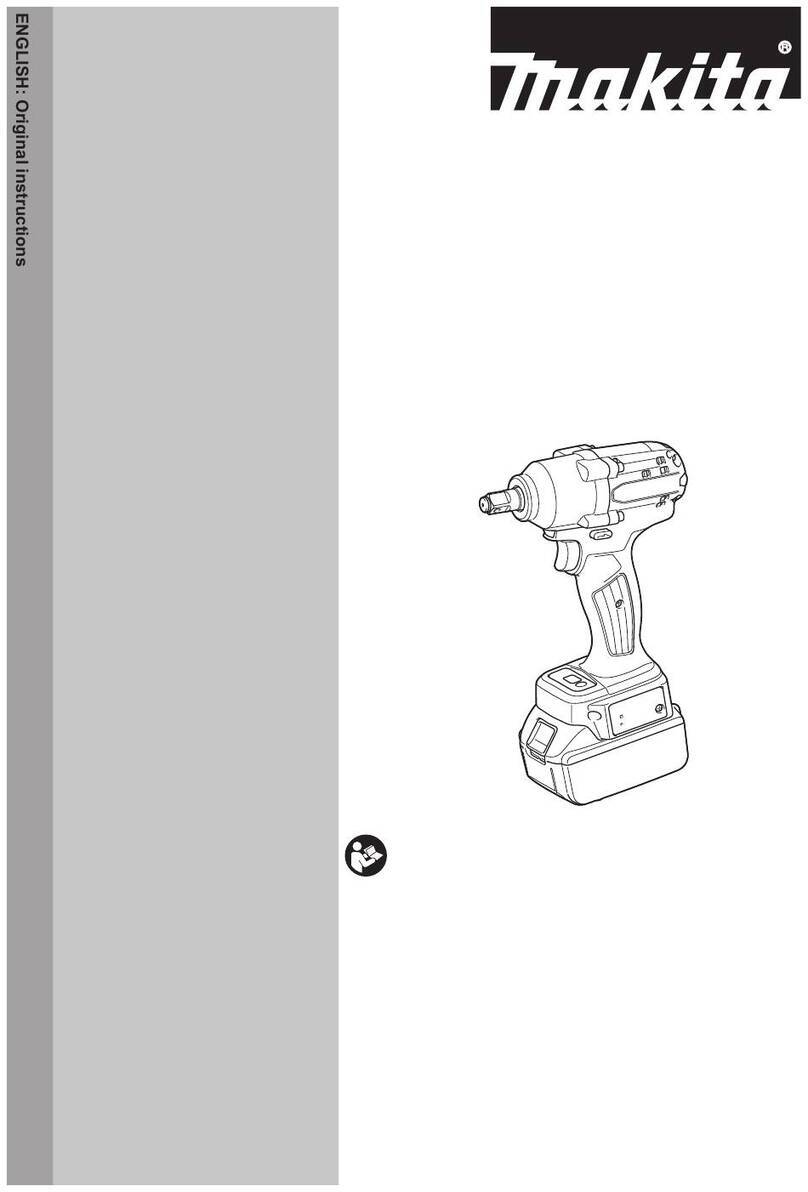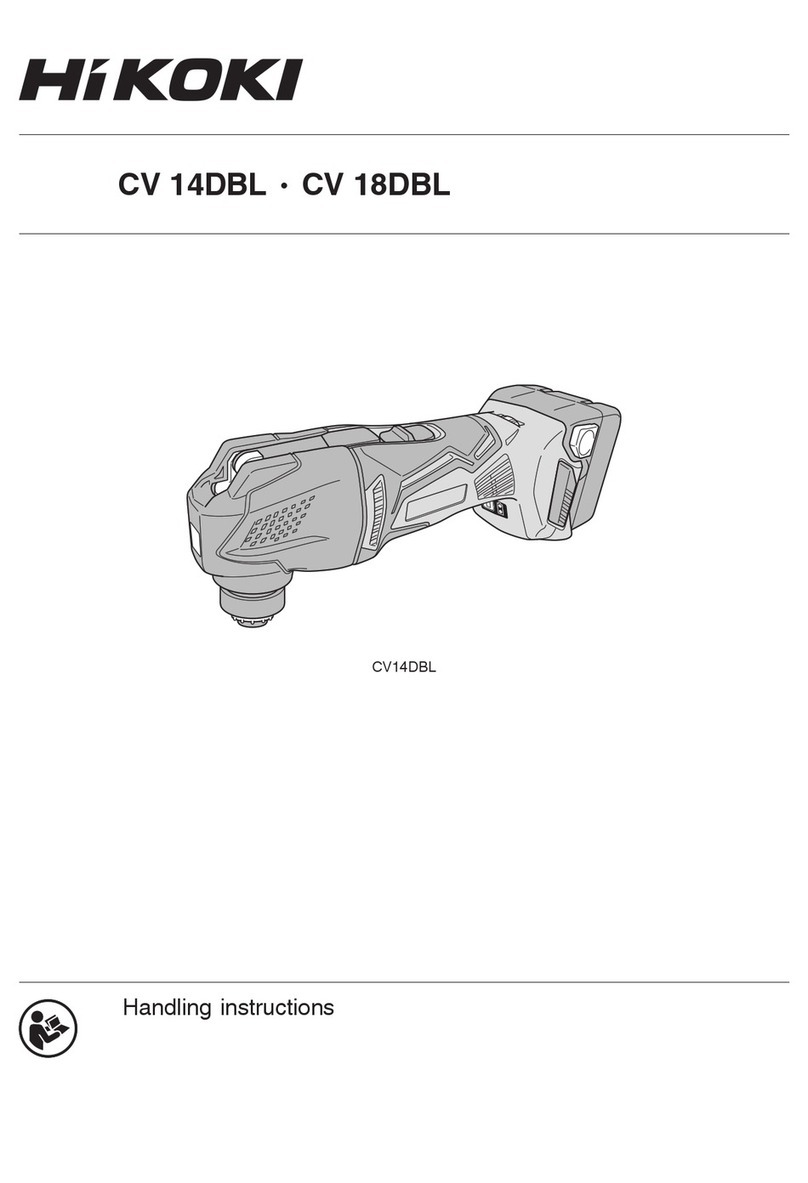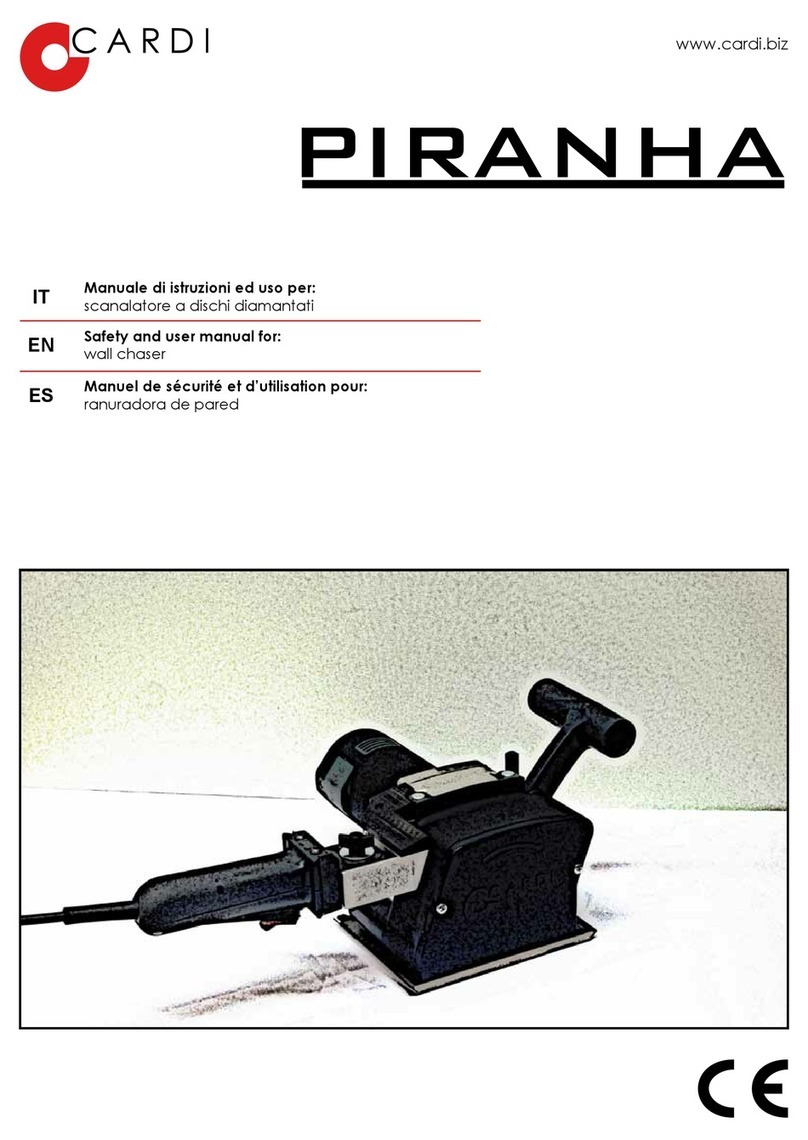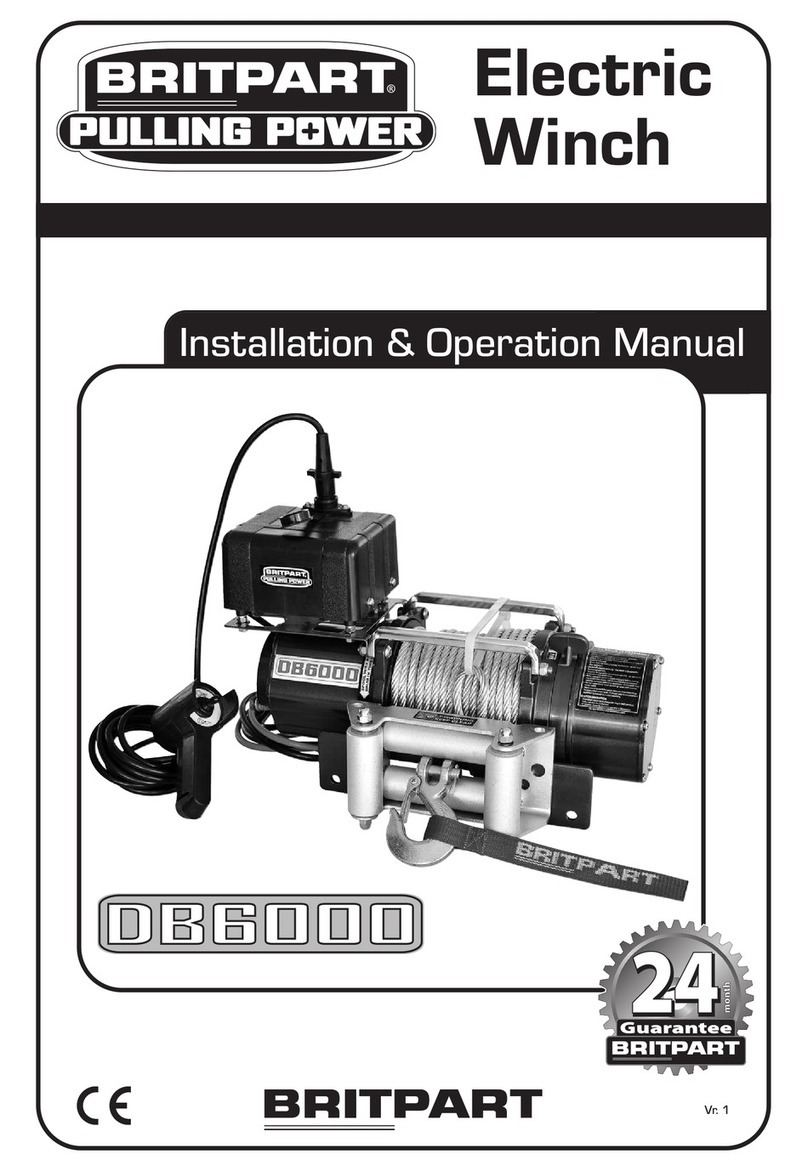CMT 8E Assembly instructions

www.cmtorangetools.com
1010W
Plunge Router
OPERATING & SAFETY INSTRUCTIONS
Défonceuse
INSTRUCTIONS D’UTILISATION ET
CONSIGNES DE SECURITE
Oberfräse
BEDIENUNGS- & SICHERHEITSANWEISUNG
Fresatrice Verticale
ISTRUZIONI PER L’USO E LA SICUREZZA
Fresadora
INSTRUCCIONES DE FUNCIONAMIENTO
Y SEGURIDAD

2
CONTENTS
SPECIFICATIONS
TECHNICAL DATA
Model no: E8TMC
Motor: tratstfosW0101
Input: 50/60HzV042-022
Speed: nim000,02-000,8
-1
daolrednuecnanetniamdeepS
Collet: gnisaeler-otuamm8dnamm21
Depth adjustment: redniworciM.1
egnulp”eerf“lanoitnevnoC.2
redniwelbat-hguorhT.3
Bit changes: .noitcarennapselgnis,esab-hguorhT
kcoltfahsotuA
Guide: ecnefelbatsujdahtiwetalpesabdednetxE
Tool weight: )bl4.8(gk8.3
Insulation class: detalusnielbuoD
Vibration emission value: s/m5.958=ha
2
Uncertainty: k= 1.5m/s
2
Sound pressure level: 85.5 dB(A)
Sound power level: 96.5 dB(A)
Contents/Specifications
Specifications 2
Features 3
Safety 4
Symbols 7
Functions 8
Hand-held Operation 10
Table-mounted Operation 11
Maintenance 12
Troubleshooting 13
Warranty 14
Declaration of Conformity 74
GB

3
FEATURES
Features
EATURES
GB
2
3
5
7
1
4
6
16
12
9
1. Handles
2. Micro-winder
3. hctiwsrewopdetanimullI
with lock-out cover
4. Table-winder connection point
5. Speed controller
6. Plunge lock lever
7. Motor
8. Depth gauge
9. Fully enclosed guarding
10. Dust extraction port
(suits 38mm ( 1 1/2” ) OD hoses)
11. 12mm auto-releasing collet
12. Mounting knobs
13. Extended baseplate
14. Fence
15. Wrench
16. Depth stop lock knob
17. Table winder handle
10
8
11
13
14
15
17

4
GENERAL SAFETY RULES
General Safety Rules
Read and understand all instructions.
Failure to follow all instructions listed
below, may result in electric shock, fire and/
or serious personal injury.
SAVE THESE INSTRUCTIONS
Work Area
s Keep your work area clean and well
lit. Cluttered benches and dark areas
invite accidents.
s Do not operate power tools in
explosive atmospheres, such as in the
presence of flammable liquids, gases
or dust. Power tools create sparks which
may ignite the dust or fumes.
s Keep bystanders, children, and
visitors away while operating a
power tool. Distractions can cause you
to lose control.
Electrical Safety
sDouble Insulated tools are equipped
with a polarized plug (one blade is
wider than the other). This plug will fit
in a polarized outlet only one way.
If the plug does not fit fully in the outlet,
reverse the plug. If it still does not fit,
contact a qualified electrician to install a
polarized outlet. Do not change the plug in
any way. Double Insulation
eliminates the need for the three wire
grounded power cord and grounded
power supply system.
sAvoid body contact with grounded
surfaces such as pipes, radiators,
ranges and refrigerators. There is an
increased risk of electric shock if your
body is grounded.
sDon’t expose power tools to rain or
wet conditions. Water entering a power
tool will increase the risk of electric shock.
sDo not abuse the cord. Never use the
cord for carrying the tool or pull the plug
froman outlet. Keep cord away fromheat,
oil, sharp edges or moving parts. Replace
damaged cords immediately. Damaged
cords increase the risk of electric shock.
s When operating a power tool
outside, use an outdoor extension
cord marked “W-A” or “W”. These
cords are rated for outdoor use and
reduce the risk of electric shock.
PERSONAL SAFETY
s Stay alert, watch what you are
doing, and use common sense when
operating a power tool. Do not use
tool while tired or under the influence of
drugs, alcohol, or medication. A moment
of inattention while operating power tools
may result in serious personal injury.
sDress properly. Do not wear loose
clothing or jewelry. Contain long hair.
Keep your hair, clothing, and gloves away
frommoving parts. Loose clothes, jewelry,
or long hair can be caught in moving parts.
sAvoid accidental starting. Be sure
switch is off before plugging in. Carrying
tools with your finger on the switch or
plugging in tools that have the switch on
invites accidents.
sDo not overreach. Keep proper footing
and balance at all times. Proper footing and
balance enables better control of the tool
in unexpected situations.
sUse safety equipment. Always wear
eye protection. Dust mask, non-skid safety
shoes, hard hat, or hearing protection
must be used for appropriate conditions.
TOOL USE AND CARE
s Use clamps or other practical way to
secure and support the workpiece to
a stable platform.Holding the work by
hand or against your body is unstable and
may lead to loss of control.
s Do not force the tool. Use the
correct tool for your application.The
correct tool will do the job better and
safer at the rate for which it is designed.
GB

5General Safety Rules
s Do not use the tool if switch does
not turn it on or off. Any tool that
cannot be controlled with the switch is
dangerous and must be repaired.
s Disconnect the plug fromthe
power source before making any
adjustments, changing accessories,
or storing the tool. Such preventative
measures reduce the risk of accidental
starting.
s Store idle tool out of reach of
children and other untrained
persons. Tools are dangerous in the
hands of untrained users.
s Maintain tools with care. Keep cutting
tools sharp and clean. Properly maintained
tools, with sharp cutting edges are less
likely to bind and are easier to control.
s Check for misalignment or binding
of moving parts, and any other
condition that may affect the tools
operation. If damaged have the tool
serviced before using. Many accidents are
caused by poorly maintained tools.
s Use only accessories that are
recommended by the manufacturer
for your model. Accessories that may
be suitable for one tool, may become
hazardous when used on another tool.
SERVICE
s T
ool service must be performed only
by qualified repair personnel. Service
or maintenance performed by unqualified
personnel could result in a risk of injury.
s When servicing a tool, use only
identical replacement parts. Follow
instructions in the Maintenance
section of this manual. Use of
unauthorized parts or failure to follow
Maintenance Instructions may create a risk
of electric shock or injury.
ADDITIONAL SAFETY RULES
FOR ELECTRIC ROUTERS
s Hold tool by insulated gripping
surfaces when performing an
operation where the cutting tool
may contact hidden wiring or its own
cord. Contact with a “live”wire will make
exposed metal parts of the tool “live”and
shock the operator.
s Remove the plug fromthe socket
before carrying out any adjustment,
servicing or maintenance.
s Fully unwind cable drumextensions
to avoid potential overheating.
s When an extension cable is required,
you must ensure it has the right
ampere rating for your power tool
and is in a safe electrical condition.
s Ensure your mains supply voltage
is the same as your tool rating
plate voltage.
s Your tool is double insulated for
additional protection against a
possible electrical insulation failure
within the tool.
s Always check walls, floors and
ceilings to avoid hidden power cables
and pipes.
s After long working periods external
metal parts and accessories could
be hot.
s Always wear eye and ear protection
and use a dust mask.
s Handle router bits with care, they
can be extremely sharp.
s Check the bit carefully for signs
of damage or cracks before use.
Replace cracked or damaged
bits immediately.
s Remove all nails, screws and other
objects fromthe workpiece.You
can damage the bit and the tool by
cutting into a nail or other metal.
It can also present a safety hazard.
GB

6 General Safety Rules
s Always use both handles and make
sure that you have a good grip on the
router before proceeding with any
work.
s Keep your hands away fromthe
rotating bit.
s Make sure that the bit is not in
contact with the workpiece when
you switch the machine on. s Before
using the tool to make a cut, switch
on and let it run for a while.Watch
for vibration or wobbling that could
indicate an improperly installed bit.
s Take notice of the direction of
rotation of the bit and the direction
of feed.
s Do not leave the machine running
unattended. Operate the tool only
when controlled by both hands.
s Always switch off and wait until the
bit has come to a complete standstill
before removing the machine from
the workpiece.
s Do not touch the bit immediately
after operation. It may be extremely
hot and could burn your skin.
s Rags, cloths, cord, string and the like
should never be left around the
work area.
s Use safety equipment including
safety goggles or shield, ear
protection, dust mask and protective
clothing including safety gloves.
Before connecting a tool to a power
source (power point receptacle, outlet,
etc.) be sure that the voltage supply is the
same as that specified on the nameplate of
the tool. A power source with a voltage
greater than that specified for the tool can
result in serious injury to the user, as well
as damage to the tool. If in doubt, do not
plug in the tool. Using a power source with
a voltage less than the nameplate rating is
harmful to the motor.
The tool must be used only for its
prescribed purpose.Any use other than
those mentioned in this Manual will be
considered a case of misuse.The user and
not the manufacturer shall be liable for any
damage or injury resulting fromsuch cases
of misuse.
The manufacturer shall not be liable for
any changes made to the tool nor for any
damage resulting fromsuch changes.
Even when the tool is used as prescribed it
is not possible to eliminate all residual risk
factors.The following hazards may arise in
connection with the tool’s construction
and design:
s Damage to hearing if effective
earmuffs are not worn.
sHarmful emissions of wood dust
when the machine is used in closed
rooms. Always use supplementary dust
extraction.
s Always remove the plug from
the mains socket before making
any adjustments or maintenance,
including changing the bit.
s Contact with the bit.
s Reaching into the housing whilst the
tool is running and making contact
with the bit.
s Kickback of workpiece and parts
of workpiece.
s Bit fracture.
s Catapulting of faulty pieces from
the bit.
s Do not use bits that are deformed
or cracked.
GB

7
Symbols
SYMBOLS
ENVIRONMENTAL PROTECTION
Waste electrical products should
not be disposed of with household
waste. Please recycle where facilities
exist. Check with your local
authority or retailer for recycling
advice.
Always wear ear,
eye and respiratory
protection.
Double insulated.
Instruction warning.
Instruction note.
Conforms to relevant legislation
and safety standards.
GB

8 Functions
POWER SWITCH
When the router is connected to power the
switch (3) will illuminate (in both “on”and
“off”positions).
The retracting switch shutter prevents
accidental starting of the router. It must be
retracted before the router can be switched
on.The cover will remain open until the
router is switched off.
CUT DEPTH ADJUSTMENT
There are two methods of cut depth
adjustment, depending on the accuracy and
control required: Free Plunge, for conventional
& fast depth adjustment; and Micro Adjuster,
for precise depth setting throughout the full
plunge range.
Free Plunge
Release the Plunge Lock
Lever (6). Push the body
of the router until the
desired depth is reached.
Re-lock the plunge lock
lever.
The position of the plunge lock lever
can be altered by removing its retaining
screw and repositioning the lever on the bolt.
Re-tighten firmly.
Micro adjuster
1. Ensure that the plunge lock lever (6) is
unlocked.
If the micro winder (2) is turned with
the plunge lock lever engaged the
micro winder will start clicking and the cut
depth will remain unchanged.
2. Turn the Micro
Winder Adjuster
Knob (2) clockwise
to increase cut depth
and anti-clockwise to
reduce cut depth.
When the end of the depth
adjustment range is reached the
micro winder will offer greater resistance
to turn and will begin
to “click”.
3. Lock the plunge lever,
particularly for heavy
cuts.
COLLET LOCK
1. Turn the power switch “off”, allowing
the retracting switch shutter to close.
(The retracting shutter will lock closed
when the collet lock is engaged.)
2. Place the router
upside down, or on its
side.With the motor
completely stopped
plunge the router to
its maximumdepth
using the free plunge
or winder handle plunge mode.
Ensure the depth stop (16) is fully
retracted (see “Depth Stop and
Tu r re t ”).The collet should be protruding
through the base, allowing easy spanner
access.
3. Insert your router
bit fully into the
collet then use the
spanner (15) to turn
the collet slightly,
allowing the collet
lock to engage. Once
engaged, turn the spanner
clockwise to tighten the cutter.
4. Return the router to a normal operating
depth.This will disengage the collet lock
and release the retracting switch shutter,
enabling access to the power switch.
FUNCTIONS
GB

9
REDUCING COLLET
A second collet (11) is supplied for the use
of small shanked (eg. 8mm) cutters.
With the router in the collet lock position
(see “Collet Lock”above) use the wrench
to unscrew the standard collet, anti-
clockwise, and remove it fromthe router.
Tighten the reduced collet in its’ place.
VARIABLE SPEED CONTROL
Router speed settings are not critical
- generally the highest speed which does
not result in burn marks on the workpiece
should be used.Where stated, always follow
the cutter manufacturers’ maximumspeed
limitations.
Operating at reduced speed increases the
risk of damage to the router as a result of
overload. Use very slow feed rates and/or
multiple shallow cuts.
The Speed Controller
(5) is marked 1 to
5, corresponding
approximately with
the speeds and cutter
diameters below.Turn
the dial to select the
desired speed.
Setting RPM Cutter Diameter
5 20,000 Up to 25mm (1”)
4 17,000 25 - 50mm (1”- 2”)
3 13,500 50 - 52.5 (2”- 21/16”)
2 10,000 Over 52.5mm (21/16”)
1 8,000 Use only if burning
DUST EXTRACTION
Dust Port
The CMT Router is
equipped with a Dust
Port (10) for chip
extraction above the
cut. It accepts 38mm
(1½”) O.D. hose,
supplied with the CMT
Dust Collector.
The hose screws into position via a left hand
thread (anti-clockwise).
DEPTH STOP & TURRET
The Depth Stop (16) and Turret are used in
the free plunge mode to accurately preset
up to three different cut depths.
1. Loosen the Depth
Stop Lock knob (16)
and retract the depth
stop fully, then re-
tighten.
2. Set the Turret
Thumbwheel(s) to
the desired plunge
depth(s) using
the scales on the
turret post.
3. Fit the cutter, and
adjust the plunge
depth until the
cutter tip is level with
your “zero datum”
(eg. router base or
Router Table surface).
4. Rotate the turret
until the fixed turret
post is in line with
the depth stop.
Release the stop,
allowing it to spring
onto the post, then
re-tighten.
Functions
GB

10 Functions/Hand-Held Operation
5. Rotate the turret again until the bolt of
the chosen thumbwheel is in line with the
stop. Plunge until
the hollow depth
stop locates over
the bolt and hits
the thumbwheel.
Engage the plunge
lock lever (6).
The fixed turret stop can be used as a
third predetermined depth stop.
This is achieved by setting all three stops by
sight, rather than using the turret scale.
HAND-HELD OPERATION
s !LWAYSUSEBOTHHANDSTOCONTROLTHE
router and ensure your workpiece is
securely clamped to prevent any
movement during operation.
s .EVEROPERATETHE
router free-hand
without some form
of guidance. Guidance
can be provided by
a bearing guided
cutter, the fence guide
supplied or a straight edge (eg. a batten
clamped to your work as shown above).
s !LWAYSFEEDAGAINST
the direction
of cutter
rotation
(clockwise, as
indicated by the
arrows on the
router base).
s $ONOTOPERATETHEROUTERUPSIDEDOWN
unless securely mounted in a well guarded
router table (eg. CMT brand)
THE BASE ASSEMBLY
The Extended Baseplate (13) supplied with
the CMT Router provides greater stability
when using bearing guided cutters along
an edge.
Place one hand on the
long end of the base,
holding it down onto
your work, and grip the
router handle, furthest
away, with your other
hand.
EXTENDED BASEPLATE AND FENCE
1. To fit the extended baseplate (13) loosen
the mounting knobs (12) approximately
10mm (3/8”) up the coach bolt.
2. Position the extended baseplate onto the
base of the router with the heads of the
coach bolts beneath the keyhole slots in
the baseplate.
The router
can be
mounted with the
long overhang to
the left or to the
right depending on
where the support is
required. For edge work, locate the
power switch on the short overhang side
of the base.
GB

11Hand Held Operations/Table Mounted Operation
3. Push the mounting knobs (12) until the
bolt heads locate into the keyholes, then
slide the extended baseplate until the bolts
locate against the ends of the keyhole
slots.Tighten the knobs firmly.
4. To fit the fence (14)
loosen the fence
knobs a few turns
and slide the fence
along the tracks on
the base. Lock at the
desired setting by
tightening both fence knobs.
When routing trenches some distance in
froman edge, fit the fence to the long end
of the base.
When performing
edge work with a
non-bearing guided
cutter fit the fence
to the short end of
the base.
If using a very large diameter cutter it may
be necessary to fix wooden blocks to the
fence faces via the screw holes, to ensure
the cutter does not contact the fence.
Circle Cutting
1. Fit the extended base (without fence) to
the router.
2. Remove the pivot
mount fromthe
base and fix it to the
centre of your work
using a small nail or
screw through one of
the holes in the pivot
mount. Leave the pivot mount bolt
in position.
3. Lower the router and
base over the pivot
mount and refit the
washer and wing-nut.
4. With the power
switched “Off”, rotate
the router along the
intended path to check the circle, and
make any necessary adjustments.
5. Cut the circle in
several passes,
lowering the cut
depth by say 2mm
(1/16”) each pass. Do
not attempt to cut
deeply in one pass.
Through cuts:If cutting all the way
through the material, fix a sacrificial board
to the underneath of your workpiece. Cut
the circle oversize, then when the cut is all
the way through, reduce the diameter and
work back to the desired size, using light,
full depth passes.
s &ITTINGANDOPERATINGTHISROUTERON
a Router Table should be done in
accordance to the literature supplied
with your RouterTable.
s7HILETHISPRODUCTWASDESIGNEDFOR
efficient and convenient operation on
most router tables, it is particularly suited
to CMT brand tables.
s2OUTERADJUSTMENTSAREMADEEXTREMELY
easy using the unique features described
earlier in the manual. Refer to “Fitting
& Changing Cutters”and “Cut Depth
Adjustment”.
TABLE WINDER ACCESSORY
1. Mount the router securely into your
router table as detailed in your router
table instructions.Turn the table (with
router fitted) upside down.
2. With a marker pen
trace the scallop in
the base of the router
onto the underneath
of your router table.
Complete the tracing
to forma circle
approximately 12mm (1/2") diameter.
TABLE MOUNTED OPERATION
GB

12 Table Mounted Operation/Maintenance
3. Remove the router
and drill a pilot hole
through the centre
of your circle. Using
a 12mm (1/2”) bit drill
your final access hole.
File off any rough
burrs using a
round file.
4. Refit the router and
turn the router
table right way up.
5. Fit the table winder
handle (17) through the hole in the
tabletop and push it onto the routers
winder mechanism.
If necessary extend your hole using a
round file.
6. Release the plunge lock lever and use the
winder handle to set your cut depth.
Calibration marks:
Each line on the winder
wheel represents 0.2mm
(1/128”) cut depth
increments. A full 360
degree turn is equal to
a 2mm (3/32”) depth
adjustment.
7. Re-lock the plunge lock lever and
commence your work.
s !NYDAMAGETOTHEROUTERSHOULDBE
repaired and carefully inspected before
use, by qualified repair personnel. Service
or maintenance performed by unqualified
personnel could result in a risk of injury.
s 3ERVICINGSHOULDONLYBECARRIEDOUT
by authorised CMT Repair Centres
using original CMT replacement parts.
Follow instructions carefully and refer
to “Trouble-shooting”for problem
identification and advice. Use of
unauthorised or faulty parts may create a
risk of electric shock or injury.
s #-4-ANUFACTURING$ESIGN#OWILLNOT
be responsible for any damage or injury
caused by unauthorised repair of the
router or by mishandling of the tool.
BRUSH REPLACEMENT
The carbon brushes are a consumable item
which should be inspected periodically and
replaced when worn. Failure to do so may
result in damage to the motor.
1. With the router disconnected frompower,
unscrew the Brush Caps located on the
front and rear of the motor.
2. Remove the brushes by pulling carefully on
the protruding springs.
3. If either of the
brushes is worn
to less than 6mm
long, they must
both be replaced
using genuine CMT
replacement brushes
- available from
Authorised CMT Repair Centres.
POWER CORD REPLACEMENT
If the supply cord needs replacing, the
task must be carried out by the
manufacturer, the manufacturer’s agent,
or an authorised service centre in order
to avoid a safety hazard.
MAINTENANCE
GB

13
Troubleshooting
This chart contains information to assist in resolving router problems.
If a problemcannot be resolved using this advice do not tamper with the router - contact
your local CMT branch for referral to your nearest authorised repair centre.
TROUBLESHOOTING
SYMPTOM POSSIBLE CAUSE REMEDY
Router will not operate s.OSUPPLYOFPOWER s#HECKTHATPOWERISAVAILABLEATSOURCE
s"RUSHESWORNORSTICKING s$ISCONNECTPOWEROPENBRUSHCAPS
ANDENSUREBRUSHESMOVEFREELYINTHE
HOLDERS#HECKWHETHERTHEBRUSHES
REQUIREREPLACING
s3WITCHISFAULTY s#ONTACT2EPAIR#ENTRE
s-OTORCOMPONENTSOPENOR
SHORTCIRCUITED
s#ONTACT2EPAIR#ENTRE
Router runs slowly s"LUNTORDAMAGEDCUTTER s2ESHARPENORREPLACECUTTER
s6ARIABLESPEEDSETLOW s)NCREASEVARIABLESPEEDSETTING
Makes an unusual sound s-ECHANICALOBSTRUCTION s#ONTACT2EPAIR#ENTRE
s!RMATUREHASSHORTEDSECTIONS s#ONTACT2EPAIR#ENTRE
Excessive vibration s"ENTCUTTERSHANK s2EPLACECUTTER
Heavy sparking occurs inside
motor housing
s"RUSHESNOTMOVINGFREELY s$ISCONNECTPOWERREMOVEBRUSHES
CLEANORREPLACE
s!RMATURESHORTCIRCUITEDOR
OPENCIRCUITED
s#ONTACT2EPAIR#ENTRE
s#OMMUTATORDIRTY s#ONTACT2EPAIR#ENTRE
Micro adjuster “clicks”s0LUNGELOCKENGAGED s2ELEASEPLUNGELOCKLEVER
s0LUNGESELECTORBUTTONIS
RELEASED
s%NGAGETHEPLUNGESELECTORBUTTON2EFER
TOh(ANDLE7INDER0LUNGEv
s2EACHEDENDOFADJUSTMENT
RANGE
s2ESETTHEROUTER
Plunge lock lever not locking s0LUNGELOCKLEVERNOT
CORRECTLYPOSITIONED
s2EPOSITIONPLUNGELOCKLEVERAS
DESCRIBEDINh&REE0LUNGEv
Shutter on power switch not
releasing
s2OUTERISPLUNGEDTOFULLDEPTH
INCOLLETLOCKPOSITION
s2EDUCEPLUNGEDEPTH
Can’t plunge to collet lock
position
s0OWERSWITCHh/Nv s3WITCHPOWERh/FF v
GB

14 Warranty
WARRANTY
CMT warrants to the purchaser of this
product that if any part proves to be
defective due to faulty materials or
workmanship within 1YEAR from the date
of original purchase, CMT will repair, or at
its discretion replace, the faulty part free of
charge.
This warranty does not apply to commercial
use nor does it extend to normal wear and
tear or damage as a result of accident,
abuse or misuse.
If the product is faulty or requires service
please refer to your nearest authorised
CMT Repair Centre.Warranty does not
include any freight to and from the user.
Model: CMT8E
Serial Number:____________________
(Located on motor label)
Retain your receipt as proof of purchase
GB

15
GB

16 Sommaire/Caractéristiques
SOMMAIRE
CARACTÉRISTIQUES
Modèle N°: E8TMC
Moteur : duahcàegarramédneW0101
Débit : V042–022
Vitesse : nim00002–0008
-1
egrahcsuosessetivaledneitniaM
Douille de serrage : mm8temm21euqitamotuatnemehcâleR
Réglage de profondeur : ellevinam-orciM.1
»erbil«ellennoitnevnoceégnolP.2
elbatalsrevartàellevinaM.3
Changements de mèches : A travers la base, action de clé unique.
erbra’l.otuaegalliuorreV
Guide : elbalgérediugcevaeigraléesabedeuqalP
Poids défonceuse : )bl4,8(gk8,3
Catégorie d’isolant : elbuodnoitalosI
Niveau de vibration:
Incertitude: k= 1.5m/s
2
Pression acoustique: 85.5 dB(A)
Puissance acoustique: 96.5 dB(A)
Caractéristiques 16
Dispositifs 17
Consignes de sécurité 18
Symboles 21
Fonctions 22
Opération manuelle 24
Opération montée sur table 26
Entretien 27
Dépannage 28
Énumération des pièces 29
Garantie 29
Déclaration de conformité 74
F
s/m5.958=ha
2
50/60Hz

17
DISPOSITIFS
Dispositifs
F
2
3
5
7
1
4
6
16
12
9
1. Poignées
2. Micro-manivelle
3. Interrupteur illumine avec
couvercle de verrouillage
4. Point de connexion de la manivelle de table
5. Contrôleur de vitesse
6. Levier de verrouillage de plongée
7. Moteur
8. Tourelle à 3 niveaux
9. Protection totalement enfermée
10.
Port d’extraction de poussière (adapté pour
des tuyaux de diamètre ext. de 38mm (1 1/2” )
11. Douille de serrage à relâchement
automatique de 12mm
12.
Boutons de montage
13. Plaque de base élargie
14. Guide
15. Wrench
16. Bouton de verrouillage de butée
de profondeur
17. Poignée de manivelle sur table
10
8
11
13
14
15
17

18 Consignes de sécurité
CONSIGNES DE SÉCURITÉ
Veuillez lire toutes les consignes
suivantes et vous assurer de bien les
comprendre. Le non-respect des consignes
énoncées ci-dessous peut accroître les
risques de chocs électriques, d’incendie et de
blessures graves.
CONSERVEZ CES CONSIGNES
À TITRE DE RÉFÉRENCE
s Veillez à ce que l’aire de travail soit
propre et bien éclairée. Travailler sur
un établi encombré ou dans un endroit
sombre augmente les risques d’accidents.
s N’utilisez pas d’outils électriques
dans une atmosphère explosive,
par exemple en présence de
gaz, de liquides ou de poussières
inflammables. Les outils électriques
créent des étincelles qui peuvent
enflammer la poussière et les émanations.
s Tenez les enfants et toute autre
personne présente à l’écart lorsque
vous utilisez un outil électrique. Les
distractions peuvent vous faire perdre la
maîtrise de l’outil.
SÉCURITÉ ÉLECTRIQUE
sLes outils à double isolation sont
équipés d’une fiche polarisée (une
des deux lames est plus large). Cette
fiche ne peut être insérée que d’une seule
façon dans une prise polarisée. Si la fiche
ne peut-être insérée correctement dans
la prise, essayez de l’insérer dans l’autre
sens. Si vous ne pouvez toujours pas
l’insérer, communiquez avec un électricien
qualifié pour faire installer une prise
polarisée. La double isolation élimine le
besoin des cordons d’alimentation à trois
tiges et de systèmes d’alimentation avec
mise à la terre polarisée. Ne modifiez
la fiche d’aucune manière. La double
isolation élimine le besoin des cordons
d’alimentation à trois tiges et de systèmes
d’alimentation avec mise à la terre.
sÉvitez tout contact corporel avec
des surfaces mises à la terre telles
que des tuyaux, des radiateurs, des
cuisinières ou des réfrigérateurs. Les
risques de chocs électriques sont accrus si
votre corps est mis sous tension.
sN’exposez pas les outils électriques
à la pluie, ni à l’humidité. L’infiltration
d’eau dans un outil électrique accroît le
risque de choc électrique.
sN’endommagez pas le cordon
d’alimentation. N’utilisez jamais le cordon
d’alimentation pour transporter les outils et
ne tirez jamais sur celui-ci pour débrancher
l’appareil.Tenez le cordon à l’écart de la
chaleur, de l’huile, de rebords coupants ou
de pièces en mouvement. Remplacez les
cordons endommagés immédiatement.
Les cordons endommagés augmentent les
risques de chocs électriques.
SÉCURITÉ PERSONNELLE
s Demeurez vigilant. Soyez attentif
à ce que vous faites et usez de bon
jugement lorsque vous utilisez un
outil électrique. N’utilisez pas l’outil si
vous êtes fatigué ou si vous êtes sous
l’influence de drogues, d’alcool ou de
médicaments. Un moment d’inattention
lors de l’utilisation d’un outil électrique peut
entraîner des blessures graves.
sPortez des vêtements appropriés.
Ne portez pas de vêtements amples,
ni bijoux.Attachez les cheveux
longs. Maintenez vos cheveux, vos
vêtements et vos gants loin de pièces
en mouvement. Les vêtements amples,
les bijoux ou les cheveux longs peuvent être
happés par les pièces en mouvement.
sÉvitez les démarrages accidentels.
Assurez-vous que l’interrupteur est à la
position d’arrêt (OFF) avant de brancher
l’outil.Transporter des outils en tenant
un doigt sur l’interrupteur ou brancher
des outils alors que le commutateur est
en position de mise en marche (ON)
augmentent les risques d’accident.
F

19Consignes de sécurité
sRetirez les différentes clés de réglage
avant de mettre l’outil en marche.
Une clé de réglage qui demeure insérée
dans une pièce rotative de l’outil peut
causer des blessures lors de la mise en
marche.
sNe travaillez pas à bout de bras.
Gardez une position stable et un bon
équilibre en tout temps. Une position
et un équilibre adéquats permettent de
mieux maîtriser l’outil lors de situations
inattendues.
s Portez de l’équipement de sécurité.
Portez toujours des lunettes de protection.
Portez un masque antipoussières, des
chaussures à semelles antidérapantes,
un casque de protection ou un dispositif
de protection anti-bruit lorsque les
circonstances l’exigent.
UTILISATION ET ENTRETIEN DE
L’OUTIL
s Utilisez des serre-joints ou d’autres
dispositifs pour maintenir en place
et soutenir la pièce à ouvrer sur une
plate-forme stable. Tenir la pièce à l’aide
de votre main ou l’appuyer contre votre
corps la rend instable et peut entraîner une
perte de maîtrise.
s Ne forcez pas l’outil. Utilisez l’outil
approprié pour le travail à effectuer.
L’utilisation d’un outil approprié permettra
d’accomplir la tâche plus facilement et de
façon plus sécuritaire.
s N’utilisez pas l’outil si l’interrupteur
ne commande plus ni la marche
(ON) ni l’arrêt (OFF). Un outil dont
l’interrupteur est défectueux est dangereux
et doit être réparé.
s Débranchez la fiche de la source
d’alimentation avant d’apporter des
modifications à l’outil, de changer
les accessoires ou de le ranger. Ces
mesures de sécurité réduisent les risques
de mise en marche accidentelle de l’outil.
s Rangez les outils inutilisés hors
de portée des enfants et d’autres
personnes inexpérimentées.
L’utilisation d’outils par des personnes qui
n’en connaissent pas le fonctionnement est
dangereux.
s Entretenez les outils avec soin.
Gardez vos outils de coupe bien
affûtés et propres. Des outils bien
entretenus et dont les arêtes sont bien
tranchantes sont moins susceptibles de
rester coincés et sont plus faciles à manier.
s Vérifiez si des composantes mobiles
sont désalignées ou coincées et si des
pièces sont brisées, et recherchez
toute autre condition qui pourrait
nuire au bon fonctionnement de
l’outil. Si vous constatez que l’outil est
endommagé, faites-le réparer avant de
vous en servir. De nombreux accidents
sont causés par l’utilisation d’outils mal
entretenus.
s N’utilisez que les accessoires
recommandés par le fabricant pour
le modèle d’outil que vous possédez.
Certains accessoires peuvent convenir à un
outil, mais comporter des dangers s’ils sont
utilisés avec un autre.
ENTRETIEN
s Ne confiez l’entretien de votre outil
qu’à un réparateur qualifié. Une
réparation ou un entretien effectué par une
personne non qualifiée peut entraîner un
risque de blessure.
s Lors de l’entretien d’un outil,
n’employez que des pièces de
rechange identiques. Suivez les
directives présentées à la section
«Entretien»de ce manuel. L’utilisation
de composantes non autorisées ou le
non-respect des directives d’entretien
peut être la cause de chocs électriques
ou de blessures. Consignes de sécurité
supplémentaires pour l’utilisation de
toupies électriques
s 4ENEZLOUTILPARSESPOIGN£ESISOL£ESLORSQUE
vous effectuez un travail où il y a risque de
contact avec des fils électriques dissimulés ou
le cordon d’alimentation de l’outil. Le contact
avec un fil sous tension polarisera les parties
métalliques de l’outil et entraînera un choc
électrique pour l’utilisateur.
s$£BRANCHEZLAPPAREILAVANTDEPROC£DER
a des réglages, à sa réparation ou à son
entretien.
F

20 Consignes de sécurité
s $£ROULEZENTIáREMENTLESRALLONGEPOUR
éviter une éventuelle surchauffe.
s ,ORSQUUNERALLONGEESTN£CESSAIRE
assurez-vous que son intensité nominale
respecte celle de l’outil et qu’elle est en
bon état.
s 6EILLEZÜCEQUELATENSIONDEVOTRE
alimentation de secteur corresponde
à celle qui est indiquée sur la plaque
signalétique de votre outil.
s 6OTREOUTILESTPOURVUDUNEDOUBLE
isolation pour une protection accrue
contre une éventuelle défaillance de
l’isolation électrique interne.
s 6£RIlEZTOUJOURSLAPR£SENCEENTRE
les murs, les planchers et les plafonds,
de câbles d’alimentation et de tuyaux
dissimulés afin de ne pas les endommager.
s !PRáSUNEP£RIODEDUTILISATIONPROLONG£E
les pièces et accessoires métalliques
externes peuvent être chauds.
s 0ORTEZTOUJOURSDESLUNETTESPROTECTRICES
un dispositif de protection anti-bruit ainsi
qu’un masque antipoussières.
s -ANIPULEZLESFERSÜTOUPIEAVECSOINCARILS
peuvent être extrêmement tranchant
s !SSUREZVOUSQUELESFERSNESONTPAS
endommagés ou fissurés avant de les
utiliser. Remplacez les fers fissurés ou
endommagés immédiatement.
s 2ETIREZTOUSLESCLOUSVISETAUTRES
objets de la pièce à ouvrer. Couper un
clou ou une autre pièce de métal peut
endommager le fer et la toupie en plus de
représenter un risque d’accident.
s 3ERVEZVOUSTOUJOURSDESDEUXPOIGN£ES
et veillez à avoir une bonne prise sur la
toupie avant d’effectuer un travail.
s 'ARDEZLESMAINSLOINDUFERROTATIF
s 6EILLEZÜCEQUELEFERNESOITPASEN
contact avec la pièce à ouvrer lorsque
vous mettez la toupie en marche.
s !VANTDEVOUSSERVIRDELATOUPIEPOUR
effectuer une coupe, mettez-la en marche
et laissez-la tourner pendant un certain
temps. Surveillez les vibrations ou les
oscillations. Elles pourraient indiquer que
le fer est mal installé.
s 2EMARQUEZLESENSDEROTATIONDUFERETLA
direction d’avance.
s .ELAISSEZPASLATOUPIETOURNERSANS
surveillance. Ne la faites fonctionner que
lorsque vous la tenez à deux mains.
s $£BRANCHEZTOUJOURSLATOUPIEETATTENDEZ
que le fer soit complètement arrêté avant
de la retirer de la pièce ouvrée.
s .ETOUCHEZPASAUFERIMM£DIATEMENT
après utilisation car il pourrait être
extrêmement chaud et vous brûler la peau.
s .ELAISSEZJAMAISTRA¦NERDECHIFFONSLINGES
cordes, ficelles et autres articles de la
sorte à proximité de l’aire de travail.
s 0ORTEZUN£QUIPEMENTDES£CURIT£
notamment des lunettes protectrices ou
une visière, un dispositif de protection
anti- bruit, un masque antipoussières,ainsi
que des vêtements de protection, y
compris des gants de sécurité.
AVERTISSEMENT
Avant de brancher un outil sur une source
d’alimentation (prise murale, sortie,
etc.) veillez à ce que la tension de votre
alimentation de secteur corresponde à celle
qui est indiquée sur la plaque signalétique
de l’outil en question. Une source
d’alimentation dont la tension est supérieure
à celle qui est indiquée pour l’outil peut
causer des blessures graves à l’utilisateur
et endommager l’outil. En cas de doute, ne
branchez pas l’outil. Le branchement dans
une source d’alimentation dont la tension
est inférieure à celle qui est indiquée sur la
plaque signalétique de l’outil endommage
le moteur. Utilisez l’outil uniquement aux
fins auxquelles il est destiné. Une utilisation
autre que celles mentionnées dans le
présent manuel sera considérée abusive. C’est
l’utilisateur de l’outil et non le fabricant qui
sera tenu responsable en cas de dommages ou
de blessures causés par une utilisation abusive.
F
Table of contents
Languages:
Popular Power Tools manuals by other brands

U.N.O
U.N.O MOTIVE FITNESS V-fit DELUXE Assembly & user manual

Meister
Meister KB135M Translation of the original instructions

Duratool
Duratool DT000471 user manual
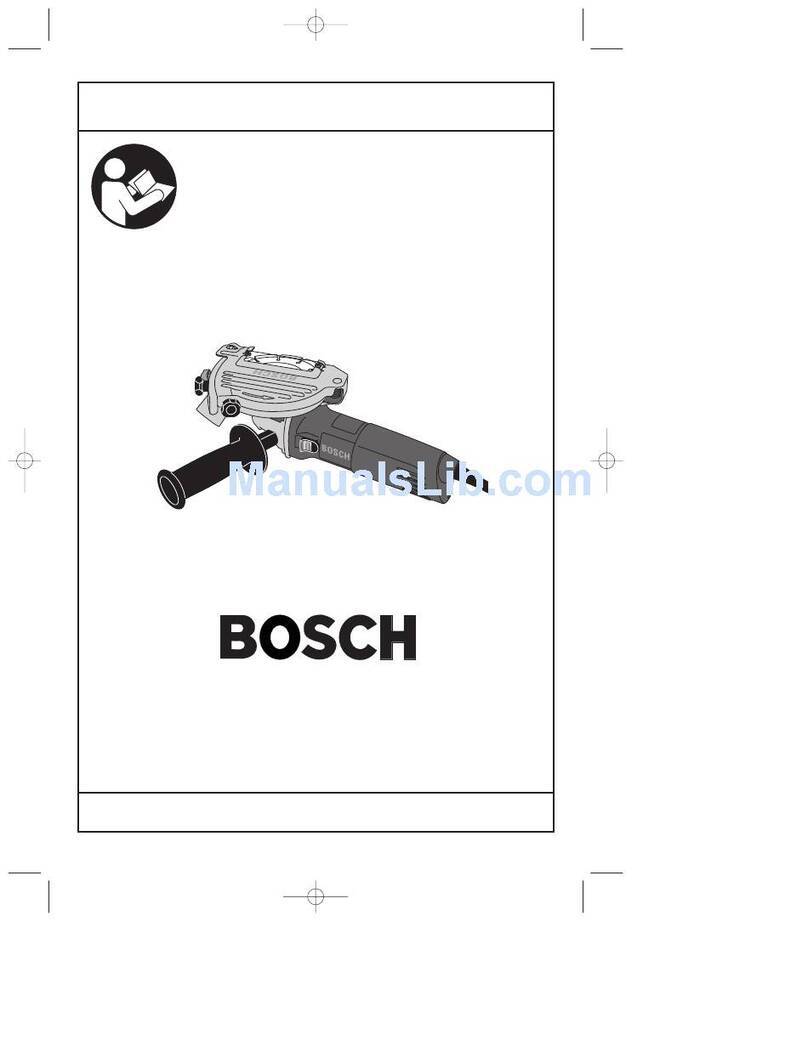
Bosch
Bosch 1775E - 5" 8.5 Amp Tuckpoint Grinder Operating/safety instructions

Wen
Wen 4210 Operator's manual

Metabo
Metabo SXA 18 LTX 125 BL Original instructions