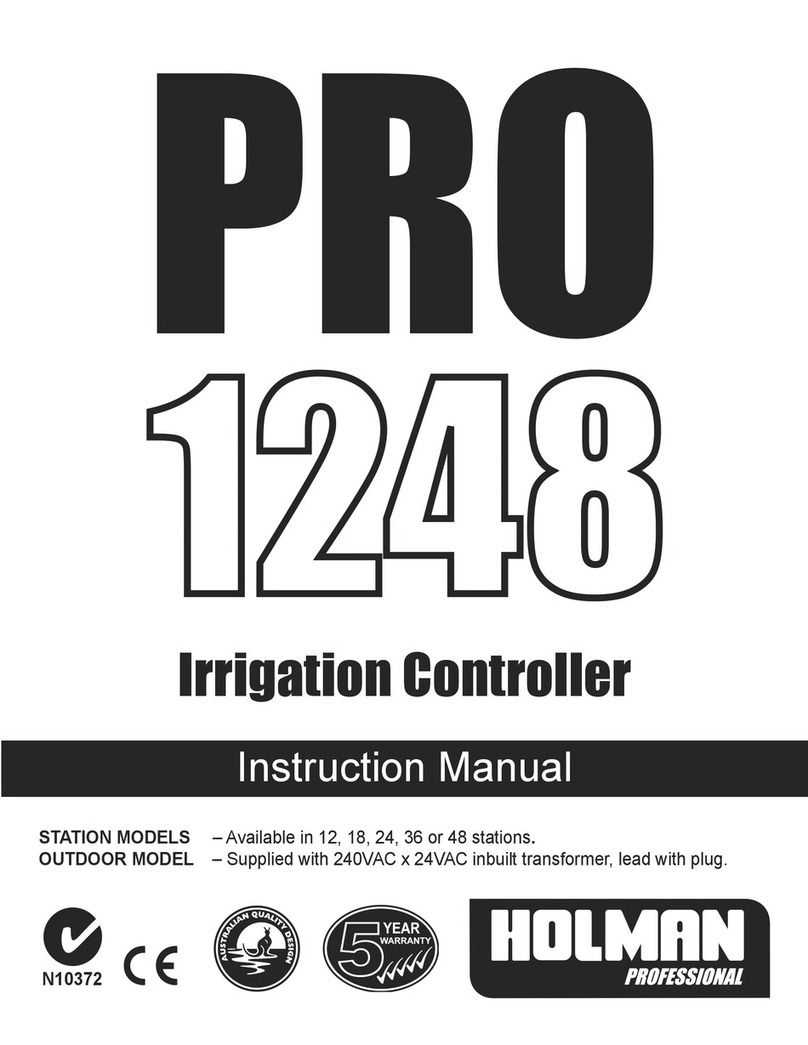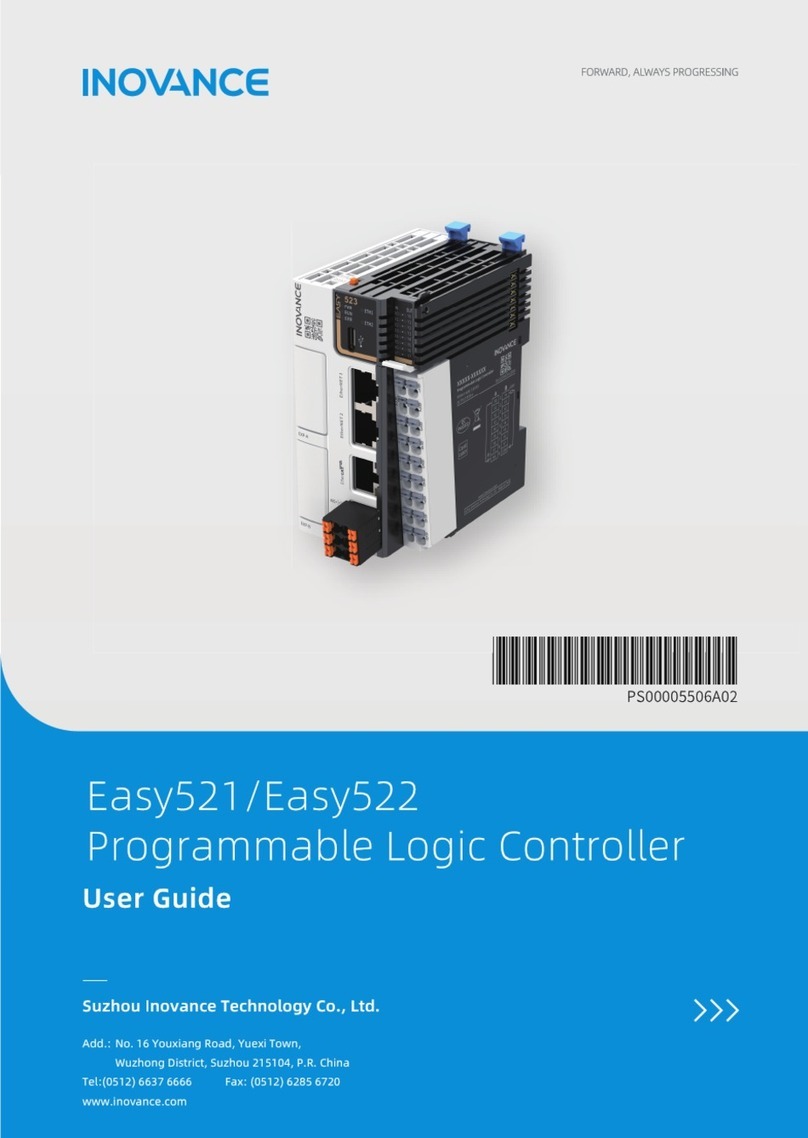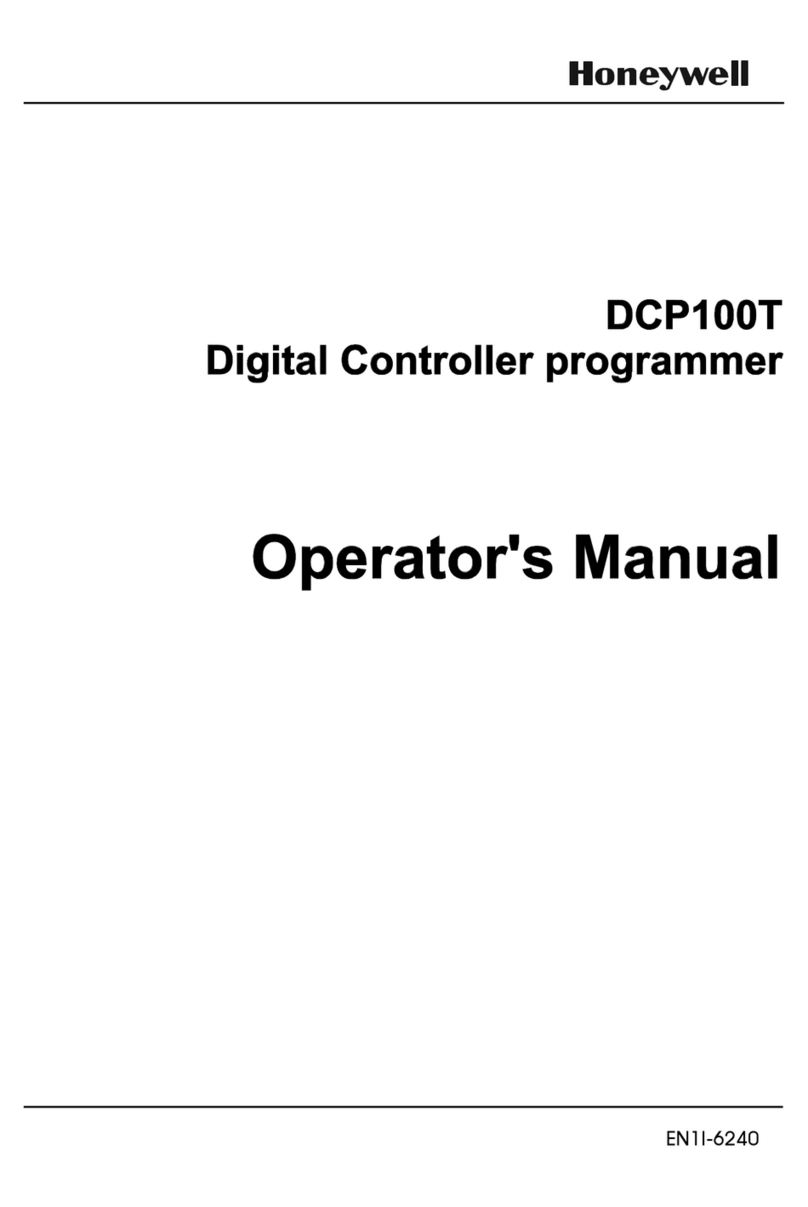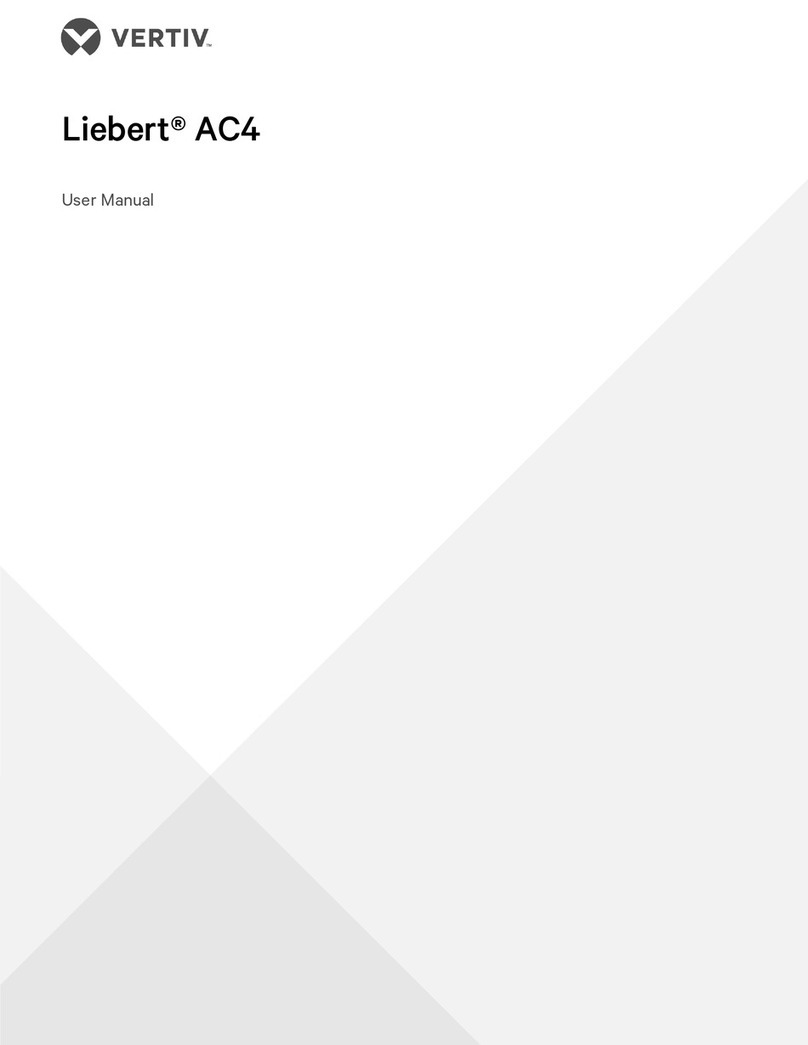CNC Profi D4 User manual

CNC PROFI D4 4-AXIAL I
Instruction Manual
-
CNC-CONTROLLER D4
4-AXIAL
www.cncprofi. u
1

CNC PROFI D4 4-AXIAL I
Instruction Manual
INSTRUCTION MANUAL
INSTRUCTION MANUAL
CNC-Profi KJ LTD & CO KG
Inhaltsverzeichnis
1
Allg m in s _____________________________________________________________________________________________ 4
2
Urh b rschutz ___________________________________________________________________________________________ 4
3
Entsorgung ______________________________________________________________________________________________ 5
4
Li f rung, Transportschad n, f hl nd -T il ____________________________________________________________________ 5
5
Garanti b dingung n ______________________________________________________________________________________ 5
6
El ktrisch -Anschluss-Einbau und Sich rh it ___________________________________________________________________ 8
7
P rsönlich Schutzausrüstung _______________________________________________________________________________ 8
8
Inhalt d r B tri bsanl itung ________________________________________________________________________________ 8
9
V rfahr n im Fall in s Unfalls od r in r Pann _______________________________________________________________ 8
10
Chang s b tw n s v ral Mod , by [MODE] and control k y ______________________________________________________ 9
11
All possibl Mod and M nu of th Controll r and th m application ______________________________________________ 10
12
Start-up of th Controll r _________________________________________________________________________________ 11
13
Controll r- S ttings _____________________________________________________________________________________ 12
13 1
.
M nu of g n ral s ttings ________________________________________________________________________________ 13
13 2
.
M nu of th axis s ttings ________________________________________________________________________________ 15
14
Axis s tting, calculation of Numb rs transmitt d Impuls pro mm __________________________________________________ 16
14 1
.
Calculat numb r of impuls p r mm (without r duction or transmission ratio) _____________________________________ 16
14 2
.
Calculat of Impuls p r mm for g ar driv and g ar b lt driv __________________________________________________ 17
14 3
.
Calculat of Impuls p r mm for rack and pinion driv ________________________________________________________ 17
15
REF- Modus, approach r f r nc point and or initiat of ach axis Encod r and initiat Tool l ngth m asur m nt syst m _____ 18
15 1
.
Approach r f r nc - switch. R f r ncing with r f r nc - switch __________________________________________________ 18
15 2
.
R f r ncing without r f r nc - switch ______________________________________________________________________ 19
15 3
.
G n ral us , r f r ncing with Z-Signal of Axis- Encod r _______________________________________________________ 19
15 4
.
S tup R f r ncing of XYZ Position for Tool m asur m nt- S nsors _______________________________________________ 19
16
M nu F drat s tting ___________________________________________________________________________________ 20
16 1
.
M nu Spindl _________________________________________________________________________________________ 22
16 2
.
M nu of Tool ( Tool l ngth m asur m nt) and Tool chang _____________________________________________________ 24
17
M asur m nt of th tool h ight with assistanc of th m asur s nsor ______________________________________________ 25
17 1
.
M nu Output s ttings ___________________________________________________________________________________ 25
17 2
.
M nu of Input s ttings __________________________________________________________________________________ 28
18
manual op rating mod (MODE MAN) ______________________________________________________________________ 31
19
Mod MDI ____________________________________________________________________________________________ 32
20
Mod MPG ____________________________________________________________________________________________ 34
21
Edit Mod _____________________________________________________________________________________________ 35
22
AUTOMATIC MODE ____________________________________________________________________________________ 37
22 1
.
AUTO MODE STEP ___________________________________________________________________________________ 39
22 2
.
AUTO MODE CONTINOUSE ___________________________________________________________________________ 39
22 3
.
Int rruption, stop, r sum , abort of th automatic mod plus acc ss in a program with c rtain Position __________________ 40
22 4
.
R sumption of automatically run, aft r an alarm abort rund ____________________________________________________ 40
23
SD- Card- Programm , Optional __________________________________________________________________________ 41
23 1
.
navigation through th dir ctions structur and Fil s of SD-Card ________________________________________________ 42
23 2
.
Sight of SD- Card program and automatically mod ___________________________________________________________ 42
24
Controll r-Diagnosis ____________________________________________________________________________________ 42
www.cncprofi. u
2

CNC PROFI D4 4-AXIAL I
Instruction Manual
25
Lookah ad to “G- Function” G12- storag of positions variabl __________________________________________________ 42
26
s v ral G- Cod commands _______________________________________________________________________________ 43
26 1
.
G0, G1, G2 and G3 mov m nt ____________________________________________________________________________ 45
26 2
.
G0 fast f drat , rapid __________________________________________________________________________________ 45
26 3
.
G1 working f drat ___________________________________________________________________________________ 46
26 4
.
G2 G3 – circl int rpolation _____________________________________________________________________________ 47
26 5
.
G4 D lay ____________________________________________________________________________________________ 50
26 6
.
G13– clamp r sp ctiv ly r l as of chuck ___________________________________________________________________ 50
27
Sp cial Points at Coordinat - syst m G28 ___________________________________________________________________ 51
27 1
.
G30 motion to th first till sixth Origin, which ar d finabl ____________________________________________________ 52
27 2
.
G50 G92 d finition of a programmabl coordinat - syst m r sp ctiv ly limit Spindl sp d in RPM _____________________ 53
27 3
.
G54 – G59 Coordinat syst m and Offs t tabl _______________________________________________________________ 53
27 4
.
G90, G91 – absolut and incr m ntal coordinat int rpr tation _________________________________________________ 55
28
M- commands, additional commands _______________________________________________________________________ 56
28 1
.
M6 Tool chang _______________________________________________________________________________________ 57
28 2
.
M12 clamp of mat rial at th chuck _______________________________________________________________________ 57
28 3
.
M13 r l as of mat rial of chuck __________________________________________________________________________ 58
28 4
.
M30 finishing program, with shift to th b gin _______________________________________________________________ 59
28 5
.
M02 finishing program without shift to th b gin _____________________________________________________________ 59
28 6
.
M32- lubrication on ____________________________________________________________________________________ 60
28 7
.
M33- lubrication off ____________________________________________________________________________________ 60
28 8
.
M97- invok a lin numb r at th actual program as transf r targ t ______________________________________________ 60
28 9
.
M98- invok of an xt rnal Subprogram ____________________________________________________________________ 61
28 10
.
M99 r turn to th calling addr ss ________________________________________________________________________ 63
29
Programmabl inputs and outputs plus 2 int grat d r lays for output. ______________________________________________ 64
30
S tting th Workplac and machin nvironm nt ______________________________________________________________ 65
31
Positions- Variabl s _____________________________________________________________________________________ 66
32
Program xampl s ______________________________________________________________________________________ 67
33
Drill cycl s ____________________________________________________________________________________________ 69
34
Digital inputs __________________________________________________________________________________________ 74
35
Analogu s inputs _______________________________________________________________________________________ 74
36
Encod r inputs ENC1, ENC2 ______________________________________________________________________________ 74
37
k yboard ______________________________________________________________________________________________ 74
38
digital outputs __________________________________________________________________________________________ 74
39
Analogu s outputs ______________________________________________________________________________________ 75
40
ax s - outputs __________________________________________________________________________________________ 75
41
Alarm- tabl and Layout __________________________________________________________________________________ 76
www.cncprofi. u
3

CNC PROFI D4 4-AXIAL I
Instruction Manual
1 Allg m in s
–Di B di nungsanl itung ist in T il d r B nutz rinformation. B im B tri b d s G rät s ist
di s so aufzub wahr n, dass si j d rz it d m B tr ib r und d m B di n r zugänglich ist.
–In all n L b nsphas n sind di Hinw is in d n B tri bs- und / od r B di nungsanl itung n
(auch d r Zuli f r r) zu b acht n. L s n Si dazu di ntspr ch nd n Kapit l in d r B tri bs- und
B di nungsanl itung sorgfältig durch, b vor Si mit d r Arb it b ginn n.
- All Angab n und Hinw is in di s r B tri bsanl itung wurd n unt r B rücksichtigung d r g lt nd n
Vorschrift n, d m Stand d r T chnik sowi uns r r langjährig n Erk nntniss und Erfahrung n
zusamm ng st llt. Druckf hl r und Irrtüm r könn n j doch nicht ausg schloss n w rd n. Sollt in m
aufm rksam n L s r in F hl r auffall n, so wär n wir s hr Dankbar w nn r uns darüb r, mit in r kurz n
Mail, informi r n würd .
–B rühr n si k in b w glich n T il d r W rkz ugmaschin und halt n Si in sich r Entf rnung zu
di s r in, w nn d n Motor n Spannung zug führt wird. All b w glich n T il sind pot nzi ll g fährlich. Das
G rät sollt nicht an Ort n v rw nd t w rd n, wo in G fahr d r V rl tzung, Tod sfäll od r finanzi ll m
V rlust b st ht.
–Für Schäd n und B tri bsstörung n üb rn hm n wir k in Haftung.
–Es muss inn rb tri blich klar und unmissv rständlich f stg l gt s in, w r für di Maschin
zuständig ist (B tr ib r) und w r an ihr arb it n darf (B di n r).
–Für das P rsonal, das für Transport, Aufst llung, Rüst n, Einricht n, B di nung, Pfl g , Wartung und
Instandhaltung ing s tzt wird, müss n di ntspr ch nd n Zuständigk it n klar f stg l gt w rd n.
–Maßg blich für di Richtigk it d s Inhalt s ist ausschli ßlich di B tri bs- und B di nungsanl itung in
d r Originalfassung (d utsch).
–Di t xtlich n und bildlich n Darst llung n ntspr ch n nicht unb dingt d m Li f rumfang. Di
Abbildung n und Grafik n ntspr ch n nicht d m Maßstab 1:1. D r tatsächlich Li f rumfang kann b i
Sond rausführung n, d r Inanspruchnahm zusätzlich r B st lloption n od r auf Grund n u st r t chnisch r
Änd rung n unt r Umständ n von d n hi r b schri b n n Angab n und Hinw is n sowi d n bildlich n
Darst llung n abw ich n.
–B i Frag n w nd n Si sich bitt an d n H rst ll r od r Li f rant n.
–T chnisch Änd rung n am Produkt im Rahm n d r V rb ss rung d r G brauchs ig nschaft n und d r
W it r ntwicklung b halt n wir uns vor.
–Für B stimmung n, di in d n b schri b n n B dingung n nicht nthalt n sind, sind AGB-
B stimmung n d s Firma CNC Profi KJ Ltd. & Co. KG anzuw nd n.
–Di AGB-B stimmung n b find n sich auf uns r Hom pag : http://www.cncprofi. u/ AGB
– Der Käufer hat davon Kenntnis genomen und werden durch Auftragserteilung oder Annahme der
Lieferung anerkannt.
2 Urh b rschutz
Di B tri bsanl itung ist v rtraulich zu b hand ln. Si ist ausschli ßlich für di P rson n b stimmt, w lch
mit d m Controll r und d r zu st u rnd n Maschin , arb it n.
All inhaltlich n Angab n, T xt , Z ichnung n, Bild r und sonstig n Darst llung n sind im Sinn d s
Urh b rr chtsg s tz s g schützt und unt rli g n w it r n g w rblich n Schutzr cht n. J d missbräuchlich
V rw rtung ist strafbar. W it rgab an Dritt sowi V rvi lfältigung n in j glich r Art und Form – auch
auszugsw is – sowi di V rw rtung bzw. Mitt ilung d s Inhalt s, sind ohn schriftlich Zustimmung d s
H rst ll rs nicht g statt t.
Zuwid rhandlung n v rpflicht n zu Schad n rsatz. W it r Ansprüch bl ib n vorb halt n. All R cht d r
Ausübung von g w rblich n Schutzr cht n b halt n wir uns vor.
www.cncprofi. u
4

CNC PROFI D4 4-AXIAL I
Instruction Manual
3 Entsorgung
Soll di St u rung nach Ablauf ihr r L b nsdau r v rschrott t w rd n, so sind all B standt il nach
Mat rialklass n zu tr nn n, um Wi d rv rw rtung od r diff r nzi rt V rschrottung zu rmöglich n.
B i d r Entsorgung sind di int rnational n Vorschrift n und di , im B stimmungsland, h rrsch nd n Norm n
zu b acht n und all inschlägig n Umw ltschutzb stimmung n.
Achtung: El ktroschrott, El ktronikkompon nt n, unt rli g n d r Sond rmullb handlung
4 Li f rung, Transportschad n, f hl nd -T il
Nach Erhalt des Gerätes beachten Sie folgendes:
–überprüfen ob während des Transports Schäden an der Lieferung nicht eingetreten sind und die
Komponenten nicht beschädigt wurden.
–bi rsichtlich n V rpackung B schädigung müss n Si sofort in schriftlich Schad nsm ldung vom
Zust ll r v rlang n und in Schad nsprotokoll rst ll n. V rständig n Si auch sofort Ihr n Li f rant n!
5 Garanti b dingung n
1. Als Garanti g b r fungi rt di Firma CNC Profi KJ Ltd. & Co. KG
Anschrift: D utschland, Bi sdorf r W g 21, 12683 B rlin.
2. Di Garanti b trägt 12 Monat ab Kaufdatum (Garanti V rläng rung ist optional möglich).
3. Di Garanti umfasst ausschli ßlich Qualitätsmäng l, di auf in m V rschuld n d s H rst ll rs
b ruh n.
4. D r Einbau und Anschluss d s G rät s muss auf j d n Fall nach d r B schr ibung rfolg n und von
fachkundig n P rsonal ausg führt w rd n. Ein Anschluss d s G rät s ntg g n d n Richtlini n, w lch
in di s m Handbuch b schri b n sind, kann zur B schädigung d s G rät s und zum Garanti v rlust
führ n.
5. Von d r Garanti sind ausg nomm n:
- Schäd n, di auf unsachg mäß r B nutzung, Wartung , Transport und Lag rung b ruh n,
- M chanisch B schädigung n,
- Alltäglich r, nutzungsb dingt r V rschl iß,
- R paratur n, w lch auf mang lhaft n Einst llung von Maschin und Controll r b ruh n,
- Arb it n, w lch in di s r Anl itung vorg s h n sind, und zu d r n Ausführung sich d r B tr ib r mit
ig n n Mitt ln sowi ig n Kost n v rpflicht t hat.
6. Von d r Garanti sind b nfalls Schäd n ausg nomm n, di durch unsachg mäß Handhabung und
Montag , sowi durch ig nwillig Abänd rung od r R paratur v rursacht sind.
7. Di R paratur wird inn rhalb von 14 Tag n, ab Schad nsanz ig durchg führt. Vorauss tzung, das
G rät wird r chtz itig an uns zurückg li f rt, sodass in R aktionsz it inn rhalb di s r Z it möglich
ist.
8. Di R paraturfrist kann g änd rt bzw. um di Z it v rläng rt w rd n, di für di Li f rung von
Ersatzt il n b nötigt wird, falls si vom Garanti g b r b im H rst ll r b st llt w rd n.
9. D r Garanti g b r trägt k in V rantwortung an Folg schäd n, w lch insb sond r für v rlor n n
Nutz n d s B tr ib rs sowi für B schädigung n, di dir kt od r indir kt durch d n B tri b d s
Controll rs ntstand n sind.
10. Firma CNC Profi haft t für k in rl i Schäd n und / od r finanzi ll V rlust , w lch durch f hl rhaft
Funktion d s G räts, bzw. durch f hl rhaft r Anw isung n, zurückzuführ n wär n.
11. Folg n, v rursacht durch unsachg mäß m B tri b, mang lhaft Wartung od r Lag rung, sind von d r
www.cncprofi. u
5

CNC PROFI D4 4-AXIAL I
Instruction Manual
Garanti ausg nomm n.
12. Für B stimmung n, di in d n ob n g nannt n B dingung n nicht nthalt n sind, sind AGB-
B stimmung n d s Firma CNC Profi KJ Ltd. & Co. KG anzuw nd n.
13. Di AGB-B stimmung n b find n sich auf uns r Hom pag : http://www.cncprofi. u/ AGB
14. Der Käufer hat davon Kenntnisgenomen und erkennt dieses durch Auftragserteilung oder Annahme der
Lieferung an.
Übergabe der Maschine durch den Verkäufer an den Betreiber:
Datum...............................
Unterschrift ......................................
Stempel
Anzeigedatum ................................................................
eparaturdatum....................................................................
eparaturumfang ..................................................................................
...........................................................................................................................
...........................................................................................................................
............................................
Stempel und
Unterschrift........................................................................................
Anzeigedatum ................................................................
eparaturdatum....................................................................
eparaturumfang ...................................................................................
...........................................................................................................................
...........................................................................................................................
...........................................
Stempel und
Unterschrift........................................................................................
Anzeigedatum ................................................................
eparaturdatum....................................................................
eparaturumfang ..................................................................................
...........................................................................................................................
...........................................................................................................................
............................................
Stempel und
Unterschrift........................................................................................
Anzeigedatum ................................................................
eparaturdatum....................................................................
eparaturumfang ...................................................................................
...........................................................................................................................
...........................................................................................................................
...........................................
Stempel und
Unterschrift........................................................................................
CNC P OFI KJ LTD. & Co KG
Bi sdorf r W g 21
12683 B rlin G rmany
T l.: +49 30 4942661
Fax: +49 30 51656089
G schäftsführ r: Jac k Maci j wski
HRA 47372 Amtsg r. B rlin
www.cncprofi.eu
in f o @cncprofi. eu
www.cncprofi. u
6

CNC PROFI D4 4-AXIAL I
Instruction Manual
KONFO MITÄTSE KLÄ UNG (CE)
betr. Anbringung der CE-Kennzeichnung auf dem Produkt
Hiermit erklären wir, dass der Controller:
Bezeichnung :
Typ: CNC P OFI D4
Baujahr: 2017
Serien-Nr.: D4v5
Name und Anschrift des Verkäufers:
CNC P OFI
ul. GŁÓWNA 10
55 – 010 ŚW. Katarzyna Polen
auf die sich die folgende Erklärung bezieht, die Anforderungen der
EG- ichtlinie (CE)
Niederspannungsrichtlinie (Low voltageequipment ) 2006/95/WE
EMV- ichtlinie (Electromagnetic compatybility ) 2004/108/WE b
sowie folgende Grundvoraussetzungen in Polen erfüllt.
Gesetzblatt 2003 Nr. 49 Pos. 414 vom 12.03. 2003 der Verordnung des Ministers für Wirtschaft, Arbeit und
Sozialpolitik über die Grundanforderungen für Elektrogeräte. Gesetzblatt 2003 Nr. 90 Pos. 848 vom
02.04.2003 der Verordnung des Ministers für Infrastruktur über die Prüfung der Konformität mit den
Anforderungsregeln für EMV und die Art ihrer Kennzeichnung.
Angewandte harmonisierte Normen:
PN-EN418 Not-Aus-Ausstattung.
Die vorliegende EG-Konformitätserklärung (CE) verliert ihre Gültigkeit, wenn das Gerätt, umgebaut oder
der Betriebsanleitung nicht gemäß gebraucht wird.
Ort/Datum: Wroclaw Polen 30.10.2016
PROFI PROFRAMM K&
Krzysztof Maciejewski
www.cncprofi. u
7

CNC PROFI D4 4-AXIAL I
Instruction Manual
6 El ktrisch -Anschluss-Einbau und Sich rh it
ACHTUNG! Anschluss der Stromversorgung darf nur durch Fachpersonal - Elektriker durchgeführt werden
Verletzungs- und Stromschlags - Gefahr!
Der Controller ist ein Modul vorgesehen zum Einbau in kompletten Systemen. Bei Betrieb kann er
Elektronische Störungen verursachen. Die Intensität der Störungen hängt von mehreren Faktoren wie:
Kabellänge Stromstärke Motorendrehzahl Kabelqualität usw. ab. Deshalb muss um den Vorschriften nach
EN89/336 (EMV Gesetz) zu entsprechen die Anlage unter normalen Arbeitsbedienungen geprüft werden. Der
Einbau muss auf jeden Fall nach Beschreibung erfolgen und von fachkundigen Personal auszuführen. Siehe
Verbindungszeichnung am Ende diese Bedingungsanleitung. J nach Ausführung kann d r Controll r mit
V rschi d n n G rät n zusamm narb it n. Pinb l gung sind auch auf d r Platin g k nnz ichn t. Es dürf n
nur pass nd St ckv rbindung n mit Erdung v rw nd t w rd n. Ein Schutzv rkl idung (G häus ) g g n
unb fugt Eingriff sowi Schmutz- und Wass rabw isung, muss installi rt w rd n. Kab l müss n g g n
m chanisch B schädigung g schützt s in.
Nicht inhaltung d r ang g b n n Sich rh itshinw is und Anw isung n in di s r B tri bsanl itung sowi d r
für d n Einsatzb r ich g lt nd n Unfallv rhütungsvorschrift n und allg m in n Sich rh itsb stimmung n ist
j glich Haftungs- und Schad n rsatz- Anspruch, g g n d n H rst ll r od r s in n B auftragt n
ausg schloss n.
ACHTUNG! Warnung! Gefahr durch elektrischen Strom: Die elektrischen Energien können schwerste
Verletzungen verursachen. Bei Beschädigungen der Isolation oder einzelner Bauteile besteht Lebensgefahr
durch elektrischen Strom oder Mechanischer Einflüsse.
7 P rsönlich Schutzausrüstung
B i Arb it n an und mit d r Maschin sind grundsätzlich folg nd G bot zu b acht n:
Arb itsschutzkl idung:
Eng anli g nd Arb itskl idung (g ring R ißf stigk it, k in w it n Ärm l, k in Ring und sonstig r
Schmuck usw.).
B di nung mit lang n Haar n ohn Haarn tz v rbot n!
Sich rh itsschuh für d n Schutz vor schw r n h rabfall nd n T il n. Sich rst llung in s rutschf st m
Stands.
G hörschutz für d n Schutz vor G hörschäd n.
8 Inhalt d r B tri bsanl itung
J d P rson, di damit b auftragt ist, Arb it n an od r mit d m Controll r auszuführ n, muss di
B tri bsanl itung vor B ginn d r Arb it n g l s n und v rstand n hab n. Di s gilt auch, w nn di b tr ff nd
P rson mit in m solch n, od r ähnlich n, Controll r b r its g arb it t hat od r durch d n H rst ll r g schult
wurd . Di K nntnis d s Inhalts d r B tri bsanl itung ist in d r Vorauss tzung n, um P rsonal vor G fahr n
zu schütz n sowi F hl r d r B di nung d r Anlag zu v rm id n. Somit kann di Maschin sich r und
störungsfr i b tri b n w rd n. D m B tr ib r wird mpfohl n, sich vom P rsonal di K nntnisnahm d s
Inhalts und d s V rständniss s d r B tri bsanl itung nachw islich b stätig n zu lass n.
9 V rfahr n im Fall in s Unfalls od r in r Pann
Di Maschin muss mit mind st ns in m od r m hr r n Notausschalt rn ausg statt t s in.
Im Fall in s Notfalls, sollt sofort in r d r Notausschalt r b tätigt w rd n, od r di Tast [C] auf d r
Controll r Tastatur g drückt w rd n. Auf di s W is stoppt d r Controll r all ang schloss n n Baugrupp n.
B i B darf, sollt di S rvic - Abt ilung üb r di s Situation informi r n w rd n.
Vor B ginn d r Arb it n mit d r Anlag , muss sich d r B di n r üb r d n Ordnungsg mäß n Zustand
üb rz ugt hab n
www.cncprofi. u
8

CNC PROFI D4 4-AXIAL I
Instruction Manual
10 Changes between several Mode by [MODE] and control key
The general function for each mode is explained in the following chapter.
First we will explain the function of the [MODE] button. It has diverse functions in use of these Controller.
•With this button the operator is able to switch between mode
•The operator is able to change in combination with an other button from a mode in a Menu
•to change from a sub- menu in the next higher section till the controller is back in the basis mode
•with this button the operator is able not confirmed inputs to cancel.
First it is explained the change from mode to mode
every mode in which the controller is actually working is to identify with the status- line.(right upper corner).
Let us assume the controller is actually working in MAN mode.
We describe this in future with corner = “MAN”
The controller will setup in two different kinds depends on either the SD- Card is connected or not .
Without SD_Card the controller is setup in ground mode MANUEL: CORNER = “MAN”
With SD_Card the controller is setup in ground mode SD:AUTO: CORNER = “SD: AUTO”
Now we will switch trough all mode to get a feeling about them sequence of MODE. Important: The
controller mu t be ju t witch on!
Sequence of the mode without SD-Card: Controller starts in Mode MAN: CORNER = “MAN”
•push the [MODE] button then the controller change into AUTO-Mode: CORNER = “AUTO”
•another push on [MODE] the controller change to MAN mode: CORNER = “MAN”
Sequence of the mode with SD-Card: Controller starts in Mode SD: AUTO: CORNER = “SD: AUTO”
•push the [MODE] button then the controller change into MAN mode: CORNER = “MAN”
•another push on [MODE] the controller change to AUTO mode: CORNER = “AUTO”
•another push on [MODE] the controller change to SD: AUTO mode: CORNER = “SD: AUTO”
To pu h SD- Card during running controller:
•requirement no program is running controller switches immediatelyto mode SD: AUTO: CORNER =
„SD AUTO“
SD- Card remove during running controller :
•If the actually mode is : CORNER = „SD AUTO“ an alarm stops every action
◦this alarm can be cancelled with the button [C]
•is the controller in an other mode working it's possible to remove the SD-CARD without any alarm.
There are so- called SUB-Modi which are accessible by control- key out of a certain Mode.
That are the mode:
•EDIT: this Mod will be started out of the Mod AUTO
◦just choose a program by cursor and push [ENTER]
▪now we are in mod CORNER = „EDIT“
•MPG: This Modus can be reached through mod MAN.
◦Just push in these mode the button [7] for a time ca. 1 Second.
▪now you are in Mode CORNER = „MPG“
•REF: this Modus is available through mod MAN or MPG.
◦Just push the button [-/.]ca: one second
www.cncprofi. u
9

CNC PROFI D4 4-AXIAL I
Instruction Manual
▪now you find yourself in MOD CORNER = „REF“
•STEP: these mode is available trough mod AUTO bzw. SD: AUTO .
◦Out of one of the named modes a short press on button [7]
▪Now you are in Mode CORNER = „STEP“ oder
11 All possible Mode and Menu of the Controller and theme application
Please read this chapter exactly.
But before you do this
Connect all wire with the controller correctly. You can see it in the instructions of the next following chapter.
Chapter 12 till chapter 16.2
What is a modus and for what are them use to?
A mode is a so-called operation category ore operation mode.
In each mode the controller offers available certain limited associated functions which is to use in a benefit
way for this special operation category.
Other functions which are not needed at this time are blocked.
In chapter 10 is described how to change the several mode. In these chapter we will describe how to use them.
Following mode are available.
Manual MODE: (MAN)
•this mode can drive each Axis by directions- key.
•From this mode mode the controller is able to start the MPG mode
•From this mode mode the controller is able to start MDI- and REF- (REF)Mode.
MDI Mode:
•in these mode the operator can create and execute single CNC- program lines.
Ref- Modu :(has to be activated out of the MODE MAN) :
•in these mode the operator is able to run each axis on ref point. This function is necessary to find the 0-
Position of each Axis of machine again. This is required after a shut down of Controller.
•Also the position of the Measure- sensor is stored after command.
Editing- Modus:
•In this mode a new CNC- program can be created
•also a already existing CNC- program can be changed
Auto- running sequence Modus respectively single line (STEP):
•in this mode CNC- programs are be able to run in sequence.
•With adjustment of Sub- Mode the operator are able to run the same program in single line.
•Entry point each program can be started at any line.
AUTO- SD- Card Mode:
•in this Mode a program which is only on SD- Card stored can be execute in automaticity mode
•also as described in AUTO-running Mode its also possible to run in single line
•last not least the entry- function is also available in this SD- Card mode
All menus:
The menu is used to initiate all offered parameters to communicate between controller and machine or to
initiate the controller intern.
Those menus can be started excepted the Diagnose- menu from each Mode.
Setup- Menu: [MODE] + [5]. This is main- menu which managed cooperation from controller and Machine
•in these Menu all different Sub- Menu can be invoke to set every Parameter which the controller need
www.cncprofi. u
10

CNC PROFI D4 4-AXIAL I
Instruction Manual
to drive the machine.
•Following to this chapter all Menus and there entries will be exactly described. These Tables
parameters and information it which are expected represented a very important Part of the command
centre of the controller. Wrong informations could lead to an malfunction. In either case it wouldn't run
perfectly. This could be cause for injury of persons and or damaged the machine or controller.
Offset- Menu: [MODE] + [8]
•In this menu can a Offset- switch or Positions- Variables are become defined
◦Off et are be tored, to define Working- Point re pectively Po ition - Variable. Working
Points are used to define the exact position at the machine.
Diagnose- Menü [MODE] + [9]: is only callable out of the manual Modus
•In these menue the operator can proof the several logical or current- level of the out- or incoming
signals.
•The keyboard can be proofed about functionality
12 Start-up of the Controller
After connect the controller to current give the controller time till it has the last reached mode which was
active while closed down.
Such a start represents a so- called Basis Start.
The controller is also enable to start in an initializer start. With this function it is possible to reset special kinds
of storage of the controller.
To execute an initialization it is necessary to push appropriate combination of buttons while start up
controller. Push it as long till a text “Initialization” appears on display. After this wait a while and on display
appears an Information which adjustment was executing at Controller.
The following Table shows the possibilities with which button combination which sector of the controller will
be reset.
TASTE BEREICH FUNKTION
[C]+[ENTER] Storag of th Controll r
S tup
S ts th S tup Data to factory s ttings.
Additional r s t this function th storag of Positions-
Variabl ( B0- B19). Each Axis is s t to 0. Th Controll r
configuration on fil at Storag will r main.
Th password will b liminat d, xc pt th password in
stor d configuration on fil .
[0]+[ENTER] CNC- Program Storag . Eras d, whil S tup, all CNC- Programs
[-/.]+[ENTER] Storag of Z ro- Points-
Tabl
Eras d whil S tup th storag of Z ro- Points- Tabl . All
axis of Points will b s t to 0. (G54 - G59)
[8]+[ENTER] Storag of Positions-
Variabl s
S ts all axis of Positions- Variabl s to 0 (B0 - B19)
[MODE]+
[ENTER]
All s tup informations,
CNC- Storrag inclusiv
Z ro- Point Tabl ,
Positions- Variabl
S ts all Controll r s t- up to factory s ttings, all CNC-
programs will b ras d. All axis of Positions- Variabl
Inclusiv Z ro Point Tabl will b s t to 0. If xist, all
configurations on fil will b also ras d. All passwords will
www.cncprofi. u
11

CNC PROFI D4 4-AXIAL I
Instruction Manual
b ras d.
13 Controll r- S ttings
The Controller enables the operator the configuration all peripheral devices of the controller inclusive the
choice of the particular algorithm control of the devices which are online with the controller.
The operator is able to reach the basis functions to change the menus through push of the buttons [MODE]
+[5]. If the inputs are protected with password the controller is waiting for password- input. The given
password must be confirmed with the button [ENTER]
The display shows the Line “SETTINGS” plus several Items which are enables the operator to reach a few
functions groups collected in particular Menus.
The following table shows the button- combination with which the various Menus are to be enter while the
controller works in the Mode [MODE]+[5].(System- Menu)
The buttons are duplicate coated in there meaning depending on the actually mode. That means Practice
makes perfect.
TASTE FUNKTION
[1] - Halt n Th controll r nabl s th storag of th actual configuration on fil on th int rn
Controll r- Storag s.
Th controll r ask: Do you want to save settings in user memory?
[ENTER ] g n rat a configuration on Fil . C rtainly a alr ady stor d configuration will b
ov rwrit .
[MODE] would r turn to m nu without storag .
Th s tting of th actual configuration on controll r wouldn't chang .
[2] - Halt n Th controll r nabl s in this mod to load a stor d configuration fil , if xist.
Th controll r asks: Do you want to load us r s ttings?
[ENTER ] loads th configuration fil , if xist. If doesn't exist, the controller loads factory
settings.
[MODE] r turn to pr m nu, without loading.
[C] - Halt n Th controll r nabl s to load factory s ttings.
[ENTER] loads factory s ttings. Th password will b ras d.
[MODE] r turn to pr - m nu without any action.
[3] Motion of th cursor in m nu upstairs.
[6] Motion of th cursor in m nu downstairs.
[ENTER] Choic and op ning of th mark d Group of s ttings
[MODE] R turn to th pr m nu
Is th controll r standing in th s l ct d Param t r group, it is possibl to mov th cursor by button [3]or[6]
b tw n th Param t r of this group.
To chang th valu of th choos Param t r push [ENTER]
•d fin th valu by k yboard and acc pt it through pushing [ENTER]
◦som param t r cant d fin by numb rs, so th y can chang by using [START] and [PAUSE]. Th
valu has to acc pt trough [ENTER]
www.cncprofi. u
12

CNC PROFI D4 4-AXIAL I
Instruction Manual
•Should th old valu r main, push [MODE]. Th actual valu r main.
Th following Tabl shows th diff r nt M aning s v ral Param t r of th group of g n ral Param t rs
13.1 Menu of general settings
GRUPPE
GENE AL SETTINGS
PARAMETE
R
actual
Controll r-
s ttings
MIN | MAX Factory-
s ttings
D scription
No. 1
Controll r
languag
POLISH,
ENGLISH,
GERMAN
POLNISH Languag , in which all th Int rfac of th
controll r is d scrib d.
Should th controll r b initializ d in factory
s tting, th languag is in polish. To d fin th
English languag , pl as choos “ANGIELSKI”
No. 2
S ttings
Password
EXIST
NOT EXIST
NOT EXIST Th Param t r nabl s th d finition of a
Password for setting access
Aft r d finition to “EXIST”, th controll r xp ct
th d finition of a Password. Which has to acc pt
with pushing th button [ENTER].
Onc d fin d EXIST, a Password has to b
d fin d. To chang it, s t this Param t r aft r
d fin d th Password to “NOT EXIST”.
Now th Password is d l t d again.
No. 3
Programs
Password
EXIST
NOT EXIST
NOT EXIST Th Param t r nabl s th d finition of a
Password for Program access
Aft r d finition to “EXIST”, th controll r xp ct
th d finition of a Password. Which has to acc pt
with pushing th button [ENTER].
Onc d fin d EXIST, a Password has to b
d fin d. To chang it, s t this Param t r aft r
d fin d th Password to “NOT EXIST”.
Now th Password is d l t d again.
No. 4
R suming
work Auto
YES, NO YES Th d finiton to “YES”, off rs th us r th
possibility, during th program-int rruption,
g n rat d through an alarm, which is g n rat d
from th controll r, th r op ning of th corr ct d
program to initializ d.
These function is described in Chapter 21.3 ff
No. 5
Axis R turn
s qu nc
XYZA,
XYAZ,
XZYA,
…
ZYAX
XYZA Param t r, which is d t rmin th ord r of AXIS-
Numb r to th xit- Point of th program. Also
this function is described at Chapter 21.3 ff
detailed.
No. 6
Circ. Int rp.
st p
0.01/1.00 0.03
[mm]
This Param t r d fin d th valu of th
calculat d chord l ngth for circl s. Ev n small r
v n xactly th circl will b calculat d. A short
www.cncprofi. u
13

CNC PROFI D4 4-AXIAL I
Instruction Manual
graphic is sign d aft r this tabl .
No. 7
Control
m m.
EEPROM
NO CONTROL,
READ CONTROL,
WRITE
CONTROL,
READ AND
WRITE
NO
CONTROL
Param t r, which nabl th control, during
conn ction with th int rn storag of th
controll r.
“NO CONTROL“: No control of writ and r ad
“READ CONTROL”: Control only for r ading
data from RAM
“WRITE CONTROL”: Control only for writing
data to RAM
“READ AND WRITE”: Control for r ading and
writing data from / to RAM
Note:Th control function of r ading and writing
of storag m ans a long communications l ngth
of tim .
No. 8
d param for
G83 G73
0 - 1000 [mm] 1
[mm]
This is th r tract valu during cuts at Cycl G73
r sp ctiv ly th allowanc from cutting d pth and
r turning d pth b tw n cuts.
Description to No. 4 and No. 5
This controll r is abl to continuous a abort program, xact at this plac at which it was finish d by alarm or
by us r. In g n ral, th abort will b g n rat d by controll r in cas of a Program fault. (Alarm)
Th us r has now th possibility to corr ct th program and cont ntious th program. If Param t r No.4 has
th valu “YES”, th us r is at th n xt start of th program x cution ask d, wh th r h wants to cont ntious
th program. YES = [ENTER] or NO = [MODE]
•IF YES:Controll r position d th axis, in th ord r of No. 5 to th abort- Point. Aft r it has r ach d it,
th controll r cont ntious th program.
•IF NO: Th program starts form th b ginning.
Skizz zu Param t r Nr. 6 ing st llt auf 25mm
www.cncprofi. u
14

CNC PROFI D4 4-AXIAL I
Instruction Manual
13.2 Menu of the axis settings
AXIS- SETTINGS
Group Axis - X, Y, Z, A
PARAMET
ER
actual
Controll r-
s ttings
MIN / MAX Factory-
s ttings
D scription
No. 1
Numb r
imp/mm
1 / 1000000 1000
imp/mm
Numb r of impuls , which th CNC- controll r
has to s nd to th Engin- controll r to mov th
particular axis about 1mm. Th formula to
calculat this function is following aft r this tabl .
No. 2
Axis-
Dir ction
0/1 1 D t rmin th run dir ction of th ngin .
No. 3
R f r nc.
Dir ction
0/1 0 D t rmin th dir ction, in which th axis should
r f r ncing.
No. 4
Backlash
-10.0/10.0 0.000
[mm]
Param t r, which sp cifi d th Backlash valu of
th particular axis. This is th backlash b tw n
shift in dir ctions. This Valu xist in ach Axis.
No. 5
R f r ncing
offs t
-1000000.0/
1000000.0
0.000
[mm]
This valu d fin d a g n ral shift of axis. This
Numb r is activ till th chang . It has th
r f r nc at th 0 Coordinat of this axis.
No. 6
L n.of
r l as
limit
-1000.0/
1000.0
10.0
[mm]
Int rval, which is mov in th opposit dir ction ,
aft r th Axis archiv th nd switch, by
r f r ncing. Function: to trav l th particular axis
fr from nd switch
No. 7
Axis Z
Encod r
sign.
EXIST
NOT EXIST
NOT
EXIST
With such an ncod r th axis is controll d
xactly. Th adoption and th r by conn ct d
arrang m nt is d scrib d at th nd of this tabl .
No. 8
Max. axis
f drat .
1.0/
10000000.0
10000000
.0
[mm/min]
This Param t r d fin d th maximum of f d
mm/min, which is abl to achi v with th axis
driv .
This Param t r is also a maximum of f d, which
is abl to g n rat by controll r at th s axis. Th
controll r bord r d this axis to this limit, and
prohibit a high r f d.
www.cncprofi. u
15

CNC PROFI D4 4-AXIAL I
Instruction Manual
14 Axis setting, calculation of Numbers transmitted Impulse pro mm
Th D4 Controll r has no primary ff ct for pr cision. It d p nds on th accuracy function of Machin and
Axis which is us d.
But if th s Compon nts will work accurat ly, th controll r assist as w ll as th machin and th r
compon nts ar working.
Th pr cision ar g n rat xclusiv of th r lationship b tw n motor- nd stag and Spindl - handling
First w to trim th machin , ind p nd nt from th D4 controll r, to th d sir d pr cision.
Th pr cision of th construction d p nds xtr m ly on quality of all compon nts.
•Dynamic stiffn ss
•pr cision of guiding l m nts
•and so on
14.1 Calculate number of impulse per mm (without reduction or transmission ratio)
Calculate of arithmetical precision movement Spindle / Impulse
•pitch of th Spindl
•--------------------------------------------------------------------= low st arithm tical st p in mm
•((Numb r of Engin st ps / R volution) * Engin s tup)
Calculation of Number of Impulse, which are have been generated from D4 per mm
•1
•---------------------------------------------- = Numb r of Impuls p r mm
•low st arithm tical st p in mm
Following is to do, to calculat th numb r of Impuls / mm, of th Param t r No. 1
L ts hav a look to X- Axis and th possibl arithm tic pr cision, which could b archiv .
•This X- Axis is quipp d with a st pping motor nd phas , which n ds 200 Impuls p r r volution.
•Th st pping motor nd phas is adjust to a division ratio of 1/5
◦that m ans, w hav 1000 St ps p r r volutions.
•Th mount d Spindl has on th oth r hand a pitch of 5 mm p r r volution. Th spindl is driv n with
th proportion 1:1. E.g. with a clutch mount d on ngin .
Calculate of arithmetical precision movement Spindle / Impulse
• 5
•----------- = 0.005mm
•200 * 5
Calculation of Number of Impulse, which are have been generated from D4 per mm
• 1
•--------- = 200 Impuls pro mm
•0.005
Now input th s r sult in Param t r No. 1. This r sult should b proof with an ind p nd nt m asur m nt
quipm nt!
www.cncprofi. u
16

CNC PROFI D4 4-AXIAL I
Instruction Manual
Not :
This configuration is usabl at st p motors as w ll as at s vomotor.
At th s v ral Engin is notic , that with th configuration with Axis and numb r of St ps, a d p nd nc is
d v loping b tw n pr cision and quickn ss. Esp cial to att nd with st p- motors:
•v n high r th impuls Rat , v n slow r b cam th proc ss.
•v n high r th impuls Rat , v n pr cis b cam th proc ss.
Its on your own, which r lationship you pr f r. To achi v a fortunat 3D R sult, w r comm nd a Impuls
Rat of minimum 1000 Impuls p r mm.
In th sam kind w ar s tting Y, Z and if applicabl A- Axis. Note, its possible that every Spindle of each axis
has an other pitch, respectively the motors delivers different Number of Steps.
14.2 Calculate of Impulse per mm for gear drive and gear belt drive
Calculate of arithmetical precision movement Spindle / Impulse
Berechnung zur rechnerischen Genauigkeit des zurückgelegten Wegs der Spindel / Impuls
•pitch of th Spindl
•------------------------------------------------ = low st arithm tical st p in mm
•(((Number of Engine steps / Revolution) * Engine setup) * ((Number of Tooth driven Wheel) / (Number
of Tooth drive Wheel)))
Calculation of Number of Impulse, which are have been generated from D4 per mm
•1
•---------------------------------------------- = Numb r of Impuls p r mm
•low st arithm tical st p in mm
14.3 Calculate of Impulse per mm for rack and pinion drive
Calculate of arithmetical precision movement pinion / Impulse
Th pitch circl can b calculat d with following Calculation: (Numb r of Tooth) * Modul
•(pitch circl ) * PI
------------------------------------------------- ----------------------------= low st arithm tical st p in mm
•((Number of Engine steps / Revolution) * Engine setup)
Calculation of Number of Impulse, which are have been generated from D4 per mm
•1
•---------------------------------------------- = Numb r of Impuls p r mm
•low st arithm tical st p in mm
Exampl :
www.cncprofi. u
17

CNC PROFI D4 4-AXIAL I
Instruction Manual
following compon nts ar plugg d in a machin
•on g ar rack with modul 1
•a g ar with 36 tooth,
◦caus it is Modul 1, th pitch circl corr spond to 36mm
•Th st p motor has a numb r of st ps p r r volution about 200 Impuls
first calculation:low st arithm tical st p in mm
36 * 3.1415926 usw.
--------------------------- = 0.0226 mm
(200) * 25
Calculation of Number of Impulse, which are have been generated from D4 per mm
• 1
•---------- = 44.2
•0.0226
15 REF- Modus, approach r f r nc point and or initiat of ach axis Encod r and
initiat Tool l ngth m asur m nt syst m
If th machin has onc slow down, it will loos all information about Machin - Coordinat - Syst m( not to
mix with Tabl of Coordinat - Syst ms G54 G59).
Th r ar two m thods, to find this Machin - Coordinat syst m again.
First m thod
•Th machin has to approach th r f r nc . Switch of ach axis.
◦For this proc dur , ach axis of th machin has to plug a r f r nc - switch.
•Initiat ach axis at a sp cific plac
◦no r f r nc - switch n c ssary
Pl as r ad this chapt r 15. till 15.4 compl t ly b for x cuting anything.
15.1 Approach reference- switch. eferencing with reference- switch
Th r f r nc - driv of ach axis.
Each singl axis x cut an approach in dir ction of r f r nc - switch.
To d fin th dir ction for r f r nc run is choosabl with th param t r in th m nu of ach axis in s tup
m nu Param t r No. 3.
Th dir ction is d fin d: out from ach valid workspac , in dir ction to th r f r nc switch, of th particular
axis.
Aft r achi ving th r f r nc - Point, th controll r stops th particular axis. Th coordinat will b int rn
initiat add d also th Valu of th param t r No. 5 and attaching a mov , th axis will b driv n in th oth r
dir ction about a valu , which is d finabl in Param t r No. 6. This mov is p rform d with a F drat , which
is d finabl in th m nu for F drat s ttings param t r No. 6. This param t r is valid for all axis.
To x cut th r f r nc - mov : Ensur th controll r is running in Mod manual. Push Button [-/.] for at l ast
1 s cond. Th controll r is switching in R f r nc - Mod . To show up on right top corn r with th t xt EF.
R f r nc - run:
•Th controll r has to switch into th r f r nc - mod .
•Through th push of th button [X][Y][Z] and, if xist [A] th particular axis is running to r f r nc -
Point. As d scrib d abov .
•Caution: only th s axis, which ar fitt d with r f r nc - switch s and d fin d Incoming Param t rs
ar abl to archiv th r f. point.
www.cncprofi. u
18

CNC PROFI D4 4-AXIAL I
Instruction Manual
15.2 eferencing without reference- switch
Should th machin not b compl t ly, or halfway quipp d with r f r nc - switch s, which could b approach,
ach of thos axis will b initiat with th valu which is d fin d in m nu axis Param t r No. 5
ecommendation: A axis with missing r f r nc - switch should at th and of op ration, driv n on a par-
position b for switch of. Th s function is not impl m nt d, but is asily impl m nt d by yours lf. This
position s rv as own r f r nc - point, and an b d fin d with axis- m nu Param t r No. 5 (R f r ncing offs t)
Th n xt pow r up you ar abl to initiat th particular axis on th s position. So th machin has an virtual
R f r nc - point.
If th machin is driv n without nd switch s and r f switch s on ach sid , you hav to watch about achi v
th maximum and minimum of Axis rang . Possibility, th ngin s ar as strong so that th machin will b
physically damag d whil achi ving th f nc of ach axis.
15.3 General use, referencing with Z-Signal of Axis- Encoder
r quir m nt:
•should b compatibl with a TTL 5V signal
•th ncod r has to b conn ct to th sam ground (GND) as th controll r.
•Th ncod r has to b conn ct d to th int rrupt- signal of th controll r.
•Th param t r No. 7 (axis m nu) has to b d fin d to EXIST
whil r f r ncing, th controll r synchronis its lf with th ncod r, so th r f r nc - coordinat is accuracy
d t rmin . Bas d on this ncod r signal, th controll r is abl to throw a ERROR m ssag . That avoid th risk
of a possibility loss of st ps r sp ctiv ly Impuls .
15.4 Setup eferencing of XYZ Position for Tool measurement- Sensors
Th m asur m nt S nsor for Tool l ngth control can b mount d at ach plac of Machin - Tabl .
How v r, nsur that th position on which it is position d, is not a critical or troubl spot, which can b
r sponsibl to a damag . Of th machin or proc ss.
To nsur th controll r, to find th m asur m nt position again, th position has to b stor d.
So th following action is n c ssary.
•R quir m nt:
◦th m nu Controll r s tup->Tools must b compl t ly initiat .
◦All involv d axis mus b r f r nc d.
◦Controll r as d scrib d abov switch in REF- Mod .
◦Approach th m asur position in X and Y
◦Th Z- Axis should b on a str ss s high to avoid collisions.
◦So through simpl push on button [8], th position is stor d in controll r and is availabl for
x cut .
◦Following th controll r x cut onc a t st. Th m asur m nt d vic has to b r ach d absolut ly,
oth rwis a collision is to b xp ct d.
www.cncprofi. u
19

CNC PROFI D4 4-AXIAL I
Instruction Manual
16
M nu F drat s tting
Group
F d rat - s tup
PARAMET
ER
actual
controll r
s tting
MIN | MAX Valu
factory
s ttings
D scribtion
No. 1
Max.
f drat
MANUAL
0/
10000000.00
3000.000
[mm/min]
Maximum of f drat for manual Modus, which
th controll r admit whil manual control.
Note, Th controll r can't driv th particular axis
high r than th valu , which is d fin d in s tup of
th nam d axis, It m No.8
No. 2
MAX.
F drat
AUTO
0/
10000000.00
3000.000
[mm/min]
Maximum of f drat for auto Modus, which th
controll r admit whil auto control.
Note, Th controll r can't driv th particular axis
high r than th valu , which is d fin d in s tup of
th nam d axis, It m No.8
No. 3
F drat
G0
1.00/
10000000.00
3000.000
[mm/min]
Rapid F drat . Fast st F d with which normally
no cutting is p rform d.
No. 4
R turn
1.00/
10000000.00
200,000
[mm/min]
F drat , with which th axis ar approach th
int rrupt point of a program, to continuous its lf
www.cncprofi. u
20
Table of contents
Popular Controllers manuals by other brands
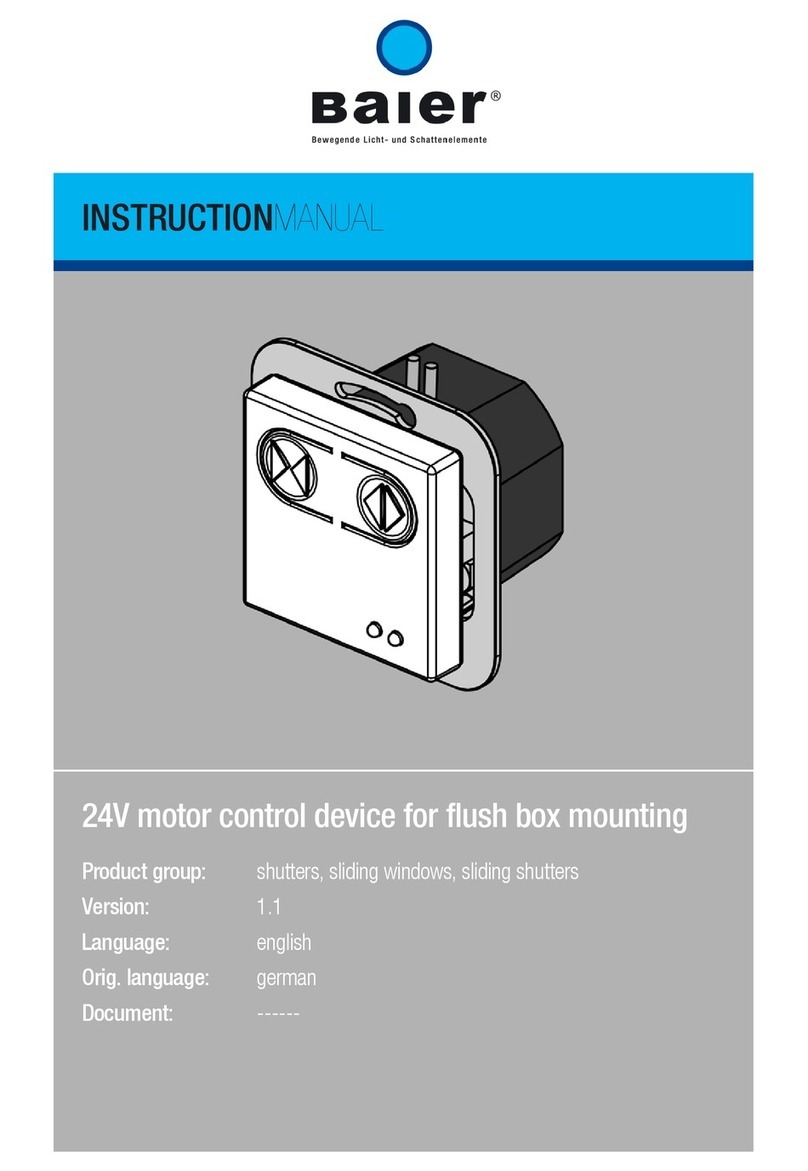
Baier
Baier PROMETHEUS Series instruction manual

DROPSA
DROPSA ADVANCED LUBRICATION CONTROLLER INSTRUCTION AND PRODUCT DATA SHEET

Venmar
Venmar VÄNEE 20-40-60 Installation and user guide

Regulus
Regulus SRS1 T Installation and operation manual
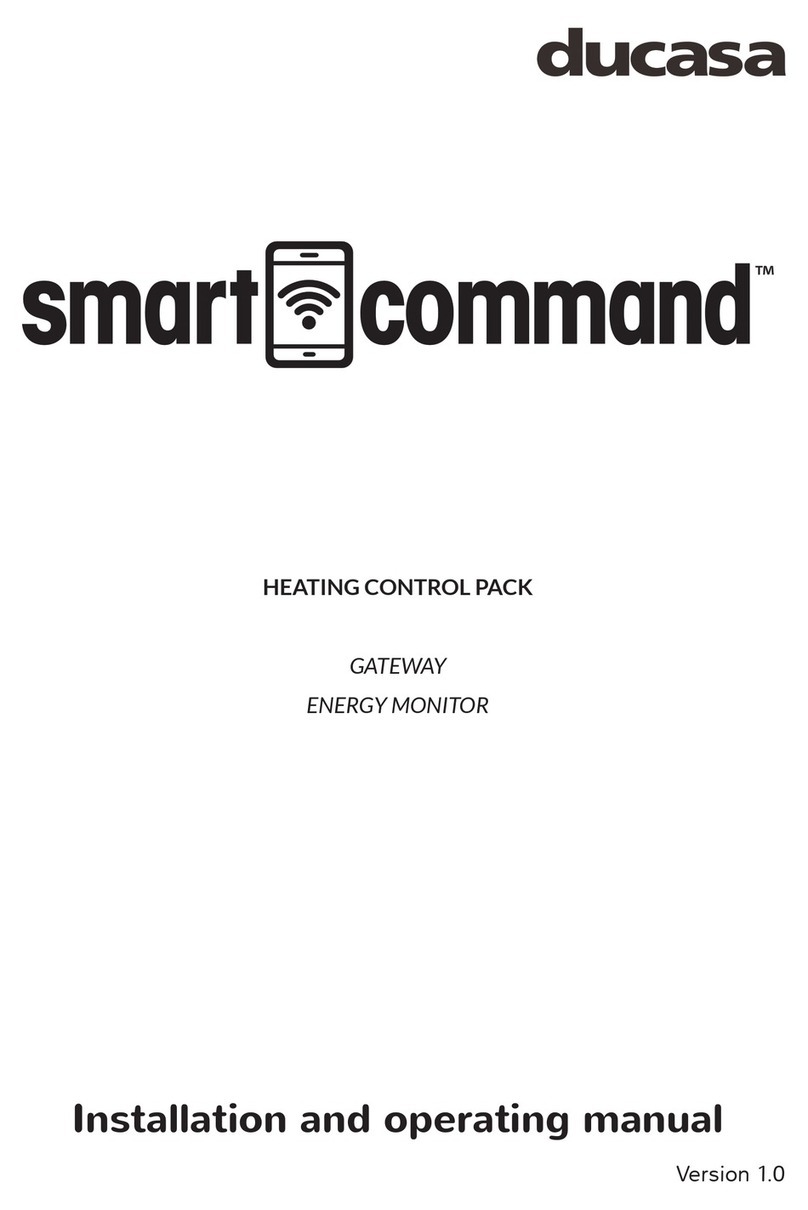
Ducasa
Ducasa Smart Command Installation and operating manual

Extron electronics
Extron electronics MLC 206 Backlight Replacement Guide