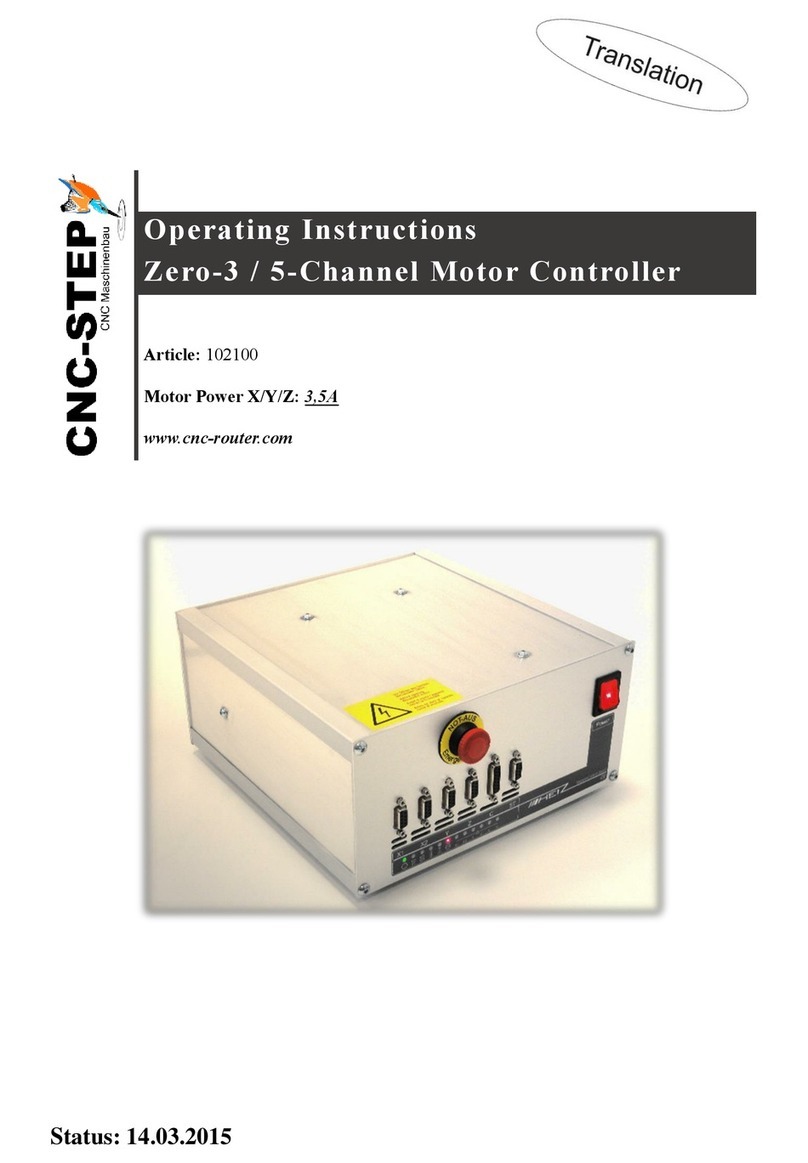Firmware Update .............................................................................................................32
Are you sure? ...............................................................................................................33
Reconnect.....................................................................................................................33
5Short introduction.......................................................................................................................34
Starting the Software ...........................................................................................................34
Log in as a user....................................................................................................................35
Release of the functions ...............................................................................................36
Distribution of the screen ....................................................................................................37
The coordinates display.......................................................................................................38
Load file...............................................................................................................................38
Errors...................................................................................................................................39
The 3D display.....................................................................................................................39
6The operation..............................................................................................................................40
Set zero point.......................................................................................................................40
Where to put the zero point..........................................................................................40
The start up...................................................................................................................40
Reference movement...........................................................................................................41
Speed setting........................................................................................................................41
The zero point symbol.........................................................................................................42
Zero point and material................................................................................................42
Slow feed.............................................................................................................................42
Presentation of the path .......................................................................................................42
7The user interface.......................................................................................................................43
The program screen .............................................................................................................43
Graphic display ............................................................................................................44
Mouse operation...........................................................................................................44
The NC program window.............................................................................................45
The control elements....................................................................................................45
7.1.4.1 The symbols in detail............................................................................................46
The feeds ......................................................................................................................47