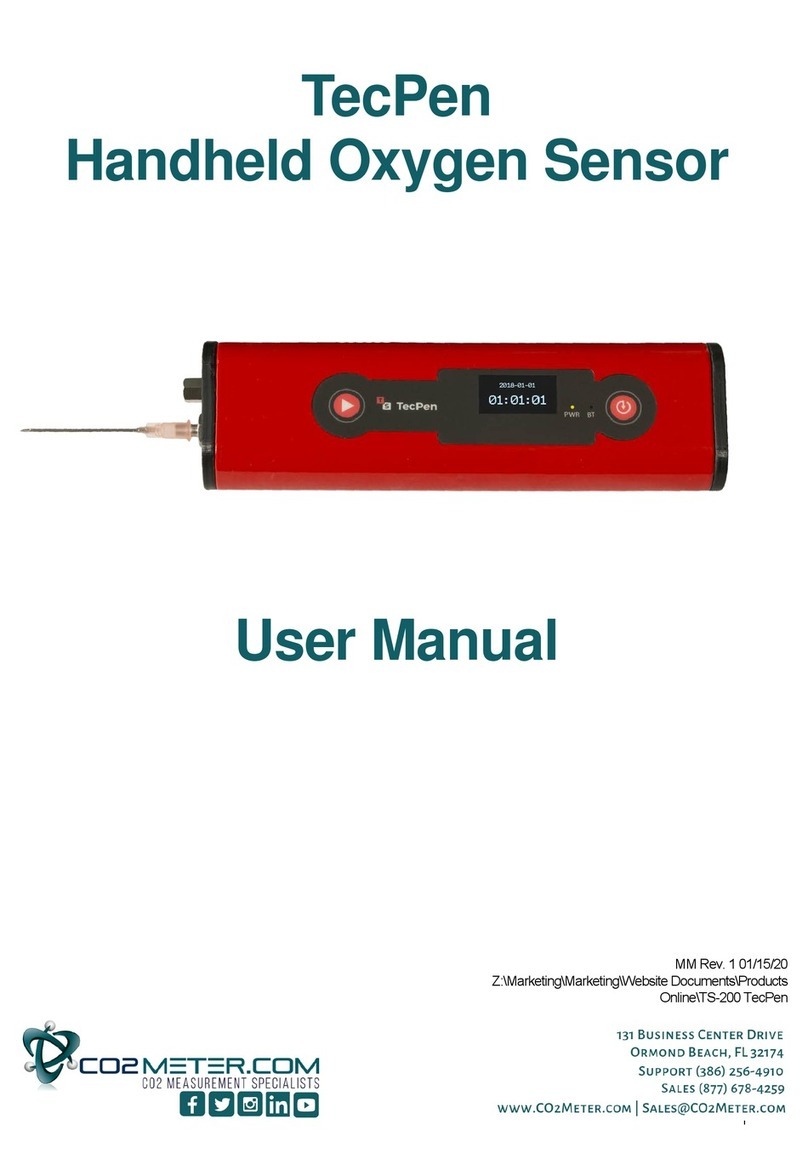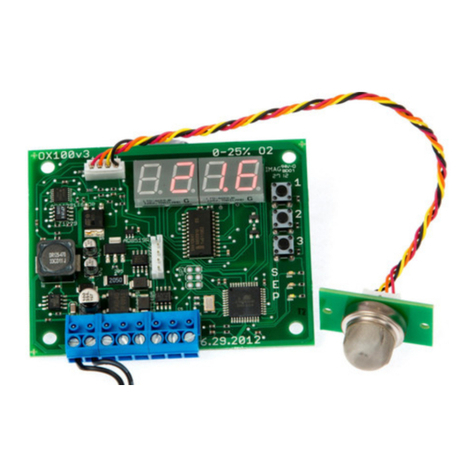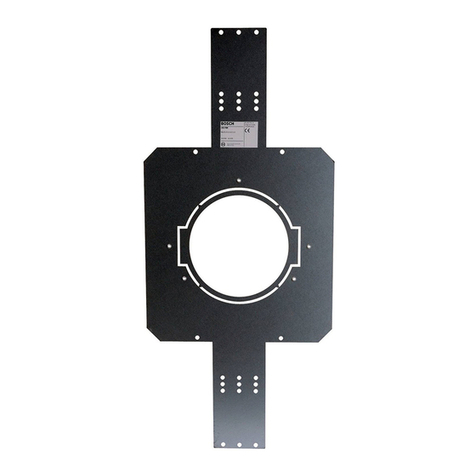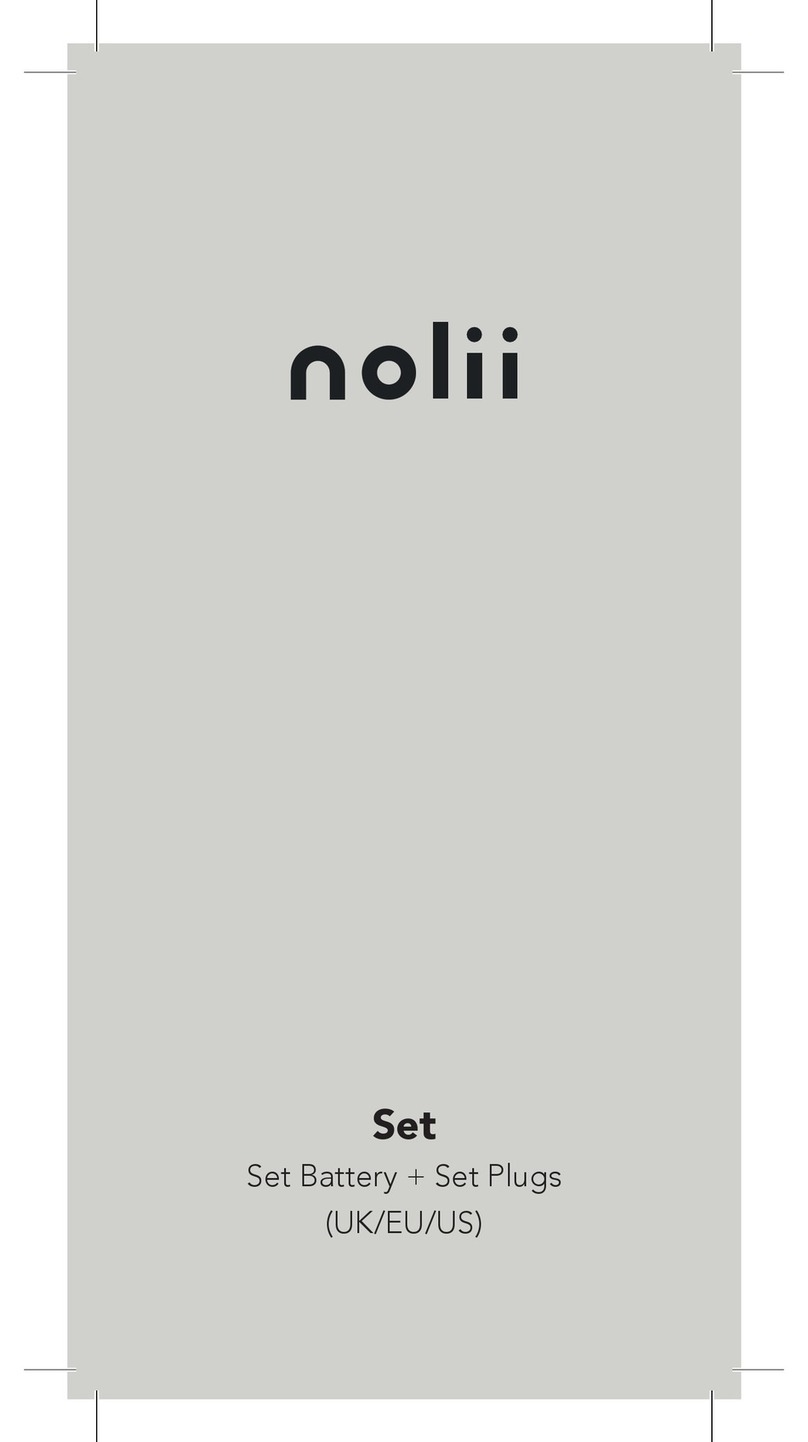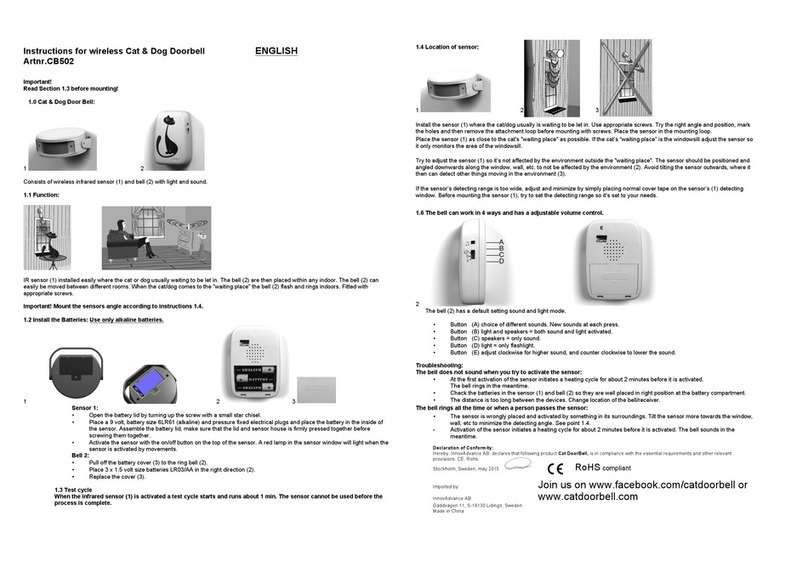Co2meter TecPen User manual

TecPen Handheld Oxygen
Sensor
User Manual

1
CONTENTS
SafetyandSecurity...............................................................................................................................................2
GeneralSafetyInstructions..........................................................................................................................2
WarningSymbols..........................................................................................................................................3
Introduction
........................................................................................................................................................4
PackageContents
..............................................................................................................................................4
Layout&Controls.................................................................................................................................................5
Operation.............................................................................................................................................................6
OperatingPrinciple.......................................................................................................................................6
BeforeYouBegin..........................................................................................................................................6
TurningtheTecPenOn.................................................................................................................................6
TakingaMeasurement.................................................................................................................................6
TurningtheTecPenOff.................................................................................................................................6
SavingData...........................................................................................................................................................7
DefaultOperation
.......................................................................................................................................7
CustomizingtheOutputDataFile(Recipes).................................................................................................7
ExportingSavedData...................................................................................................................................7
MenuOptions.......................................................................................................................................................8
ChangeDataFileFormat(Recipes)..............................................................................................................8
SetDateandTime........................................................................................................................................8
ViewMeasurementDataDisplay.................................................................................................................8
ViewDeviceStatus.......................................................................................................................................8
Calibration
...........................................................................................................................................................8
Display..................................................................................................................................................................9
Maintenance......................................................................................................................................................10
Cleaning.....................................................................................................................................................10
ISOCertification.........................................................................................................................................10
FaultDiagnosisCodes........................................................................................................................................10
Specifications
....................................................................................................................................................11
Support..............................................................................................................................................................11
Warranty....................................................................................................................................................11
ContactUs.................................................................................................................................................11

2
SafetyandSecurity
GeneralSafetyInstructions
Beforeoperatingthisdevice,readtheoperatinginstructionsverycarefullyandkeeptheminasafe
place.
Usethedeviceexclusivelyforcommercialuseandtheintendedpurpose.Thisdeviceisnotintended
forpersonaluse.Donotuseitoutdoors(unlessitisintendedforconditionaloutdooruse).Keepit
awayfromheat,directsunlight,moisture(neverimmerseinliquid)andsharpedges.Donotusethe
devicewithwethands.Ifthedevicehasbecomedamporwet,switchoffthedeviceimmediately
and,ifconnected,disconnectthemainsplugfromthepowersupply.Don'treachintothewater.
Alwaysturnofftheapplianceandunplugtheappliancefromthewalloutlet(pulltheplug,notthe
cable)whennotinuse,attachingaccessories,forcleaningorincaseofmalfunction.
Checkthedeviceandcableregularlyfordamage.Donotputadamageddeviceintooperation.
Donotrepairthedeviceyourself,butvisitanauthorizedspecialistcompany.Inordertoavoid
hazards,onlyhavethedefectivedeviceorpowersupplyreplacedorexchangedbythemanufacturer
orourcustomerservice.
Onlyuseoriginalaccessories.
Thedevicemustnotbeopenedduringoperation.
Neverimmersethedeviceinwaterorotherliquids.
Thedevicemustbekeptoutofthereachofchildren.
Donotfillwithsolvents,alcoholorcleaningagents,youmaydamagethedevice.
Ifthedeviceisbroughtintoaroomwithalargetemperaturedifferencetotheenvironment,an
acclimatizationperiodof1‐2hoursshouldbeobserved.
Protectthedevicefromdirt.
Neverstorethecannulawithoutprotection.
Becarefulwhenusingthecannula.Riskofinjury!
Neverdroptheappliancefromagreatheight.
Thedeviceisdesignedfortheinvasivemeasurementofclosedcontainers.Theobjecttobe
measuredissubsequentlydamagedandmustnotbereused.
T
hisdevicemaynotbemodified,neitherintermsofitsconstructionnorwith
regardtothe
safetydeviceswithouttheexpresswrittenconsentofthe
manufacturer.CO2Meterisnotliablefordamageresultingfromunauthorized
modifications.
Theoperatormustobtaintheopinionofthemanufacturerinordertomakeany
modifications.Asmanufacturers,theyhavethelegalresponsibilityforallthese
measures.Accordingly,theoriginalmanufacturerisreleasedfromhisliability
foranymodificationsmadewithoutexpresswrittenconsent.

3
WarningSymbols
Warningsusedthroughoutthisdocumentcanbeclassifiedaccordingtotheextentofahazardoussituation.
Theclassificationisbasedonanassumptionastohowprobabletheoccurrenceofahazardoussituation
isandwhatconsequencesareassociatedwithit.
Therearefourclassesofwarnings.
DANGERindicatesanimminentlyhazardoussituationwhich,ifnotavoided,willresultin
deathorseriousinjury.
WARNINGindicatesapotentiallyhazardoussituationwhich,ifnotavoided,couldresultin
deathorseriousinjury.
CAUTIONindicatesapotentiallyhazardoussituationwhich,ifnotavoided,mayresultinminorinjury.
CAUTIONindicatesasituationwhich,ifnotavoided,mayresultinmachinerydamage.
Thissymboldrawsyourattentiontoimportant,usefulandhelpfulinformation.

4
Introduction
TheTecPenHandheld0‐5%OxygenSensorisdesignedtoprovidefast,accuratemeasurementsof
oxygencontentinclosedorpierceablecontainers.ItusesanopticalgassensorwithLEDdisplayas
wellasBluetoothandUSBconnectivity.Thismakesitanexcellenttoolfor:
Foodpackaginginprotectivegasatmosphere(MAPpackaging)
Headspaceofvials,cellbreedingvessels,infusioncontainers,syringes
Micro‐bioreactorsystems
PackageContents
Quantity
Item
Part
number
1
TecPen
1
BeltBag
2
ParticulateFilters TsR1Hh001
2
Cannula25/0.8
TSR1HH008
1
USBCable TSR1HH003
1
USBProtectionCover TSR1HH004
1
USBFlashDrive
1
InstructionManual
12
Septum
TsR1Hh006
1
FlexibleExtension TSR1HH007
1
CalibrationCertificate
DINISOService TSR1HH009
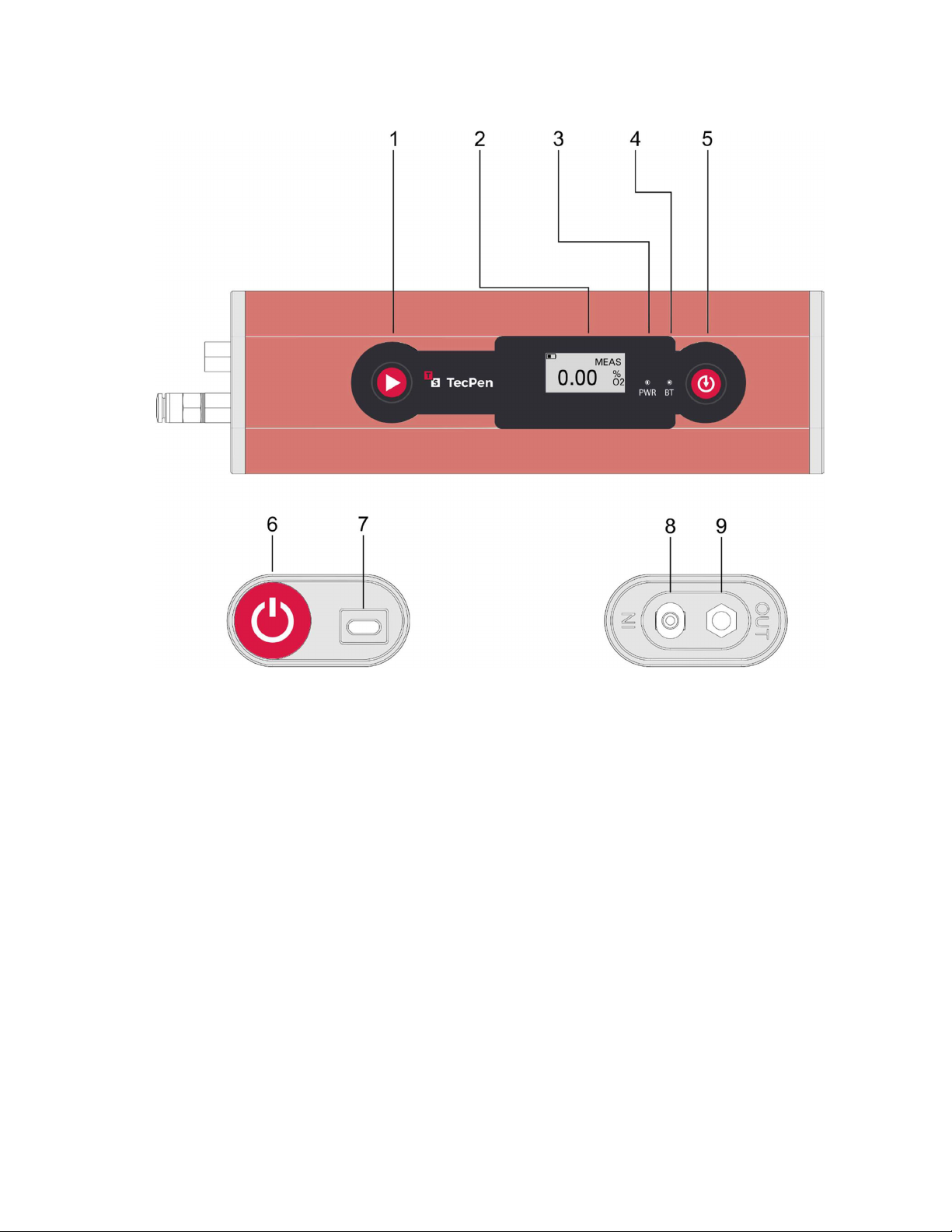
5
Layout&Controls
1.
StartButton
2.
OLEDDisplay
3.
PWR(Power)LED
4.
BT(Bluetooth)LED
5.
MemoryButton
6.
On/OffButton
7.
USBPort
8.
SamplingGasInlet(Cannula)
9.
GasOutlet
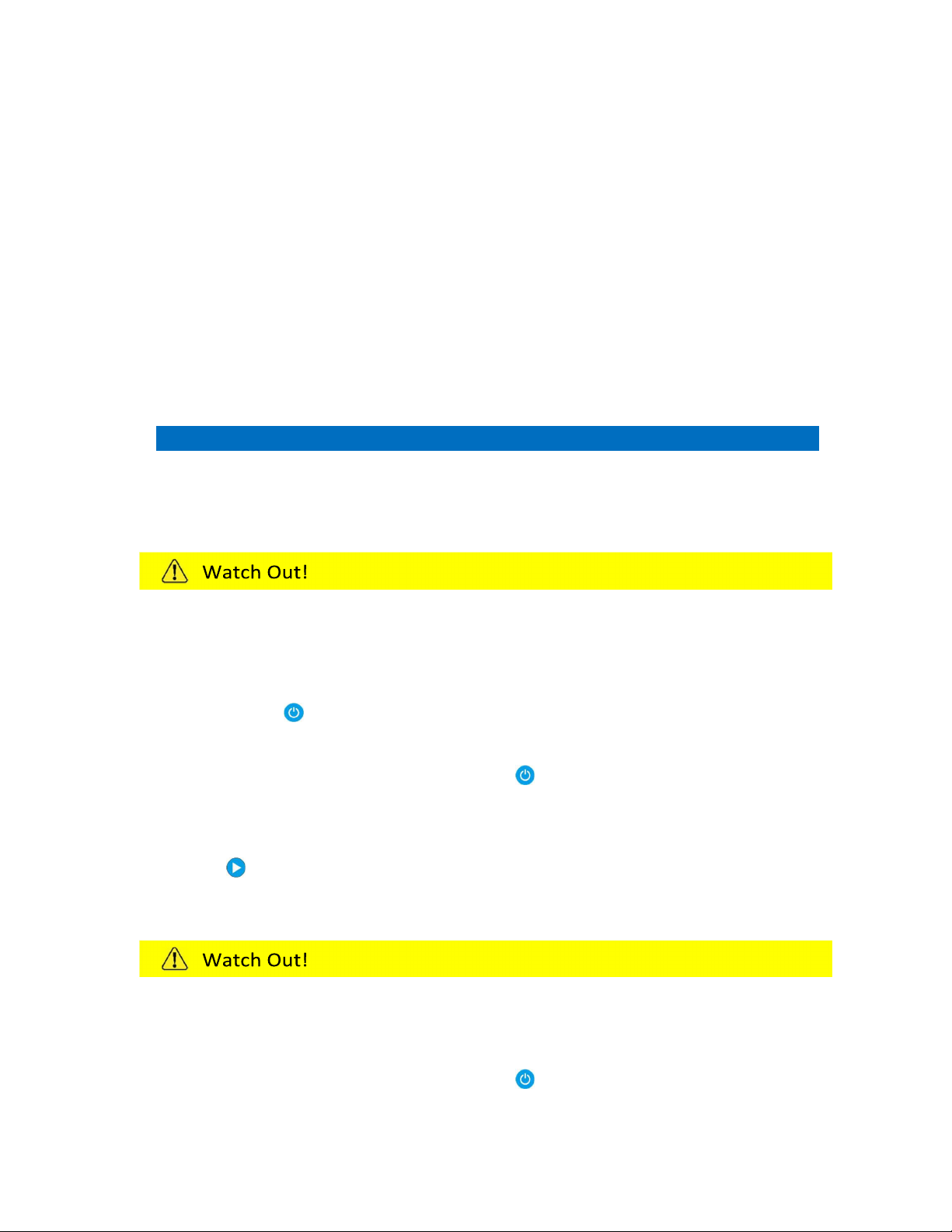
6
Watchyour
Operation
OperatingPrinciple
Theprincipleofopto‐chemicaloxygendetectionusingTecPenisbasedonthechangeinemissionof
fluorescentradiationfromthefluorescentdyedependingontheoxygenconcentration.Thedyeisexcited
andtheresultingfluorescenceeventisabsorbed.Thedurationofthisfluorescenceevent‐theso‐called
lifetime‐dependsontheamountofadsorbedoxygeninthesensorlayerandcanthereforebeusedto
determinetheoxygenconcentration.
BeforeYouBegin
Beforetakingameasurement,thehoseandfiltermustbeattachedtotheinstrumenttoprevent
contaminationofthegaschamber.Todothis,placethehoseonthegasinlet(8)andfastenthefilteronthe
othersideofthehose.Thecannulaisthenplacedonthefrontofthefilter.
WatchYourStep!
Thebackofthefilterhasaluerlockclosure.Thismustbeturnedintotheintended
connectionofthehoseforproperinstallation.
Mountthecannulawiththeprotectivecapontoavoidriskofinjury.
TurningtheTecPenOn
PresstheOn/Offbutton
toturnontheunit.TheTecPenshowsthebatterystatusandanoxygenvalue
of0.00%.Thisisaplaceholderandnotanactualmeasurementresult.
foratleasttwoseconds.
TheunitcanbeswitchedoffbypressingtheOn/Offbutton
TakingaMeasurement
Thecannulaisusedtopuncturethepackagingtobemeasured.Afterinsertingthecannulabrieflypressthe
startbuttonto totakeameasurement.Themeasurementisautomaticallyterminatedafter10
seconds.Ifthemeasuringtimeneedstobeextendedafterthefirstmeasurementhasbeencompletedpress
thestartbuttonagain.
Afterthefinalmeasurementiscompletedputtheprotectivecaponthecannulatoavoidinjury.
TurningtheTecPenOff
TheunitcanbeswitchedoffbypressingtheOn/Offbutton
foratleasttwoseconds.
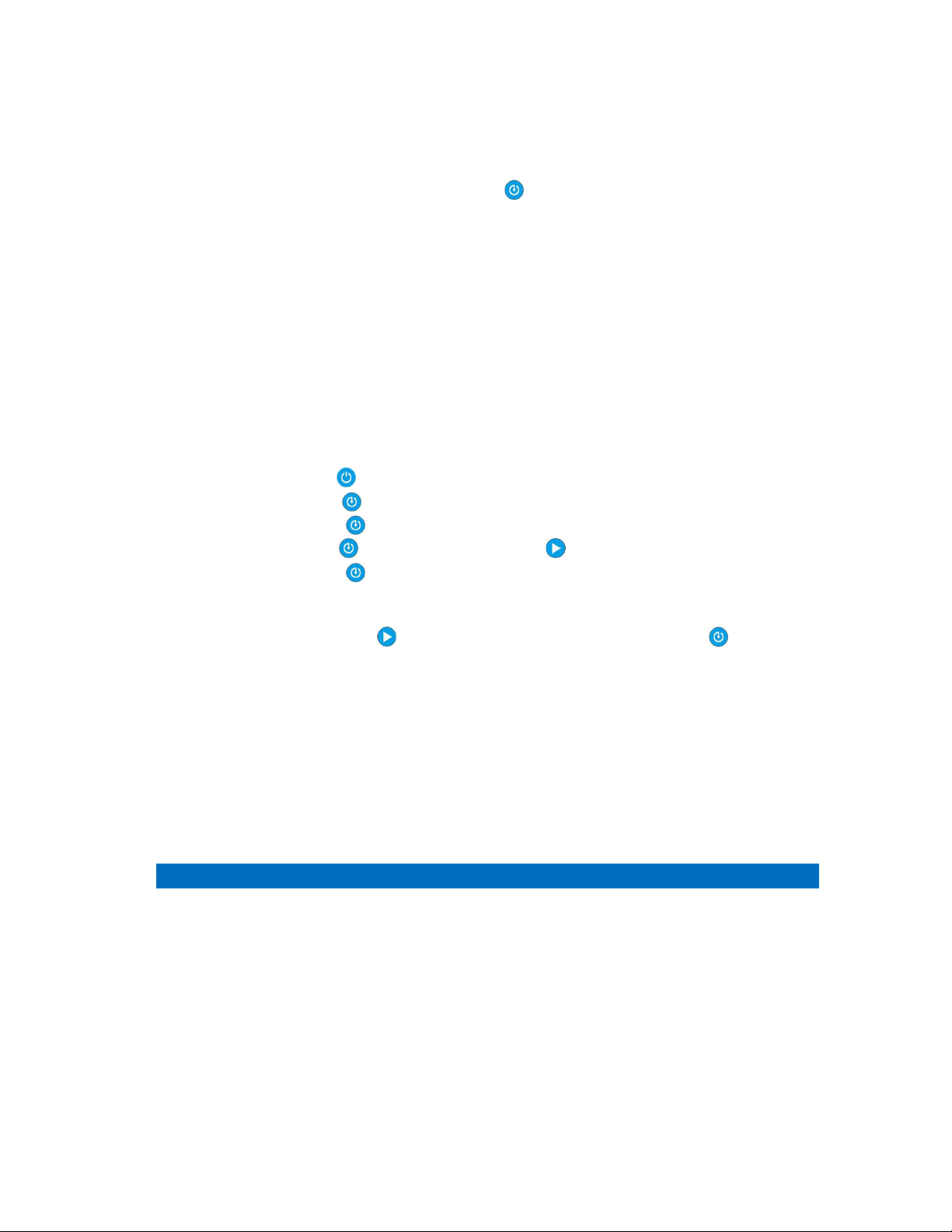
7
SavingData
DefaultOperation
Aftereachmeasurementiscompleted,thecurrentlydisplayedmeasuredvaluecanbestoredintheinternal
memoryoftheTecPenbybrieflypressingthememorykey .BydefaultanewCSV‐formatExcelfileis
createdeachdaymeasurementsaretakenusingthedateasthefilenameandthemeasuredoxygenlevel
andatimestampasdata.
CustomizingtheOutputDataFile(Recipes)
ForsomeQCsystemsmultipleTecPensmaybeusedordifferentdatamayberequired.Toinclude
additionalfieldstheTecPenincludesseveral“recipes”withdifferentdataoutputsthatcanbeselected.
Forexample,i
nadditiontothetimestamptheTecPenID,adatalogsequencenumberorEANcodecan
alsobestoredwiththerespectivemeasuredoxygenlevelvalue.
Tocustomizetheoutputdatabeforeyoutakeyourfirstmeasurement:
1. PresstheOn/Offbutton toturnontheunit.
2. Holdthememorybutton for2secondstoaccessthemenu.
3. Pressthememorybutton toswitchtothedateandtimescreen.
4. Tapthememorybutton toscrolldownorthestart buttontoscrolluptoselectarecipe.
5. Pressthememorybutton for2secondstoconfirmandsavethesetting.
6. Thescreenautomaticallyswitchestothedesiredmeasuringmode.
totakeameasurementandthememorykey tosavea
Youcannowpressthestartbuttonto
datapointasnormal.
ExportingSavedData
Alldatafilescanbeexportedvia
USB:
1. ConnecttheTecPentoaPCusingthesuppliedUSBcable.
2. CopythefilesfromtheTecPenusingyourPC’sfilemanager.
3. RemovetheTecPenUSBdevicefollowingtheoperatingsysteminstructions.
WatchYourStep!
BeforeunpluggingtheUSBcabletheTecPenmustbeejectedproperlylikeanyother
standardUSBdevicetoavoiddamagingtheTecPen’sinternalfilesystem.IftheTecPen
isunpluggedfromtheUSBportwithoutfirstselectingthe“SafelyRemoveHardware
andEjectMedia”optionalldatastillonthedevicewillbeirretrievablylost.
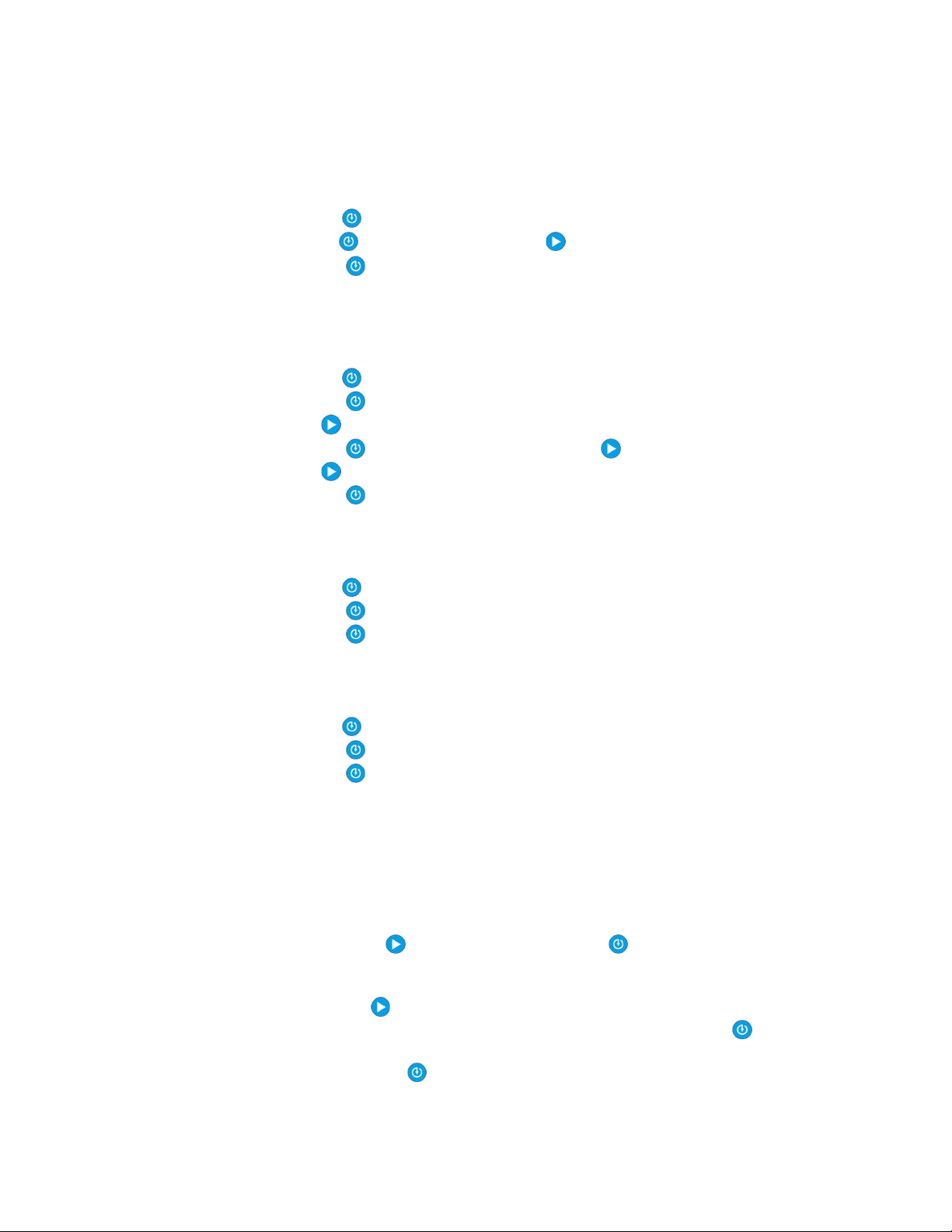
8
MenuOptions
InadditiontothemainscreentheTecPenhas4menuoptionsscreensthatcanbeaccessedbypressingand
holdingthememorybutton.
ChangeDataFileFormat(Recipes)
1. Holdthememorybutton for2secondstoaccessthemenu.
2. Tapthememorybutton toscrolldownorthestart buttontoscrolluptoselectarecipe.
3. Pressthememorybutton for2secondstoconfirmandsavethesetting.
SetDateandTime
1. Holdthememorybutton for2secondstoaccessthemenu.
2. Pressthememorybutton toswitchtothedateandtimescreen.
3. Pressthestartbutton for2seconds;theyearisunderlined.
4. Pressthememorybutton toscrolldownorthestartbutton toscrolluptoselecttheyear.
5. Pressthestartbutton for2secondstosaveandgotothenextfield
6. Pressthememorybutton for2secondstoconfirmandsavethesetting.
ViewMeasurementDataDisplay
1. Holdthememorybutton for2secondstoaccessthemenu.
2. Pressthememorybutton toswitchtotheViewDataDisplayscreen.
3. Pressthememorybutton for2secondstoconfirmandsavethesetting.
ViewDeviceStatus
1. Holdthememorybutton for2secondstoaccessthemenu.
2. Pressthememorybutton toswitchtotheViewDeviceStatusscreen.
3. Pressthememorybutton for2secondstoconfirmandsavethesetting.
Calibration
TheTecPenusespurenitrogengasforzeropointcalibration.
1. Inordertoadjustthezeropoint,agasvolumewithoverflowmustbepiercedandtheTecPen
purgedwithnitrogen.
2. Pressandholdthestartbutton andthememorybuttonare alternatelyuntilthepumpis
activated
3. Ascreenwillappearwiththetext"Recalibration0%?"followedby"NO".
4. Brieflypressthestartbutton toswitchbetween"YES"and"NO".
5. If"NO"isselected,theoperationisabortedbypressingandholdingthememorykey .
6. If"YES"isselected,lettheunitcalibrateforatleast5minutes.
7. Pressandholdthememorykeyto confirm.

9
Watchyourstep!
Calibrationmayonlybecarriedoutwithclass5.0orpurernitrogenorthequalityof
theoxygenmeasurementresultscannotbeguaranteed.
Watchyourstep!
Afterzero‐pointcalibrationtheoriginalcalibrationvaluesareoverwritten.Ifthe
calibrationhasnotbeencarriedoutcorrectly,theoriginalvaluescanonlybe
restoredbyCO2Metersupport.
Whilecalibrationcanbecarriedoutbytheuser,adjustingthezero‐pointmayonlybecarriedoutby
CO2MeterService.
Display
Screen1
mainscreen
batterylevel
measuredvalue
Temporary:
Memory/LogIndicator
Indicatorforcurrent
measurement
Screen2
recipeadministration
Consecutive/internal
number
productname,
EAN
code
Screen3
Date&Time
date
time
Screen4
measurementdatadisplay
amplitudelifetemperature
Screen5
infoscreen
serialnumber
devicestatuscode
AdditionalscreenZeropoint
adjustment
SelectionoptionYES
/
NO

10
Maintenance
Cleaning
Theunitcanbecleanedexternallywithisopropanolandafine,softcloth.Neverimmersethedevice
inwaterorotherliquids.
Donotcleantheunitwithultrasoniccleaner.
Donotfillwithsolvents,alcoholorcleaningagents,theymaydamagethedevice.
ISOCertification
Theinstrumentmustbereturnedannuallytothemanufacturerforrecalibrationinaccordancewith
ISO:9000certification.
FaultDiagnosisCodes
0. normal operation
1. UARTbufferoverrun
2. Temperaturesensorerror
3. Notspecified
4. SDcardnotrecognized
Watchyourstep!
IftheTecPendisplaysoneoftheerrorcodesaboveduringoperationturnoffthe
deviceandcontactthemanufacturerimmediately.

11
Specifications
Support
Thequickestwaytoobtaintechnicalsupportisviaemail.Pleaseincludeaclear,concisedefinitionofthe
problem and any relevant troubleshooting information or steps taken so far, so we can duplicate the
problemandquicklyrespondtoyourinquiry.
Warranty
Thesensorcomeswithaninety(90)daywarrantystartingfromthedateitwasshippedtothebuyer.For
moreinformationvisitourwebsite:
https://www.co2meter.com/pages/terms-conditions
ContactUs
Weareheretohelp!Forinformationortechnicalsupport,pleasecontactus.
877-678-4259
CO2Meter, Inc.
131BusinessCenterDr.
OrmondBeach,FL32174USA
TSSystem
Measuringrange
Precision
Range0.0‐0.5%
Range0.5‐1.0%
TecPen
0.0‐5.0%
+/‐0.01%
+/‐0.03%
+/‐0.05%
<150ms
10bar
‐10°C/+50°C
Gaseous,nosolvents
Battery,chargedviaUSB
USBandBT4.0viaAndroid
<5ml
Yes,10to30°C
N/A
Onrequest
Noorganicsolvents70%ethanol
Needlestainlesssteel
St.1.4404
IP54
Other manuals for TecPen
1
Table of contents
Other Co2meter Accessories manuals
Popular Accessories manuals by other brands
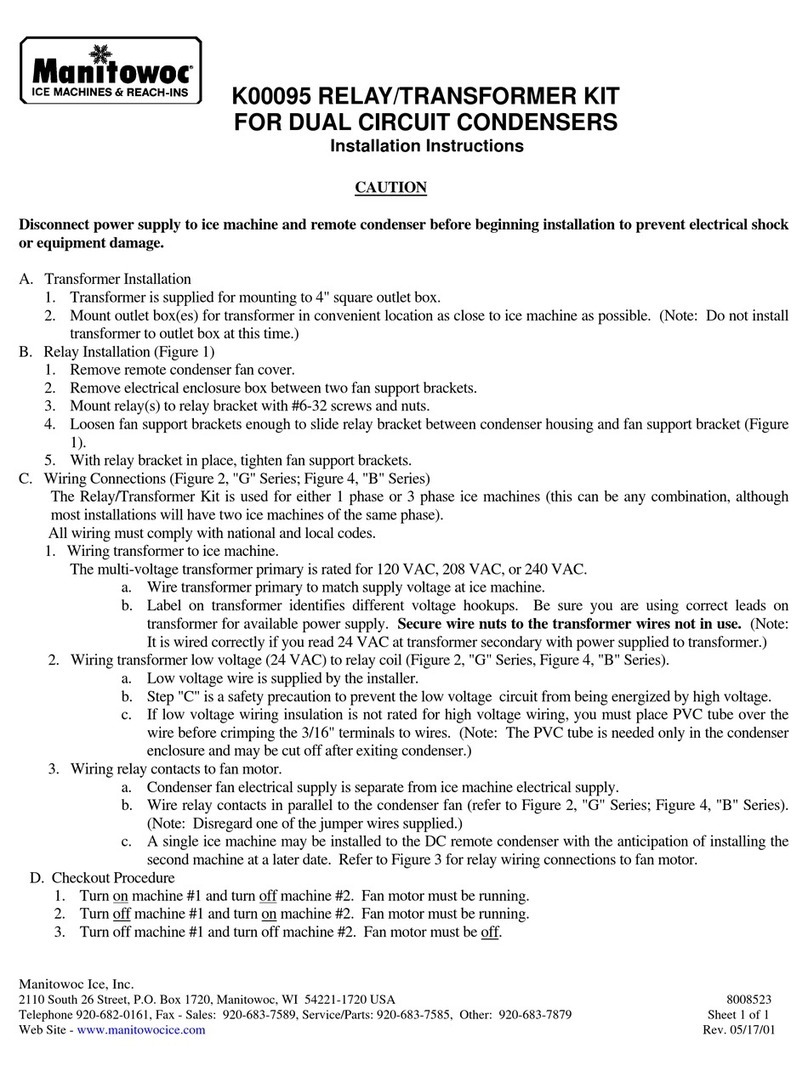
Manitowoc
Manitowoc K00095 installation instructions

Siemens
Siemens milltronics MFA 4P operating instructions

IFM Electronic
IFM Electronic Efector 200 OL Series operating instructions

Dometic
Dometic Club/Ace Pro Side Wings operating manual

Avery Weigh-Tronix
Avery Weigh-Tronix 2060 User instructions
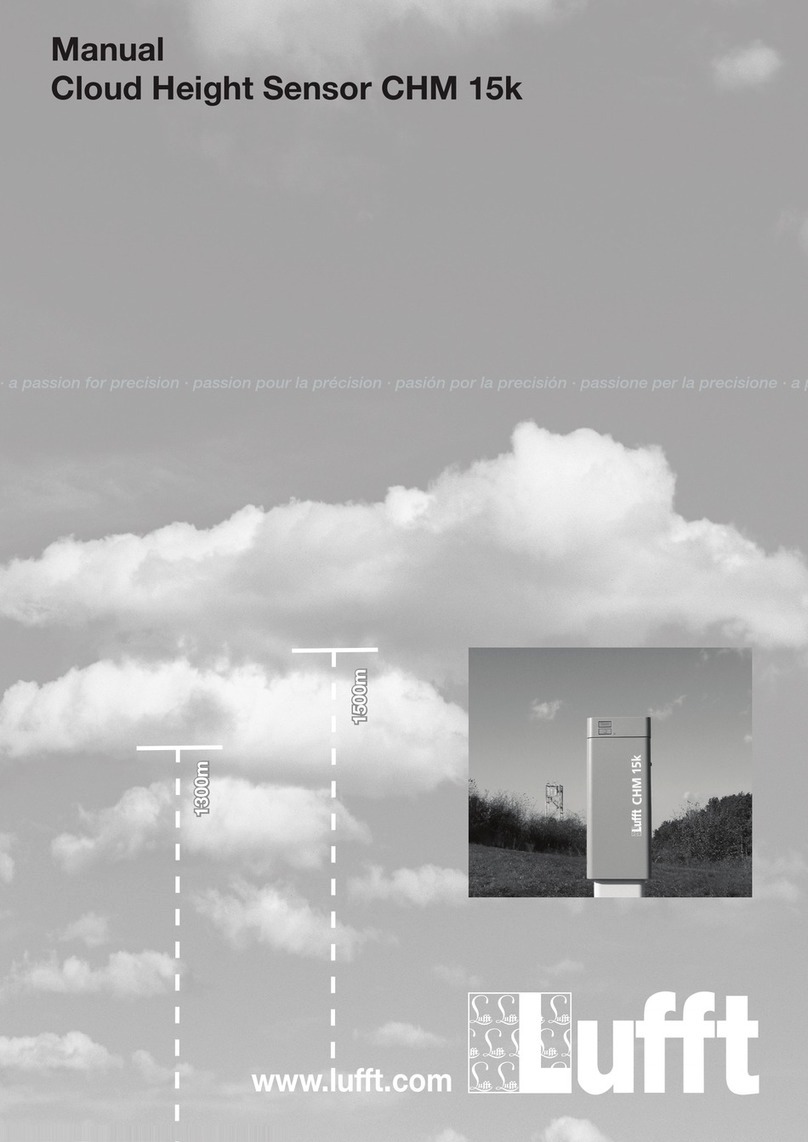
Lufft
Lufft CHM 15k Nimbus manual