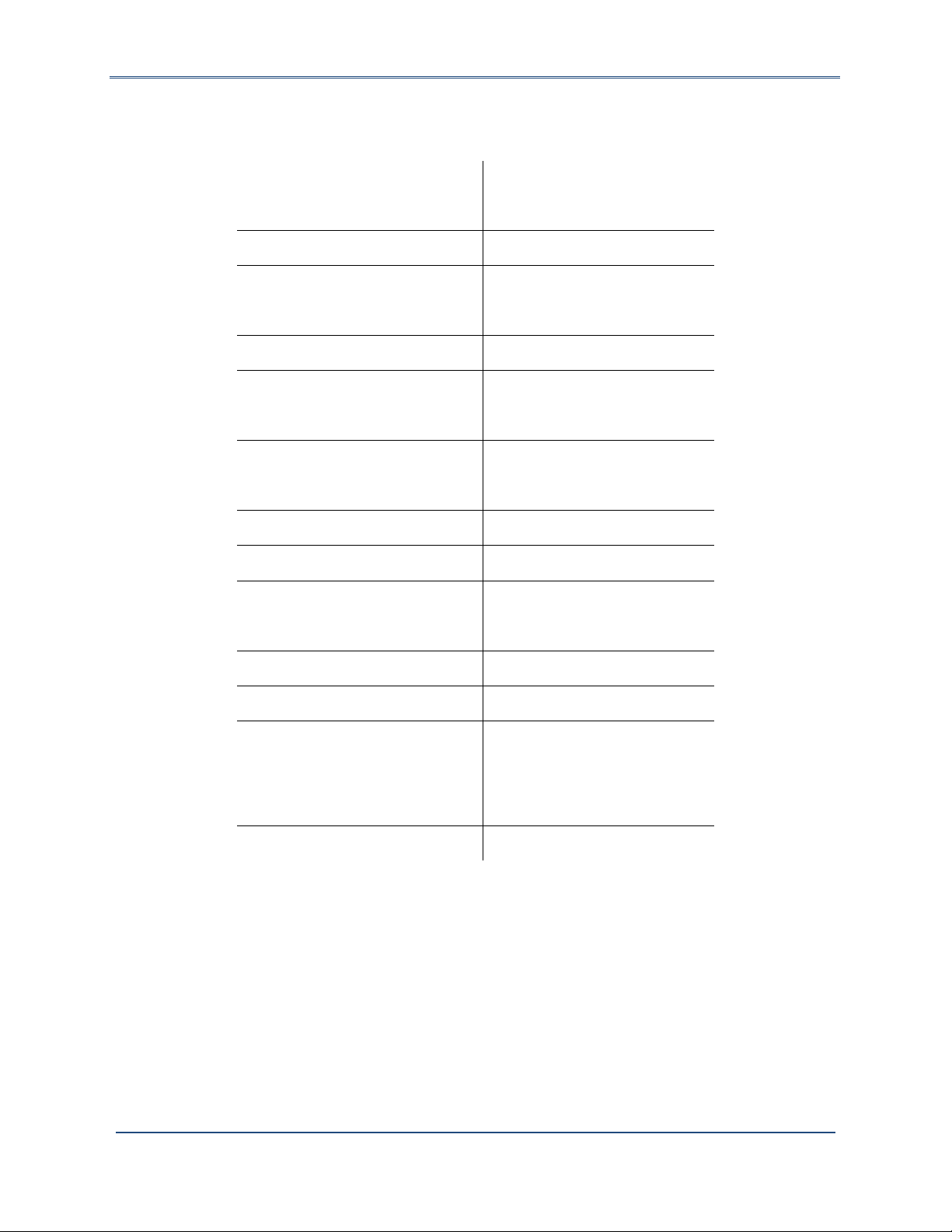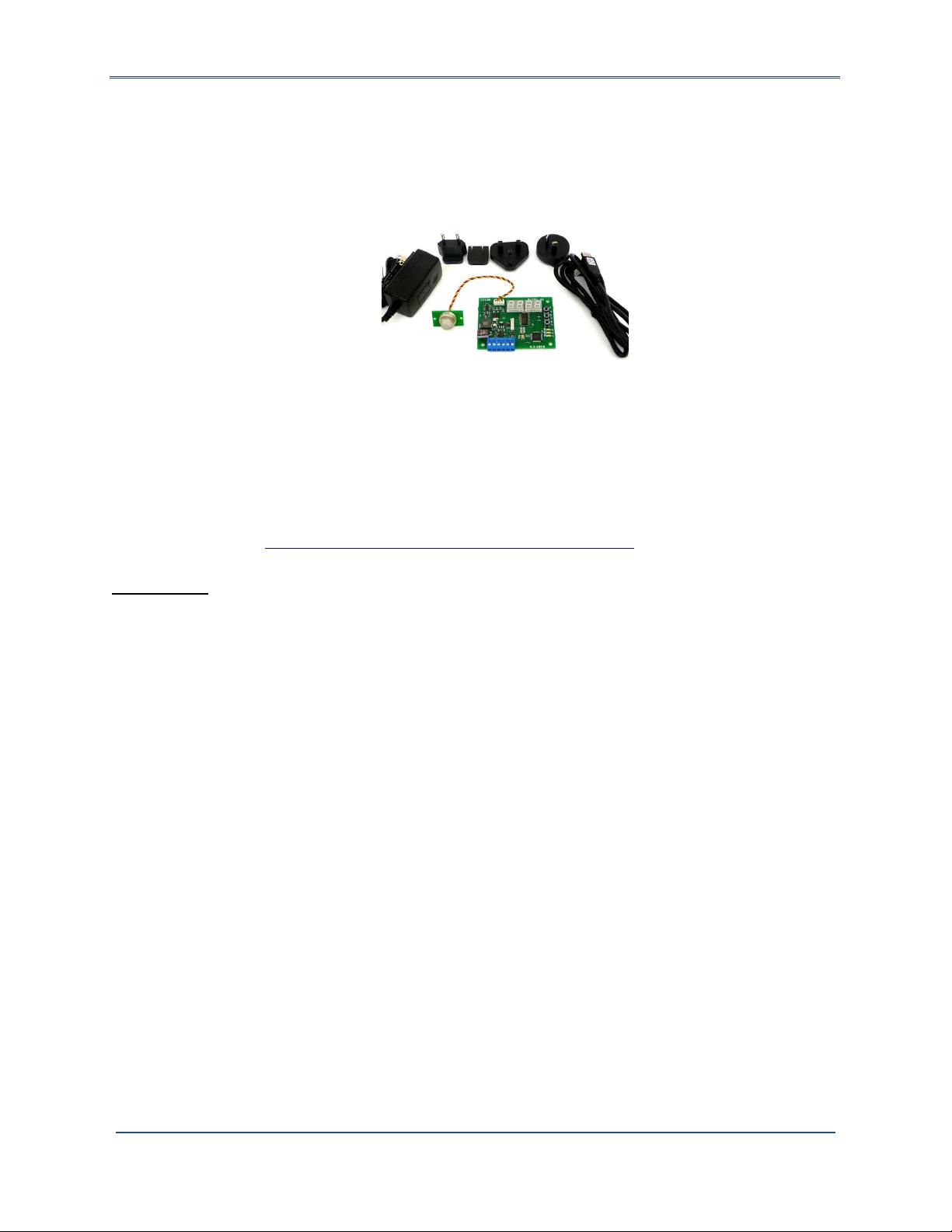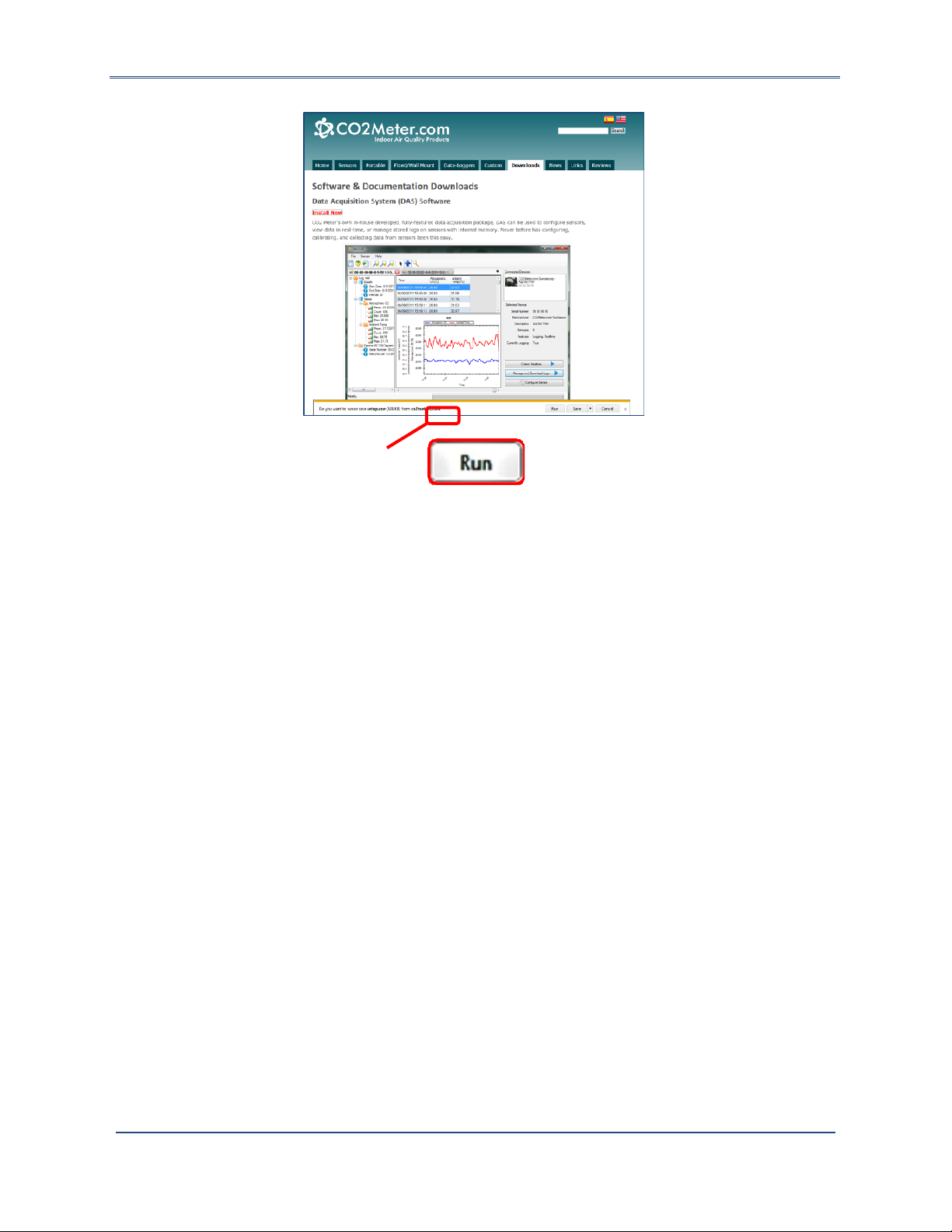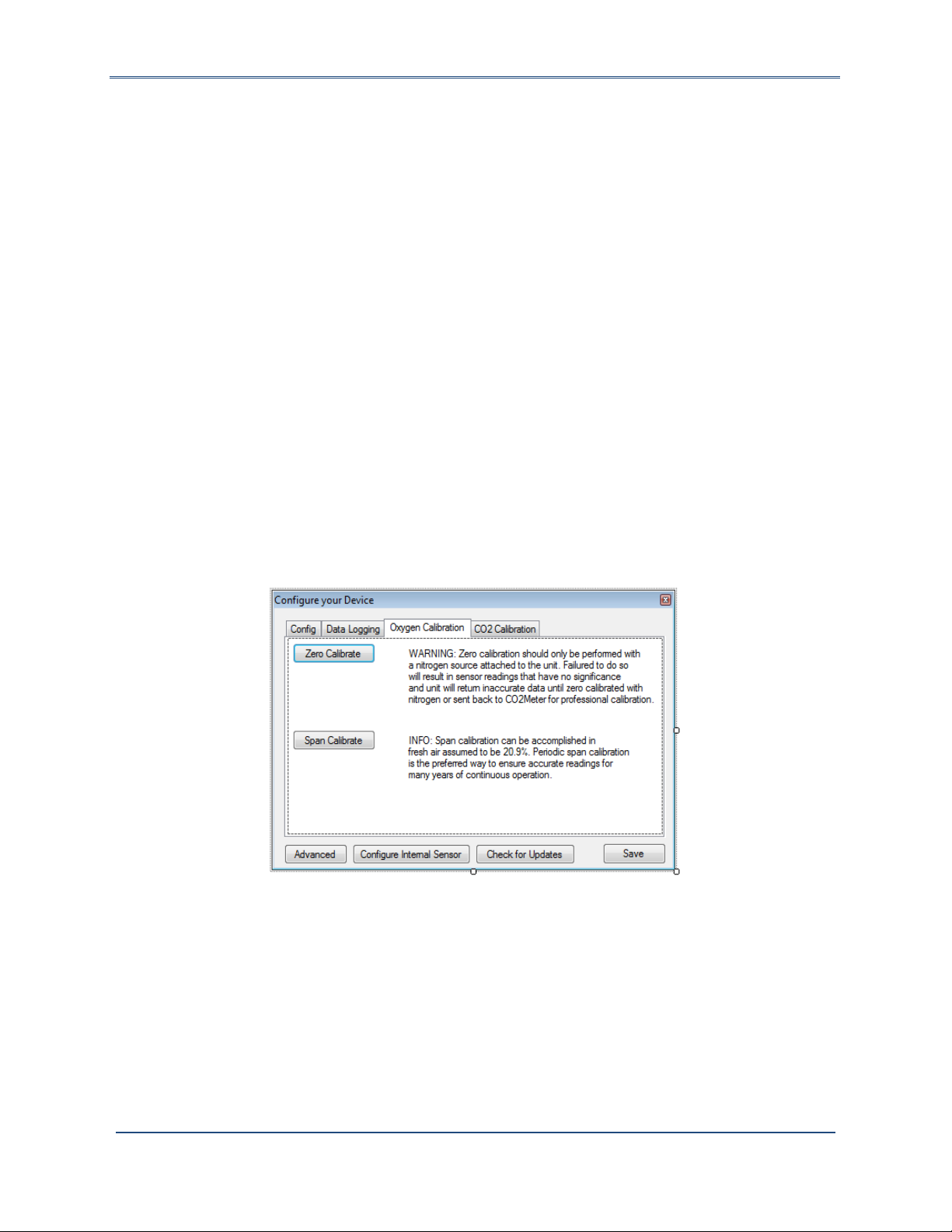TR250Z Oxygen Transmitter – Manual CO2Meter.com
Rev. 27 April, 2015 Pg. 2 of 13
Table of Contents
WELCOME.....................................................................................................3
IMPORTANTSAFEGUARDS............................................................................3
DEVICESPECIFICATIONS................................................................................4
PACKAGECONTENTS.....................................................................................5
SOFTWARE................................................................................................5
MINIMUMSYSTEMREQUIREMENTS...............................................................5
QUICKSTARTGUIDE...................................................................................6
DESCRIPTION.............................................................................................6
STANDARDOPERATION.................................................................................7
ENTERINGTHESERVICEMENU......................................................................7
PERFORMINGANATMOSPHERICSPANCALIBRATION....................................7
PERFORMINGA0%OXYGENZEROPOINTCALIBRATION................................8
TERMINALCONNECTORS...............................................................................8
0‐10VOUTPUT(OPTIONAL)...........................................................................8
MODBUS/RS‐485.........................................................................................9
INPUTREGISTERS........................................................................................9
HOLDINGREGISTERS...................................................................................9
POWERINGTHEUNIT...................................................................................9
LCDDISPLAY.............................................................................................9
THEORYOFOPERATION.............................................................................10
CALIBRATION...........................................................................................10
CALIBRATINGUSINGMODBUSORPCCONNECTION......................................10
SUPPORT.....................................................................................................12
WARRANTY.................................................................................................12
RETURNS.....................................................................................................12
LIABILITY.....................................................................................................13
CONTACTUS...............................................................................................13