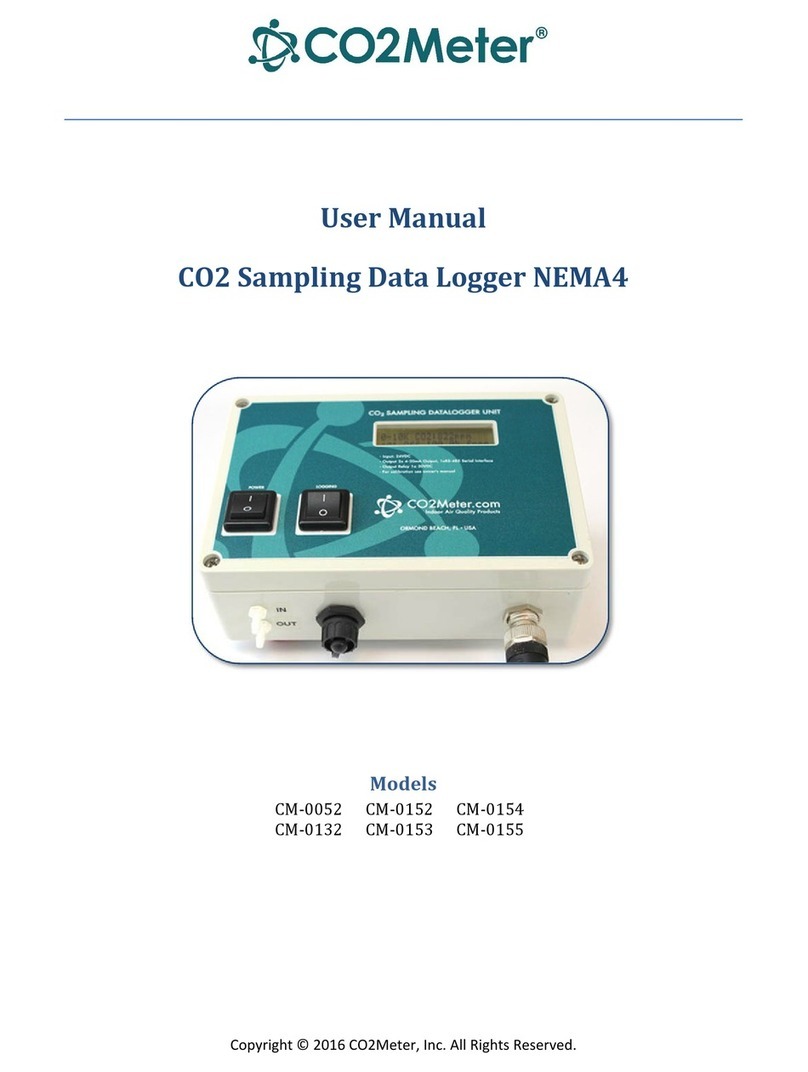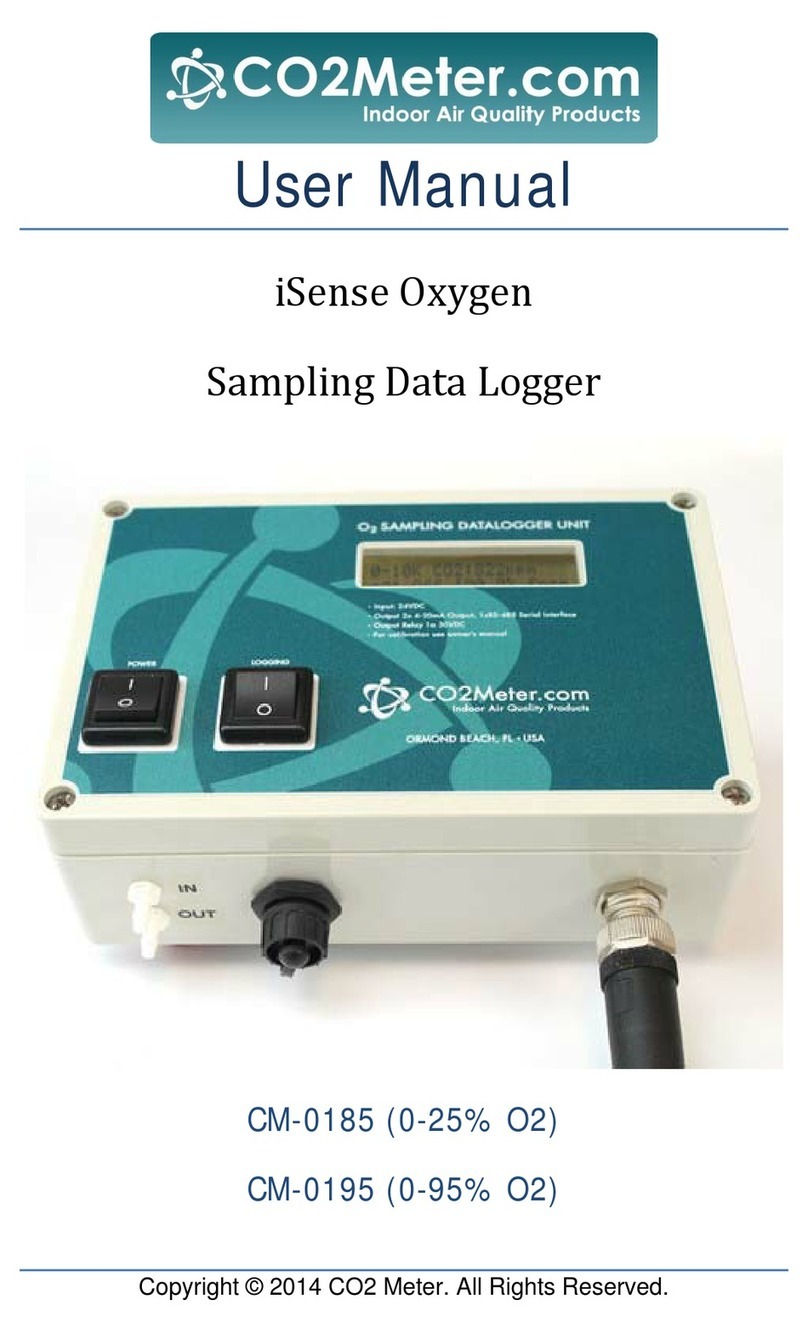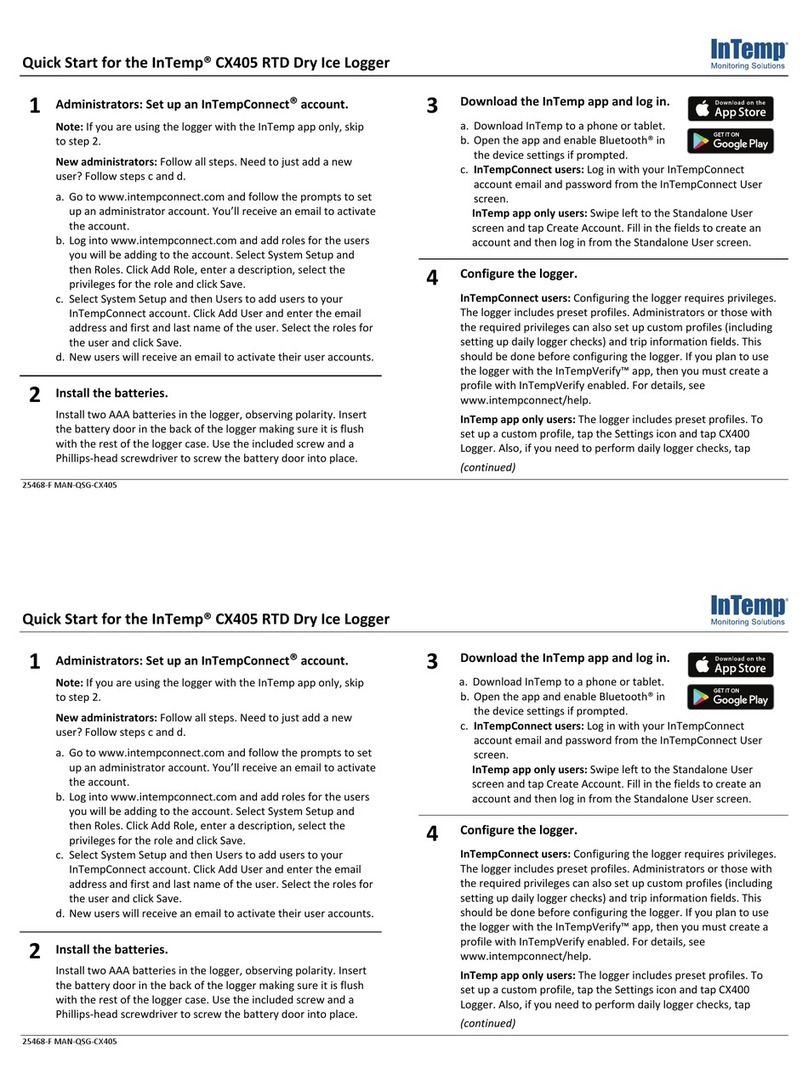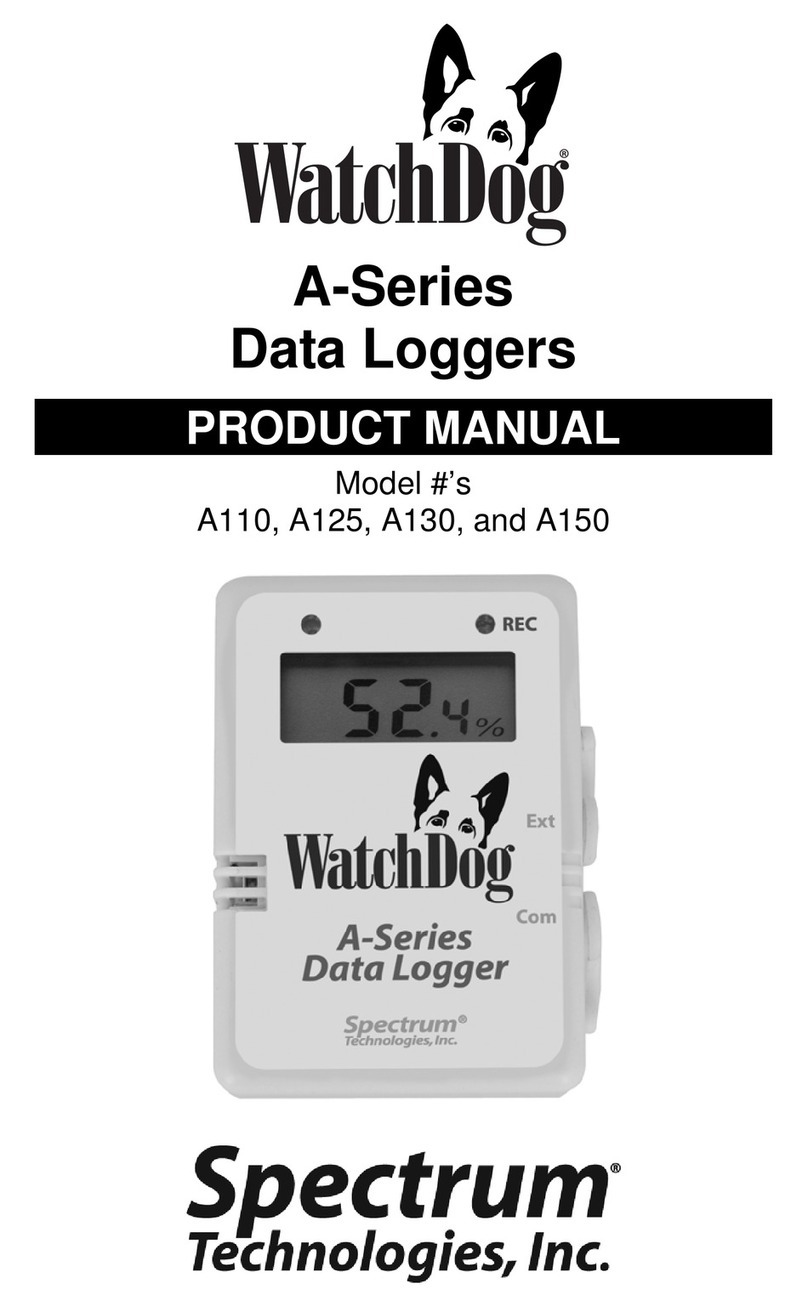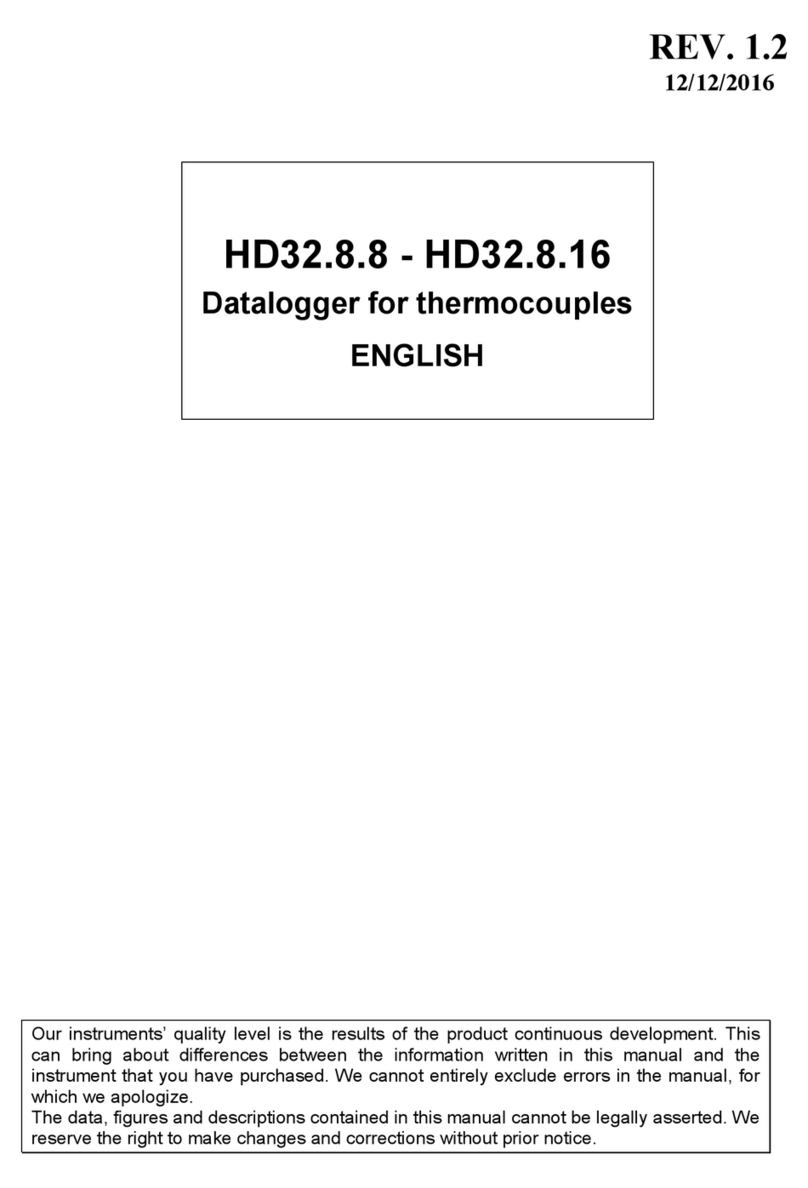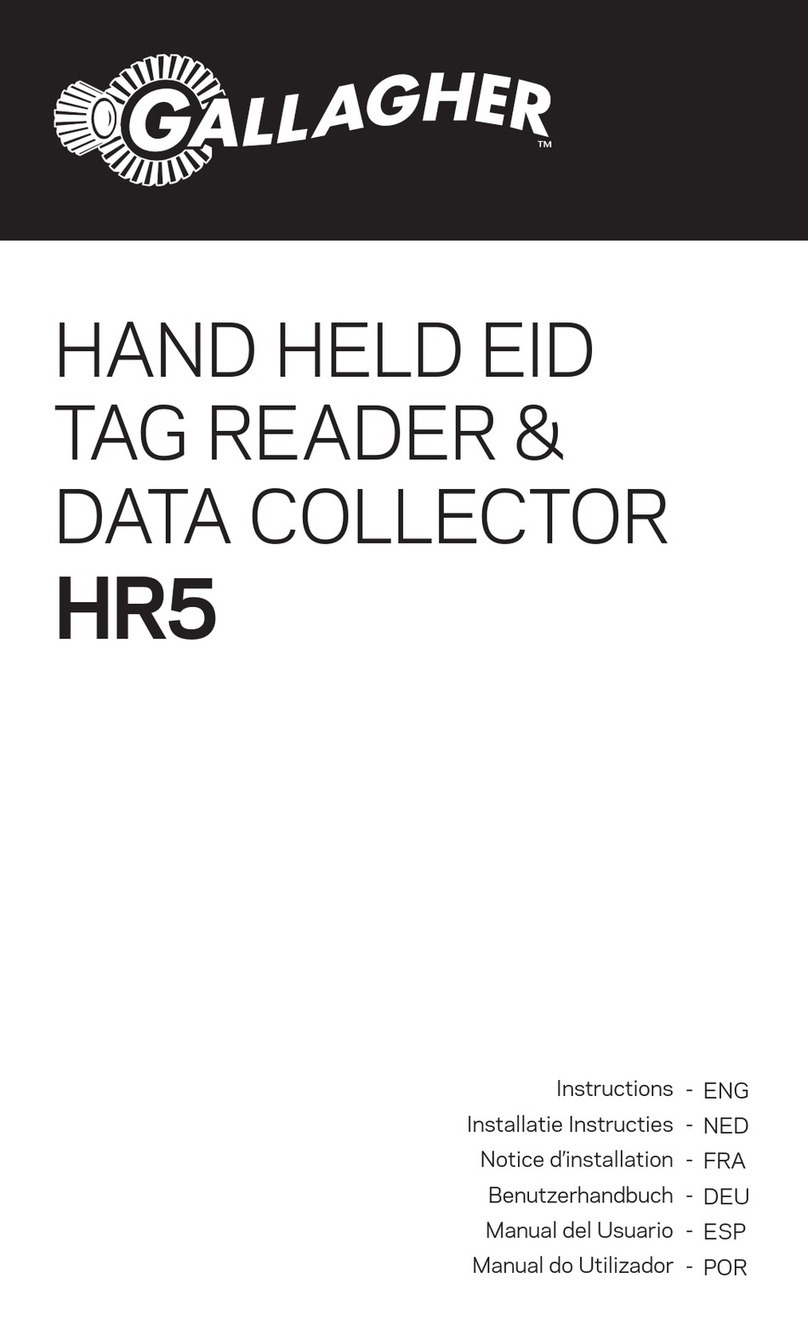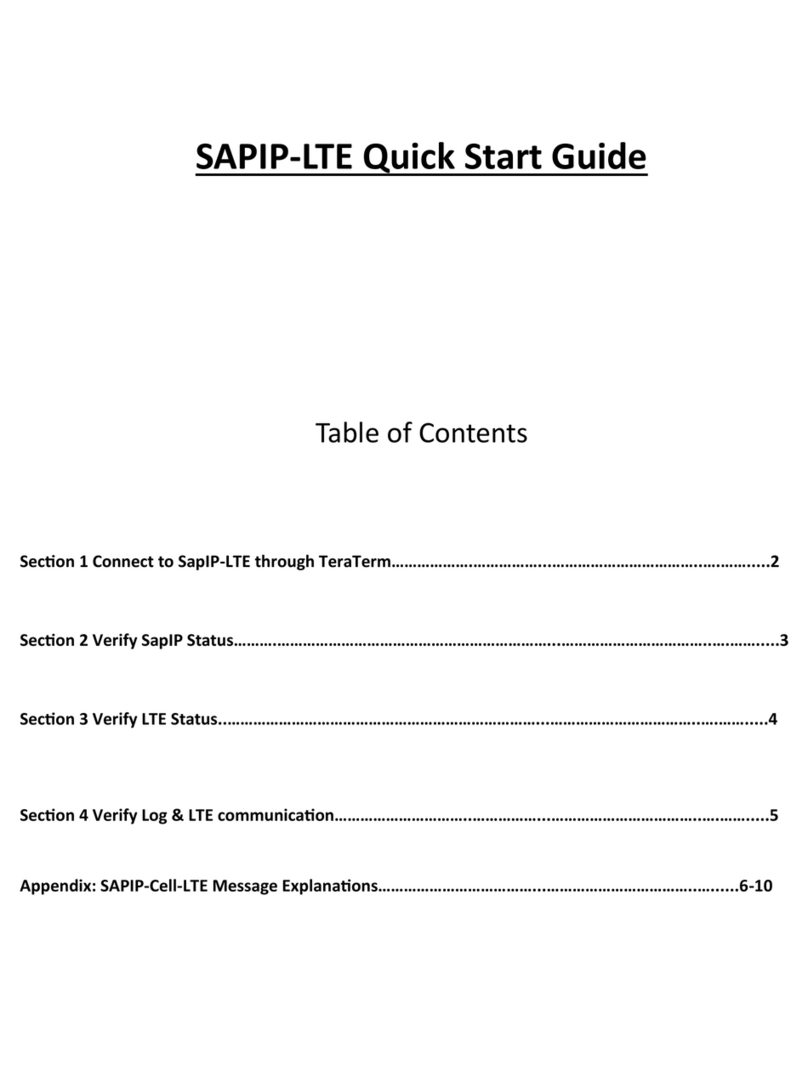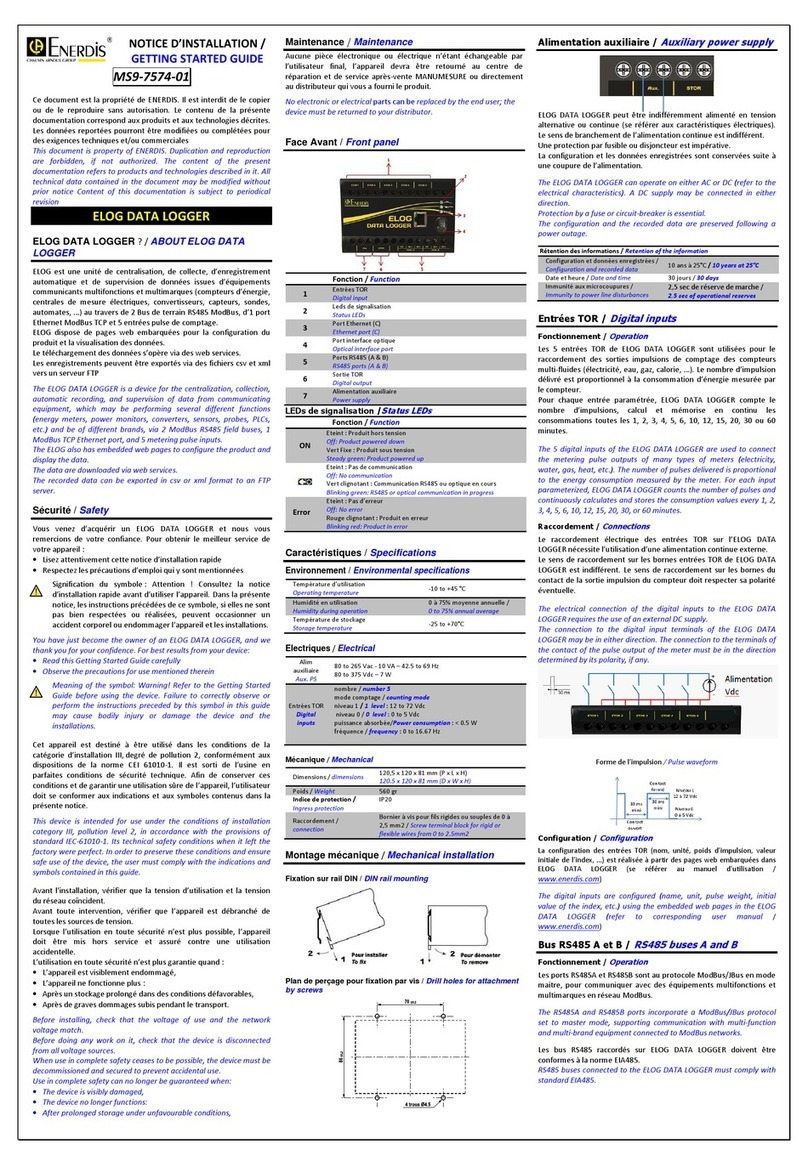Co2meter CM-0505 User manual

Oxygen Sampling Data Logger User’s Manual
Page2of24
Saveforfuturereference
ModelNumber:
SerialNumber:
PurchaseDate:
WARNING!
InstallourcomplimentaryGasLab®software
beforeconnectingyourCO2Meterproduct(s)to
yourcomputer.Failuretodosomayaffecttheability
forGasLab®todetectyoursensor.
If this happens, please follow the instructions shown
intheTroubleshootingGuideonpage21.

Oxygen Sampling Data Logger User’s Manual
Page3of24
TableofContents
WELCOME....................................................................................4
IMPORTANTSAFEGUARDS....................................................4
PACKAGECONTENTS...............................................................6
OPTIONALACCESSORIES.........................................................6
GASLAB®SOFTWARE..............................................................7
MINIMUMSYSTEMREQUIREMENTS........................................7
POWERINGTHEMETTER.......................................................8
PRODUCTOVERVIEW..............................................................9
INSTRUMENTOVERVIEW.......................................................10
DETECTORPRINCIPAL.........................................................11
OPERATIONGUIDE................................................................11
CONNECTINGMETER..............................................................11
SETUP........................................................................................12
SETTINGS..................................................................................13
DISPLAYSETTINGS..................................................................13
PORTSETTINGS.......................................................................13
TIME/DATESETTINGS...........................................................13
LOGGINGDATA........................................................................14
FOREACHLOGGINGSESSION..................................................14
LOGGINGSETTINGS.................................................................14
QUICKSTARTGUIDE............................................................16
CALIBRATION.........................................................................17
WHYISCALIBRATIONREQUIRED?........................................17
FACTORYCALIBRATION..........................................................17
ORDERINGACERTIFICATEOFCALIBRATION......................18
CALIBRATIONPROCEDURE....................................................18
SPECIFICATIONS....................................................................20
TROUBLESHOOTINGGUIDE...............................................21
USBDRIVERINSTALLATIONINSTRUCTIONS......................22
SUPPORT..................................................................................23
WARRANTY..............................................................................23
LIABILITY.................................................................................23
RETURNS..................................................................................23
CONTACTUS............................................................................24

Oxygen Sampling Data Logger User’s Manual
Page4of24
Welcome
Thankyouforpurchasingoursensor.CO2Meter,Inc.isaFloridabased
businessspecializinginthedesignandmanufacturingofgasdetectionand
monitoringdevices–mainlyCO2.Ourapproachisonebasedinthescienceof
gasandhowbesttoaccuratelyandrepeatedlymeasurethatgasfortheend
userspurposes.OurbusinesspartnersinAgriculture,Medical,
Pharmaceuticals,Science,Beverage,andotherfieldsfindourdevicestobe
highlyaccurateandcosteffective.
Weapproacheachcustomer’sapplicationasauniqueopportunityto
understand,educate,andprovideproductsolutionsthatmeetthecustomers’
needswhileexceedingtheirexpectationsforreliabilityandservice.Our
continuedproductinnovationincombinationwithour“customerfirst”focus
allowsCO2Meter,Inc.tocontinuetoprovidesolutionsforthefuture.
BasedinOrmondBeach,FL,CO2Meter,Inc.iscommittedtothesuccessofour
customers;thehealth,welfare,andprosperityofourtalentedemployees;and
thecontinueddevelopmentofourlocalcommunity.
CO2Meter,Inc.appreciatesyourbusinessandlooksforwardtoworkingwith
youandyourteaminthefuture.
Pleasetakesometimetoreadthroughthismanualinordertobecome
familiarwiththesensor.Also,pleasepayspecialattentiontotheimportant
safeguardsshownonthenextpage.
ImportantSafeguards
Toreducetheriskoffire,electricalshockand/orinjurytopersons,basic
safetyprecautionsshouldalwaysbefollowedwhenusingelectrical
appliances,includingthefollowing:
1. READALLINSTRUCTIONSBEFOREUSINGTHISSENSOR.
2. INSTALLGasLab®SOFTWAREBEFORECONNECTINGMETERTOA
COMPUTER.
3. Useonlytheincludedpowersupplytooperatethismeter.Inappropriate
voltagesupplycouldcauseirreparabledamagetothisdevice.

Oxygen Sampling Data Logger User’s Manual
Page5of24
4. DoNOTuserechargeableAAbatteries.
5. DuracellbrandAAAlkalinebatteriesarerecommended.
6. DonotstorethemeterwiththeAAAlkalinebatteriesinstalledtoprevent
thepotentialforbatteryleakage.
7. Makesurethatthetubesaresecurelyattachedtothemeterbefore
samplingaclosedenvironment.
8. Donotoperatewithanobstructedsamplepath.
9. Thismeterisnotdesignedforoutdooruse.
10. Donotexposethismetertowateroranyliquids.
11. Donotoperatethismeteriftheenclosureisopened.
12. Donotoperatethedeviceifitismalfunctioning.
SAVETHESEINSTRUCTIONS!

Oxygen Sampling Data Logger User’s Manual
Page6of24
PackageContents
Pleaseverifythatyourpackagecontainsthefollowingitemsbeforeusingthis
meter:
UNITS:
(1)Meter
(1)Protectiverubbergrips
(1)6‐footUSBcable
(1)Internationalpowersupply
(1)High‐impactcarryingcase
(1)CalibrationTag
(1)Usermanual
(1)Fittings,tubing,&filterkit
o(1)10‐footlong1/8”tubing
o(2)1/8”Barbtubingbulkheadfitting
o(2)1/8”Barb10‐32UNFfittings
o(2)Particulatefilter(CM‐0117)
o(2)Hydrophobicfilter(CM‐0118)
o(1)Moisturetrap(CM‐0112)
OptionalAccessories
Ifthemeteristooperateinenvironmentswherehumidityisveryhigh(>95%
RH),anExtremeMoistureFilter(CM‐0103)canbepurchasedseparately.This
filterwillallowfreeflowofsampledairwhilekeepingmoistureoutofthe
meter.A10,000‐hourpumpisalsoavailableatthetimeofpurchase.
Note:Pleasecontactourtechnicalsupportstaffformoredetailsaboutthese
oranyotheraccessories.
Figure1:Basickit‐allunits

Oxygen Sampling Data Logger User’s Manual
Page7of24
GasLab®Software
IMPORTANT:MAKESURETOINSTALLSOFTWAREBEFORECONNECTING
YOURSENSORTOYOURCOMPUTER.
MinimumSystemRequirements
Toutilizeourfreesoftware,thecomputermustmeetthefollowingminimum
requirements:
1GHzprocessorwith1GBofRAM,1GBfreediskspace(2GBfreedisk
spacefor64‐bitsystems).
WindowsXP*/7/8/8.1withMicrosoft.NETFramework4.0**orlater.
OnIntel‐basedMaccomputers,GasLab®softwarecanrunusinga
Windows7/8virtualmachinesoftwaresuchasVMwareFusion®or
similar.
*Microsoft.NETisnotsupportedonMediaCenterorTableteditions.
**Installerwilloptionallyinstall.NETFramework.
Visitwww.co2meter.com/pages/downloadstodownloadour
complimentaryGasLab®softwaretoyourcomputer.Youcanalsodownload
theGasLab®usermanualinPDFfromthispage.
PleasereadtheGasLab®usermanualcarefullytobecomemorefamiliarwith
howthesoftwareworkssothatyoucangetthemaximumbenefitfromthis
usefultool.
InstalltheGasLab®softwarefirsttoensurethattheproperdriver,necessary
forthesensor,isinstalledonyourcomputerbeforeconnectingthesensor.

Oxygen Sampling Data Logger User’s Manual
Page8of24
Figure2:GasLab
®
downloadpage(InternetExplorer11shown)
Followthestepsandinstructionspromptedbyyourcomputer’soperating
system.Makesureyouhaveadministratorprivilegesinordertoinstallthis
program.
NOTE:WestronglyrecommendallowingGasLab®toinstalldriversforthe
sensorautomatically.
SoftwareCapabilities
OurGasLab®softwarewillallowusersto:
Manageanddownloadlogs
Configuresensor
Adjustloggingintervals
Calibratethesensor
Collectdatareal‐time
PoweringtheMetter
Thismetercanbepoweredbyfour(4)AAsizebatteries(notincluded)but
samplingunitscanalsobepoweredbytheincluded6VDCinternationalwall
powersupply.TheseunitsshouldNOTbepoweredusingtheincludedUSB
cablesinceitsuppliesinconsistentvoltagetothemeter,whichdegrades
sensoraccuracy.

Oxygen Sampling Data Logger User’s Manual
Page9of24
Iftheunitisnotgoingtobeusedforanextendedperiodoftime,batteries
shouldberemovedtopreventdamageduetopotentialbatteryleakage.
Thepowerswitch ontheleftsideofthemeterturnstheunitON/OFF.The
LOGswitchontherightsideofthemeterenables/disablesdataloggingand
pumpfunction.
ProductOverview
ThisportableCO2Meter,Inc.samplingdataloggerisdesignedtomonitor
oxygen(O2)inreal‐timeinconcentrationlevelsfrom0%to25%.
Samplingdataloggerslogdataforaspecifiedperiodoftimeandstoreupto
60,000datapointstoitsinternalmemorytoberetrievedatalatertimefor
analysis.
WhencombinedwithourGasLab®software,itallowsyoutoseedatainreal
timeonyourcomputer’sscreen.Itsbuilt‐in1,000‐hour(10,000‐hour
optional)samplingmicro‐pumpensuresreliableoperationforpersistent
readingsbasedonuser‐selectedtimeintervals.
Amongothers,thismeterisidealforthefollowingapplications:
Incubation
Fermentationmonitoringandvalidation
AgriculturalO2uptakeanalysis
ModifiedAtmospherePackaging(MAP)
O2leakdetection
Firesuppressionsystemtesting
Scientificdevicessuchasthisoxygenmeterrequireuserstohaveintimate
knowledgeofthesensor’sfeatures,limitations,operation,requiredsoftware,
andspecificationspriortouse.CO2Meter,Inc.highlyrecommendsreading
thisuser’smanualbeforeoperatingthissensor,especiallytheImportant
Safeguardssectiononpage4.

Oxygen Sampling Data Logger User’s Manual
Page10of24
InstrumentOverview

Oxygen Sampling Data Logger User’s Manual
Page11of24
DetectorPrincipal
Thismeterfeaturesazirconiaoxygensensorthatutilizessolid‐state
electrochemicalreactionstoproduceavoltageproportionaltothecurrent
oxygen.Thisvoltageisthendigitalizedandfilteredtoausablevalue.The
oxygensensorhasalsobeenfactorycalibratedtomeetspecifications.
OperationGuide
Makesureyoureadthroughtheseinstructionsthoroughlybeforeusingthe
meter.Thisguidewillhelpyoubecomemorefamiliarwiththemeterinorder
tobeasproductiveaspossibleinashortperiodoftime.Pleasereadthe
ImportantSafeguardsonpage4beforecontinuing.
IMPORTANT:Followtheseinstructionstoensurepropersetup:
1. DownloadtheGasLab
®
softwaretoyourcomputerasshowninthe
GasLab
®
Softwaresectiononpage7.
2. Powerthemeterusingtheincludeduniversalpowersupply.TurnON
themeter.
3. Waituntilthedisplaychangescolorstovisuallyconfirmithasreset
successfullyafterconnectingittoacomputer.
ConnectingMeter
Thefirsttimethemeterisconnectedtoyourcomputer,theoperatingsystem
willinstallthenecessaryUSBdriversasshowninError!Referencesourcenot
found..Thisprocesscouldtakeafewminutes.
Figure3:USBDriverInstallation.

Oxygen Sampling Data Logger User’s Manual
Page12of24
LCDDisplay
TheLiquidCrystalDisplay(LCD)showsthefollowingfeatures:
O2levelsinpercentage(99.99%)format
LoggingON/OFF
Percentageoffreememory
DataStorage
Thismeterfeaturesaninternalmemorycapableofstoring60,000datapoints.
Duetothenatureofthedesign,thismeterwillneedtobeinitializedbefore
operationandtheloggingperiodandreal‐timeclockwillneedtobesetunder
theSETTINGSmenu.
Setup
CO2Meter,Inc.’ssamplingmeterswillrequireminimalsetupsincetheyare
designedtobeportable.Themostimportantaspectofthesetupinvolves
connectingthesamplinghosesandensuringpropersetup.TheInstrument
Overviewsectioninthismanualshowsthelabeledcomponentsofthese
meters,asreferencedthroughouttherestofthismanual.
Insertfour(4)AAsizebatteriesorconnecttotheincludedpowersupply.This
meterhasaninternalcoincellCR‐20323Vbatterybackupforthereal‐time
clock.Thisbatteryisinsertedinthefactoryforyourconvenienceandshould
lastthelifetimeoftheproduct.
Inordertoinitializedatalogging,theunitMUSTbeconnectedtothecomputer
withdataloggingswitchedtoOFF,andtheGasLab®softwarestarted.Once
theunithasbeenconnected,clickontheCONFIGURESENSORbuttoninthe
GasLab®interface,andsetthepumpperiodanddataloggingintervalas
desired.Werecommendleavingthepump“on”periodtothedefault10
seconds.Forthedatalogginginterval,werecommendatleast10seconds.
ThepumpPWMperiodcanalsobeadjustedforadvancedapplications,with1
beingfulldutycycle,andvaluesapproaching255beingtheshortestduty

Oxygen Sampling Data Logger User’s Manual
Page13of24
cycle.Thepumpmodeshouldalwaysbesetto“Datalogging”forproper
operationoftheunit.
Settings
Settings–allowsyoutoaccessalltheparameters,options,outputs,
communications,anddate/timesettingstobechangedorprogrammed.
DisplaySettings
Hereyoucanchangethebrightnessandcolortheme(3available)onthe
deviceandyoucanalsoactivateaScreenTimeouttosavepower.Thissetting
willnotaffectthemeter’sfunctionalitybutwillaffectthebatterylife
dependingonhowyousetthisparameter.
PortSettings
Hereyoucanconfigureandactivateportsthatcontroladditionalaccessories
suchasthedeviceModbusaddress.Pleasecalltechnicalsupportforguidance
andimportantinformationbeforemakingchangestotheconfigurationofany
oftheseports.Youcanreachusduringregularbusinesshoursat(386)256‐
4910orsendusamessageto[email protected].
Time/DateSettings
Hereyoucanchangethedateandtimeonthemeterformoreaccurate
referenceontherecords.Thedefaulttimeofyourmetercouldvarydepending
onyourlocation.
Reviewthesesettingsbeforeyoustartusingthemeter.
DataLogs
Willtakeyouwherethelogsare,youcanseethedatastorageonyourdevice
anddisplayitgraphicallyinthesamewindow.
DataLoggingConfiguration
Thesemetersfeatureaninternalmemorycapableofstoringdatawhennot
attachedtoapersonalcomputer.Theseunitswillallowyoutoreadandstore
O2concentrationlevelsdata.Duetothenatureofthedesign,thismeter
shouldbeconnectedtoacomputerfirst,beforeoperation,inordertoinitialize
thesensorandsettheloggingintervalandreal‐timeclock.

Oxygen Sampling Data Logger User’s Manual
Page14of24
LoggingData
OncetheGasLab®softwarehasbeeninstalledandthemeterisconnectedto
thecomputer,youcangatherdatainavarietyofways.Datacanbecollected
inrealtime,datalogscanbedownloadedfromthemeter’smemoryandsaved
tothecomputer,anddatacanbereviewedonthemeter’sLCDdisplay.
Foreachloggingsession
1. TurnthemeterONbyconnectingtopowersupply.
2. Themetermustbestartedatleast1minutepriortodeploymentand
dataloggingtoallowthesensorenoughtimetowarm‐upandcalibrate.
3. SettheloggingintervalasdesiredusingGasLab®.
4. TurntheLogswitchtotheONpositioninordertostartthelogging
session.
5. Whendataloggingiscompleted,turntheLogswitchtotheOFFposition
inordertostoptheloggingsessionanddisconnectthemeter.
NOTE:RefertotheGasLab®User’sManualformoreinformation.
LoggingSettings
Hereyoucanchangetheloggingintervalandduration.Thiswillenableyouto
collectthedataforaperiodoftimeinaspecificlogginginterval.Thisscreen
alsogivesyoutheoptiontosetthedesiredpumpinterval.Rememberto
synchronizethepumpbefore,during,oraftertheloggingintervaltoreadand
collectthecorrectreadingaccordingtotheapplication.
ClosedLoopOperation
Figure4:Closed‐loopoperation

Oxygen Sampling Data Logger User’s Manual
Page15of24
OpenLoopwithEnvironmentalExhaust
Figure5:Opened‐loopoperation
Werecommendinstallingtheincludedhumidity/contaminatefiltertoensure
thesensingchamberandpumpbafflestaysclearandcorrosionfree.
Figure6:FilterInstallationandOrientation
SAMPLING DATALOGGER

Oxygen Sampling Data Logger User’s Manual
Page16of24
QuickStartGuide
IMPORTANT:MAKESURETOINSTALLSOFTWAREBEFORECONNECTINGYOURMETER
TOYOURCOMPUTER.
1. InstallfreshsetofAAbatteries(Duracellbrandrecommended)orconnect
theincludedpowersupply.
2. InstallfiltersandtubingincludedasshownonFigure6.
3. TurnthemeterONbypressingthepowerswitchonce.
4. Fordataloggingmodels,turnloggingONbypressingtheLOGswitchonce.
Oncethesamplingprocessiscompleted,datacanbedownloadedtoyour
computerusingourGasLab®software.

Oxygen Sampling Data Logger User’s Manual
Page17of24
Calibration
Allunitsareshippedfactory‐calibrated.Whenitistimetore‐calibrate,you
havetwochoices.YoucanshipyourSamplingDataLoggertousfor
recalibration,oryoucancalibrateityourself.
WhyisCalibrationrequired?
Overtimeallsensorsrequirerecalibration.Duringrecalibration,thesensoris
exposedtoaknowngassource,multiplereadingsaretaken,anaverageis
calculated,andthedifferencebetweenthenewreadingandtheoriginal
readingwhenthesensorwasoriginallycalibratedatthefactoryisstoredin
EPROMmemory.This“offset”valueisthenautomaticallyaddedorsubtracted
toanysubsequentreadingstakenbythesensorduringuse.
FactoryCalibration
Factorycalibrationisapre‐paidserviceCO2Meteroffers.Itnotonlycorrects
forsensordrift,butprovidesaCertificateofCalibration.ACertificateof
CalibrationisrequiredforproductsinISO9000,FDA‐regulated,government
contracted,orotherindustriesthatrequirestraceability.
Toorderfactorycalibration,youmustfirstgetaReturnMaterial
Authorization(RMA)number.Thisnumberinsuresweknowyourunitis
comingbacktoCO2Meterandreturnedtoyouthesamedayifpossible.To
obtainanRMAnumber,call(877)256‐4910M‐F9‐5pmESTorsendanemail
to:[email protected].Pleasehaveyouroriginalordernumberready.
YouwillreceiveanauthorizationcodetoaccesstheRMAsystem.
Onceyouhaveanauthorizationcode,gotohttp://rmasupport.net/rma2.aspx.
Fillintheform,entertheauthorizationcodeyouwereprovidedandanRMA
numberwillbeassignedtoyou.
Pleaseusetheoriginalpackaging(ifavailable)whenreturningthemeterto
CO2Meter.IncludetheprovidedRMAnumberontheoutsideofthebox,
preferablyontheshippinglabel.Securethemeterinsidethepackageproperly
topreventanydamageduringtransit.Shipthemetertotheaddresslistedon
yourRMApaperwork.

Oxygen Sampling Data Logger User’s Manual
Page18of24
WhenwereceiveyourSamplingDataLogger,wewillrunadiagnostictest,
thencontactyouwithatotalcostforrecalibration,returnshipping,and
repair/replacement(ifrequired)ofanynon‐workingpartsrequiredto
completethecalibration.Oncecalibrationiscomplete,yourmeterwillbe
returnedwithaCertificateofRecalibration.
Allapplicableduties,tariffs,taxesandbrokeragefeesaretheresponsibilityof
thecustomer.
OrderingaFactoryCertificateofCalibrationduringPurchase
Insomecases,youmayneedanoriginalCertificateofCalibrationwhenyou
placeyourorder.Youcansavetimebyorderingyourcalibrationcertificateat
thesametimeyouplaceyourorder.
https://www.co2meter.com/products/certificate‐calibration
CalibrationProcedure
TheCM‐0505iscalibratedusing100%NitrogenGasandAmbientAir
1. InstallAAbatteriesandverifyCM‐0505operatesonbatterypower.
2. ConnectCM‐0505to6Vpowersupplyandverifyoperation.
3. ConnectdatacablefromUSBportonthecomputertoCM‐0505.
4. Turn“ON”CM‐0505andwaitfordisplaytoturngreen.
5. Turn“ON”LOG.
6. RunGASLABprogram.
7. Under“SensorSelect”open“Port:”menuandselectCOMport.
8. Open“Product:”menuandselect“CM‐0505”
9. SelecttheGreen“Connect”button.
10. Select“ReadOxygen”button
11. Connect100%Nitrogengastothe“IN”portthrougharegulator.
12. Select“ReadOxygen”button
13. WhenO2readingsarestable,select“ConfigureSensor”button.
14. Inthe“ConfigureAQ500Window”,Select“CalibratetoZero”.
15. Selectthe“OK”button.
16. Selectthe“Close”button.

Oxygen Sampling Data Logger User’s Manual
Page19of24
17. Select“ReadOxygen”button
18. Ifreadingsarenotbetween20.4%–21.4%,repeatstep14.
19. Select“ReadCO2”button
20. Disconnect100%Nitrogenfromthe“IN”port.
21. AllowCM‐0505toreturntoAmbient.
22. Select“ReadOxygen”button.
23. TypetheSerialNumberintothe“Name:”box.
24. UseSnippingtooltorecordcalibrationgraphic.
25. Select“ConfigureSensor”button.
26. Select“DataLogs”tab.
27. Verify“LoggingInterval”is“5”.
28. VerifyDeviceTime”iscorrect.
29. Select“ClearLogs”button.
30. Inthe"ClearLogs”window,select“Yes”.
31. Verify“ErasingLog”onCM‐0505display.
32. Closethe“ConfigureAQ500”window.
33. TurnOFFLoggingSwitchonCM‐0505.
34. TurnOFFPowerSwitchonCM‐0505.
35. Disconnectpower,unplugUSBconnectionsandremovebatteries.

Oxygen Sampling Data Logger User’s Manual
Page20of24
Specifications
Sensor
Performance
andRatings
SensorTypeFluorescence Quenching by O2
Range0‐25%O2
Accuracy±2%fullscaleorbetter
Repeatability±0.05%,±1%ofmeasured
value
ResponseTime4sec.max.
General
Warm‐upTime<1min.(instant
measurements)
Operating
Temperature‐30to60°C(‐22to140°F)
LifeExpectancy>5years
Maintenance
IntervalNomaintenancerequired
DataLogging
DataPoints60,000
IntervalPeriodFromevery2secondsto
every18hours
DataRecordedDate,time,O2%
Pump
Characteristics
LifeExpectancy1,000hours(basicpump)
Max.Flow(STP)0.40liters/min.
Max.Vacuum‐150mbar
Max.Pressure500mbar
Max.System
Pressure~1atm(~1bar)
Power
BatteriesFour(4)AA‐sizedAlkaline
InputVoltage6VDC
Current
Consumption
~0.5Wavg.(pump
running)
DimensionsWxHxD
in(mm)
3.60(91)x5.75(146)x
1.29(33),excludingboot
Table of contents
Other Co2meter Data Logger manuals
Popular Data Logger manuals by other brands
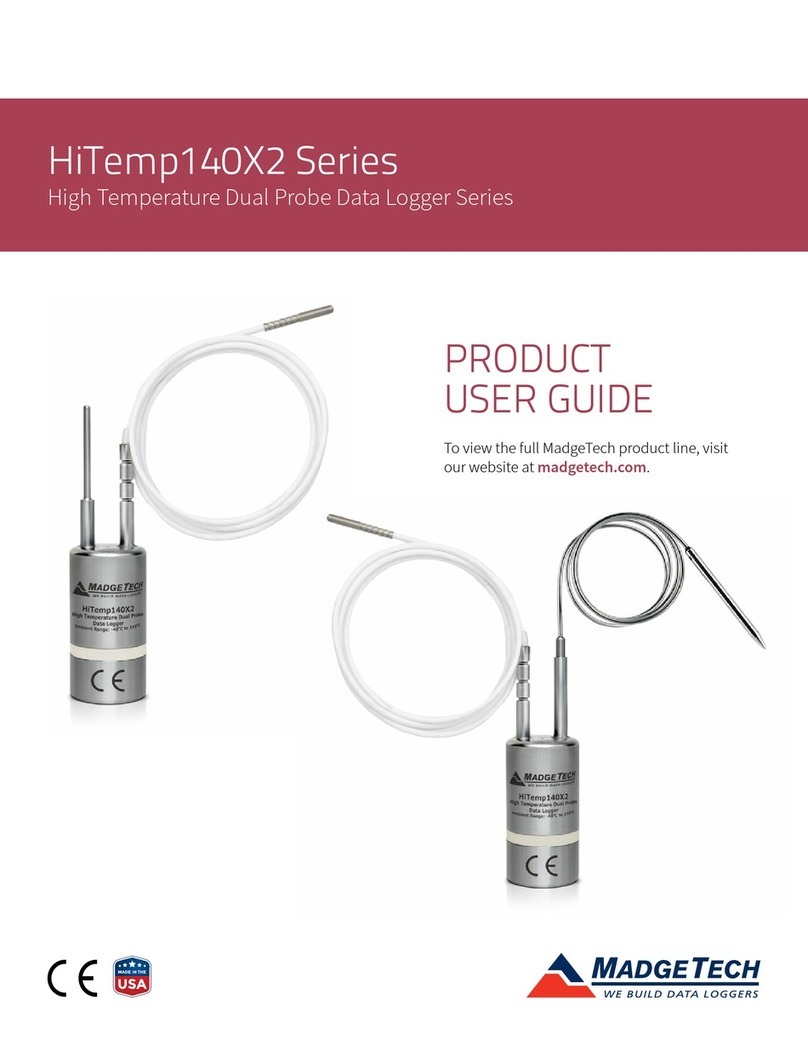
MadgeTech
MadgeTech HiTemp140X2 Series Product user guide
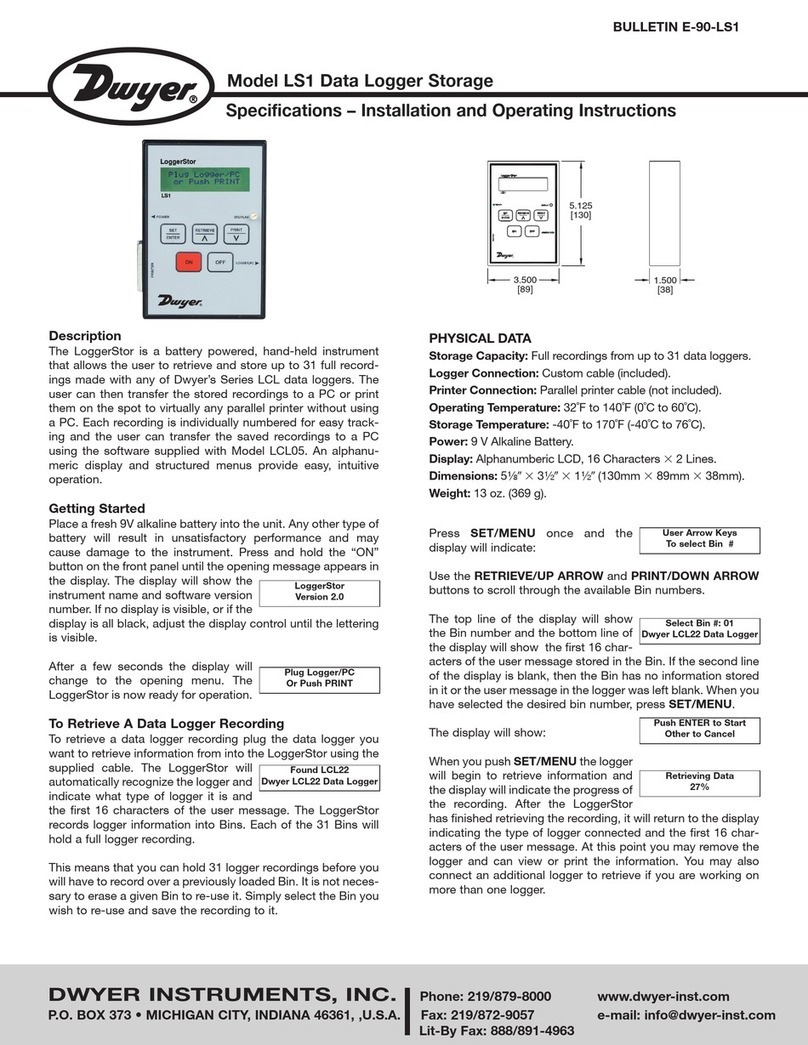
Dwyer Instruments
Dwyer Instruments LS1 Specifications-installation and operating instructions

Rotronic
Rotronic RMS Wall mount Data Logger instruction manual
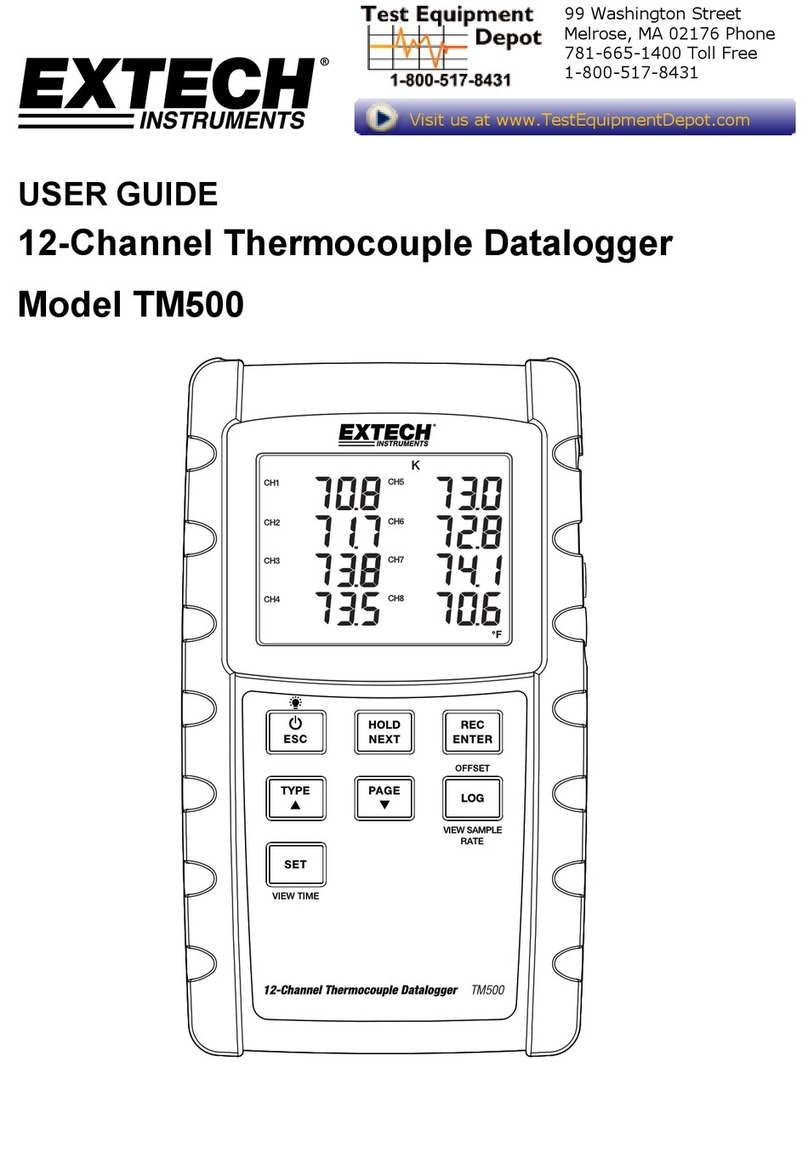
Extech Instruments
Extech Instruments TM500-NIST user guide
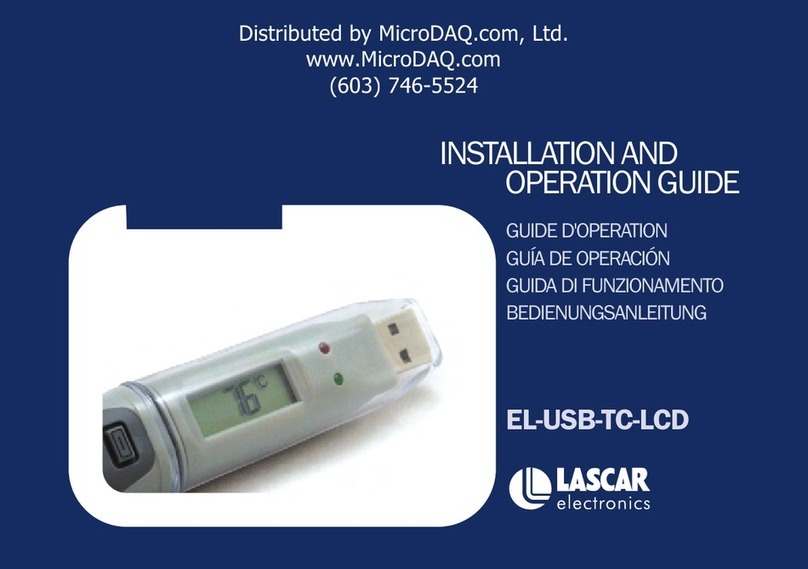
Lascar Electronics
Lascar Electronics EL-USB-TC-LCD Installation and operation guide

AllSolus
AllSolus LiveBase Quick installation guide