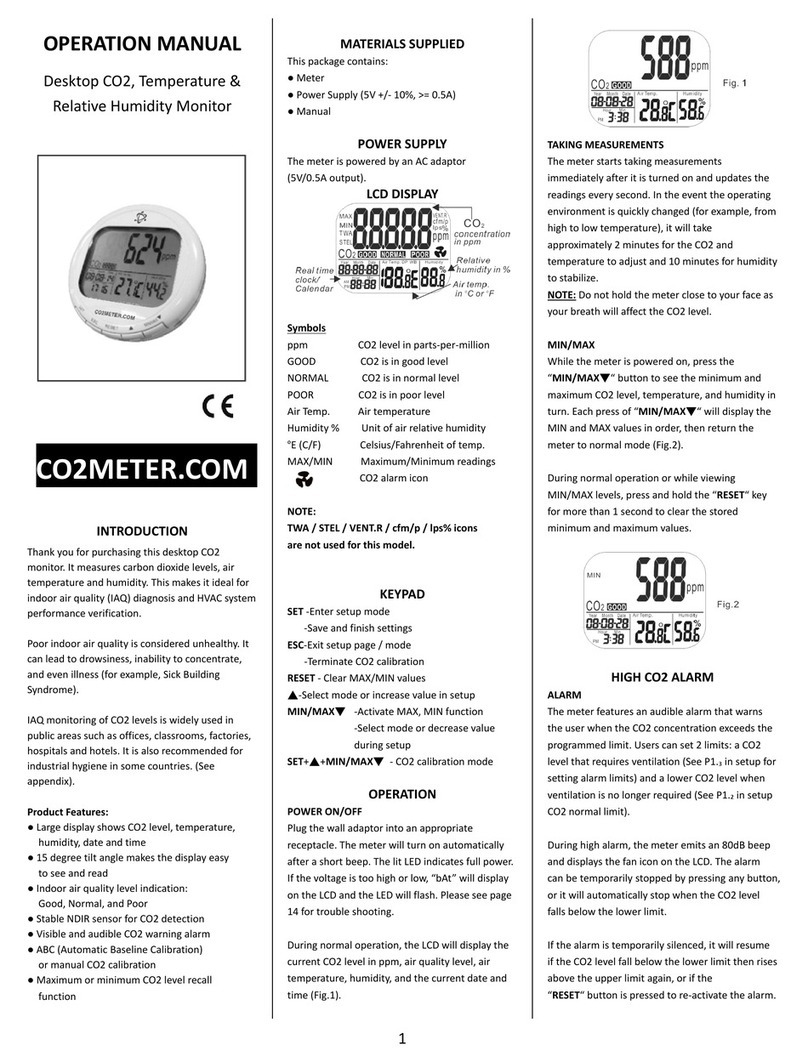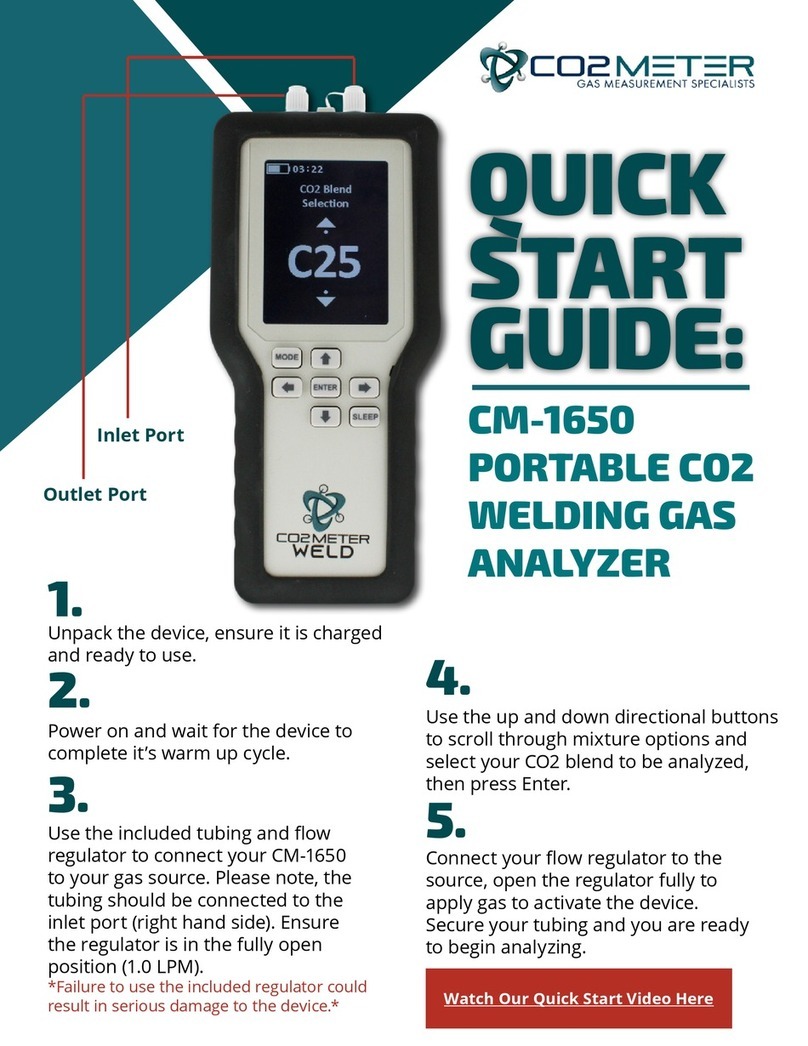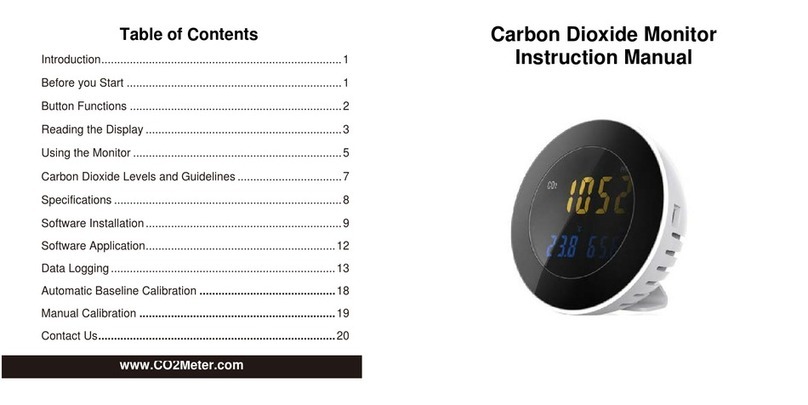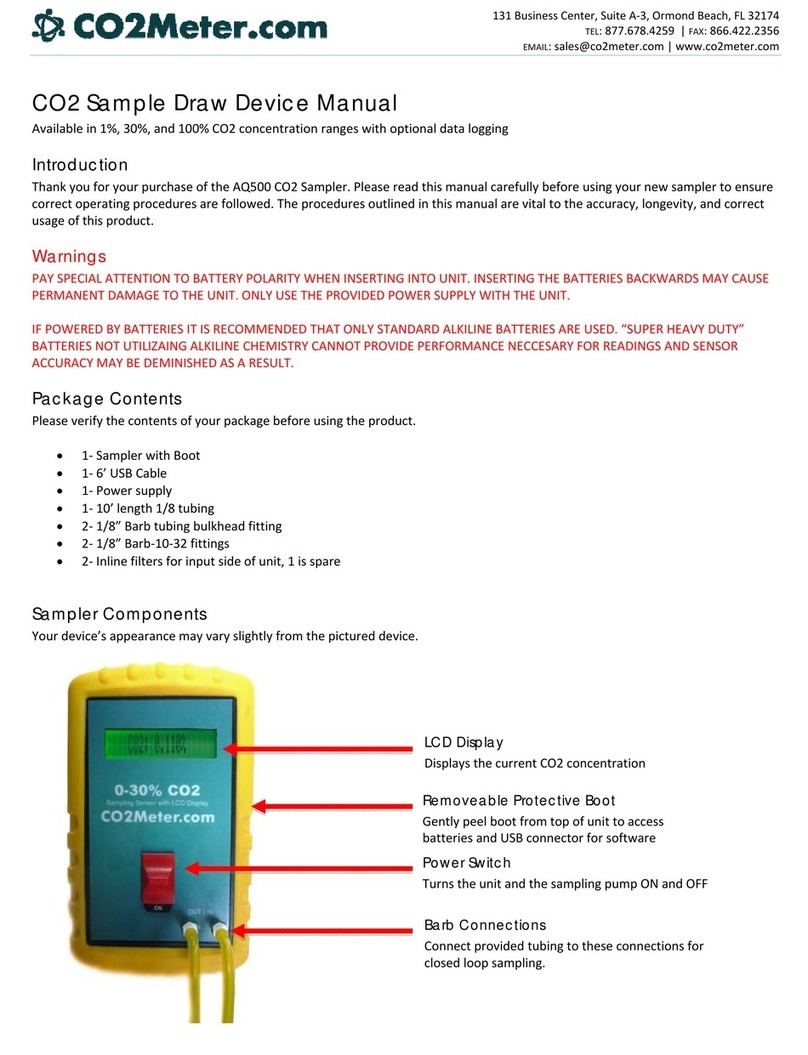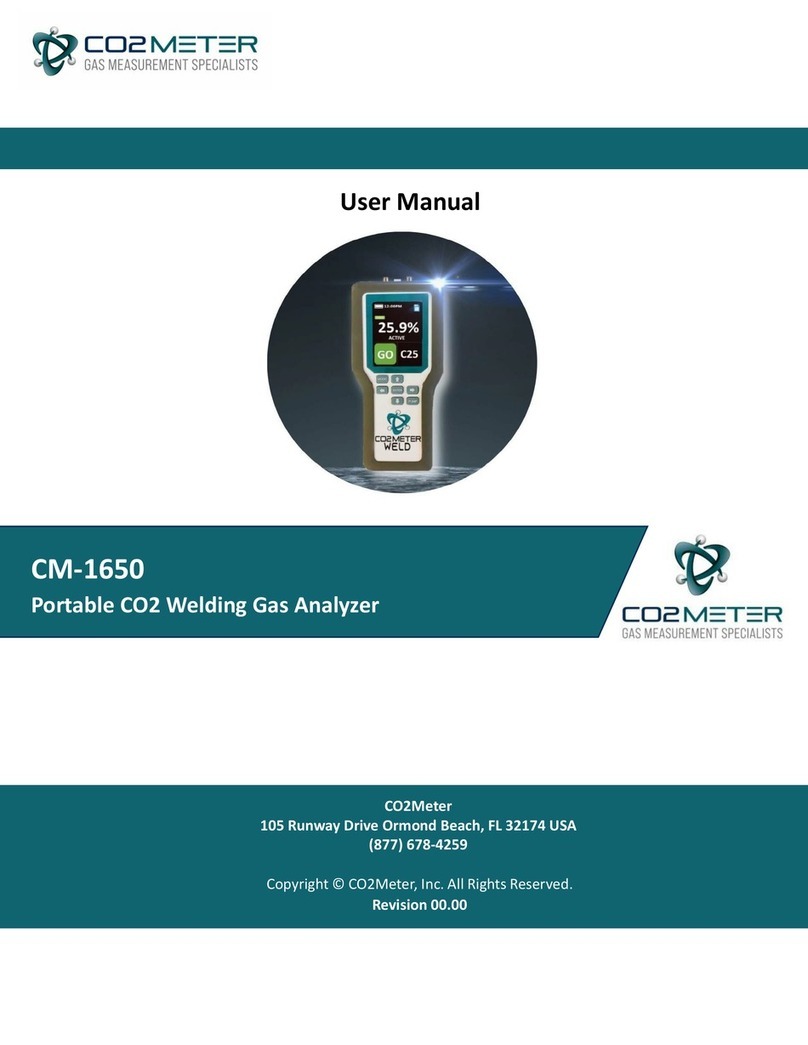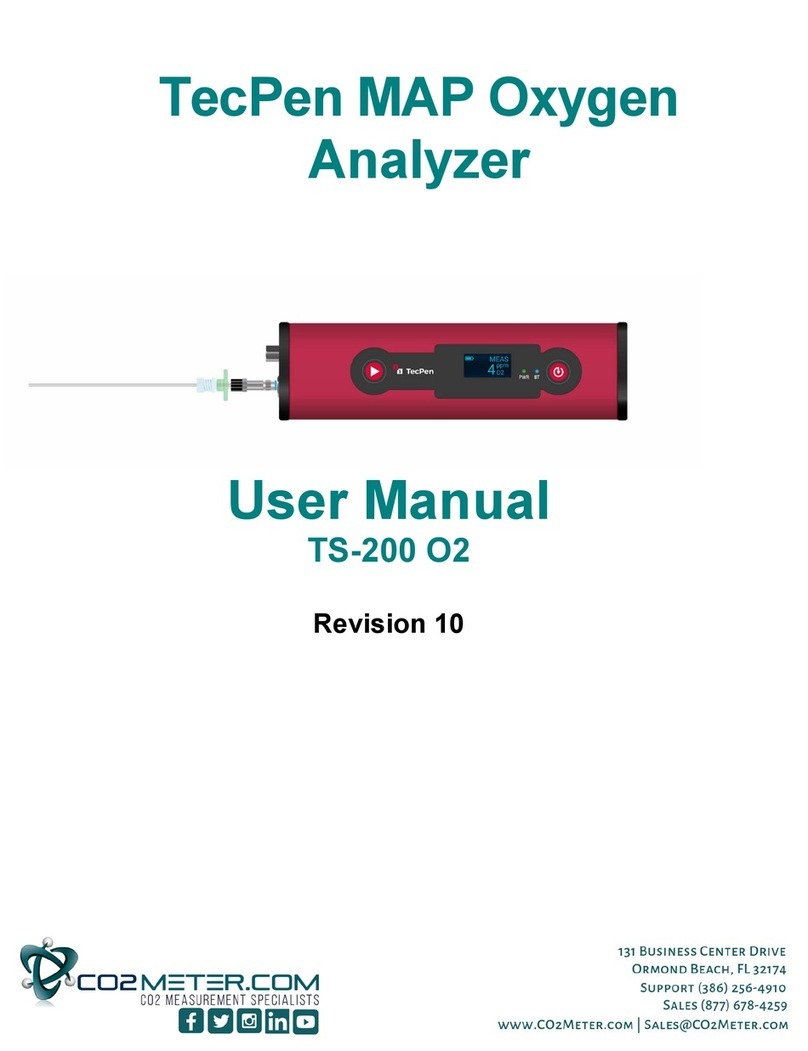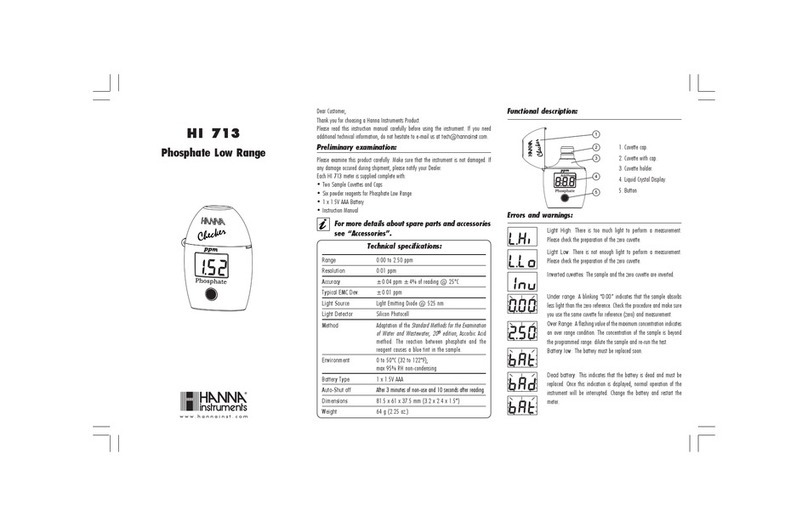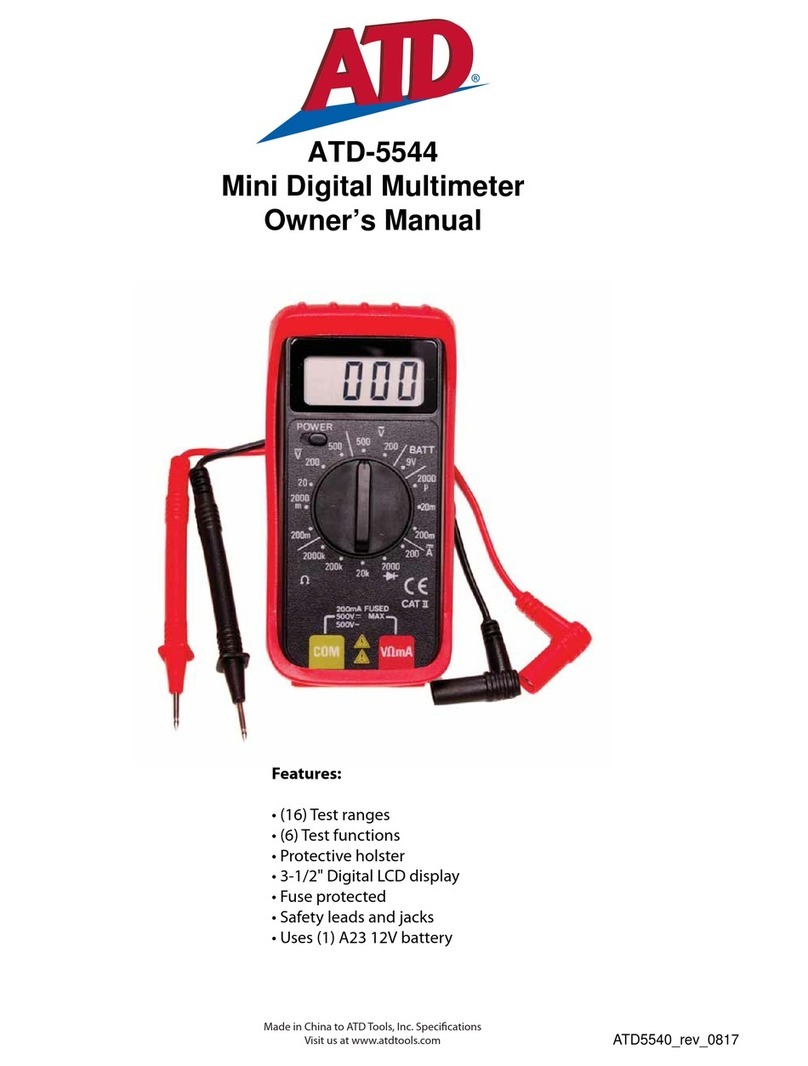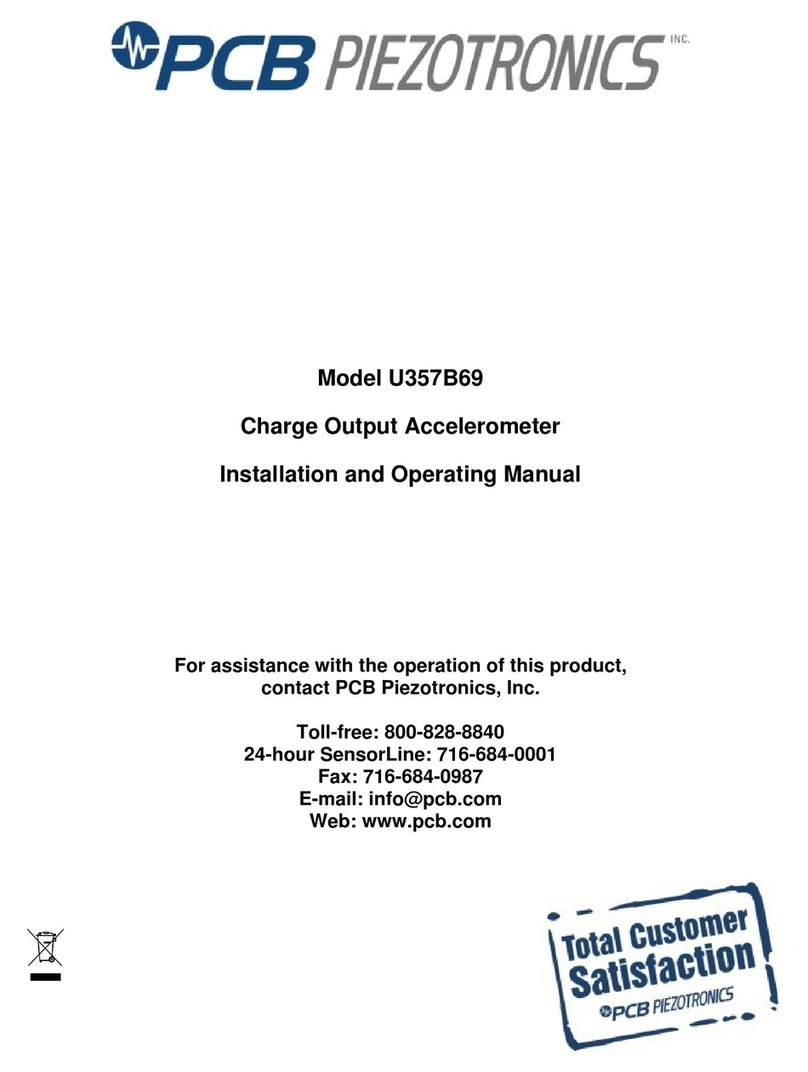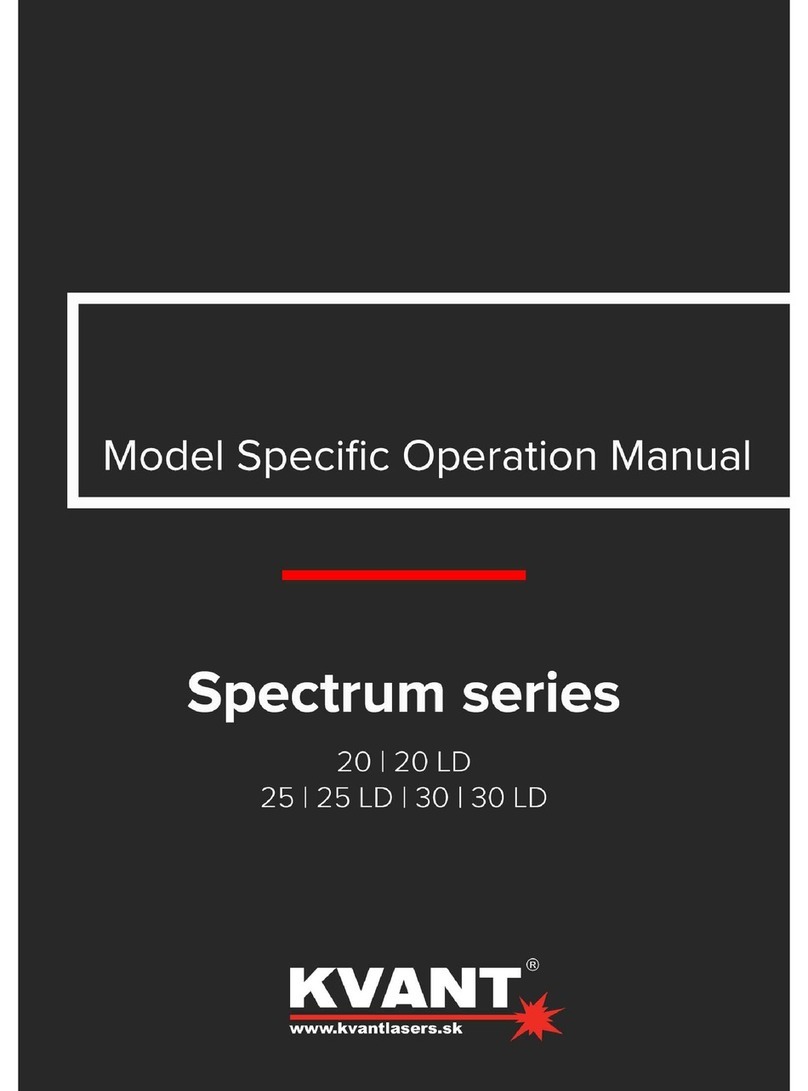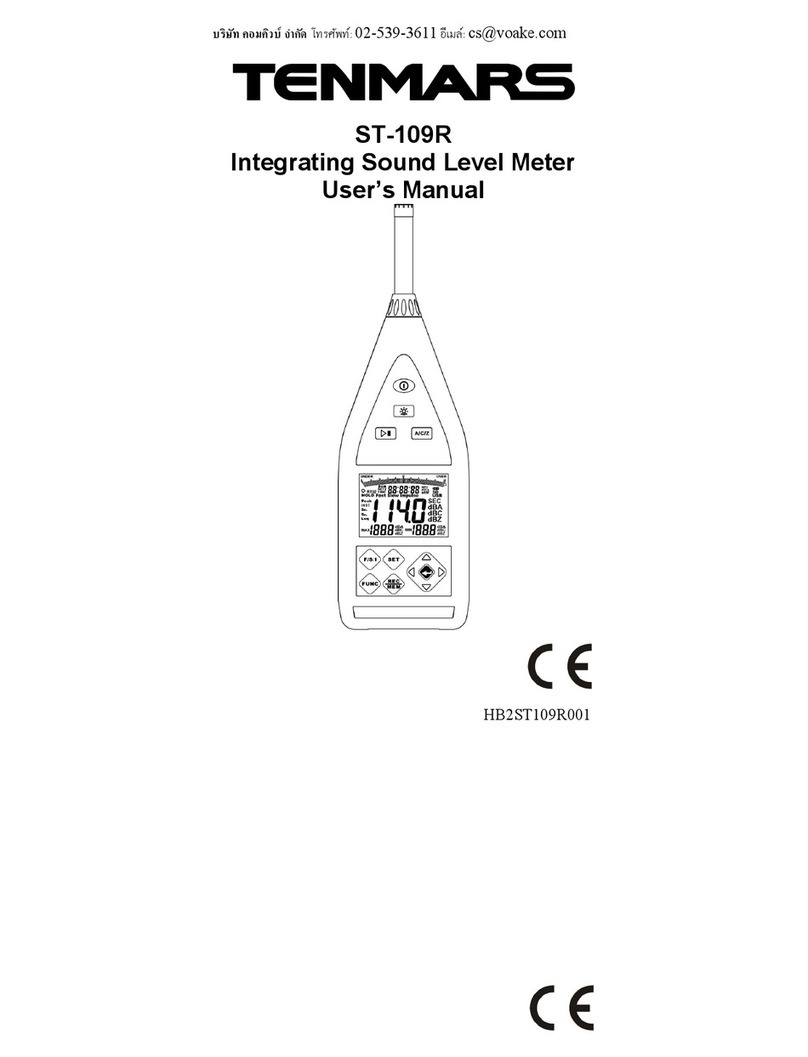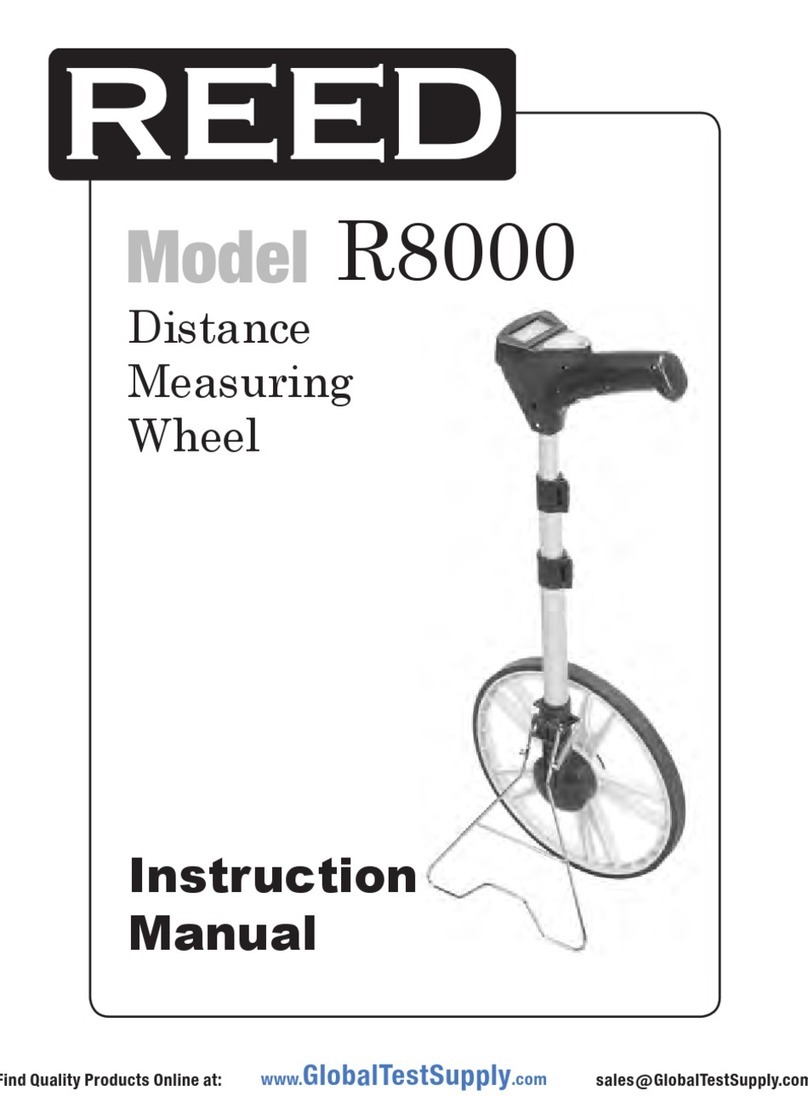2
ALARM
Themeterfeaturesanaudiblealarmthatwarns
theuserwhentheCO2concentrationexceeds
theprogrammedlimit.Userscanset2limits:a
CO2levelthatrequiresventilation(SeeP1.3in
setupforsettingalarmlimits)andalowerCO2
levelwhenventilationisnolongerrequired
(SeeP1.2insetupCO2normallimit).
Duringhighalarm,themeteremitsan80dB
beepanddisplaysthefaniconontheLCD.The
alarmcanbetemporarilystoppedbypressing
anybutton,oritwillautomaticallystopwhen
theCO2levelfallsbelowthelowerlimit.
Ifthealarmistemporarilysilenced,itwill
resumeiftheCO2levelfallbelowthelower
limitthenrisesabovetheupperlimitagain,orif
the“RESET“buttonispressedtore‐activatethe
alarm.
Thefaniconremainsflashingevenifthebeeps
aresilenced.Theicononlystopsflashingwhen
theCO2levelfallbelowthelowerlimit(Fig.3)
SETUP
Thereare5setupmodes:P1‐CO2alarmlevels,
P2‐temperature(CorF),P3‐date/time,P4‐
factoryresetandP5‐Logging.Whenyoupress
“SET”thesetupmodewillbeshowninthe
lowerrightcornerofthescreen.
Toentersetup,whileinnormalmode,hold
downthe“SET“buttonfor3seconds.Toexit
setup,press“ESC“whileP1.0,P2.0,P3.0,P4.0or
P5.0isdisplayed.
P1.1SETCO2GOODLEVEL
Press“SET“todisplayP1.0and”CO2”(Fig.4)on
theLCD.Press“SET“againtosettheCO2GOOD
level.Thecurrentsetvaluewillbeblinkingon
LCD(Fig.5).
Press“▲“toincreaseor“MIN/MAX▼“to
decreasethevalue.TheGOODalarmrangeis
from0to700ppmin100ppmincrements.
OncethepreferredCO2levelisselected,
press”SET“tocontinueontoP1.2tosetthe
NORMALlevel(Fig.6)orpress“ESC“toreturn
toP1.0withoutsavingchanges.
P1.2SETCO2NORMALLEVEL
P1.2istheupperlimitoftheCO2NORMAL
level.ThecurrentvaluewillflashontheLCD
(Fig.6).Press“▲“toincreaseor“MIN/MAX▼”
todecreasethevalue.TheNORMALlevelcan
besetbetween700and1,000ppm.Oncethe
preferredvalueisselected,press”SET“tosave
P1.2andcontinueontosettheP1.3POOR+
ALARMthresholdsetting(Fig.7)orpress
“ESC“toreturntoP1.0withoutsavingchanges.
P1.3SETCO2POORLEVEL+ALARM
P1.3isusedtosettheCO2alarmthreshold.The
currentsetvaluewillblinkontheLCD(Fig.7).
Press“▲“toincreaseor“MIN/MAX▼“to
decreasethevalue.ThePOORlevelcanbeset
between1,000to5,000ppm.Press“SET“to
confirmP1.3andcontinuetoP1.4(Fig.8)or
press“ESC“withoutsavingtoreturntoP1.0
P1.4SETALARMON/OFF
P1.4isusedtosetalarmonandoff.When
enteringP1.4,thedefault“On“willbeblinking
ontheLCD(Fig.8).
Press“▲“or“MIN/MAX▼“toswitchthealarm
to“Off“.Thenpress“SET“toconfirmP1.4and
returntoP1.0(Fig.4)orpress“ESC“toreturnto
P1.0withoutsaving.
CAUTION:
AlthoughtheTIM12alarmcanbesetupto
5,000ppm,theaccuracyoftheCO2readingis
onlyspecifiedupto2,000ppm.Alarmvalues
higherthan2,000ppmareforreferenceonly
andshouldnotbeusedforpersonalsafety.
P2.0SETTEMPERATUREUNITS
Holddownthe“SET”buttonforatleast3
secondstoentersetupmode,thenpress“▲“in
P1.0modetoaccessP2.0tosetthetemperature
scale(Fig.9).Press“SET“againtoshow
temperatureinoCoroFonthedisplay(Fig.10).
Press“▲“or“MIN/MAX▼“tochangeunits,
thenpress“SET“tosaveor“ESC”toexit
withoutsavingandreturntoP2.0
P3.0SETREALTIMECLOCK
TheTIM10candisplaytimeineither24houror
12hour(am/pm)format.Holddownthe“SET”
buttonforatleast3secondstoentersetup
mode,thenpress“▲“twicetoaccesstheP3.0
real‐timeclock(rtc)setup(Fig.11).
Tostart,press“SET“todisplayP3.1with“rtc”
andtheblinkingyeardigits(Fig.12)inthelower
leftcornerofthedisplay.Tochangetheyear,
press“▲“or“MIN/MAX▼“tochangethevalue,
thenpress“SET“tosavetheyearandcontinue,
orpress“ESC“toexitwithoutsaving.
Continuetopress“SET“tochangetothe
month,andthentheday.Afteryoupress“SET”,
press“▲“or“MIN/MAX▼”whiletheyear,
monthordayvaluesareflashingtosetthe
correctdate.Press“SET“tosaveandmove
forwardtosetthetime,orpress“ESC“to
returntoP3.0modewithoutsaving.
Tosettheclock,inP3.4modewiththehours
flashing,press“▲“or“MIN/MAX▼“tochange
from12to24hourtimeformat(Fig11).Press
“SET“tosaveandmoveforwardtoP3.5mode
tosetthetime,orpress“ESC“toreturntoP3.0
modewithoutsaving.
WhileinP3.5mode,thecurrenthoursetting
willblink(Fig.14).Tochangethesetting,
press“▲“or“MIN/MAX▼“toadjustthetime.
Press“SET“tosavethesettingorpress“ESC
“toreturntoP3.0.modewithoutsaving.
P4.0RESET
Holddownthe“SET”buttonforatleast3
secondstoentersetupmode,thenpress“▲“3
timestoaccessP4.0modetorevertthemeter
tothefactorydefaultstate(Fig.15).
Press“SET“togotoP4.1mode.“No”willbe