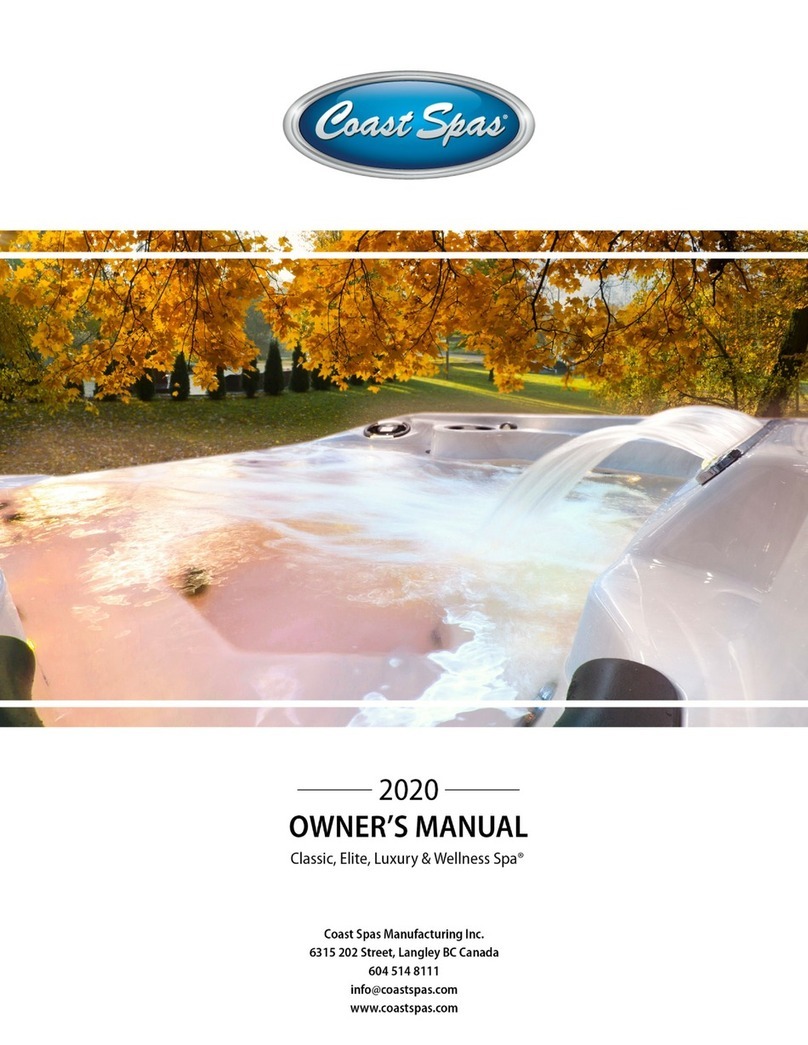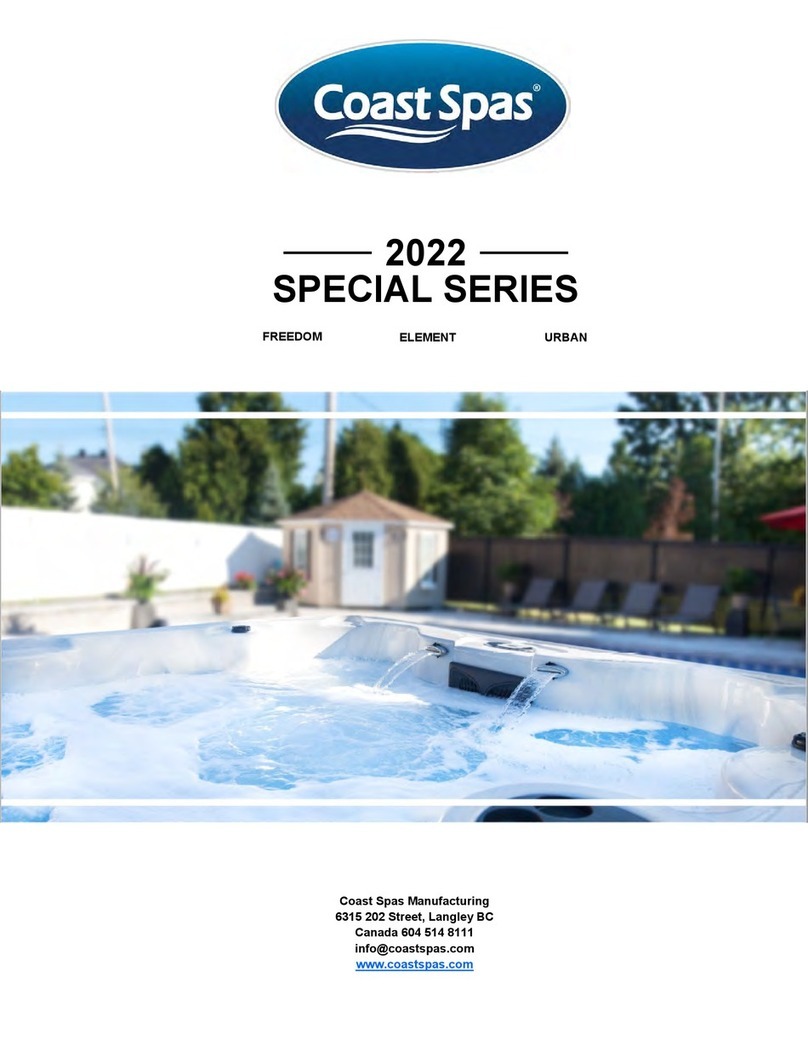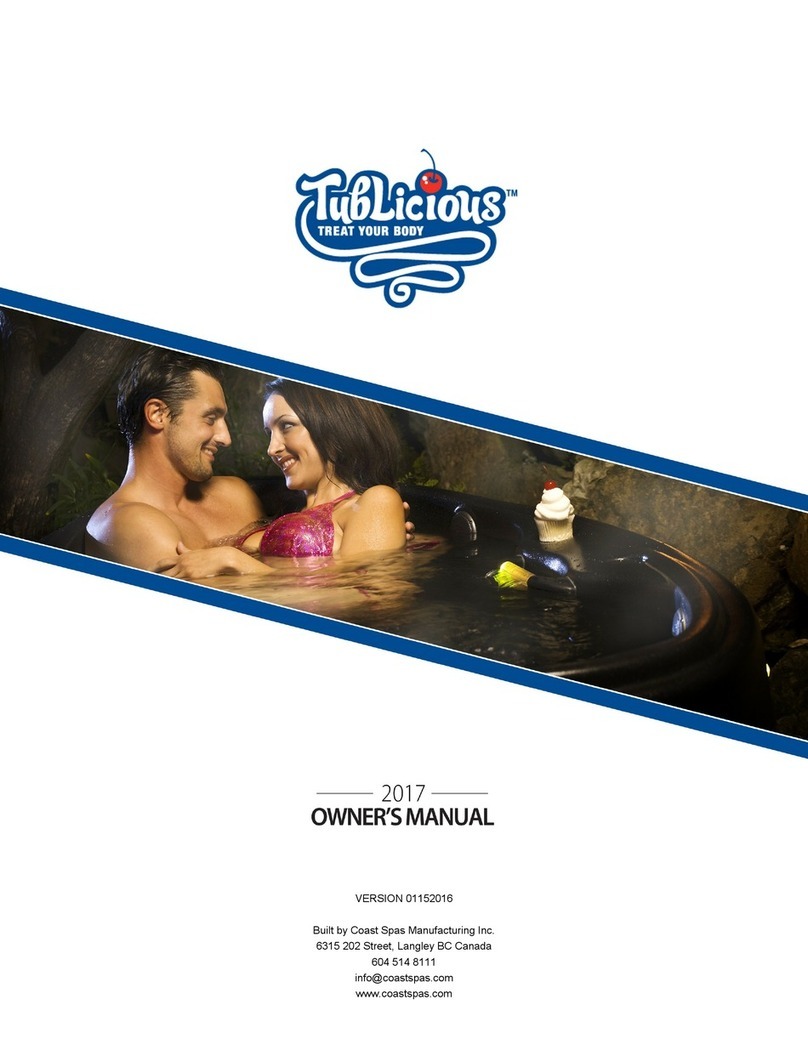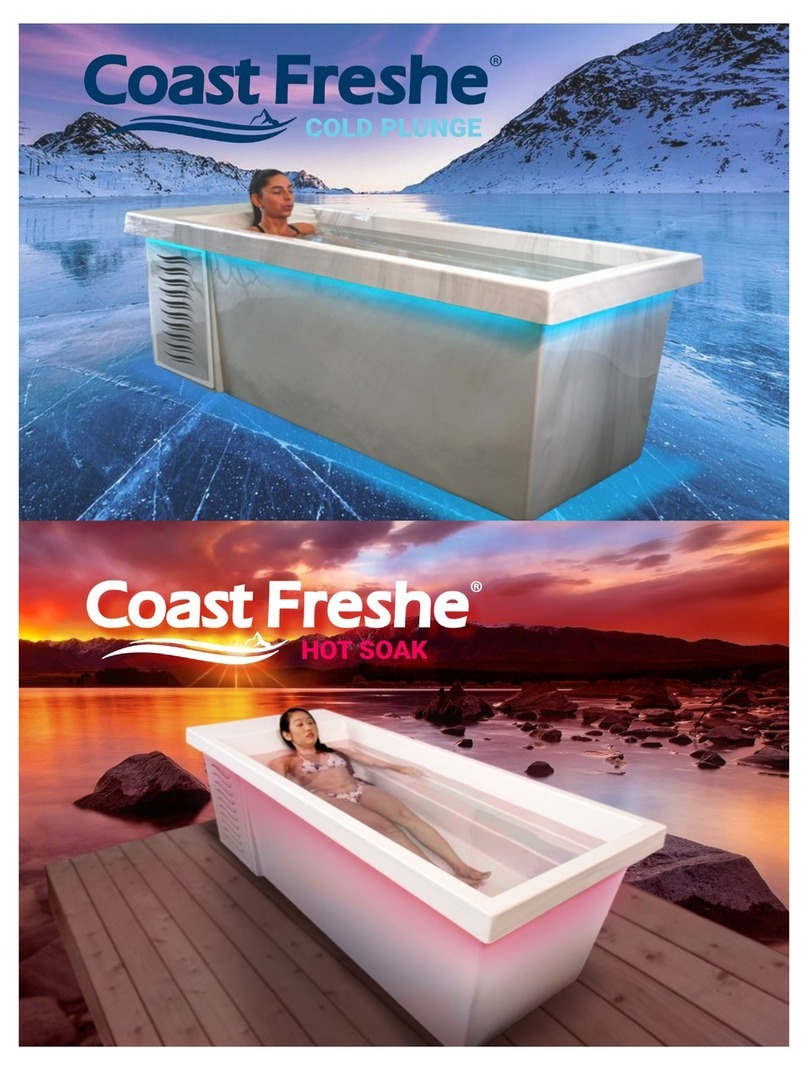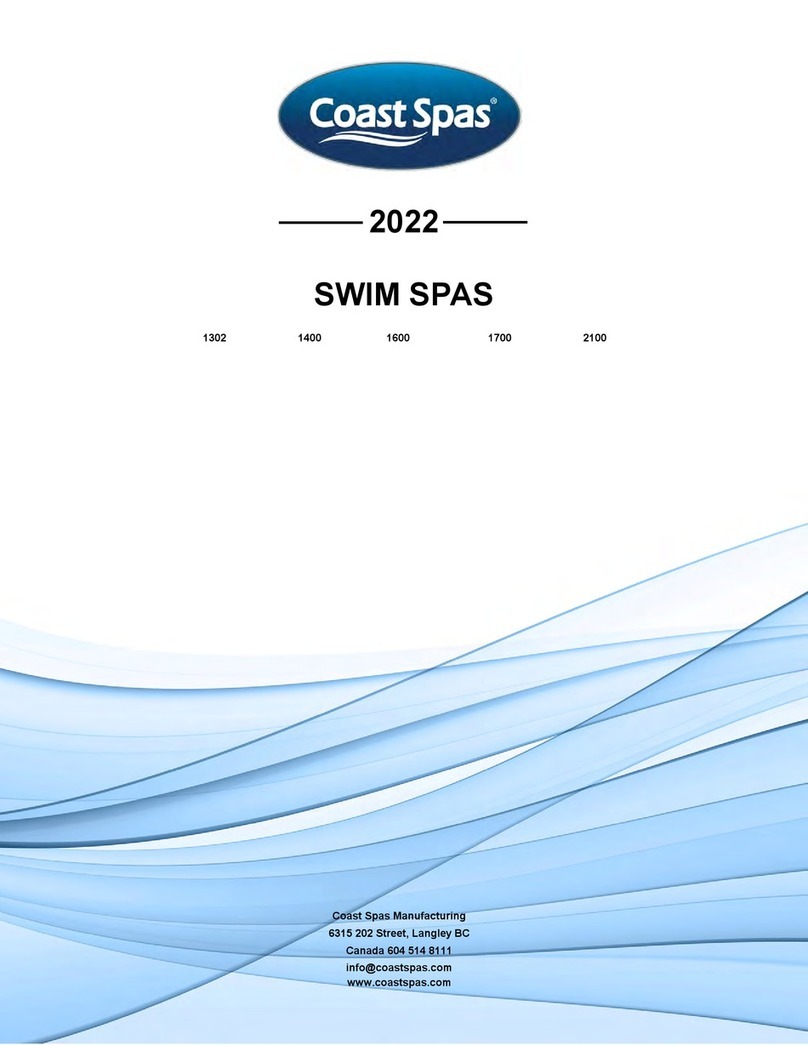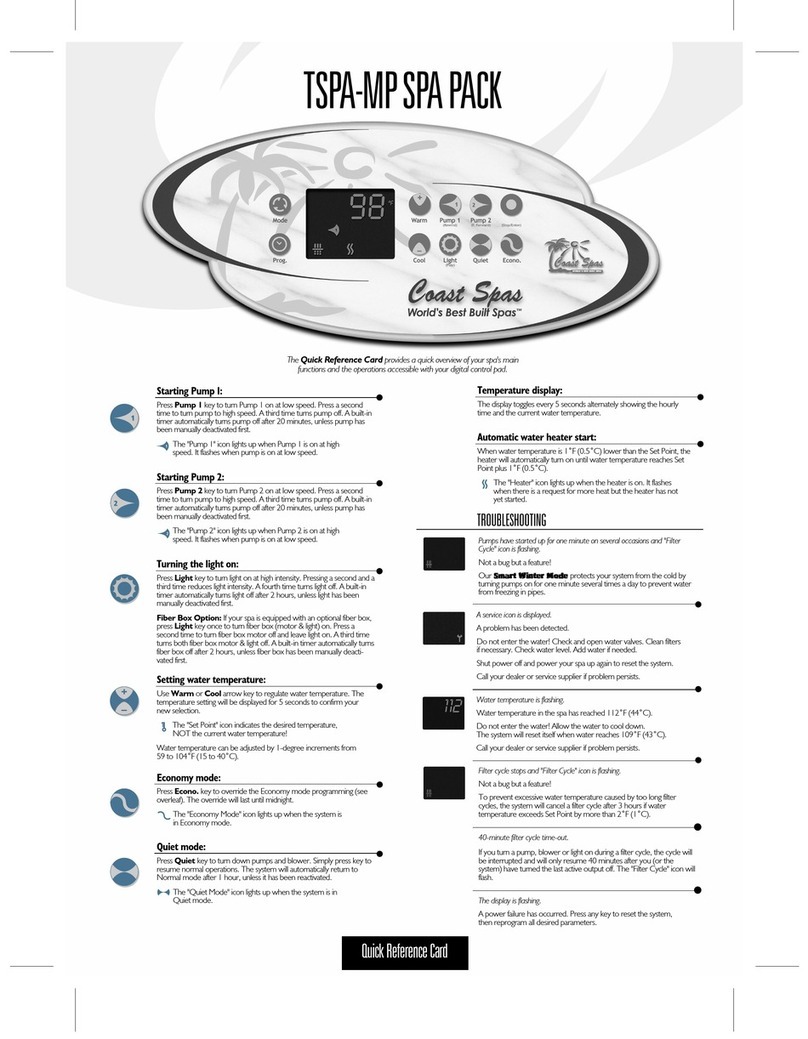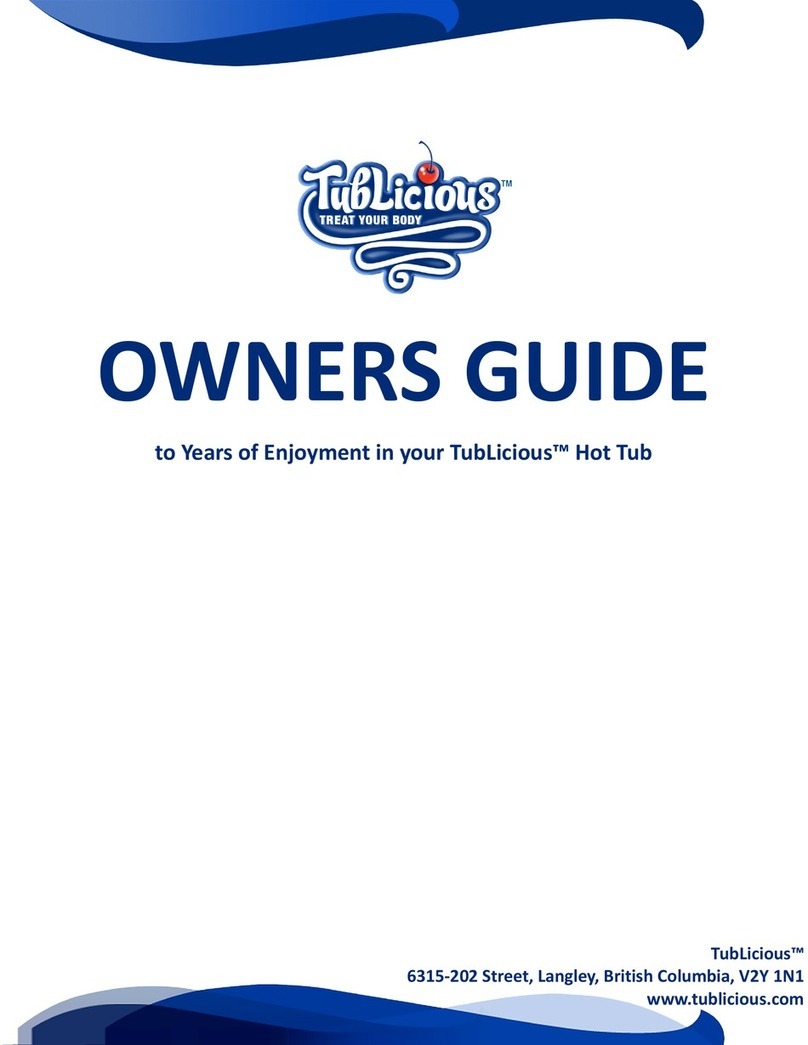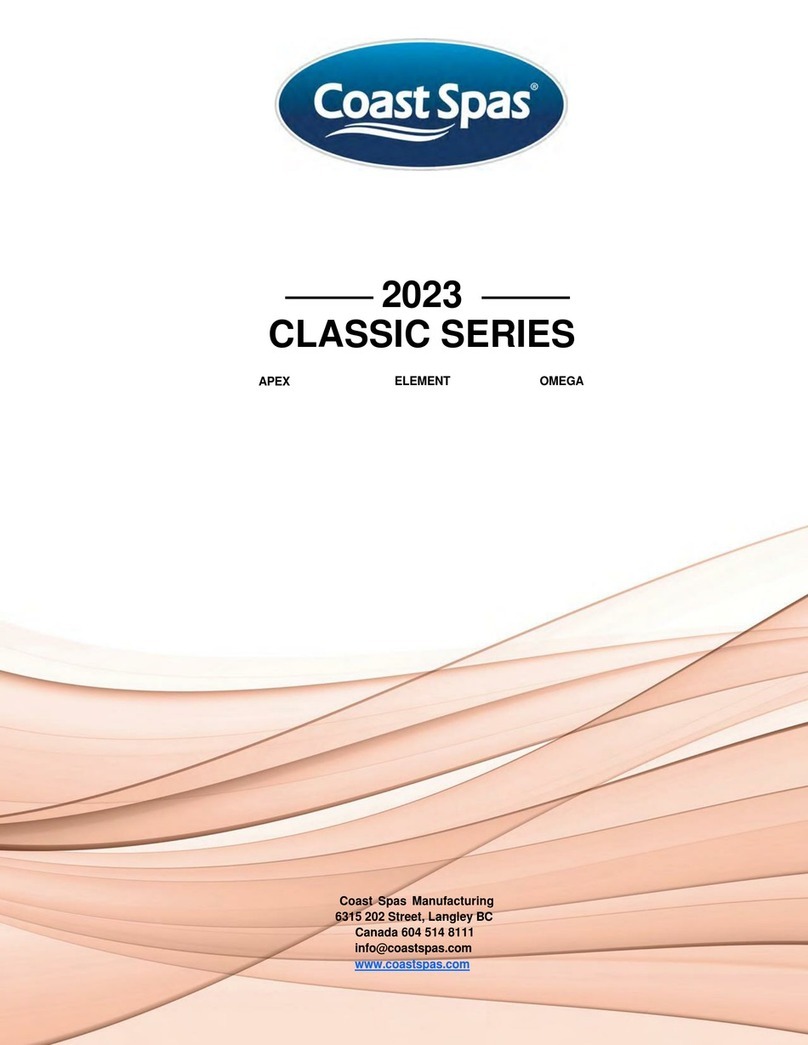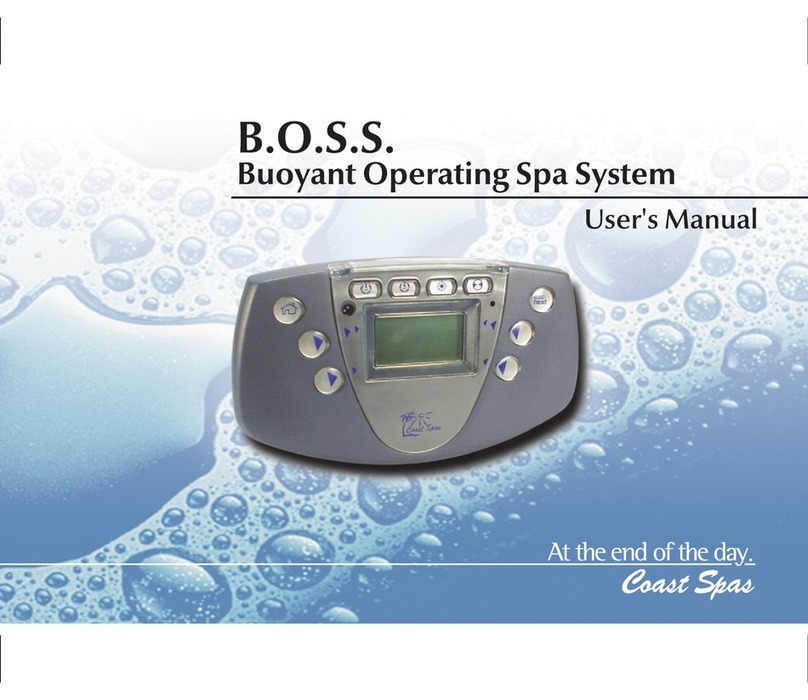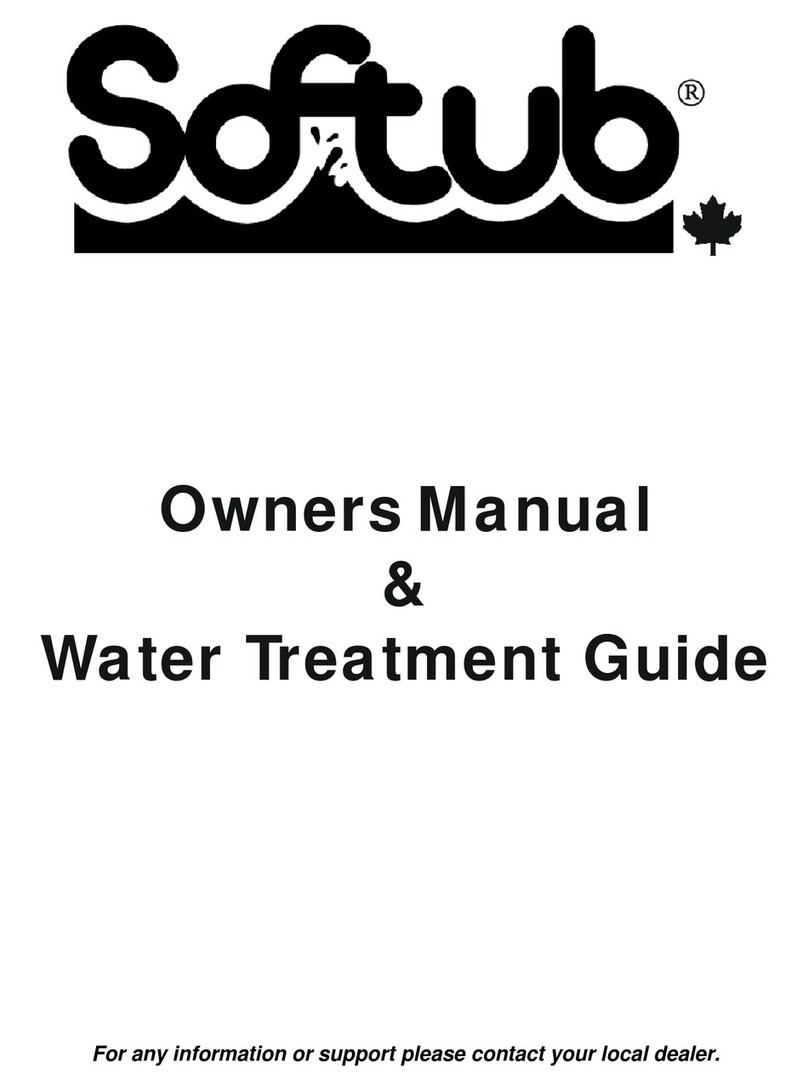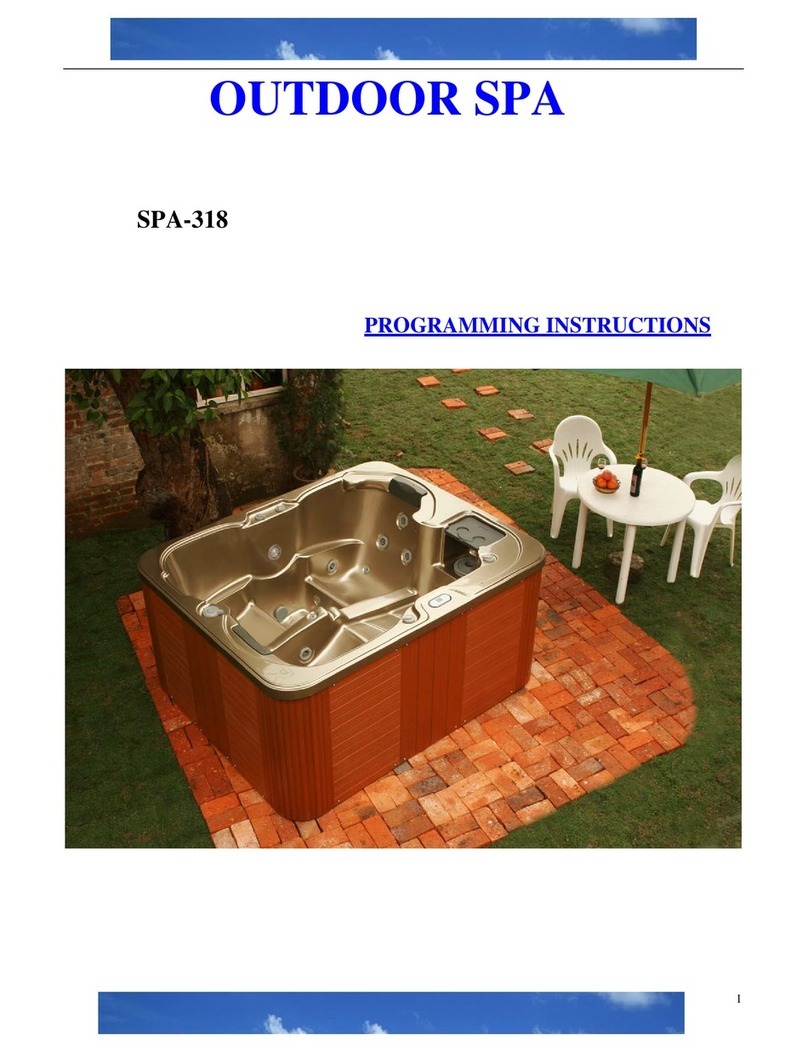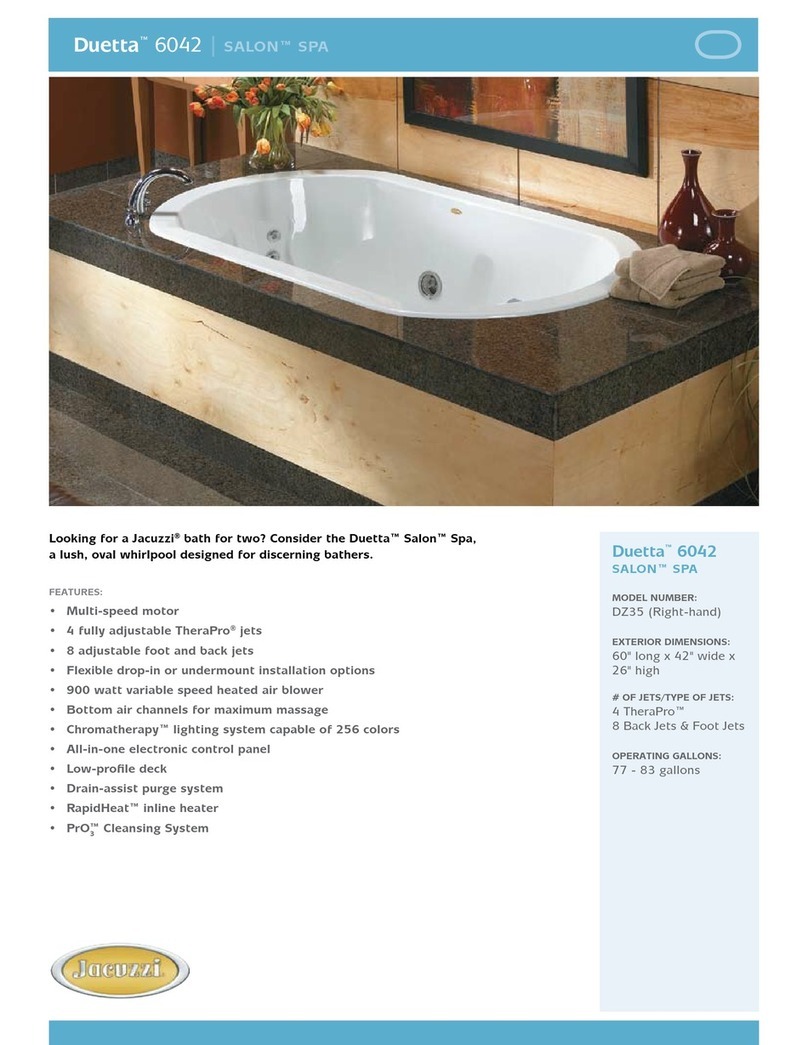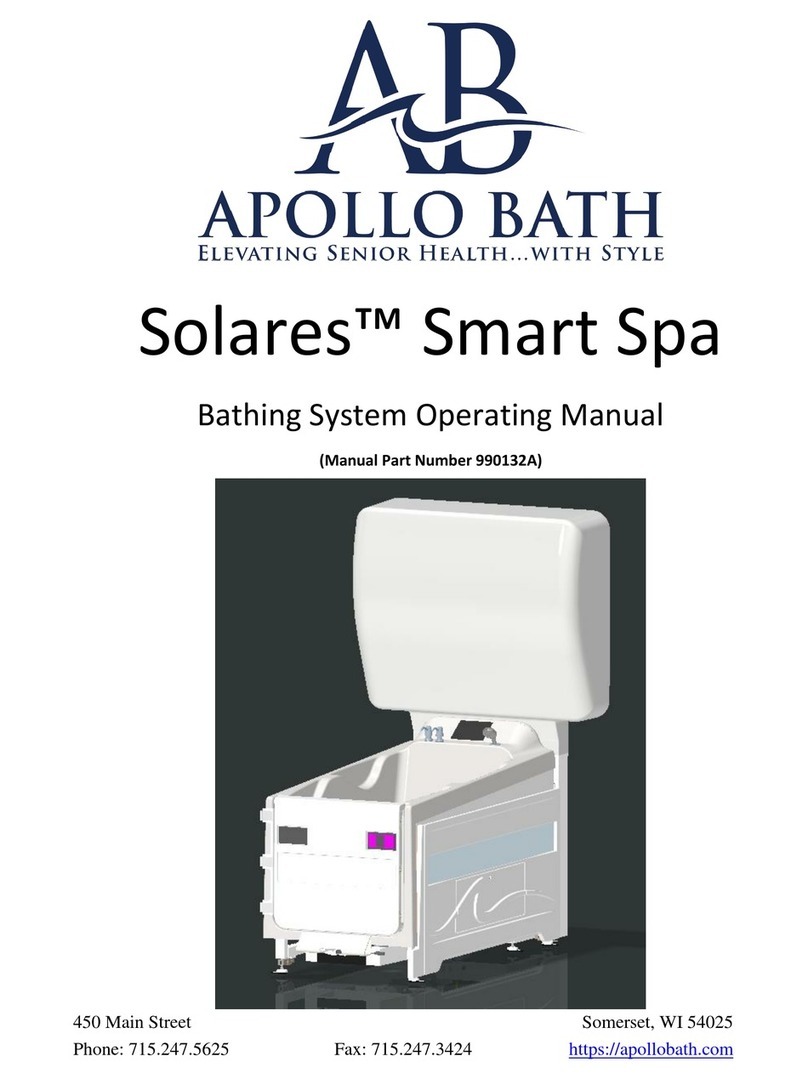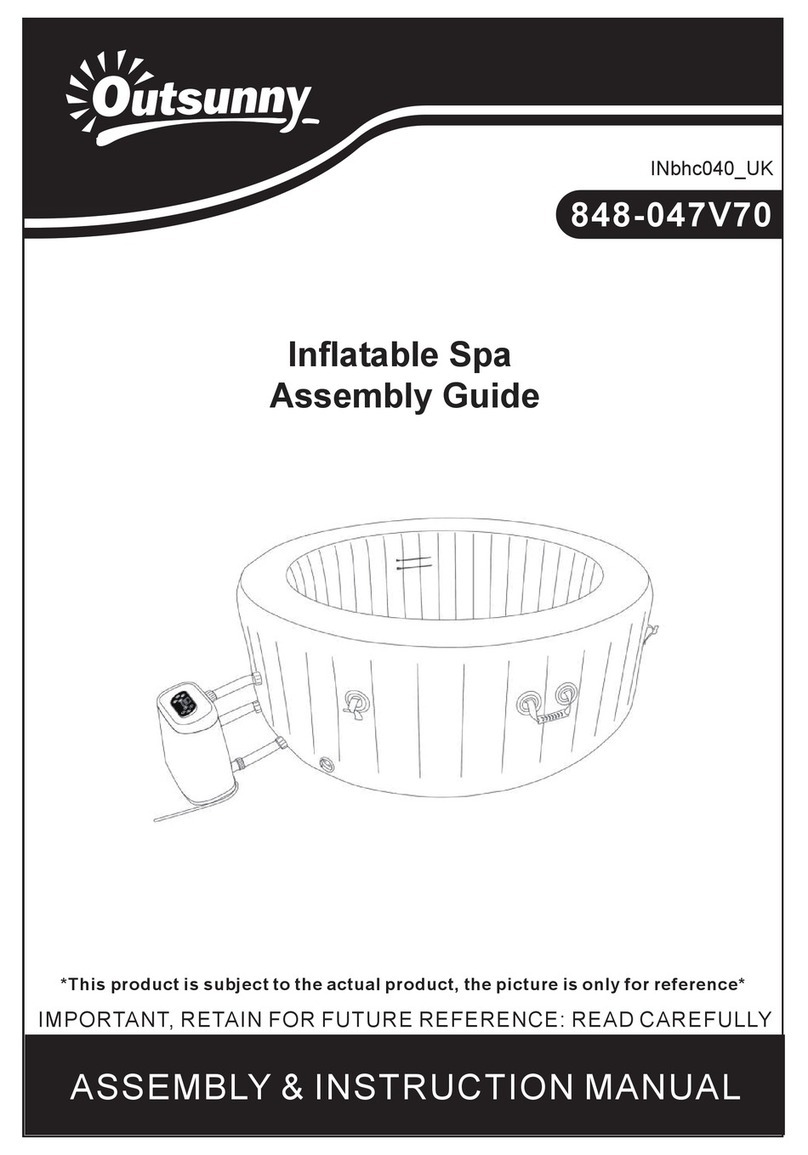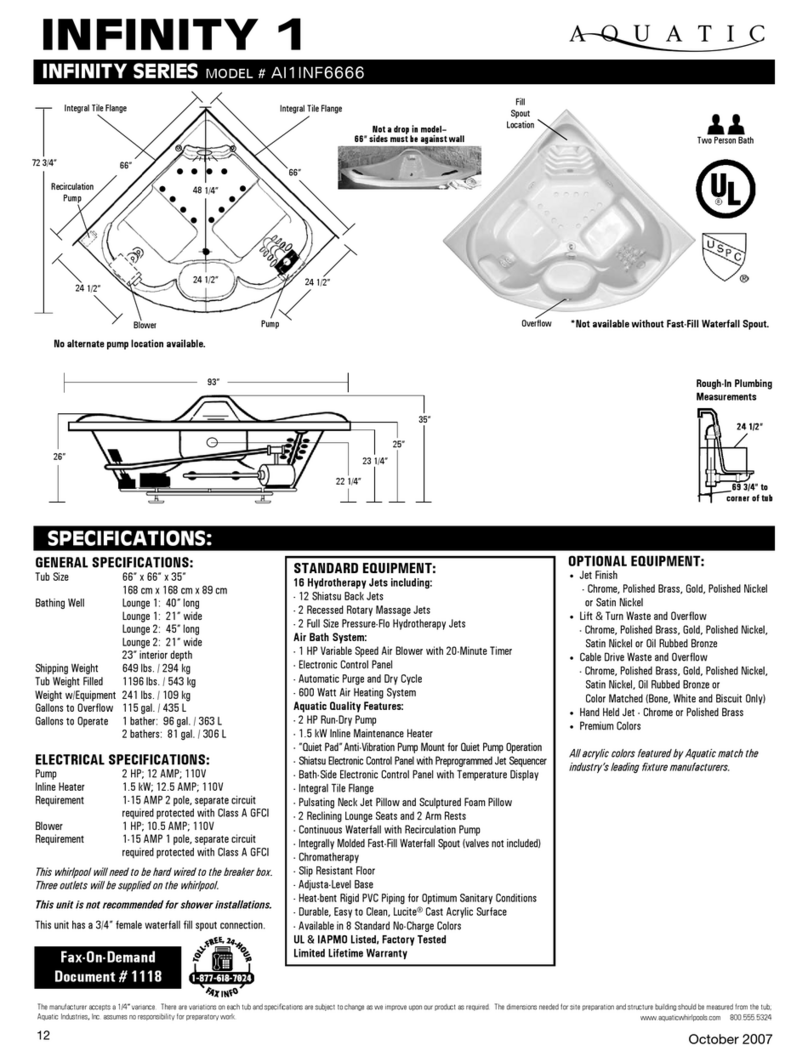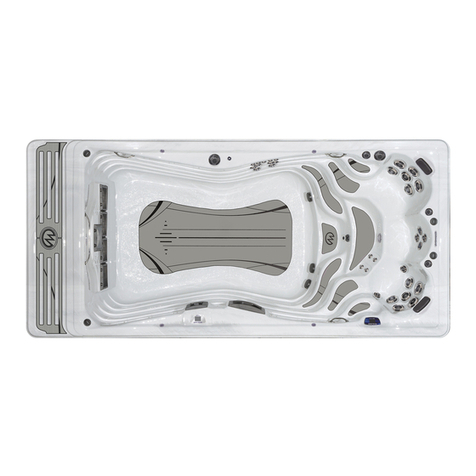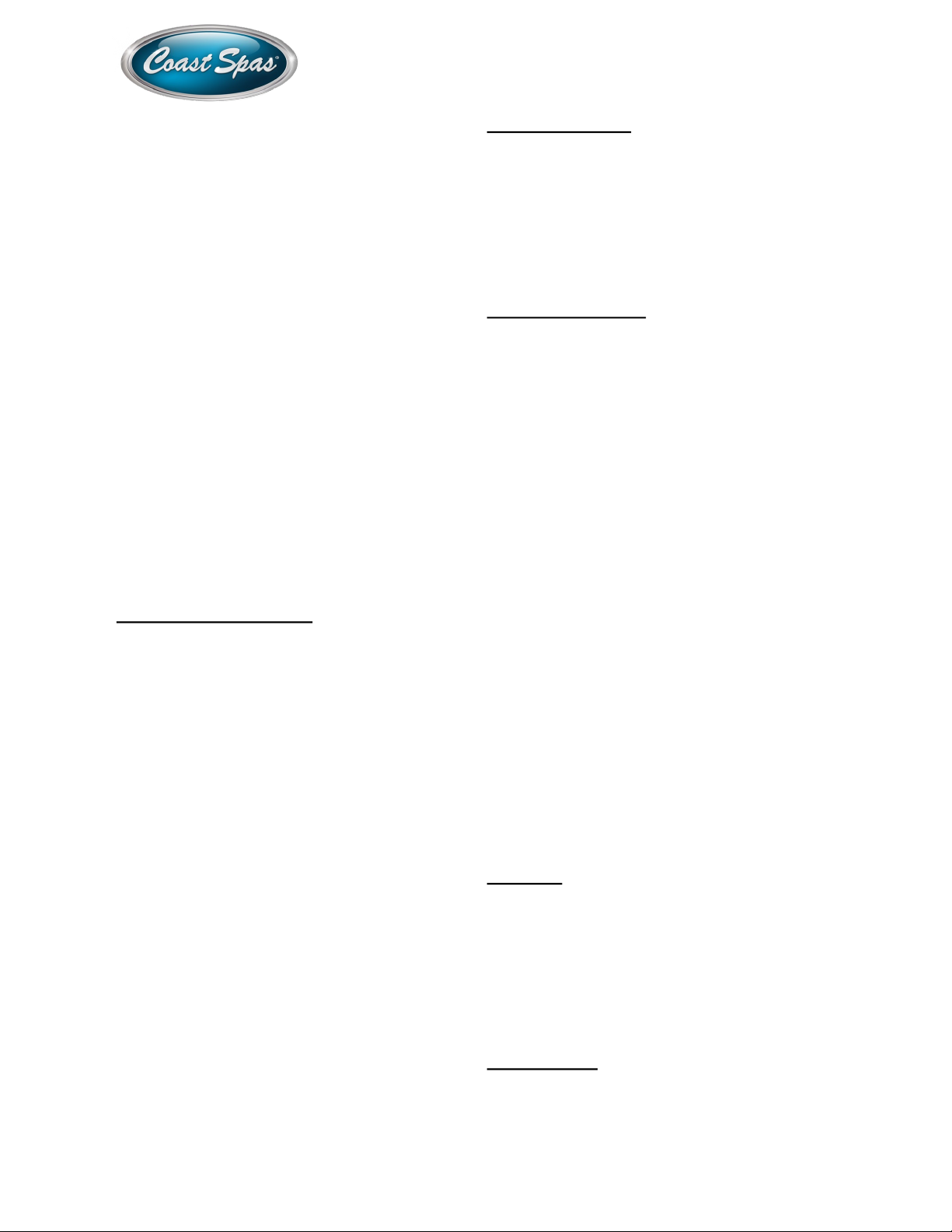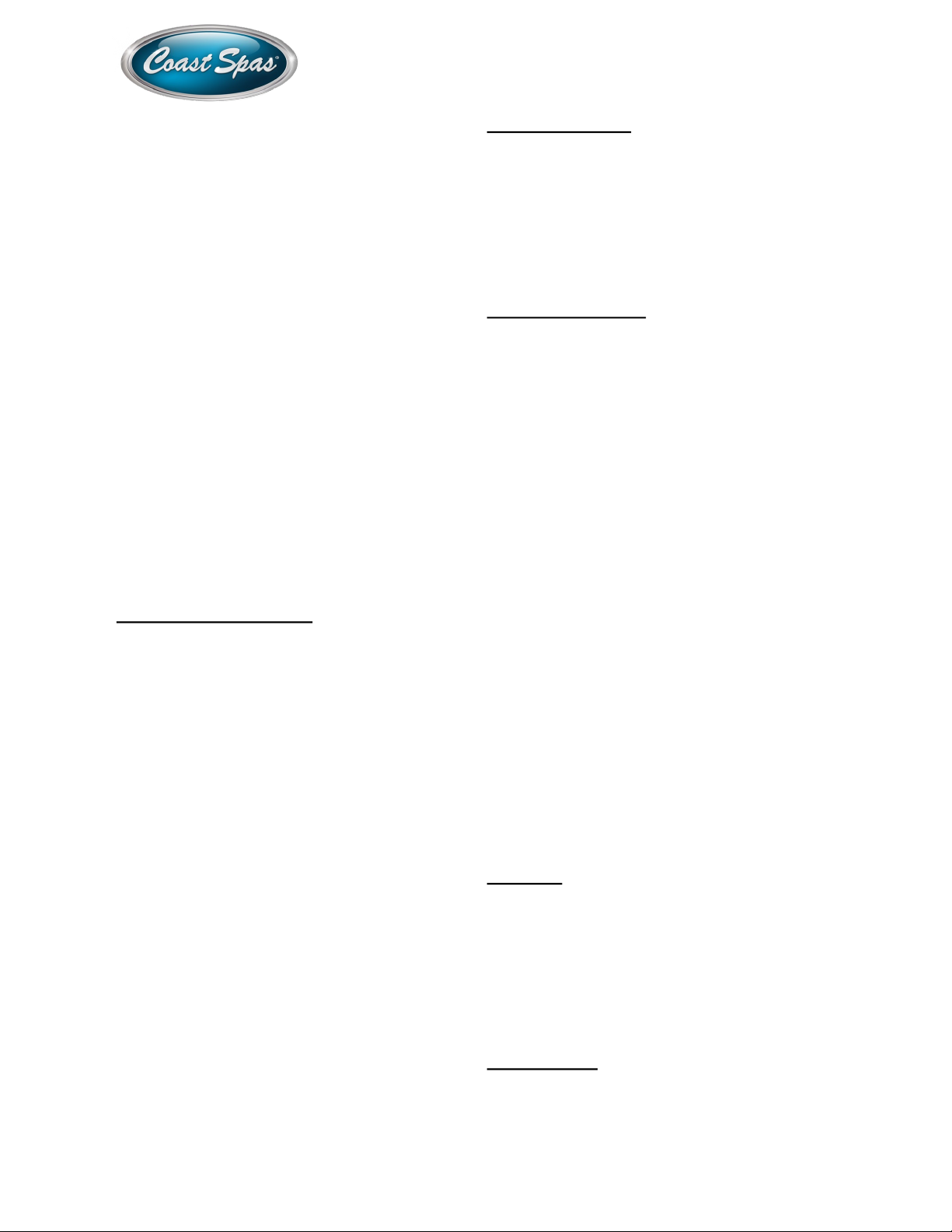
flashing “Light”.
Press the “Light” button until you reach “FLTR” 1 or
2 as indicated in the lower right side. Press the
“Warm or Cool” to toggle the “FLTR” to “BEGN”.
Press “Warm or Cool” to move to Step 1 or press
“Light” to move to Step 2.
Step 1. BEGN—Press the “Warm or Cool” to set
the starting hour. Once the hour is set Press the
“Light” button to move to the starting minute,
minutes are set in 15 minutes increments. Press
“Light” to move to Step 2.
Step 2. RUN—HRS—Press the “Warm or Cool” to
set duration in hour(s). Once the hour(s) is set
Press the “Light” button to move to the duration in
minutes, minutes are set in 15 minutes increments.
Press “Light” to move to Step 3.
Step 3. F 1—ENDS—”Time”. This screen will verify
the end time of the filtration cycle. F 2 will display
for Filtration cycle 2.
Show and Set Time-of-Day
Setting the time-of-day can be important for
determining filtration times and other background
features.
When in the TIME menu, SET TIME will flash on
the display if no time-of-day is set in the memory.
24-hour time display can be set under the PREF
menu.
To set the time press the Warm or Cool button.
While the Temperature is still flashing, press Light
repeatedly until "TIME" appears in the LCD. Use
the Warm and Cool button to adjust the hour on the
display. Press the light button to proceed to the
minutes. Use the Warm and Cool button to adjust
the minutes on the display. Press the light button
to save the time.
Note: If Time of Day is not actually programmed
due to a power cycle, “SET TIME” will appear in the
menu instead of just TIME.
Flip (Invert Display)
To set press the Warm or Cool button. While the
Temperature is still flashing, press Light
repeatedly until "FLIP" appears in the LCD. Once
“FLIP” is on the screen use the Warm or Cool
buttons to change the screen. Press the Light
button to save the selected option.
Restricting Operation
The control can be restricted to prevent unwanted
use or temperature adjustments. Locking the
panel prevents the controller from being used, but
all automatic functions are still active. Locking the
Temperature allows Jets and other features to be
used, but the Set Temperature and other
programmed settings cannot be adjusted.
Temperature Lock allows Access to a reduced
selection of menu items. These include Set
Temperature, FLIP, LOCK, UTIL, INFO and FALT
LOG.
To set the LOCK press the Warm or Cool button.
While the Temperature is still flashing, press Light
repeatedly until "LOCK" appears in the LCD. Once
“LOCK” is on the screen use the Warm or Cool
buttons to toggle to TEMP. With TEMP on the
screen press the Light button to change to PANL .
With eight the TEMP or PANL on the screen press
the Warm or Cool buttons to apply the LOCK to
the selected item. Press the Light button to save
your selection.
Unlocking
This Unlock sequence may be used from any
screen that may be displayed on a restricted
panel.
While pressing and holding the Temperature
Button (or UP button, if available), Slowly press
and release the Light Button two times.
Hold (Standby)
Hold Mode is used to disable the pumps during
Patio—6 Button Topside Upgrade 2021