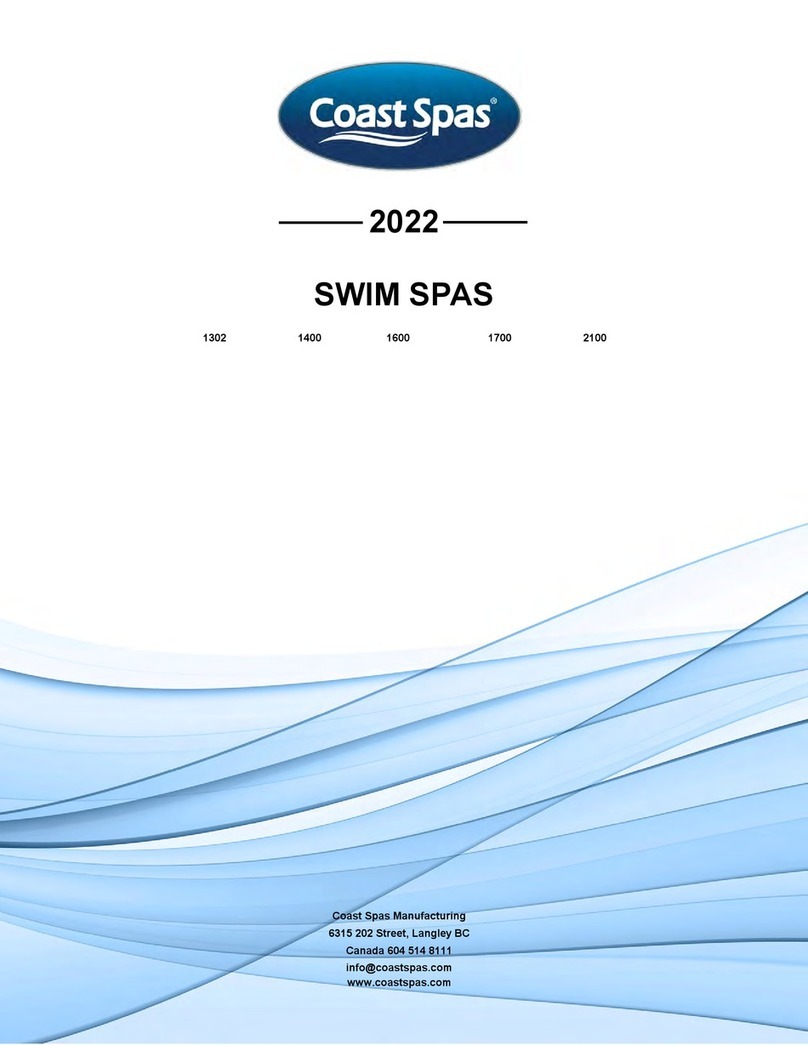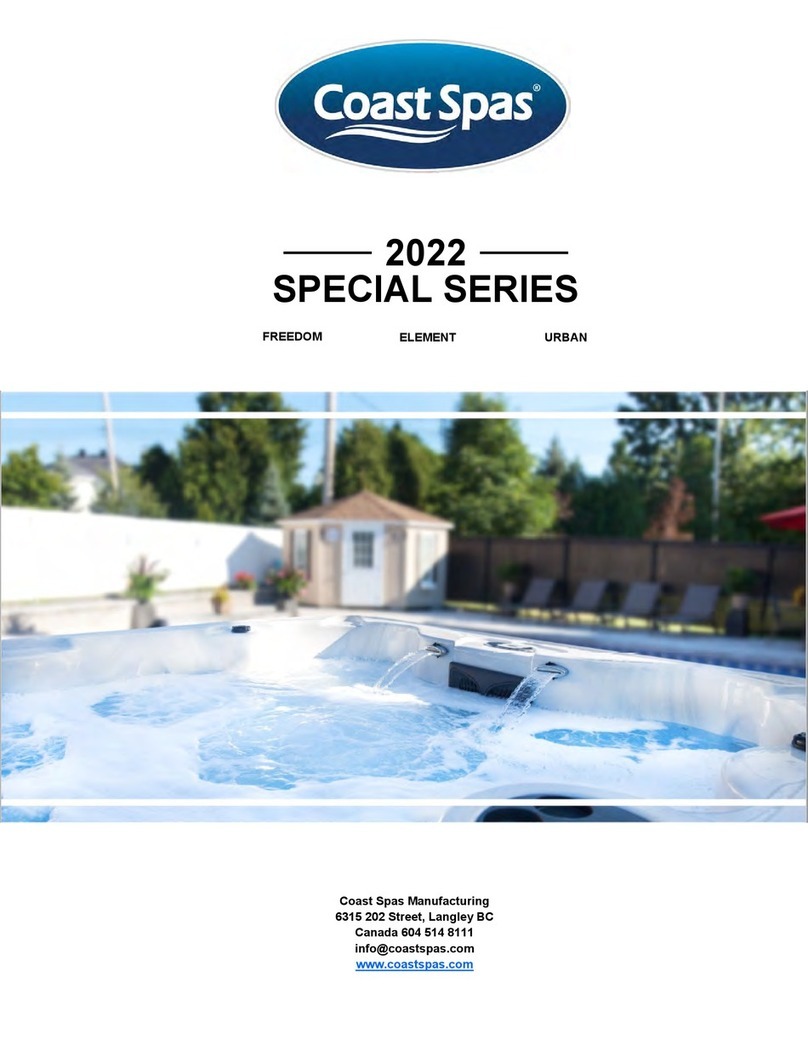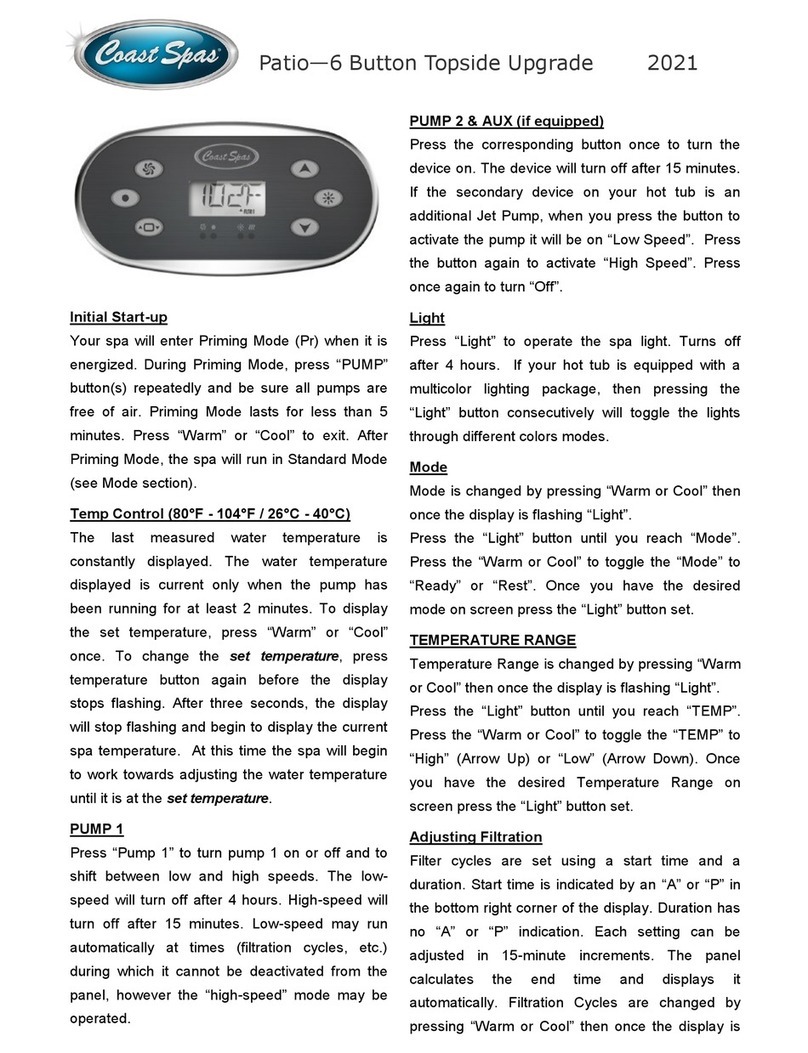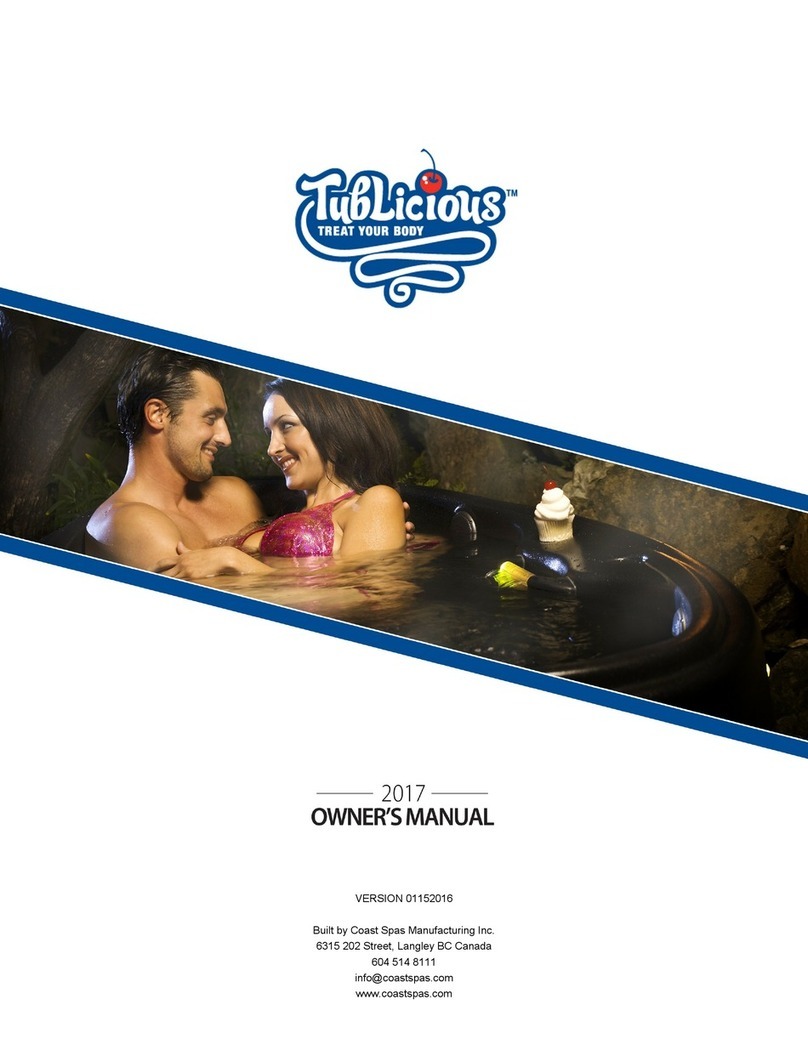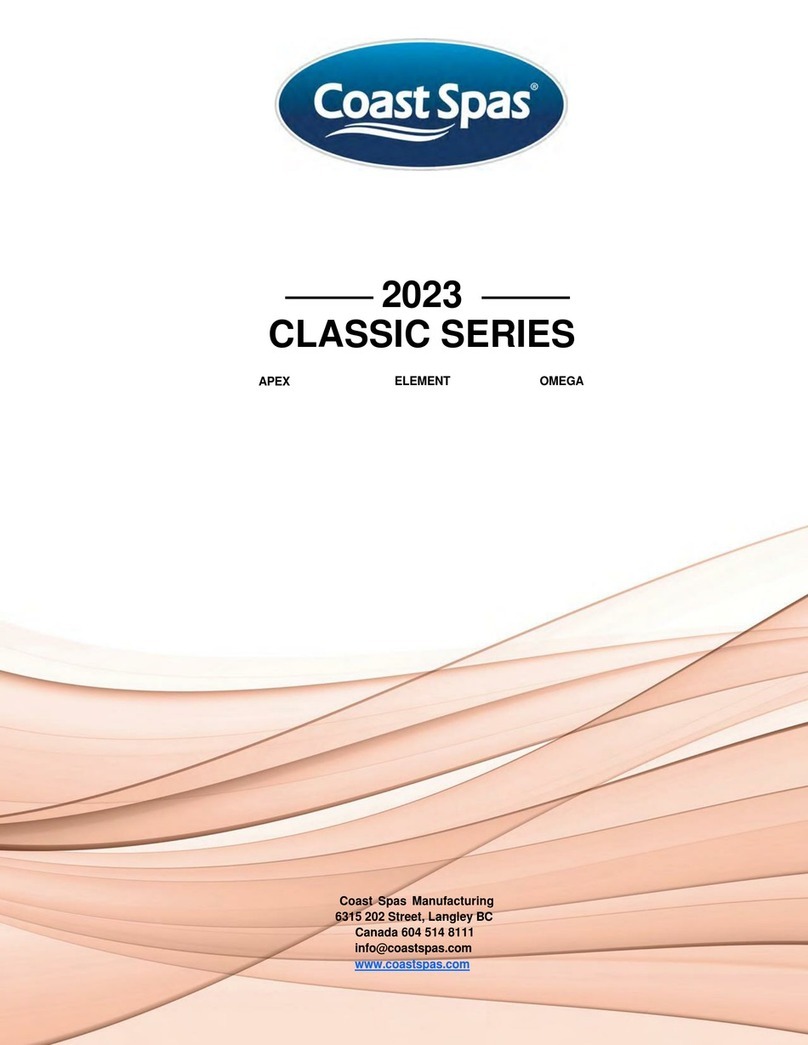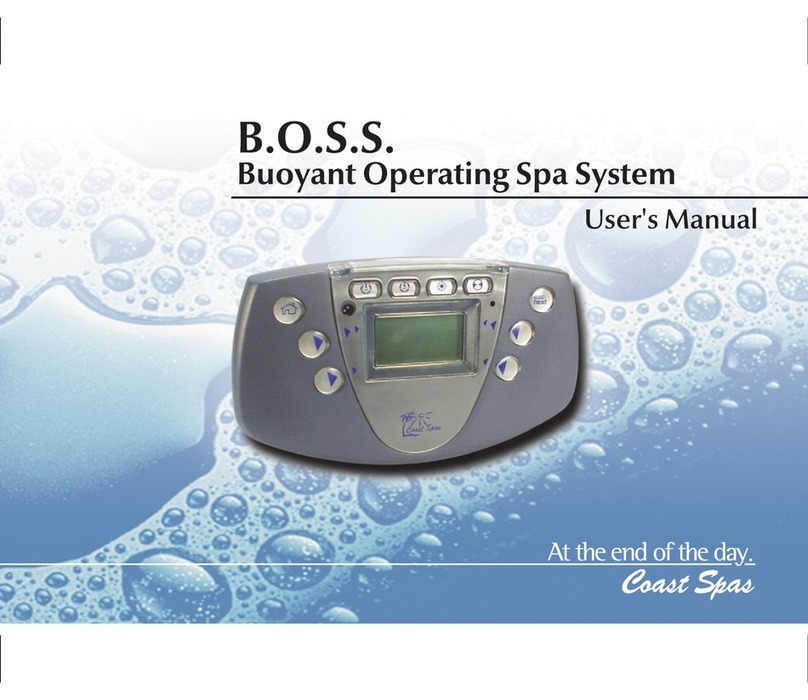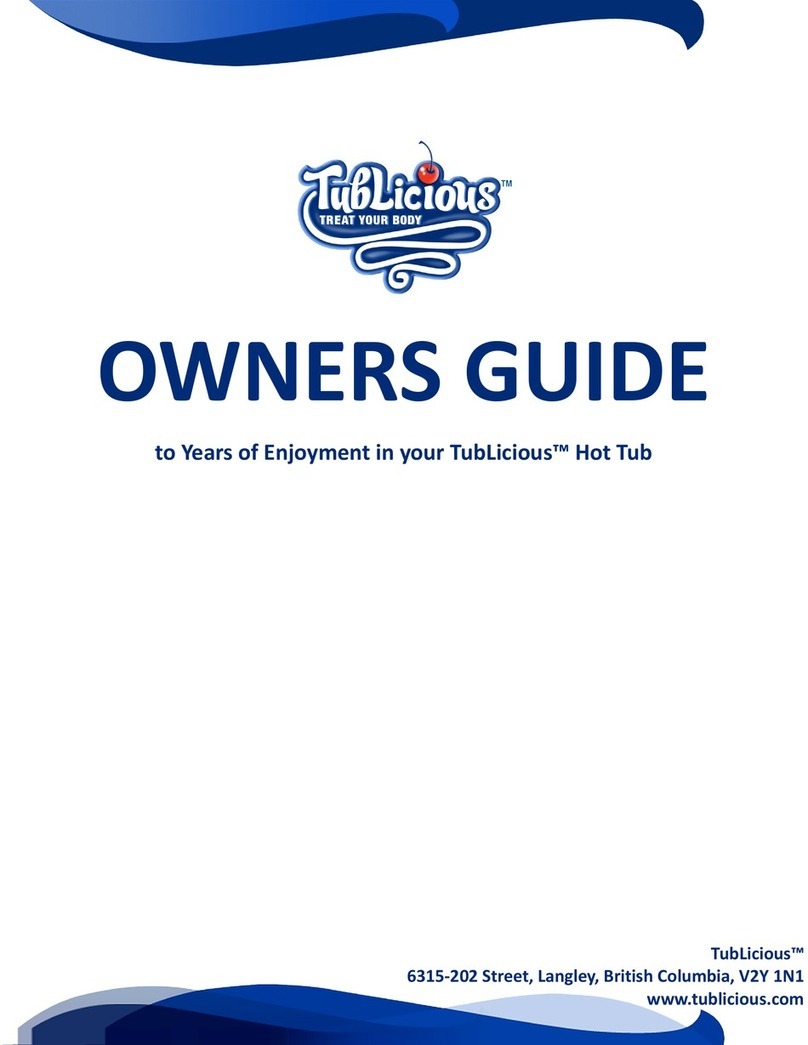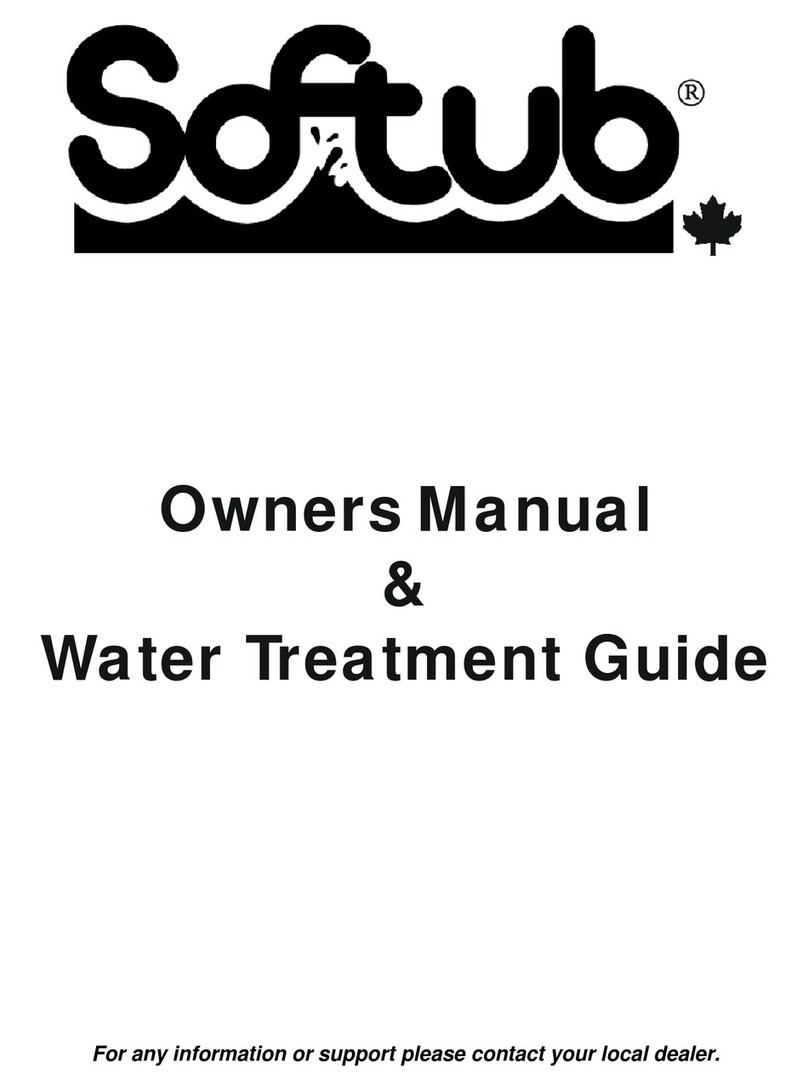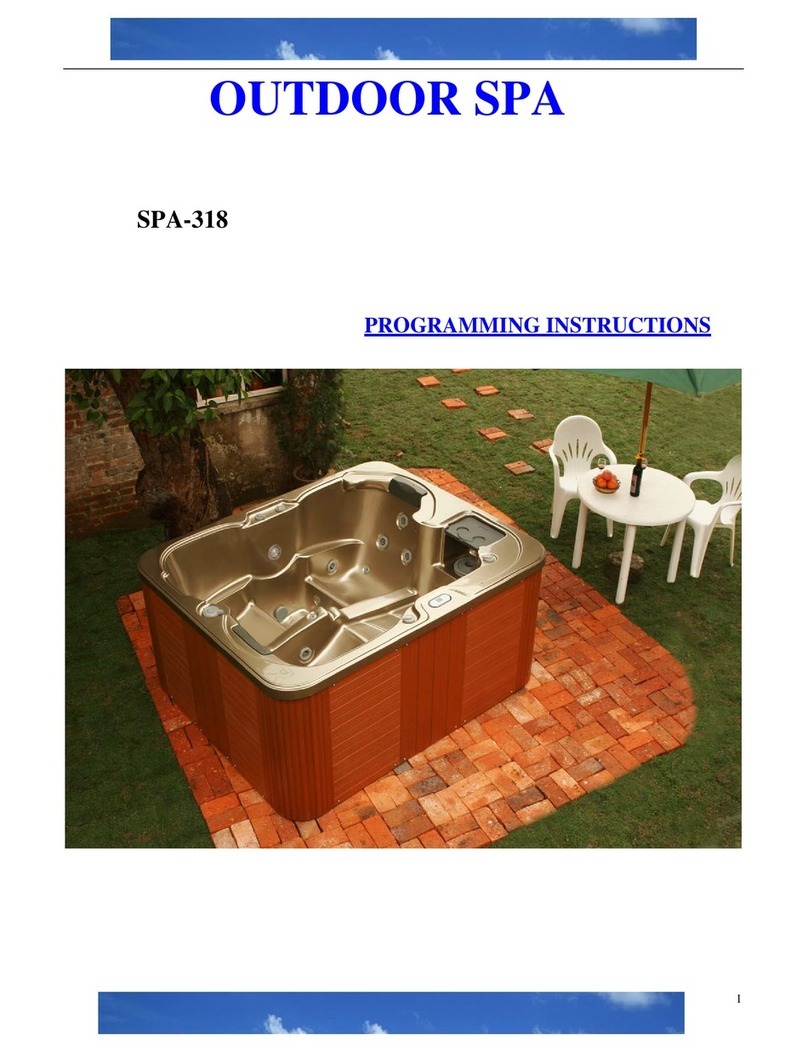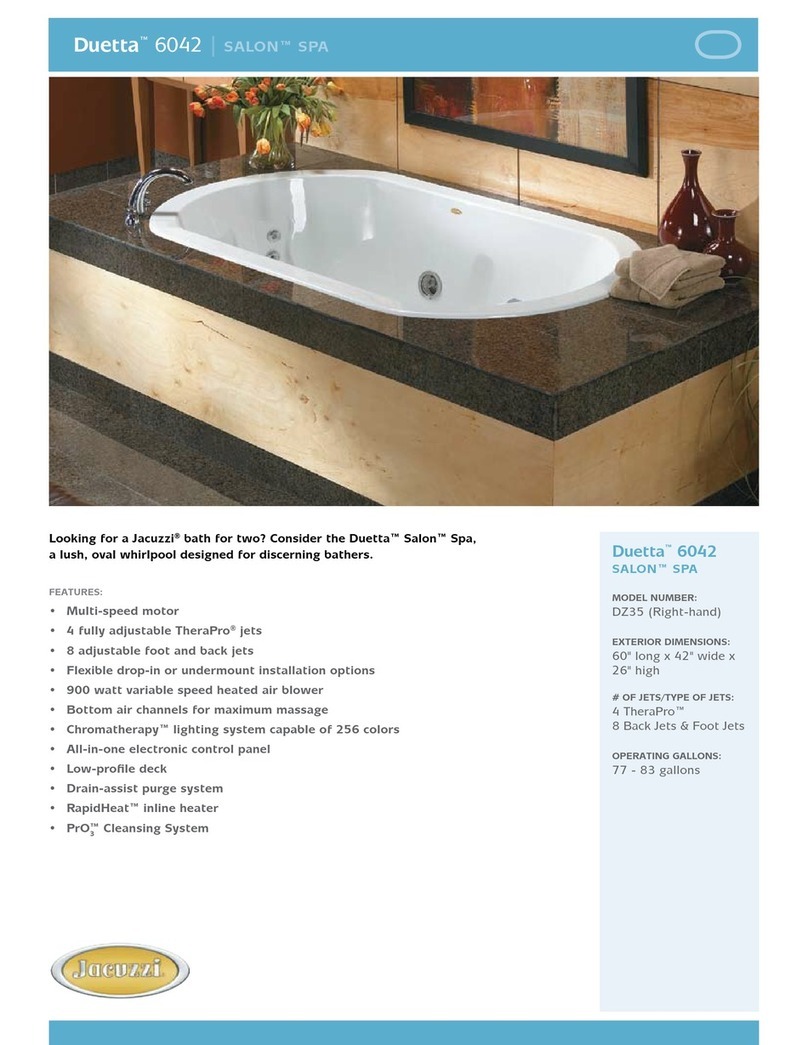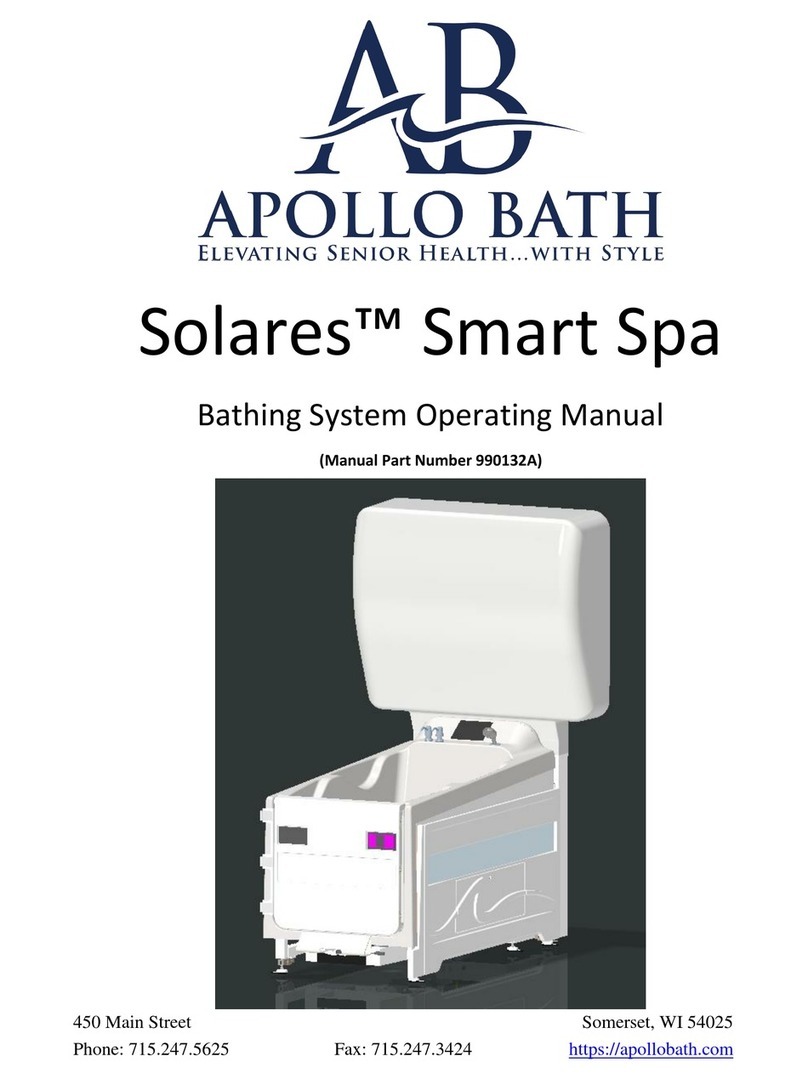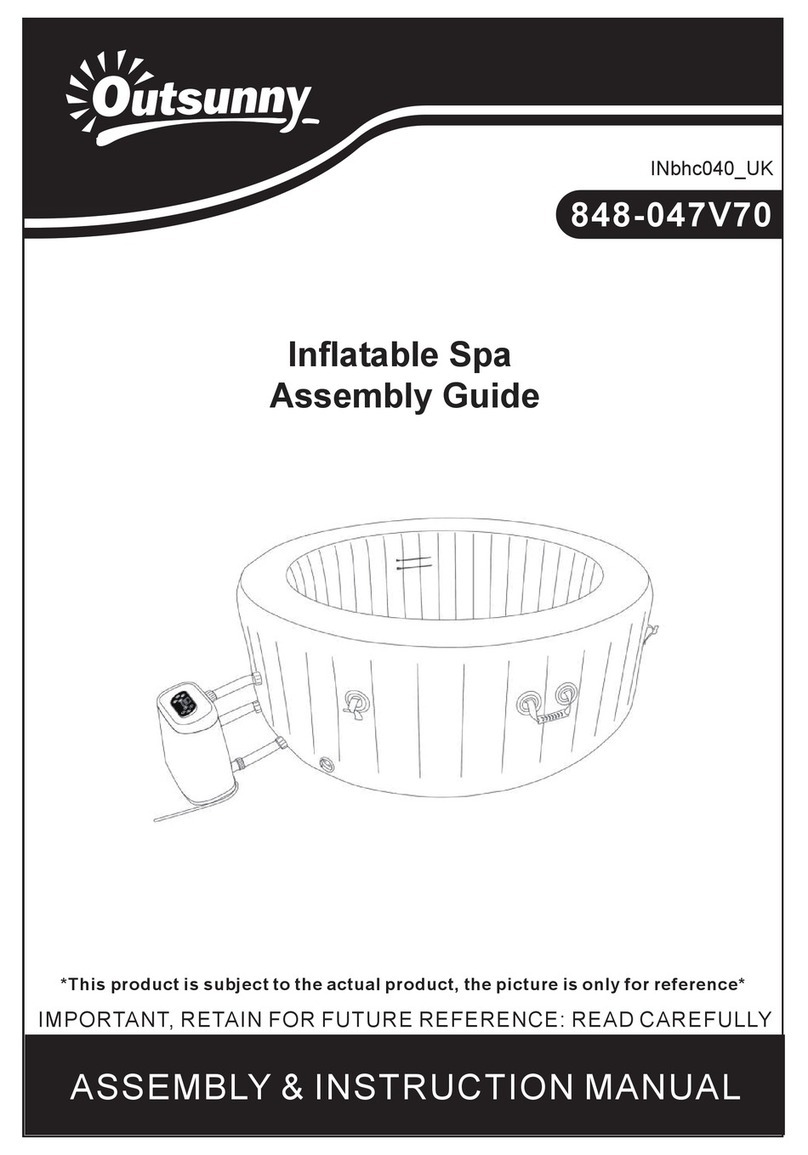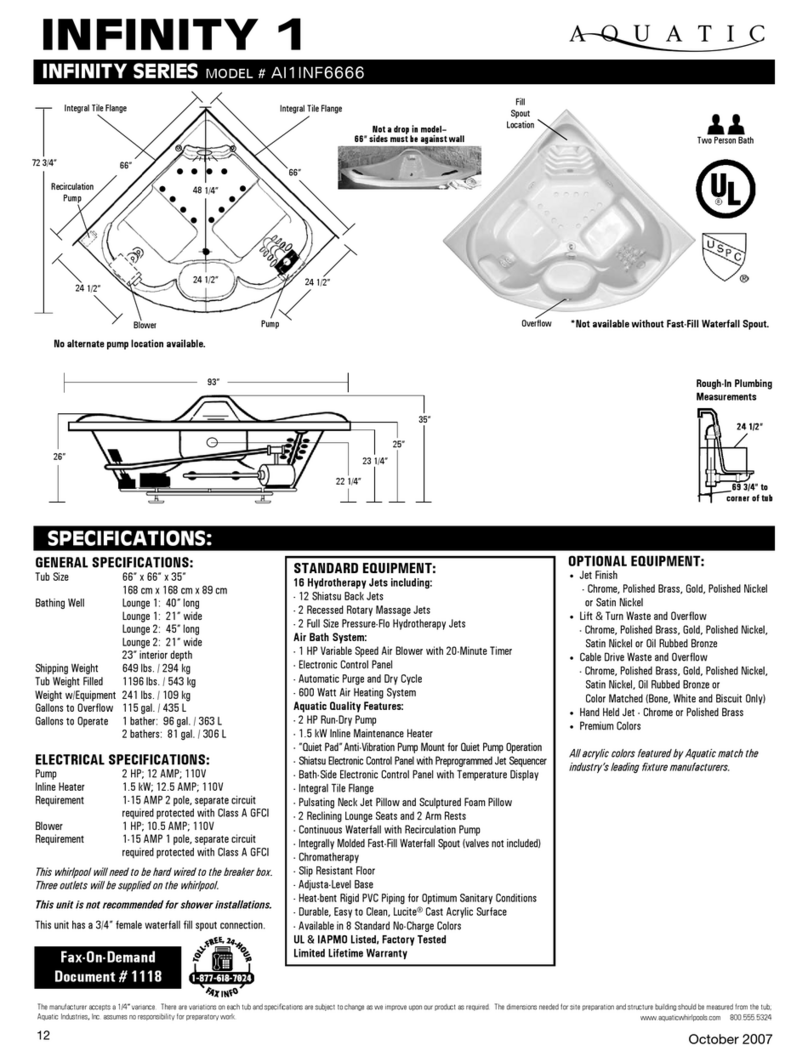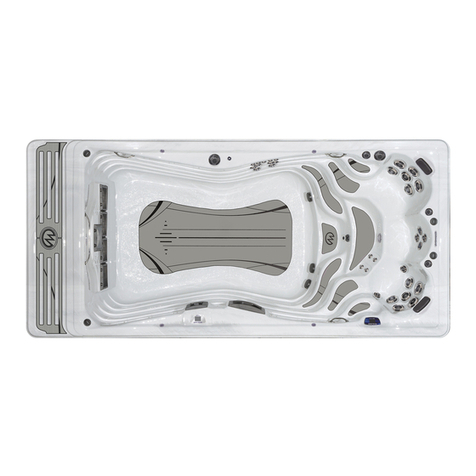Summary of control panel parameters
CL Time of day
Flon Filter cycle start time
FIdu Filter cycle duration
ECon Economy mode start time
ECdu Economy mode duration
Tu Temperature unit (°F or °C)
Loc Keypad lockout
Filter Cycle
icon Service
icon
Economy Mode
icon
Temperature
unit
Programming Mode
icon
Programming Mode
key
Enter
key
PROGRAMMING INSTRUCTIONS
9919-100596
•
E
Q
U
I
P
P
E
D
W
I
T
H
G
E
C
K
O
'
S
E
X
C
L
U
S
I
V
E
•
Smart
Winter
Mode
TM
WORLD'S BEST BUILT SPAS
™
Inverting the display
A simple key press sequence inverts the display to
make it readable from inside or outside the spa. To
invert the display:
1- Press and hold Prog. key for 2 seconds. The "CL"
message will be displayed.
2- Press Light key. The "CL" message will disappear
and the display will be inverted. The "°F" or "°C"
icon will not be displayed.
Changing modes
The system can be configured in 3 different modes:
SPA, VCR and CD. Simply press Mode key to change
modes. The appropriate icon will light up to indicate
which mode you are in. If keypad remains untouched
for more than 5 minutes, the system will automatically
revert back to SPA mode.
In SPA mode: In CD/DVD mode:
Pump 1 key..............Rewind key
Pump 2 key.............Forward key
Light key.................Play key
Stop/Enter key........Stop key
In SPA mode: In Radio mode:
Pump 1 key..............Seek - key
Pump 2 key.............Seek + key
Light key.................Mode key (FM1, FM2 & AM)
Stop/Enter key........Sources key (On or toggles
between CD and Radio mode)
Keypad lockout
This function allows you to prevent unauthorized
parameter setting of the unit. The basic functions of the
spa will remain accessible (pump and light outputs) but
it will be impossible to change the temperature Set
Point, to override the Economy mode or to enter the
Programming mode.
When the keypad is locked, the "Lock" icon will be
displayed.
Locking the keypad:
1- Press Prog. key a ninth time.
2- The display will show "Loc" or
"Uloc".
3- Press Enter key to display the
current setting.
4- Use Warm or Cool arrow key to
change setting.
To unlock the keypad, press and hold Pump 1 key for
5 seconds.
Loc
OFF
ON
Economy mode start time & duration
The Economy mode allows you to lower the
temperature Set Point of the spa by 20°F (11°C)
during a certain period of the day. When in Economy
mode, the "Economy Mode" icon is displayed.
To program the Economy mode, you must enter two
parameters: the start time and the duration. If the
Economy mode is not required, the duration must be
set to "OFF".
You can manually override the current Economy status
(on or off) for the rest of the day by pressing Econo. key.
Setting Economy mode start time:
1- Press Prog. key a sixth time.
2- The display will show "ECon",
with "xx" representing the starting
hour.
3- Press Enter key to display the
current setting.
4- Use Warm or Cool arrow key to
change setting.
Setting Economy mode duration:
1- Press Prog. key a seventh time.
2- The display will show "ECdu",
with "xx" representing the
duration in hours.
3- Press Enter key to display the
current setting.
4- Use Warm or Cool arrow key to
change setting.
Water temperature can be displayed in °F or °C.
Selecting the temperature display unit:
1- Press Prog. key a eighth time.
2- The display will show "Tu", with
"x" for either °F or °C.
3- Press Enter key to display the
current setting.
4- Use Warm or Cool arrow key to
change setting.
Temperature unit
Tu
F
C
ECdu
4:00
8:00
ECon
10:00
pm
11:00
pm
+
+
+
+
Time of day
Setting the time:
1- Enter Programming mode by
holding Prog. key pressed down
for 2 seconds. The "CL" message
is displayed.
2- Press Enter key to display the
current setting.
3- Use Warm or Cool arrow key to
change setting.
CL
2:20
pm
4:30
pm
+
Service message
Every 8,000 hours of use, the spa will display a "SER"
message that will indicate that it is time for your spa
check-up. To reset the message, press Light key for
5 seconds.
The system automatically performs two filter cycles per
day. During a filter cycle, Pump 2 and blower run for
one minute then Pump 1 (or circulation pump if in-
stalled) runs at low speed for the programmed number
of hours."Filter Cycle" icon is on during a filter cycle.
To program both filter cycles, you must enter the same
parameters: the start time of each cycle and their dura-
tion. If no filtering is required, the duration must be set
to "OFF". If continuous filtering is required, the duration
must then be set to "24:00".
Setting filter cycle 1 start time:
1- Press Prog. key a second time.
2- The display will show "FIon", with
"xx" representing the starting
hour.
3- Press Enter key to display the
current setting.
4- Use Warm or Cool arrow key to
change setting.
Setting filter cycle 1 duration:
1- Press Prog. key a third time.
2- The display will show "FIdu", with
"xx" representing the duration in
hours.
3- Press Enter key to display the
current setting.
4- Use Warm or Cool arrow key to
change setting.
Setting filter cycle 2 start time:
1- Press Prog. key a fourth time.
2- The display will show "F2on",
with "xx" representing the starting
hour.
3- Press Enter key to display the
current setting.
4- Use Warm or Cool arrow key to
change setting.
Setting filter cycle 2 duration:
1- Press Prog. key a fifth time.
2- The display will show "F2du",
with "xx" representing the dura-
tion in hours.
3- Press Enter key to display the
current setting.
4- Use Warm or Cool arrow key to
change setting.
Filter cycle start time & duration
FIdu
1:00
2:00
F1on
10:15
11:30
+
+
F2du
1:00
2:00
F2on
10:15
11:30
+
+