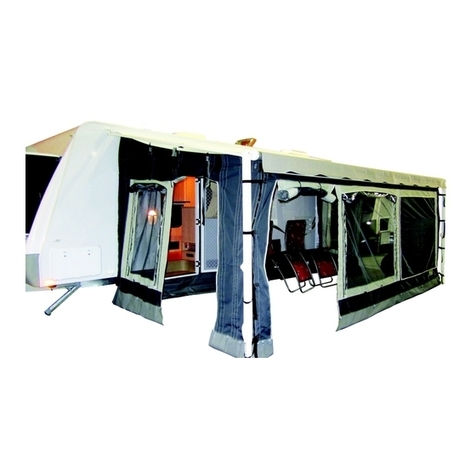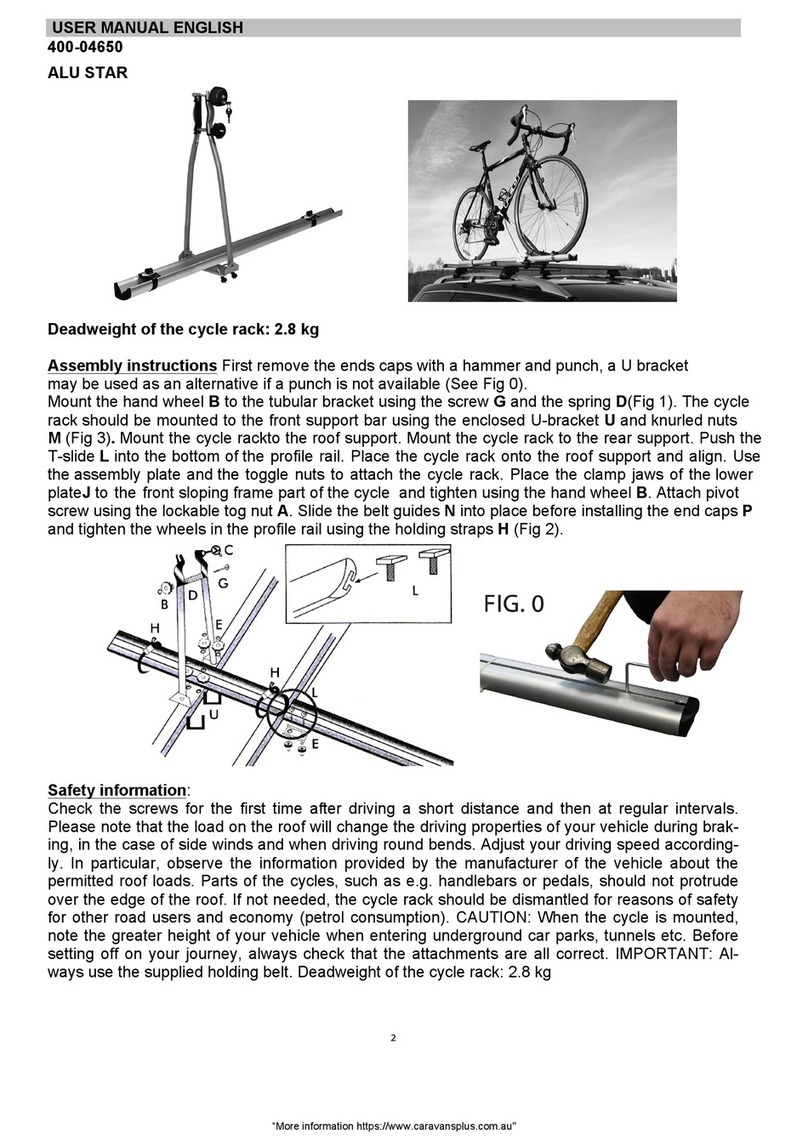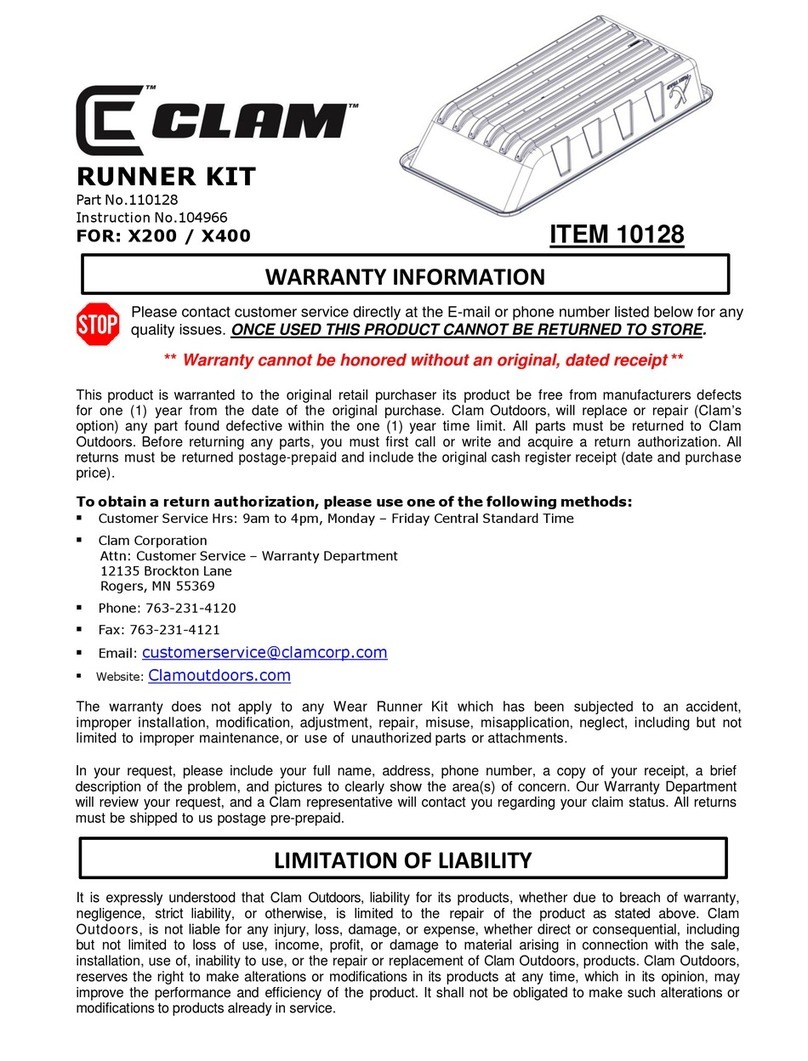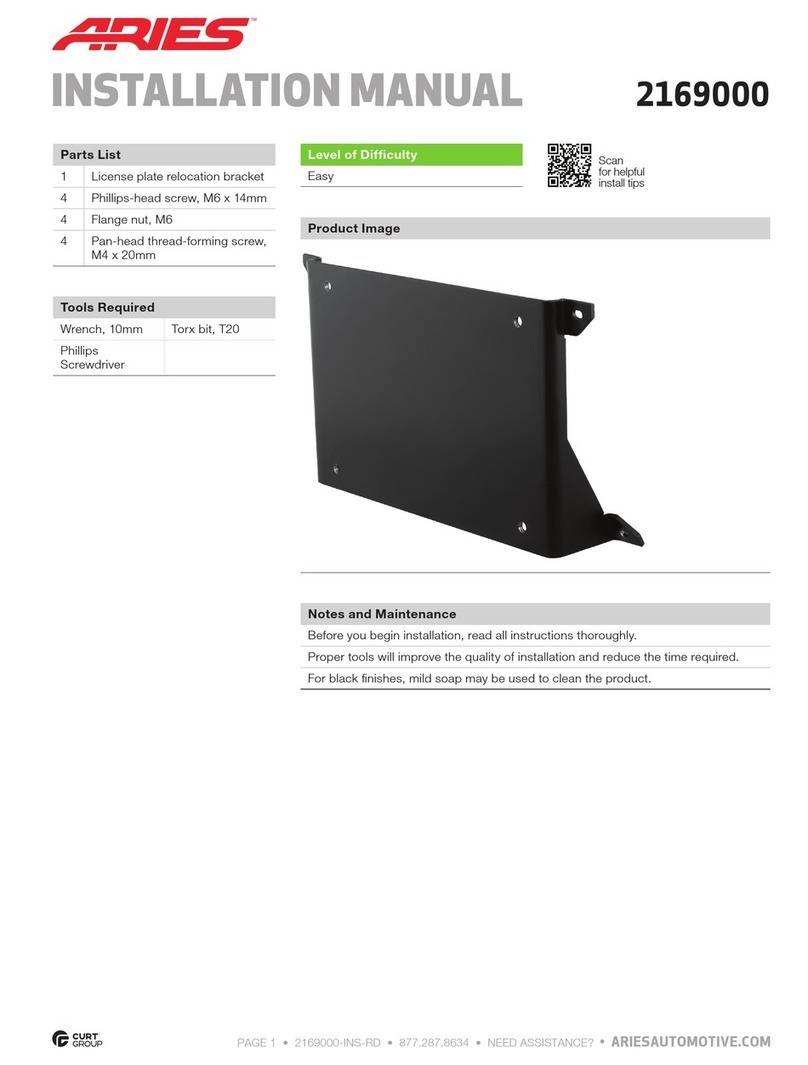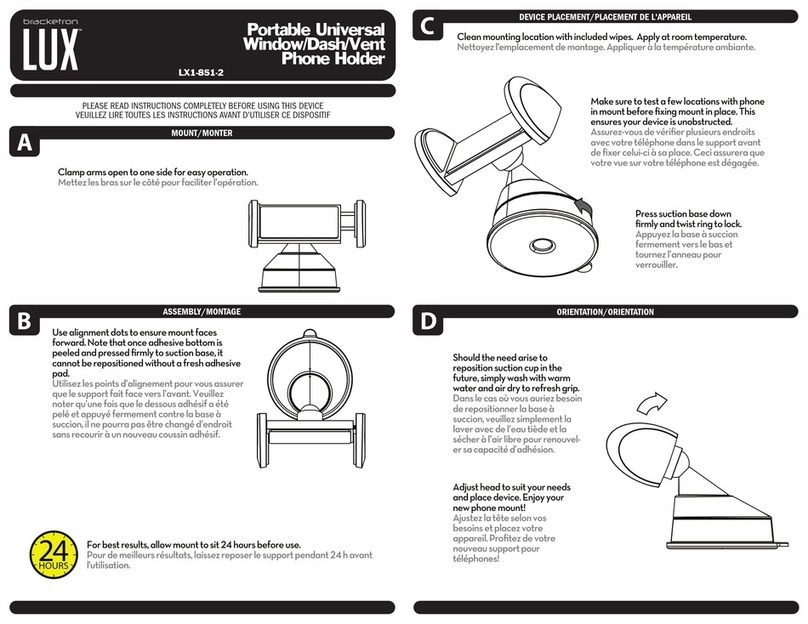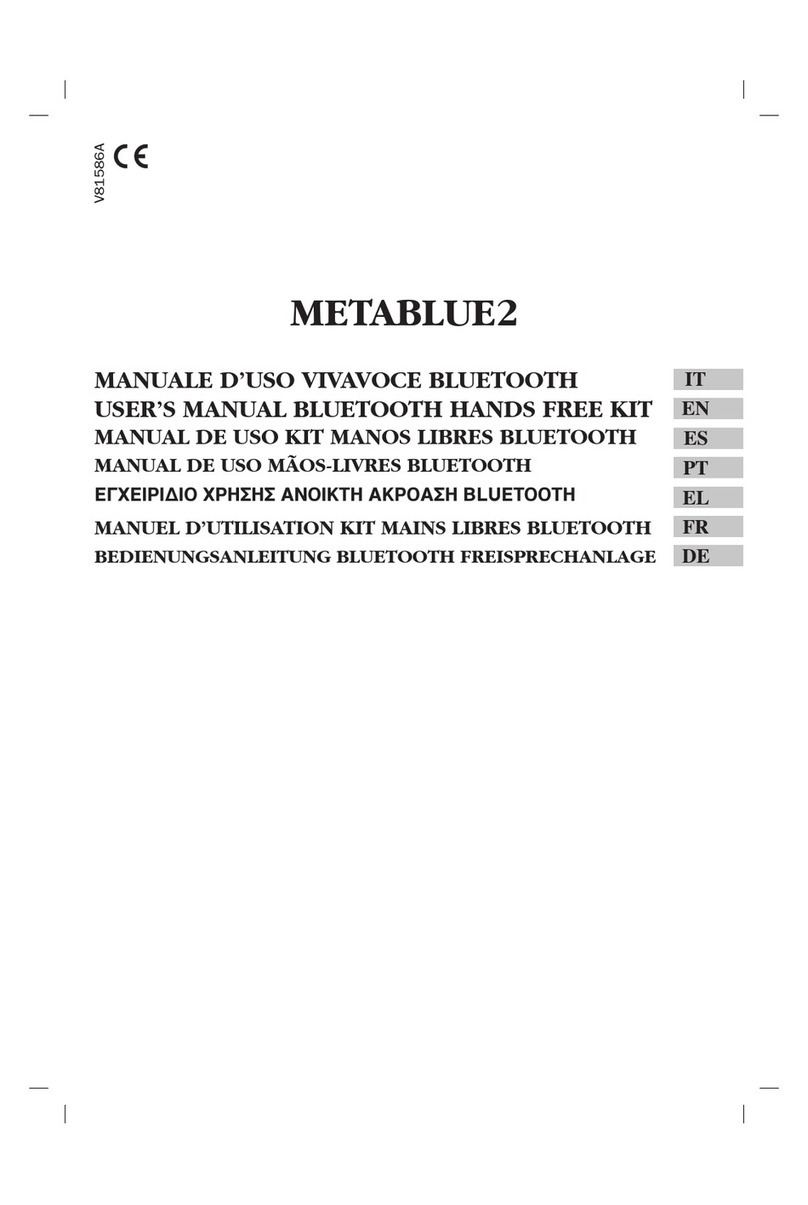Coast to Coast GA28 User manual

4000 Bordentown Avenue, Suite 16 Sayreville, NJ 08872
Phone: 732 238 0096 · Toll Free 1 800 224 1717 · Fax: 732 238 4404
www.cranemachines.com
1
Contents
1 INTRODUCTION ............................................................................................................................... 2
2 IMPORTANT INFORMATION ........................................................................................................ 2
3 ACCESSORIES ................................................................................................................................... 3
4 TECHNICAL PARAMETERS .......................................................................................................... 4
5 GAME PLAY ....................................................................................................................................... 4
6 MACHINE STRUCTURE ................................................................................................................. 6
7 STRUCTURE ILLUSTRATION ....................................................................................................... 7
7.1 DISPENSER ARM......................................................................................................................... 7
7 .2 SENSOR BOARD INTRODUCTION ....................................................................................... 7
7 .3METER CONTROL PANEL ................................................................................................. 8-11
8 OTHER PARTS ASSEMBLY ...........................................................................................................11
8.1
F
IX
M
ODULE
A
SSEMBLY
.............................................................................................................. 11
8.2
M
AIN POWER CONNECTS
.............................................................................................................. 12
9ERRORS &
&&
& TROUBLESHOOTING ............................................................................................ 13
1 APPENDIX ...................................................................................................................................... 14
10.1
《PRIZE
LINE》DIP
S
WITC
S
ETTINGS
.......................................................................... 14-15
10.2
《PRIZE
LINE》WIRE
D
IAGRAM
................................................................................... 16-18

4000 Bordentown Avenue, Suite 16 Sayreville, NJ 08872
Phone: 732 238 0096 · Toll Free 1 800 224 1717 · Fax: 732 238 4404
www.cranemachines.com
2
1. Important Note
1.1 Before plugging the game in, or turning it on, Be sure the game has been set to
the proper voltage. Your game should come pre-set from the factory to the correct
voltage; however it is a good idea to check the AC wall receptacle voltage before
plugging the game in.
1.2 Always remove power to the game before attempting any service, unless
needed for specific testing, Failure to observe this precaution could result in serious
injury to yourself or others.
1.3 Regular cleaning of the game will keep it looking new, and greatly enhance its
appeal
2. Accessories
Please check the following accessories complete and nothing missing.
Item Description Specification Quantity Remark Item
1
User Manual
1
2 Power Cable 10A/250v 1
3 Key GA28 2 Control panel, Front
door and back door
4 Key GY18 1 Gift Door
5 Key GA08 1 Cash Box
User Manual
Power Cable Key GA28
Key GY18 Key GA08

4000 Bordentown Avenue, Suite 16 Sayreville, NJ 08872
Phone: 732 238 0096 · Toll Free 1 800 224 1717 · Fax: 732 238 4404
www.cranemachines.com
3
3. Technical Paramete
r
Environment Requests: Indoor/Ventilated dry/Electric voltage stable
Dimension:
D31.5”x30.7”x73.5”
Weight: 3301bs
Power: AC 110V/220V ±5%
Maximum Power: 100W
Player(s): 1
4. Game Play
Prize Line is Self Redemption Prize machine.
Insert coin(s) for a chance to win a Minor, Medium or Major Prize.
The game will automatically start once coins are inserted.
The red cube light will move up and down. Player uses the stop button to stop the cube
Light and make it to line across to winner a prize. If a minor prize is won, you can
Select a minor prize or presses continue to play for a medium prize. If a medium prize
is won, you can select a medium prize or press continue to play for a major prize. If a
major prize is won-please select a major prize.
、

4000 Bordentown Avenue, Suite 16 Sayreville, NJ 08872
Phone: 732 238 0096 · Toll Free 1 800 224 1717 · Fax: 732 238 4404
www.cranemachines.com
4
5、Machine Structure
Front Glass
Locker GY18
Prize out
Speaker
Locker GA28
Insert coin
Prize Select
Locker GA28
Loc
ks(Cash Box
)
G
A0
8
Bill
Acceptor
Coin Return
hasp on the prize area

4000 Bordentown Avenue, Suite 16 Sayreville, NJ 08872
Phone: 732 238 0096 · Toll Free 1 800 224 1717 · Fax: 732 238 4404
www.cranemachines.com
5
Gift motor
Cube led board
Main Switch
Power Cable
Power Supply
Convert Board
Main
Board
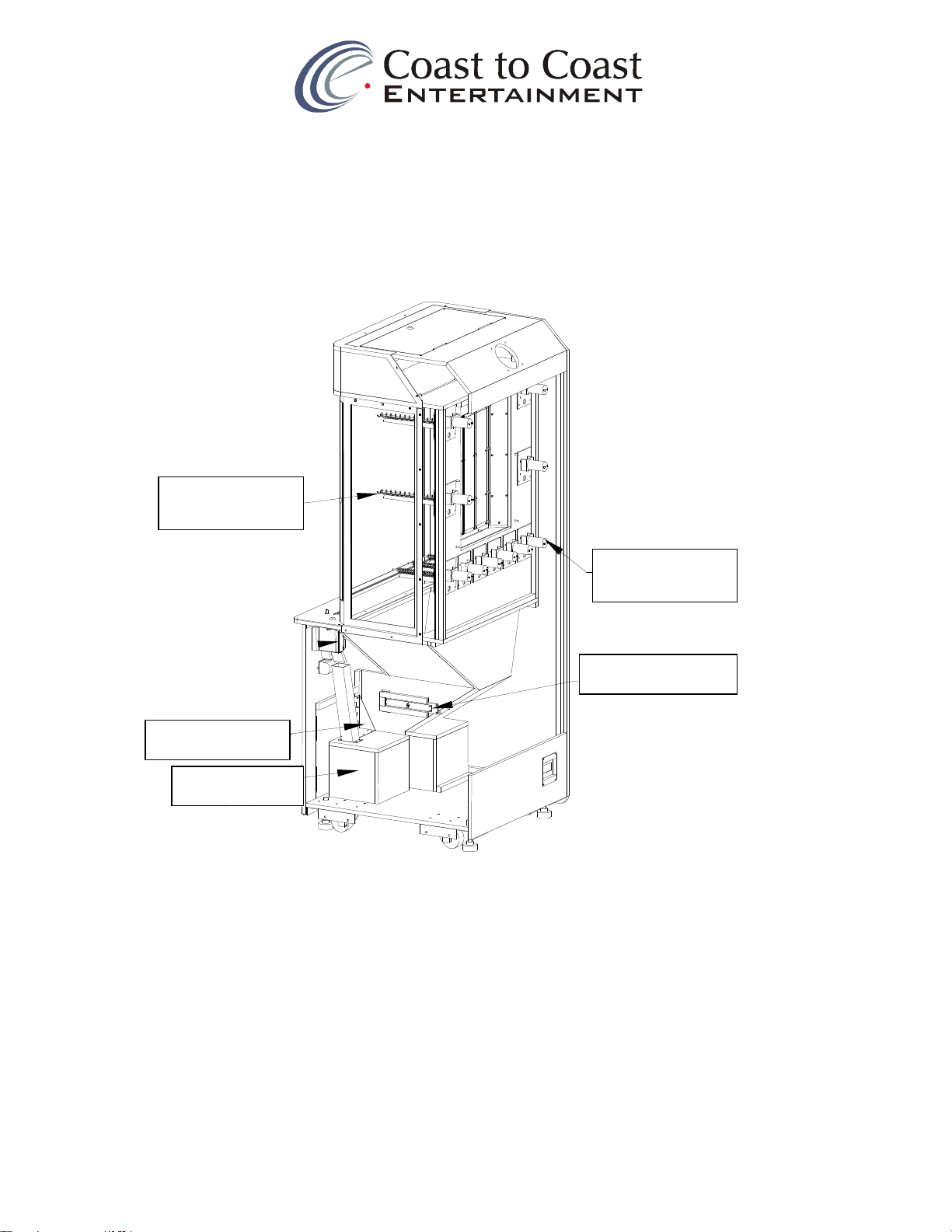
4000 Bordentown Avenue, Suite 16 Sayreville, NJ 08872
Phone: 732 238 0096 · Toll Free 1 800 224 1717 · Fax: 732 238 4404
www.cranemachines.com
6
6 Machine Structure
挂礼品杆
币箱
Meter
Sensor Board
Gift Motor
Dispenser arm
Cash Box
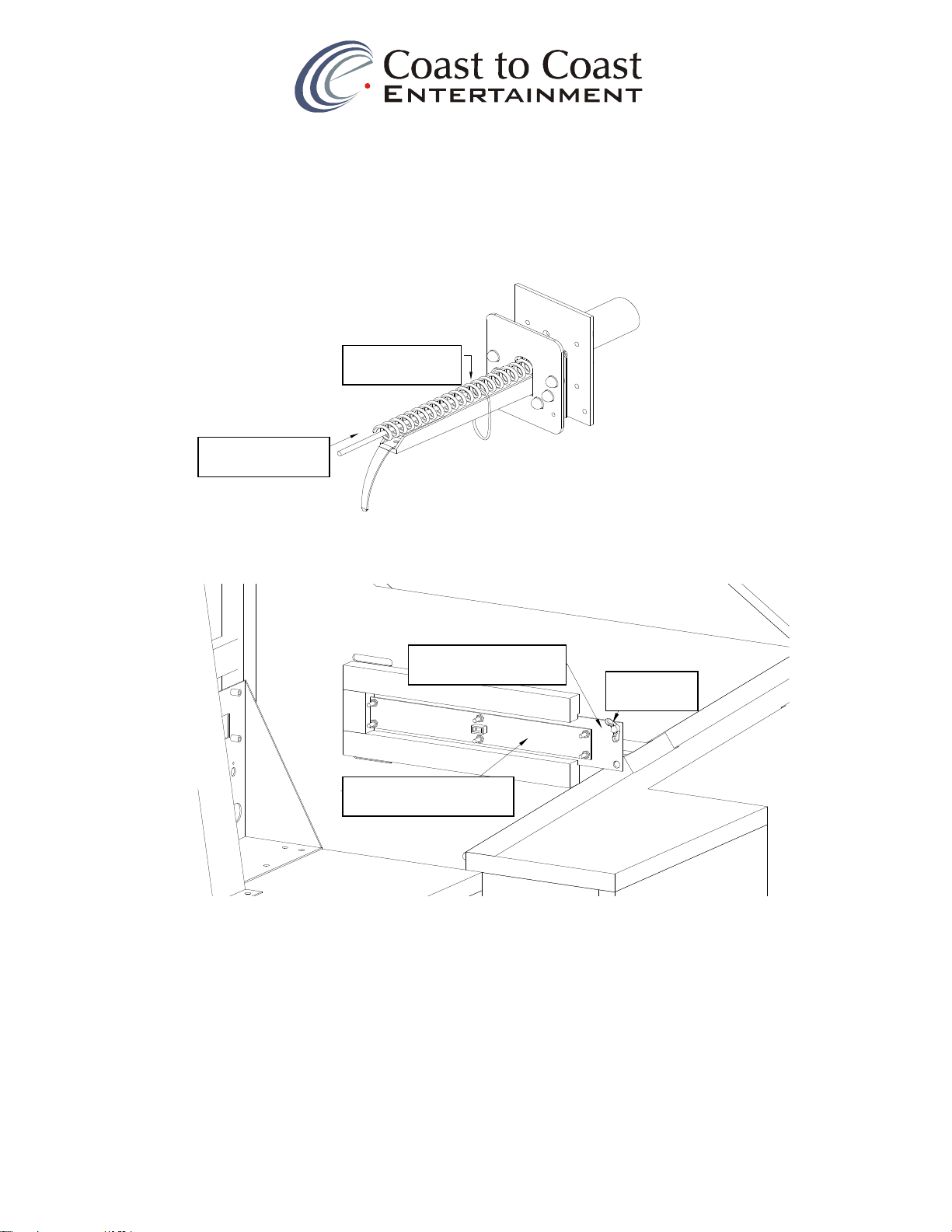
4000 Bordentown Avenue, Suite 16 Sayreville, NJ 08872
Phone: 732 238 0096 · Toll Free 1 800 224 1717 · Fax: 732 238 4404
www.cranemachines.com
7
7 Structure Illustrations
7.1 Dispenser arm
再 穿 压 轴
先 挂 礼 品
7.2 Sensor board introduction
礼品检测板
礼品检测板固定板
碟形螺丝
插板方向
Gift Loop
Gift Rod
Sensor board support
Screw
Sensor board

4000 Bordentown Avenue, Suite 16 Sayreville, NJ 08872
Phone: 732 238 0096 · Toll Free 1 800 224 1717 · Fax: 732 238 4404
www.cranemachines.com
8
7.3 Meter Control Panel
Coin Meter:Total coin(s) in record。
Ticket Meter:Total gift out。
LCD Display A/B: Display Error code and other information
SW1: Inquire
Any inquire must in power on. Push on SW1 to inquire income
Push SW1 again will exit Inquire.
Display A show 1 : It is means the total no. is over 4 digit
Display B Show xxxx: It is means the total no. first 4 digit
Display A Show 1L: It is means the total is lower 4 digit
Display B Show xxxx: It is means the total no.
Gift Meter
Power
Switch
A/B Display
Coin Meter
Volume
Button

4000 Bordentown Avenue, Suite 16 Sayreville, NJ 08872
Phone: 732 238 0096 · Toll Free 1 800 224 1717 · Fax: 732 238 4404
www.cranemachines.com
9
Push SW1 to EXIT OR
Moving the volume up to inquire total coin in
Moving the volume down to inquire total Gift out
Push SW 1
Display A show 3 : It is means the total no. is over 4 digit
Display B Show xxxx: It is means the total no. first 4 digit
Display A Show 1L: It is means the total is lower 4 digit
Display B Show xxxx: It is means the total no.
Push SW1 to EXIT OR
Moving the volume up to inquire total coin in
Moving the volume down to inquire total large Gift out Push SW 1
Display A show 4 : It is means the total no. is over 4 digit
Display B Show xxxx: It is means the total no. first 4 digit
Display A Show 1L: It is means the total is lower 4 digit
Display B Show xxxx: It is means the total no.
Push SW1 to EXIT OR
Moving the volume up to inquire total coin in
Moving the volume down to inquire total small out
SW2 Service switch
SW3 : Test mode
Push SW3 and hold it 2 second will go to test mode
Display A is show P1: It means program Version
Display B is show 1 : It means Version Number.
Push SW3 to test LED digit

4000 Bordentown Avenue, Suite 16 Sayreville, NJ 08872
Phone: 732 238 0096 · Toll Free 1 800 224 1717 · Fax: 732 238 4404
www.cranemachines.com
10
Display A is show P2 : Is going to test LED
DISPLAY B is show :Input of port no.
Push SW3 to test input test
DISPLAY A is show P3:Input test.
DISPLAY B is show :Input no. port
Push SW3 to test Dip Switch
DISPLAY A is show P4:Dip Switch test.
DISPLAY B is show:Dip switch state
Push SW3 to output Test
DISPLAY A is show P5:output test.
DISPLAY B is show:Output port no.
Moving the volume up and down to test output port
Push Sw3 to test sound
DISPLAY A is show P6:To test sound.
DISPLAY B is show:Sound index
Moving the volume up and down to test sound output
Push Sw3 to test ticket
DISPLAY A is show P7 : To test Ticket
When the ticket out and the signal return have sound out
The test is finish. It will be exit
SW4:
::
:Data clearance
All the record reset and start from 0
Standby mode: Use the volume modulator to regulate volume.
Display A (P1 = Sound control)
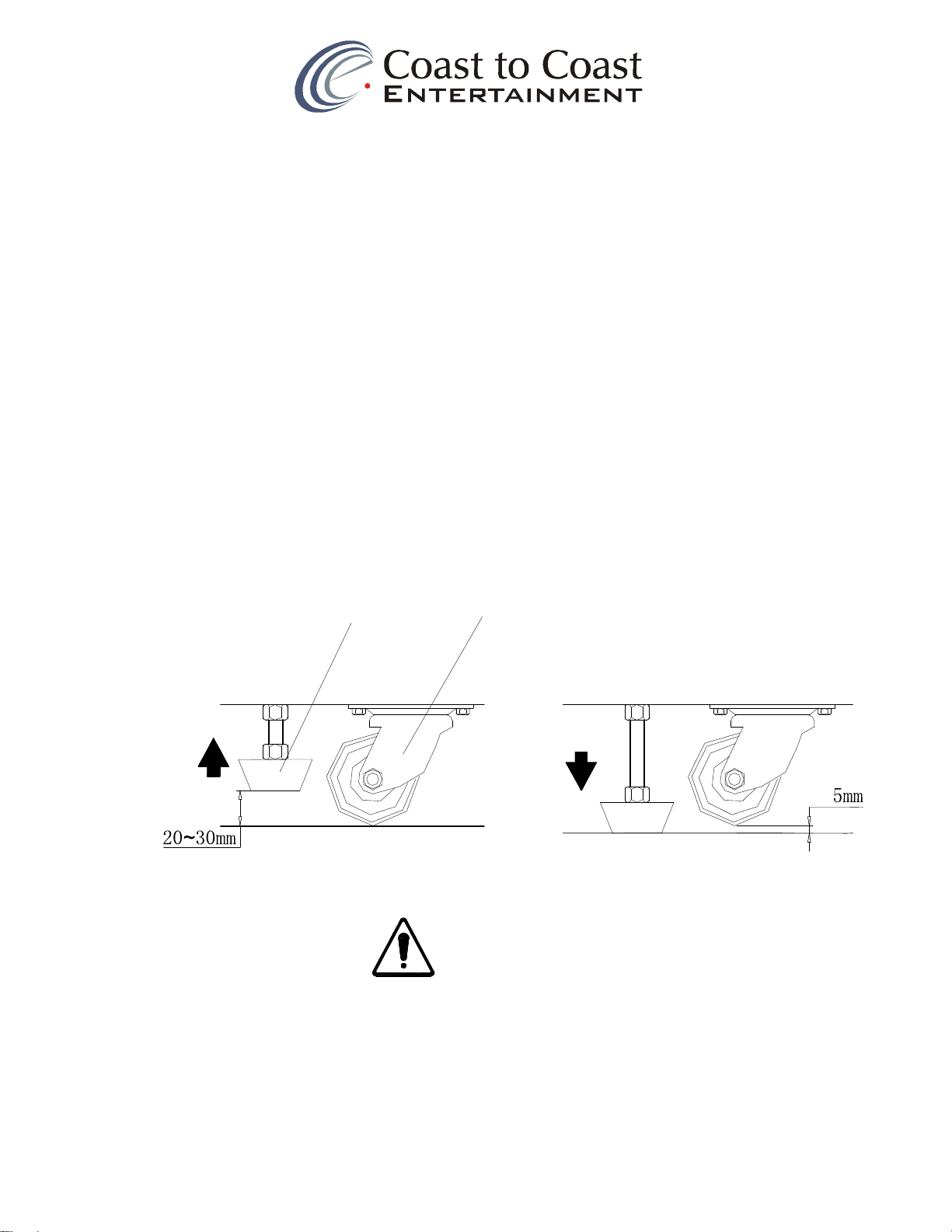
4000 Bordentown Avenue, Suite 16 Sayreville, NJ 08872
Phone: 732 238 0096 · Toll Free 1 800 224 1717 · Fax: 732 238 4404
www.cranemachines.com
11
Display B (xx = the number of volume)
0 = Maximum 15 = Minimum
Motion mode: Use the volume modulator to regulate volume, but the display will not
show the volume value.
Machine must setup on horizontal, using fixer to set the height. (5 mm to the floor is stranded,
Moving machine the fixer height is between 20~30mm to the floor.)
8 Other Parts Assembly
Fix Module Assembly
Warning
To avoid electrical shock, turn off the game power before removing.
If appearing the wheel can’t turn to move, please change the wheel.
For a safety, please carefully move the machine.
Fixer Wheel
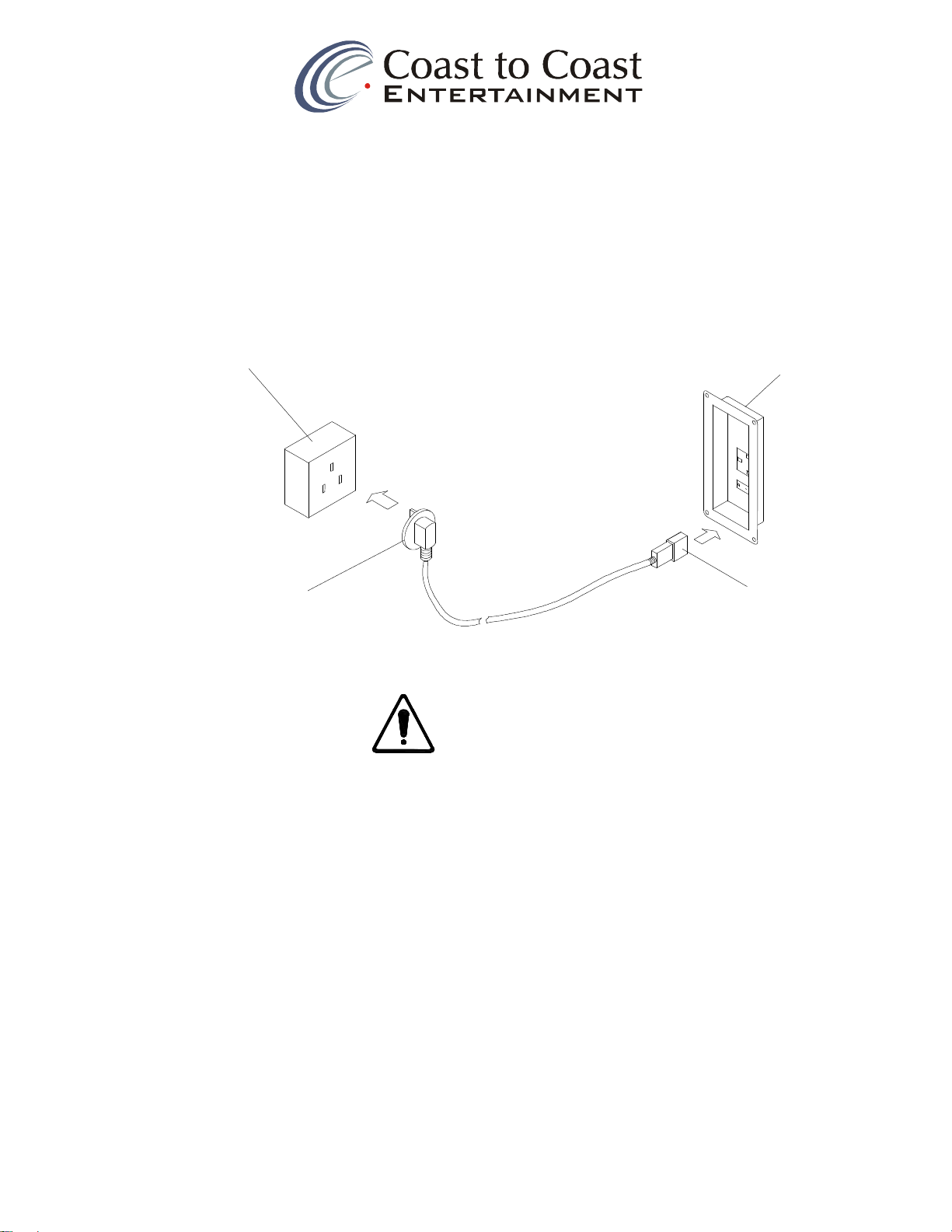
4000 Bordentown Avenue, Suite 16 Sayreville, NJ 08872
Phone: 732 238 0096 · Toll Free 1 800 224 1717 · Fax: 732 238 4404
www.cranemachines.com
12
Main Power Connects
Warning
Do not put the heavy object on the power cable.
If the hand is wet, do not touch power cable.
The power cable can not near the heat object.
Use the proper fuses – To avoid electrical shock, use replacement fuses
which are specified within this manual for this game. Replacement fuses
must match those replaced in fuse type, voltage rating and current rating.
In addition, the fuse cover must be in place during game operation
(where applicable).
Power Socket
Power Cable Power Cable
Main Power
Inlet

4000 Bordentown Avenue, Suite 16 Sayreville, NJ 08872
Phone: 732 238 0096 · Toll Free 1 800 224 1717 · Fax: 732 238 4404
www.cranemachines.com
13
9. Errors & Troubleshooting
Error
ErrorError
Error
Error Description
Error DescriptionError Description
Error Description
Solution
SolutionSolution
Solution
Machine Not working
1. No power
2. Power Suppler
3. Main PCB damage
1. Check the Fuse and AC power
Supply
2. Replace one
3. Replace PCB
Dispenser Arm not working
1. Fix shift screw loss or
dismiss
2. Driver circuit damage
3. Motor Damage
1. Checking the screw and fix it
2. Checking driver circuit
3. replace one
Gift Sensor Not Working 1. Sensor board damage
2. Sensor install not right
1. Replace one
2. Reinstall and adjust
No Sound
1. Wire bad connection
2. Speaker damage
3. Amplify circuit damage
4. Sound circuit damage
1. Check the wire and reconnect
2. Replace Speaker
3. Replace TDA1519C
4. Replace MSM9810B

4000 Bordentown Avenue, Suite 16 Sayreville, NJ 08872
Phone: 732 238 0096 · Toll Free 1 800 224 1717 · Fax: 732 238 4404
www.cranemachines.com
14
1 .APPENDIX
《Prize line》Dip
V3. 3
Dip
DipDip
Dip
Position
PositionPosition
Position
Description
SW
SWSW
SW1
11
1
1
11
1
2
22
2
3
33
3
4
44
4
5
55
5
6
66
6
7
77
7
8
88
8
OFF
No prize out
ON
Prize out
OFF
Coin Operate
ON
Fee Play
OFF
OFF
OFF
20 Coin 1 Play
ON
OFF
OFF
12 Coin 1 Play
OFF
ON
OFF
8 Coin 1 Play
ON
ON
OFF
5 Coin 1 Play
OFF
OFF
ON
4 Coin 1 Play
ON
OFF
ON
3 Coin 1 Play
OFF
ON
ON
2 Coin 1 Play
ON
ON
ON
1 Coin 1 Play
OFF
Power off no memory
ON
Power off have memory
OFF
ON
OFF
OFF
ON
ON
OFF
OFF
SW1 Default Setting
SW
SWSW
SW2
22
2
OFF
Game Speed Low
ON
Game Speed Fast
OFF
OFF
OFF
2500 Time to Win one Major
Prize
ON
OFF
OFF
1000 Time to Win one Major
Prize
OFF
ON
OFF
750 Time to Win one Major
Prize
ON
ON
OFF
500 Time to Win one Major
Prize
OFF
OFF
ON
250 Time to Win one Major
Prize
ON
OFF
ON
100 Time to Win one Major
Prize
OFF
ON
ON
50 Time to Win one Major
Prize
ON
ON
ON
Win by skill

4000 Bordentown Avenue, Suite 16 Sayreville, NJ 08872
Phone: 732 238 0096 · Toll Free 1 800 224 1717 · Fax: 732 238 4404
www.cranemachines.com
15
OFF
OFF
OFF
50 Time to Win one Minor
Prize
ON
OFF
OFF
30 Time to Win one Minor
Prize
OFF
ON
OFF
15 Time to Win one Minor
Prize
ON
ON
OFF
10 Time to Win one Minor
Prize
OFF
OFF
ON
8 Time to Win one Minor Prize
ON
OFF
ON
5 Time to Win one Minor Prize
OFF
ON
ON
2 Time to Win one Minor Prize
ON
ON
ON
Win By Skill
OFF
OFF
ON
ON
OFF
ON
OFF
ON
SW2 Default Setting
SW3
SW3SW3
SW3
OFF
Error No Alarm
ON
Error Have Alarm
OFF
Demon No Sound
ON
Demon Have Sound
OFF
OFF
OFF
20 Time per Credit
ON
OFF
OFF
12 Play per Credit
OFF
ON
OFF
8 Play per Credit
ON
ON
OFF
6 Play per Credit
OFF
OFF
ON
4 Play per Credit
ON
OFF
ON
3 Play per Credit
OFF
ON
ON
2 Play per Credit
ON
ON
ON
1 Play per Credit
OFF
OFF
OFF
50 Time to Win one Medium
Prize
ON
OFF
OFF
30 Time to Win one Medium
Prize
OFF
ON
OFF
15 Time to Win one Medium
Prize
ON
ON
OFF
10 Time to Win one Medium
Prize
OFF
OFF
ON
8 Time to Win one Medium
Prize
ON
OFF
ON
5 Time to Win one Medium
Prize
OFF
ON
ON
2 Time to Win one Medium
Prize
ON
ON
ON
By Skill
OFF
ON
ON
ON
ON
OFF
OFF
OFF
SW3 Default setting
Remark: When setting any Dip Switch. Must power off
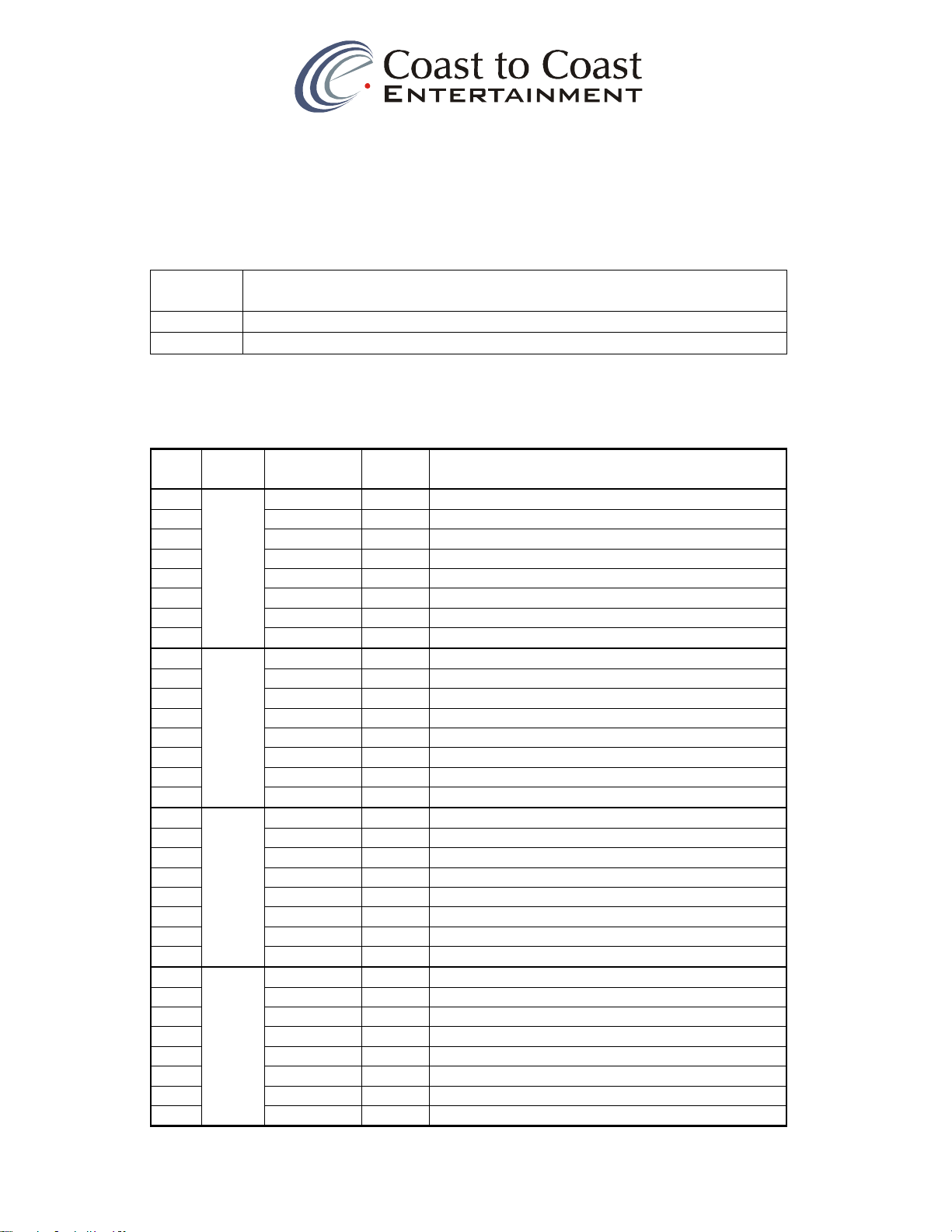
4000 Bordentown Avenue, Suite 16 Sayreville, NJ 08872
Phone: 732 238 0096 · Toll Free 1 800 224 1717 · Fax: 732 238 4404
www.cranemachines.com
16
。
Error
Code
Description
E1
Coin Jam
E3
Prize sensor board
problem
10.2
《
《《
《
Prize Line
》
》》
》Wire Diagram V3. 2
Pin
No.
Socket
no.
Wire Direction Description
IN0
JP1
Ф0.3 Brown I Choose Prize Button
IN1 Ф0.3 Orange I Stop Button
IN2 Ф0.3 Green I Continue Button
IN3 Ф0.3 Blue I Prize Sensor Board
IN4 Ф0.3 Purple I Bill Accepter In Put
IN5 Ф0.3 Gray I
IN6 Ф0.3 White I
IN7 Ф0.3 Pink I
IN8
JP2
Ф0.3 Brown I
IN9 Ф0.3 Orange I
IN10 Ф0.3 Green I
IN11 Ф0.3 Blue I
IN12 Ф0.3 Purple I
IN13 Ф0.3 Gray I
IN14 Ф0.3 White I
IN15 Ф0.3 Pink I
IN16
JP3
Ф0.3 Brown I
IN17 Ф0.3 Orange I
IN18 Ф0.3 Green I
IN19 Ф0.3 Blue I
IN20 Ф0.3 Purple I
IN21 Ф0.3 Gray I
IN22 Ф0.3 White I
IN23 Ф0.3 Pink I
IN24
JP4
Ф0.3 Brown I Coin In put
IN25 Ф0.3 Orange I
IN26 Ф0.3 Green I Sound ( Big) K1
IN27 Ф0.3 Blue I Sound ( small) K2
IN28 Ф0.3 Purple I SW1 inquire K3
IN29 Ф0.3 Gray I SW2 Service SW K4
IN30 Ф0.3 White I SW3 Test K5
IN31 Ф0.3 Pink I SW4 Reset K6

4000 Bordentown Avenue, Suite 16 Sayreville, NJ 08872
Phone: 732 238 0096 · Toll Free 1 800 224 1717 · Fax: 732 238 4404
www.cranemachines.com
17
DI
JP18
Ф0.5 Green
O Display data move out(Connect Digital board data move in signal :DI)
CK Ф0.5 White O
Display SYNC Clock(Connect Digital board clock signal:CLK)
ST Ф0.5 Gray O Display out put Latch(Connect Digital board Latch signal:ST)
DI
JP19
Ф0.5 Orange O
Display data move out 2(Connect Digital board data move in signal :DI)
CK Ф0.5 Pink O
Display SYNC Clock 2(Connect Digital board clock signal:CLK)
ST Ф0.5 Blue O
Display out put Latch 2(Connect Digital board Latch signal:ST)
+5V
JP13
Ф0.5 Red P DC 5V
GND Ф0.5 Black P GND
GND Ф0.5 Black P GND
+12V Ф0.5 Yellow P DC 12V
SP-L
JP11
Ф0.5 Brown O Sound Left
GND Ф0.5 Black O Sound GND
SP-R Ф0.5 Gray O Sound Right
Serial display wire connect:
::
:Main Board JP18 GA-070915A(Digital borad) GA-071008C(0.8”2 Digital
borad)
Main Board JP19 GA-090704(Long light Board) X 3 -> GA091210(Serial data out
put ,1.Medium prize light,2.LED red light box ,3. LED Green light box,4. LED Blue light box)
Pin No. Socket no. Wire Direct
ion
Description
O0
JP5
ULN28 3
OC Out Put
Ф0.5 Brown O Coin Meter Driver
O1 Ф0.5 Orange O Prize Meter Driver
O2 Ф0.5 Green O Prize Sensor Board Emit
O3 Ф0.5 Blue O Big prize light GA-090706
O4 Ф0.5 Purple O Small prize light GA-090706
O5 Ф0.5 Gray O Choose prize button light
O6 Ф0.5 White O Stop Button Light
O7 Ф0.3 Pink O Continue Button Light
O8
JP6
ULN28 3
OC Out put
Ф0.5 Brown O Big prize light 1choose connect GA001_BONUS_LED V1.1 SEL
O9 Ф0.5 Orange O Medium prize light 1choose connect GA001_BONUS_LED V1.1 SEL
O10 Ф0.5 Green O Medium prize light 2 choose connect GA001_BONUS_LED V1.1 SEL
O11 Ф0.5 Blue O Big prize light 2 choose connect GA001_BONUS_LED V1.1 SEL
O12 Ф0.5 Purple O Small Prize light 1 Choose connect GA001_BONUS_LED V1.1 SEL
O13 Ф0.5 Gray O Small Prize light 2 Choose connect GA001_BONUS_LED V1.1 SEL
O14 Ф0.5 White O Small Prize light 3 Choose connect GA001_BONUS_LED V1.1 SEL
O15 Ф0.5 Pink O Small Prize light 4 Choose connect GA001_BONUS_LED V1.1 SEL
O16
JP7
ULN28 3
OC Input
Ф0.5 Brown O Small Prize light 5 Choose connect GA001_BONUS_LED V1.1 SEL
O17 Ф0.5 Orange O Small Prize light 6 Choose connect GA001_BONUS_LED V1.1 SEL
O18 Ф0.5 Green O
Prize lighting Board D1
GA001_BONUS_LED V1.1 D1
O19 Ф0.5 Blue O
Prize lighting Board D2
GA001_BONUS_LED V1.1 D2
O20 Ф0.5 Purple O
Prize lighting Board D3
GA001_BONUS_LED V1.1 D3
O21 Ф0.5 Gray O
Prize lighting Board D4
GA001_BONUS_LED V1.1 D4
O22 Ф0.5 White O
Big Prize Motor 1
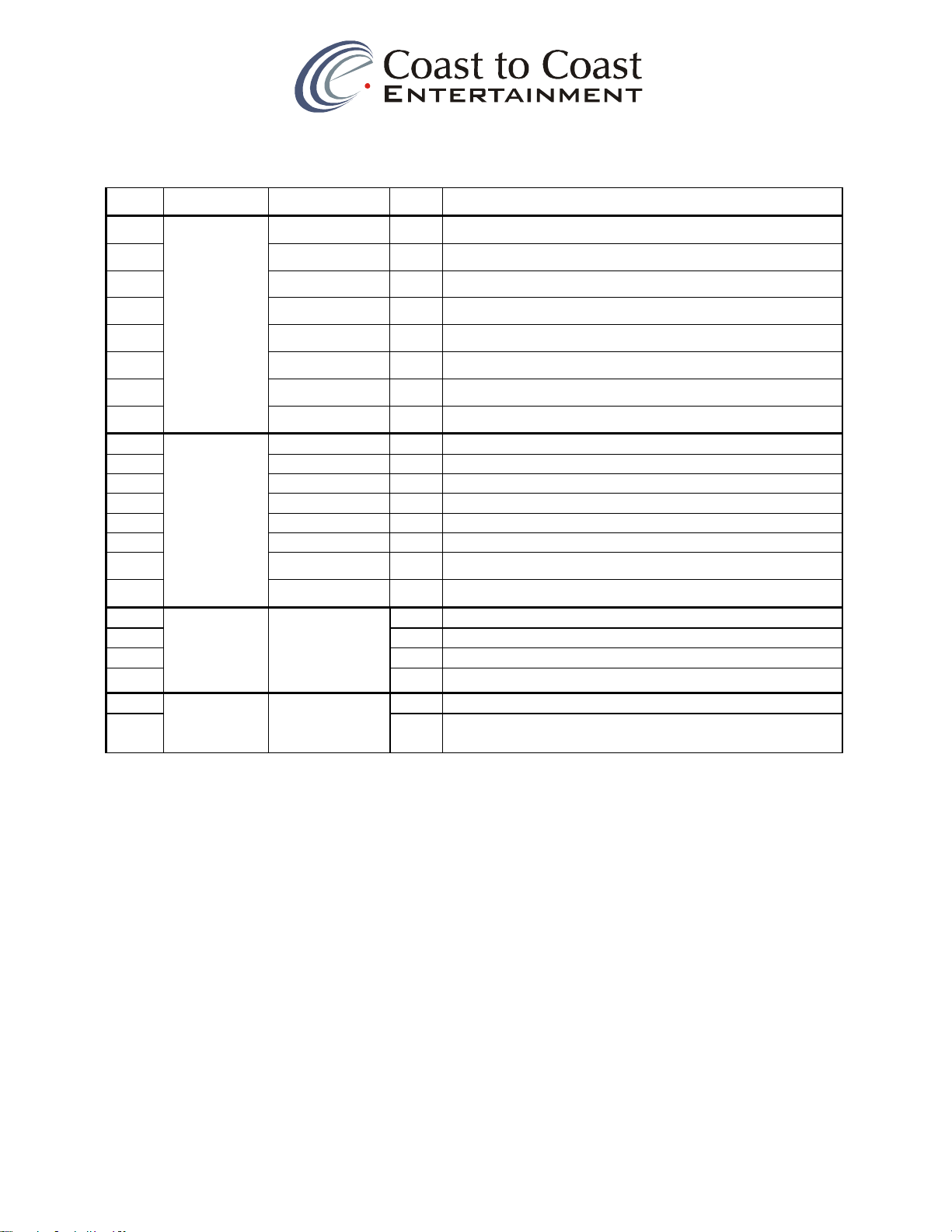
4000 Bordentown Avenue, Suite 16 Sayreville, NJ 08872
Phone: 732 238 0096 · Toll Free 1 800 224 1717 · Fax: 732 238 4404
www.cranemachines.com
18
O23 Ф0.5 Pink O
Big Prize Motor 1
O24
JP8
ULN28 3
OC OUt
Ф0.5 Brown O
Big Prize Motor 2
O25 Ф0.5 Orange O
Big Prize Motor 2
O26 Ф0.5 Green O
Small Prize Motor 1
O27 Ф0.5 Blue O
Small Prize Motor 2
O28 Ф0.5 Purple O
Small Prize Motor 3
O29 Ф0.5 Gray O
Small Prize Motor 4
O30 Ф0.5 White O
Small Prize Motor 5
O31 Ф0.5 Pink O
Small Prize Motor 6
O 24
JP9
SI4953
Out put 12V
O
O 25 O
O 26 O
O 27 O
O 28 O
O 29 O
O 30 O
O 31 O
1
Ticket Dispenser
JP17
Ф0.5 Green
Ф0.5 Yellow
Ф0.5 Black
Ф0.5 White
P32I Ticket Signal
2 +12V +12V (<500mA)
3 GND GND
4 P33O Ticket Dispenser Driver
1 JP2
Rest
GND
2 RESE
T
This manual suits for next models
2
Table of contents
Other Coast to Coast Automobile Accessories manuals