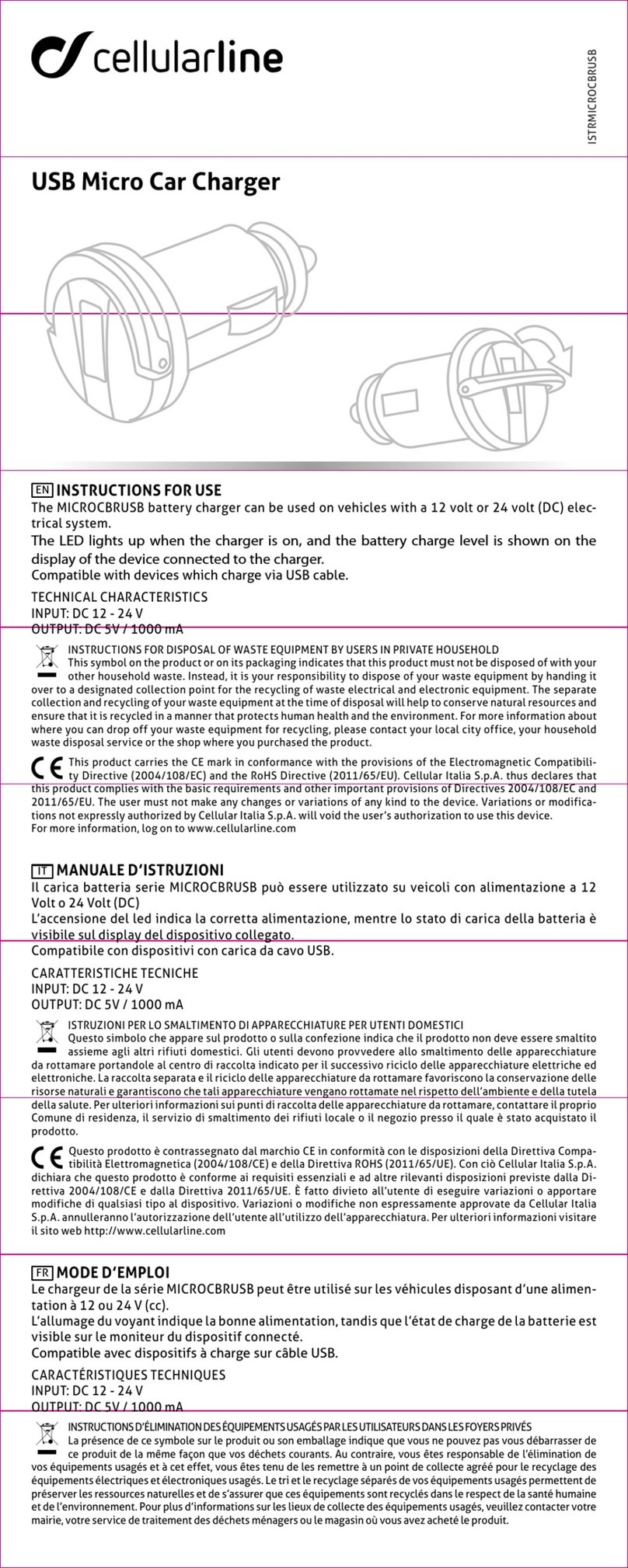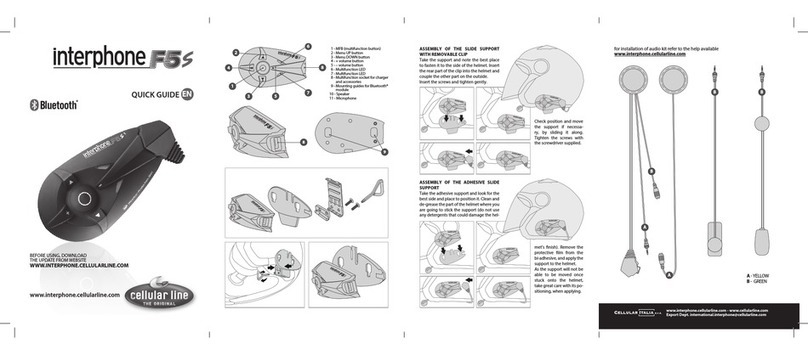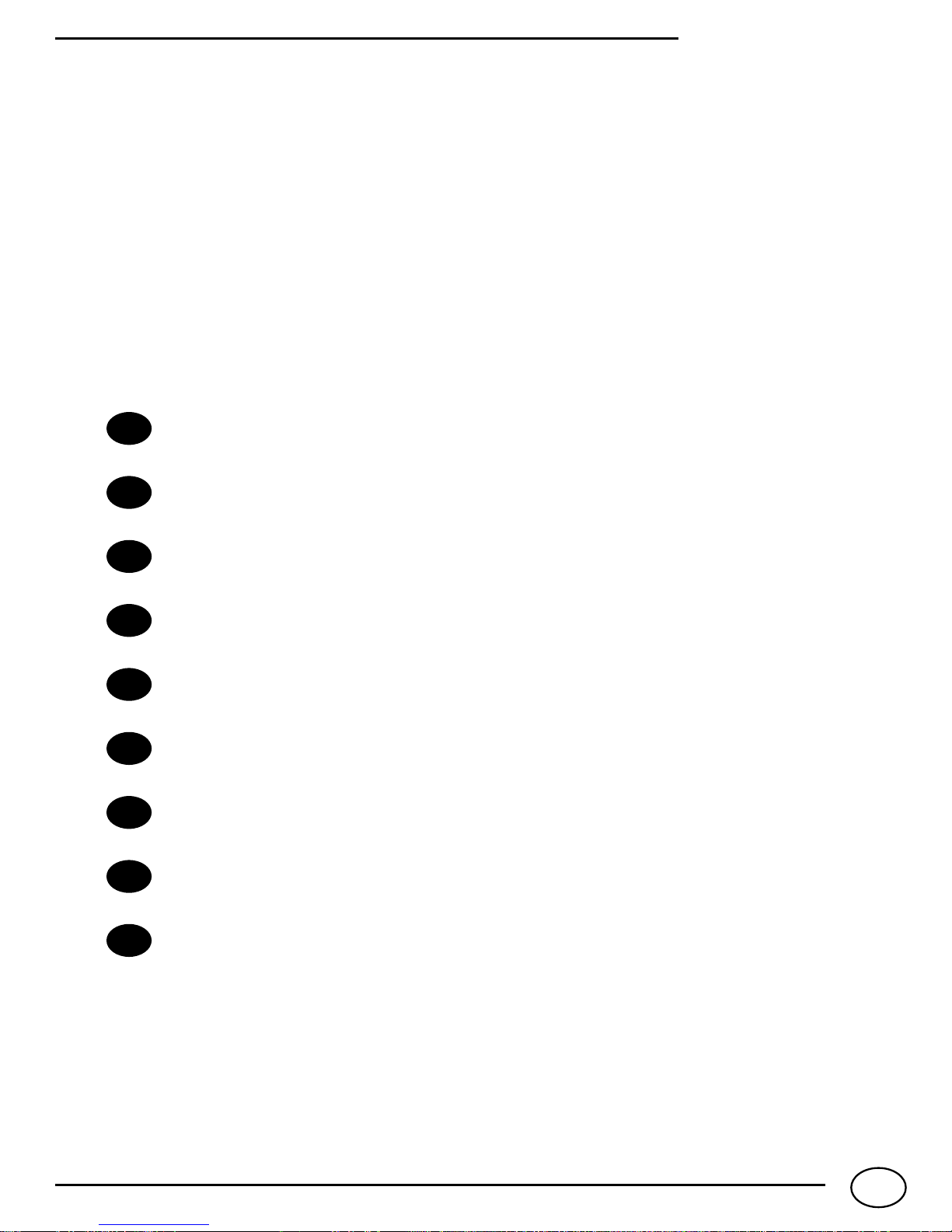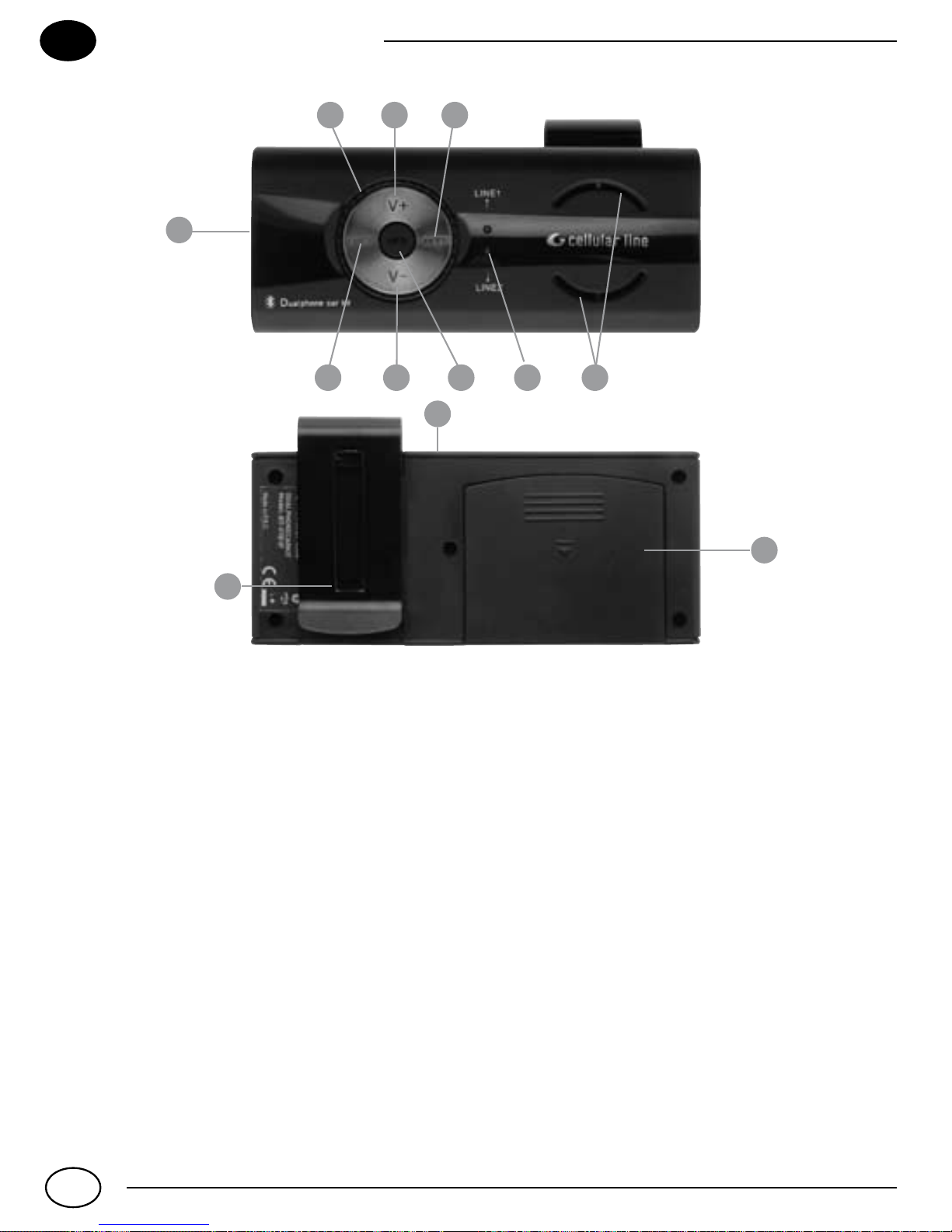DUALPHONE CAR KIT
I
4
ABBINAMENTO AD UN TELEFONO CELLULARE
È necessario abbinare il vivavoce al telefono prima dell’utilizzo.
Una volta acceso premere e mantenere premuto il tasto VOLUME- per
circa 3 secondi, quando il LED inizierà a lampeggiare velocemente ri-
lasciare il tasto ed effettuare la ricerca dispositivi bluetooth dal telefono
(fare riferimento al manuale del telefono cellulare).
Completata la ricerca dispositivi il telefono mostrerà il nome del vivavo-
ce, selezionare quindi il DUALPHONECARKIT e inserire quando richies-
to il codice di protezione 0000 (quattro zeri).
A questo punto il telefono verrà abbinato alla LINEA 1.
NOTA: successivamente non sarà più necessario effettuare la procedura
di abbinamento in quanto già memorizzata dal telefono.
Nel caso la procedura di abbinamento non vada a buon fine, spegnere il
vivavoce e ripetere l’operazione.
ABBINAMENTO CON DUE TELEFONI CELLULARI
Per abbinare al vivavoce il secondo telefono cellulare è sufficiente ripe-
tere l’operazione effettuata per il primo telefono.
Quando l’operazione di abbinamento sarà completata, il secondo telefo-
no verrà collegato alla LINEA 2.
Successivamente non sarà più necessario effettuare la procedura di ab-
binamento in quanto già memorizzata dal telefono.
NOTA: per invertire l’abbinamento dei telefoni cellulari da LINEA1 a
LINEA2 e viceversa, è necessario disconnettere entrambi i telefoni e
connetterli direttamente dal menù del telefono. Il primo telefono che si
andrà ad abbinare verrà collegato automaticamente alla LINEA1,
in questo modo il telefono precedentemente abbinato in LINEA2 potrà
essere collegato in LINEA1.
FUNZIONALITA’ LINEA1 – LINEA2
Il tasto L1/L2 consente di passare dalla LINEA1 alla LINEA2 e vicever-
sa, questo passaggio è segnalato dai LED in corrispondenza di LINE1
e LINE2.
In LINEA1: indicatore LED LINE1fisso, indicatore LED LINE2 lampeg-
giante.
In LINEA2: indicatore LED LINE2 fisso, indicatore LED LINE1 lampeggiante.
La segnalazione della linea è importante per attivare le chiamate vocali