Coby CSTV-130 User manual
Other Coby Speakers manuals

Coby
Coby CSTV-130 User manual

Coby
Coby CSTW52FD User manual
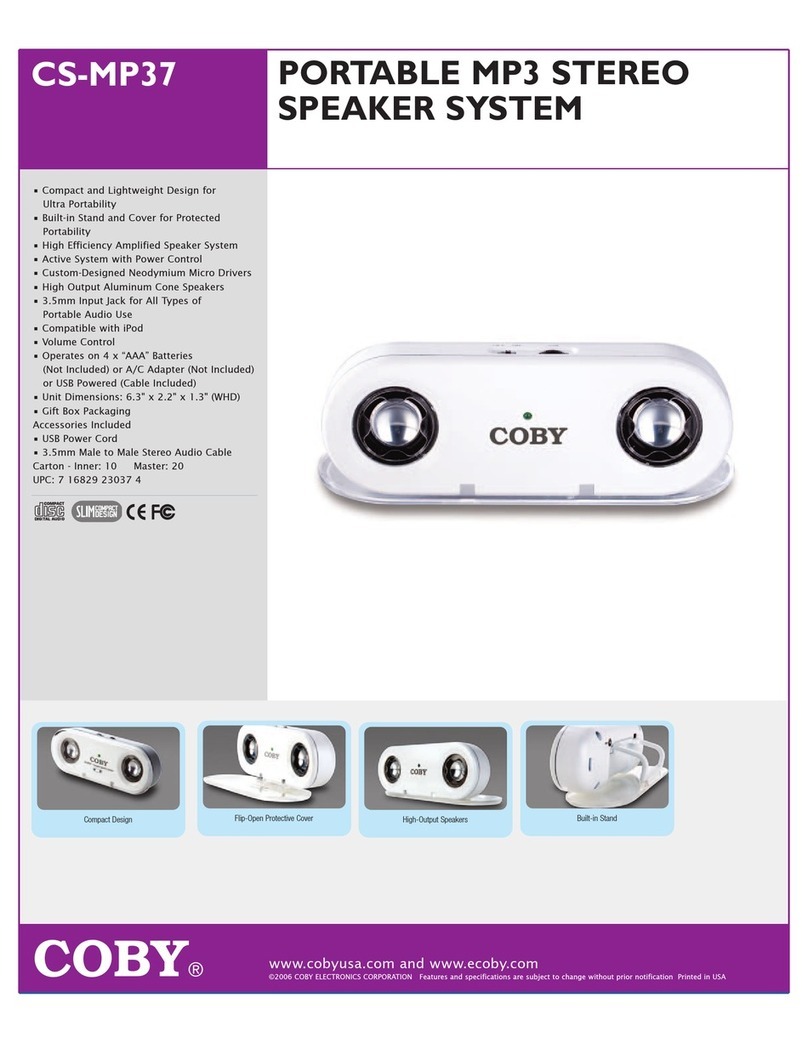
Coby
Coby csmp3 Owner's manual

Coby
Coby CSBT-322 User manual
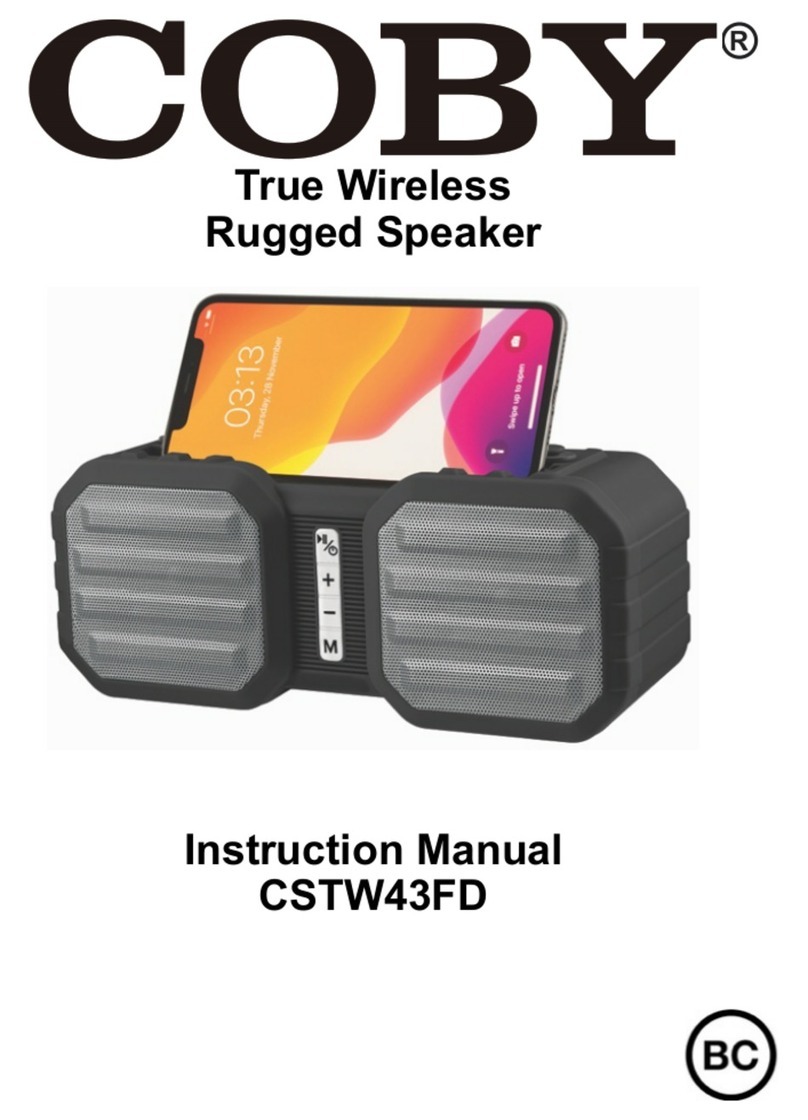
Coby
Coby CSTW-43FD User manual

Coby
Coby CS-MP23 - Portable Speakers User manual

Coby
Coby CMB-104 User manual

Coby
Coby CSTV-130 Instruction Manual

Coby
Coby CSTW52FD User manual

Coby
Coby CPA640 User manual
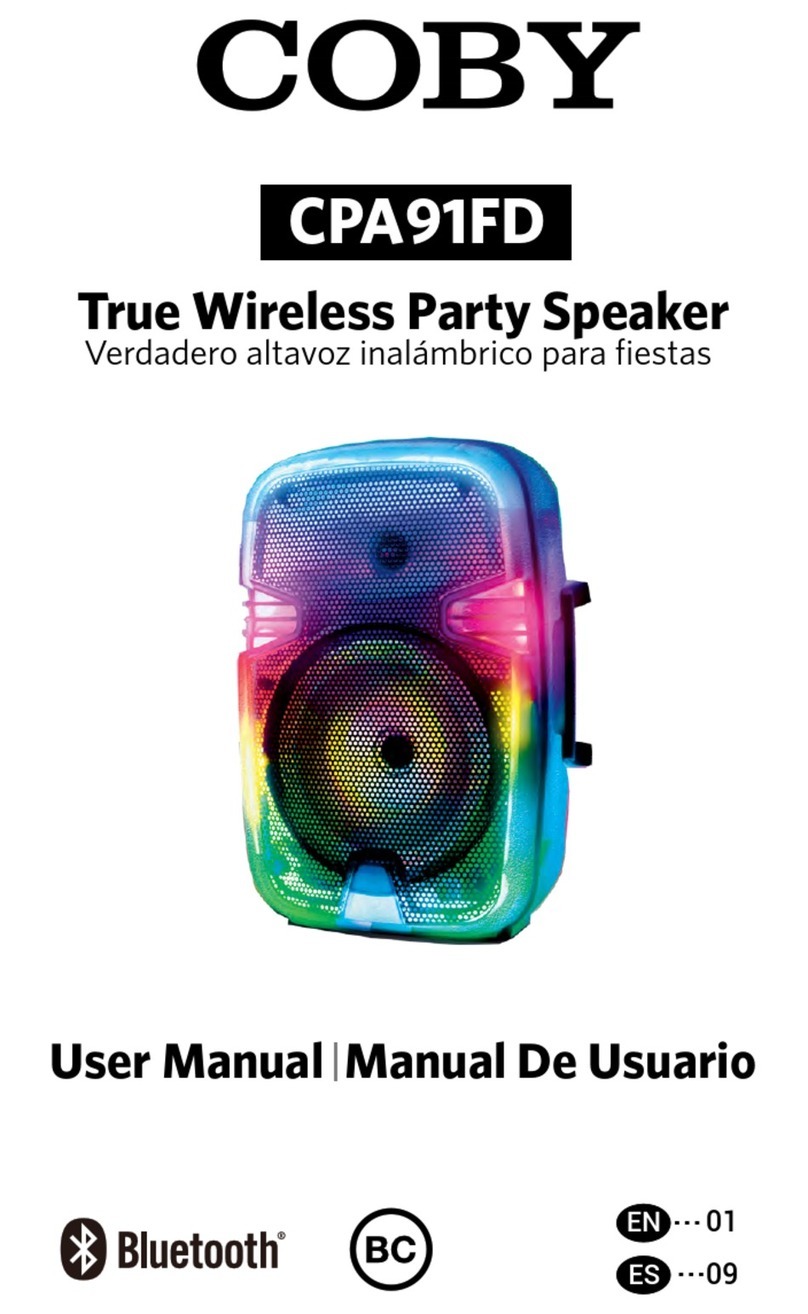
Coby
Coby CPA91FD User manual

Coby
Coby CSBT-322 User manual

Coby
Coby CSTV-130 User manual

Coby
Coby Party Blaze CPA910 User manual

Coby
Coby CMB-102 User manual

Coby
Coby CSTW-548-2FD User manual

Coby
Coby CSTW530 User manual

Coby
Coby CSTW-43FD User manual

Coby
Coby DVD988 User manual

Coby
Coby CSBT-328-BLK User manual





























