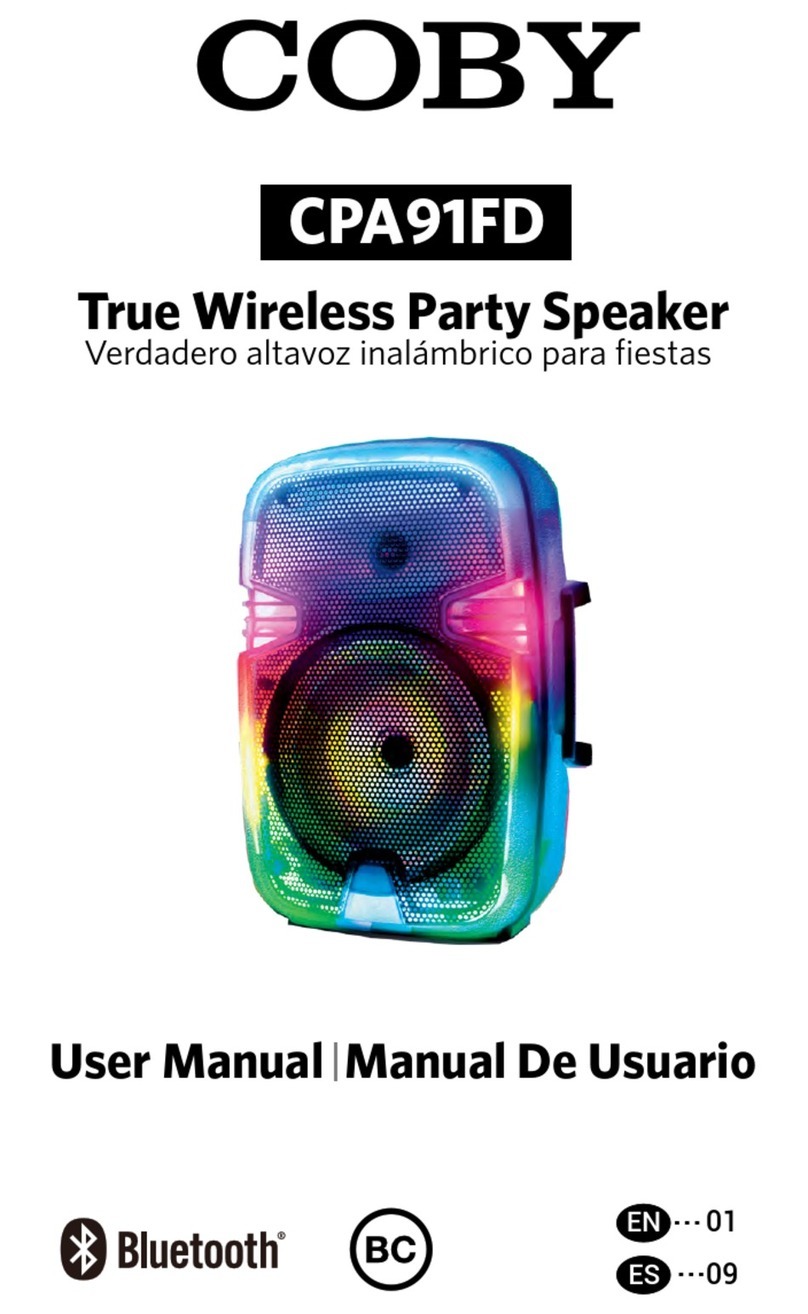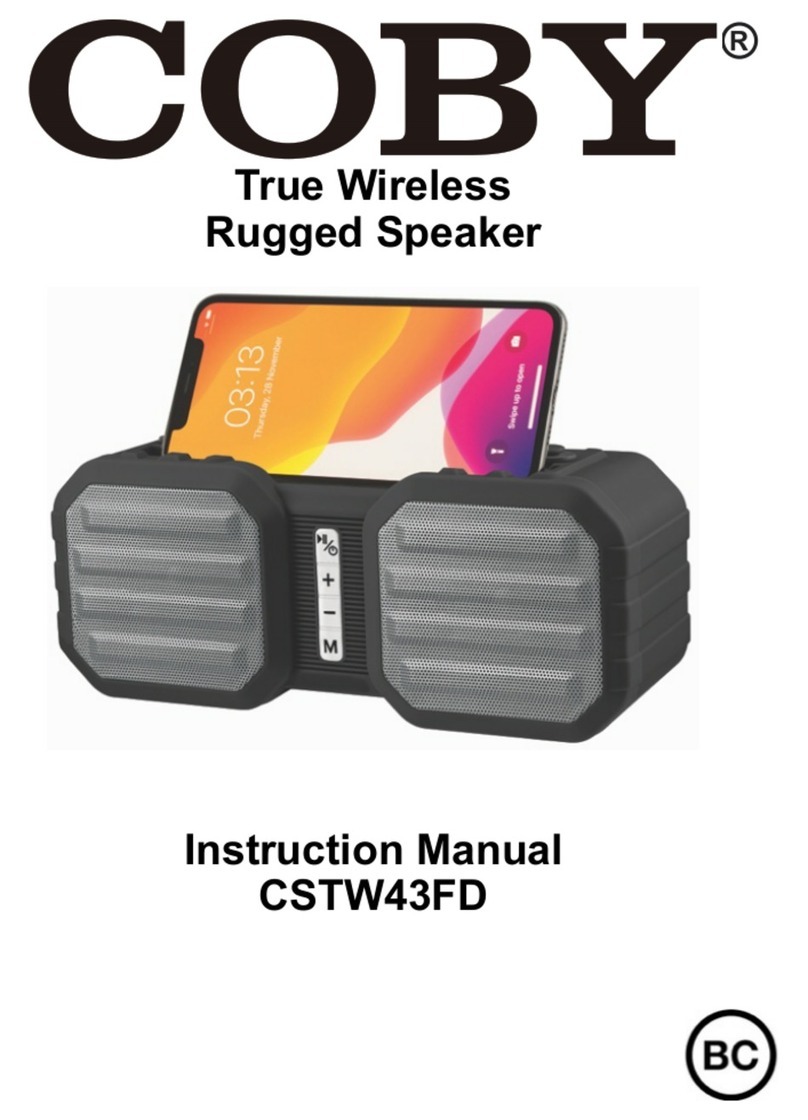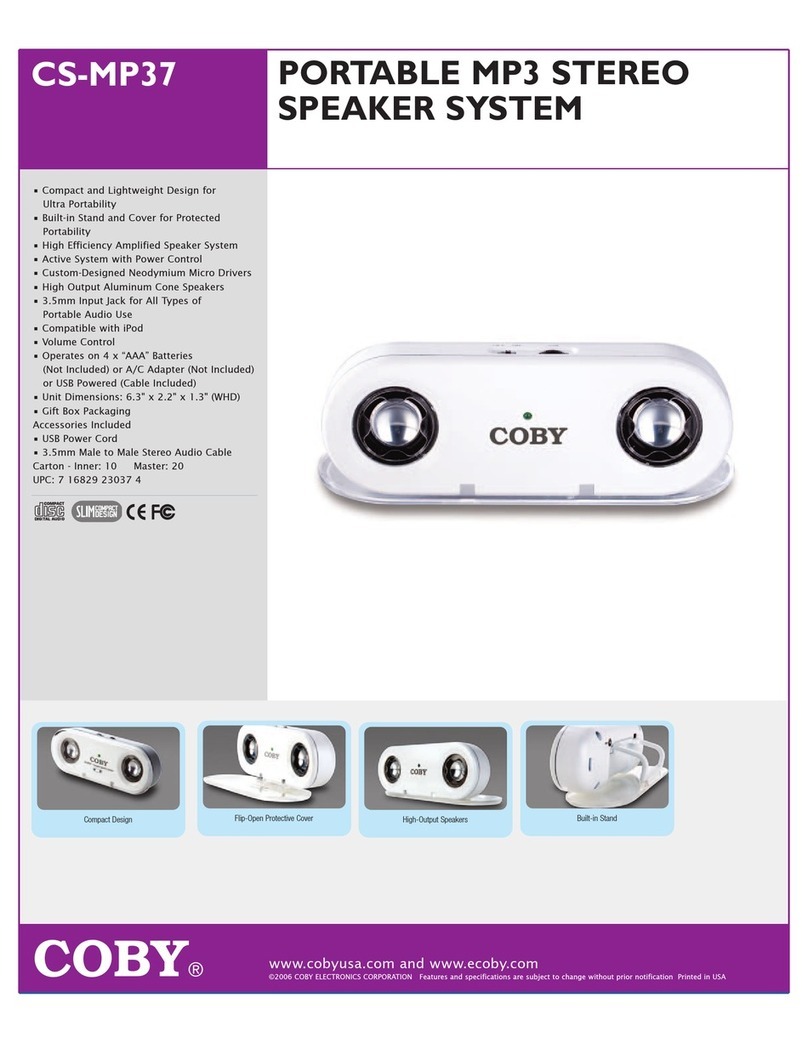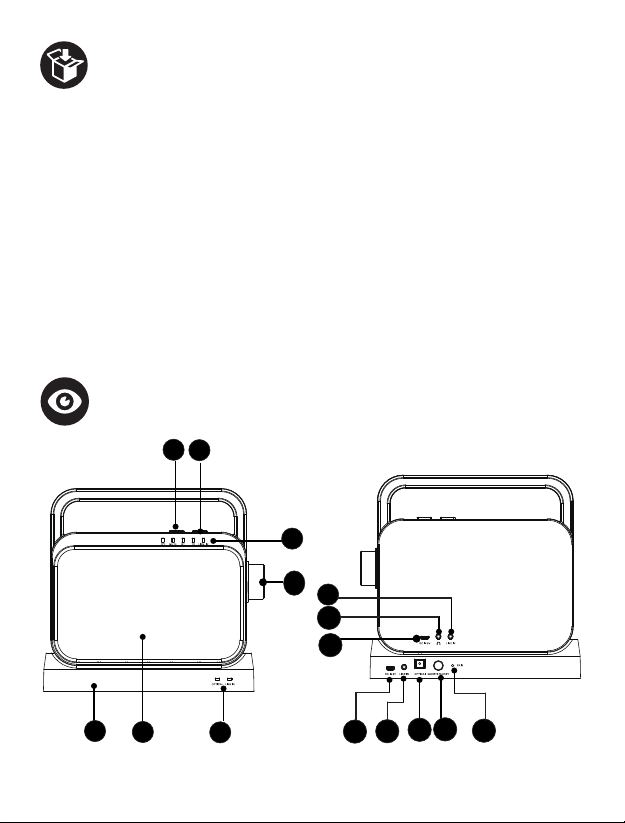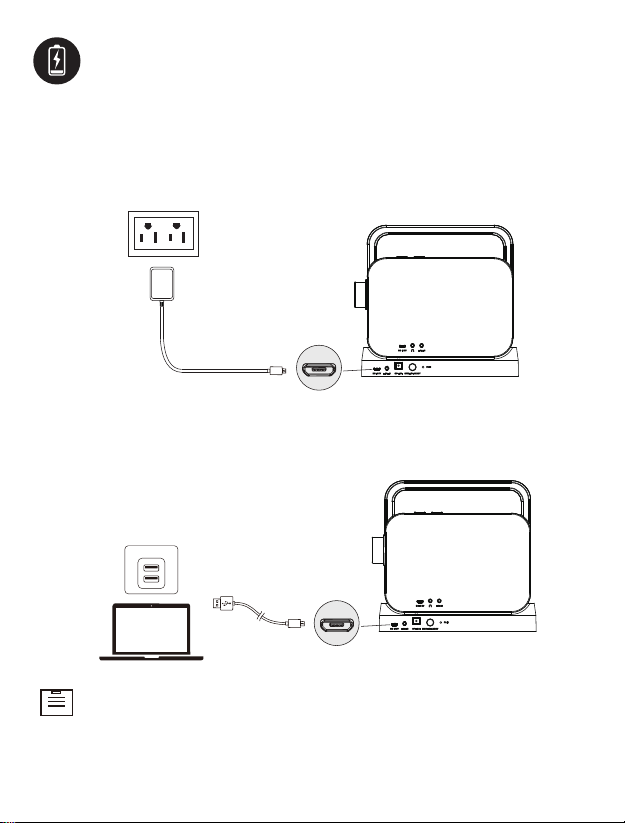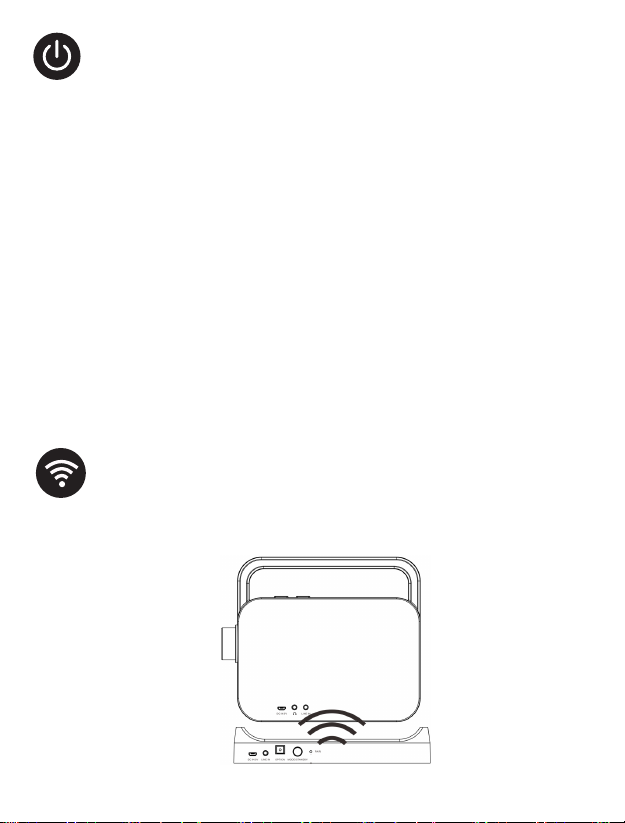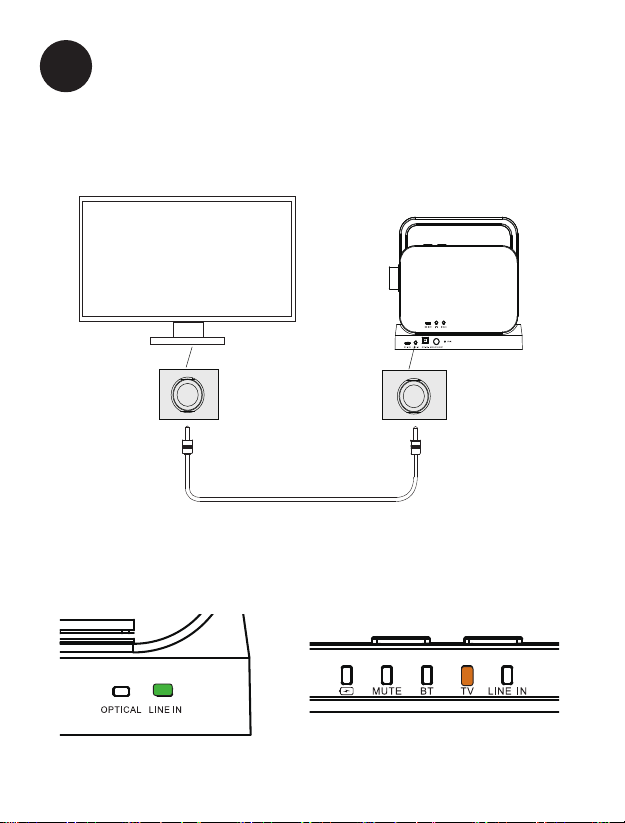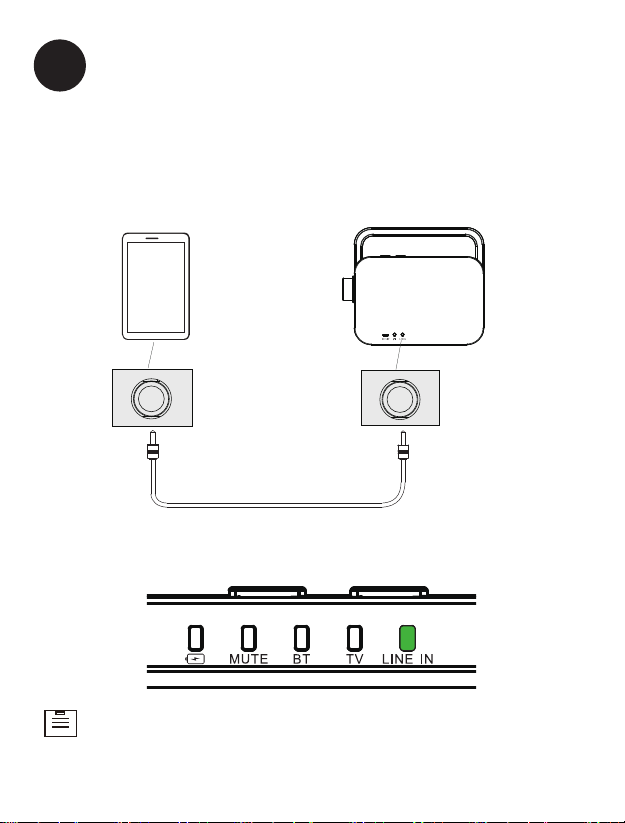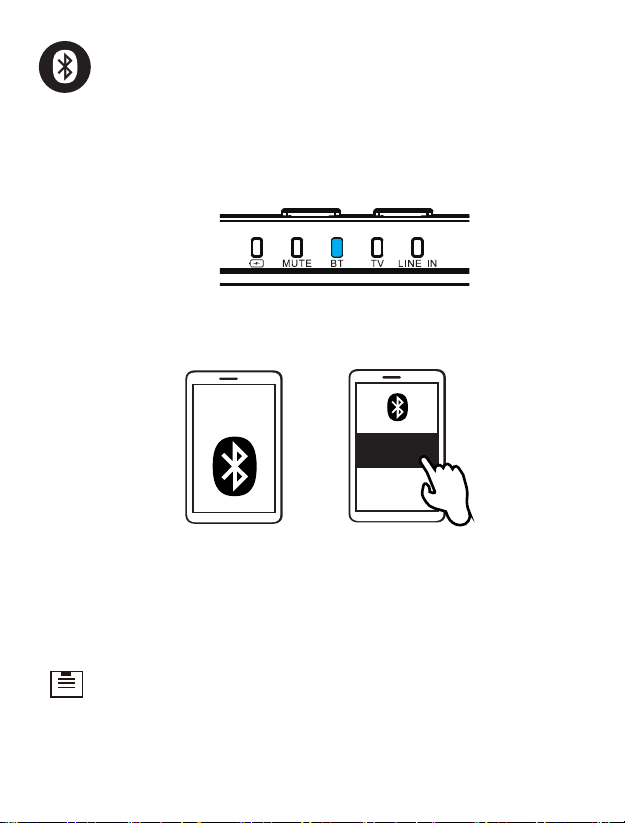Dock
Speaker
Dock LED Indicators - Indicates status of the Dock.
Power/Volume Knob - Turns the Speaker on/o and adjusts
volume level.
Speaker LED Indicators - Indicates status of the Speaker,
including 5 LEDS to indicate battery status, Mute Mode, Blue-
tooth mode, TV mode, Aux In mode.
Mode Button (Speaker) - Press repeatedly to toggle between
the Speaker’s Bluetooth mode, TV mode and Aux In mode.
Mute Button - Press to mute or resume sound for playback.
3.5 mm AUX Input Jack (Speaker) - For playing music from
headphone output or AUX Output of another device.
Headphone Output Jack - For listening TV audio with headphones.
Micro USB Charging Port -
For charging the Speaker.
DC 5V Power Jack -
Power input for the Dock.
3.5 mm AUX Input Jack (Dock) - For playing music from the
headphone output or AUX Output of another device.
Optical Input Port - Alternate connector to TV audio.
Mode/Standby Button (Dock) - Press repeatedly to toggle between
TV Mode and Aux In Mode, press and hold to enter Standby Mode.
Pair/Reset button - For manually pairing the Speaker with the
Dock or restore the Speaker to factory settings.
7
5
3
2
1
4
8
9
10
11
12
13
14
15
6
EN 2