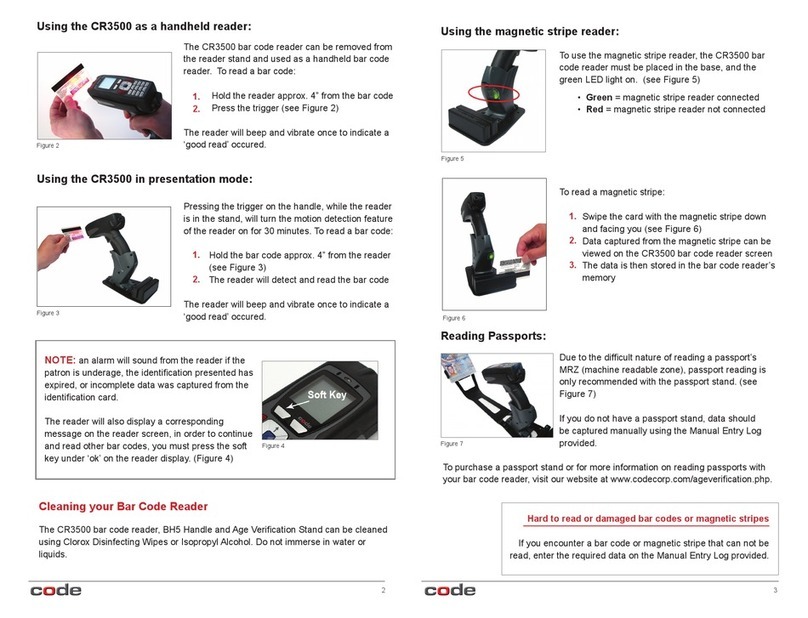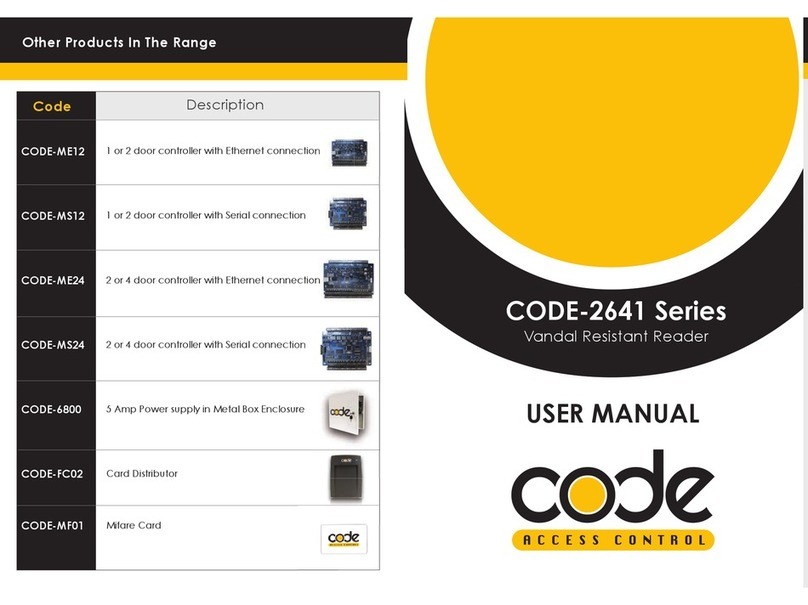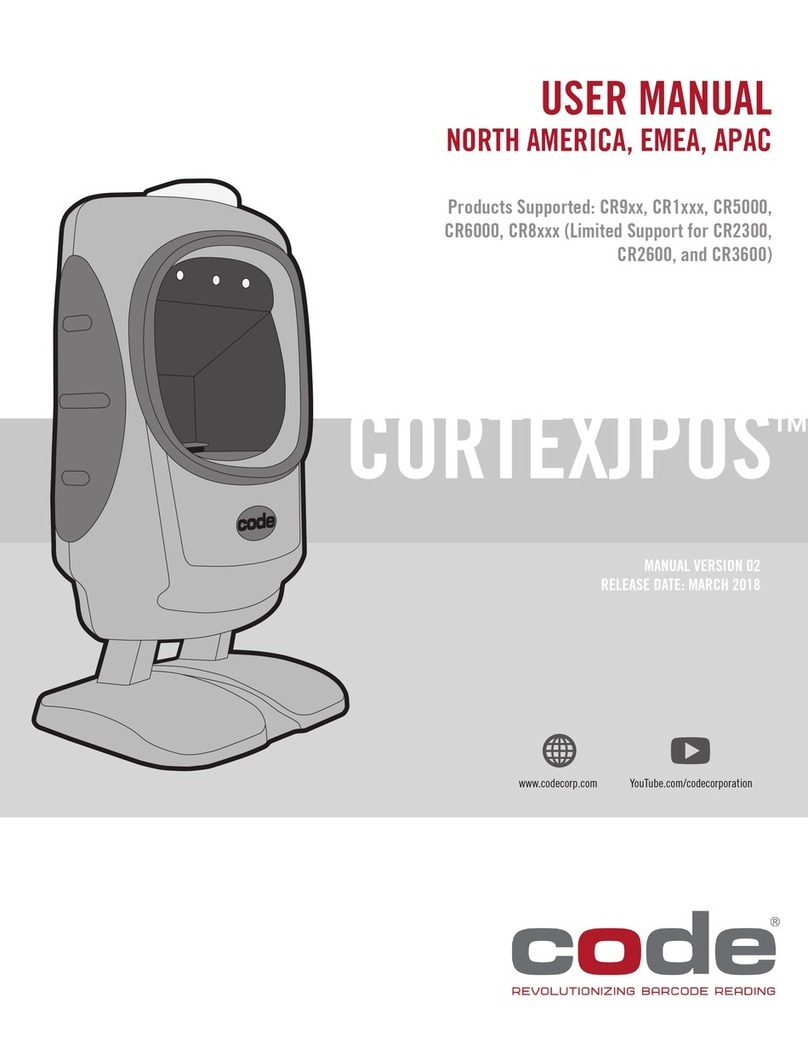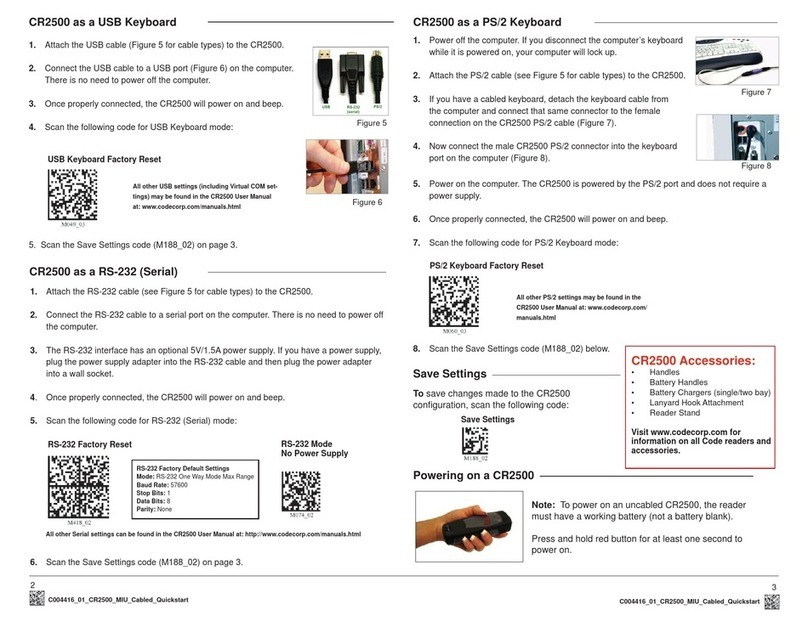7. FAQ OTHER PRODUCTS IN THE RANGE
Code Description
1 or 2 door controller with Ethernet connection
1 or 2 door controller with Serial connection
2 or 4 door controller with Ethernet connection
2 or 4 door controller with Serial connection
5 Amp Power supply in Metal Box Enclosure
Card Distributor
Mifare Card
CODE-ME12
CODE-MS12
CODE-ME24
CODE-MS24
CODE-6800
CODE-FC02
CODE-MF01
What should I do?:
7.1
Real Time Monitoring
If the data displayed on the on the Real Time monitoring is incorrect, please check
the following.
• Check whether the Data transmission connections of DATA 0 and DATA 1 are
correct.
• Check that the distance between the controller and the reader is no longer than
60 metres (Wiegand 26 bit). If so, reduce the distance between the controller and
the reader.
• Check the RD OK (Reader signal OK) LED ok goes green when an ID device is
presented to the reader.
• Check the power on the reader power wires is within 10.5v DC and 12.5v DC.
7.2
If the lock does not operate.
• Check whether the connections of the readers, exit buttons and electric locks are
wired correctly.
• Check if the output of the relay switches and the relay operation LED switches on.
• Check if the power is being switched to the lock.
• If there is no switching of the relay, then check the reader and the wiring.
• Check the access software programming.
7.3
If the Reader does not operate after a power down.
• Please perform a controller download from the CODE Access Software
7.4
When the door can not be opened by reading the card after the power supply
recovered.
• Try performing a full download to continue.