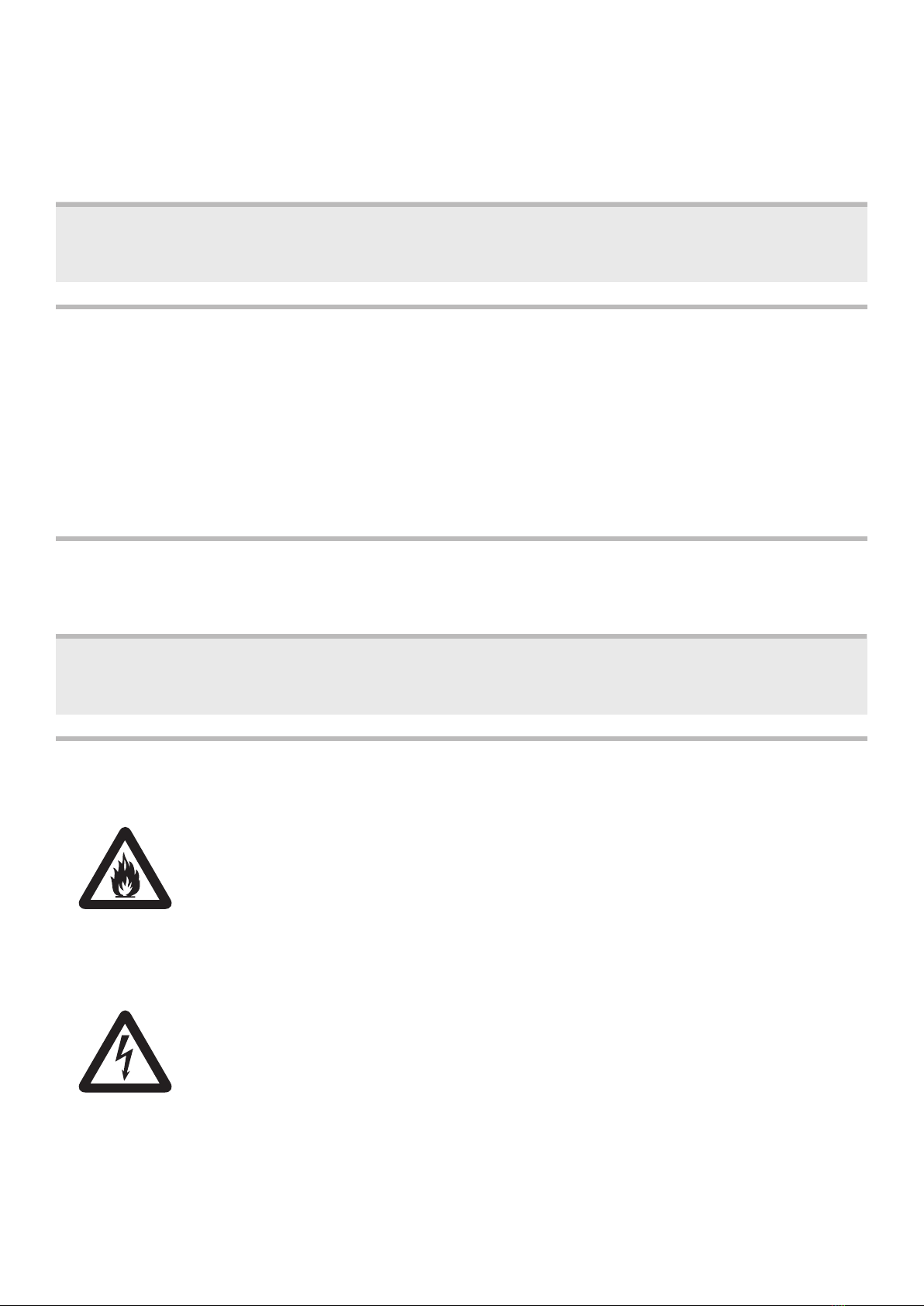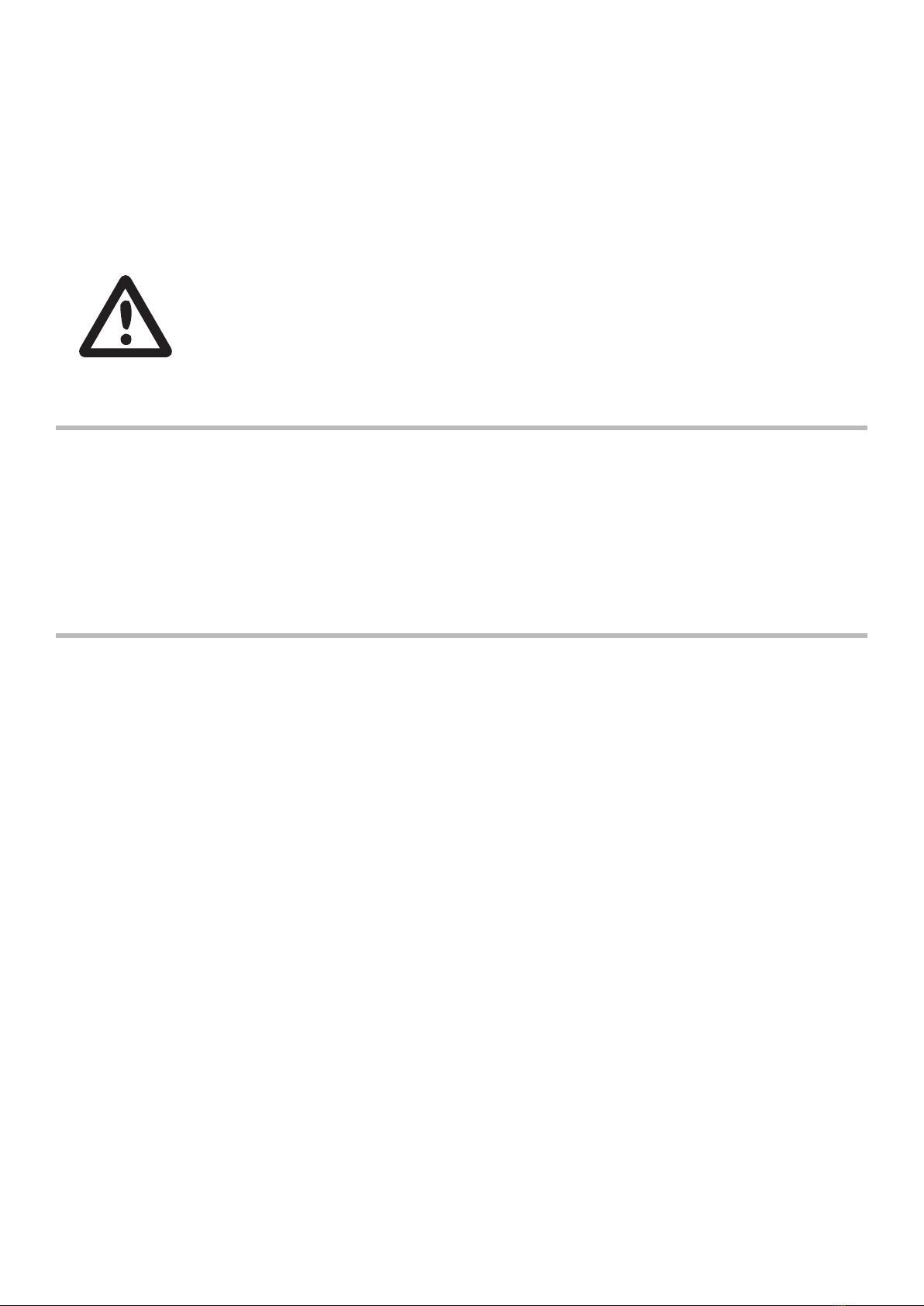Italiano
8
5. Operations
5.1 Buttons introduction
Up, Down button is for menu selection. After power on the decoder, if keep on clicking Up button, you will find
below menu on display:
A.XXX Means DMX address factory defaults setting is 001.
CH.00 Means DMX channels quantity factory defaults setting is Ch05
BT.XX Means Bit (8bit or 16bit). factory defaults setting is 16bit
PF.xx Means output PWM frequency factory defaults setting is 1K HZ
9A.XX Means output dimming curve gamma value, factory defaults setting is ga 1.5
DP.XX Means Decoding mode, factory defaults setting is dp1.1
By holding button Back + Enter together at the same time over 5 seconds until the display go o, it will restore
default settings .
1. DMX address setting: select menu A.XXX click button “Enter”, display flashes, then click or hold button “Up” /
“Down” to set DMX address (click is slow, hold is fast.), then click button“Back” to confirm.
2. DMX channel quantity setting: Select menu CH.XX click button “Enter”, display flashes, then click button “Up”
/ “Down” to set DMX channel quantity , then click button“Back” to confirm. For example the DMX address is
already set 001.
CH01 = 1 DMX address for all the output channels, which are all address 001.
CH02 = 2 DMX addresses , output 1&3 is address 001, output 2,4&5 is address 002
CH03 = 3 DMX addresses, output 1, 2 is address 001,002, output 3,4&5 is address 003
CH04 = 4 DMX addresses, output 1,2,3 is address 001,002,003, output 4&5 is address 004
CH05 = 5 DMX addresses, output 1,2,3,4,5 is address 001,002,003,004,005
3. PWM output resolution Bit setting: select menu BT.XX click button “Enter”,display flashes, then click button
“Up” / “Down” to choose 08 or 16 bit, then click button“Back” to confirm output PWM frequency setting:
4. Output PWM frequency setting: select menu PF.XX click button “Enter”, display flashes,then click button “Up” /
“Down”to choose 00~09, then click button“Back” to confirm. 00=500HZ, 01=1kHZ, 02=2kHZ.....09=9kHZ.
5. Output dimming curve gamma value setting: select menu 9A.XX click button “Enter”, display flashes, then click
or hold button “Up” / “Down” to choose 0.1~9.9, then click button“Back” to confirm.
6. DMX decoding mode setting: select menu DP.XX click button “Enter”, display flashes, then click or hold button
“Up” / “Down” to choose the decoding mode, then click button“Back” to confirm.