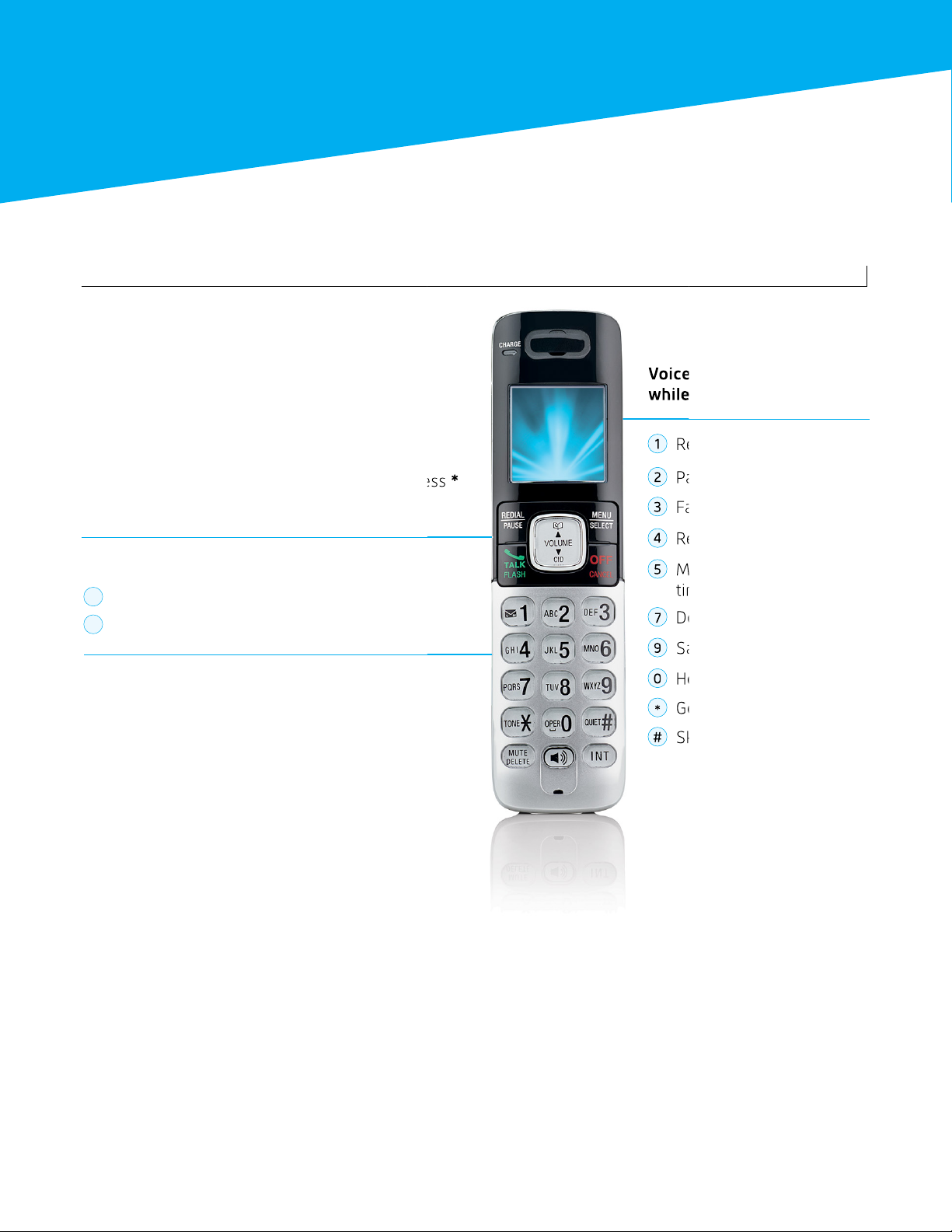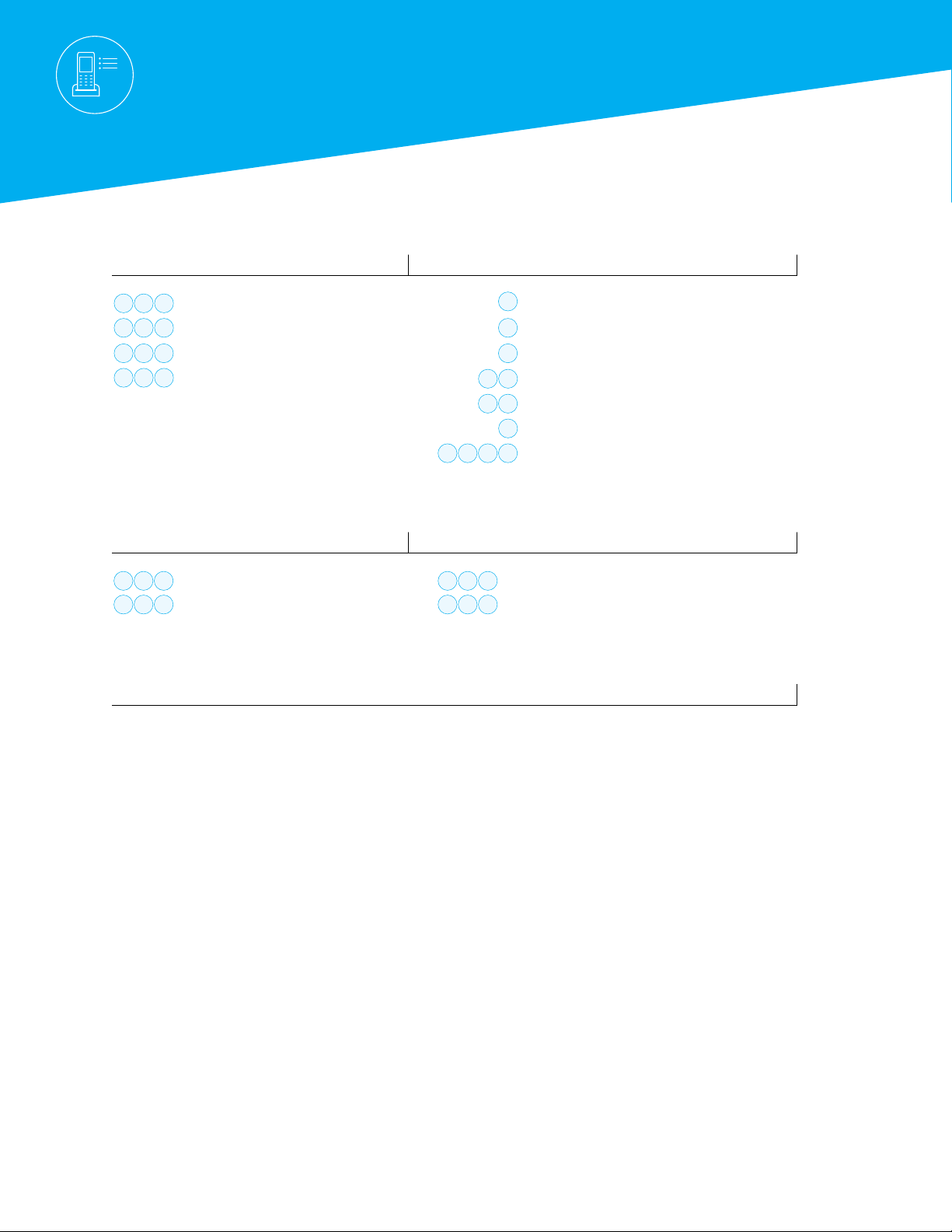Troubleshooting Tips
6
If you’re having technical difficulties, please refer to the common fixes below.
Troubleshooting Tips
If difficulties still persist after completing the above, please contact Technical Support at
1-855-701-4881. Please have the following information on hand for the Support specialist:
1. The phone numbers that cannot call your home number.
2. The numbers that cannot be called from your home phone (or, inform them if it is a
general problem with all outbound numbers).
No telephone signal/dial tone:
• If you are subscribed to Cogeco UltraFibre Internet, please
confirm that your Internet service is working. If your Internet
service is also not functioning, please contact Technical
Support regarding your account.
• If you subscribe to one phone line, make sure the phone
is plugged into port 1 labelled “TEL ½” of the multifunction
cable modem, and not port 2 labelled “TEL2.” If you
subscribe to two phone lines, make sure the phone’s second
line is plugged into port 2 labelled “TEL2.”
• If the modem is plugged into a power bar, make sure the
power bar is turned on. If it is turned off, turn it on and check
again for a dial tone.
Phone does not ring:
• Confirm that you have a dial tone.
• Dial *73 to make sure Call Forwarding is disabled.
• If you subscribe to one phone line, make sure the phone
is plugged into port 1 labelled “TEL ½” of the multifunction
cable modem, and not port 2 labelled “TEL2.” If you
subscribe to two phone lines, make sure the phone’s second
line is plugged into port 2 labelled “TEL2.”