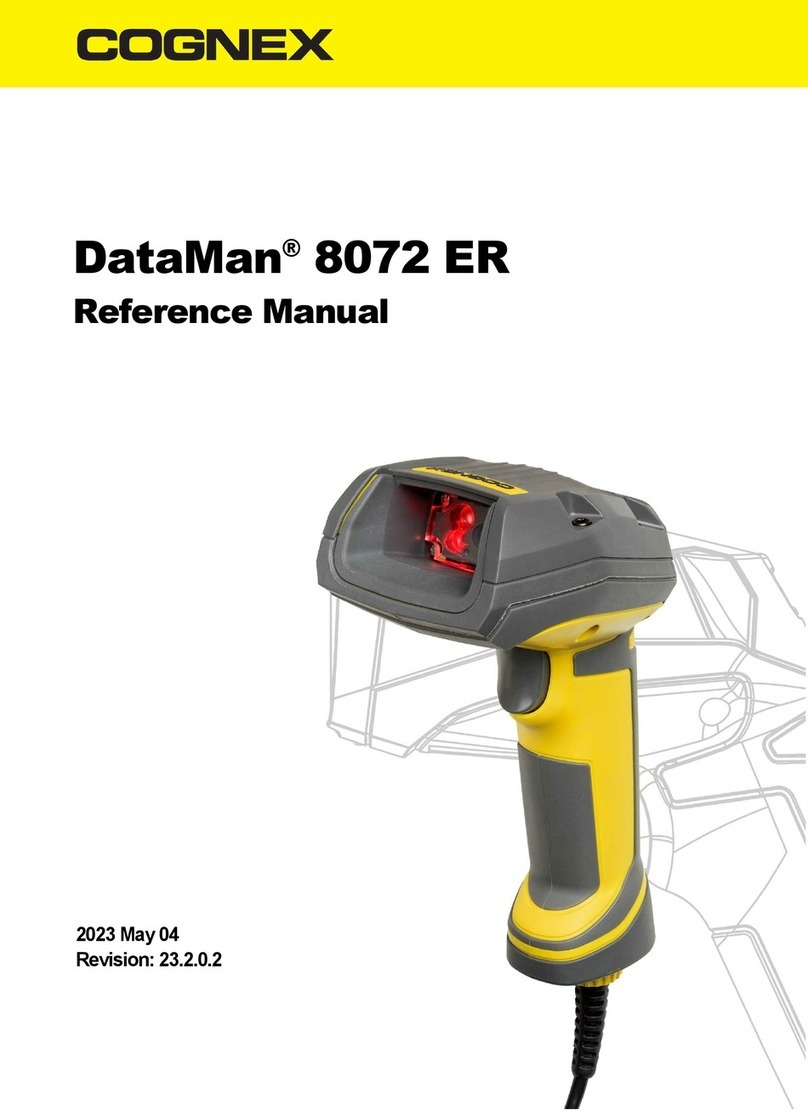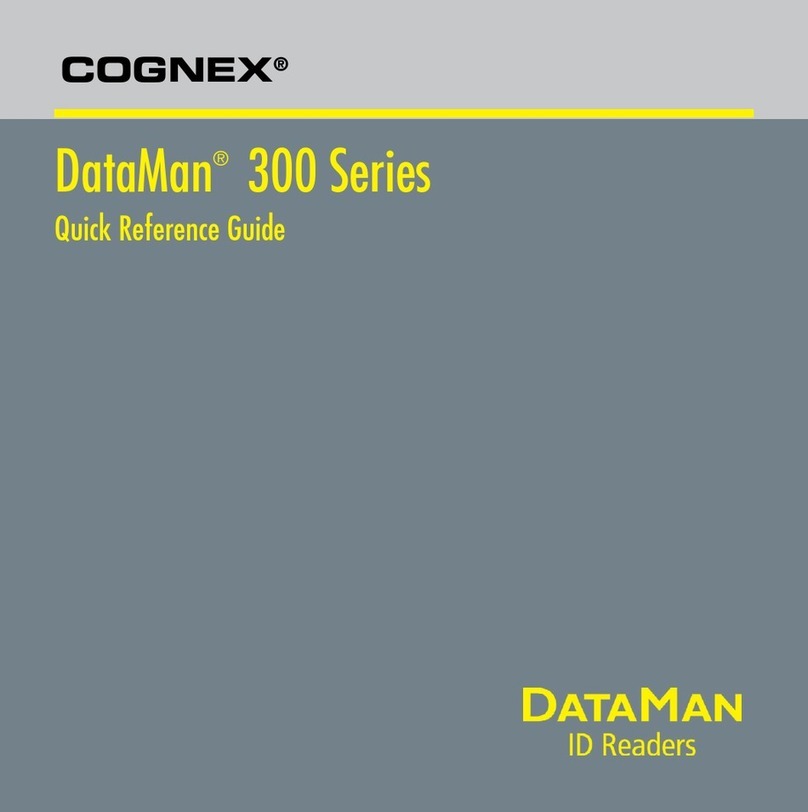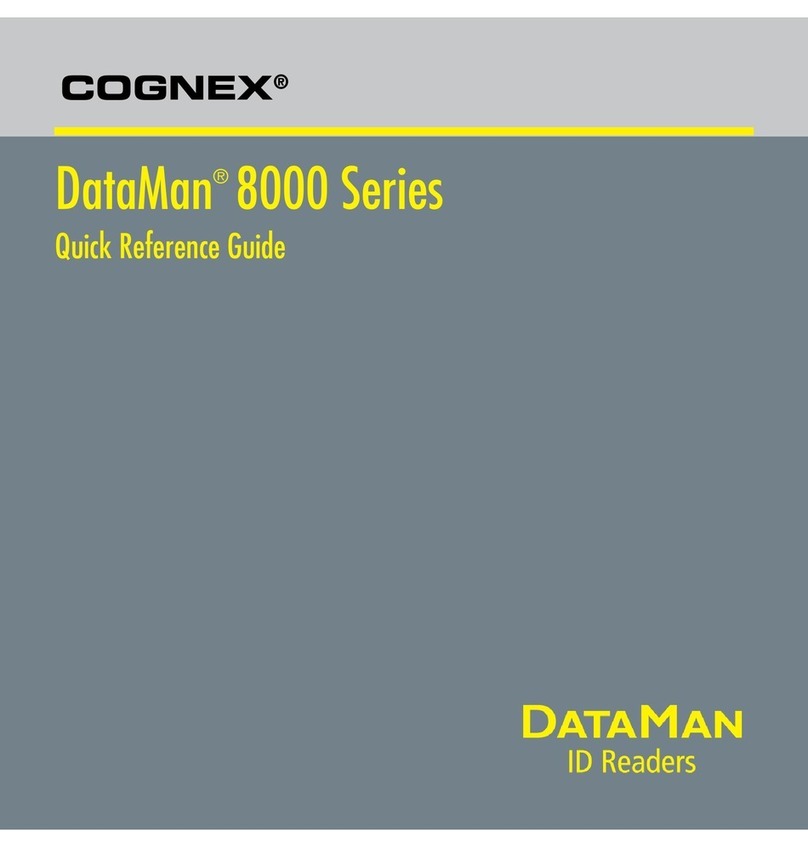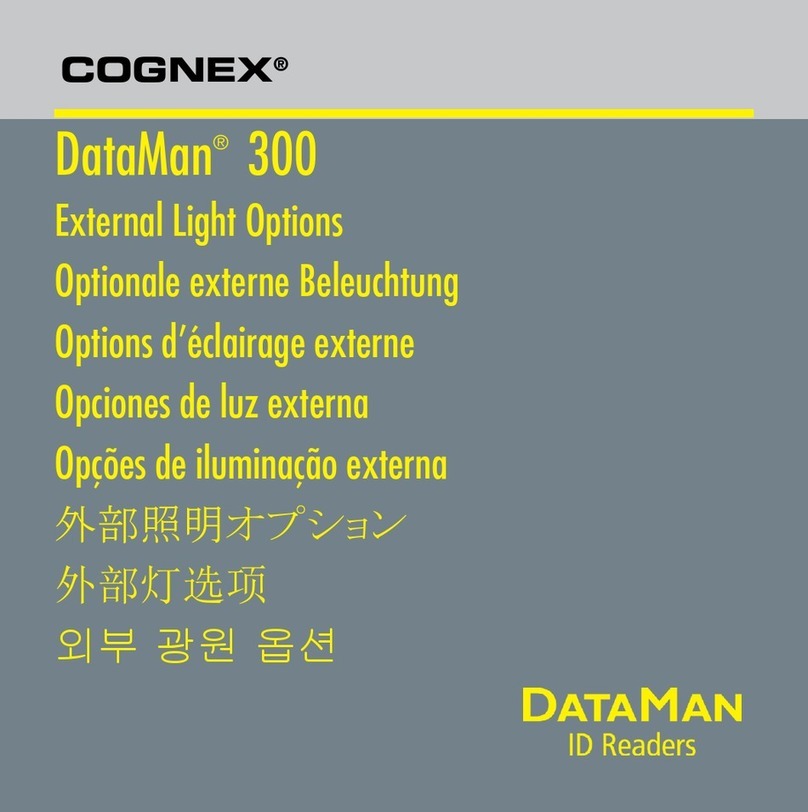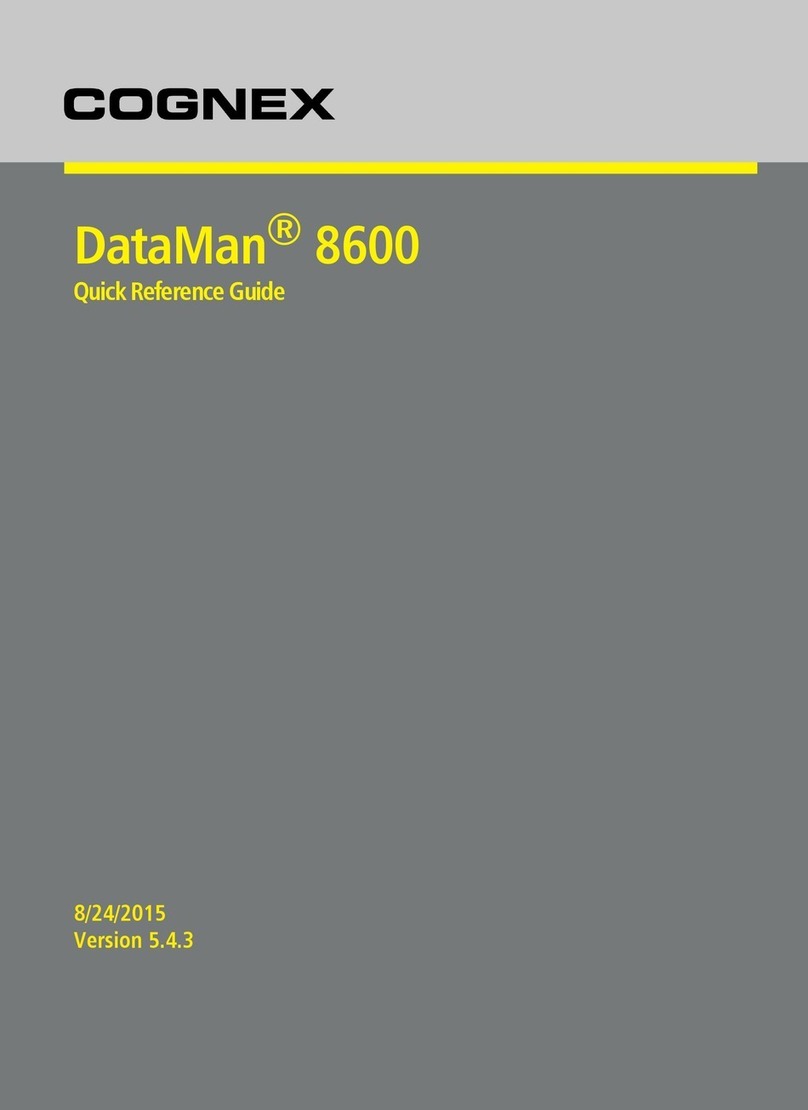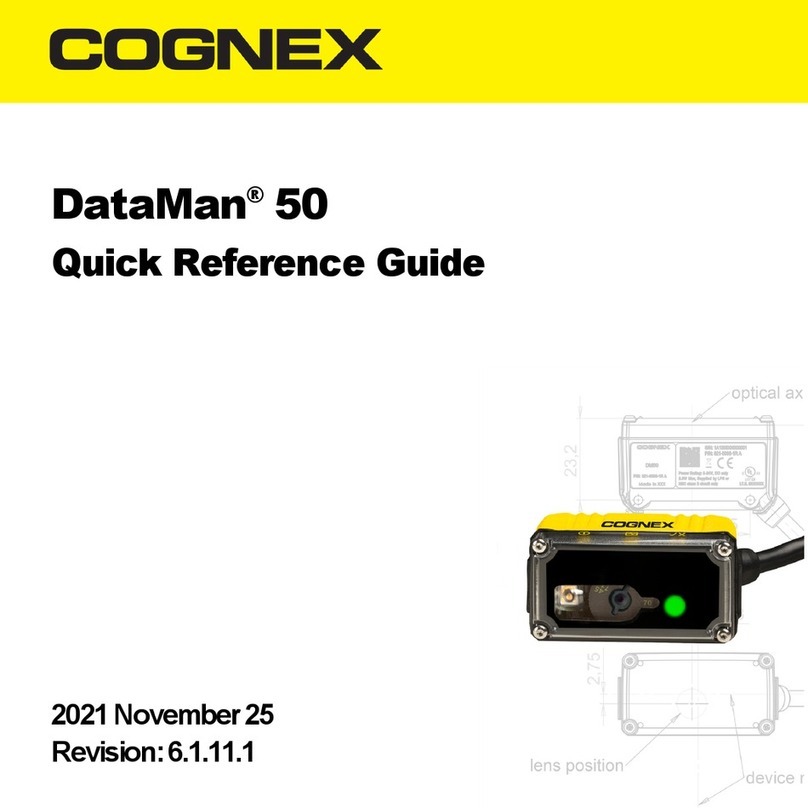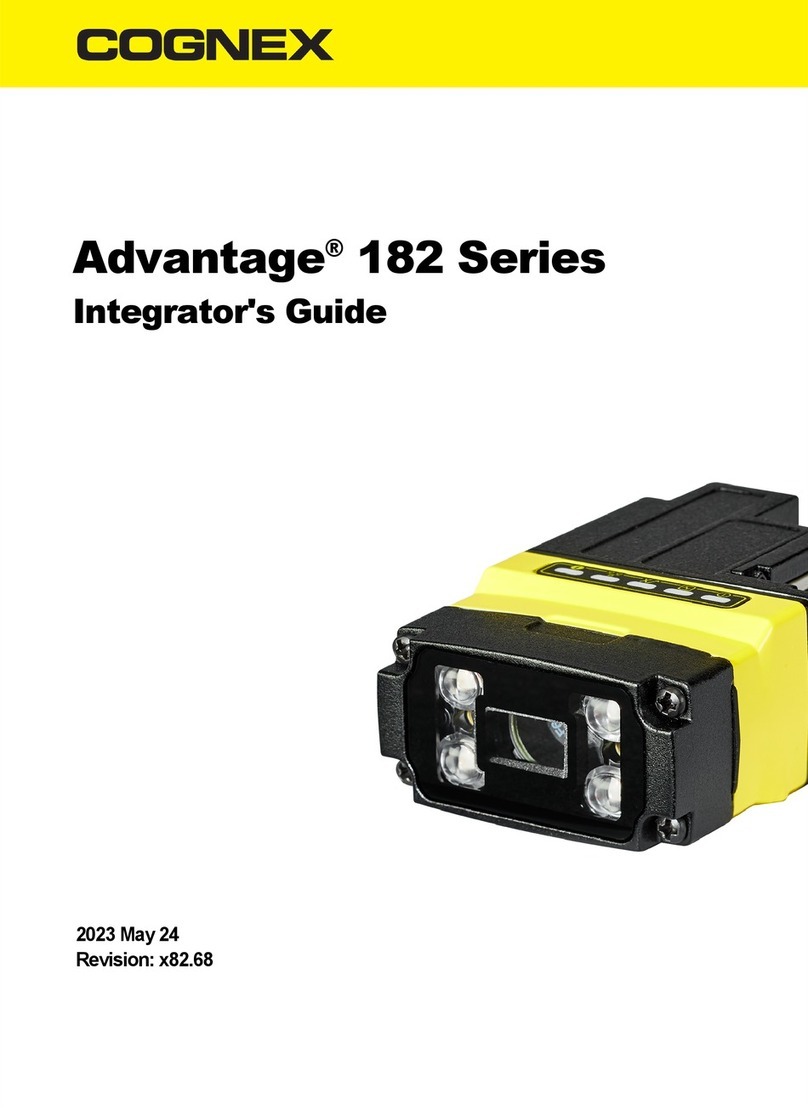COGNEX®
DataMan™ 8600 Series
Quick Reference Guide
Handheld Verier
21
8600 Series Handheld Verier Kit Contents
DataMan™ Verier Calibration Card
CALIBRATION
TARGET
Instructions:
1. Center calibration
target in the eld
of view
2. Depress and hold
reader trigger until
calibration routine
is complete
Lot Number 20061102
COGNEX
8600 verier stand-off Calibration card
(stored in protective sleeve)
This document
NOTE: Refer to your DataMan 8600
Quick Reference Guide for information
on initial setup and establishing commu-
nication with the reader itself, as well as
compliance information.
LASER LIGHT, DO NOT STARE INTO BEAM: CLASS 2 LASER PRODUCT
FAILURE TO FOLLOW THESE INSTRUCTIONS MAY CAUSE SERIOUS INJURY
Data Matrix Symbol Quality Verication
Cognex DataMan 8600 handheld veriers ensure that a Data Matrix sym-
bol meets the AIM DPM (Direct Part Mark) Quality Guideline.
The DataMan 8600 handheld veriers provide:
• Contract Compliance: The DataMan 8600 software, integrated lighting,
and xed optics meet the AIM DPM Quality Guideline.
• System Calibration: The DataMan 8600 verier includes a certied cali-
bration card necessary to calibrate the reader.
If you are upgrading a previously purchased DataMan 8600 reader
to be used as a verier, your reader must be using rmware version
5.4.0 CR1 at a minimum. To update the rmware:
1. Connect your reader to the DataMan Setup Tool.
2. Choose System->Update Firmware.
3. Select the le DM8600_v5.4.0_cr1.bin.gz from the directory where
the rmware update automatically navigates (Cognex\DataMan\
Firmware\DM8000 Series).
To enable the DPM Verication feature, you must upload a feature key
le to the reader:
1. Connect the reader to the DataMan Setup Tool.
2. Choose System->Upload Feature Key
3. Select the feature key le that you receive from Cognex.
4. The reader automatically reboots after the upgrade and it is ready
to use for verication.
Upgrading a Device for Verication