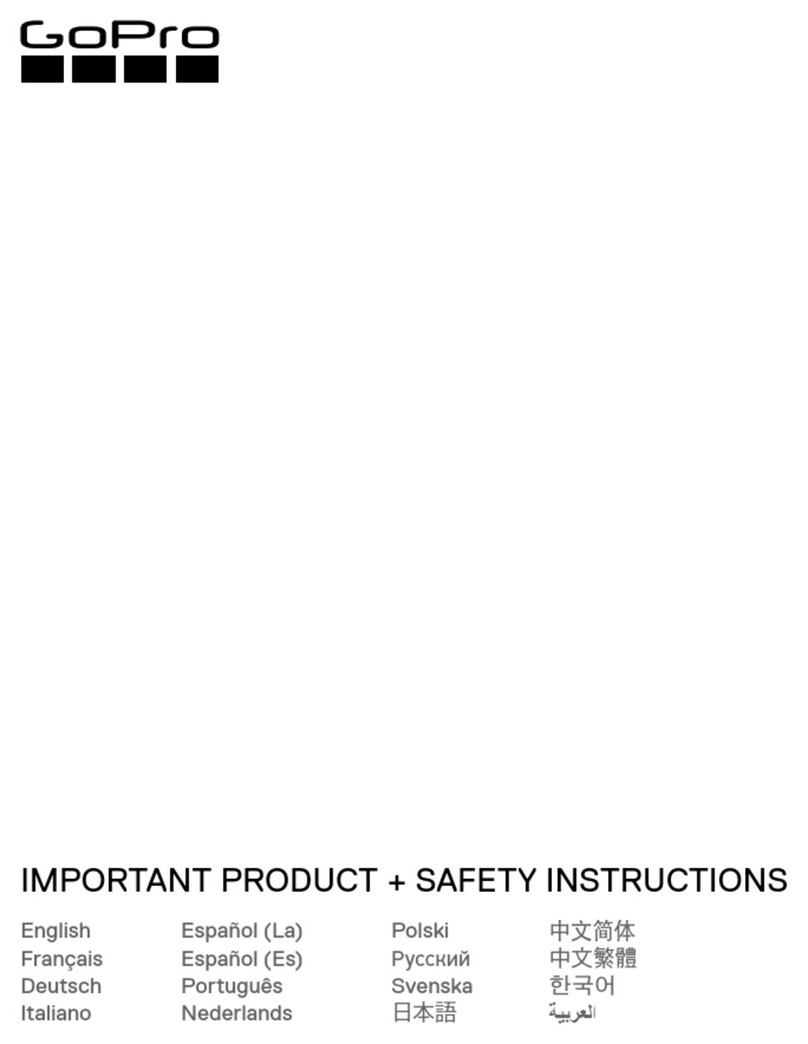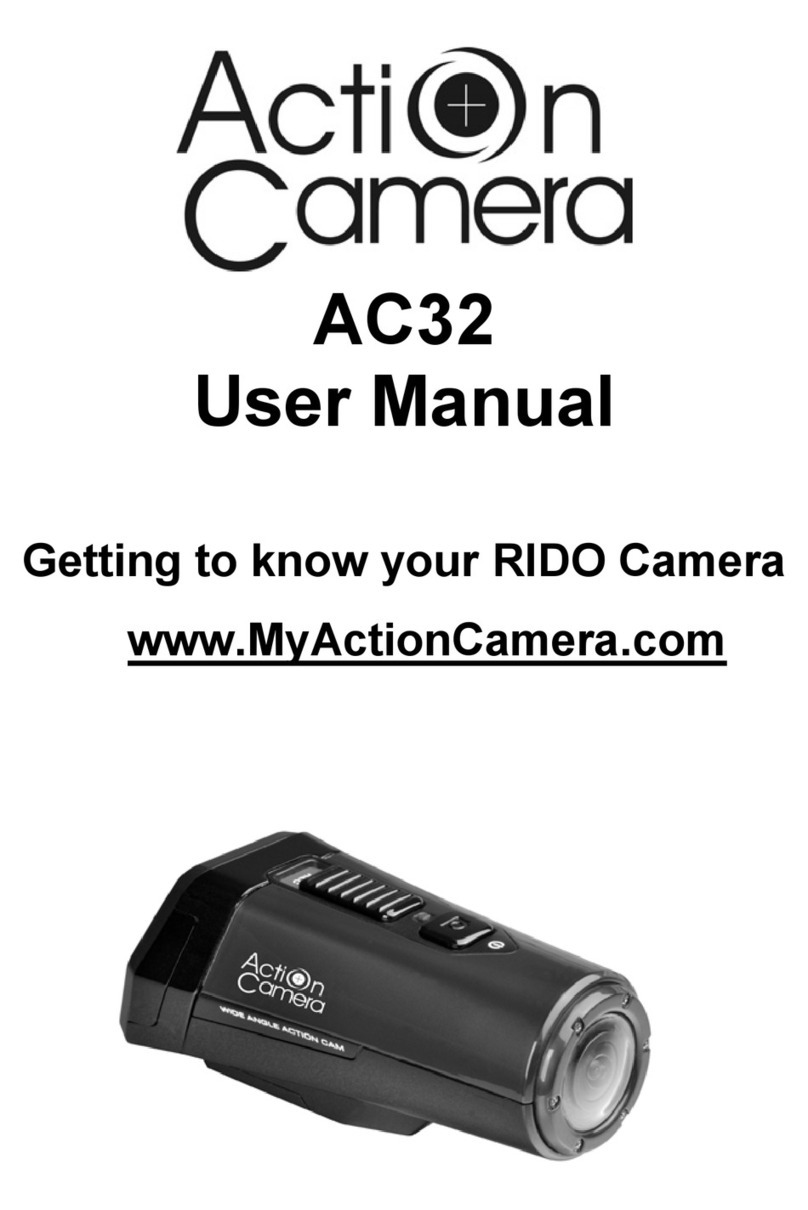COHU 7700-2 SERIES 1004 X 1004 Product manual

7700-2 SERIES 1004 X 1004
PROGRESSIVE SCAN CAMERA
TECHNICAL REFERENCE MANUAL
Model 7700-2 Camera
Technical Manual 6X-1029C April 28, 2011
CAMERA LINK
Shown with optional
1/4-20 mounting block

26X-1029C
7700-2 TECHNICAL REFERENCE
Table 1. Model 7700-2 Specications
ELECTRICAL
Format 1/2-inch monochrome or color interline transfer CCD with square pixels
Pixels 1004 x 1004
Pixel Size 7.4 µm x 7.4 µm
Total Pixels 1,008,016
Output Characteristics 10-bit depth at 30 fps (full resolution)
Sync Internal crystal or external trigger
Shutter Control
• Fixed shutter: exposure time preset by camera setting
…Implicit lines: 1- 512 line interval in 10 steps
…Explicit lines: 1 - 65,000 line interval (line interval = 33.2 µs)
…Multiple frames: 1 - 65,000 frame intervals (frame rate = 33.3 µs)
• Pulse width shutter (Snapshot mode only): Exposure time determined by pulse width
of externally applied trigger
Integration 1 to 65,000 frames (1 frame = 1/30 s) externally controlled
Sensitivity 4 lux (monochrome) with no shuttering (1/30 s) at 2450 K
Gamma 1.0 (xed)
Gain 0 to 34 dB, externally controlled
S/N Ratio 58 dB black, 48 dB white
Spectral Response See gure 3 and gure 4 (color antialiasing lter)
Power Input 12±1.2 V dc
Power Consumption 390 mA (4.7 W)
Modes of Operation
Video Mode Free running, asynchronous
Snapshot Mode
• Captures single image, 1/25,000 s to innity, initiated extrernally by applied trigger
pulse or by serial command. Exposure determined by pulse width of external trigger
• Full resolution: 10 bit depth at 30 fps
• Partial Readout: Dene single position for start of active readout in groups of four
lines
Gain & Offset Control • Gain: Video gain amplier setting of 320 values
• Offset: Video black level setting of 1024 values
Shutter Control • Fixed: Exposure time preset by camera setting
• Variable: Software controlled 1/25,000 s to 870 s
MECHANICAL AND ENVIRONMENTAL
Size See gure 6
Weight 12 ounce (340 grams) less lens
Shock 15 g’s any axis, nonoperating per MIL-E-5400T
Operating Temperature -20 to 60 °C
Storage Temperature -30 to 70 °C
EMI Emissions FCC Class A
CAMERA INTERFACES
Lens Mount CS-mount, adjustable; 5 mm externer ring adapts to C-mount lenses
Camera Link Connector 26-pin MDR
Power Connector 3-pin Switchcraft TB3M (Cohu 1310356-003)
Reset Button Recessed rear panel (Hole for punch through of a paper clip)

3
6X-1029C
7700-2
TECHNICAL REFERENCE
Cameras of the 7700-2 series provide
10-bit output in Camera Link format to an
external frame grabber.
Operating in progressive scan mode,
they use a 1/2-inch sensor to provide 1004
× 1004 pixel resolution at 30 frames per
second.
Higher frame rates can be established,
but with a corresponding reduction in the
number of lines available for readout.
The color version (7720-2) of this cam-
era has an antialiasing lter in front of the
sensor. Sensor color ltering is the Bayer
pattern. All color processing is performed
by the external computer.
Operation in the UV region, (250-400nm)
requires a model 7732-2000 version of the
camera — which has the sensor faceplate
glass removed.
Setup and control of the camera is through
the rear-panel MDR connector operating via
asynchronous serial communications.
Offset, gain, and other functions are ad-
justable through this serial interface. Preset
camera congurations can be established to
allow for a rapid change of duty.
Inserting a paper clip through a hole in the
rear panel performs a hard reset. Also on the
rear panel is a green indicator that illuminates
when the 12 V dc power is applied.
7 7 × × — 2 0 0 0 / ××××
CAMERA
SERIES
VIDEO
FORMAT
POWER
CONFIGURATION
OUTPUT
OPTION
OPTION
LENS
OPTIONS
1 - monochrome
2 - color
3 - monochrome
without sensor
glass (to obtain
UV response)
2 - camera link
000 - none
0000 - none
2 - 12 Vdc input to camera
rear panel (500 mA)
Figure 2. Model Number Interpretation Diagram

46X-1029C
7700-2 TECHNICAL REFERENCE
Figure 3. Sensor Response
(Cut lter effect on overall camera response not shown in this gure)
400 500 600 700 800 900 1000
300200
.00
.05
.10
.15
.20
.35
.40
.45
.50
.25
.30
Absolute Quantum Efficiency
Note: Operation in the UV region requires a monochrome camera having had its sensor faceplate glass removed
Bu
R
Gn
UV
Mono
Wavelength (nm)
Figure 4. Antialiasing Color Cut Filter
Note: This cut l-
ter rolls off over-
all response for
color versions of
the camera from
about 500 nm out
beyond 700 nm

5
6X-1029C
7700-2
TECHNICAL REFERENCE
Table 2. Camera Mounted
Items Supplied
DESCRIPTION PART NUMBER
CS mount 8359208-001
C-mount adapter
(5 mm extender ring) 2010695-001
Setscrew, nylon
tipped, stainless, 4-40
x 5/32
2010258-005
Note: These items typically mount on the
camera when it is shipped (5 mm C-mount
adapter may be loose part)
Table 3. Type 8430-0
Accessory Kit
DESCRIPTION PART NUMBER
Power Plug, 3 socket
(Switchcraft TA3F) 1310356-103
Mounting Block (with
two 4-40 x 5/16 pan
head cross slotted
screws
8428-8
Wrench, hex key, “L”
type, 0.050 across
ats (for lens mount
setscrew)
9710010-009
Note: If this optional accessory kit has been
ordered with the camera these items will be
contained in a separate packet included in
the shipping box
Figure 5. Front View

66X-1029C
7700-2 TECHNICAL REFERENCE
2.06
2.06
1.03
0.375
0.85
VID/CTL/PWR - I/0
12VDC
C OHU
1004 X 1004
30 fps
3.10
0.197
(5 mm)
2.76
1.00
1.46
1/4-20 Thread X 0.325 Deep
(2 Places)
Unless otherwise noted
all dimensions in inches
Optional
Mounting Block
(P/N 8428-8)
See alternate drawing below
for mounting dimensions
of camera base without
the optional mounting block
Mounting Dimensions Without
Optional Mounting Base
4-40 Thd x 0.21 Deep
(2 Places)
1.6501.14
(nominal)
Figure 6. Dimensions

7
6X-1029C
7700-2
TECHNICAL REFERENCE
Power Connector Functions
PIN
NO. FUNCTION
1+12 volt
2ground
3(no connection)
13
2
Use minimum 500 mA supply
Rear Panel View
Power Indicator
Reset Access
12VDC
VID/CTL/PWR -I/0
Figure 7. Power Input Features
Figure 8. Type 8368-4 Power Pack (12 V dc 500 mA)

86X-1029C
7700-2 TECHNICAL REFERENCE
Figure 9. Bottom View
(with mounting adapter installed)
Figure 10. Rear Panel

9
6X-1029C
7700-2
TECHNICAL REFERENCE
Table 5
3M Camera Link Cable (B series)
Thumbscrew type shells at each end
For all serial numbers. But for s/n’s above
410386 it is better to use the “T” series
3M PART NUMBER LENGTH (meters)
14B26-SZLB-100-0LC 1
14B26-SZLB-200-0LC 2
14B26-SZLB-300-0LC 3
14B26-SZLB-450-0LC 4.5
14B26-SZLB-500-0LC 5
14B26-SZLB-700-0LC 7
14B26-SZLB-A00-0LC 10
These cables available from Cohu on a special
order basis (7610169-300 series)
3M Interconnections Solutions Division
6801 River Place Boulevard
Austin TX 78726-9000
Phone 800-225-5373
NOTE: Cables of this “14B26” series can
be used with cameras of all serial num-
bers
Table 6
3M Camera Link Cable (T series)
Thumbscrew type shells at each end
Only for serial numbers above 410368
3M PART NUMBER LENGTH (meters)
14T26-SZLB-100-0LC 1
14T26-SZLB-200-0LC 2
*14T26-SZLB-300-0LC 3
14T26-SZLB-450-0LC 4.5
14T26-SZLB-500-0LC 5
14T26-SZLB-700-0LC 7
14T26-SZLB-A00-0LC 10
*This 3-meter cable is available from Cohu stock
as p/n 7610169-301 (3-meter). Other cables in the
“-301” series are special order from Cohu
3M Interconnections Solutions Division
6801 River Place Boulevard
Austin TX 78726-9000
Phone 800-225-5373
NOTE: This “14T26” series can be used
only with cameras above serial number
410368
Table 4. Mating Rear Panel Connector Plugs
DESCRIPTION PART NUMBER
POWER Cohu 1310356-103 (Switchcraft TA3F) [A complete plug and backshell assembly]
CAMERA
LINK
Camera link 26 pin connectors require special tooling to assemble.
Thus, cables are only available pre assembled.
Note: All cameras can use cables of the 3M company 14B26 series (table 5).
However, for cameras above serial number 410368 only cables of the 14T26
series can be used (table 6).

10 6X-1029C
7700-2 TECHNICAL REFERENCE
Table 7. Camera Connector
Pin Functions
PIN NAME FUNCTION
1DGnd digital ground
2TxOut 0- - digital video data
3TxOut 1- - digital video data
4TxOut 2- - digital video data
5TxClk- - clock
6TxOut 3- - digital video data
7Rx+ + serial control receive
8Tx- - serial control transmit
9- (no connection)
10 - (no connection)
11 Trig- - snapshot trigger input start
12 - (no connection)
13 DGnd digital ground
14 DGnd digital ground
15 TxOut 0+ + digital video data
16 TxOut 1+ + digital video data
17 TxOut 2+ + digital video data
18 TxClk + + clock
19 TxOut 3+ + digital vdieo data
20 Rx- - serial control receive
21 Tx+ + serial control transmit
22 - (no connection)
23 - (no connection)
24 Trig+ + snapshot trigger input start
25 - (no connection)
26 DGnd digital Ground
1
26
Mating View of Connector on
Rear Panel of Camera
Table of contents