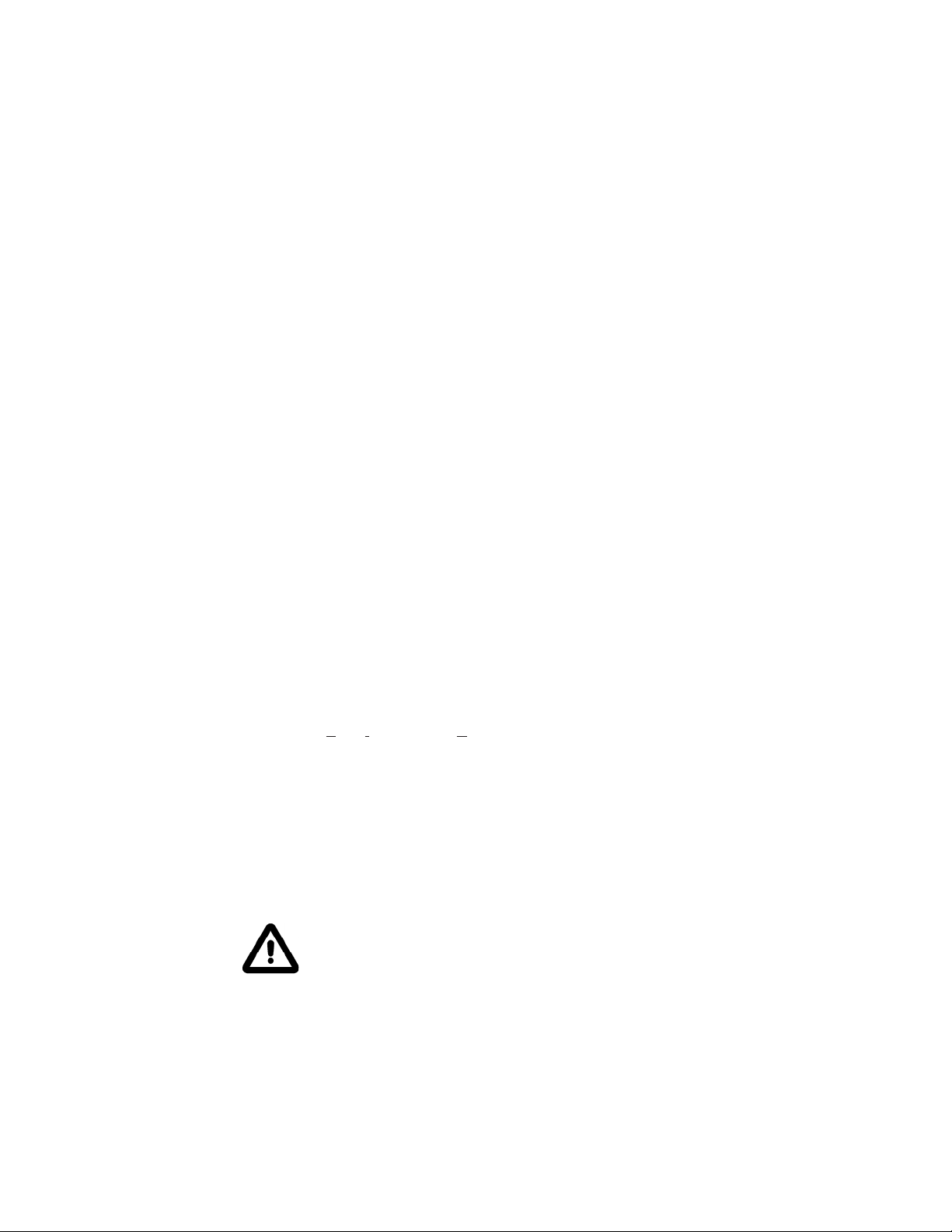- 5 -
1. Safety
1.1 Warnings
Inadditiontothesafetywarningslistedbelow,warningsarepostedthroughout
the manual. These warnings are designated by an exclamation mark inside an
equilateral triangle with text highlighted in bold print. Read and follow these im-
portant instructions. Failure to observe these instructions can result in perma-
nentdamagetotheunit,signicantpropertydamage,personalinjuryordeath.
Thelightningashwitharrowsymbol,withinanequilateraltriangle,isin-
tended to alert the user to the presence of non-insulated "dangerous voltage"
withintheunit'senclosure.Thevoltagemaybeofsignicantmagnitudeto
constitute a risk of electrical shock.
Make sure you read and understand all instructions and safety precautions
listed in this manual before installing or operating your unit. Ensure that this
manualisalwaysathandforanyuser.Ifyouhaveanyquestionsconcerning
the operation of your unit or the information in this manual, contact our Sales
Department.
Every unit meets relevant safety regulations. However, the correct unit us-
age and proper handling is solely your responsibility.
The intended workplace is a laboratory or pilot plant environment. Use
the unit only for the intended application. The user should have an
education level equivalent to a trained laboratory worker or specialized
chemist.
Do not operate the unit if there is any visible damage.
Repairs, alterations or modications must be carried out only by quali-
ed technician. Considerable damage can be caused by improper
repairs. Our service department is at your disposal for repair work.
Do not operate the unit with wet or oily hands.
Do not expose the unit to spray water, or immerse it in water.
Do not clean the unit with solvents (re risk), a wet cloth soaked in
household detergent is normally sufcient.
This device is not designed according to the standard EN 60601–1:
1990 (DIN VDE 0750–1 and IEC 601–1) and should not be operated in
rooms used for medical purposes and/or in the vicinity of patients.
Do not move the unit during operation or when it is still hot. There is a
high risk of burns.