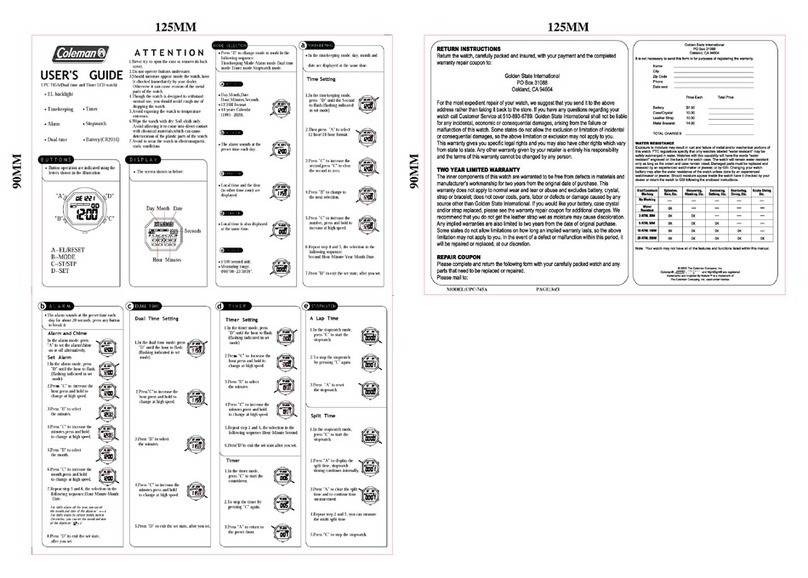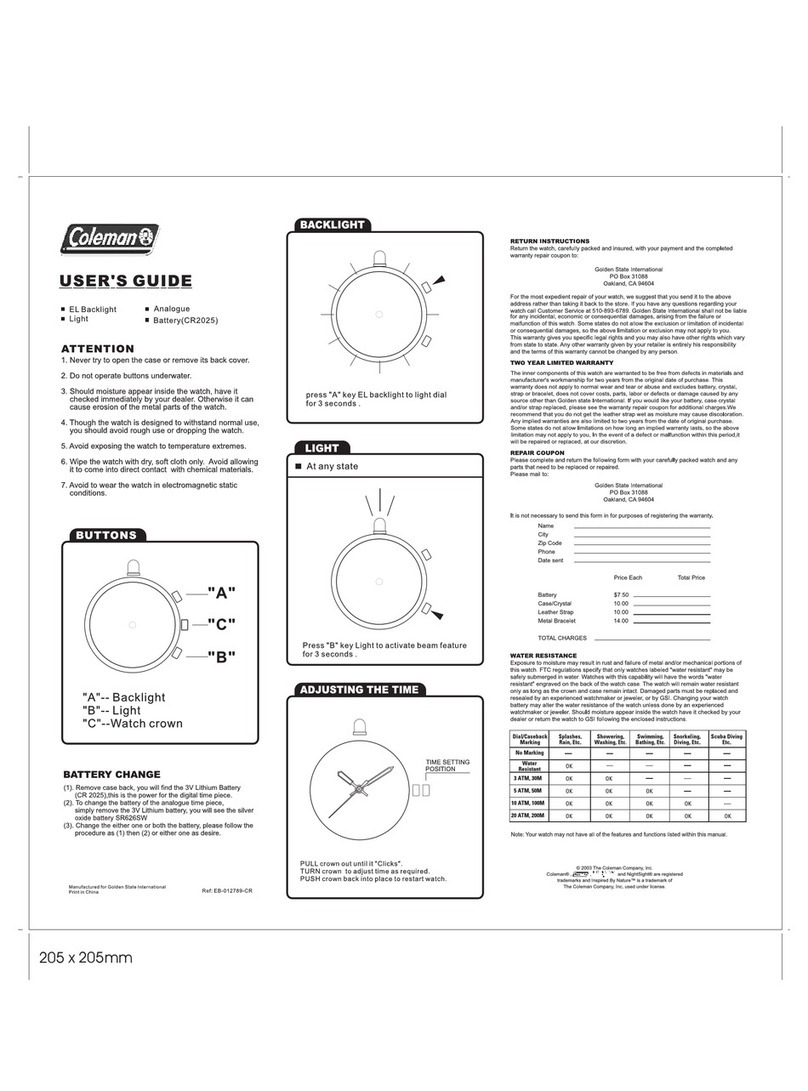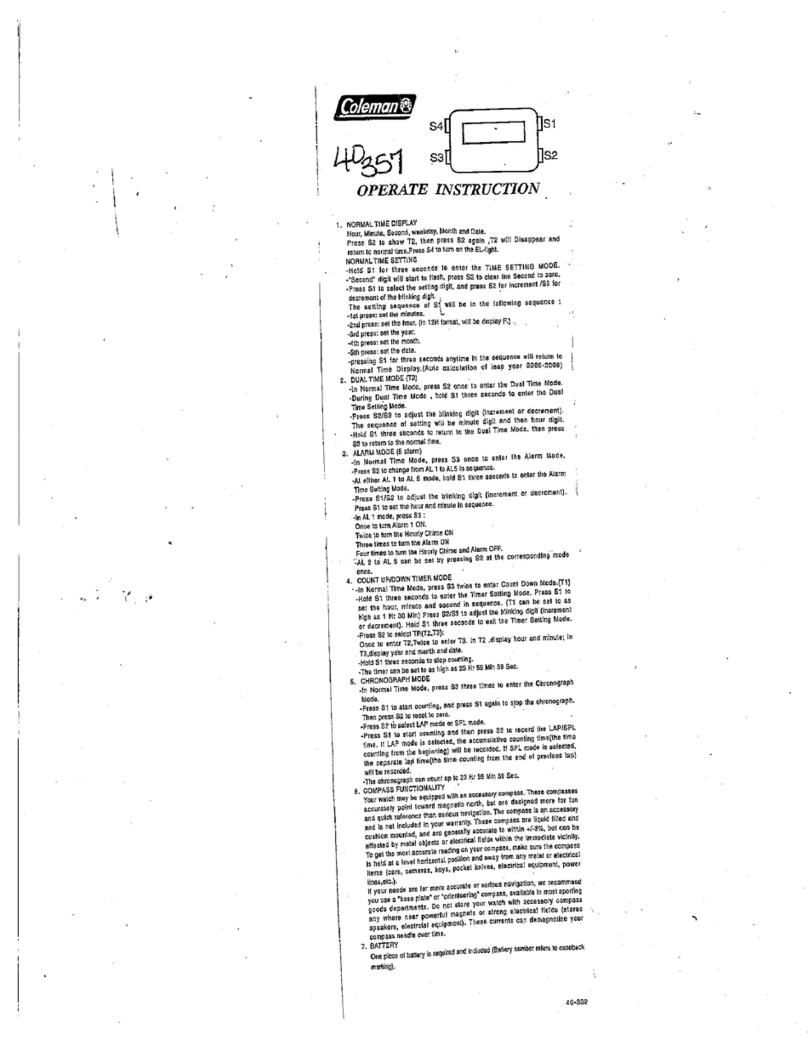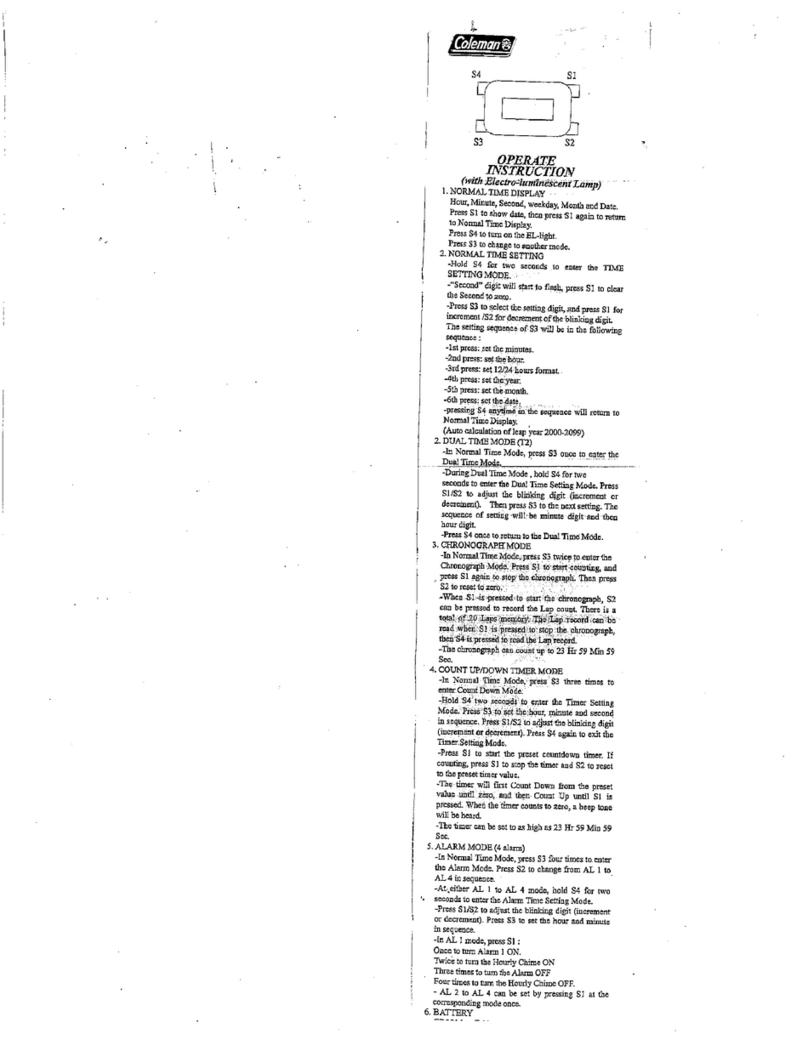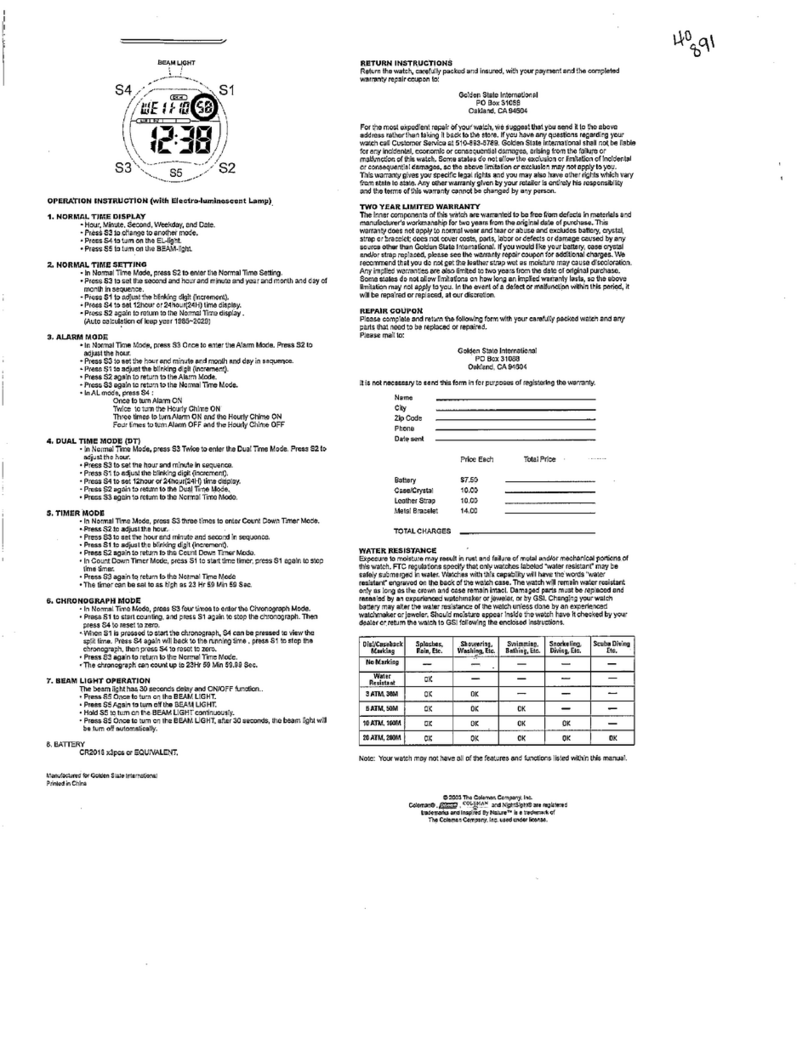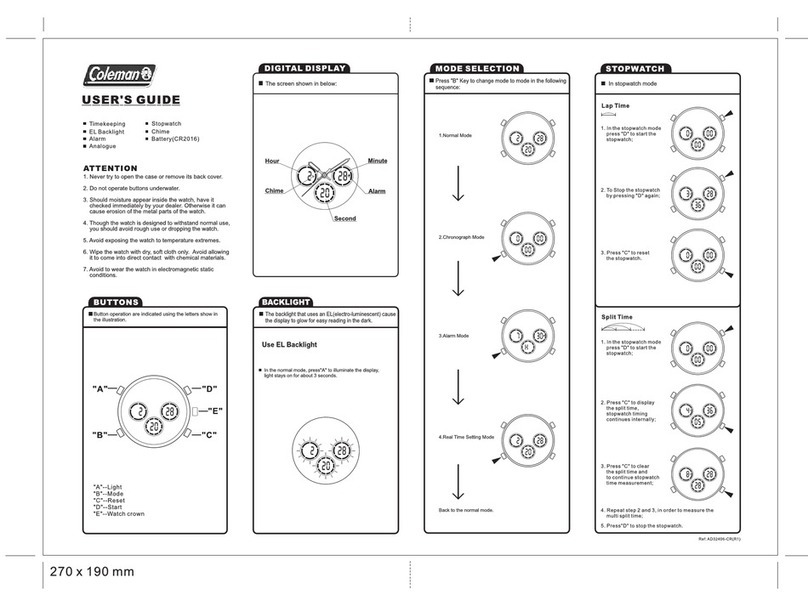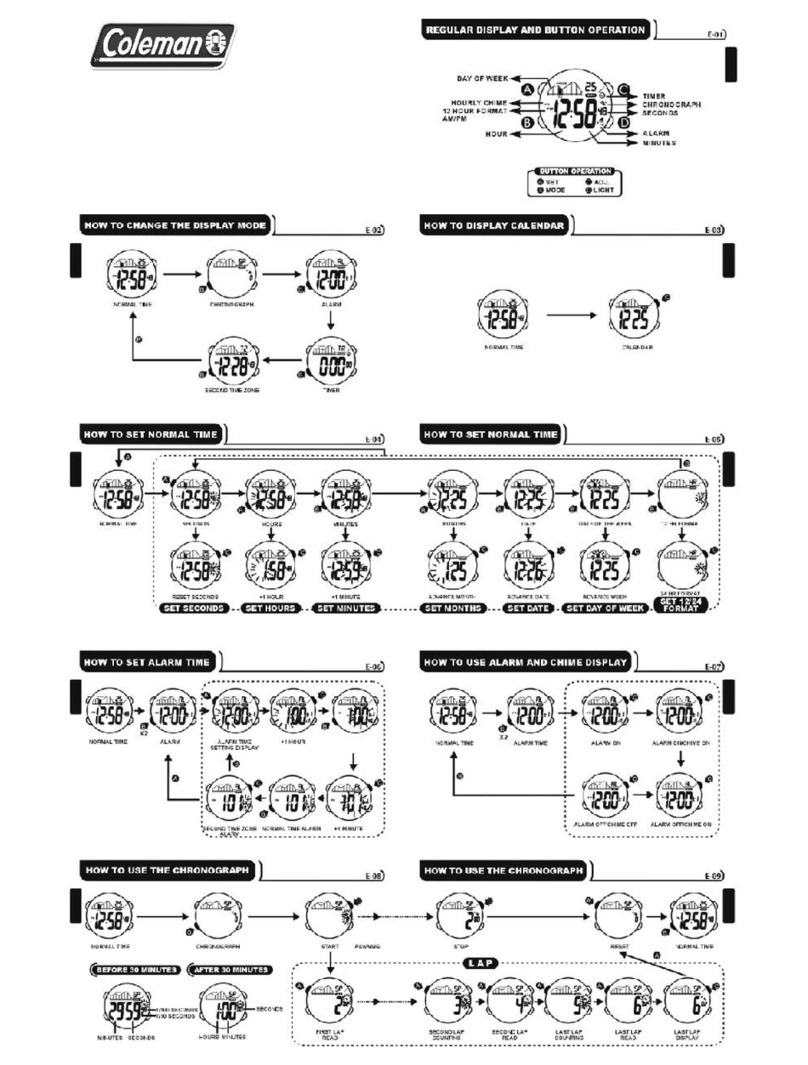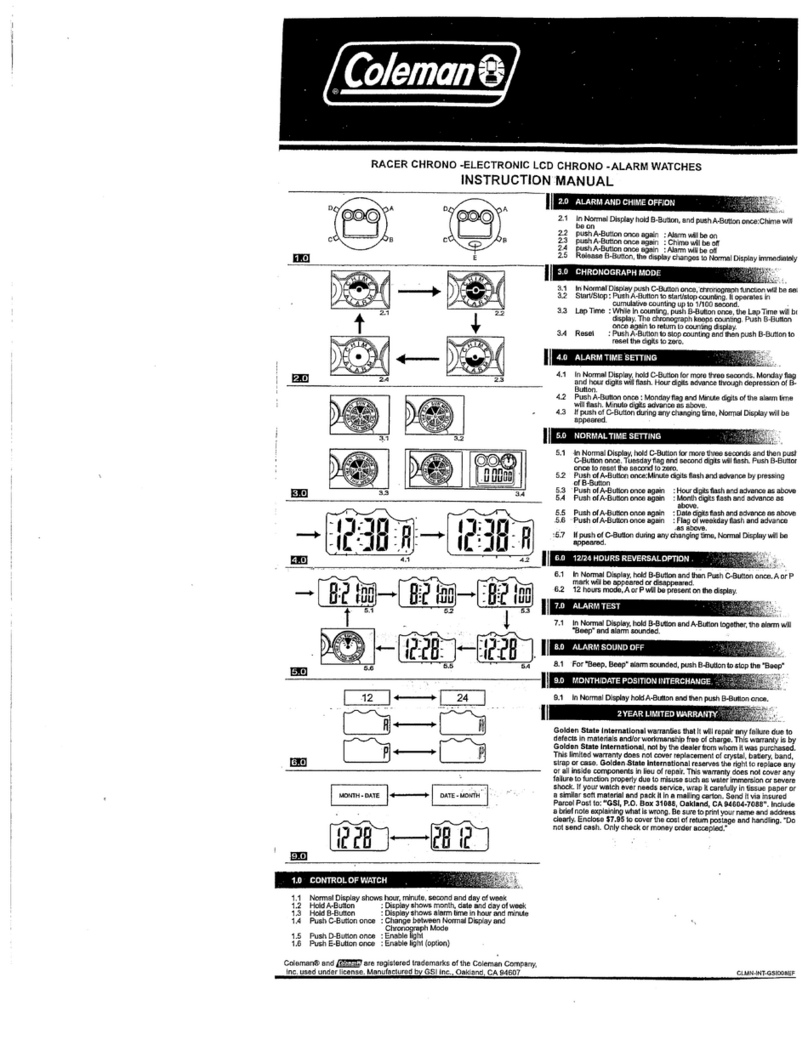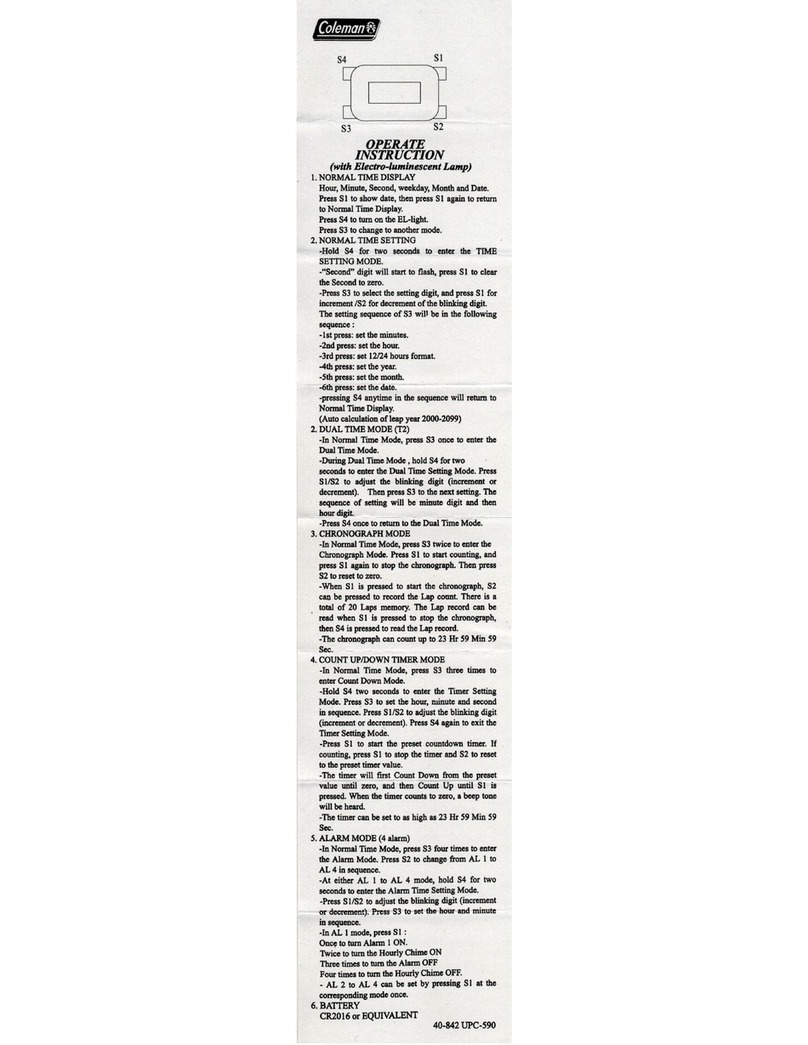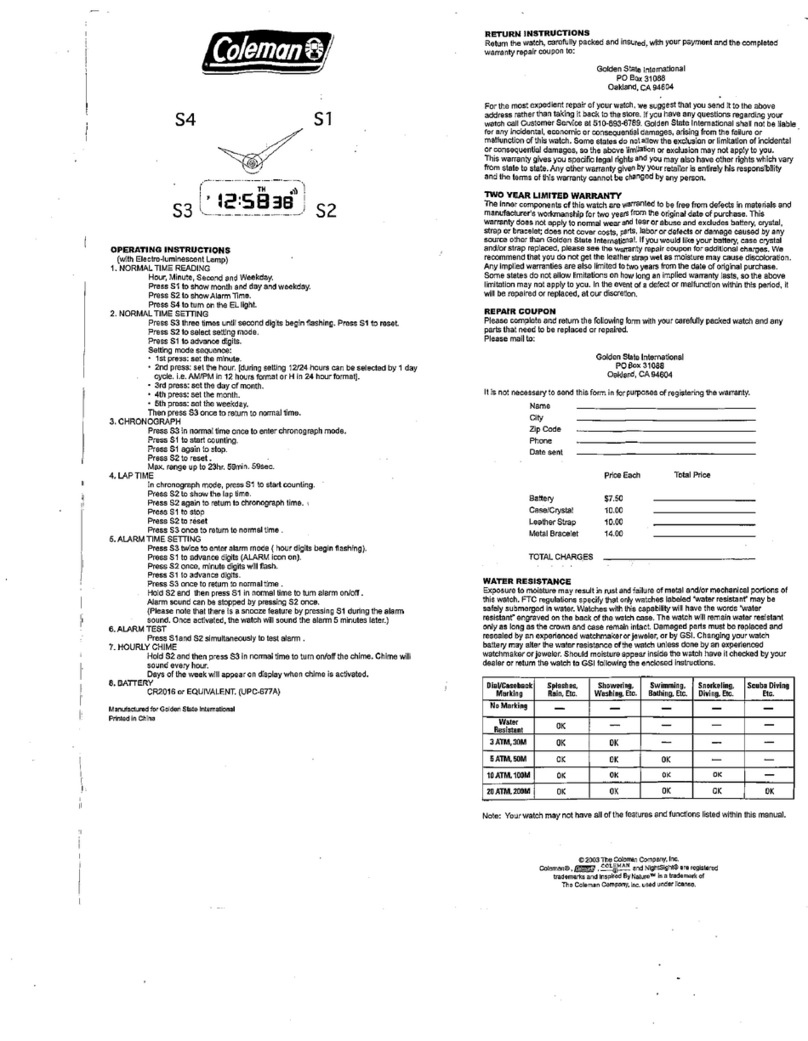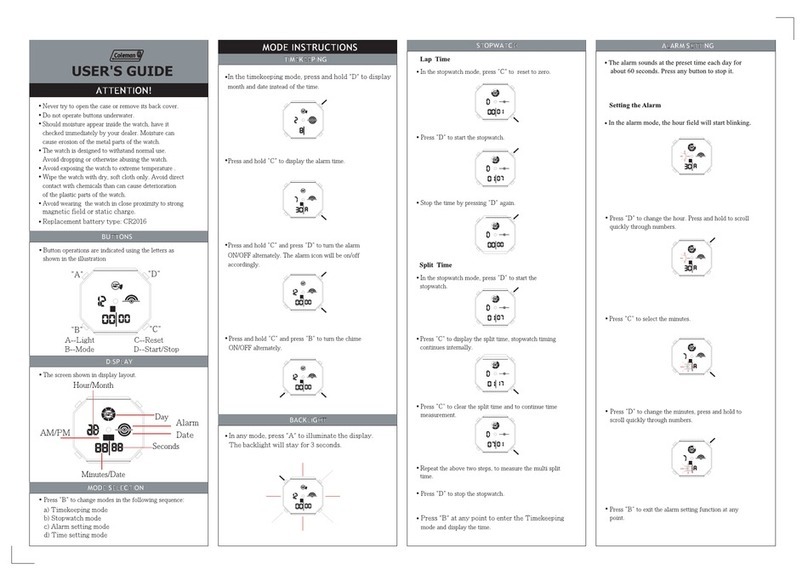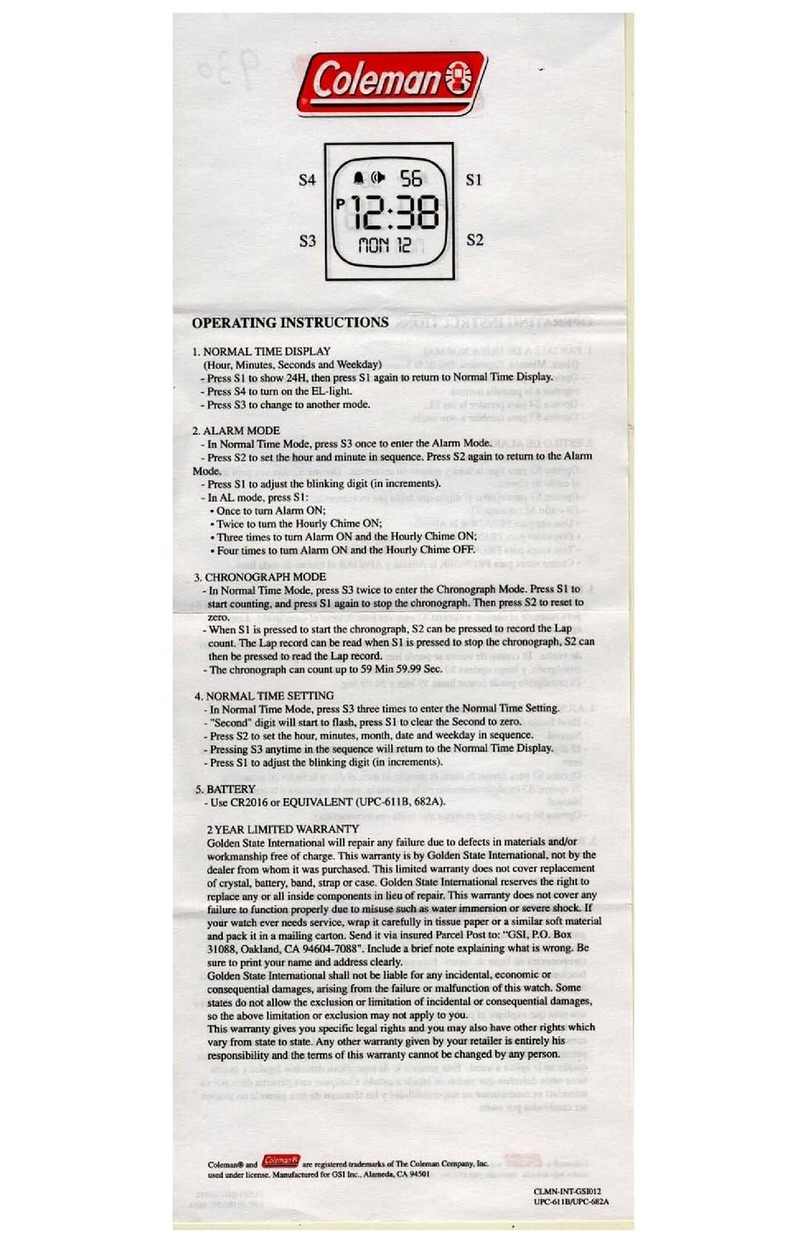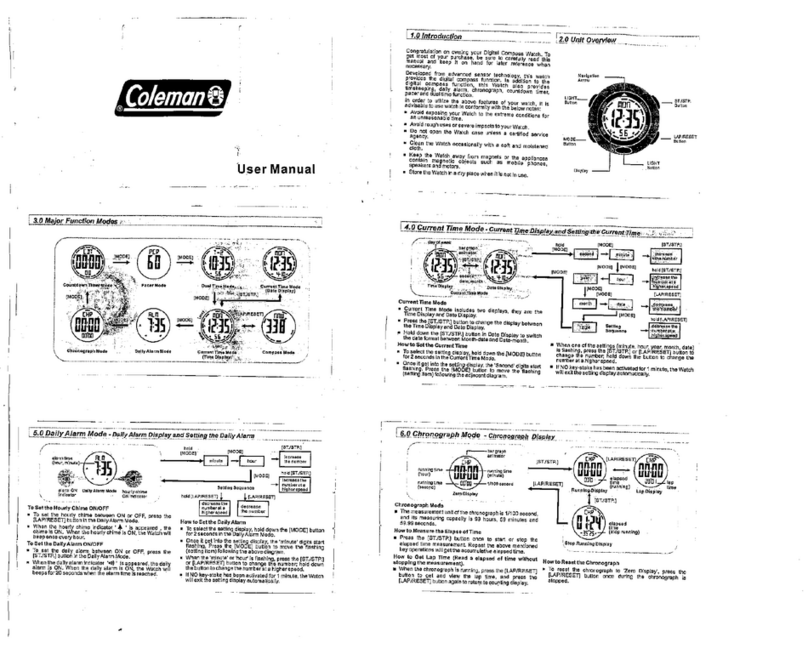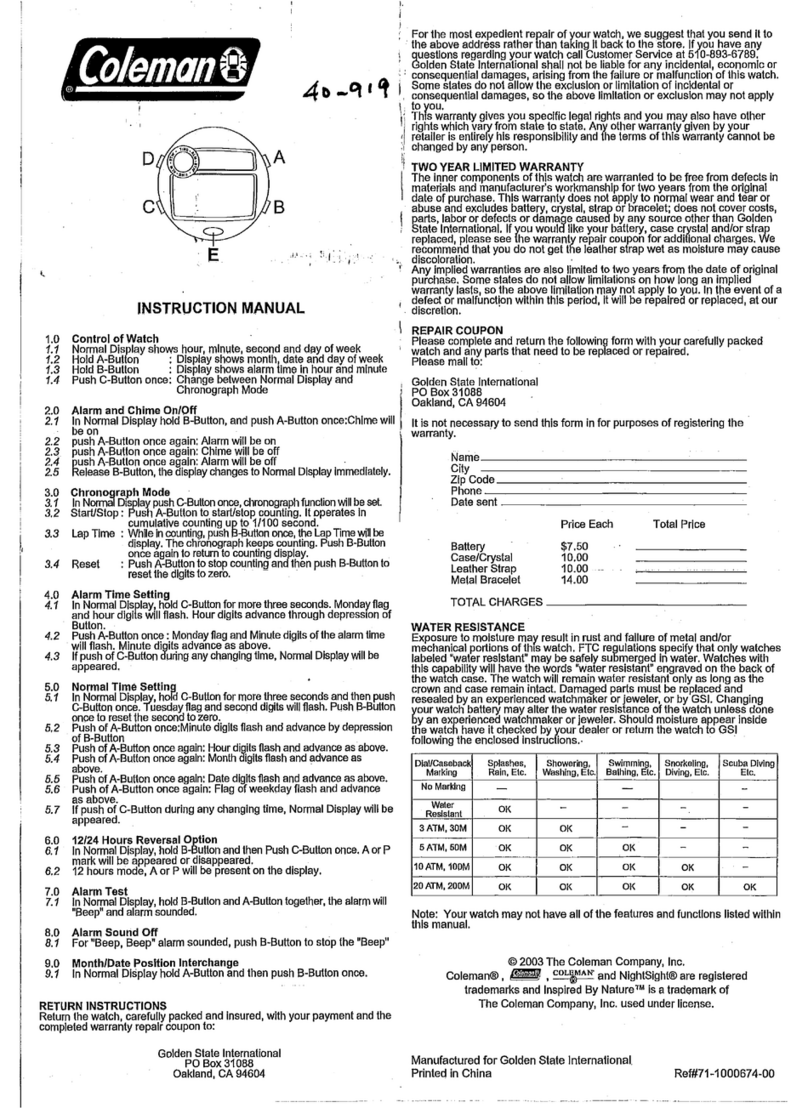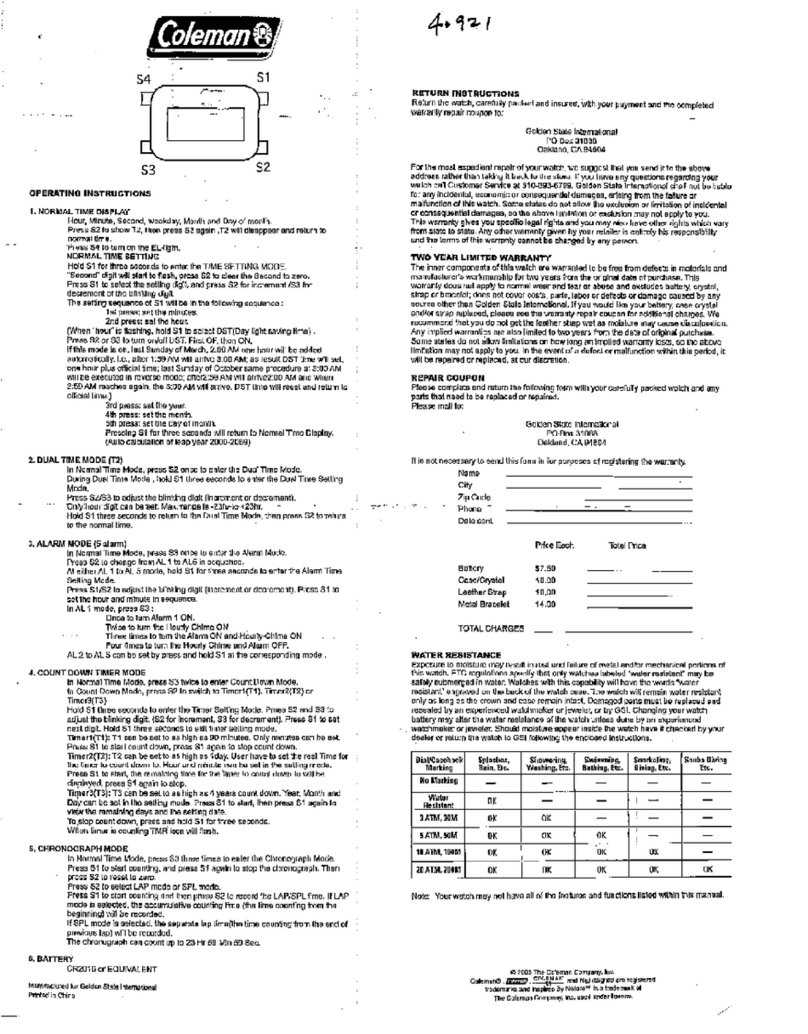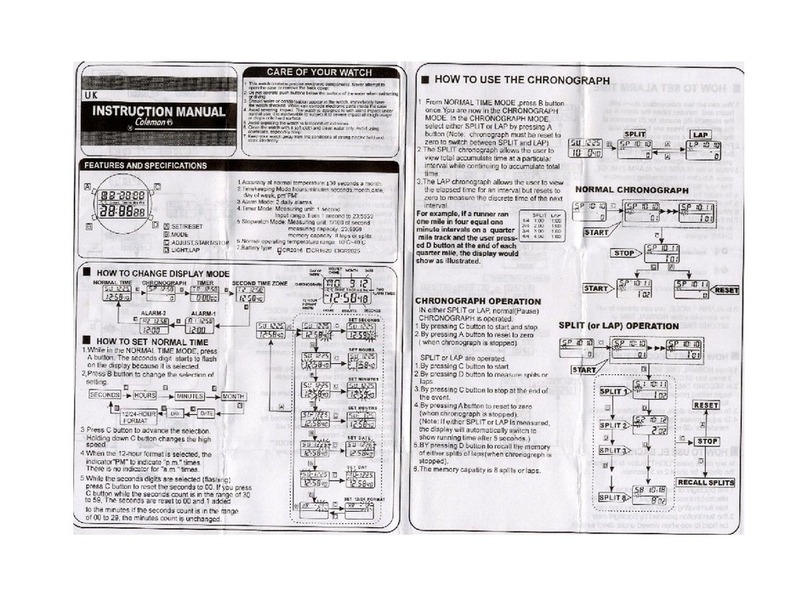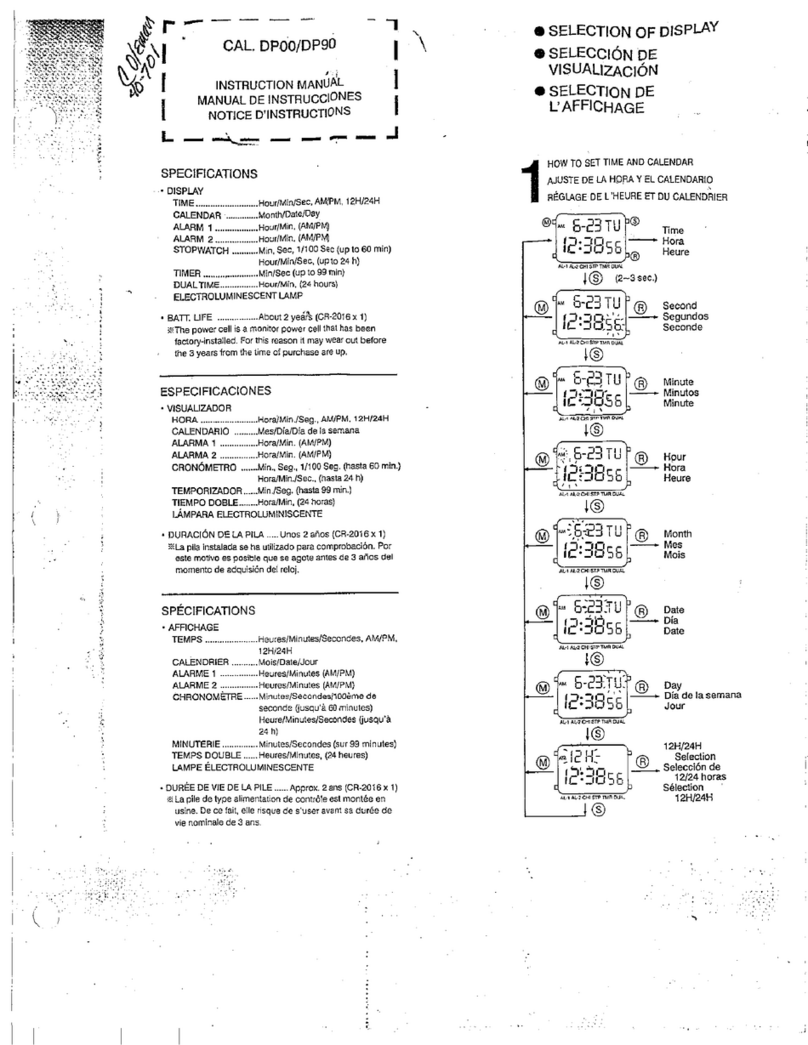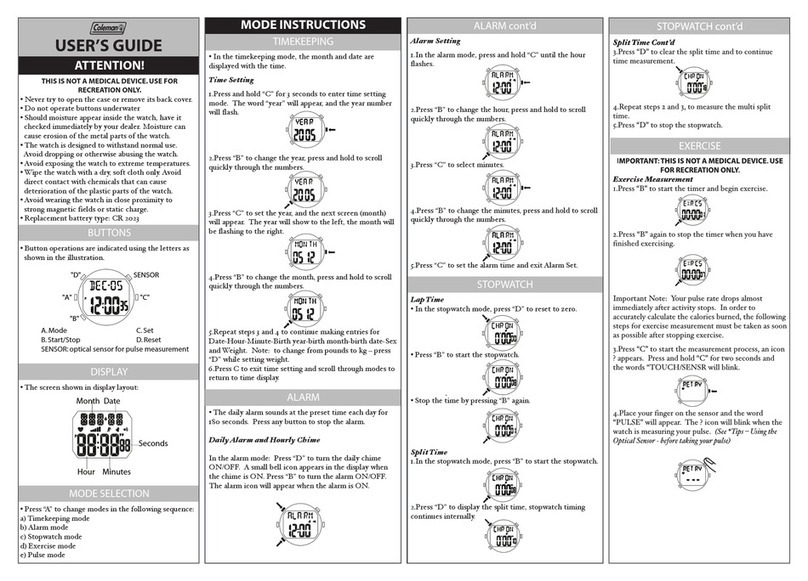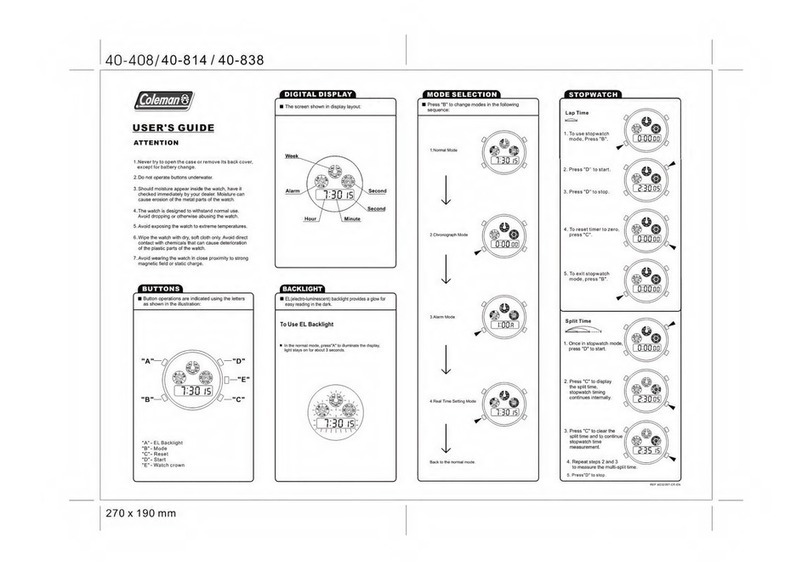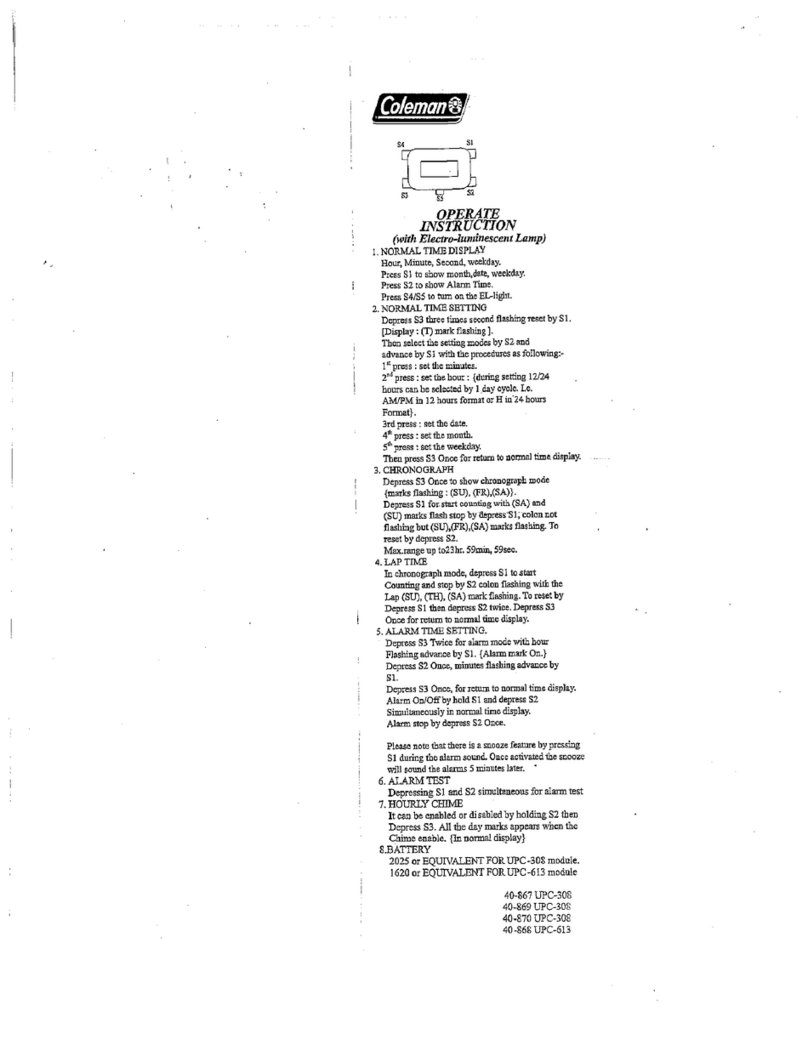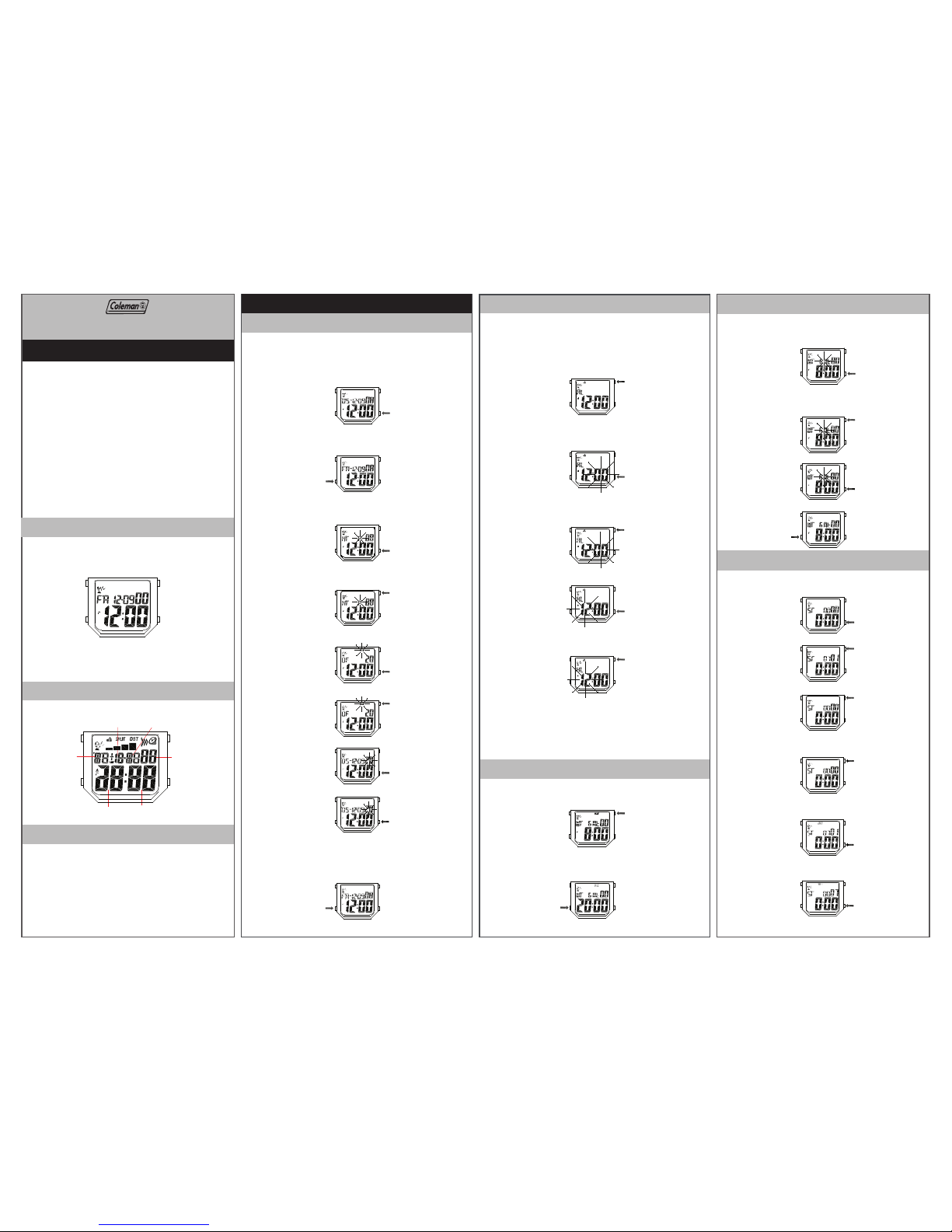USER’S GUIDE Page 2
2 YEAR LIMITED WARRANTY
The inner components of this watch are warranted to be
free from defects in materials and manufacturer’s
workmanship for two years from the original date of
purchase. Receipt required for proof of purchase date.
This warranty does not apply to normal wear and tear or
abuse, and excludes the battery, crystal, strap or bracelet.
It does not cover costs, parts, labor, defects or damage
caused by any source other than Golden State Interna-
tional. Warranty will be void if there is evidence that the
case back has been tampered with. Within this warranty
period, if you return your watch due to a manufacturer’s
defect, there are no shipping and handling charges. If the
warranty period has expired, there is a US$5.00 shipping
charge. If you would like the battery, case crystal and/or
strap replaced, please see the pricelist of additional charges
below. We recommend that you do not get leather straps
wet as moisture may cause discoloration.
Water Resistance – Exposure to moisture may result in
rust and failure of metal and/or mechanical portions of a
watch. Only watches with the words “water resistant”
engraved on the back of the watch may be safely
submerged in water. 30M marking is OK for showering,
washing, etc. 50M marking is OK for swimming and
bathing. The watch will remain water resistant only as
long as the crown and case remain intact. Changing your
watch battery may alter the water resistance of the watch
unless done by an experienced watchmaker or jeweler.
Any implied warranties are also limited to two years from
the date of original purchase. Some states do not allow
limitations on how long an implied warranty lasts, so the
above limitation may not apply to you. In the event of a
defect or malfunction outside of the two-year period, the
watch will be repaired or replaced at our discretion.
RETURN INFORMATION
For any returns or repairs, carefully pack the watch and/or
any parts that need to be replaced or repaired. Include
your name, address, phone number and reason for return.
Send insured, with payment – check or money order only
(if applicable) to:
Watches purchased in the United States:
Golden State International
PO Box 31088
Oakland, CA 94604
Watches purchased in Canada:
Golden State International
PO Box 104, Malton CSC
Mississauga, ON L4T 3B5
For the most expedient service we recommend that you
send the watch/parts to the above addresses rather than
returning to the retailer where it was originally purchased.
Any other warranty given by the retailer is the
responsibility of the retailer. The terms of this warranty
cannot be changed by any person.
If you have any questions regarding your watch, please call
Customer Service at (510) 893-6789 OR refer to our
website at www.gsi-usa.com to view and download
instructions for your watch, and warranty/repair
information.
Price list for ordering parts:
Price Each
(U.S.$) (Canadian $)
Battery $5.00 $ 6.00
Case/Crystal 10.00 12.00
Band - Material 5.00 6.00
Band – Metal 10.00 12.00
Shipping 5.00 6.00
STOPWATCH cont’d
• Repeat steps 2 and 3 to measure multiple split times.
• Press “D” to stop the stopwatch.
• Press “B” at any time to enter the Timekeeping
mode and display the time.
BATTERY LIFE
The battery life is 18 months based on normal usage.
Extended use of the stopwatch, the atomic receiving
function or other watch functions will shorten the
expected battery life.
TIME CALIBRATION
This watch automatically sets its time in accordance
to the time calibration signal (WWVB) transmitted
from the National Institute of Standard and
Technology from Fort Collins, Colorado. Signal
reception is only possible if you are within a 2,000
mile radius of Fort Collins. Please note that many
factors may make receiving the signal impossible. For
a list of factors, see below.
There are two ways to calibrate the time. Each day,
the watch will automatically attempt to receive the
signal for 4 minutes beginning at 2:00:20 AM.
When the watch is in Time Keeping mode, you can
also manually start the calibration function by
pressing and holding “D” for three seconds.
For best results place the watch flat on a stable
surface with its 12 o’clock position facing in the
general direction of Fort Collins, Colorado. Do not
move the watch during the calibration process.
When the watch tries to receive the signal, the
reception icon will flash on the upper right corner of
the display. Signal strength is displayed in bar graph
format. If calibration is successful, the radar icon will
remain ON.
Important Factors for Time Calibration Signal Reception
• Signal reception is impossible if the signal is blocked
by mountains or other geological formations between
the watch and the signal source, even within the
reception range.
• Time calibration signal is bounced off of the
ionosphere, therefore may be affected by reflectivity
on the ionosphere and seasonal atmospheric changes.
• When receiving the calibration signal indoors, move
to a location as close to a window as possible.
TIME CALIBRATION cont’d
Proper signal reception may be difficult or impossible
under the following conditions:
• Near TV, refrigerator, computer or other household
appliance.
• In tunnels or in Ferro-concrete buildings or structures.
• Near high-tension wires, neon lamps or radio stations
with interference.
• Near railroads, highways or airports.
• In trains, cars or subways.
• Radio interference from other signal sources.
• Strong electrostatic discharge can result in incorrect time
setting.
If you are in an area where proper time calibration signal
reception is impossible, the watch will still function
normally with a precision rate of +/- 30 seconds per month.
LIMITED WARRANTY cont’d
Please note that GSI reserves the right to substitute a
watch of equal or greater value and similar appearance to
the returned watch on both in-warranty and out-of-f-
warranty returns/repairs.
Golden State International shall not be liable for any
incidental, economic or consequential damages arising
from the failure or malfunction of this watch. Some states
do not allow the exclusion or limitation of incidental or
consequential damages, so the above limitation or
exclusion may not apply to you.
MODEL: UPC-541 (ATOMIC WATCH)