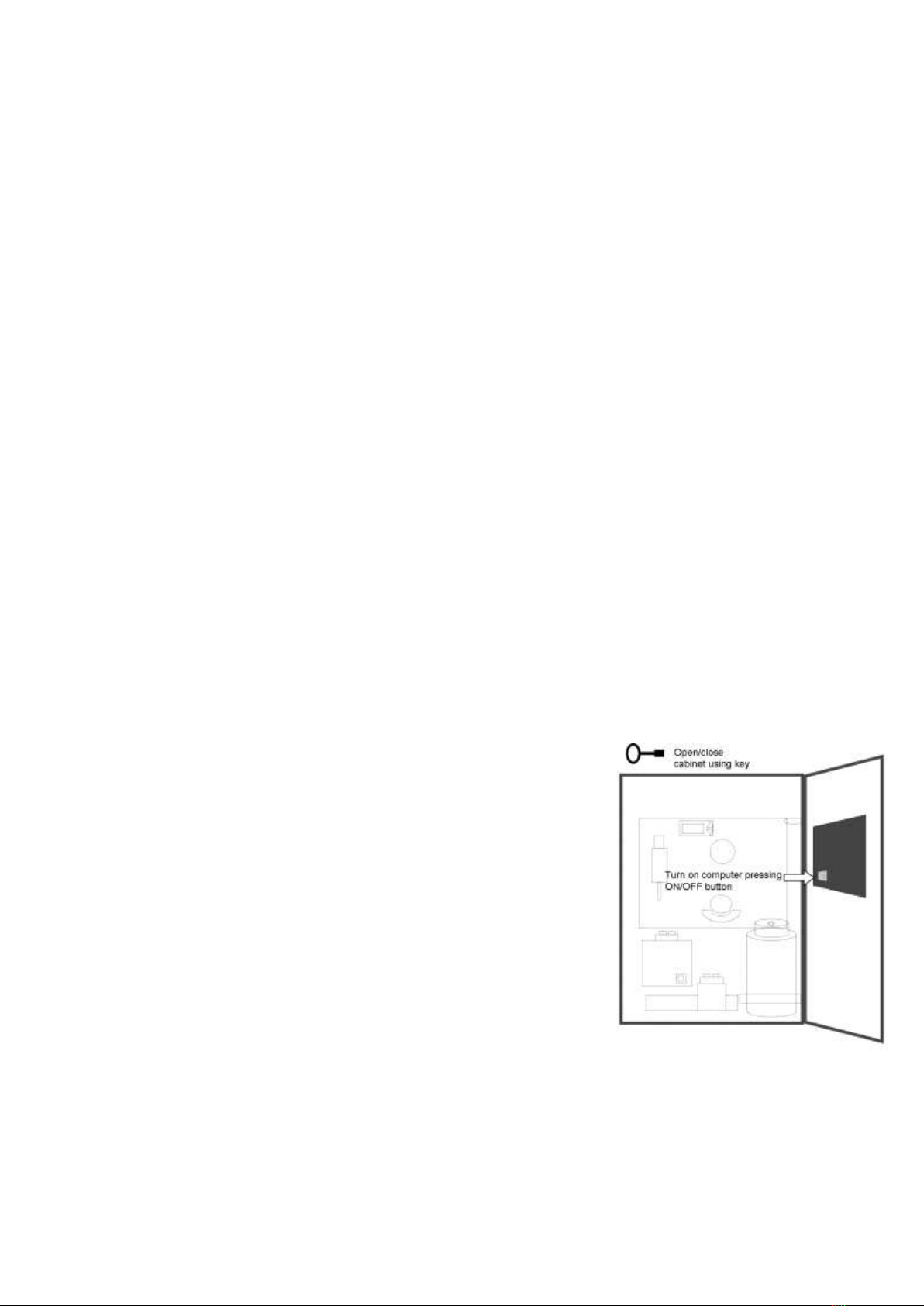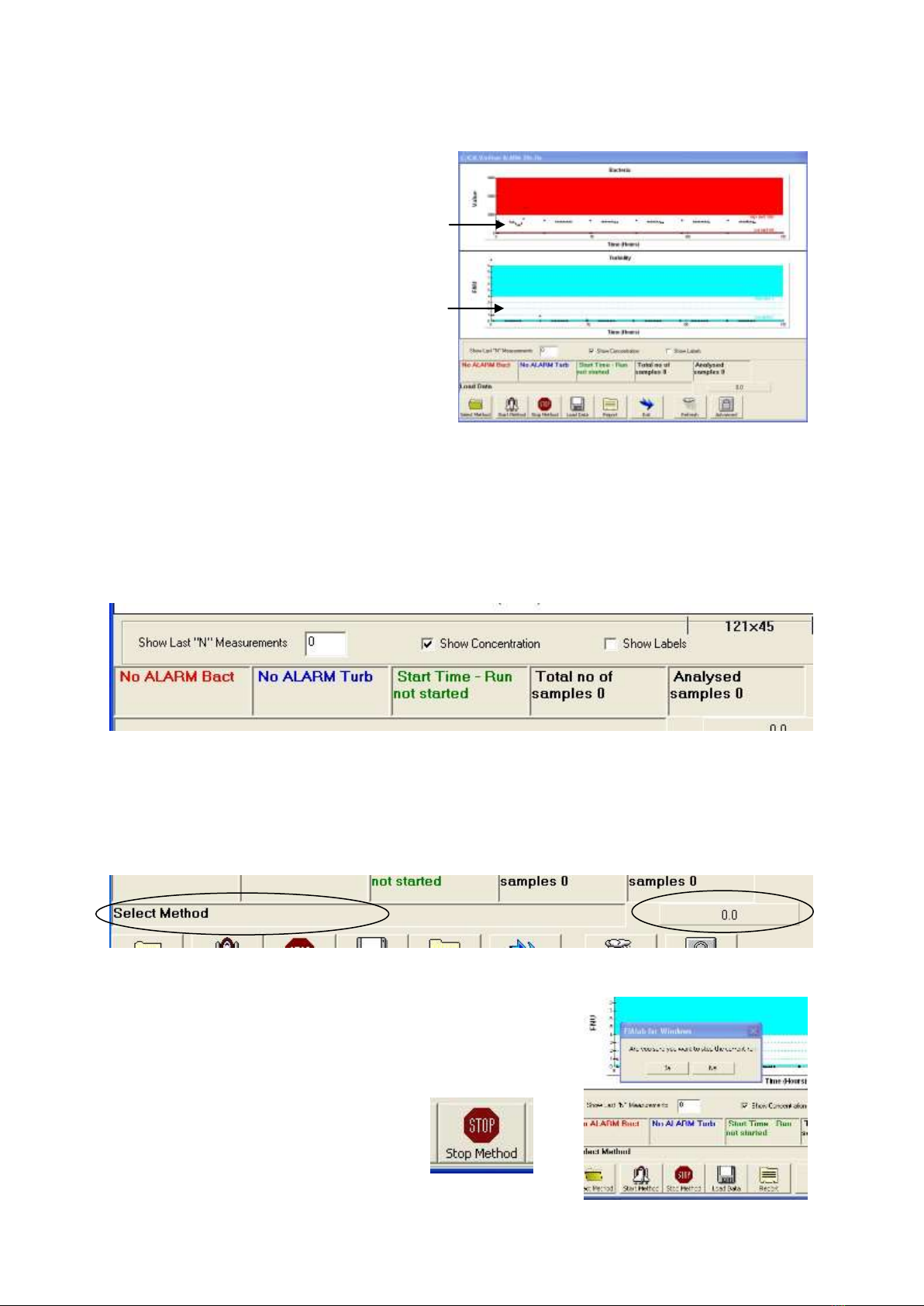About this manual
This manual contains the most relevant instructions required for operation of the Colifast ALARM.
In addition, there are available quick guides for daily operation.
1SCOPE AND APPLICATION..................................................................................................................... 3
2SUMMARY OF METHOD.......................................................................................................................... 3
3APPARATUS AND EQUIPMENT ............................................................................................................. 4
3.1 COLIFAST ALARM .......................................................................................................................................................................... 4
3.2 SOFTWARE........................................................................................................................................................................................ 4
4COLIFAST ALARM INSTALLATION STEPS........................................................................................ 5
4.1 SITE .................................................................................................................................................................................................. 5
4.2 UNPACKING AND INSPECTION........................................................................................................................................................... 5
4.3 PLACEMENT OF THE INSTRUMENT .................................................................................................................................................... 5
4.4 INSTALLATION OF THE SAMPLE COLLECTOR FLASK......................................................................................................................... 5
4.5 CONNECTING CABLES AND TUBES (SEE FIGURE 4.1)........................................................................................................................ 5
5PREPARATION OF REAGENTS.............................................................................................................. 7
5.1 REQUIRED EQUIPMENT..................................................................................................................................................................... 7
5.2 REPLACING THE COLIFAST MEDIUM FLASK ..................................................................................................................................... 7
5.3 REPLACEMENT /REFILLING OF EXTERNAL REAGENTS AND WASTE................................................................................................. 8
5.4 PREPARATION OF THE 0.1M HCL SOLUTION .................................................................................................................................... 8
5.5 PREPARATION OF 10% SODIUM THIOSULPHATE SOLUTION.............................................................................................................. 8
6COLIFAST ALARM OPERATING PROCEDURE................................................................................. 8
6.1 START-UP ......................................................................................................................................................................................... 8
6.2 INSTRUMENT CONTROL.................................................................................................................................................................... 9
SOFTWARE BASICS ...................................................................................................................................................................................... 10
6.2.1 Results Plots.................................................................................................................................... 10
6.2.2 Information Boxes........................................................................................................................... 10
6.2.3 Instrument Run Status ..................................................................................................................... 10
6.2.4 Stop Method .................................................................................................................................... 10
6.2.5 Closing Software ............................................................................................................................. 11
6.2.6 Report File, Results and Copy......................................................................................................... 11
6.2.7 Loading Data from Previous Runs.................................................................................................. 12
6.2.8 Starting a New Run ......................................................................................................................... 12
6.2.9 Audio Alarm.................................................................................................................................... 12
6.2.10 Advanced..................................................................................................................................... 12
7REMOTE WARNING................................................................................................................................ 13
7.1 GSM MODEM SETUP...................................................................................................................................................................... 13
7.2 SMS ALARMS AND COMMANDS..................................................................................................................................................... 13
7.3 LAN REMOTE CONTROL ................................................................................................................................................................ 14
7.4 DIGITAL SIGNALS........................................................................................................................................................................... 15
8MAINTENANCE........................................................................................................................................ 15
8.1 BATCHWISE ROUTINES................................................................................................................................................................... 15
8.2 QUARTERLY ROUTINES .................................................................................................................................................................. 16
8.3 ANNUAL ROUTINES ........................................................................................................................................................................ 16
9INTERPRETATION OF RESULTS......................................................................................................... 18
9.1 METHOD:COLIFORMS P/A (PRESENCE /ABSENCE)........................................................................................................................ 18
9.2 METHOD:TURBIDITY (PARTICLES IN THE SAMPLE)........................................................................................................................ 19
10 TROUBLESHOOTING....................................................................................................................... 19
10.1 TECHNICAL ERRORS ....................................................................................................................................................................... 19
10.1.1 Self Diagnostics .......................................................................................................................... 20
10.2 METHODS /REAGENTS ................................................................................................................................................................... 23
10.3 OTHER............................................................................................................................................................................................ 23
11 APPLICATION NOTE - METHODS................................................................................................. 24
12 QUICK GUIDES AND SUPPLEMENTARY .................................................................................... 25