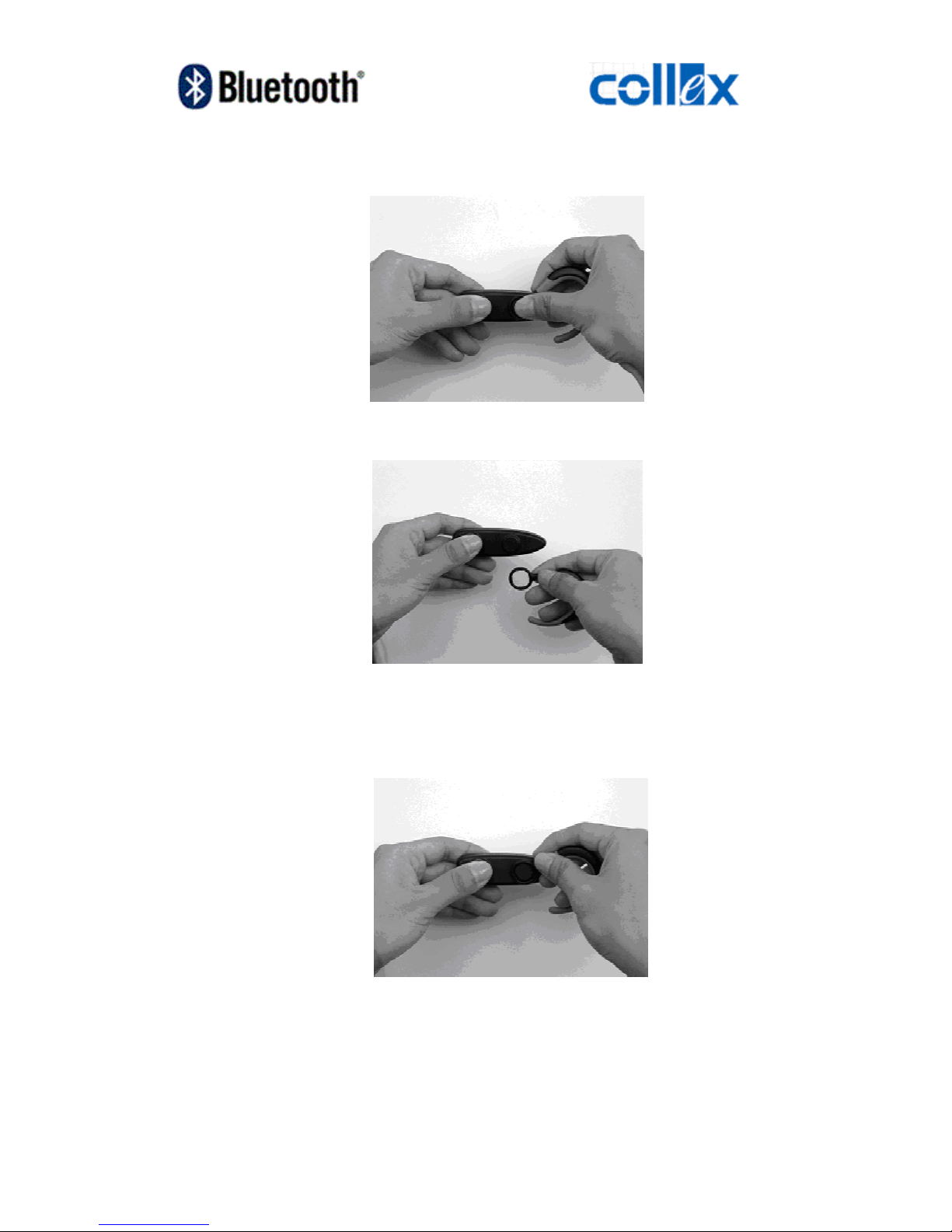Collex Communication Corp.
Proprietary and Confidential
5
Pairing
1. Preparing your phone according to the phone’s user manual on
adding a Bluetooth device.
2. When the headset is off, press and hold the call handling button
for up to 10 seconds until the indicator light on the headset
flashes green and red. Then headset is in the pairing mode.
3. Following the phone’s user manual, entering the headset PIN
code: 1234.
4. When pairing has been completed, the headset indicator light
flashes green.
Note: You only need to add the headset to the phone once. If you
want to use the headset with a new phone, you need to add it to
that phone.
Turning on / off Headset
To turn on headset, please press and hold the call handling button
until you hear a short low tone. The headset indicator light flashes
green.
To turn off headset, please press and hold the call handling button
until you hear a short high tone followed by a short low tone. The
headset indicator light switches off.
Answering, Rejecting and Hang-up
You can make and answer the calls using the buttons on the
headset. When you hear the ring from headset, you just need to
press the call handling button once to answer the calls and if you
want to hang up this call, you also press the call handling button
once to hang up. Due to the reason that phone functionality is still
available when the headset is connected, if you use the keys on the
phone to answer the calls, you will have to take this call from the
phone rather than the headset. Besides, you can reject the
incoming call by press and hold the call handling button about 2 to
3 seconds.