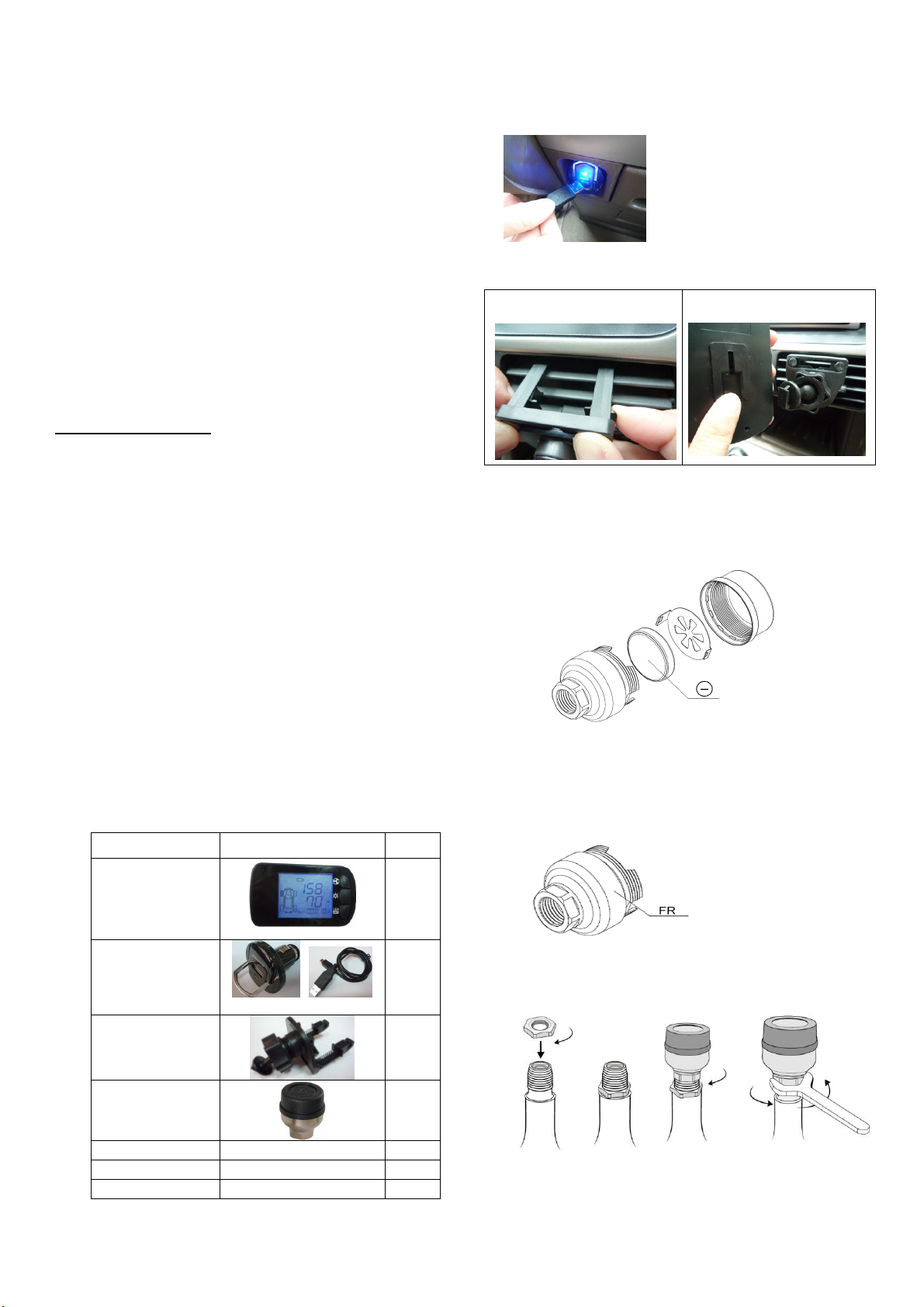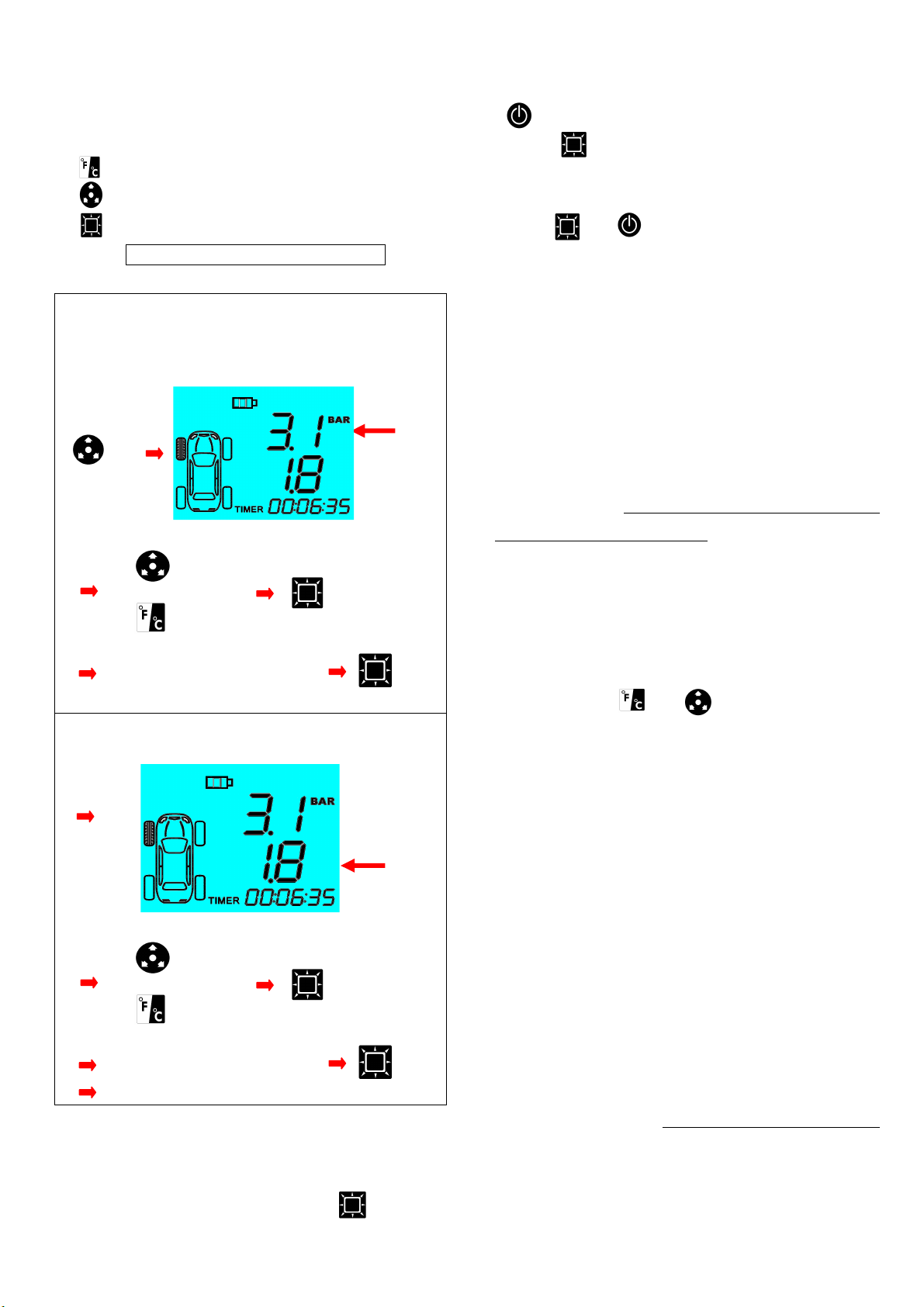Copyright (C) ATBS Technology Co. R2.0 版權所有請勿翻印
Low Pressure : Front Left Front RightRear
RightRear leftExit.
Keypad function:
: decrease value (refer to NOTE).
: Increase value (refer to NOTE).
: Save, continue next tyre or exit.
NOTE: Psi=
Psi=Psi=
Psi=
0.5,
0.5,0.5,
0.5,
KPA
KPAKPA
KPA=
==
=
5
55
5,
,,
,
Kg
KgKg
Kg/cm=
/cm=/cm=
/cm=
0.05
0.050.05
0.05,
,,
,
BAR
BARBAR
BAR=
==
=
0.1
0.10.1
0.1
Example: Front Left tyre high pressure threshold
setting to 3.1 BAR, low pressure threshold 1.8 BAR.
For setting high pressure threshold:
5 sec
5 sec 5 sec
5 sec
Increase
IncreaseIncrease
Increase
SAVE
SAVE SAVE
SAVE
Decrease
DecreaseDecrease
Decrease
Next, FRRRRL ………………
And then for low pressure threshold
Increase
IncreaseIncrease
Increase
SAVE
SAVE SAVE
SAVE
Decrease
DecreaseDecrease
Decrease
Next, FRRRRL ………………
SAVE and EXIT
8.3 Backlight color setting:
Under normal display mode, there are 7 colors can be
setting as your backlight color, press can toggle
backlight on/off, and during backlight turning on, press
can change color.
Press for 5 seconds to SAVE backlight.
8.4 Mute
Press and in the same time to toggle mute
Enable/Disable.
9. Learning Mode:
LM6040 distinguish tyre sensors by their globally unique
Identification Code (ID), so LM6040 shall be told and
memorize each tyre’s sensor ID and install position
before use, Learning Mode provides an very easy
mechanism to pair tyre and the sensor locked on it and
save result to memory of LM6040.
For easy to use, Sensor ID and install position have
been paired before shipment, for new products, user
can install very easy by following the instruction of
installation. If there are any necessary to re-match
sensor and tyre (after tyre maintenance for example),
please follow the procedure below to re-match sensor
and tyre:
First of all, press and in the same time for 5
seconds to enter the Learning Mode, backlight color will
turn to blue. Then,
1.) Properly install batteries to sensors.
2.) Power on LM6040.
3.) Place sensors near the LM6040.
4.) Under Learning Mode, LM6040 will start to catch
signals of sensors near display. LM6040 counts
amount of candidates and shows on upper digit of
LCM display. After 4 candidates acknowledged, go
to next step to accomplish sensor match process.
5.) Match sensor to front left wheel first. Lock one
candidate sensor to front left wheel (the tyre
should be inflated to rated pressure), and wait for
LM6040 pairs this sensor to front left wheel. Once
match successful, front left wheel icon lit and beep
to notice user that front left wheel learning process
has just completed.
6.) Continue to learn Front Right wheelRear Right