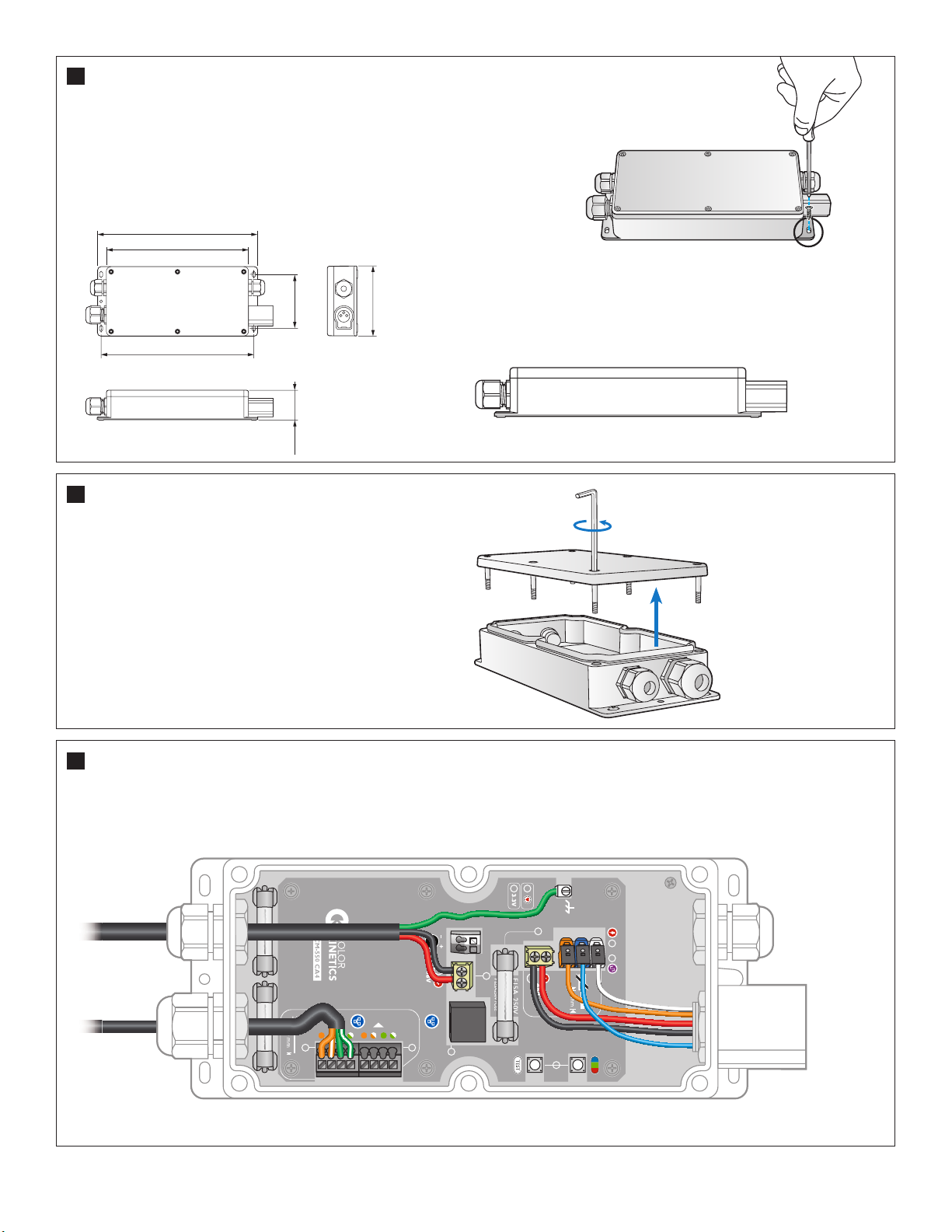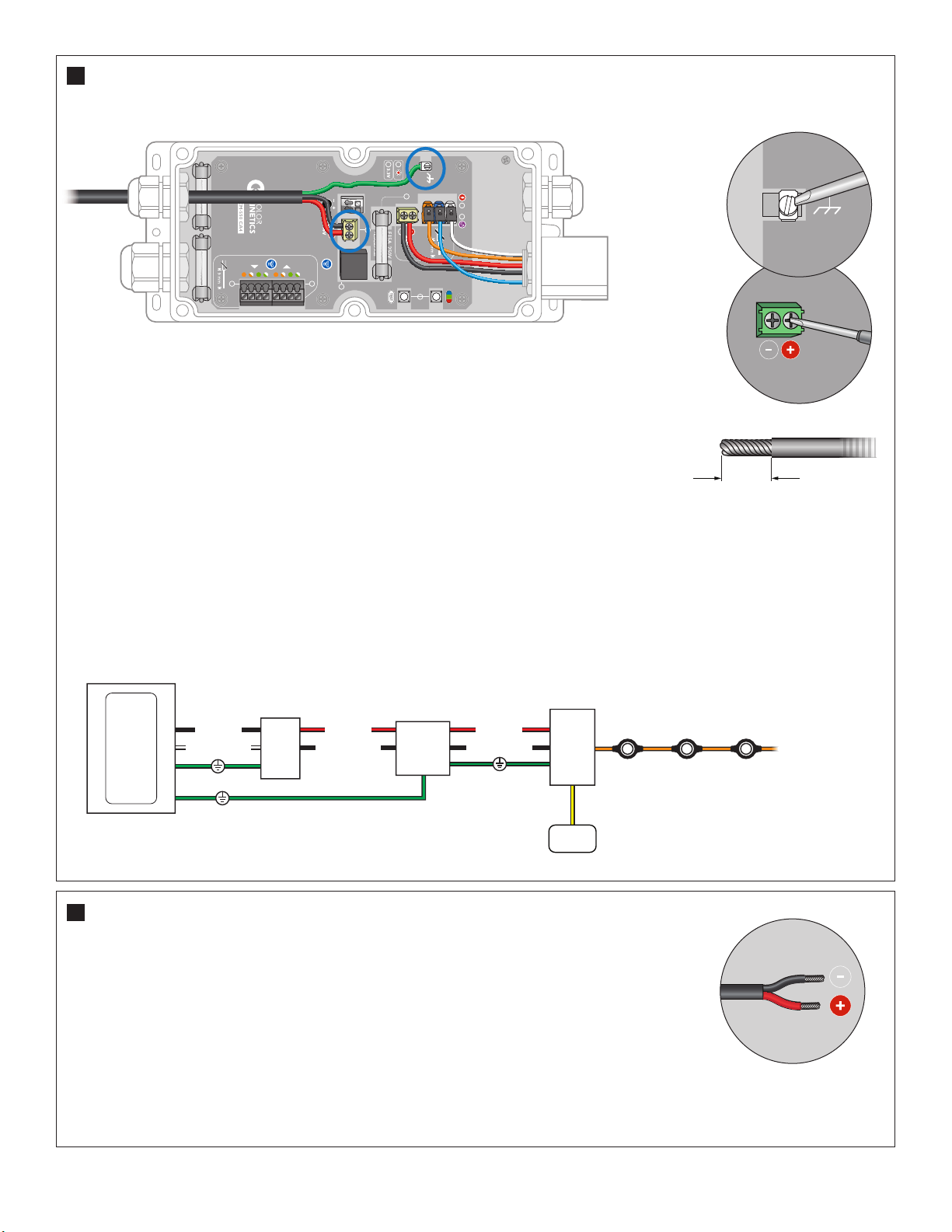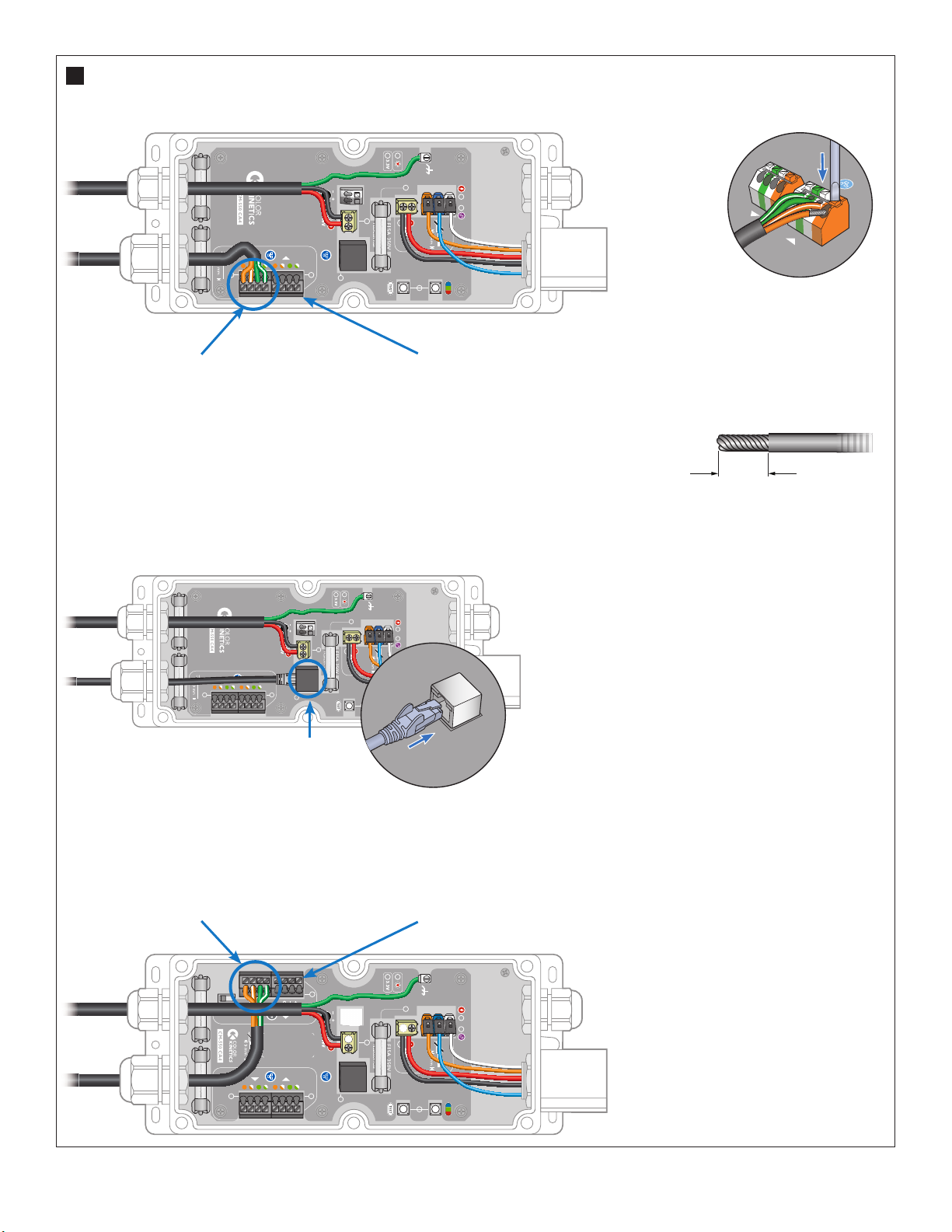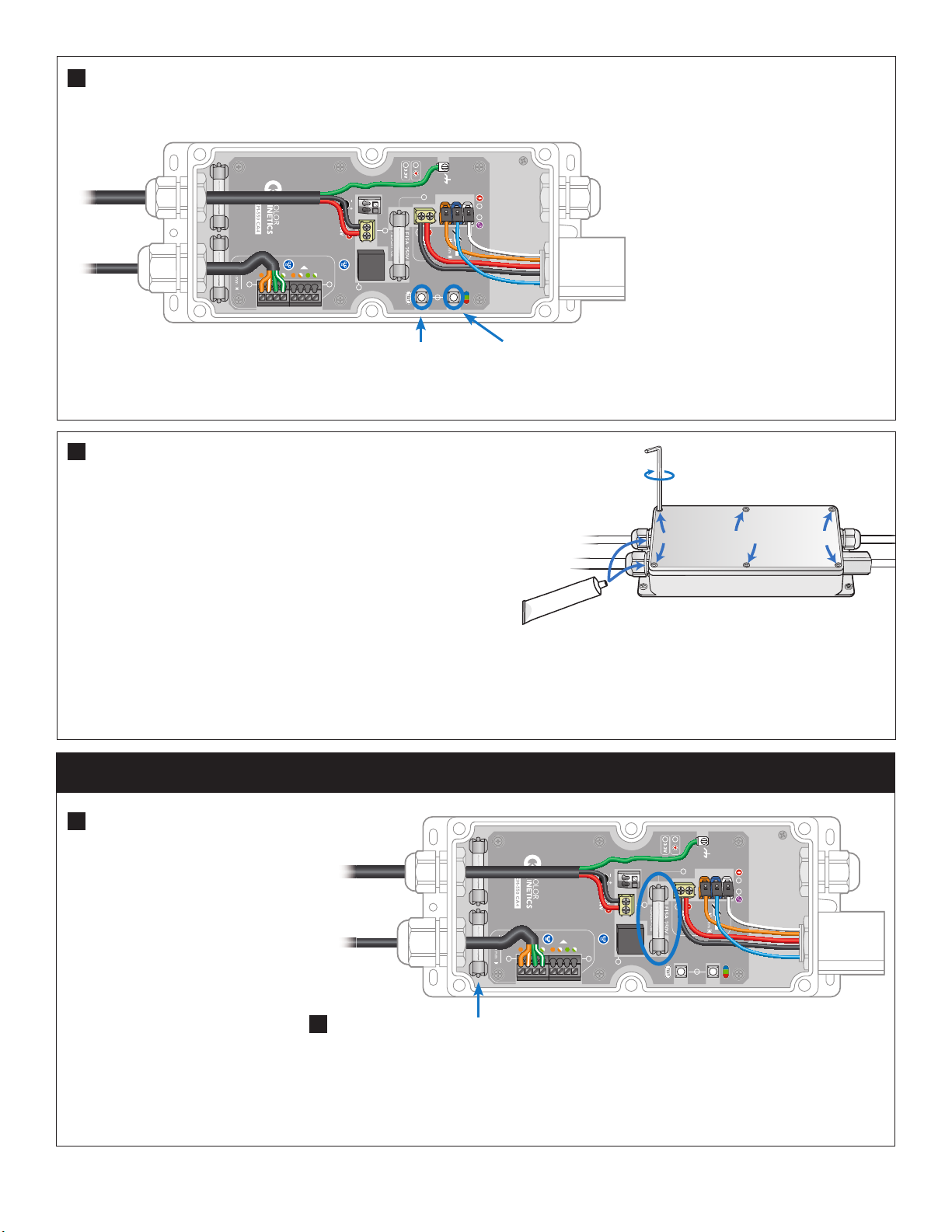© 2019 Signify Holding. All rights reserved. Specifications are subject to
change without notice. No representation or warranty as to the accuracy
or completeness of the information included herein is given and any
liability for any action in reliance thereon is disclaimed. www.colorkinetics.com
A Verify power is o before installing or de-installing.
Avant de procéder à l’installation ou au démontage, vériez que le produit est hors tension.
Compruebe que el suministro de alimentación está apagado antes de proceder a la instalación
o desinstalación.
Prima dell’installazione o della disinstallazione vericare che l’alimentazione sia disattivata.
Controleer dat de stroom uit staat alvorens te installeren of te deïnstalleren.
Überprüfen Sie vor der Installation oder Deinstallation, ob der Strom abgeschaltet ist.
設置や撤去の前に、電源がオフになっていることを確認してください。
在安装或卸载之前,请确认电源已关闭。
B Do not attempt to install or use the control module until you read
and understand the installation instructions and safety labels.
N’essayez pas d’installer ou d’utiliser le module de contrôle sans avoir lu et compris les
instructions d’installation ainsi que les étiquettes de sécurité.
No intente instalar o utilizar el módulo de control hasta que no haya leído y comprendido las
instrucciones de instalación y las etiquetas de seguridad.
Non tentare di installare o utilizzare il modulo di controllo prima di aver letto e compreso le
istruzioni di installazione e le etichette di sicurezza.
Probeer de regelmodule niet te installeren of te gebruiken voordat u de installatie-instructies
en veiligheidslabels gelezen en begrepen hebt.
Versuchen Sie nicht, das Steuerungsmodul zu installieren oder zu verwenden, so lange Sie
noch nicht die Installationsanweisungen und die Sicherheitsaufkleber gelesen und verstanden
haben.
制御モジュールを設置および使用する際は、設置手順書および安全ラベルをよく読んでから行ってく
ださい。
安装或使用控制模块前,请务必阅读并理解本安装说明和安全标签。
B Do not use the control module for any voltage for which it is not
rated. Do not exceed the specied voltage and current input rating.
Only for use with specied Color Kinetics lighting products.
le module de contrôle avec une tension pour laquelle il n’est pas adapté. Ne dépassez pas la
tension et le courant d’entrée indiqués. Destiné exclusivement aux produits Color Kinetics
Lighting spéciés
No conecte el módulo de control a un voltaje distinto del indicado. No sobrepase el voltaje ni
la corriente eléctrica especicados. Solo debe utilizarse con determinados productos de Color
Kinetics Lighting.
Non utilizzare il modulo di controllo con tensioni diverse da quelle specicate. Non superare
la tensione specicata e la specica di ingresso corrente. Solo per uso con i prodotti Color
Kinetics Lighting specicati.
Gebruik de regelmodule alleen voor de opgegeven spanningen. Overschrijd de gespeciceerde
spanning en ingangsstroomclassicatie niet. Alleen voor gebruik met gespeciceerde Color
Kinetics Lighting producten.
Verwenden Sie das Steuermodul nicht für Spannungen, die nicht angegeben wurden.
Überschreiten Sie nicht die angegebene Eingangsspannung und den Eingangsstrom. Nur zur
Verwendung mit den angegebenen Produkten von Color Kinetics.
制御モジュールを定格以外の電圧に使用しないでください。 指定の電圧および電流入力定格を超えな
いようにしてください。 特定のフィリップスライティング製品専用です。
请勿在非额定电压的情况下使用控制模块。 请勿超过指定电压和当前额定输入电压值。 仅与指定飞
利浦照明产品搭配使用。
B It is the end user’s responsibility to comply with these installa-
tion instructions and to determine appropriate conductor size to
permanently connect the incoming facility, and to provide means for
disconnecting the system.
Il est de la responsabilité de l’utilisateur nal de respecter ces instructions d’installation et
de déterminer la taille appropriée du conducteur an de connecter de façon permanente
l’appareil entrant et de fournir des moyens de déconnecter le système
Es responsabilidad del usuario nal seguir estas instrucciones de instalación y determinar el
tamaño de conductor adecuado para conectar permanentemente el servicio de entrada, así
como proporcionar medios para desconectar el sistema
L’utente nale è tenuto a conformarsi alle istruzioni di installazione e a stabilire le dimensioni
corrette del conduttore per collegare in modo permanente l’impianto nonché a fornire i mezzi
per scollegare il Sistema
De eindgebruiker heeft de verantwoordelijkheid om aan deze installatie-instructies te voldoen
en het juiste geleiderformaat te bepalen voor permanente aansluiting van de inkomende
voorziening, en om te zorgen dat het systeem van de netspanning kan worden losgekoppeld
Es liegt in der Verantwortung des Endbenutzers, diese Einbauanleitung zu befolgen, eine
geeignete Leitergröße für eine dauerhafte Verbindung des Eingangs festzulegen und eine
Möglichkeit zum Trennen des Systems bereitzustellen.
エンドユーザーの責任において、示された取付手順に従い、受電設備に永続的に接続してシステムから
切断する方法を確保するのに適切な導体サイズを判断してください。
最终用户的责任是遵守这些安装说明,确定适当的导体大小以永久性地连接到传入设施,并提供与系
统断开连接的方式。
C This device complies with part 15 of the FCC Rules. Operation is
subject to the following two conditions: (1) This device may not cause
harmful interference, and (2) this device must accept any interference
received, including interference that may cause undesired operation.
This equipment has been tested and found to comply with the limits
for a Class A digital device, pursuant to Part 15 of the FCC Rules.
These limits are designed to provide reasonable protection against
harmful interference when operated in a commercial environment.
This equipment generates, uses, and can radiate radio frequency
energy and, if not installed and used in accordance with the instruction
manual, may cause harmful interference to radio communications.
Operation of this equipment in a residential area is likely to cause
interference in which case the user will be required to correct the
interference at his own expense.
C This Class A digital apparatus complies with Canadian ICES-003.
Cet appareil numerique de la classe A est conforme a la norme NMB-003 du Canada.
C Warning - This is a class A product. In a domestic environment this
product may cause radio frequency interference in which case the user
may be required to take adequate measures.