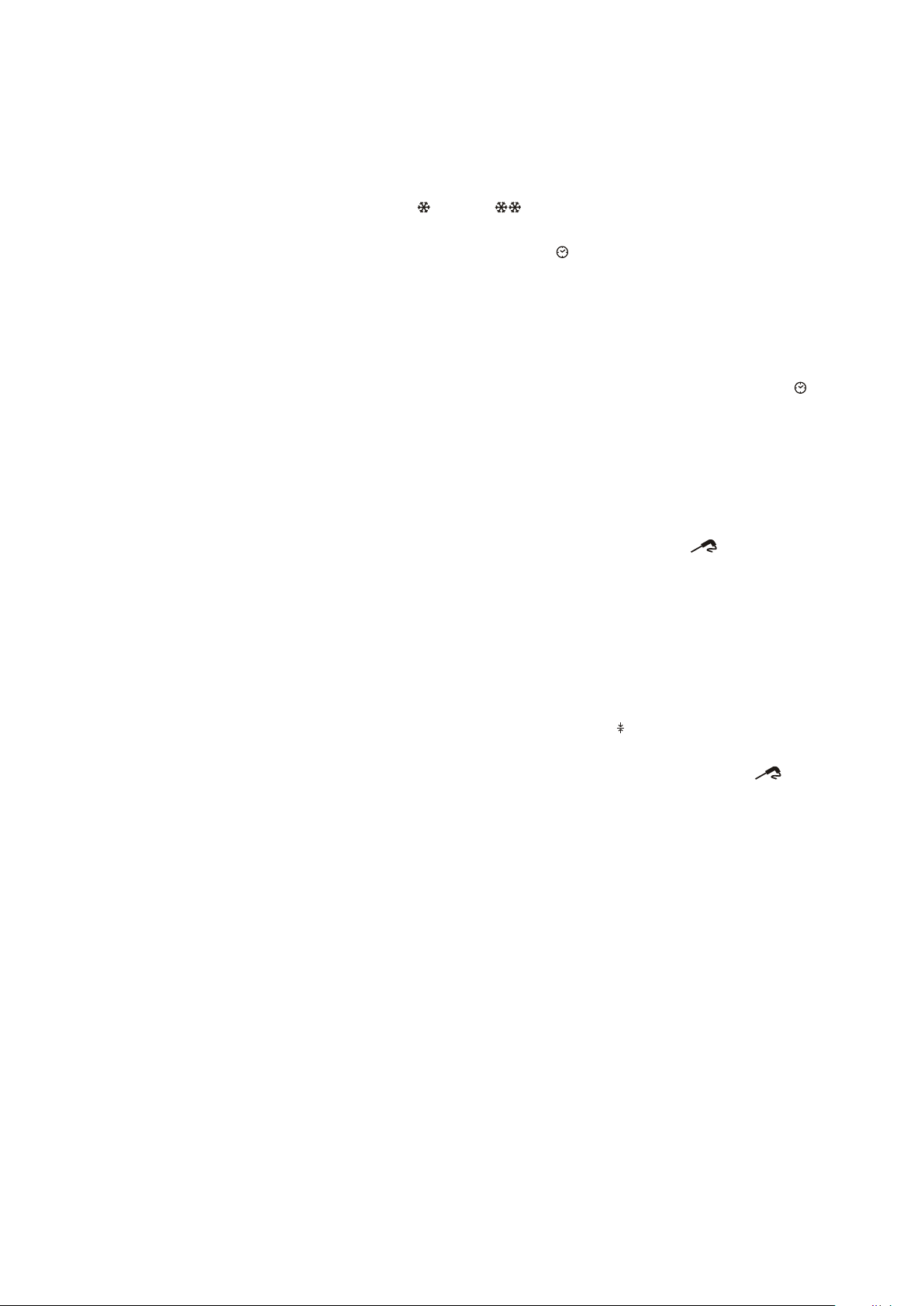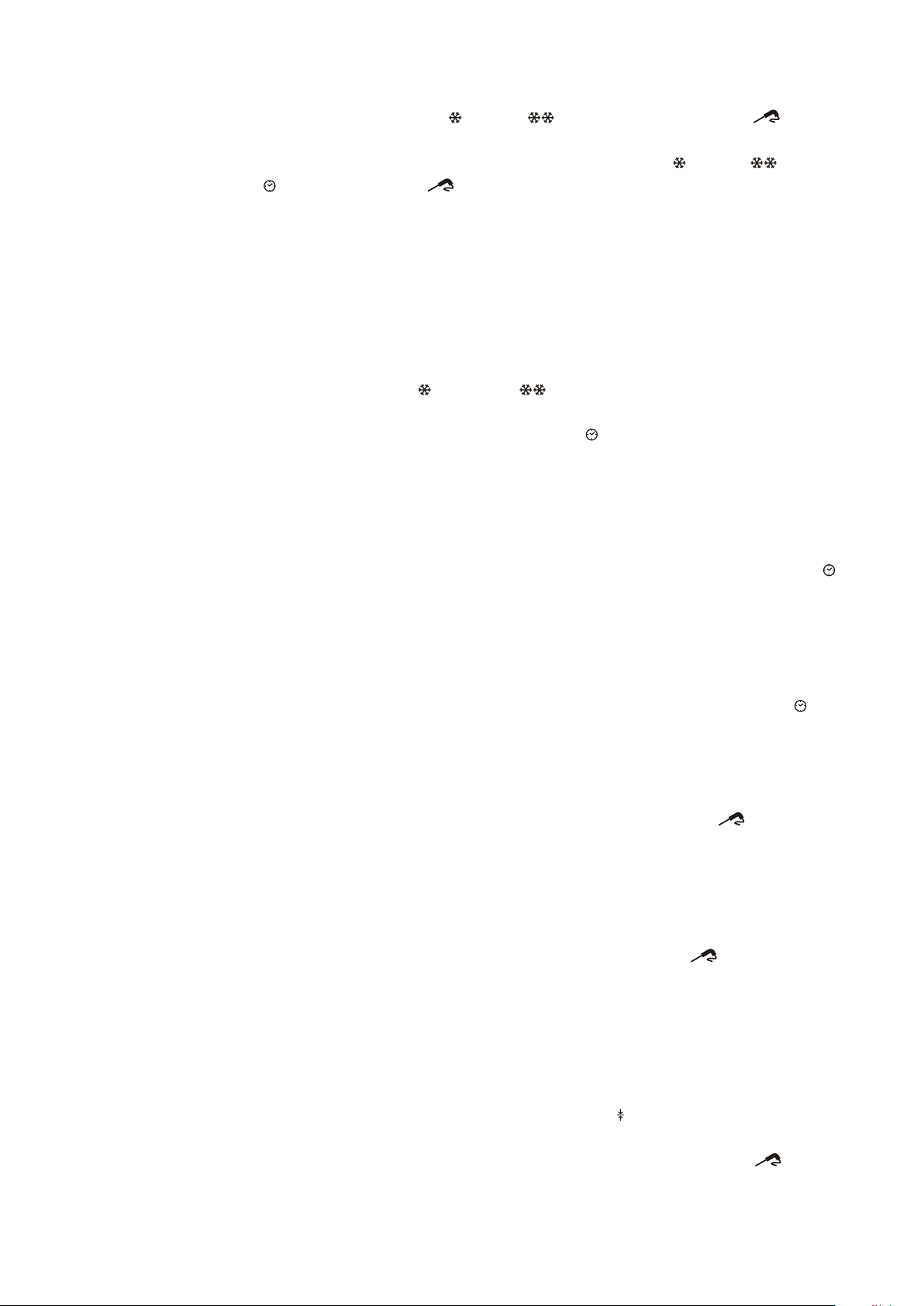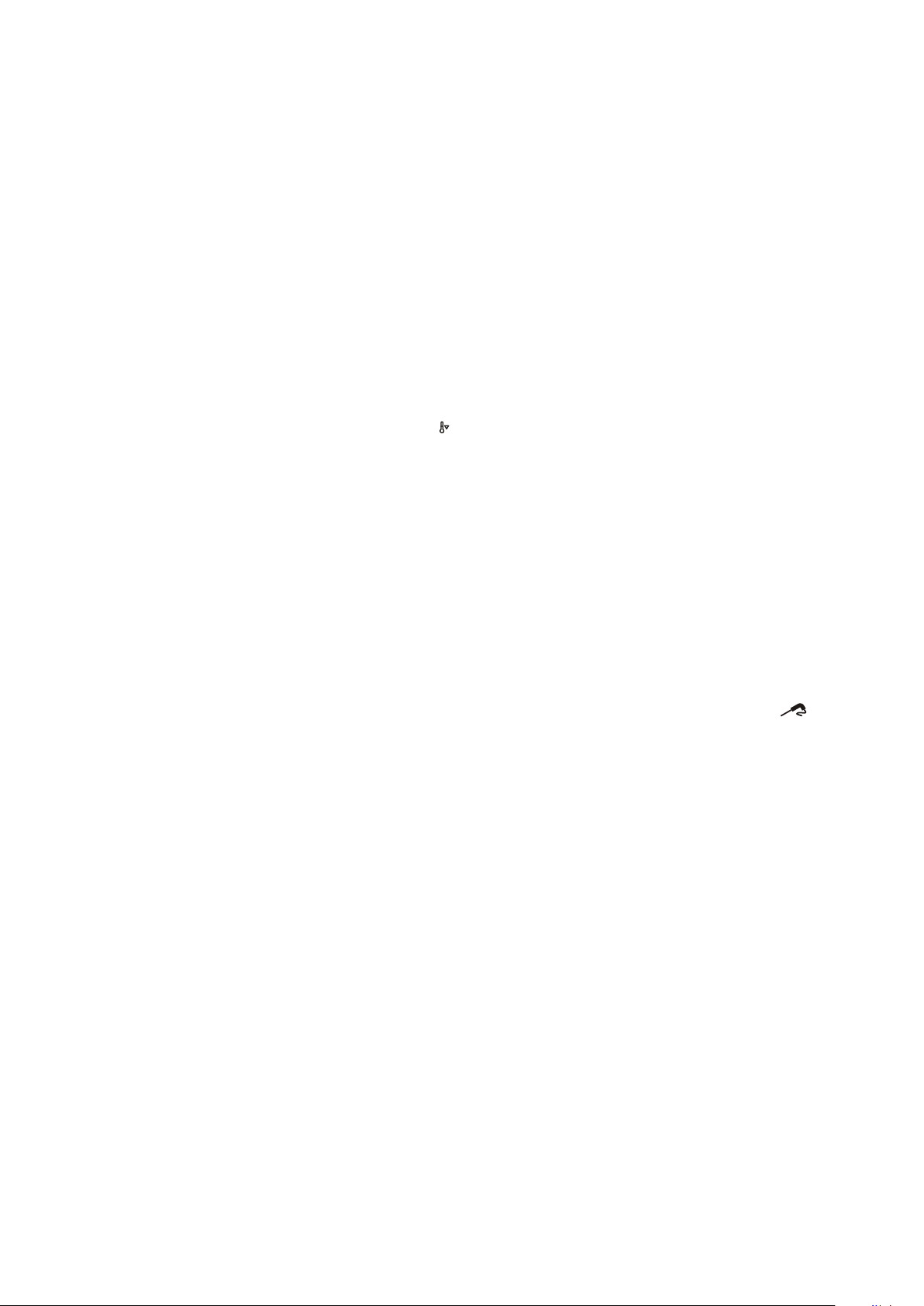8
3. Press and release the DEEP FREEZING key: the LED, the LED, the HARD LED and the LED will
flash.
press and release the DEEP FREEZING key to start the cycle with timed-control: the LED, the LED, the
HARD LED and the LED will flash and the LED will switch off (press and release the DEEP FREEZING
key again to start the cycle with temperature-control).
4. Press and release the HARD/SOFT key: the HARD LED will switch off.
5.1 the display will show the work set-point during deep freezing;
5.2 the display will show the deep freezing end temperature;
If it has been decided to start the cycle with timed-control, the display will show the duration of time-controlled
deep freezing;
5.3 Press and release the UP or DOWN key within 15 s to modify the parameter value:
6. Press and release the START/STOP key: the LED and the LED will remain permanently on and the test
to verify the correct insertion of the needle probe will be started;
If it has been decided to start the cycle with timed-control, also the will remain permanently on and the
cycle will be started with timed-control.
6.1 If the test is completed successfully, the cycle will be started.
The maximum deep freezing duration count is started on condition that the temperature detected by the
needle probe
6.2 If the test is not completed successfully, the cycle will be started with timed-control.
During soft deep freezing, the display shows the residual time of the deep freezing duration and the
LED is on.
To modify the residual time, operate as indicated:
6.2.1 Press and release the UP or DOWN key again to modify the time value: the display will flash.
6.2.2 Do not operate for 4 s: the display will stop flashing and remain on permanently.
During deep freezing, the display shows the residual time of the deep freezing duration and the LED
is on.
Operate as indicated to stop the cycle:
7. Hold the START/STOP key down.
During soft deep freezing, the display shows the temperature detected by the needle probe and the LED is on.
To display the cabinet temperature, press and release the BLAST CHILLING, DEEP FREEZING or the HARD/SOFT key;
to restore the normal display, press and release the same key again or do not operate for 15 s.
When the temperature detected by the needle probe reaches the end temperature of the soft phase, the device
automatically passes to deep freezing.
During deep freezing, the display shows the temperature detected by the needle probe and the LED is on.
To display the cabinet temperature, press and release the DEEP FREEZING key; to restore the normal display, press
and release the DEEP FREEZING key again or do not operate for 15 s.
If the temperature detected by the needle probe reaches the deep freezing end temperature within the maximum deep
freezing duration, it means that deep freezing has been completed successfully, the device will automatically pass to
storage and the buzzer will be activated for the period of time established
Press and release a key to silence the buzzer.
During storage, the display shows the temperature detected by the cabinet and the LED is on.
If the temperature detected by the needle probe does not reach the deep freezing end temperature within the
maximum deep freezing duration, deep freezing will not be completed successfully but will continue, the LED will
flash and the buzzer will be activated.