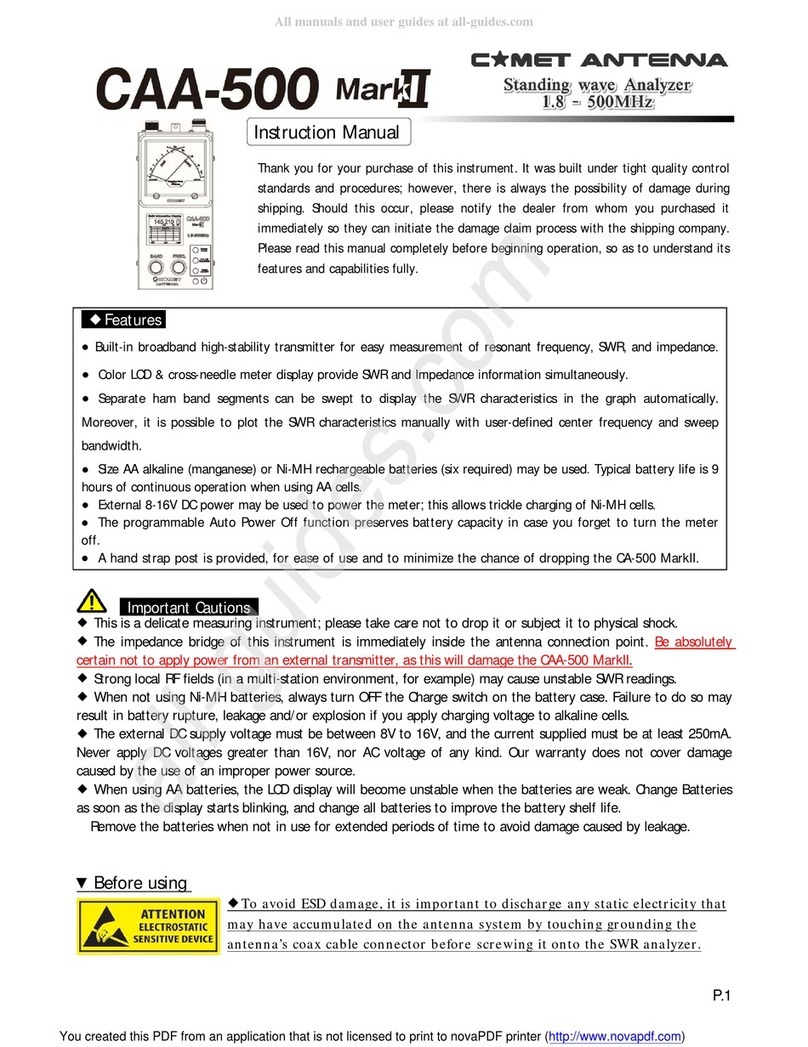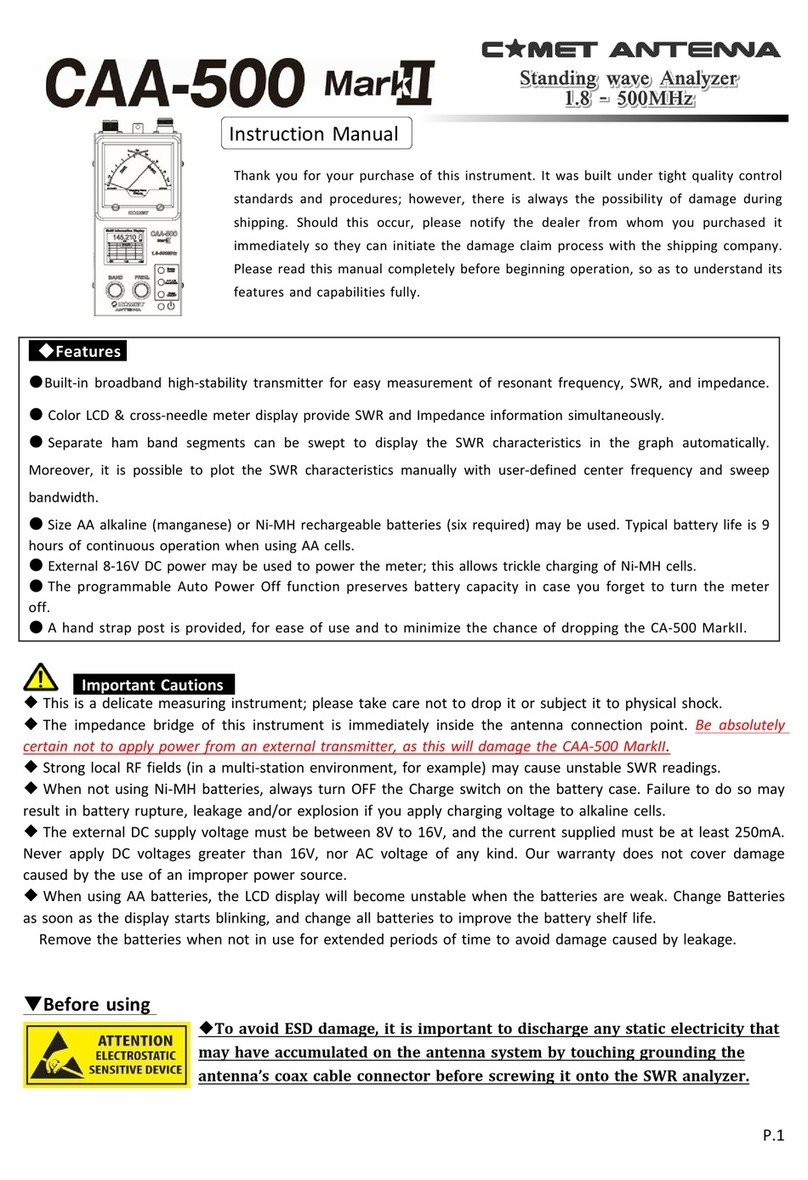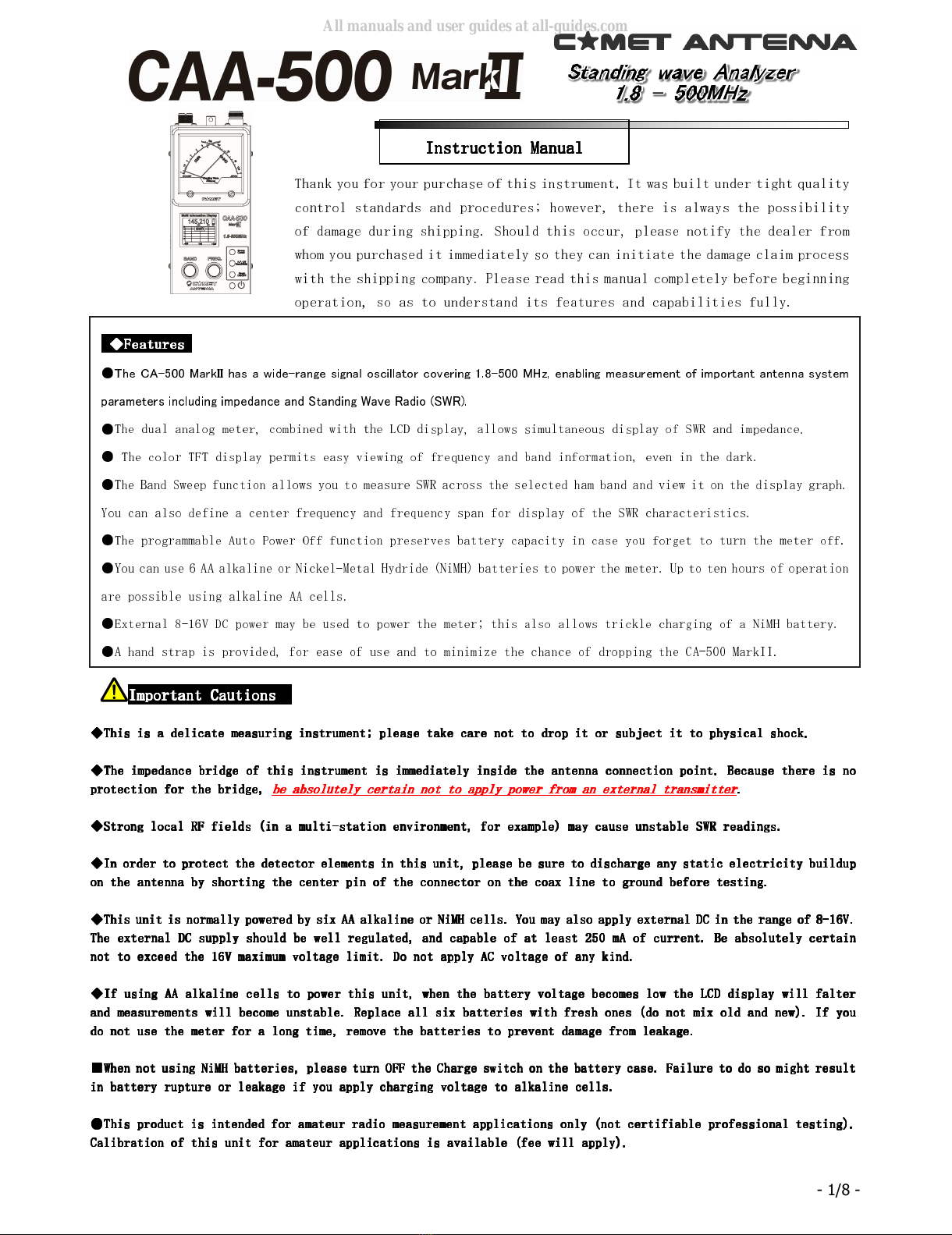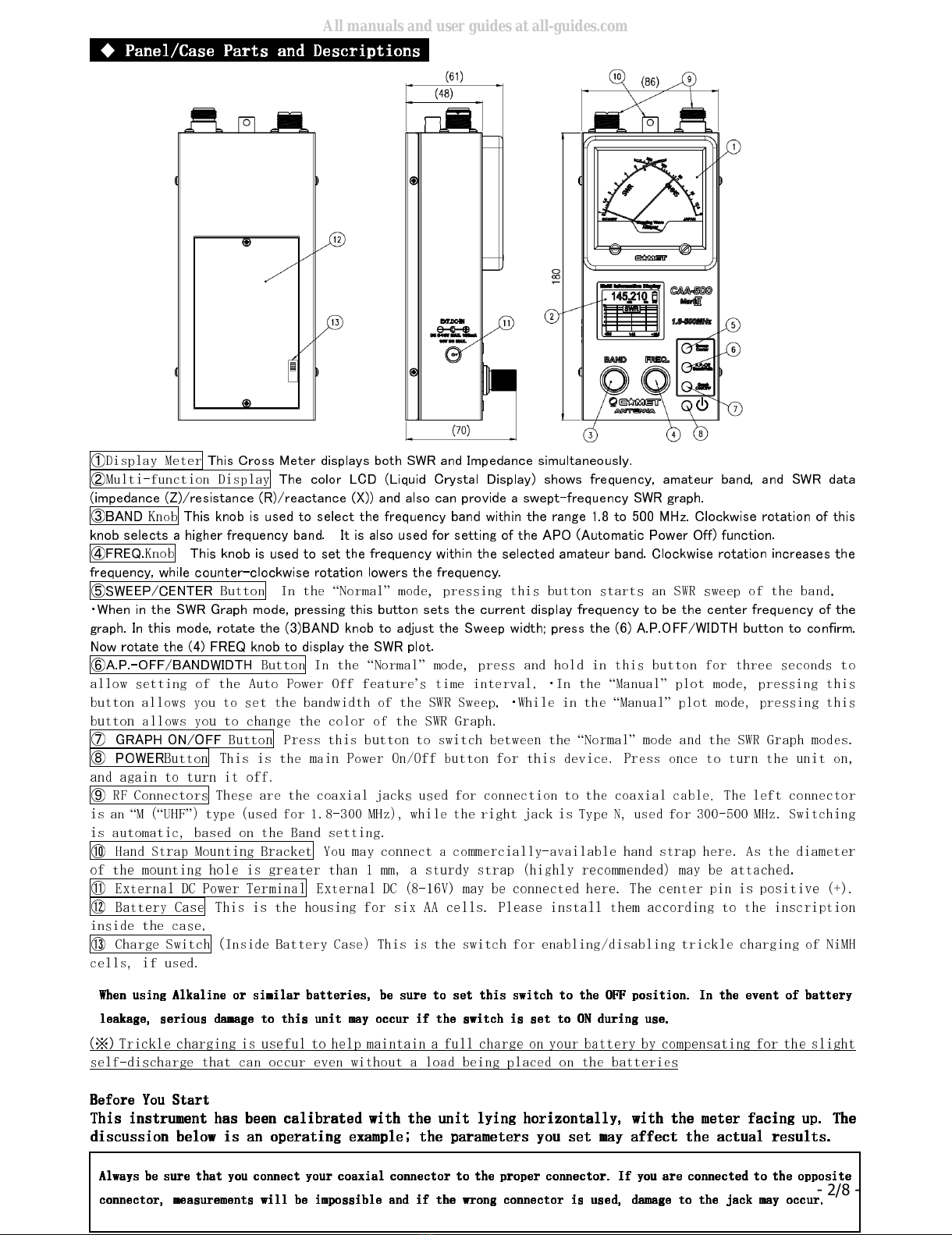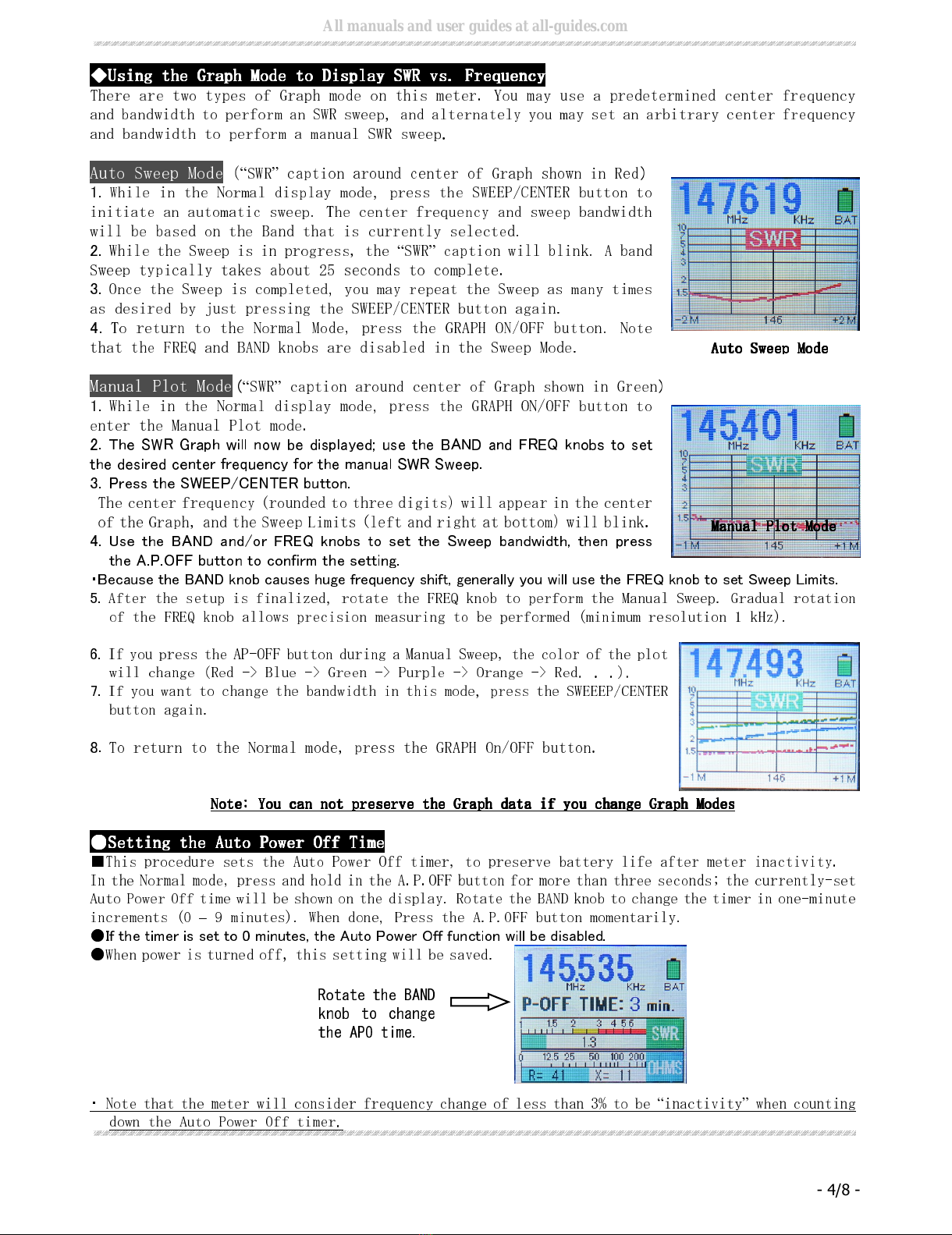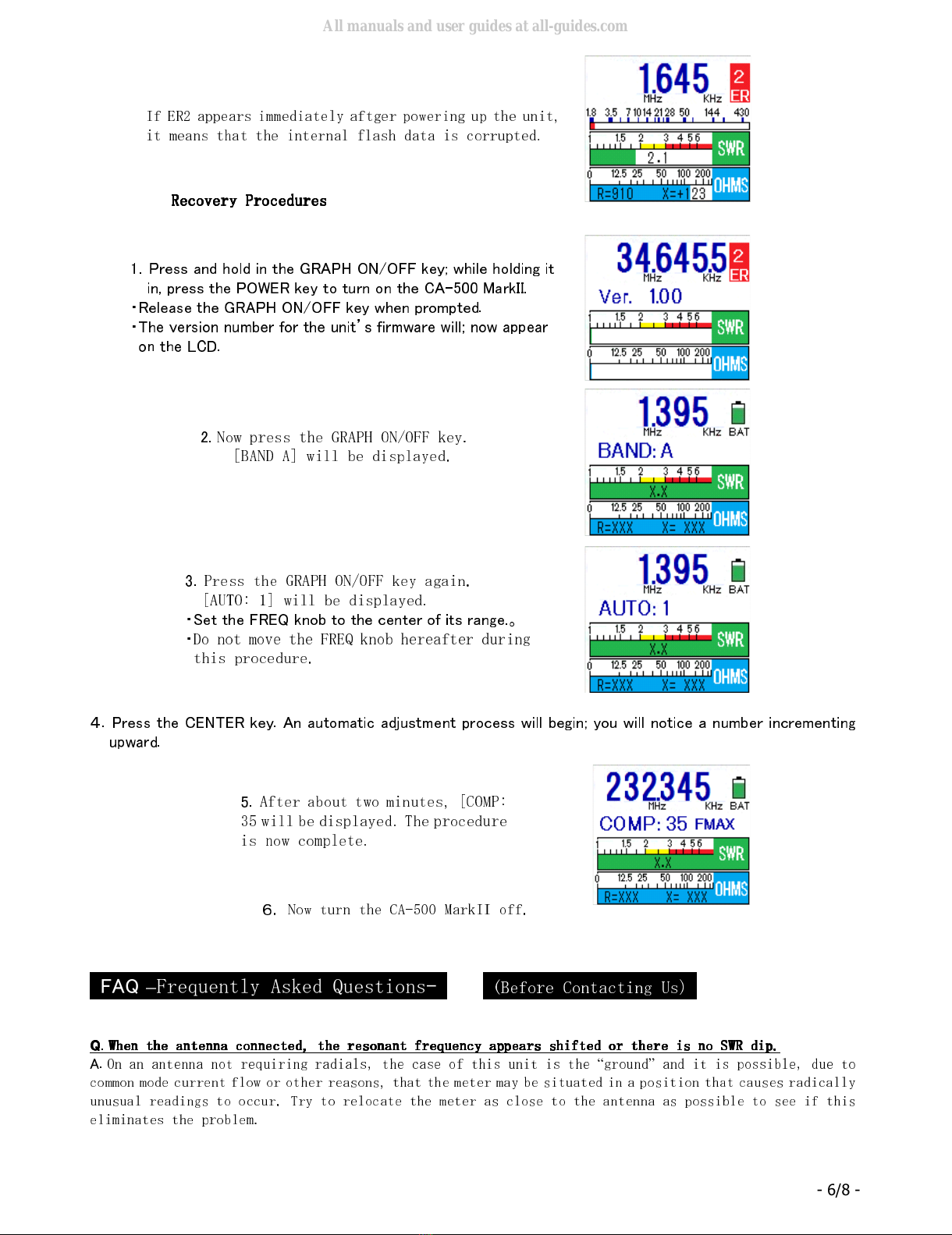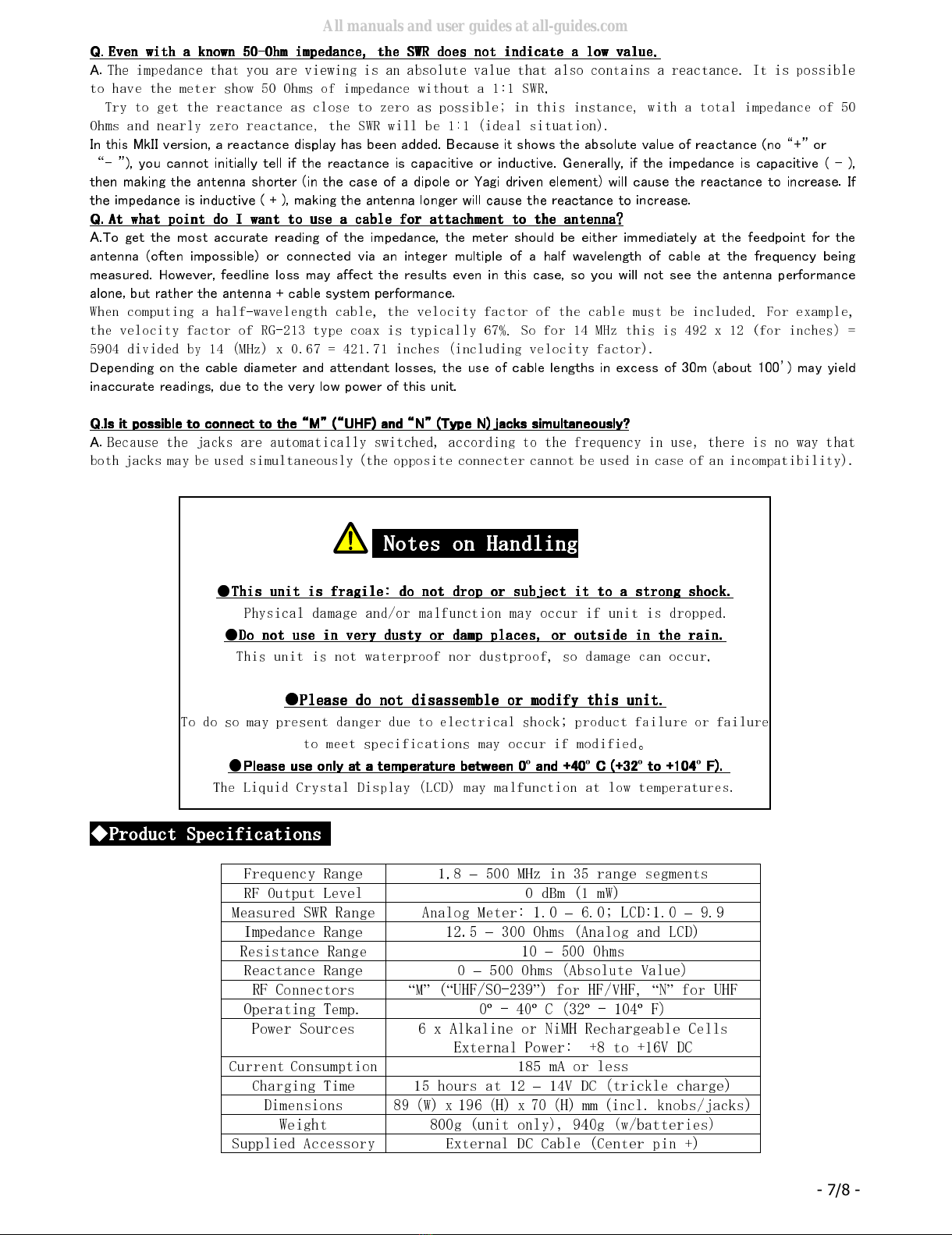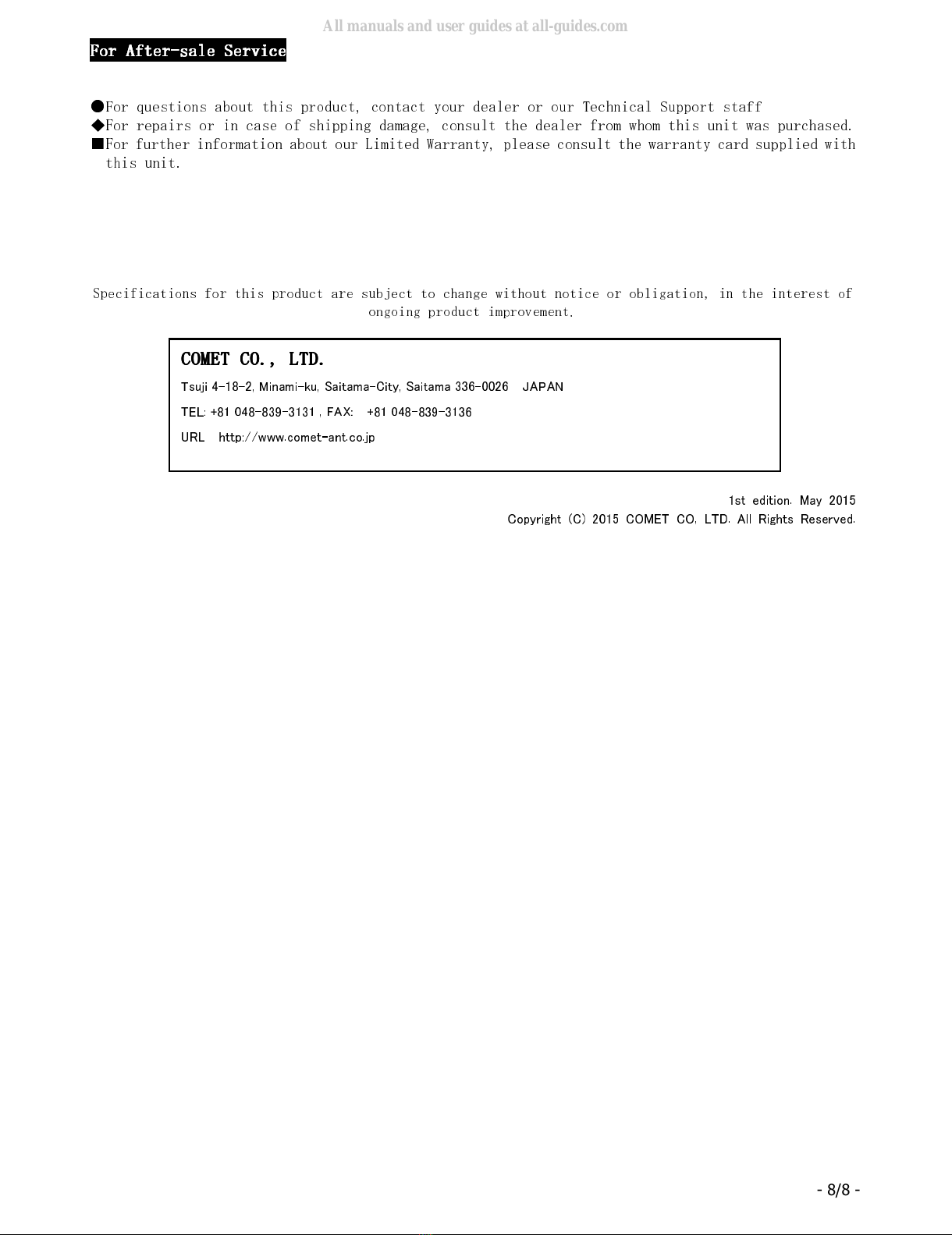Important Cautions
Important CautionsImportant Cautions
Important Cautions
◆
◆◆
◆
This is a delicate measuring instrument
This is a delicate measuring instrumentThis is a delicate measuring instrument
This is a delicate measuring instrument;
;;
; please take care not to drop it or subject it to physical shock.
please take care not to drop it or subject it to physical shock. please take care not to drop it or subject it to physical shock.
please take care not to drop it or subject it to physical shock.
◆
◆◆
◆
The impedance bridge of this instrument is immediately inside the antenna connection point. Because there is no
The impedance bridge of this instrument is immediately inside the antenna connection point. Because there is no The impedance bridge of this instrument is immediately inside the antenna connection point. Because there is no
The impedance bridge of this instrument is immediately inside the antenna connection point. Because there is no
protection for the bridge,
protection for the bridge, protection for the bridge,
protection for the bridge,
be absolutely certain not to apply power from an
be absolutely certain not to apply power from an be absolutely certain not to apply power from an
be absolutely certain not to apply power from an external transmitter
external transmitterexternal transmitter
external transmitter
.
..
.
◆
◆◆
◆
Strong local RF fields (in a multi
Strong local RF fields (in a multiStrong local RF fields (in a multi
Strong local RF fields (in a multi
station environment, for example) may cause unstable SWR readings.
station environment, for example) may cause unstable SWR readings.station environment, for example) may cause unstable SWR readings.
station environment, for example) may cause unstable SWR readings.
◆
◆◆
◆
In order to protect the detector elements in this unit, please be sure to discharge any static electricity buildup
In order to protect the detector elements in this unit, please be sure to discharge any static electricity buildup In order to protect the detector elements in this unit, please be sure to discharge any static electricity buildup
In order to protect the detector elements in this unit, please be sure to discharge any static electricity buildup
on the antenna by shorting the center pin of the connector on the coax line to ground before testing.
on the antenna by shorting the center pin of the connector on the coax line to ground before testing.on the antenna by shorting the center pin of the connector on the coax line to ground before testing.
on the antenna by shorting the center pin of the connector on the coax line to ground before testing.
◆
◆◆
◆
This unit is normally powered by six
This unit is normally powered by six This unit is normally powered by six
This unit is normally powered by six AA alkaline or NiMH cells. You may also apply external DC in the range of 8
AA alkaline or NiMH cells. You may also apply external DC in the range of 8AA alkaline or NiMH cells. You may also apply external DC in the range of 8
AA alkaline or NiMH cells. You may also apply external DC in the range of 8
16V.
16V. 16V.
16V.
The external DC supply shou
The external DC supply shouThe external DC supply shou
The external DC supply should be well regulated, and capabl
ld be well regulated, and capablld be well regulated, and capabl
ld be well regulated, and capable of at least 250 mA of current. Be absolutely certain
e of at least 250 mA of current. Be absolutely certain e of at least 250 mA of current. Be absolutely certain
e of at least 250 mA of current. Be absolutely certain
not to exceed the 16V maximum voltage limit. Do not apply AC
not to exceed the 16V maximum voltage limit. Do not apply AC not to exceed the 16V maximum voltage limit. Do not apply AC
not to exceed the 16V maximum voltage limit. Do not apply AC voltage of any kind.
voltage of any kind.voltage of any kind.
voltage of any kind.
◆
◆◆
◆
If using AA alkaline cells to power this unit, when the battery voltage becomes low the LCD display will falter
If using AA alkaline cells to power this unit, when the battery voltage becomes low the LCD display will falter If using AA alkaline cells to power this unit, when the battery voltage becomes low the LCD display will falter
If using AA alkaline cells to power this unit, when the battery voltage becomes low the LCD display will falter
and measurements will become unstable. Replace all six batteries with fresh ones (do not mix old and new). If you
and measurements will become unstable. Replace all six batteries with fresh ones (do not mix old and new). If you and measurements will become unstable. Replace all six batteries with fresh ones (do not mix old and new). If you
and measurements will become unstable. Replace all six batteries with fresh ones (do not mix old and new). If you
do not
do not do not
do not use the meter for a long time, remove the batteries to prevent damage from leakage.
use the meter for a long time, remove the batteries to prevent damage from leakage.use the meter for a long time, remove the batteries to prevent damage from leakage.
use the meter for a long time, remove the batteries to prevent damage from leakage.
■
■■
■
When not using NiMH batteries, please turn OFF the Charge switch on the battery case. Failure to do so might resu
When not using NiMH batteries, please turn OFF the Charge switch on the battery case. Failure to do so might resuWhen not using NiMH batteries, please turn OFF the Charge switch on the battery case. Failure to do so might resu
When not using NiMH batteries, please turn OFF the Charge switch on the battery case. Failure to do so might result
lt lt
lt
in battery rupture or leakage if you apply charging voltage to alkaline cells.
in battery rupture or leakage if you apply charging voltage to alkaline cells.in battery rupture or leakage if you apply charging voltage to alkaline cells.
in battery rupture or leakage if you apply charging voltage to alkaline cells.
●
●●
●
This product is intended for amateur radio measurement applications only (not certifiable professional testing).
This product is intended for amateur radio measurement applications only (not certifiable professional testing).This product is intended for amateur radio measurement applications only (not certifiable professional testing).
This product is intended for amateur radio measurement applications only (not certifiable professional testing).
Calibration of this unit for amateur applications is availa
Calibration of this unit for amateur applications is availaCalibration of this unit for amateur applications is availa
Calibration of this unit for amateur applications is available (fee will apply).
ble (fee will apply).ble (fee will apply).
ble (fee will apply).