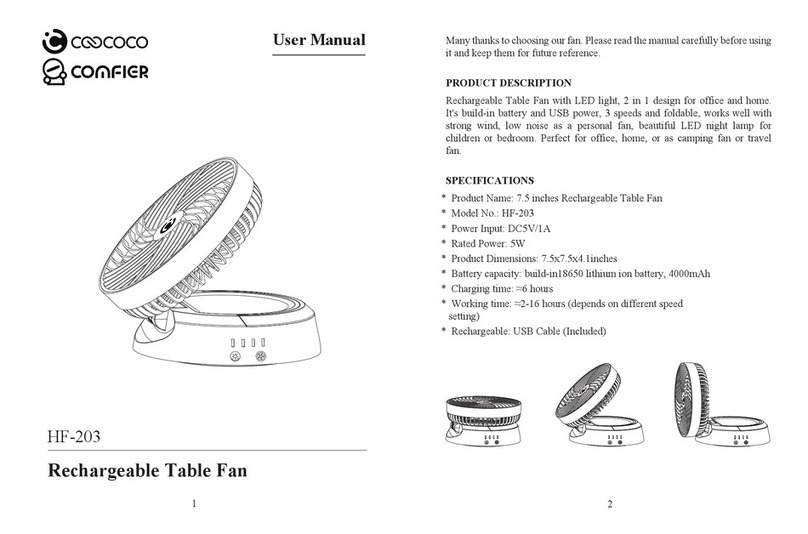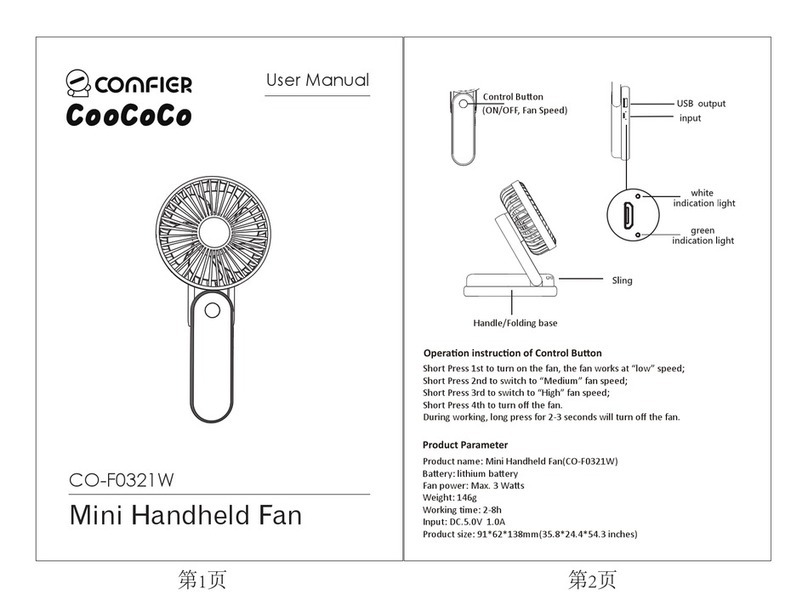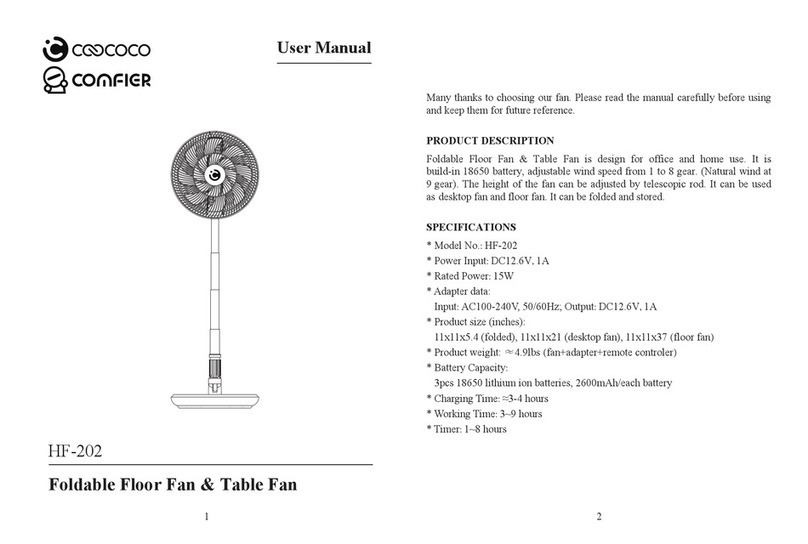Precauons for Use
1. Do not put any objects or hands into the fan during use to avoid
product damage or personal injury.
2 The product has a built-in baery, please do not use it at a high
temperature above 60 degrees Celsius, and do not throw the
product into fire.
3. Always turn off the fan before cleaning
4. Do not clean it directly with water.
5. Wipe it with a bit dampen cloth
6. Wait for the device to become fully dry before use.
7. Do not leave the baery in an unpowered state for a long me,
please charge the baery once every three months.
第5页 第6页
Maintenance
1. Please keep it into a box and keep in a safe, dry and cool place.
2. Do not keep it in any place with high temperature, near fire or
direct sunlight,or it may faded or damaged.
3. Do not place or store appliance where it can fall or be pulled into a
bath or sink. Do not place in or drop into water or other liquid.
Charging
1. When the baery is low, the red indicator(first indicator from le)
will start flashing
2. Connect the USB cable with any USB charger, it can be pluged in
potable power bank, mobile phone baery chargers, laptop and any
USB port.
3. when charging, the red indicator will be always on, only low and
medium fan speed can be used, when the charging capacity exceed
80%, all fan funcons areavailable.
4. When full charged, the indicator will turn white.
Baery disposal warning
The unit contains a Lithium lon baery,
Please contact your local recycling center to find out how to properly
dispose of the product.
Warranty
30 days uncondionally Return
Comfier product can be returned to receive a full refund for any reason within 30 days.
Please contact our customers service (supportus@comfier.com), our staff will contact
you within 24 hours.
90 days refund/replace
Comfier product can be returned / replaced within 90 days if the product break down
in the period of proper use.
12 months Warranty
If the product break down within 12 months in the period of proper use, customers can
enjoy the relevant warranty to get them replaced.
Aenon!
No warranty will be given to any force majeure and man-made causes to a defecve
product, such as improper care, personal tear down and willful damage,etc.
If you have any issue about the product, please feel free to contact us by sending
email to supportus@comfier.com We will strive to provide the best service
possible within 24 hours.
Tel: (248) 819-2623
Monday-Friday 9:00AM-4:30PM
Email: supportus@comfier.com
Extend Warranty for Free
1) Enter the following URL or scan the QR code below to find COMFIER facebook
page and like it, enter“Warranty” to messenger to extend your warranty from
1 year to 3 years.
hps://www.facebook.com/comfiermassager
OR 2) Send message“Warranty” and email us supportus@comfier.com to extend your
warranty from 1 year to 3 years.
Have queson ?