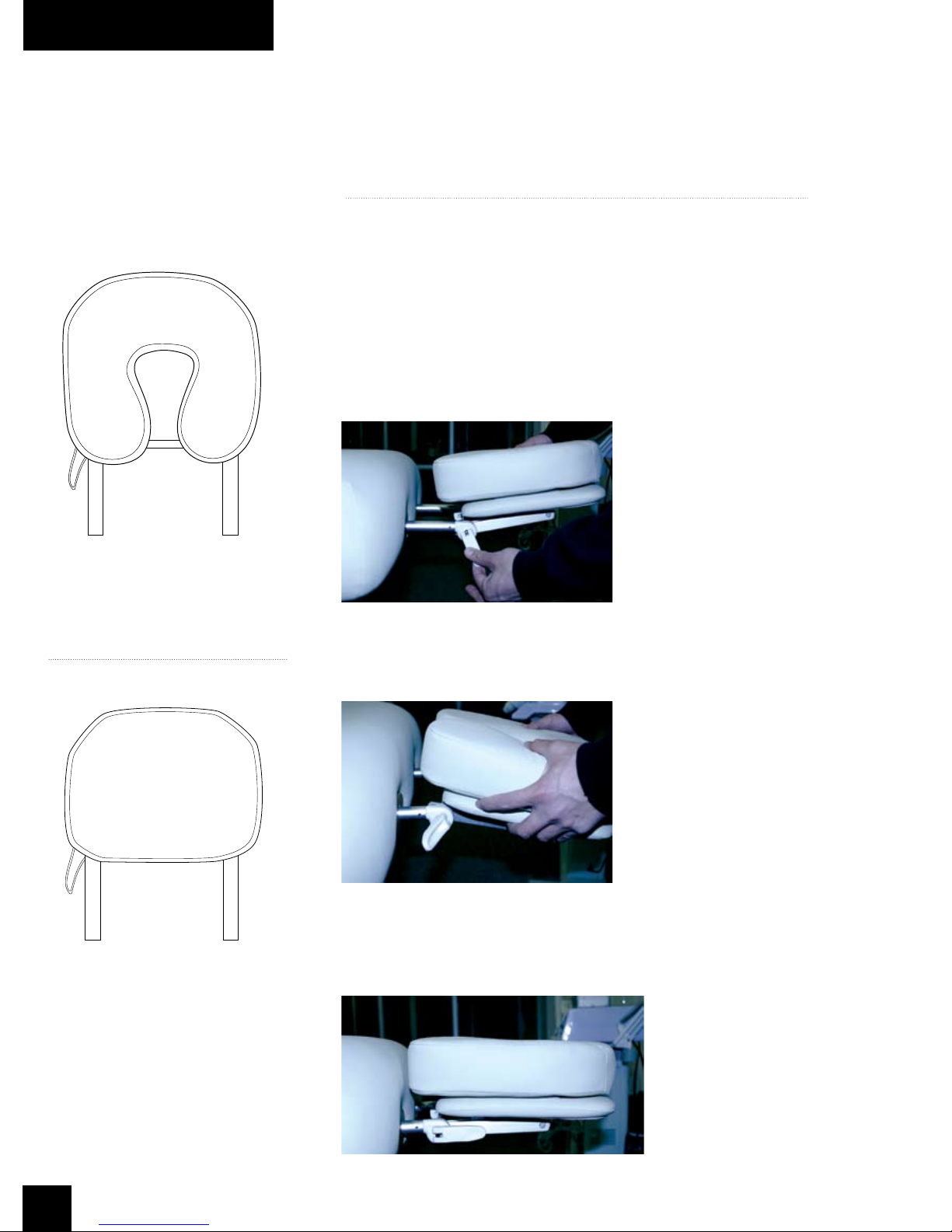MANUAL
8
MANUAL
Protect your table and accessories with sheets and fleeces.We offer both fitted sheets
and thick fleeces that protect your upholstery fabric against oil stains while offering comfortable
100% cotton flannel softness to your clients.You can also preserve your face cradle and bolsters
with 100% cotton flannel covers and fleeces.
Clean your upholstered items only when needed with a mild detergent or Green Windex. A
diluted 1/100 bleach solution for disinfecting can be used. Dry the table immediately after clean-
ing to remove excess cleaning solution. Using strong cleaners, such as alcohol, acetone, higher
concentrations of bleach or other products that contain high concentrations of these substanc-
es, can shorten the life of your fabric, or discolor it. Note: Damage caused by them will not be
covered under the warranty.
Avoid extremes in heat.Very cold temperatures can make your fabric prone to cracking.Very
high temperatures can cause the fabric to stretch permanently.
diovA exposing your products to direct sunlight for extended periods of time.This can lead to
fading and cracking of the fabric.
esU an anti-slip pad to prevent oil from reaching the upholstery and to keep your sheets from
slipping.
•
•
•
•
•
In order to maintain the quality and ensure the life of the Lumina Elite™, here are some preventative steps
that can be taken to protect the upholstery on the table and accessories.
esU only a mild solution of 4:1 diluted non-alcohol cleaner such as 409®, Fantastik® or some
other non-abrasive cleaner to wipe down the metal surfaces of the table.Apply with a damp
(not wet) lint-free cloth. Be sure excess liquid does not drip onto, or into, any of the electrical
controls or mechanisms. Be sure that the unit is unplugged before cleaning these areas.Wipe
these areas carefully with a lint free cloth.
ehT electronic powering mechanism of your Lumina Elite™ requires no general maintenance or
lubrication.
•
•
GENERAL CARE OF EQUI PMENT COM PONENTS:
HOW TO CARE FOR YOUR U PHOLSTERY:
CARE & CLEANIN G
Upholstery
Base & Controls
ASSURANCE
[ ]