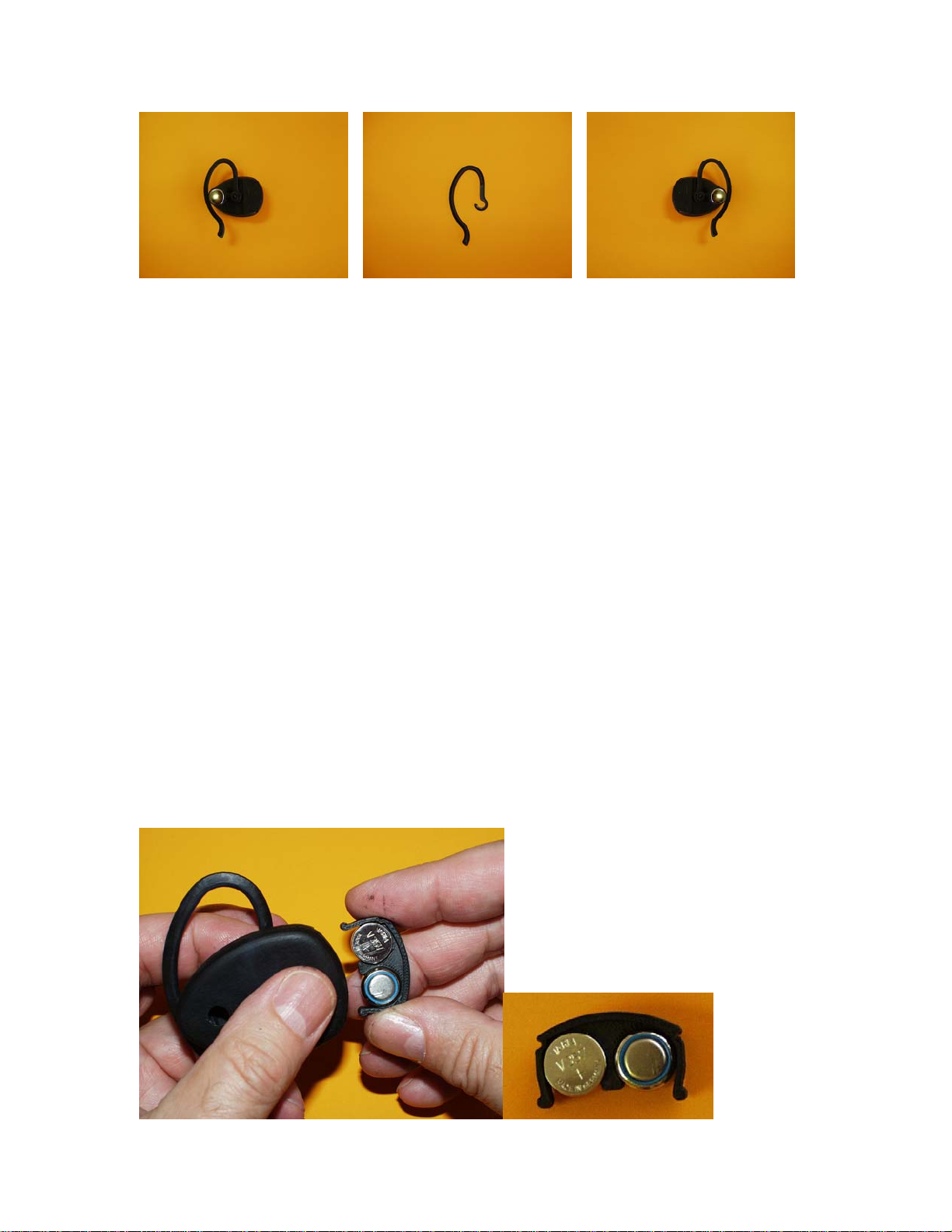Place the Transmitter in the room to be monitored and point the microphone
toward the sound source.
Unwrap and fully extend the AC adaptor cord. Insert the power plug into the
power jack on the back panel of the Transmitter (Figure 8). The power
indicator light should turn on.
Note: As with all radio frequency devices, transmission range and
reception may vary. Your Nursery Monitor uses public airwaves, so it is
possible for conversation near the Room Monitor Transmitter to be
broadcast to other room monitors, radios, cordless phones or scanners
outside your home. For your privacy, always unplug the Room Monitor
when not is use. This monitor operates on one or more of the following
frequencies: A: 49.830 MHz,; B: 49.485MHz,; C: 49.860 MHz;
D: 49.875MHz; E: 49.890 MHz
ONE (1) YEAR LIMITED WARRANTY
ComLink Products, L.L.C. , 1900 Annapolis Lane, Plymouth, MN 55441, warrants the ComLink
Room Monitor is free from all defects in material and workmanship when used under normal
condition for a period of one (1) year from the date of purchase.
Should the product fail to perform properly, we will repair or replace it at our option, free of
charge. Purchaser is responsible for shipping the product to Consumer Affairs at the address
indicated above and for all associated freight and insurance costs.
ComLink Products, L.L.C. will bear the cost of shipping the repaired or replaced item to you.
This warranty is void if the owner repairs or modifies the product. This warranty excludes any
liability other that that expressly stated above including but not limited to any incidental or
consequential damages.
SOME STATES DO NOT ALLOW THE EXCLUSION OR LIMITATION OF INCIDENTAL OR FOR
CONSEQUENTIAL DAMAGES, SO THE ABOVE LIMITATION OR EXCLUSION MAY NOT APPLY TO YOU.
THIS WARRANTY GIVES YOU SPECIFIC LEGAL RIGHTS, AND YOU MAY ALSO HAVE OTHER RIGHTS
WHICH MAY VARY FROM STATE TO TSTATE.
The electronic components in transmitter receiver and AC adaptor are not designed for consumer
repair. Evidence of any attempt of consumer repair will void this warranty
PROBLEM SOLVING