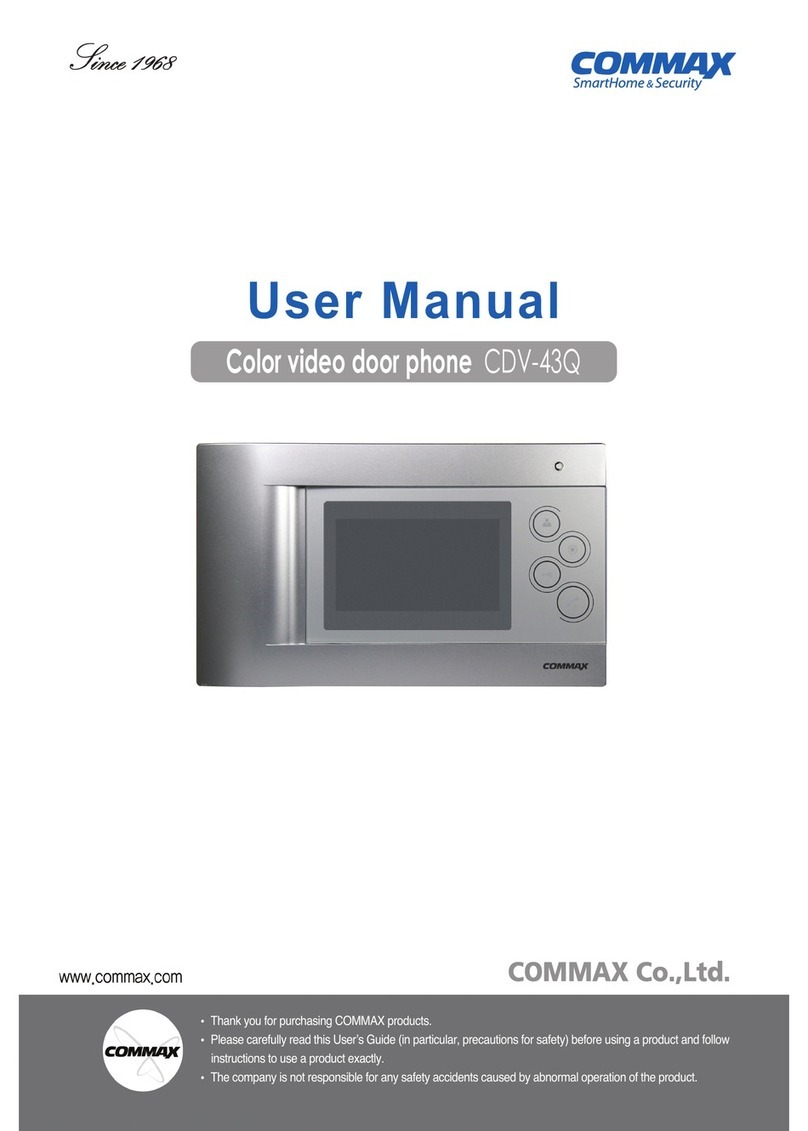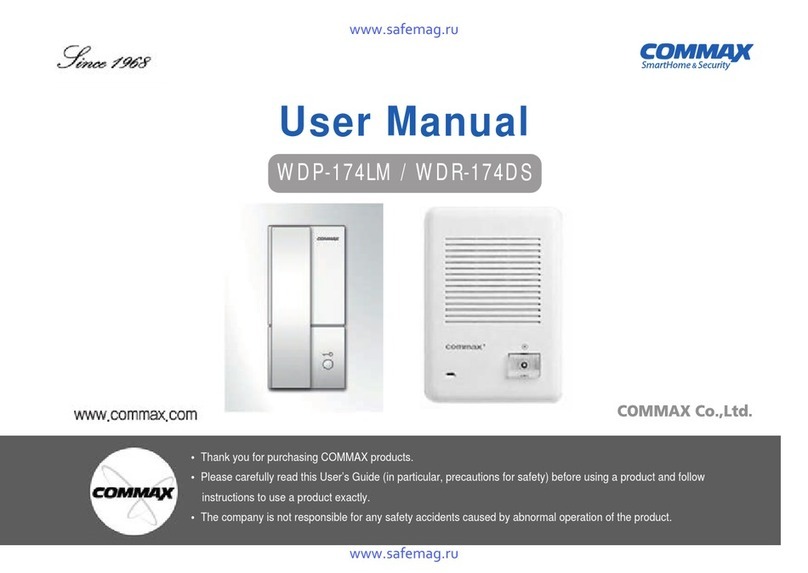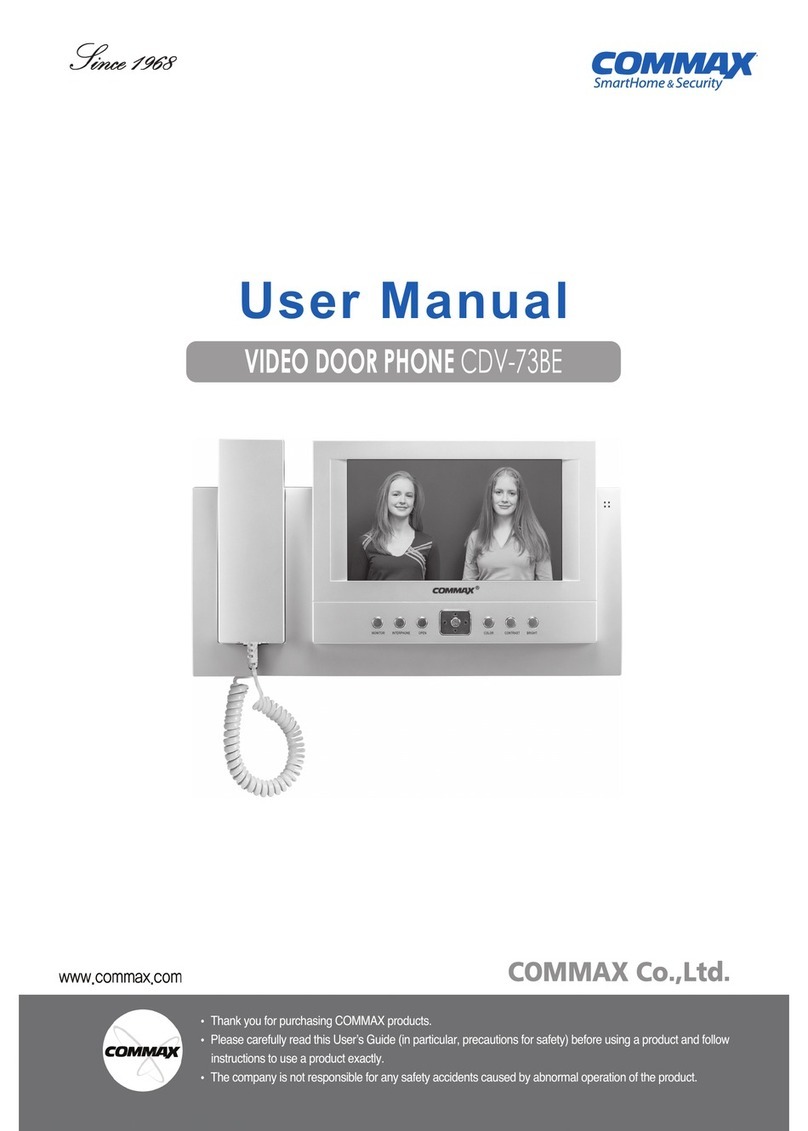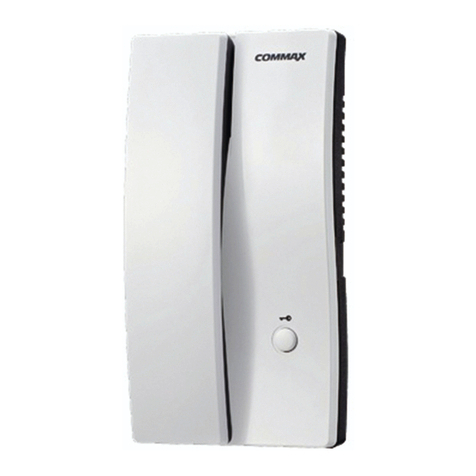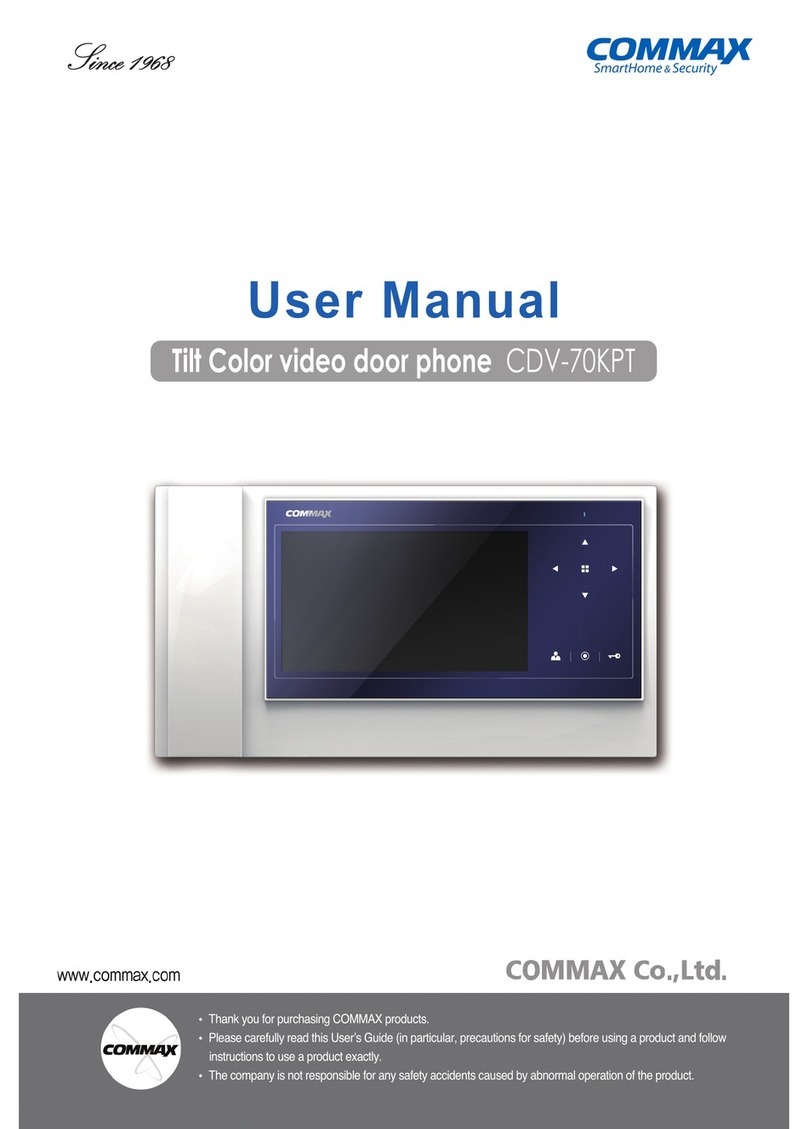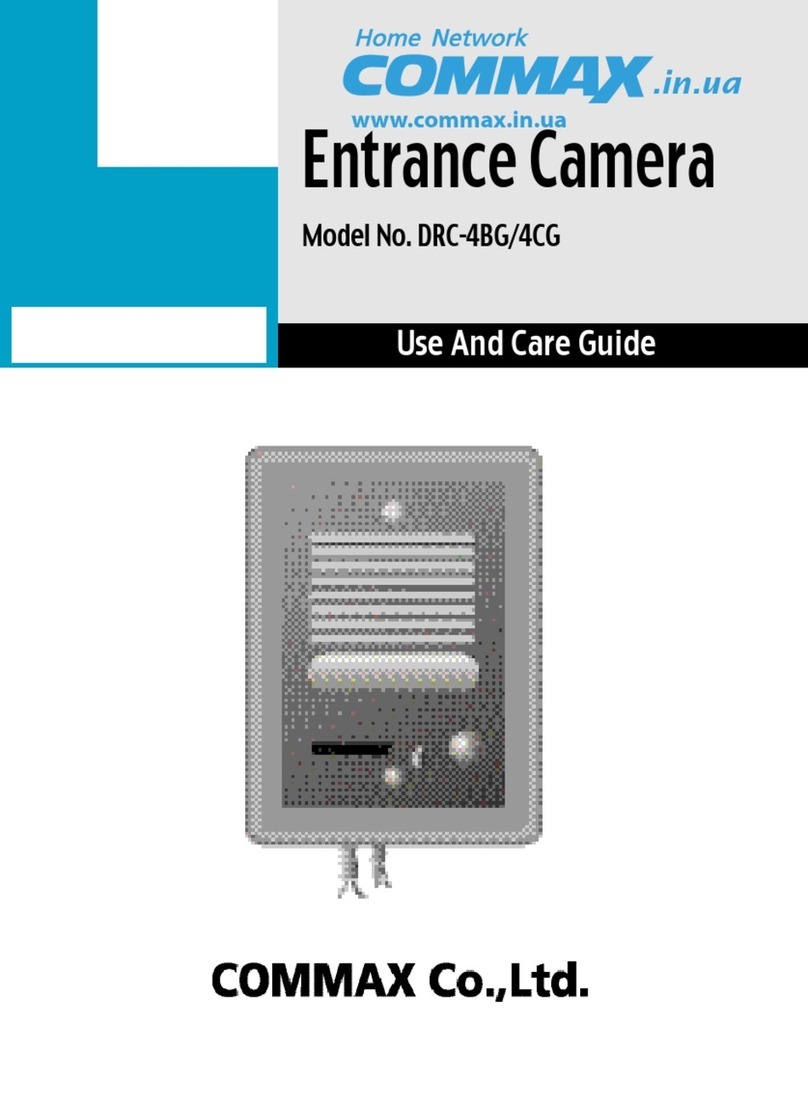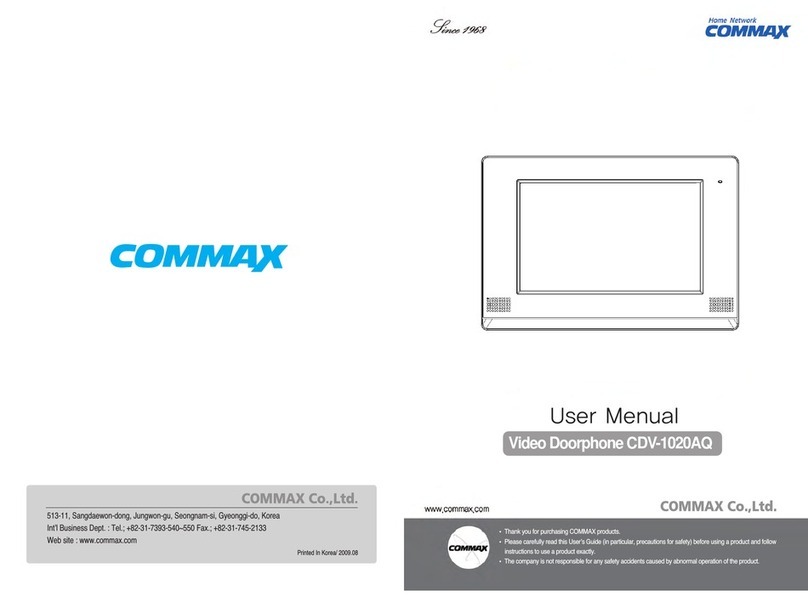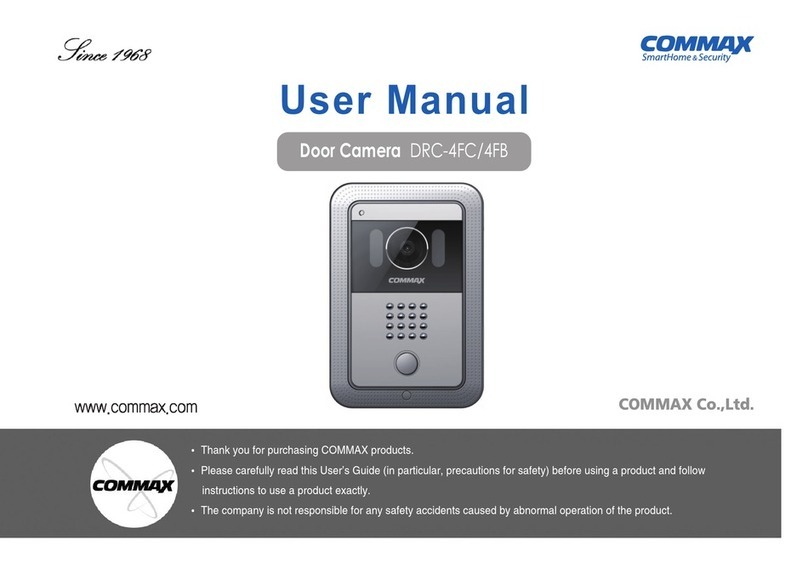3
Cleaning & Use
Please d n’t disassemble,
repair r rebuild this pr duct
arbitrarily (please c ntact the
service center if a repair is
needed.
·It may cause an electric
sh ck r fire.
Please plug the p wer cable
firmly int the inner end
·It may cause a fire.
Please h ld the plug tightly
when unplugging the p wer
cable (a part f the c pper
wire may be disc nnected if
the grabbing is nly made n
the c rd when pulling ut the
cable).
·It may cause an electric
sh ck r fire
When c nnecting the p wer
cables after cutting the cable,
please install the pr duct with
p wer ff
·It may cause an electric
sh ck r fire
When installing the pr duct,
please fix it firmly while using
the wall-m unting unit and
screws.
·It may cause an injury fr m
the falling bject.
Please be careful when using
an AC circuit breaker since
there is a p ssibility f an
electric sh ck.
When cleaning the pr duct,
please rub it with a s ft and
dry cl th after plugging ut
the p wer cable. (Please
d n’t use any chemical
pr ducts such as wax,
benzene, alc h l r cleanser.)
Please d n’t dr p the
pr duct n the gr und and
d n’t apply a sh ck .
·It may cause a failure.
Please use the designated
c nnecti n cable within the
maximum calling distance
designated f r the pr duct
·It may reduce the pr duct
perf rmance.
Please check the use v ltage
and current f r the DC- nly
pr ducts and use the
appr priate rectifier.
·It may cause a fire.
Please av id direct rays f the
sun r heating devices at a
time f installati n.
·It may cause a fire.
Please d n’t install the
pr duct n an unstable place
r small supp rt b ard.
·It may cause an injury if it
falls d wn while in use.
If an abn rmal s und, burning
smell r sm ke is c ming ut
f the pr duct, please plug ut
the p wer cable and c ntact a
service center.
·It may cause an electric
sh ck r fire.
Please d n’t insert any
metallic r burnable materials
int the ventilati n h le.
·It may cause an electric
sh ck r fire.
Please use nly the designated
batteries f r the pr ducts f
using DC p wer.
·It may cause an electric
sh ck r fire.
Cleaning & UsePower & Installation
Warning
Caution