Commax DRC-4M User manual
Other Commax Intercom System manuals

Commax
Commax DRC-4Y User manual

Commax
Commax CDV-35A User manual

Commax
Commax D PV-4LH User manual

Commax
Commax DP-LA101 User manual

Commax
Commax CDS-70M User manual

Commax
Commax CDV-71UM User manual
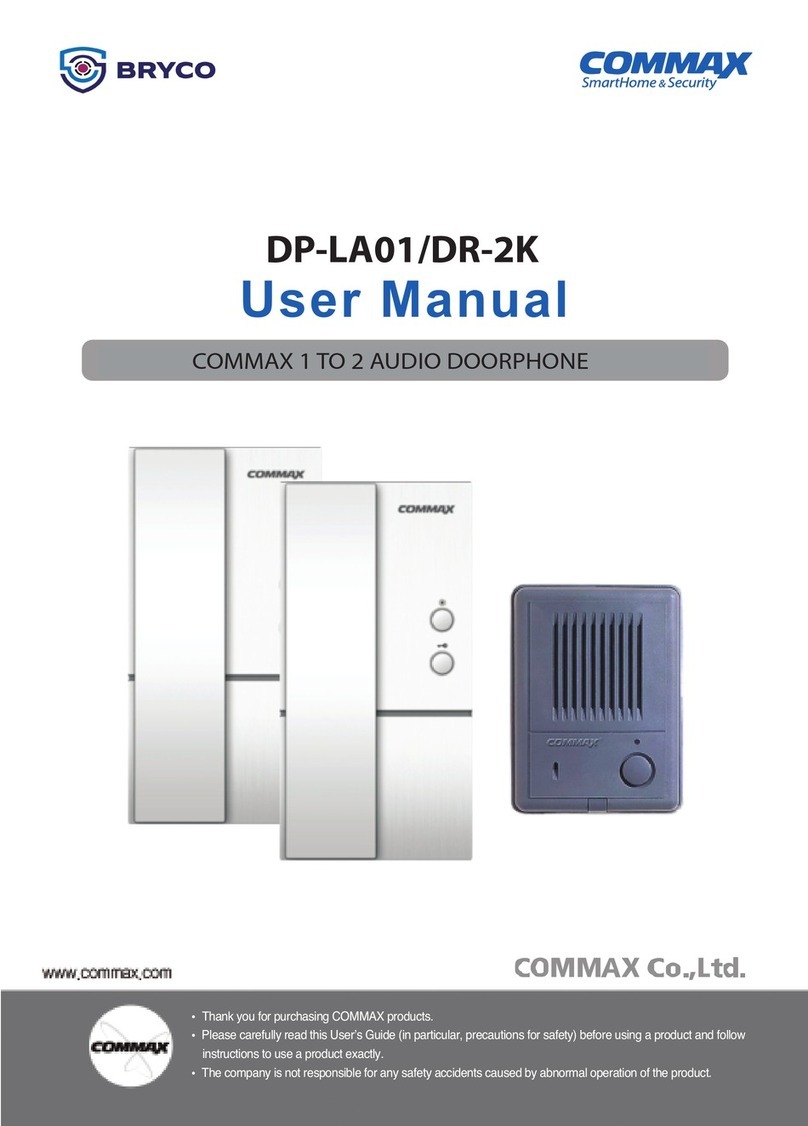
Commax
Commax BRYCO DP-LA01 User manual

Commax
Commax CIOT-G700M User manual
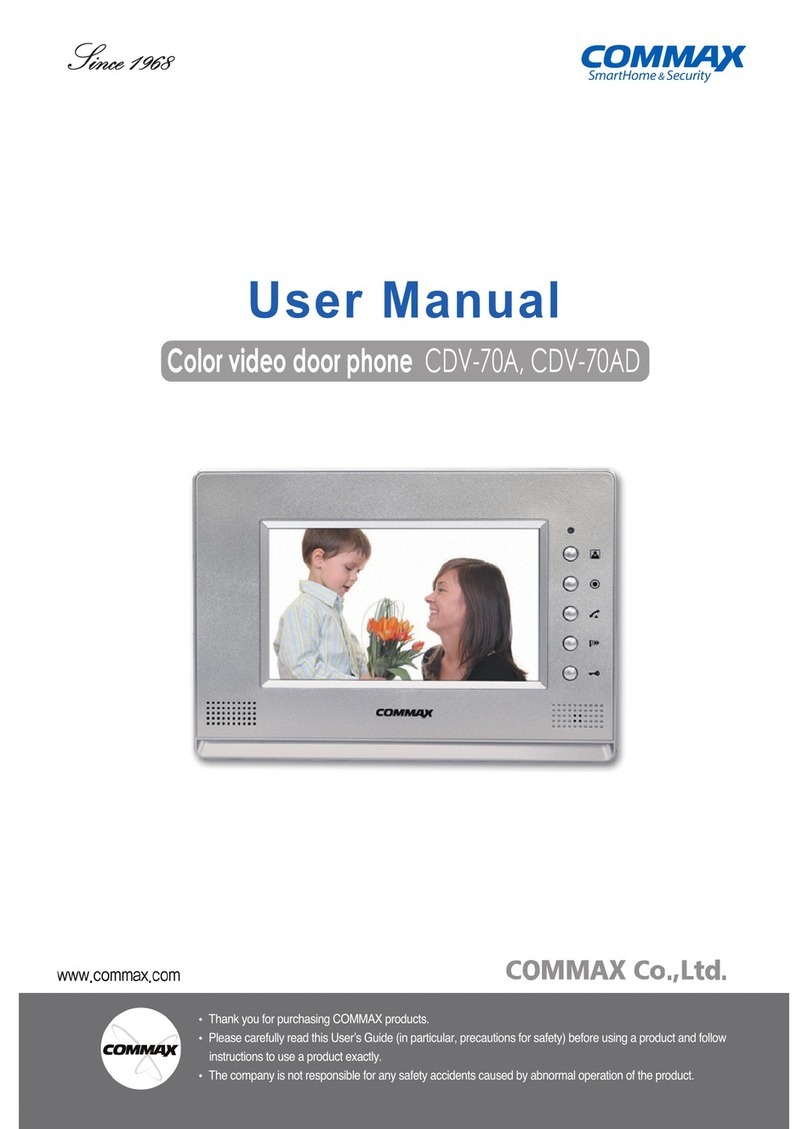
Commax
Commax CDV-70A User manual

Commax
Commax CDV-71BQ User manual
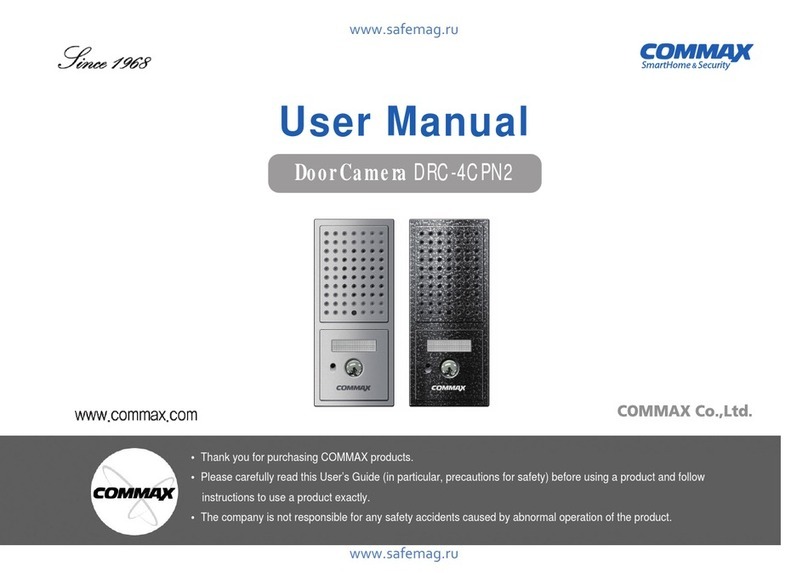
Commax
Commax DRC-4CPN2 User manual

Commax
Commax DRC-4CPN2 User manual
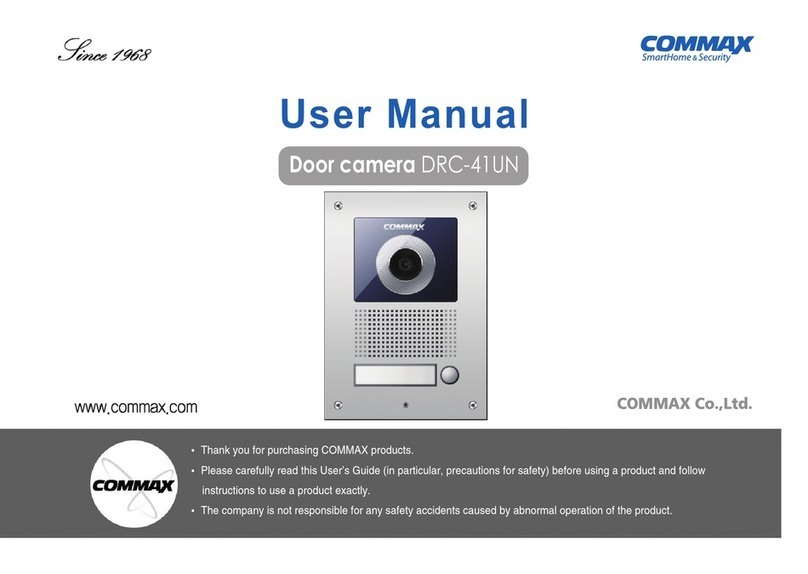
Commax
Commax DRC-41UN User manual
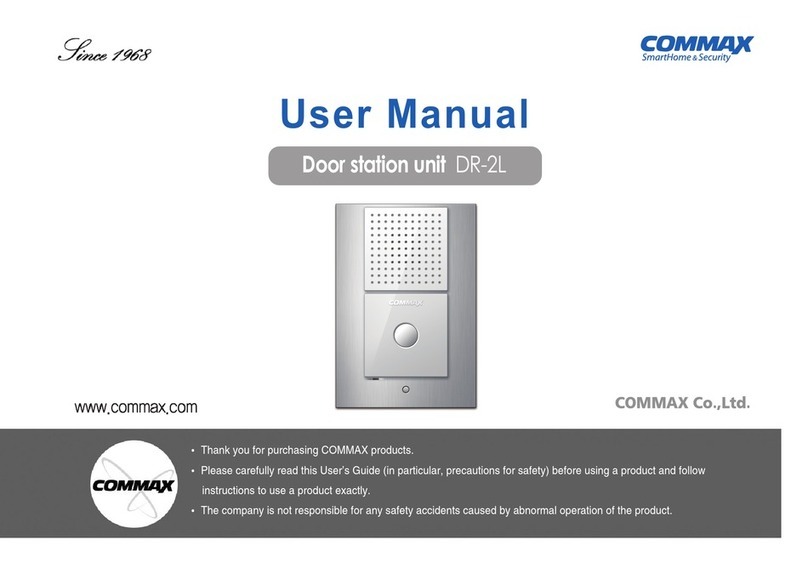
Commax
Commax DR-2L User manual

Commax
Commax DR-2GN User manual

Commax
Commax CAV-40QG User manual
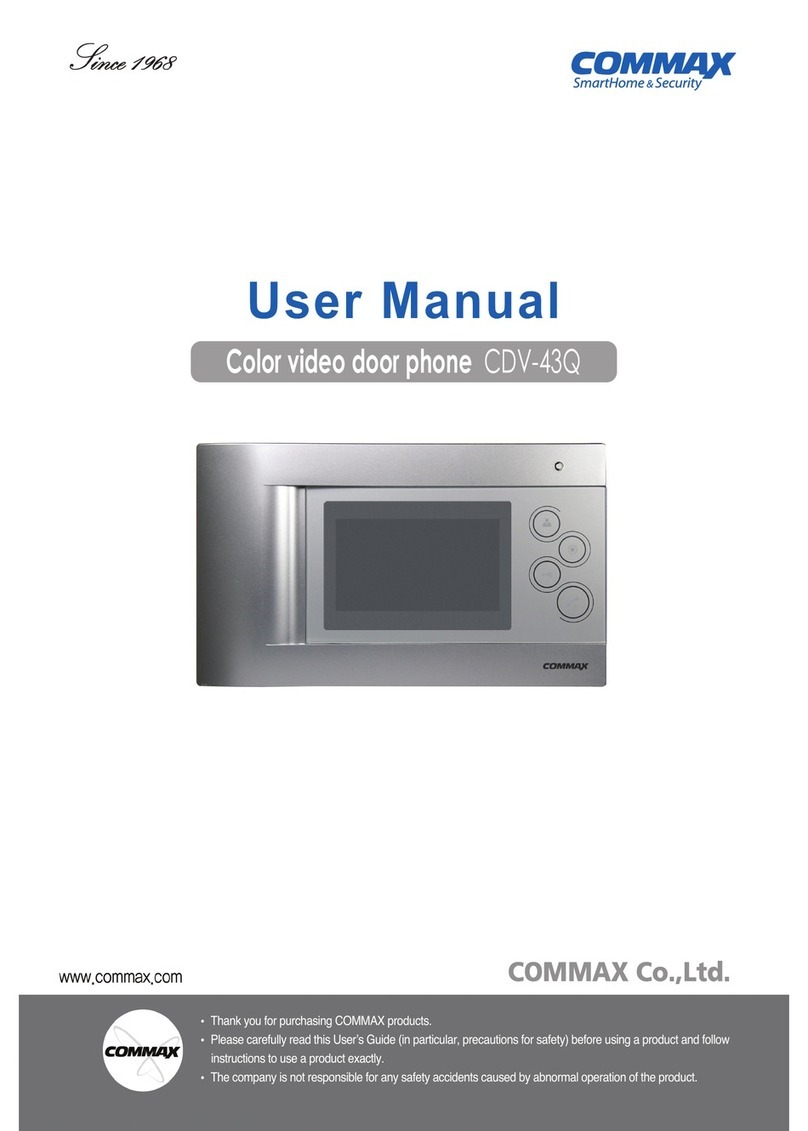
Commax
Commax CDV-43Q User manual

Commax
Commax CDS-4GS User manual
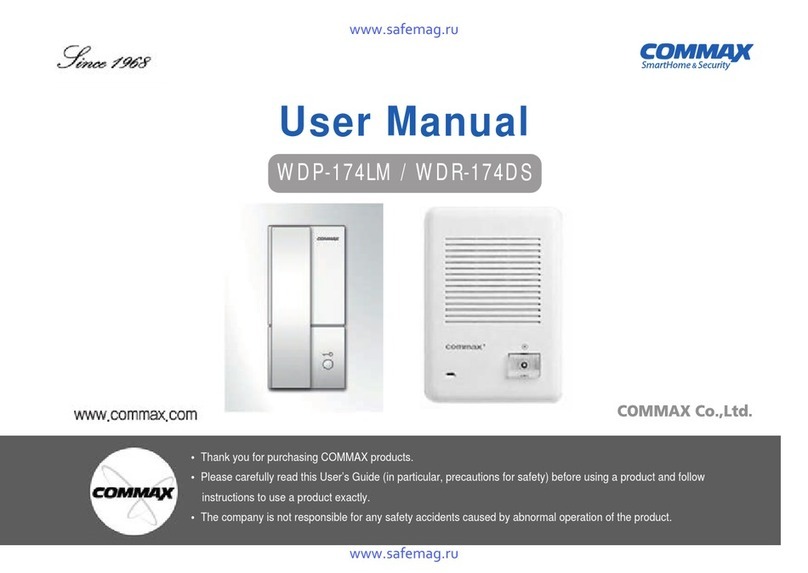
Commax
Commax WDP-174LM User manual

Commax
Commax CDV-70UM User manual

























