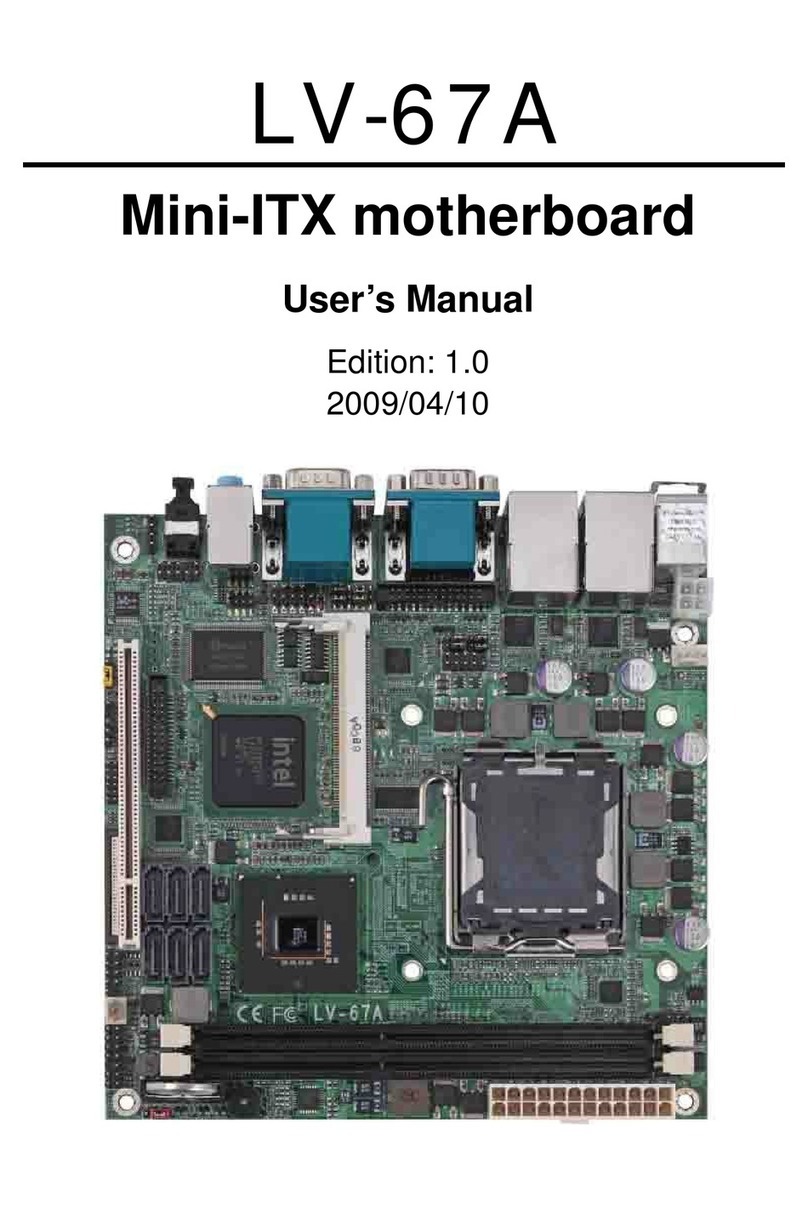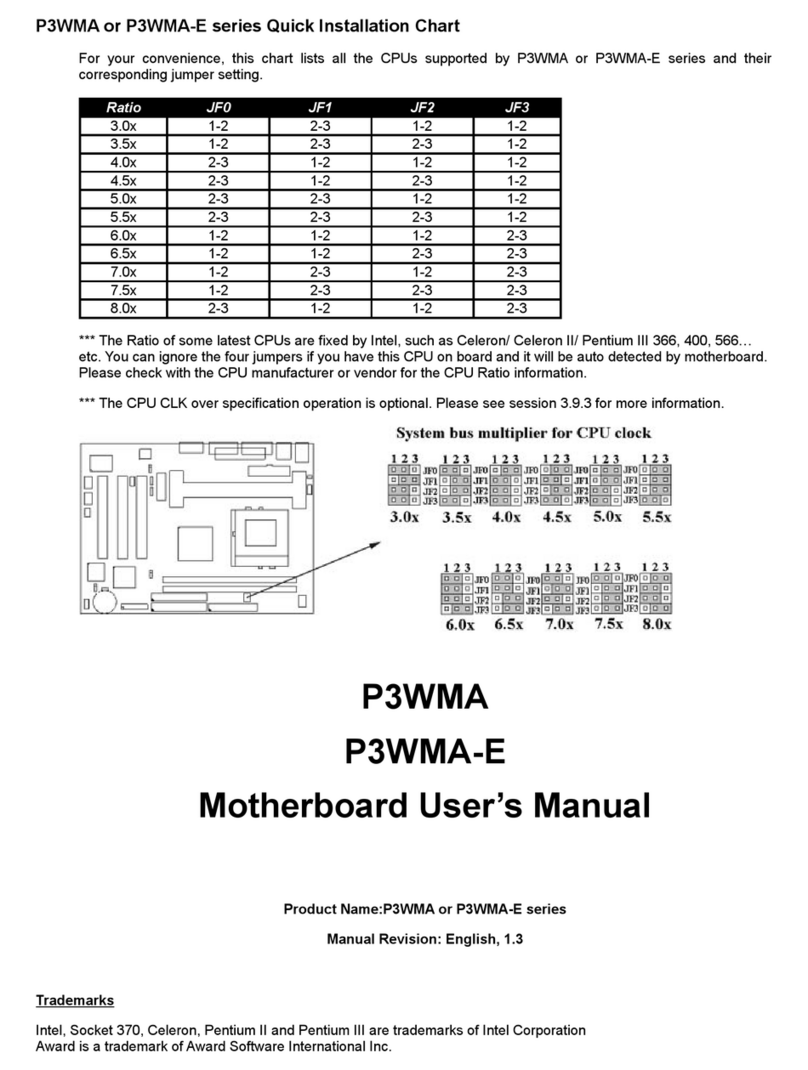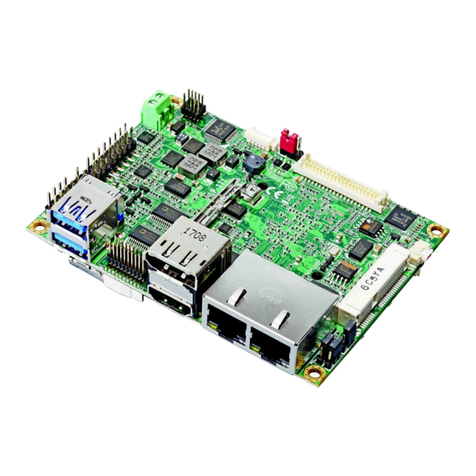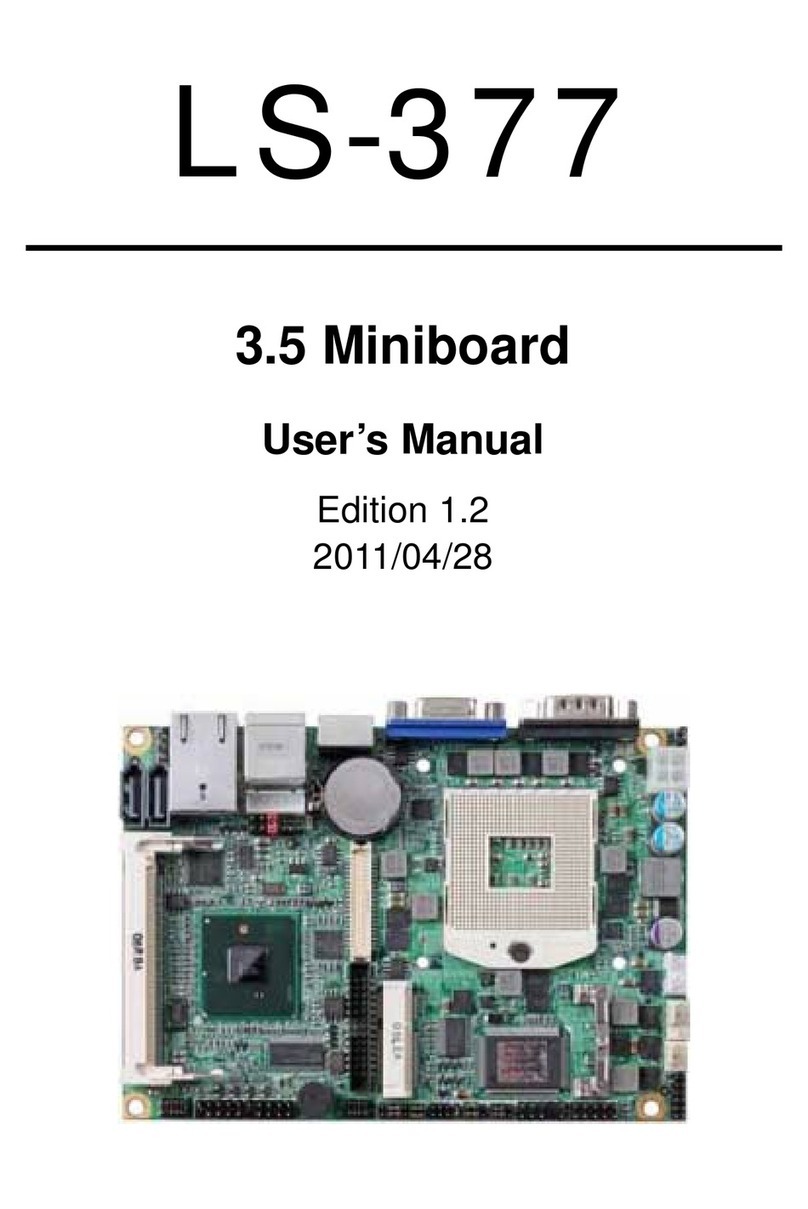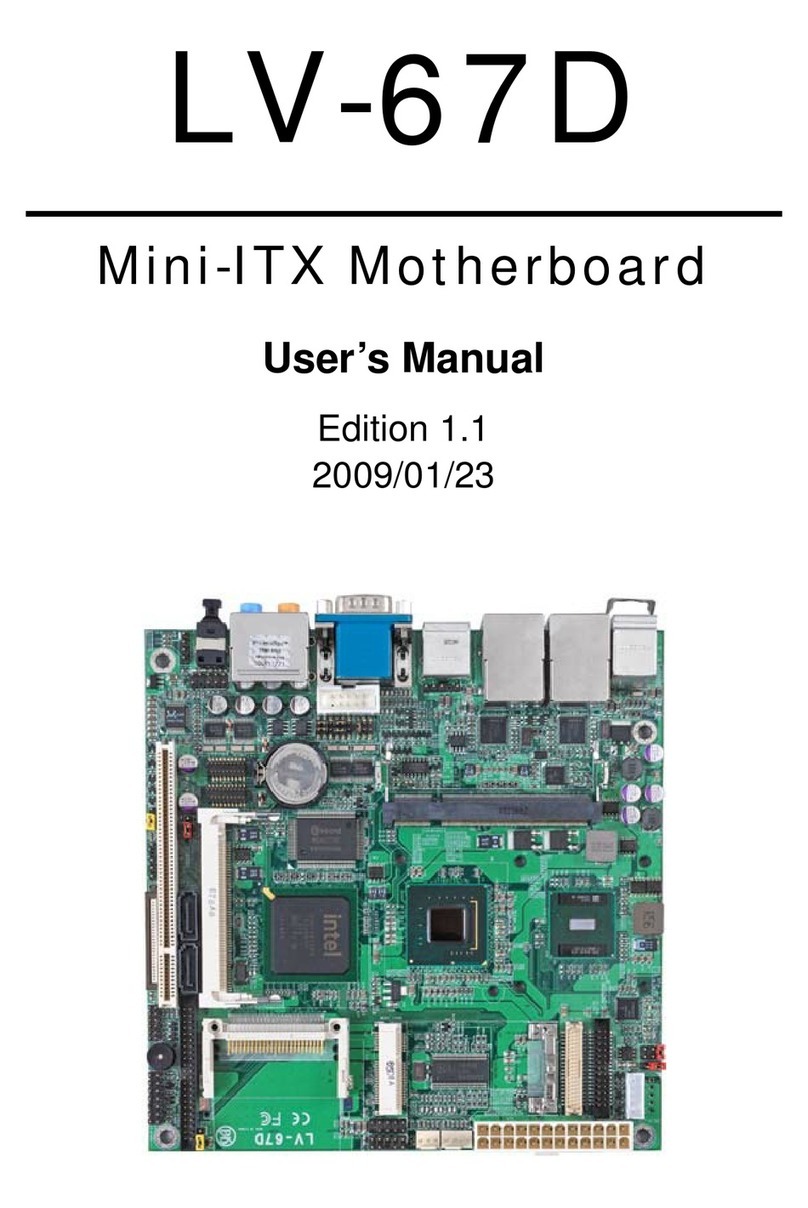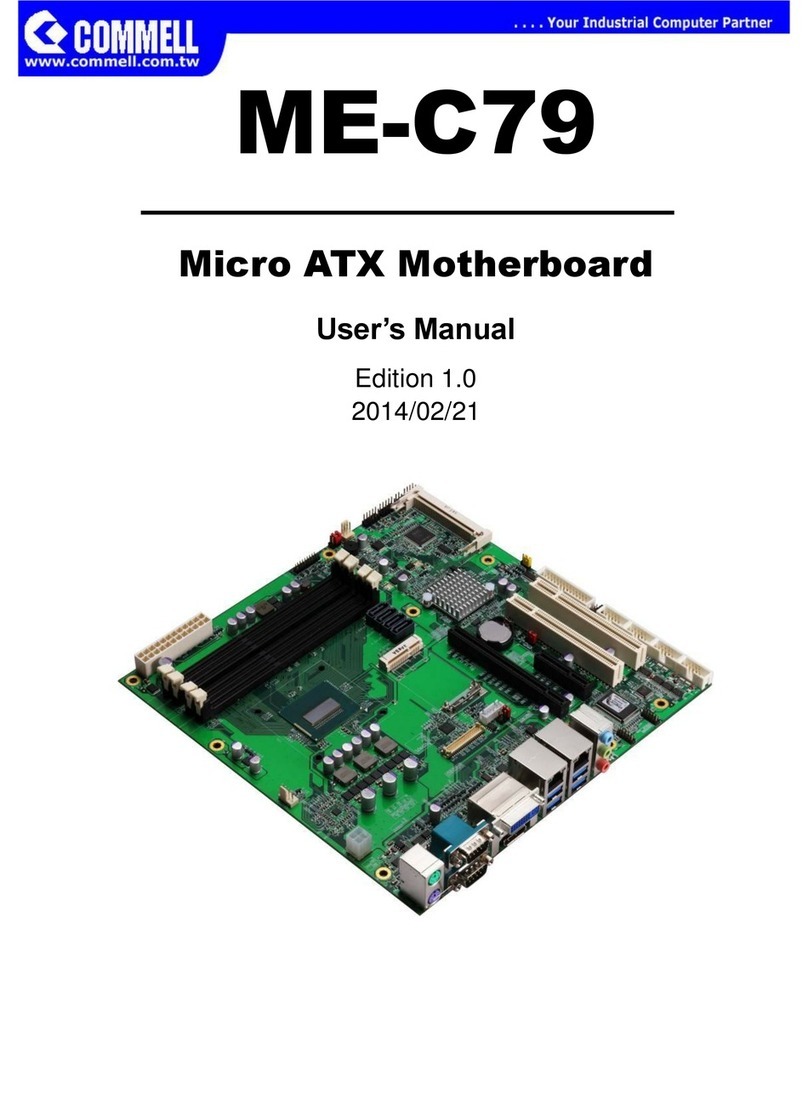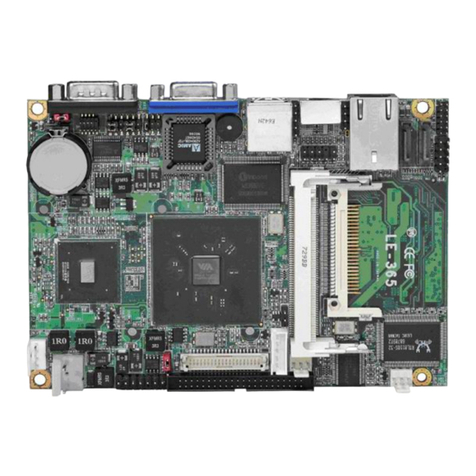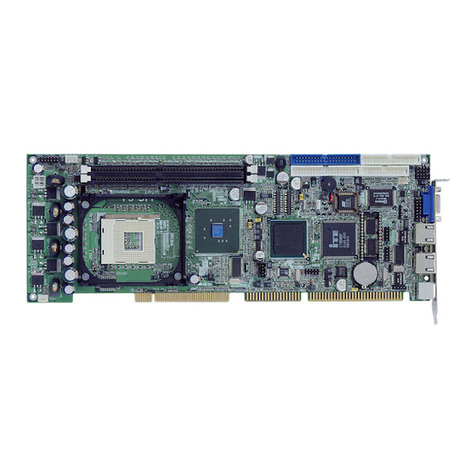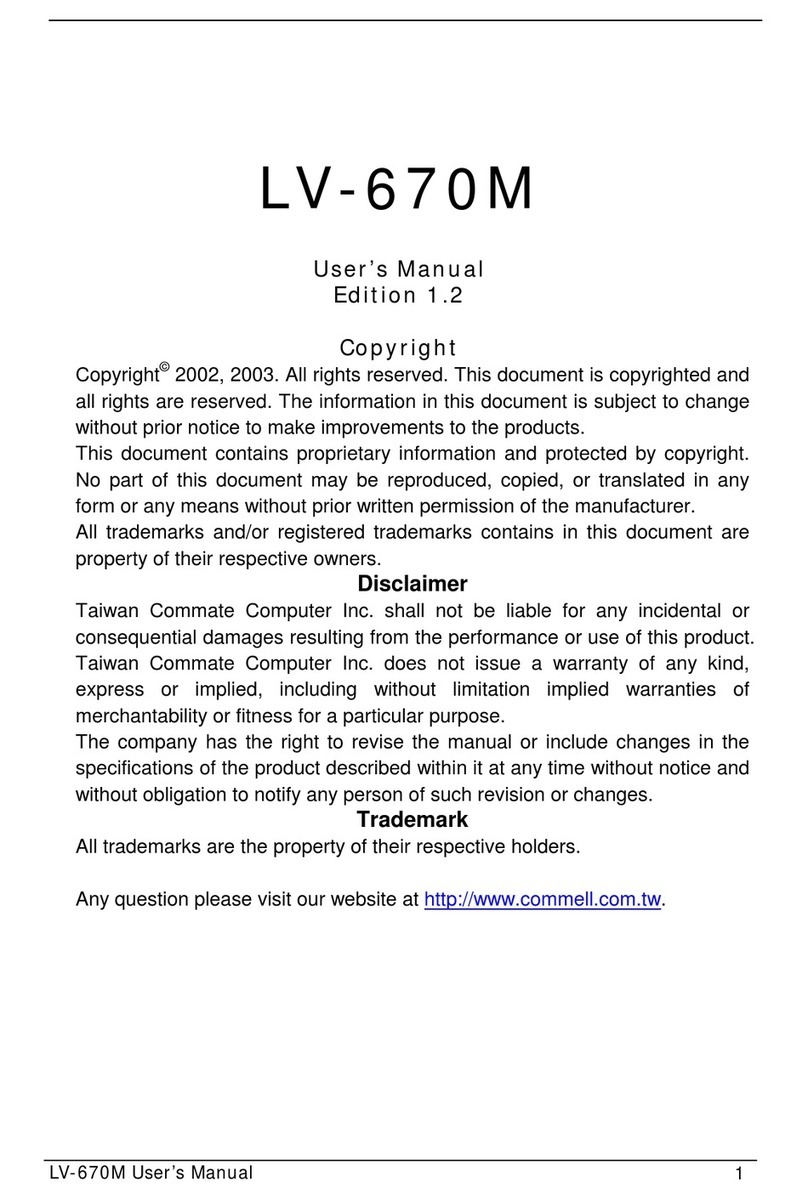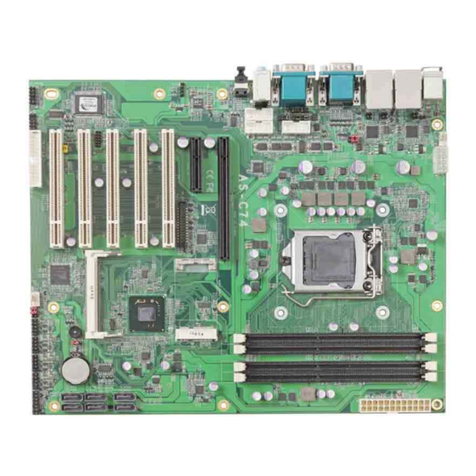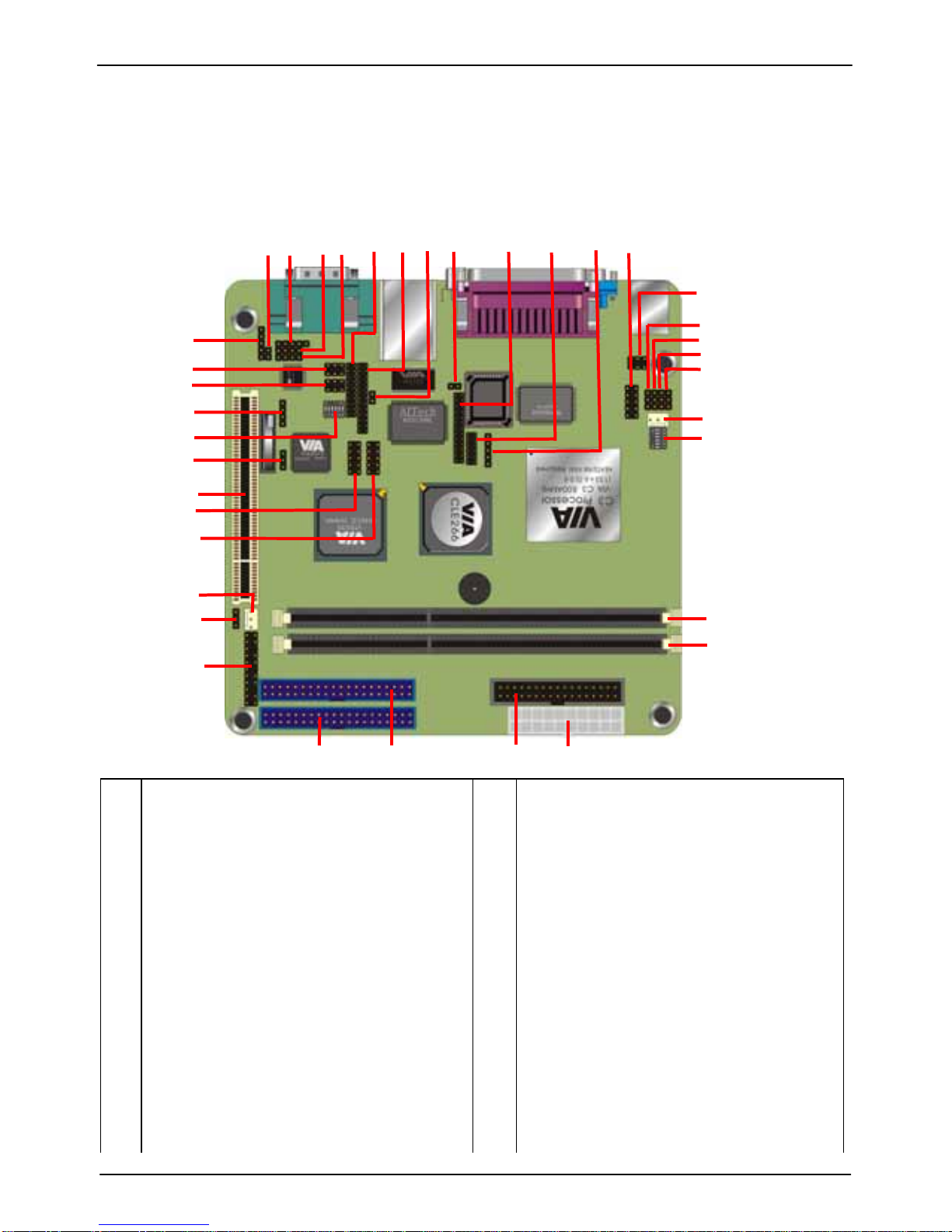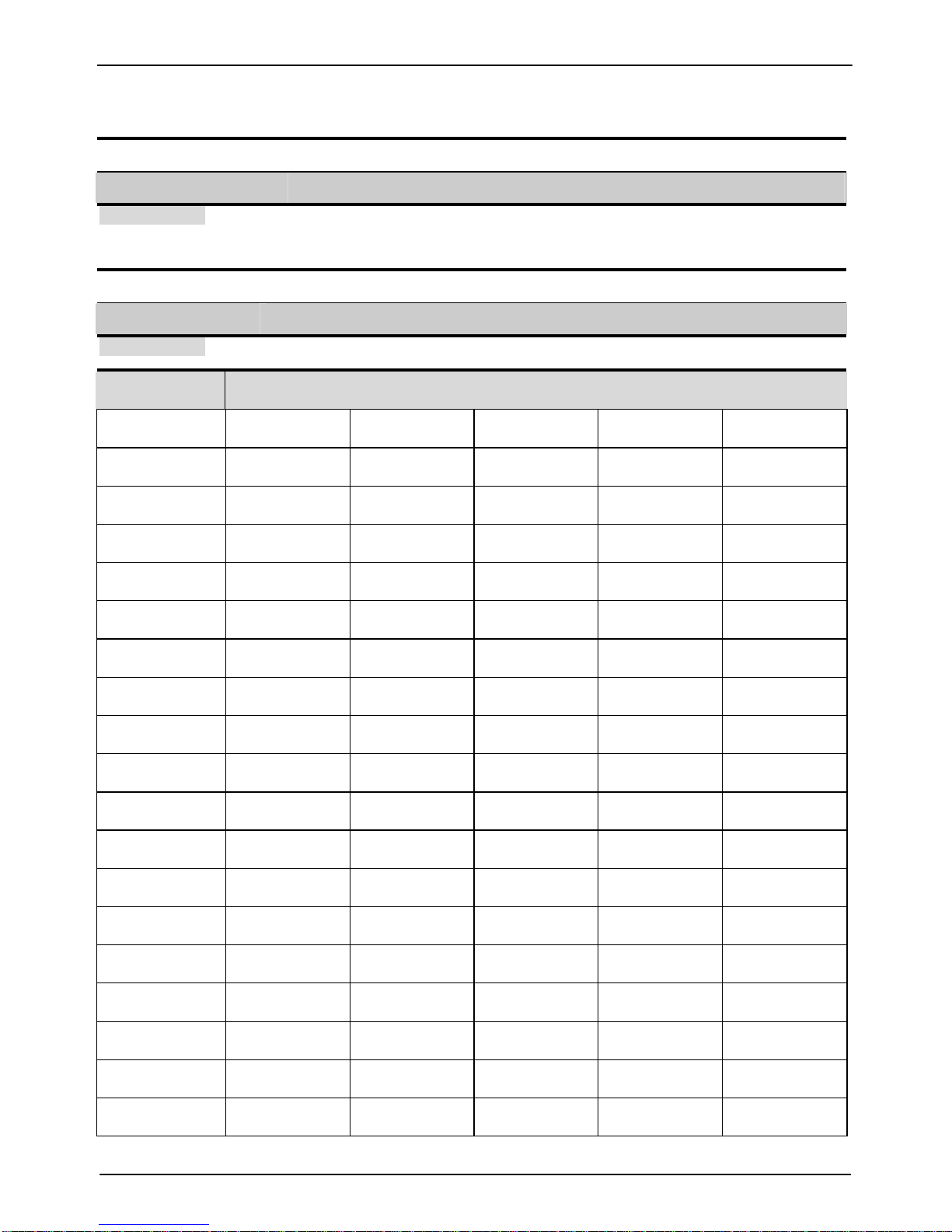LV-666 User’s Manual
Preface
4
Table of Content
1. LV-666 Quick Reference...................................................................................6
1.1 Motherboard Layout ................................................................................. 6
1.2 I/O Ports ................................................................................................... 7
1.3 Front Panel Connector ............................................................................. 7
1.4 Jumpers.................................................................................................... 8
1.5 PCI Frequency Setting ........................................................................... 10
1.6 Memory Installation ................................................................................ 10
1.7 Connectors ............................................................................................. 11
2. Introduction.....................................................................................................12
2.1 Overview ................................................................................................ 12
2.2 Motherboard Specifications and Features ............................................. 13
2.2.1. Hardware ................................................................................... 13
2.2.2 Software...................................................................................... 15
2.3 Motherboard Layout ............................................................................... 16
2.4 Embedded Processor............................................................................. 18
2.5 AC’97 Codec .......................................................................................... 18
2.6 Chipset ................................................................................................... 18
3. Hardware Installation......................................................................................19
3.1 Packing List............................................................................................ 19
3.2 Installation .............................................................................................. 20
3.3 Safety Measures .................................................................................... 20
3.4 Connector and Jumper Location............................................................ 21
3.5 Attaching Connectors...................................................................................22
3.5.1 Front Panel Connectors (JP1).................................................... 22
3.5.2 Audio CD-in connector (J2) ........................................................ 23
3.5.3 Audio Line-out connector (JP3) .................................................. 23
3.5.4 Infrared (IR) Connector (IR1) ..................................................... 24