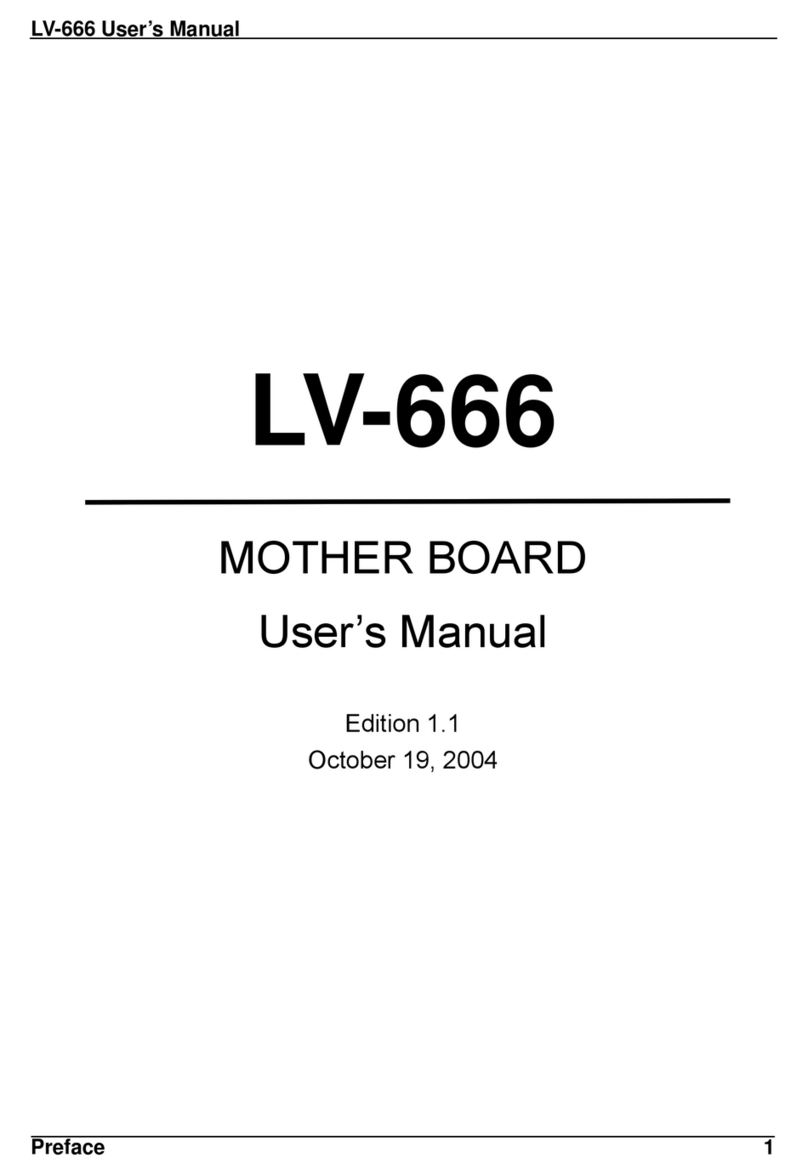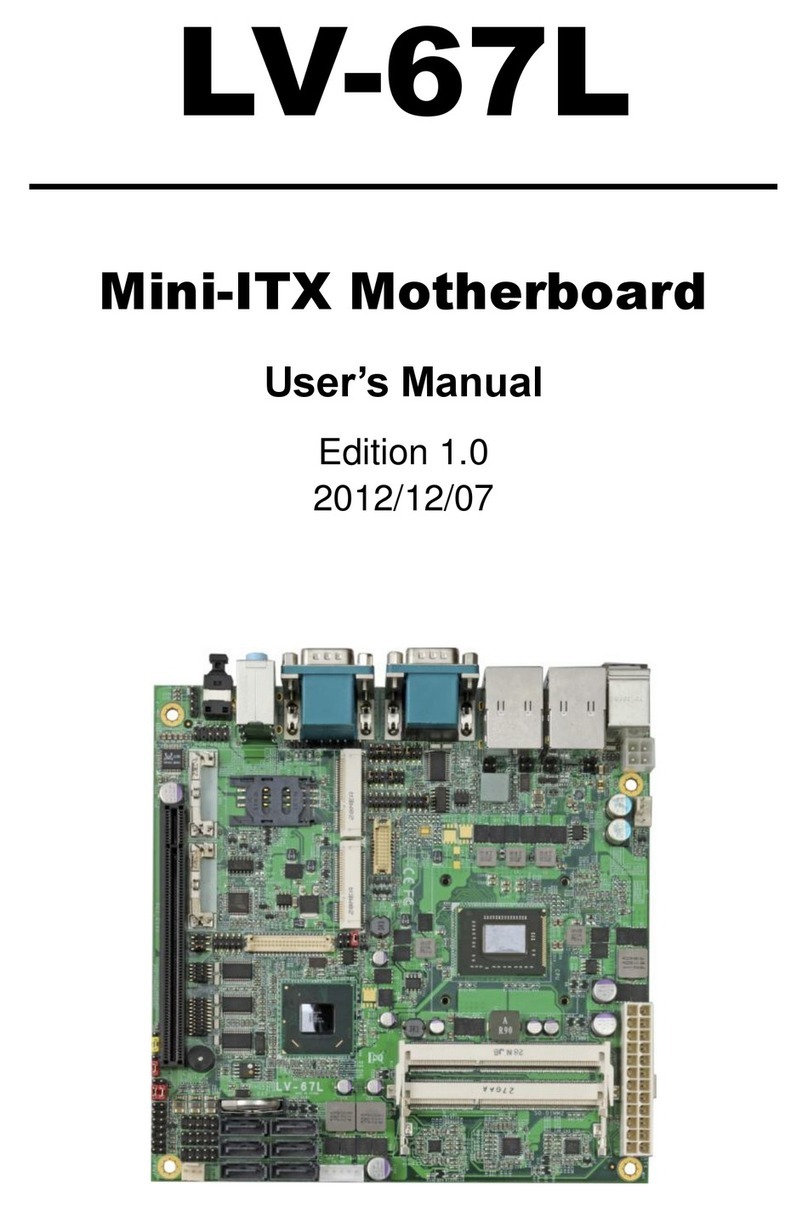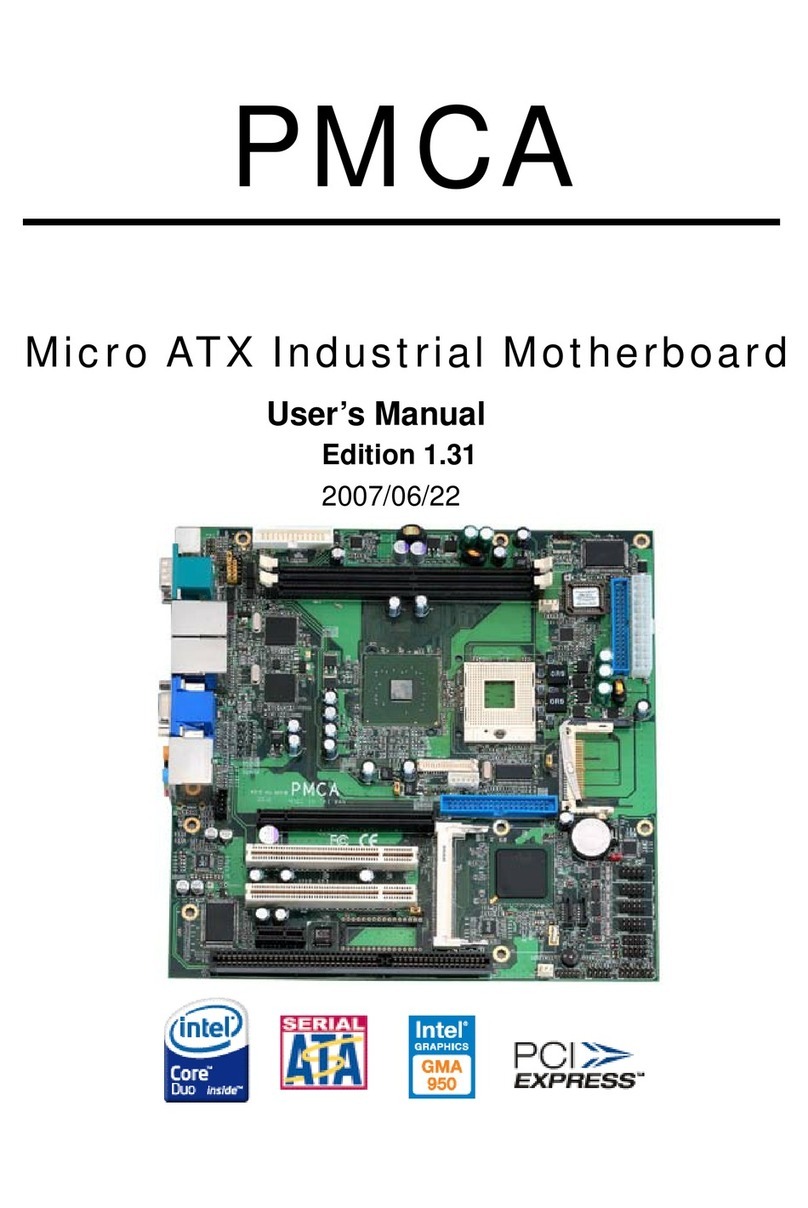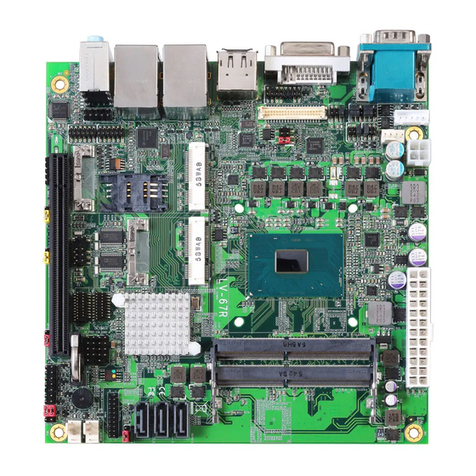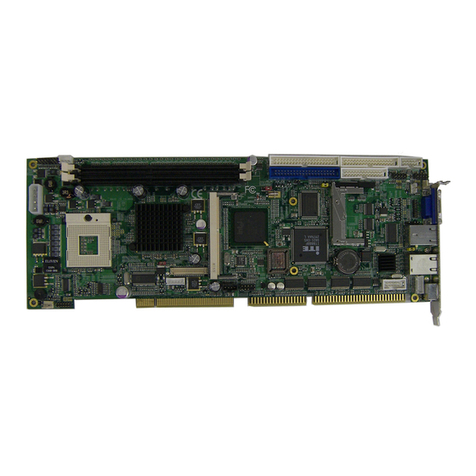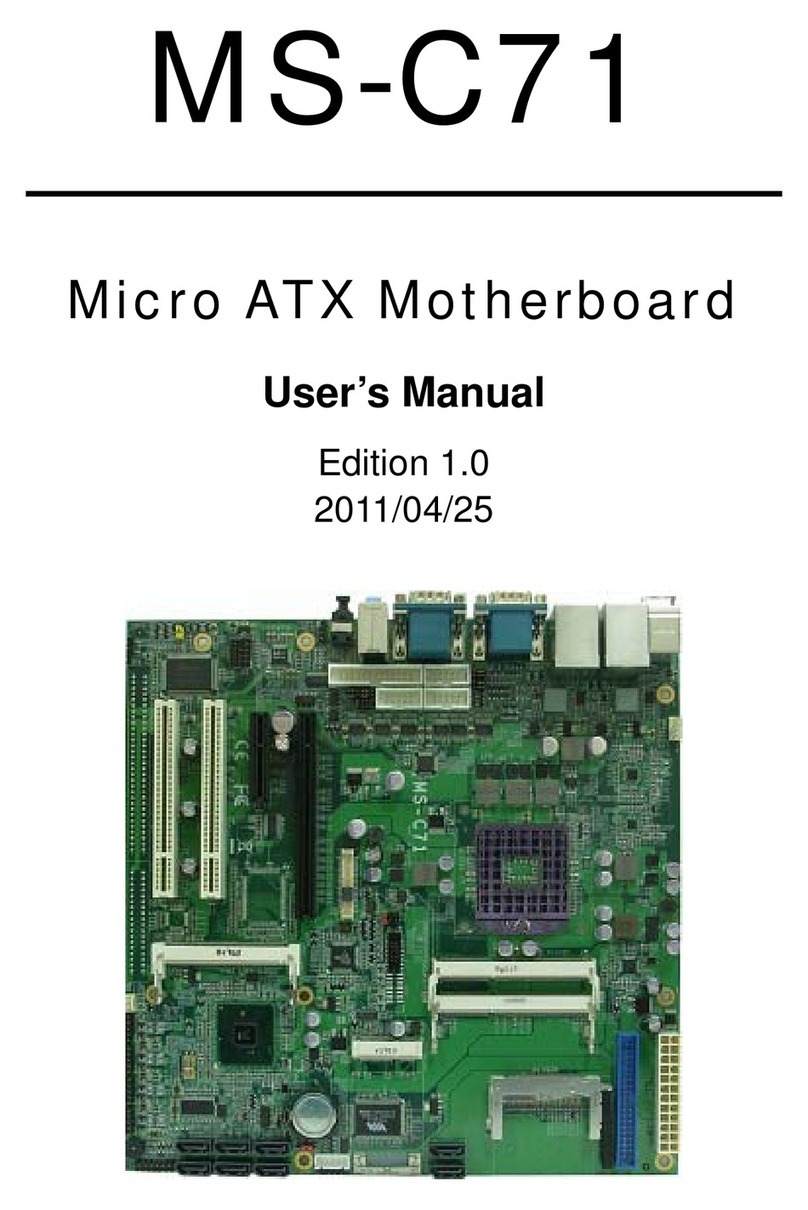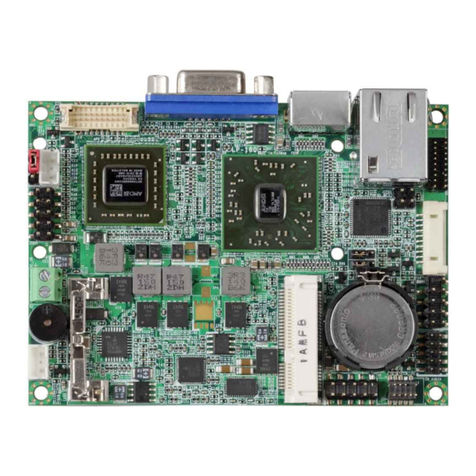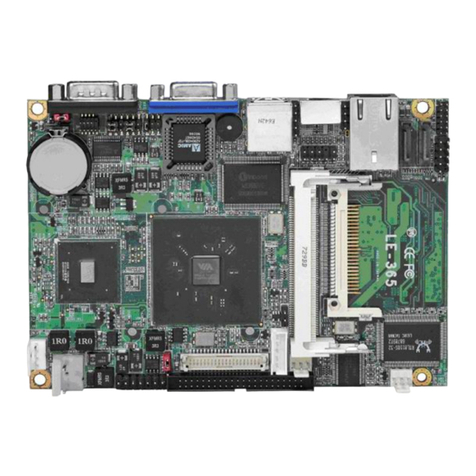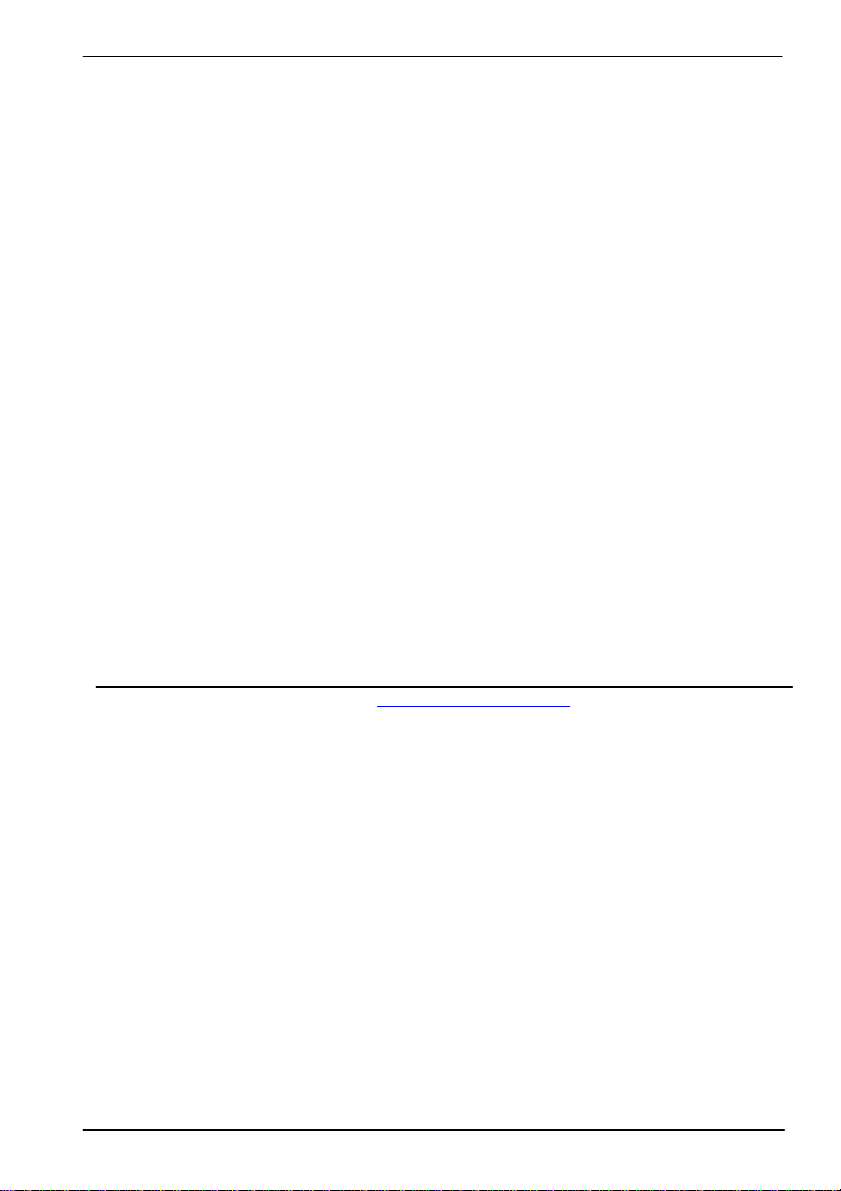LV-67H-G User’s Manual
-8-
1.2 <Product Specification>
General Specification
Form Factor Mini-ITX motherboard
CPU 2nd Generation Intel® Core™ i7, Core™ i5, Core™ i3 and Celeron®
Mobile Processor
Package type: rPGA988B
Memory 2 x DDRIII SO-DIMM 1066/1333/1600 MHz up to 16GB
Chipset Intel QM67
Real Time Clock Chipset integrated RTC with onboard lithium battery
Watchdog Timer Generates a system reset with internal timer for 1min/s ~255min/s
Power Management Supports ACPI 3.0 compliant,
Serial ATA Interface 4 x serial ATAII interface with 300MB/s transfer rate
2 x serial ATAIII interface with 600MB/s transfer rate
VGA Interface Onboard DSUB15 connector for VGA interface
LVDS Interface Onboard 24-bit dual channel LVDS connector with +3.3V/+5V/+12V
supply
DVI Interface Chrontel CH7318 Transmitter with 26-pin DVI connector
Audio Interface Realtek ALC888 HD Audio
LAN Interface 2 x Intel 82574L Gigabit LAN
GPIO interface Onboard programmable 8-bit Digital I/O interface
Extended Interface 1 x PCIE x16 slot, 2 x PCIE mini card socket,1 x SIM socket
Internal I/O Port 3 x RS232,1 x SMBUS, 1 x GPIO, 6 x USB2.0 ports, 1 x IrDA, 1 x DVI ,
1 x LVDS, 4 x Serial ATAII,2 x Serial ATAIII, 1 x Front panel Audio
and 1 x CDIN
External I/O Port 1 x PS/2, 2 x LAN ports, 1 x VGA port, 4 x USB2.0 ports,
1 x RS232/422/485, 2 x RS232, 1 x SPDIF and 1 x 2 Channel Audio
Power Requirement Standard 20-Pin ATX power supply or 9~24V full range DC Input
Dimension 170mm x 170mm
Temperature Operating within 0~60 centigrade
Storage within –20~85 centigrade
Ordering Code
LV-67H-DXT-G Intel PGA988B+ QM67 Onboard VGA, LVDS, DVI, LAN, USB2.0, HD
Audio, SATAII ,SATAIII, SMBUS, LPC, SIM, GPIO, PCIE x16and ,
PCI Express mini card.
The specifications may be different as the actual production.
For further product information please visit the website at TUhttp://www.commell.com.twUT