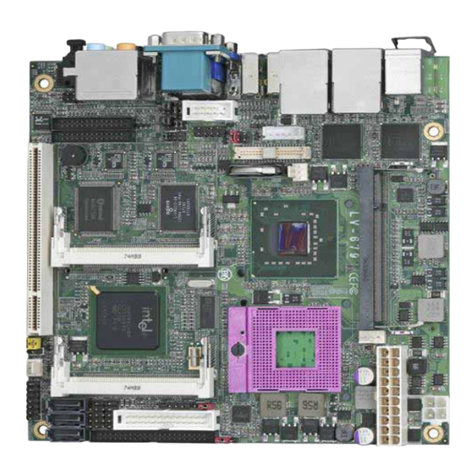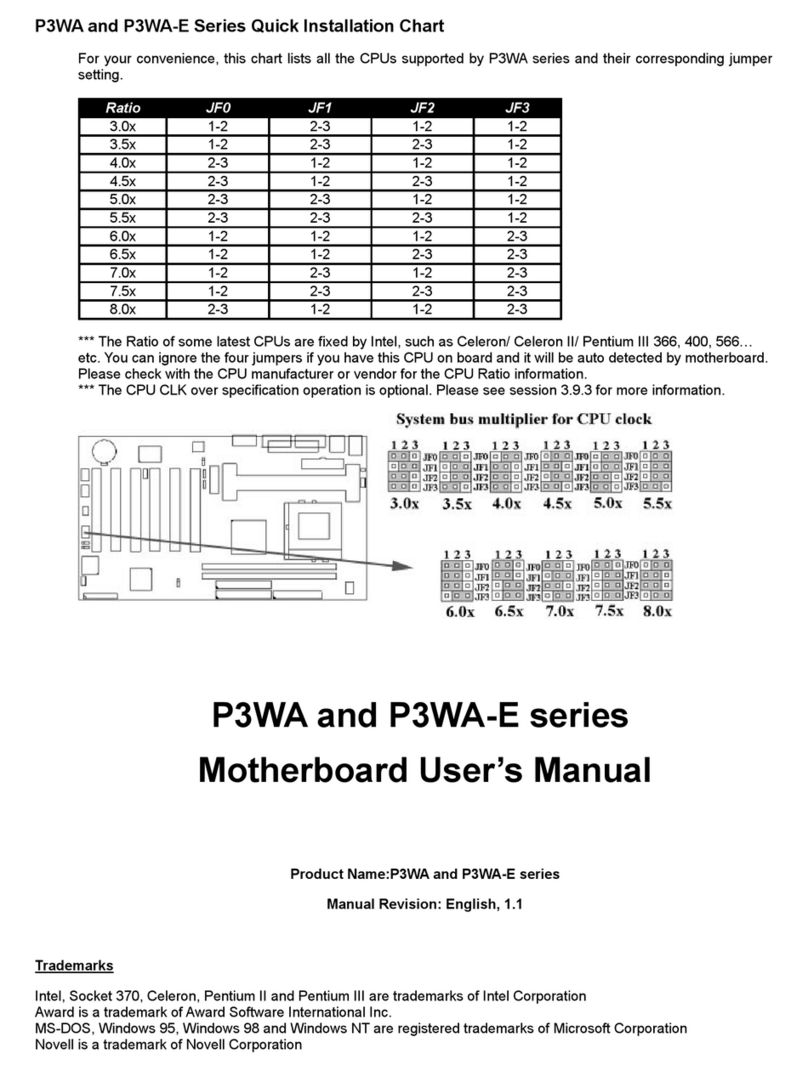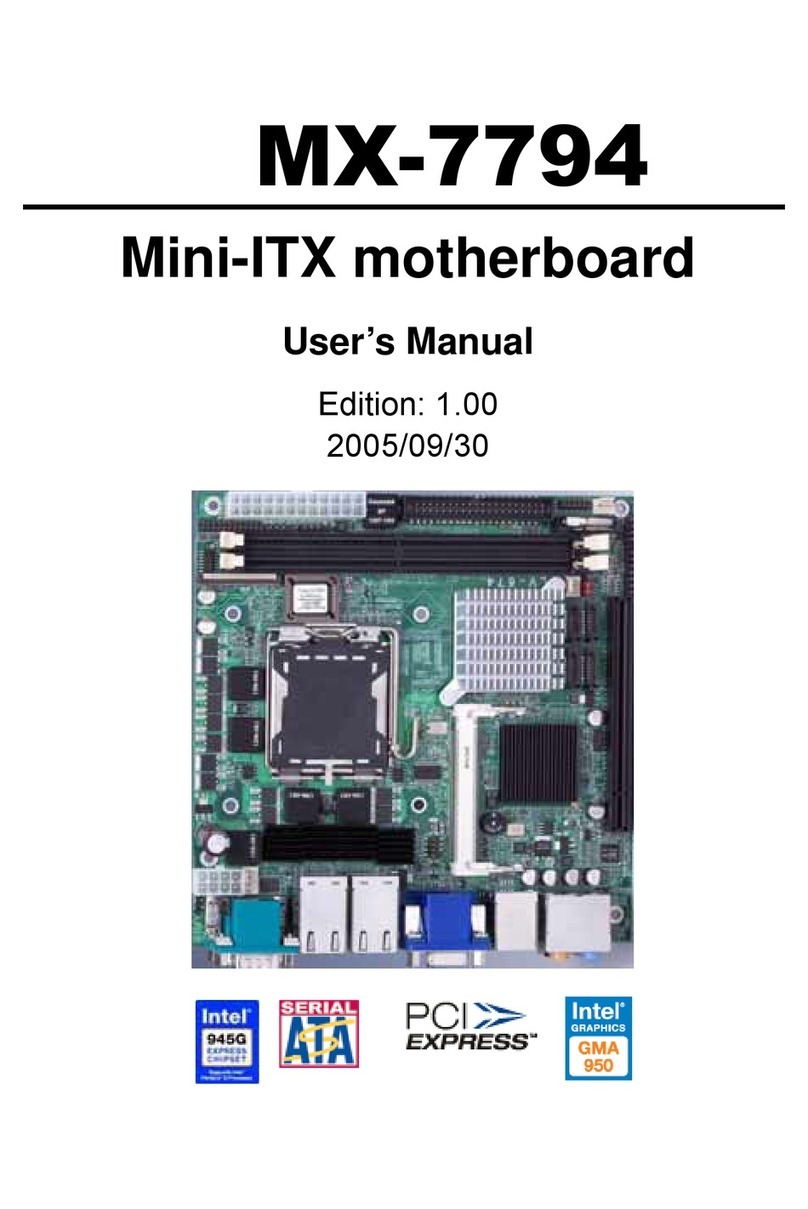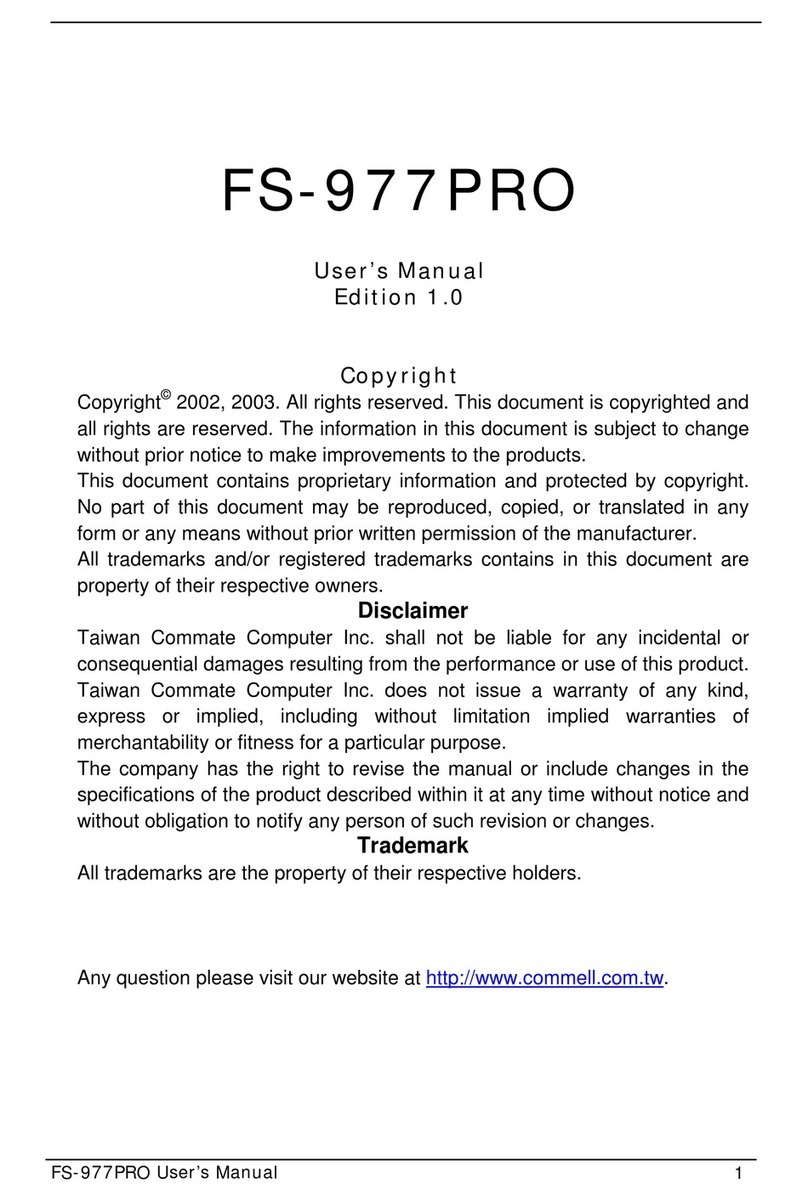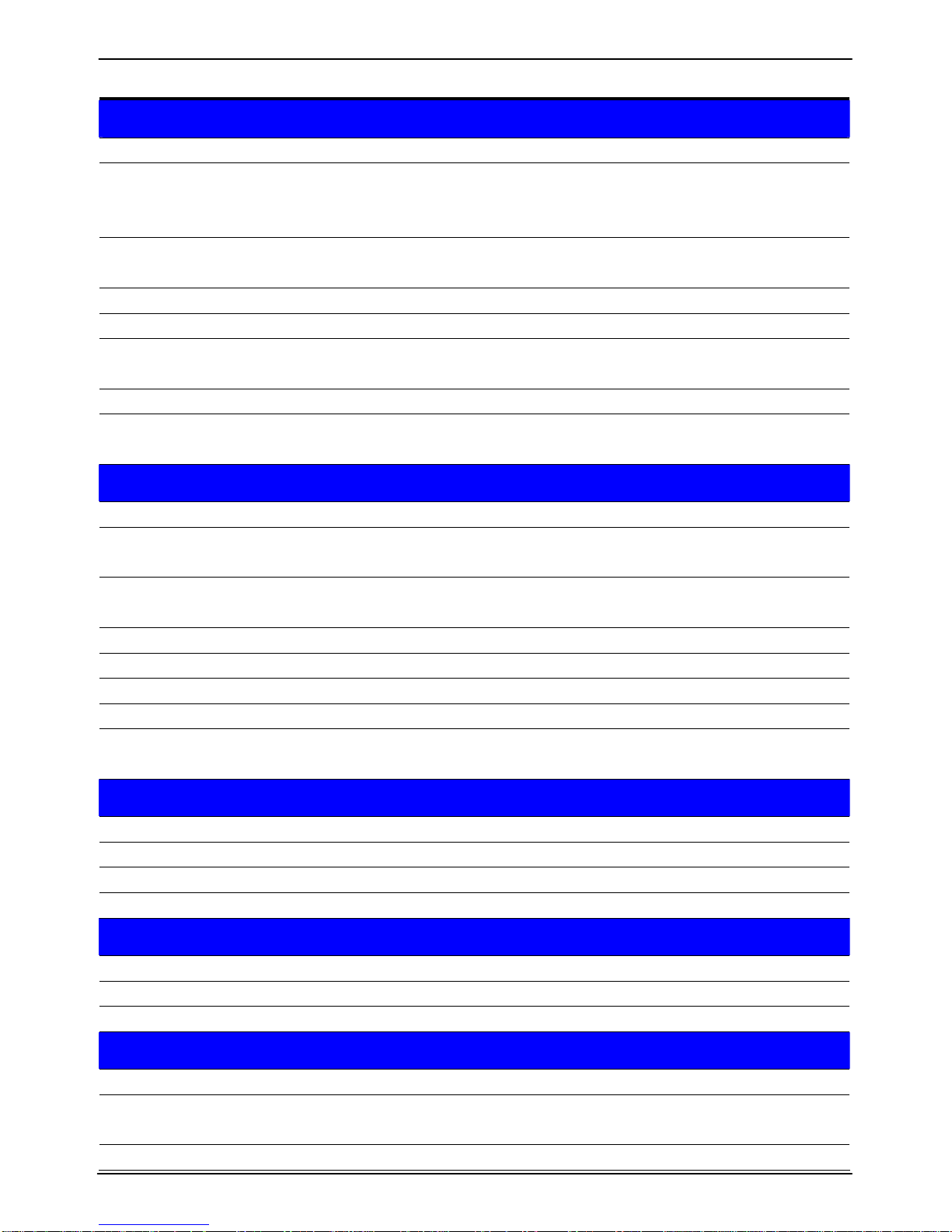LV-602 User’s Manual Introduction
1.2 <Specification>
General Specification
Form Factor Mini-ITX motherboard
CPU Intel Pentium III / Celeron / VIA C3 processors
Package: FC-PGA370
FSB: 100/133MHz
Memory 2 x 168-pin PC133 DIMM up to 1GB
Unbufferred, none-ECC memory supported only
Chipset VIA Apollo PL133 with VT8604 and VT82C686B
BIOS Phoenix-Award v6.00PG 2Mb PnP flash BIOS
Green Function Power saving mode includes doze, standby and suspend modes.
ACPI version 1.0 and APM version 1.2 compliant
Real Time Clock VIA 686B built-in RTC with lithium battery
Enhanced IDE UltraDMA100 IDE interface supports up to 4 ATAPI devices
Two 40-pin IDE ports onboard
Multi-I/O Port
Chipset VIA 686B chipset built-in super I/O controller
Serial Port One internal and one external RS232 serial ports with 16C550
compatible UART and 16 bytes FIFO
USB Port Four USB 1.1 ports with 12Mbps of data transfer rate
Two external and two internal USB ports
Parallel Port One external bi-direction parallel port with SPP/ECP/EPP mode
Floppy Port One FDD port supports up to two FDD
IrDA Port One IrDA compliant Infrared interface supports SIR
K/B & Mouse External PS/2 keyboard and mouse ports on rear I/O panel
Hardware
Monitor Fan speed, CPU temperature and voltage monitoring
VGA Display Interface
Chipset VIA Apollo PL133 built-in S3 ProSavage Graphic
Memory BIOS selectable 8/16/32MB shard with system memory
Display Type CRT, LCD monitor with analog display
Connector External DB15 female connector on rear I/O panel
TV-out (Optional)
Controller CHRONTEL 7011A-T TV-out encoder
TV Format NTSC and PAL
Output Interface S-Video and RCA output on add-on card
LAN
Controller REALTEK RT8139+ 10/100Mps Ethernet Controller
Type 10Base-T / 100Base-TX, auto-switching Fast Ethernet
Full duplex, IEEE802.3U compliant
Output Interface External RJ45 connector with LED on rear I/O panel
Specification
6