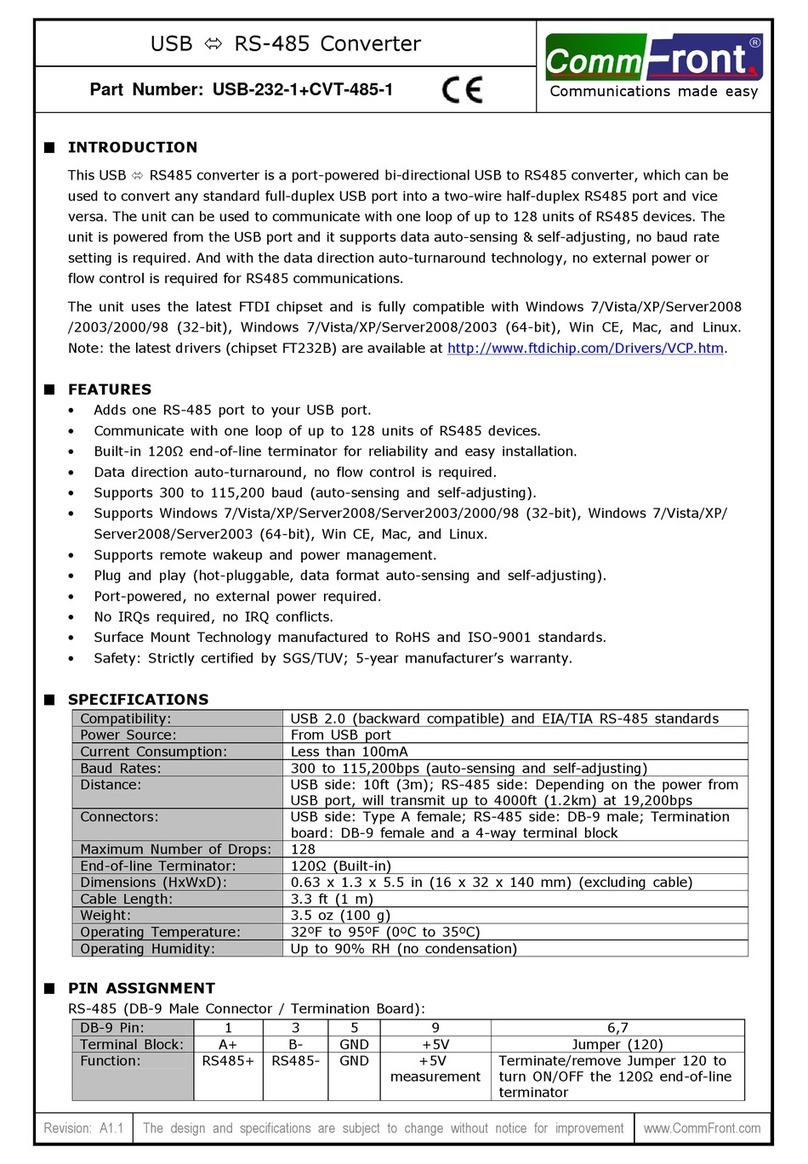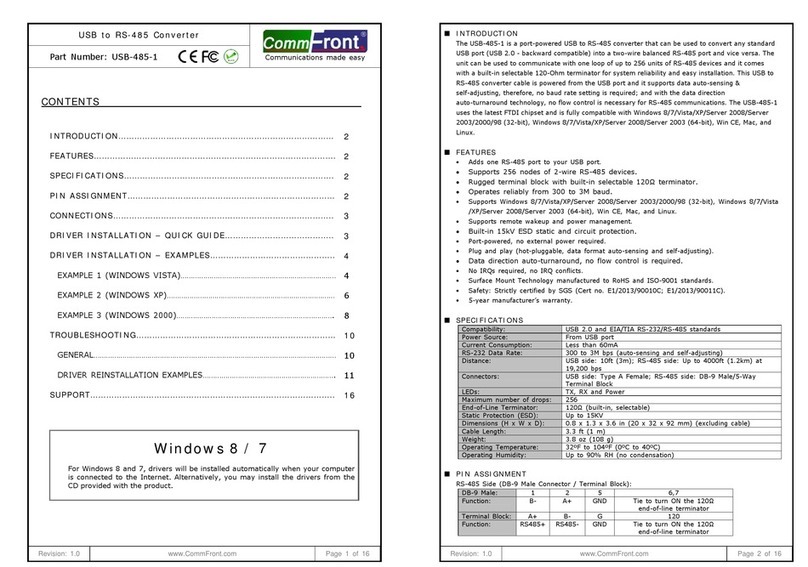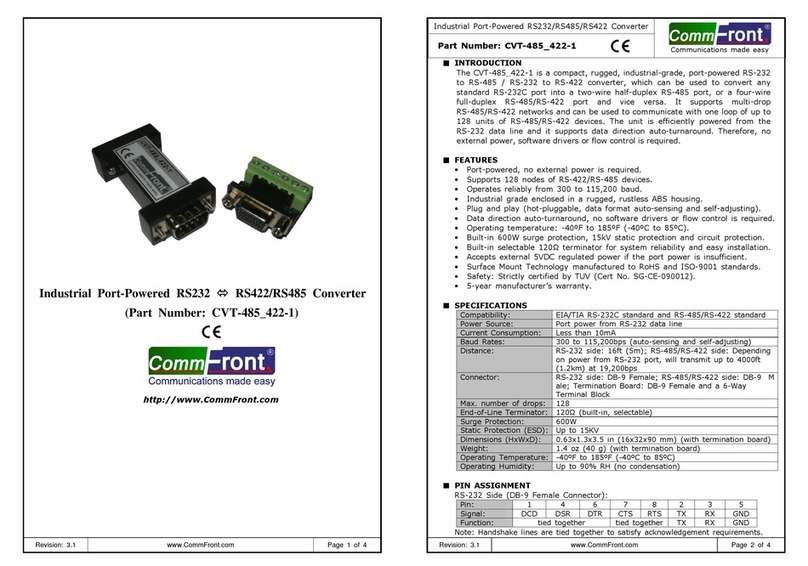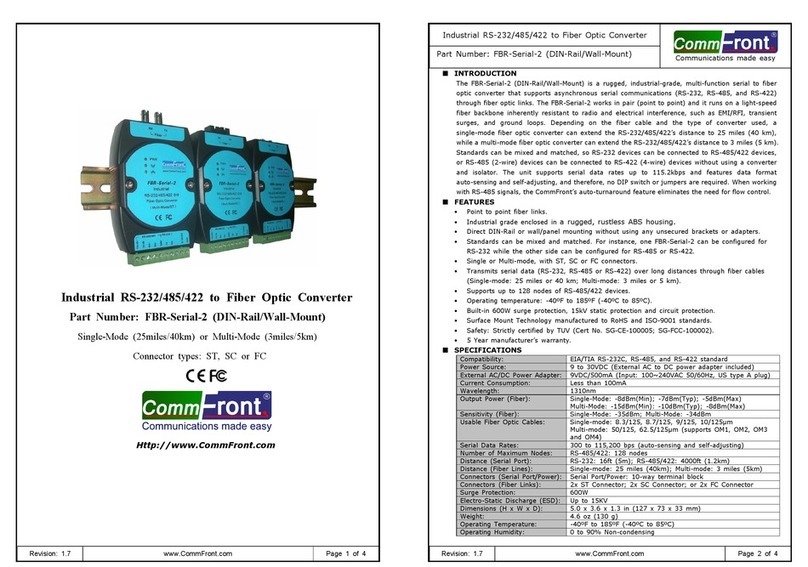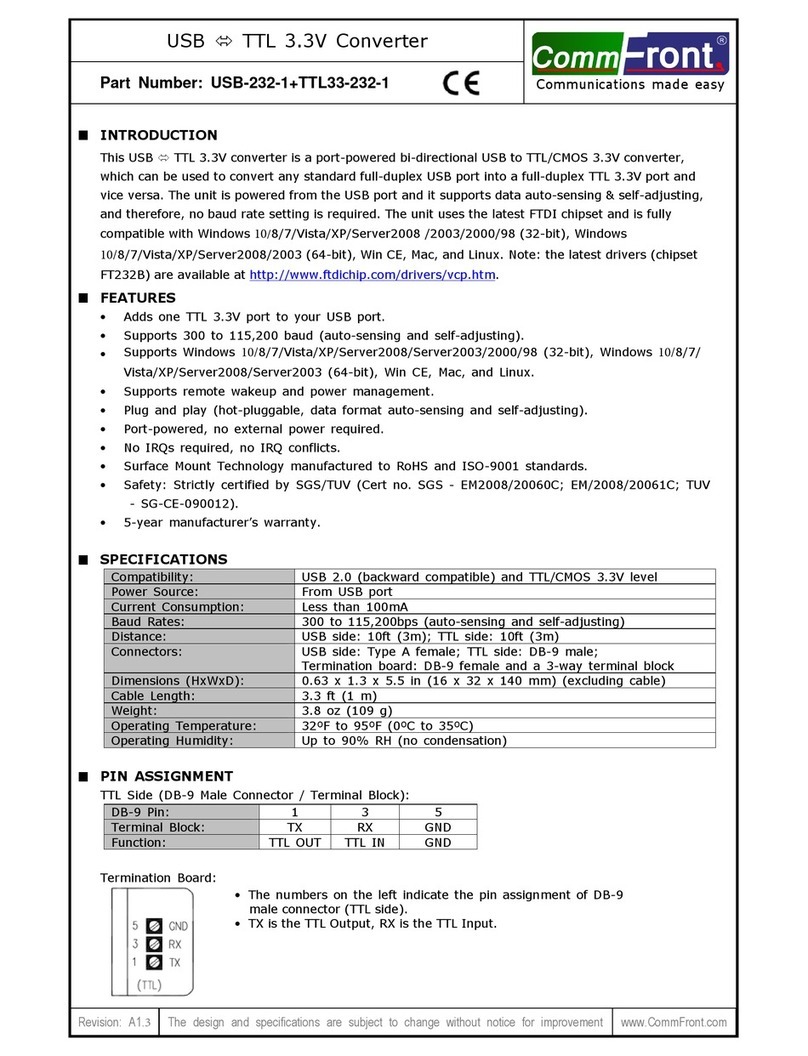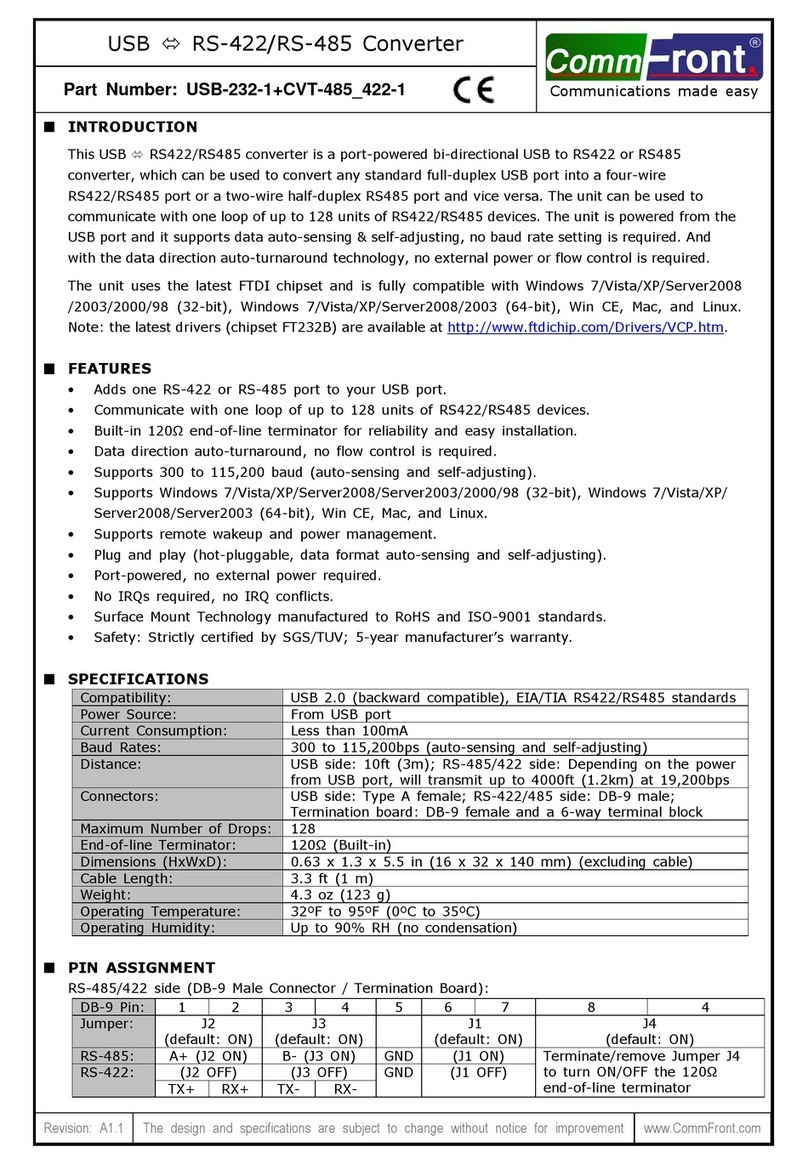Revision: 3.2
www.CommFront.com Page 1 of 4
Industrial Port-Powered RS232
RS422/RS485 Converter
(Part Number: CVT-485_422-1)
http://www.CommFront.com
www.CommFront.com Page 2 of 4
■
INTRODUCTION
The CVT-485_422-1 is a compact, rugged, industrial-grade, port-powered RS-2 2
to RS-485 / RS-2 2 to RS-422 converter, which can be used to convert any
standard RS-2 2C port into a two-wire half-duplex RS-485 port, or a four-wire
full-duplex RS-485/RS-422 port and vice versa. It supports multi-drop
RS-485/RS-422 networks and can be used to communicate with one loop of up to
128 units of RS-485/RS-422 devices. The unit is efficiently powered from the
RS-2 2 data line and it supports data direction auto-turnaround. Therefore, no
external power, software drivers or flow control is required.
■
FEATURES
•Port-powered, no external power is required.
•Supports 128 nodes of RS-422/RS-485 devices.
•Operates reliably from 00 to 115,200 baud.
•Industrial grade enclosed in a rugged, rustless ABS housing.
•Plug and play (hot-pluggable, data format auto-sensing and self-adjusting).
•Data direction auto-turnaround, no software drivers or flow control is required.
•Operating temperature: -40ºF to 185ºF (-40ºC to 85ºC).
•Built-in 600W surge protection, 15kV static protection and circuit protection.
•Built-in selectable 120Ω terminator for system reliability and easy installation.
•Accepts external 5VDC regulated power if the port power is insufficient.
•Surface Mount Technology manufactured to RoHS and ISO-9001 standards.
•Safety: Strictly certified by TUV (Cert No. SG-CE-090012).
•5-year manufacturer’s warranty.
■
SPECIFICATIONS
Compatibility: EIA/TIA RS-2 2C standard and RS-485/RS-422 standard
Power Source: Port power from RS-2 2 data line
Current Consumption: Less than 10mA
Baud Rates: 00 to 115,200bps (auto-sensing and self-adjusting)
Distance: RS-2 2 side: 16ft (5m); RS-485/RS-422 side: Depending
on power from RS-2 2 port, will transmit up to 4000ft
(1.2km) at 19,200bps
Connector: RS-2 2 side: DB-9 Female; RS-485/RS-422 side: DB-9 M
ale; Termination Board: DB-9 Female and a 6-Way
Terminal Block
Max. number of drops: 128
End-of-Line Terminator:
120Ω (built-in, selectable)
Surge Protection: 600W
Static Protection (ESD):
Up to 15KV
Dimensions (HxWxD): 0.6 x1. x .5 in (16x 2x90 mm) (with termination board)
Weight: 1.4 oz (40 g) (with termination board)
Operating Temperature:
-40ºF to 185ºF (-40ºC to 85ºC)
Operating Humidity: Up to 90% RH (no condensation)
■
PIN ASSIGNMENT
RS-2 2 Side (DB-9 Female Connector):
Pin: 1 4 6 7 8 2 5
Signal: DCD DSR DTR CTS RTS TX RX GND
Function: tied together tied together TX RX GND
Note: Handshake lines are tied together to satisfy acknowledgement requirements.
Industrial Port-Powered RS2 2/RS485/RS422 Converter
Part Number: CVT-485_422- Communications made easy
Revision: 3.2