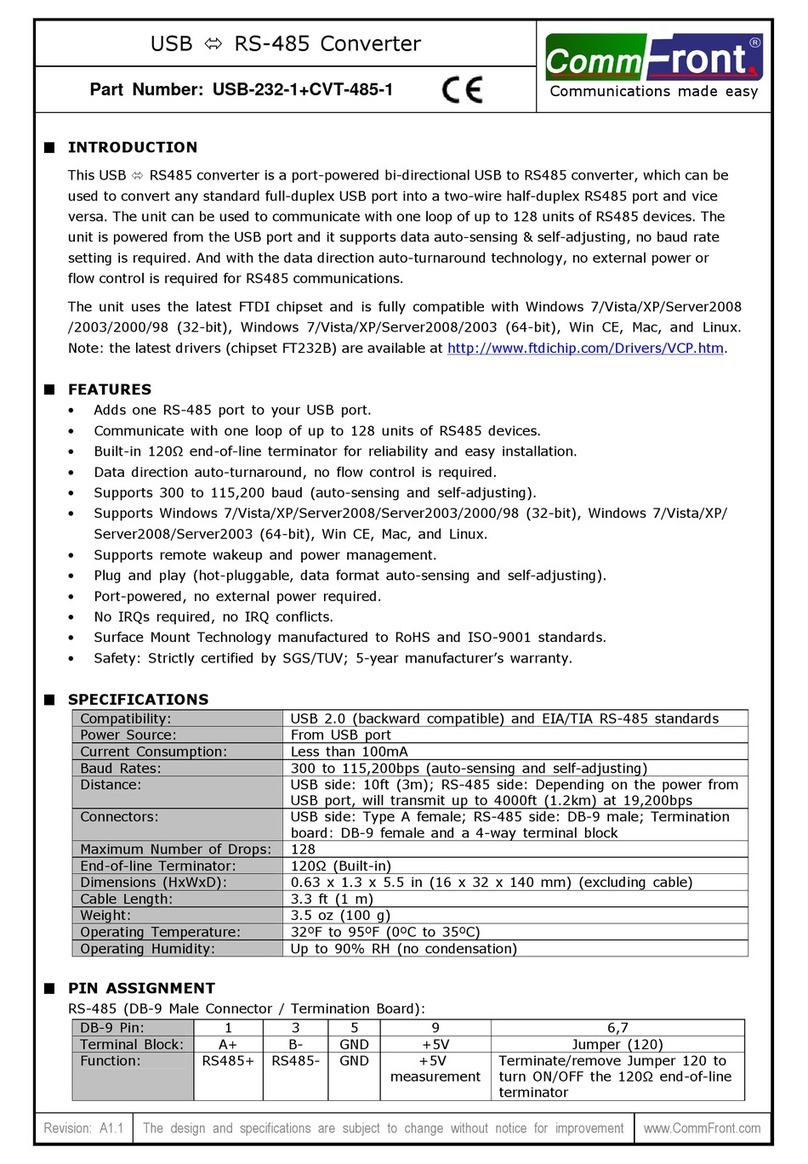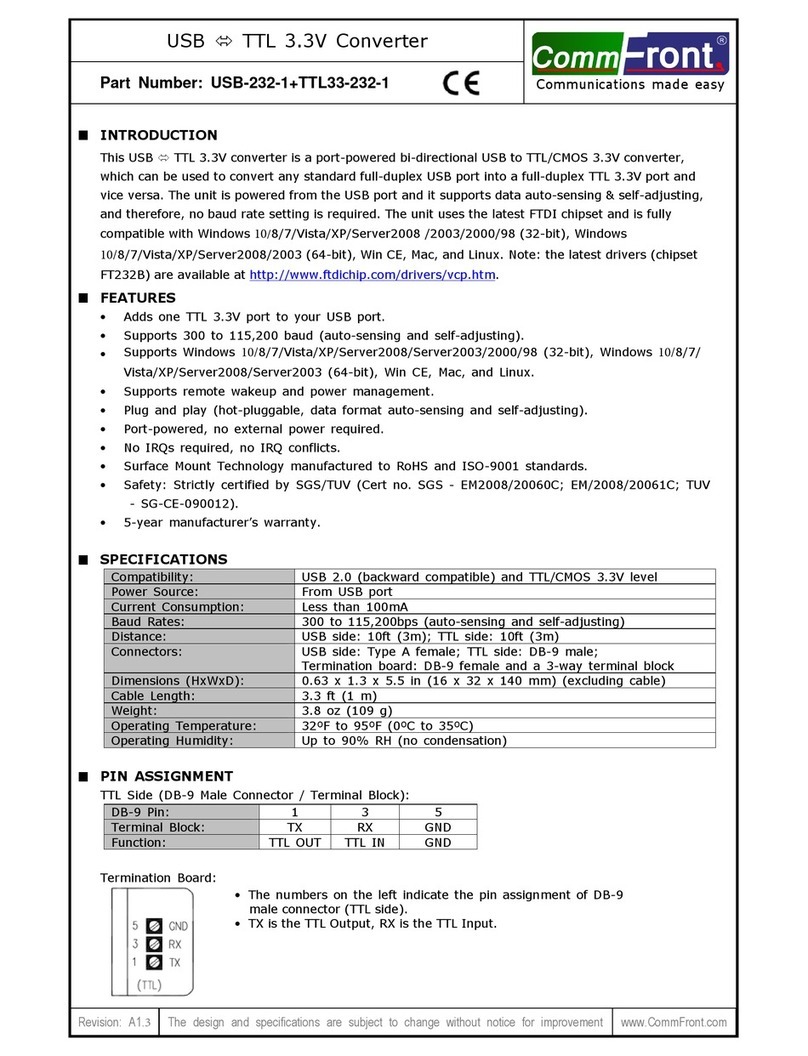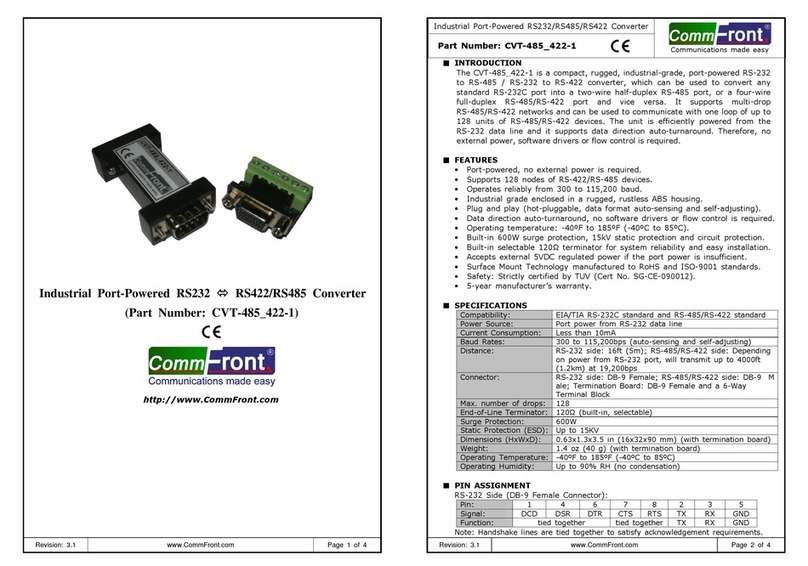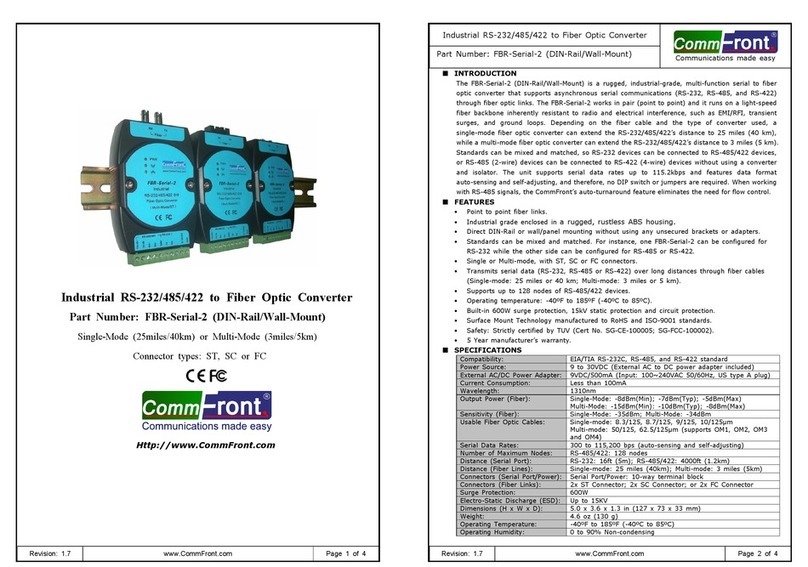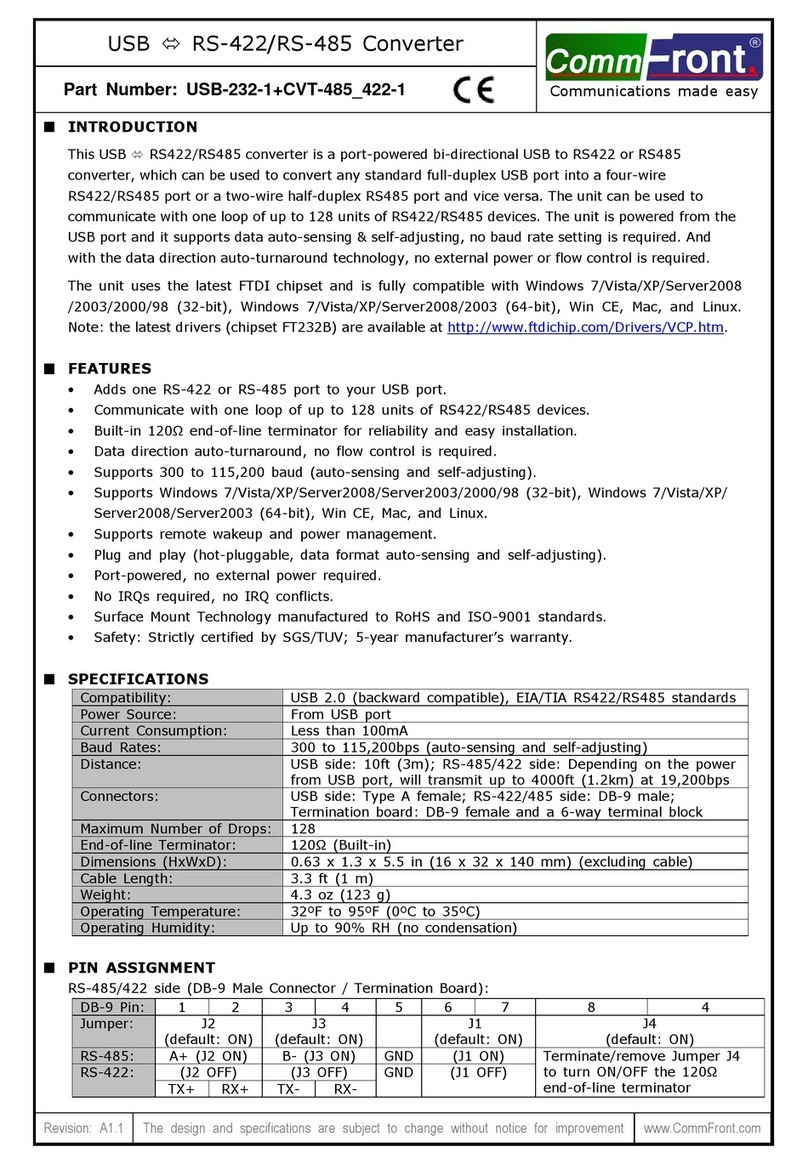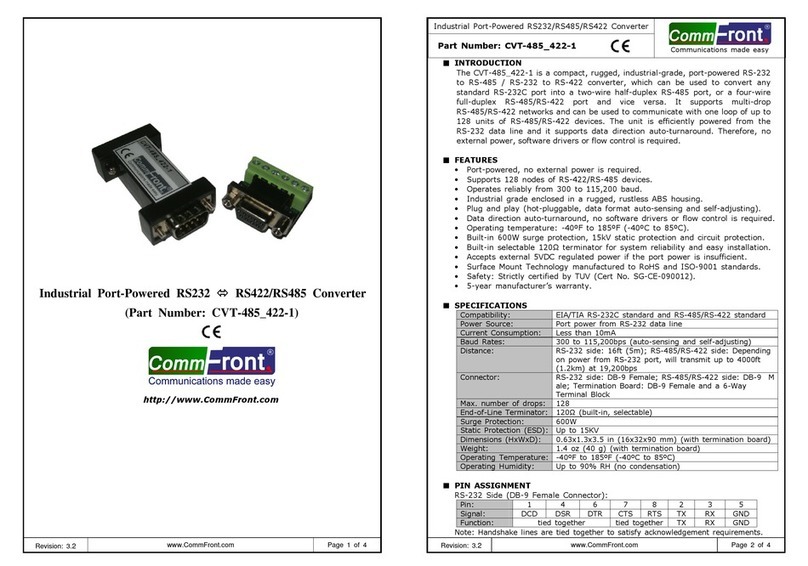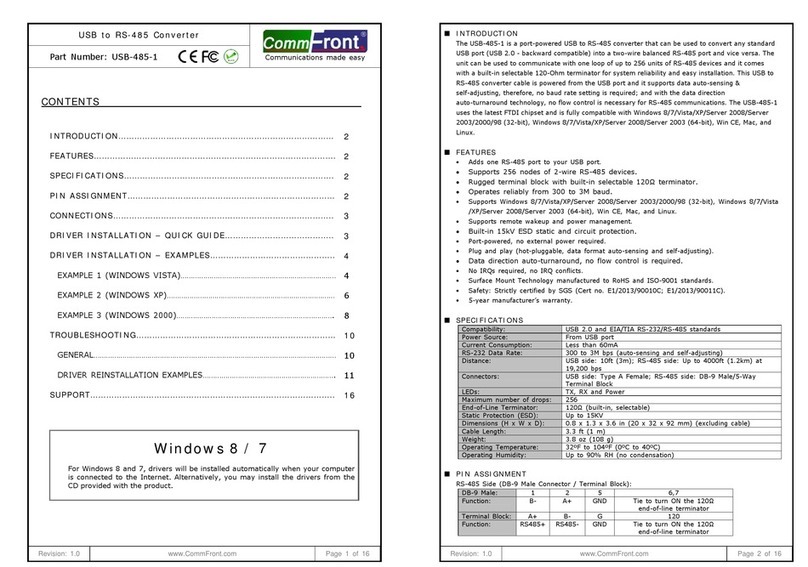Revision: 1.0 www.CommFront.com Page 1 of 4
Unmanaged Industrial Gigabit Ethernet Switch / FO Converter
(Point-to-Point Fiber Optic Network)
Part Number: USW-2203 (SFP)
Fiber Optic Interface: SFP
Http://www.CommFront.com
Revision: 1.0 www.CommFront.com Page 2 of 4
■ INTRODUCTION
The USW-2203 (SFP) is a rugged, fanless, industrial-grade, unmanaged Gigabit Ethernet switch to
fiber optic media converter that provides one channel for media conversion between 10/100/1000M
Ethernet and 1000M fiber optic links. The USW-2203 (SFP) works in pair (point to point) and it runs
on a light-speed fiber backbone inherently resistant to radio and electrical interference, such as
EMI/RFI, transient surges, and ground loops. Depending on the fiber cable and the type of SFP
module used, a single-mode media converter can extend the 10/100/1000M Ethernet’s distance to
12.4/25/37/50/62/75 miles (or 20/40/60/80/100/120 km), while a multi-mode media converter can
extend the 10/100/1000M Ethernet’s distance to 0.3 miles (0.55 km). The USW-2203 (SFP) is a plug
and play unit featuring auto-negotiation for 10, 100 or 1000M data rates, it also supports MDI
(straight-through) and MDI-X (auto-crossover), no DIP switch or jumper settings are required.
■ FEATURES
Rugged industrial-grade Unmanaged Gigabit Ethernet switch to fiber optic media converter.
Designed for harsh industrial environments (DIN-Rail mounting).
2x Gigabit RJ45 ports for 10/100/1000M Ethernet (auto-negotiation).
1x Gigabit SFP port.
Plug and play, no DIP switch or jumper settings are required.
Supports Auto-Negotiation, MDI and MDI-X auto-crossover.
Protects against overload current and reversed power polarity.
Protects against broadcast storm.
Operating temperature: -40ºF to 185ºF (-40ºC to 85ºC).
Surface Mount Technology manufactured to RoHS and ISO-9001 standards.
Compliance: CE, FCC.
5-Year manufacturer’s warranty.
■ SPECIFICATIONS
Compatibility: IEEE802.3; IEEE802.3u; IEEE802.3x; IEEE802.3ab; IEEE802.3z
Power Source: 12 to 48 VDC
Power Consumption: <3.5W
Fiber Optic Port: 1x Gigabit SFP port
Ethernet Port: 2x Gigabit Ethernet ports (10/100/1000M auto-negotiation)
Ethernet Switch Type: Unmanaged/Layer 2
Switchin
Dela
:
<5us
MAC Table: 1K
Protection: Broadcast storm; Overload current; Reversed power polarity
Wavelength: 850nm (Multi-Mode); 1310nm (Single-Mode); 1550 (Single-Mode)
Usable Fiber Optic Cables: Single-mode: 8.3/125, 8.7/125, 9/125, 10/125µm
Multi-mode: 50/125, 62.5/125µm
Distance (Fiber): Single-mode: 12.4/25/37/50/62/75 miles (20/40/60/80/100/120
km); Multi-mode: 0.3 miles (550 m)
Distance (Ethernet): 328ft (100m)
Connectors
Fiber
:
1x SFP
Connectors (Ethernet): 2x RJ45
Connectors (Power): 2-way terminal block
Dimensions (H x W x D): 5.1x4.1x1.7 in (129x104x43 mm)
Weight: 0.9 lb (424 g)
Operating Temperature: -40ºF to 185ºF (-40ºC to 85ºC)
Operating Humidity: 5% to 95% Non-condensing
Unmanaged Industrial Gigabit Ethernet Switch / FO Converter
(Point-to-Point Fiber Optic Network)
Communications made easy
Part Number: USW-2203 (SFP)