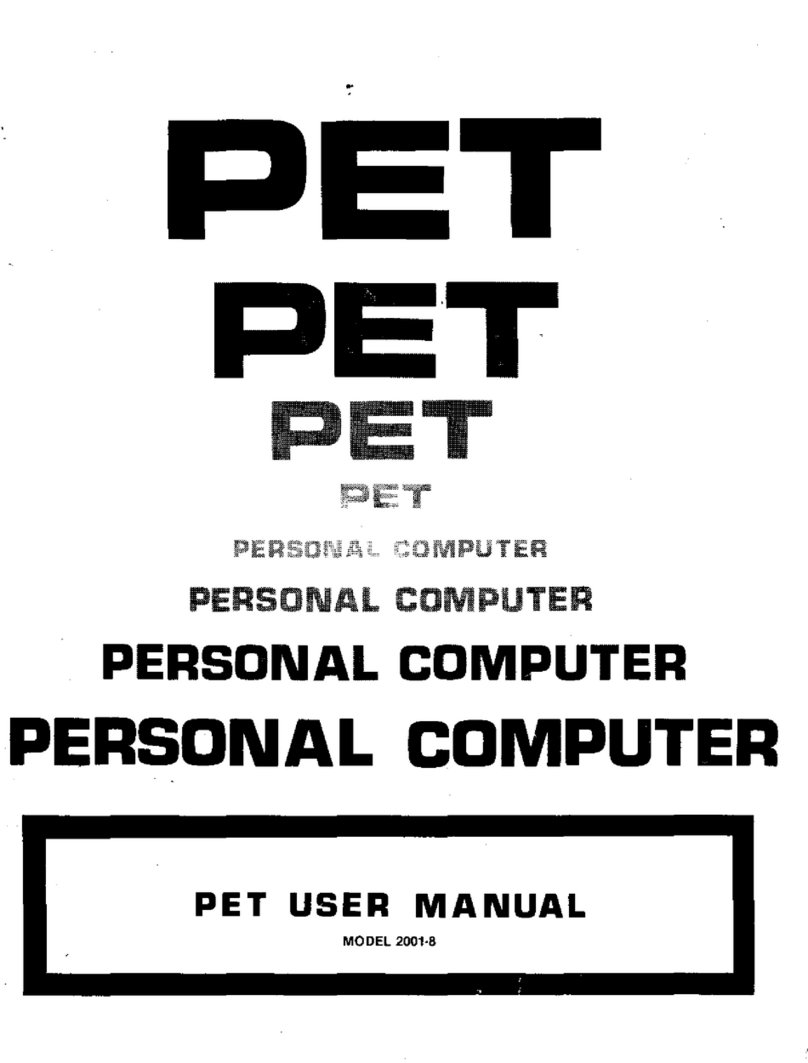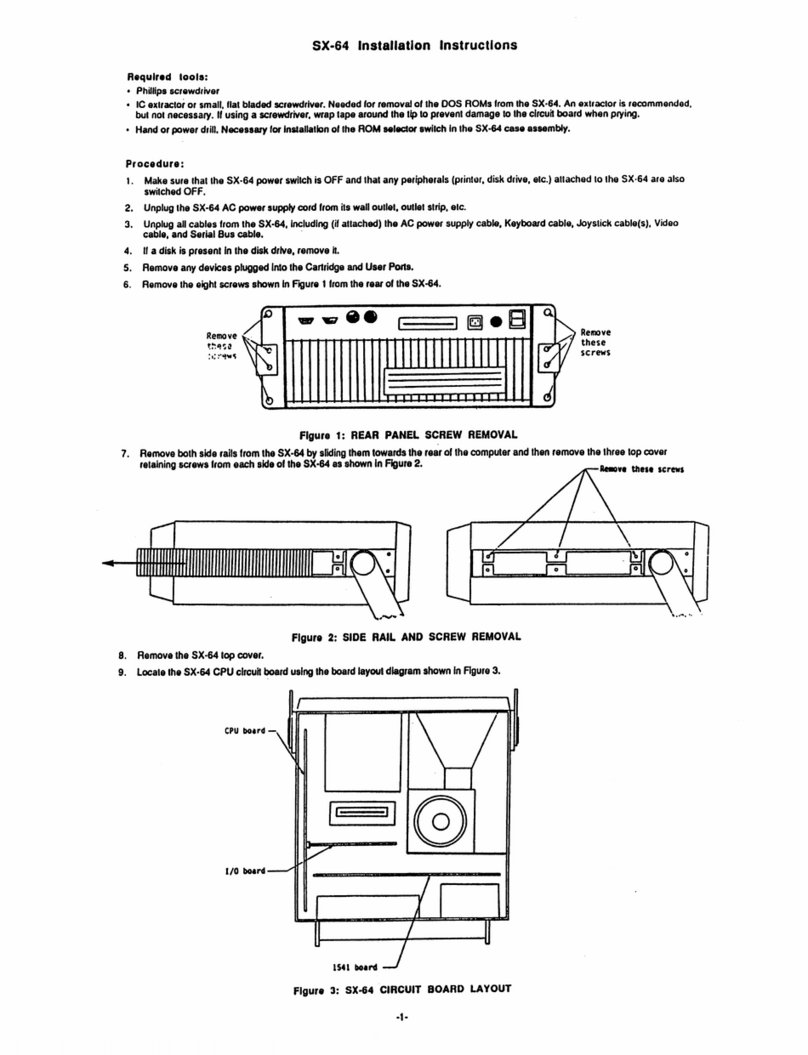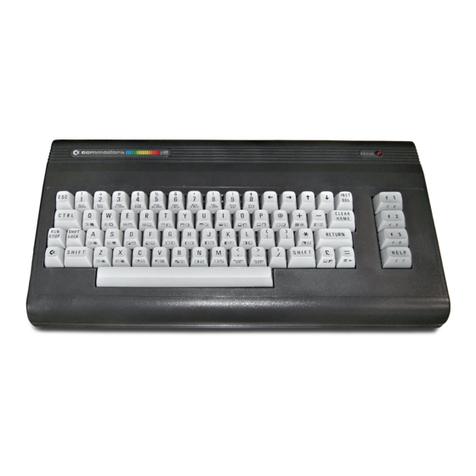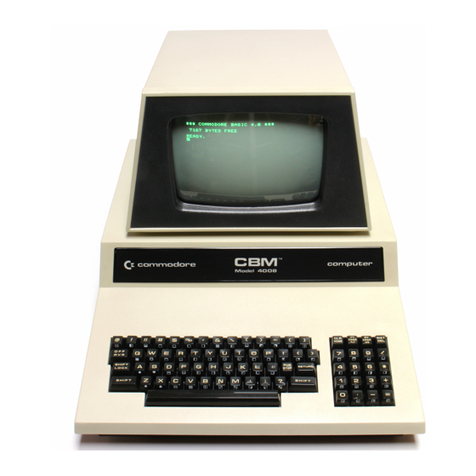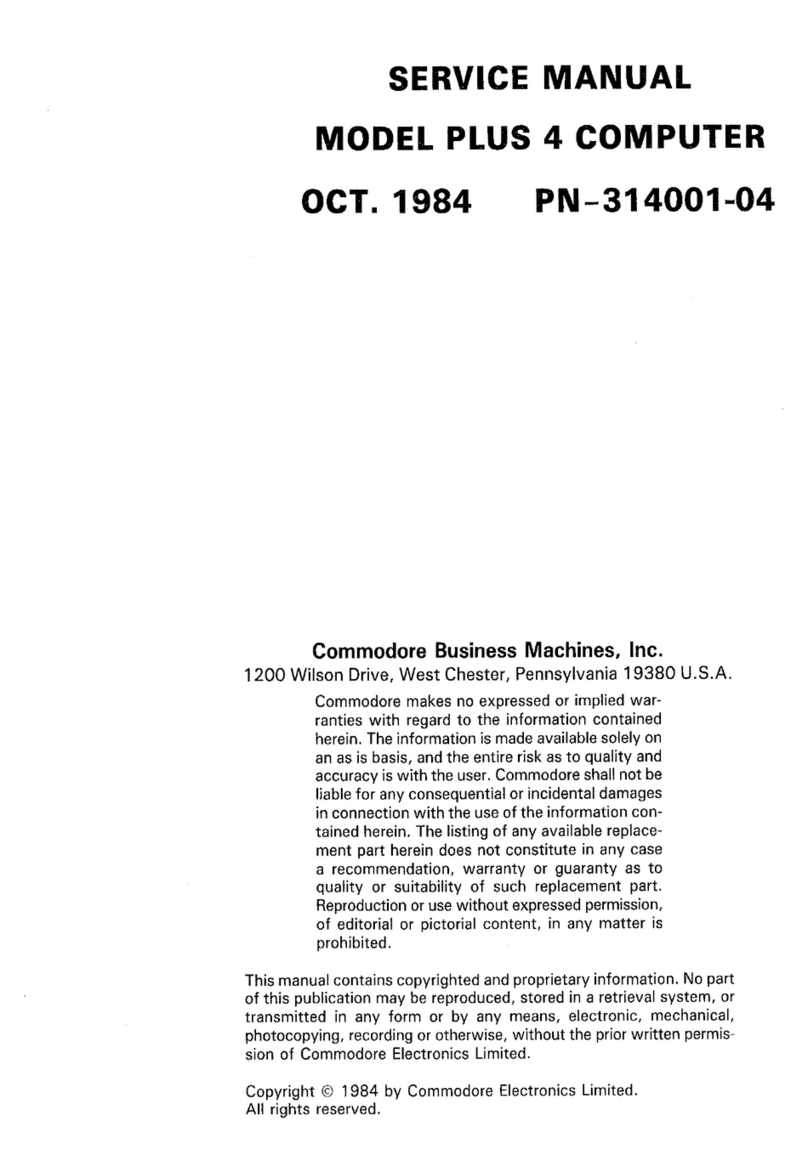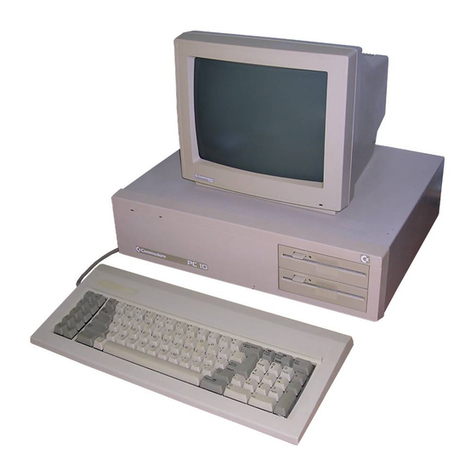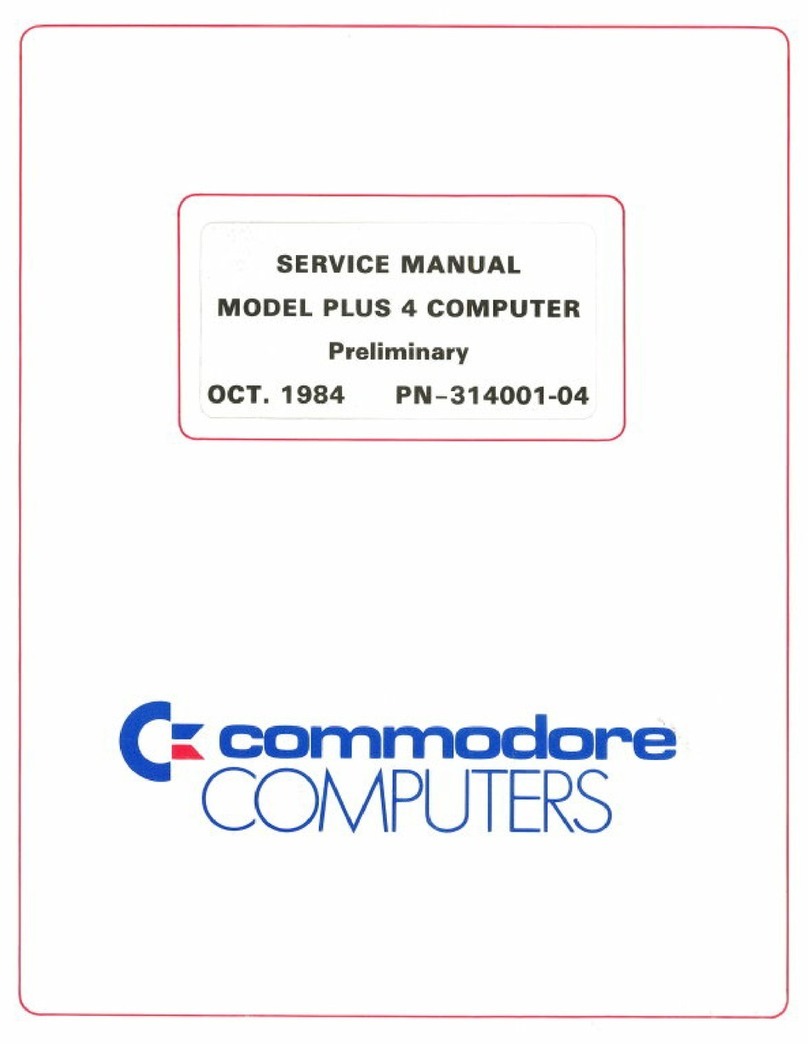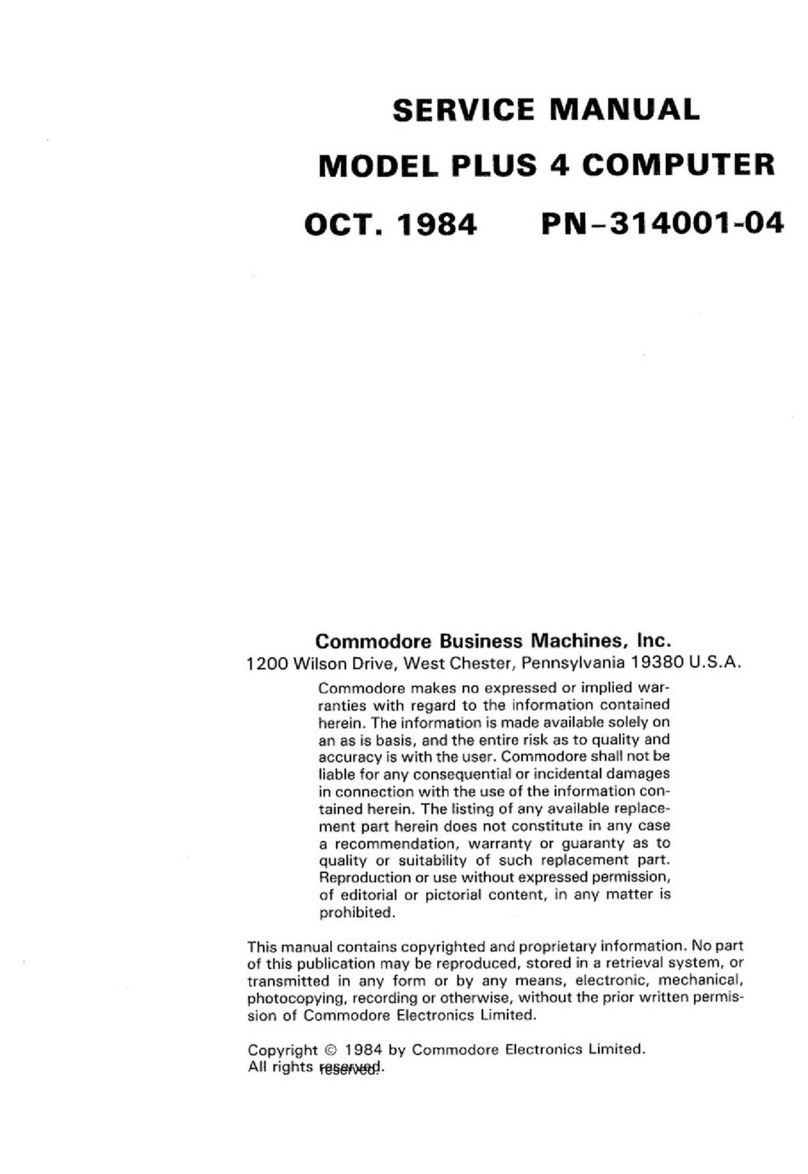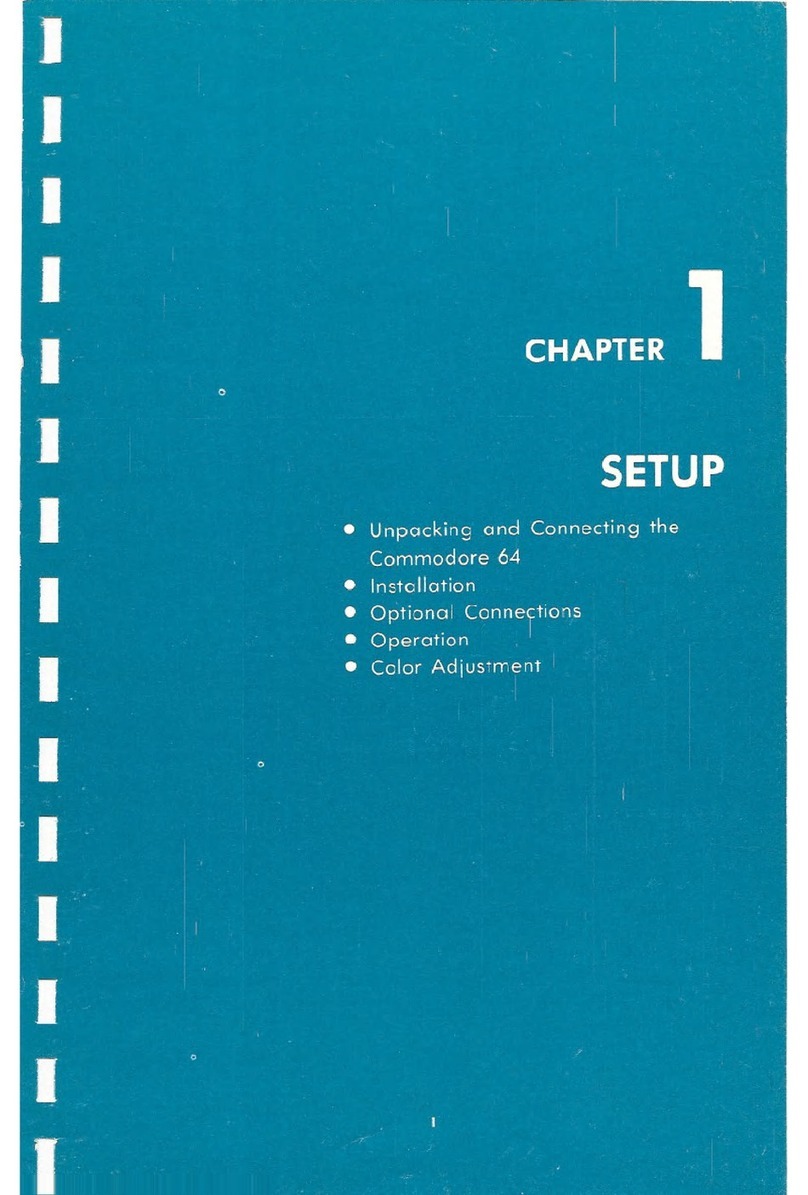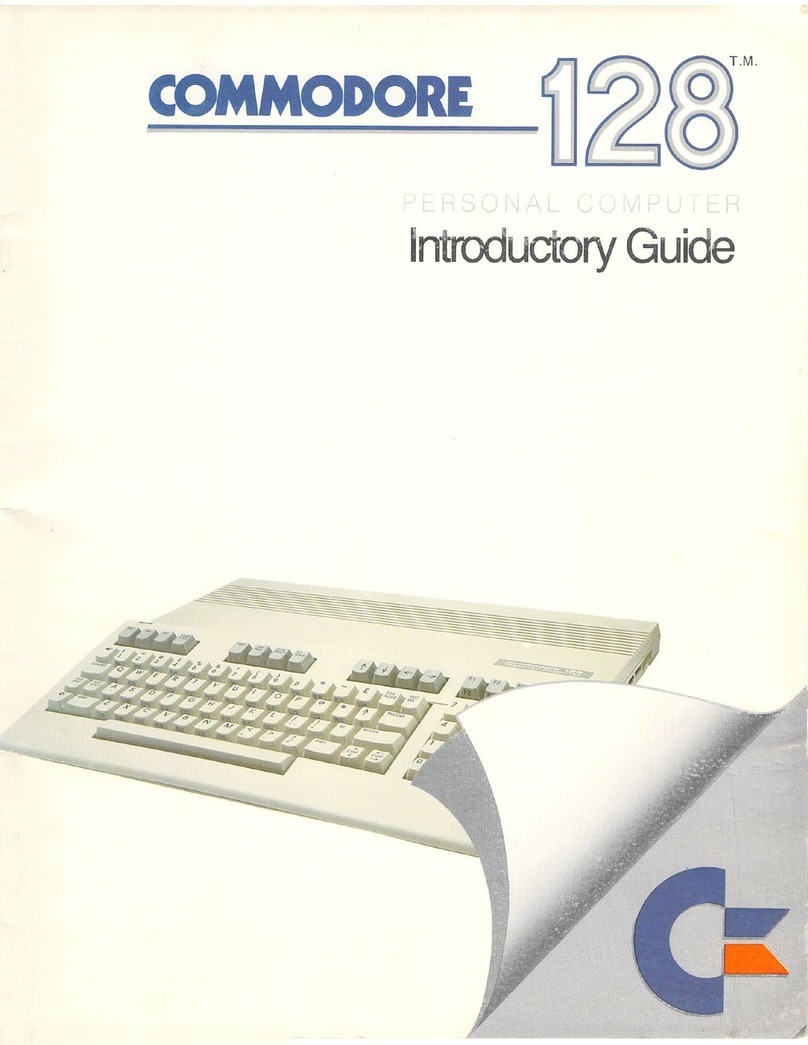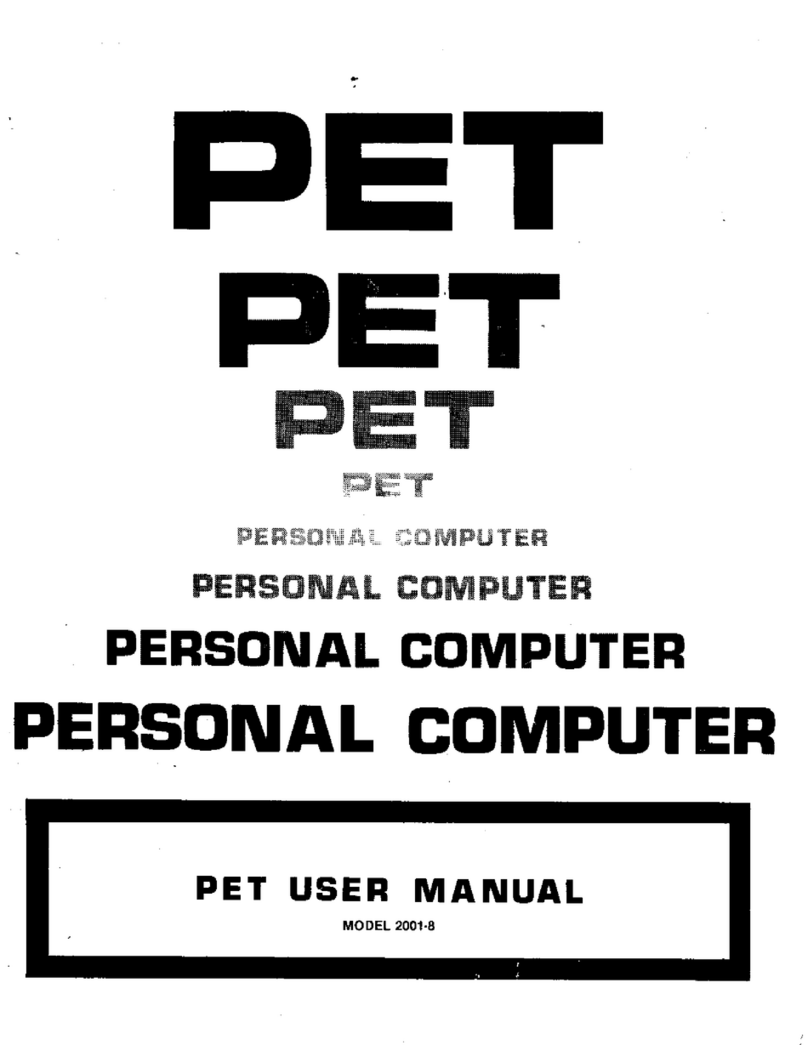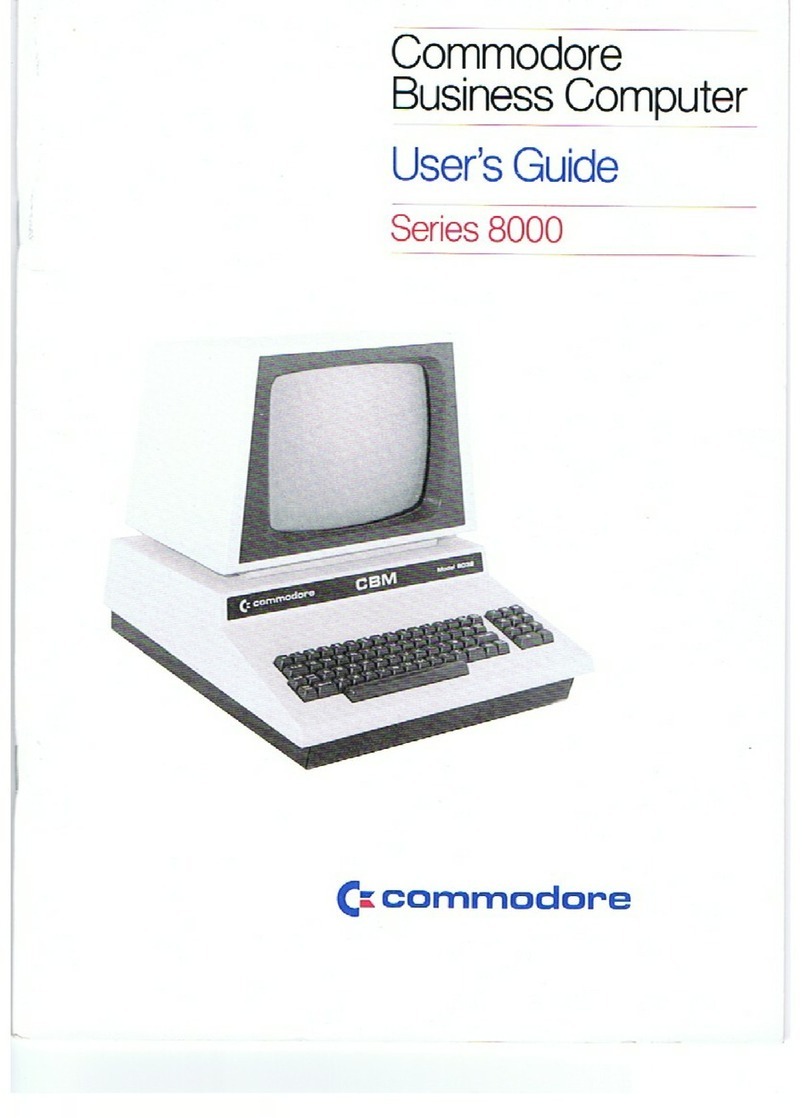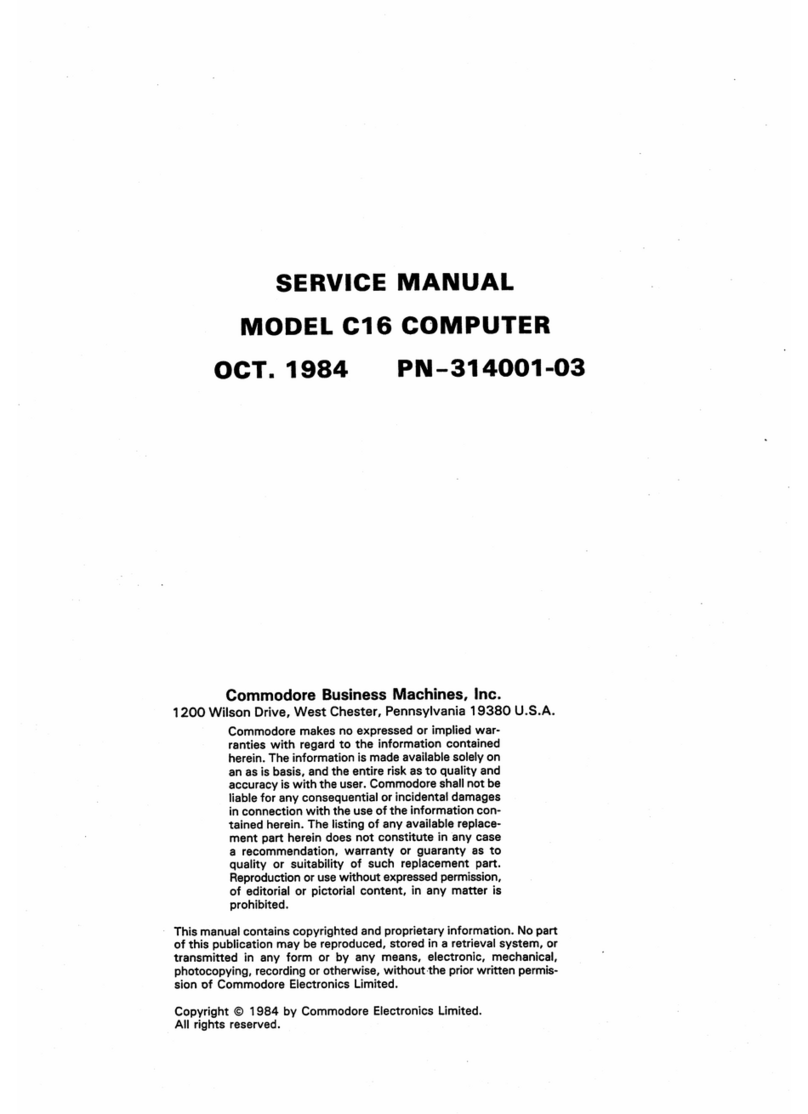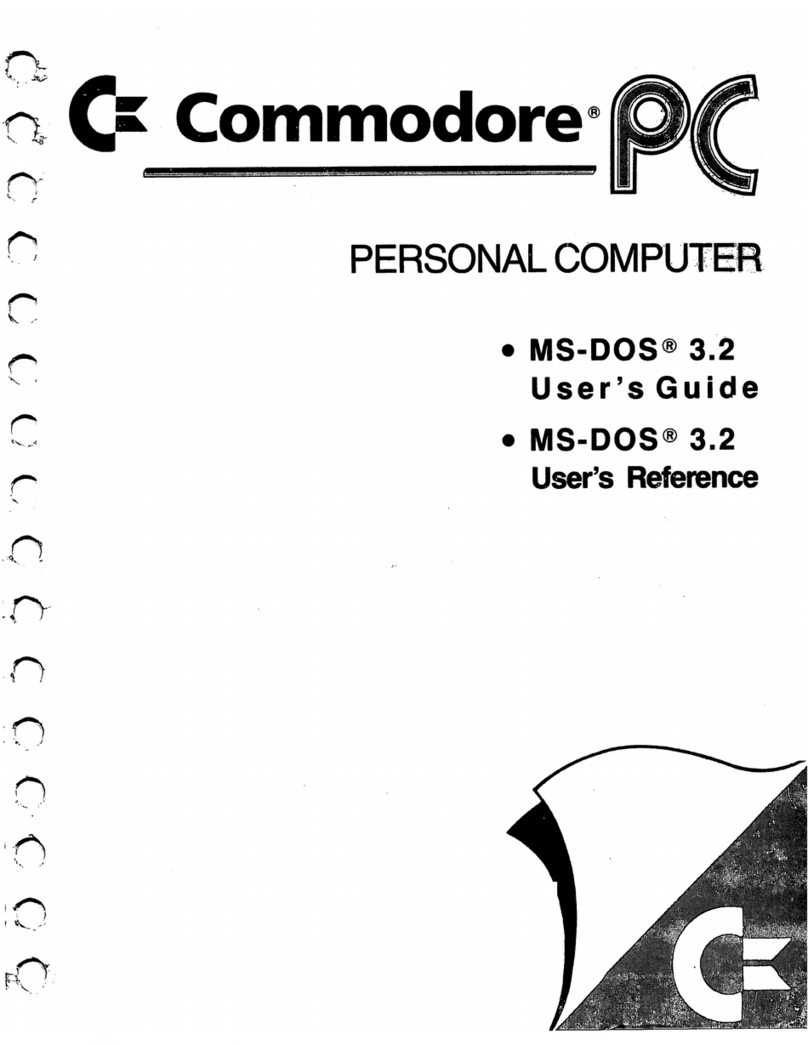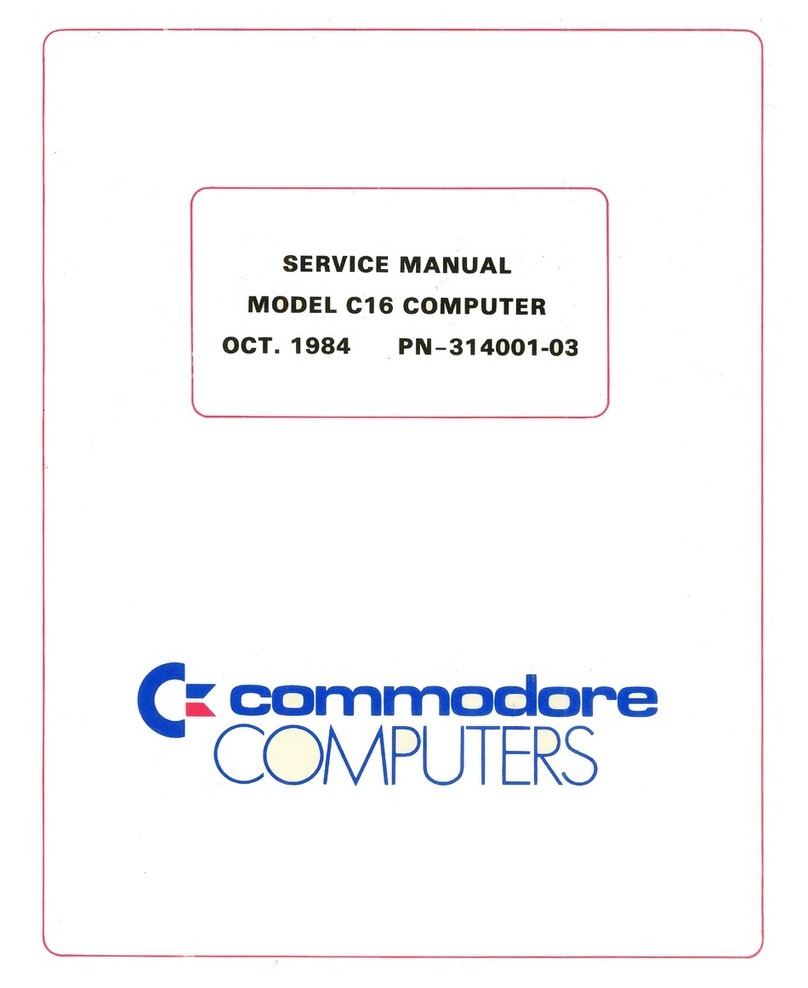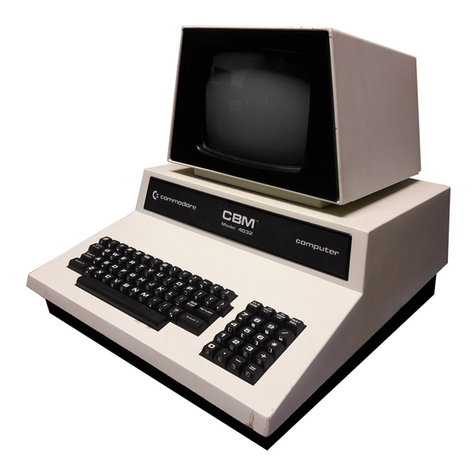What you can do with this book is to find a considerable amount of
valuable programming reference information written in easy to read,
plain English with the programmer's jargon explained. On the other
hand the programming professional will find all the information needed
to use the capabilities of the COMMODORE64 effectively.
WHAT'S INCLUDED?
. Our complete "BASIC dictionary" includes Commodore BASIC lan-
guage commands, statements and functions listed in alphabetical
order. We've created a "quick list" which contains all the words
and their abbreviations. This is followed by a section containing a
more detailed definition of each word along with sample BASIC
programs to illustrate how they work.
. If you need an introduction to using machine language with BASIC
programs our layman's overview will get you started.
. A powerful feature of all Commodore computers is called the KER-
NAL. It helps insure that the programs you write today can also be
used on your Commodore computer of tomorrow.
. The Input/Output Programming section gives you the opportunity to
use your computer to the limit. It describes how to hook-up and use
everything from lightpens and joysticks to disk drives, printers, and
telecommunication devices called modems.
.You can explore the world of SPRITES,programmable characters,
and high resolution graphics for the most detailed and advanced
animated pictures in the microcomputer industry.
. You can also enter the world of music synthesis and create your
own songs and sound effects with the best built-in synthesizer
available in any personal computer.
. If you're an experienced programmer, the soft load language sec-
tion gives you information about the COMMODORE64's ability to
run CP/M* and high level languages. This is in addition to BASIC.
Think of your COMMODORE64 PROGRAMMER'SREFERENCEGUIDE
as a useful tool to help you and you will enjoy the hours of programming
ahead of you.
.CP/M is a registered trademark of Digital Research, Inc.
x INTRODUCTION