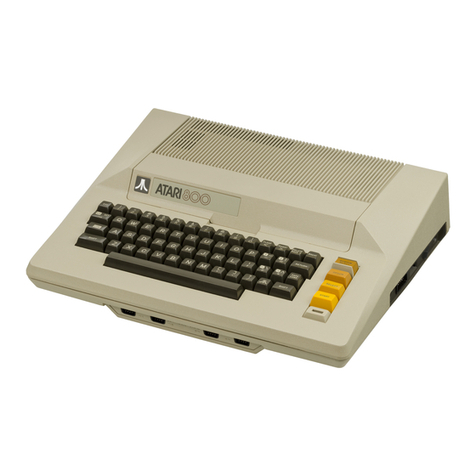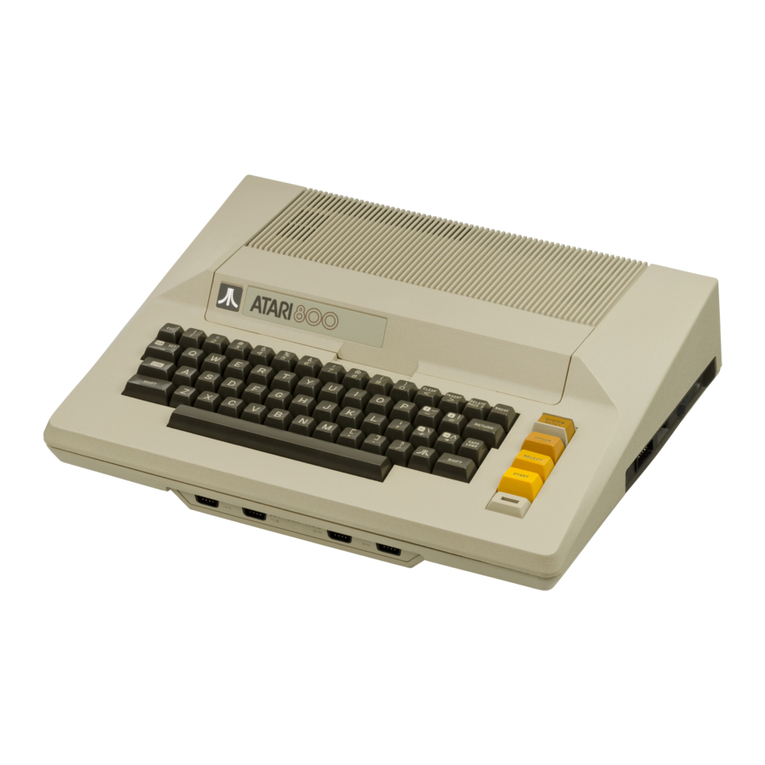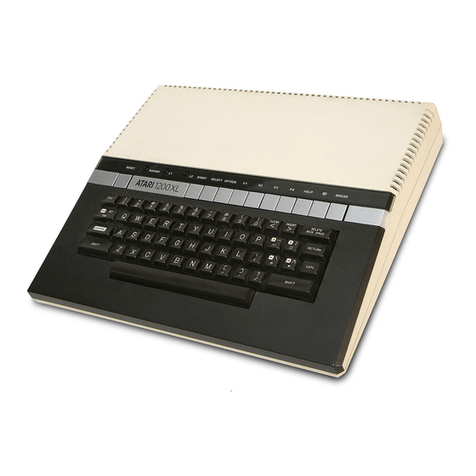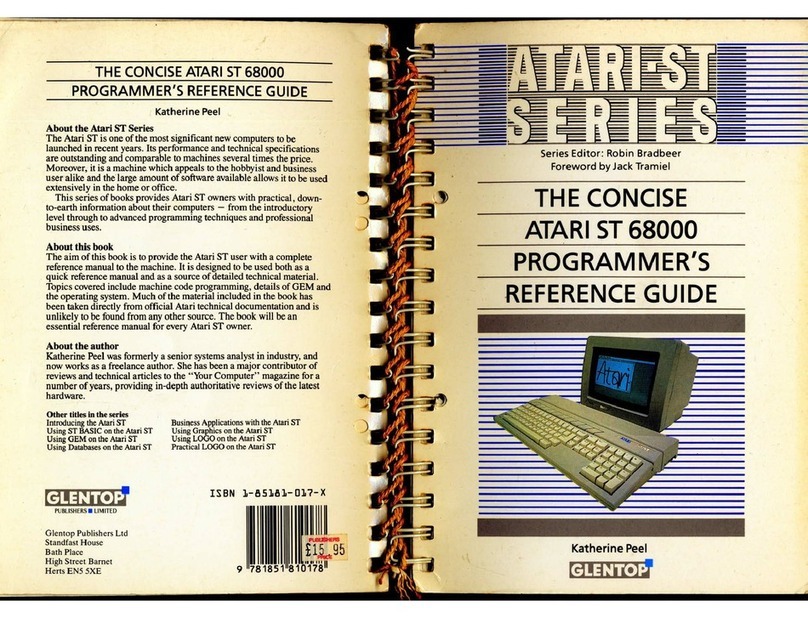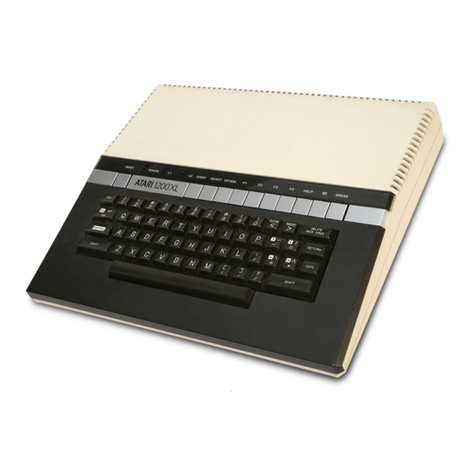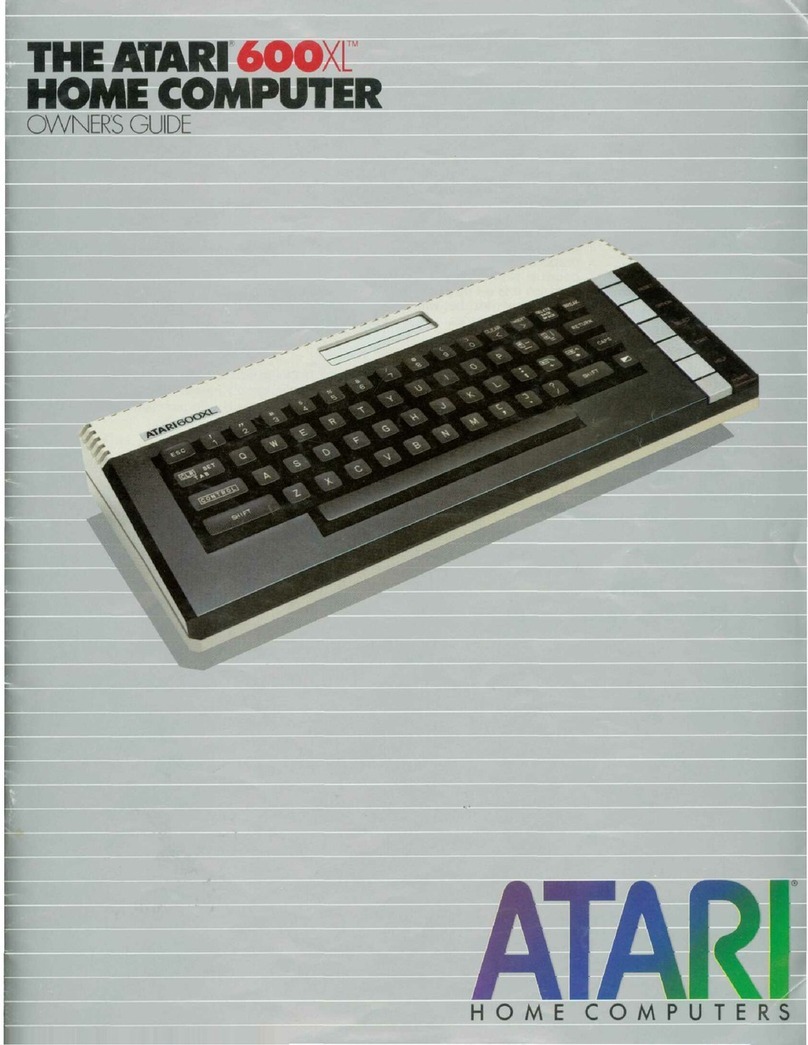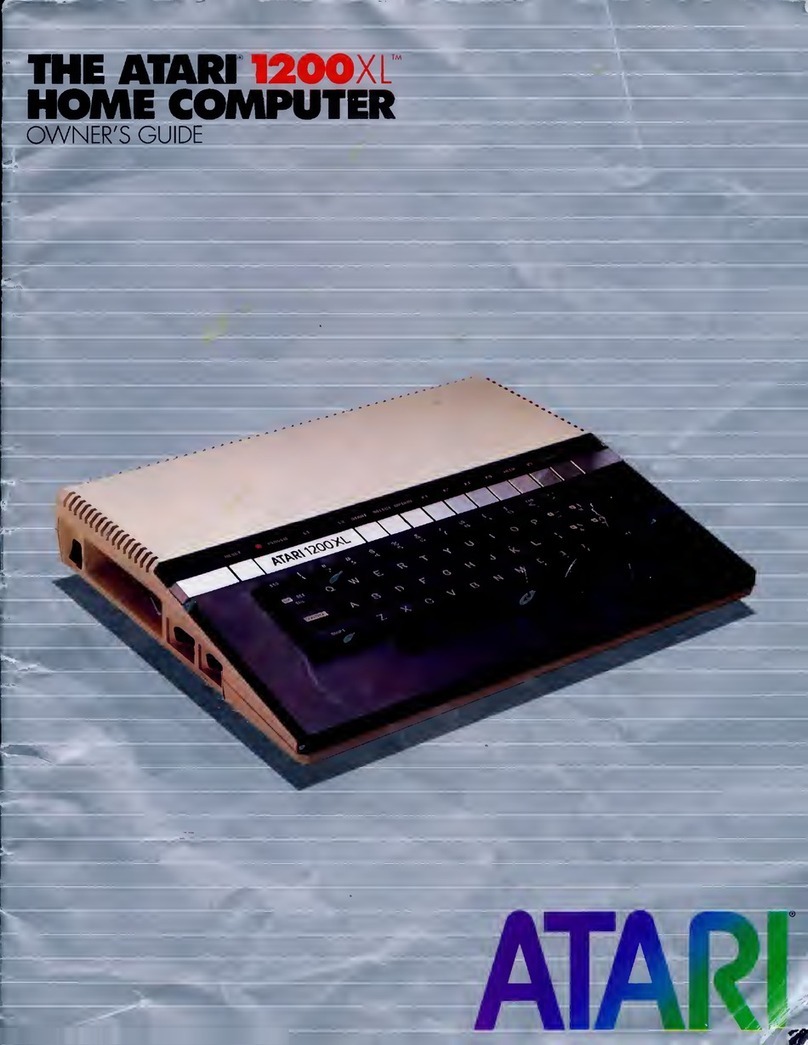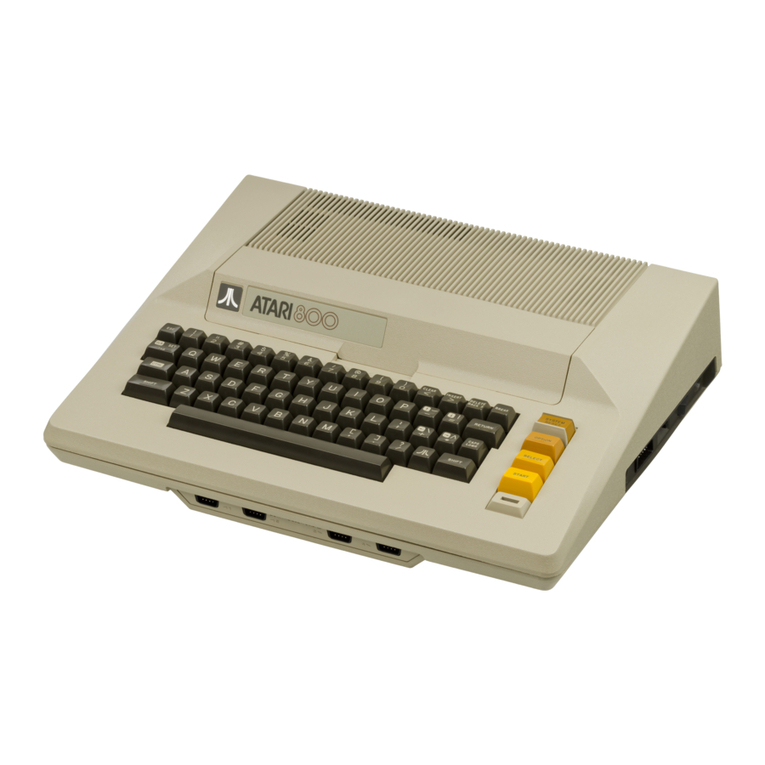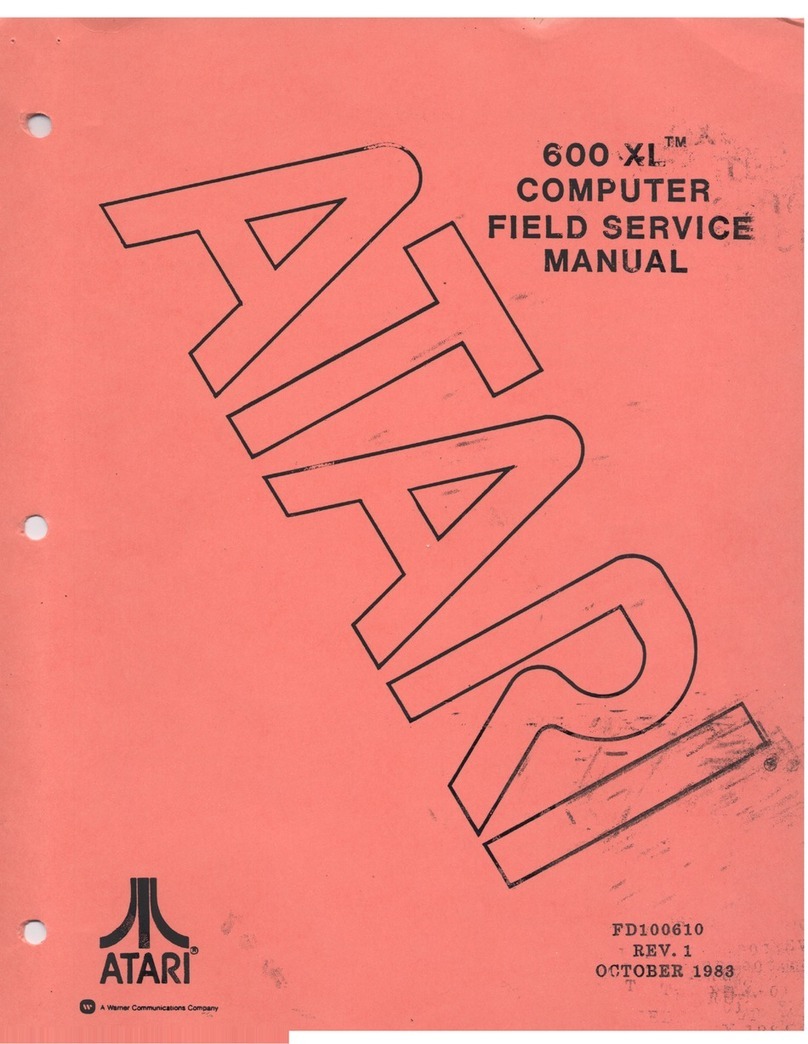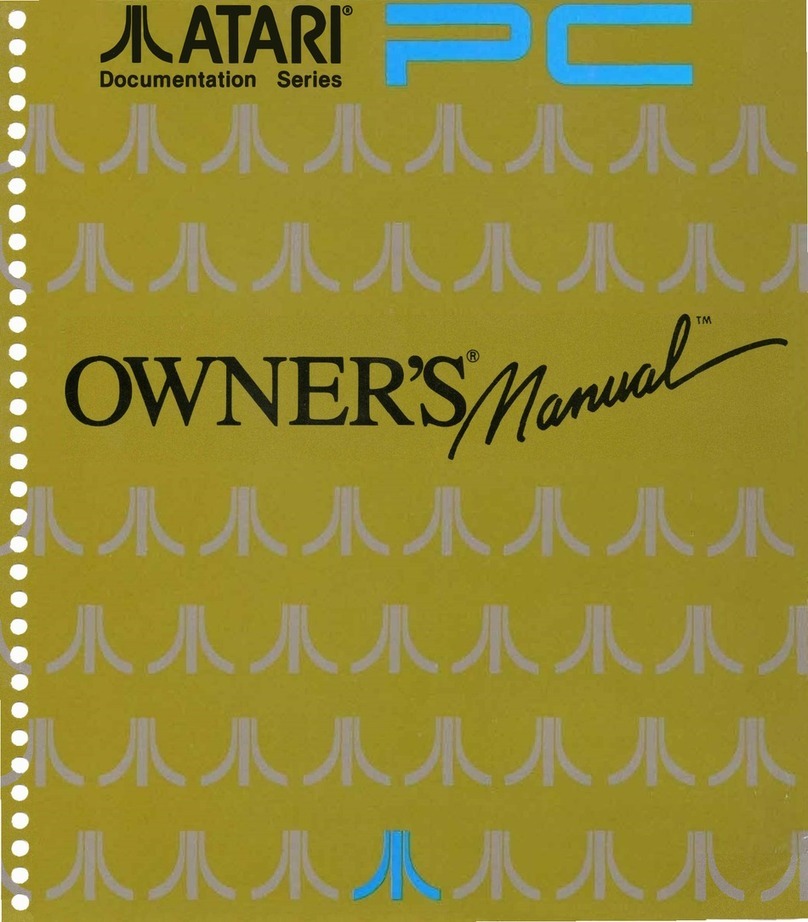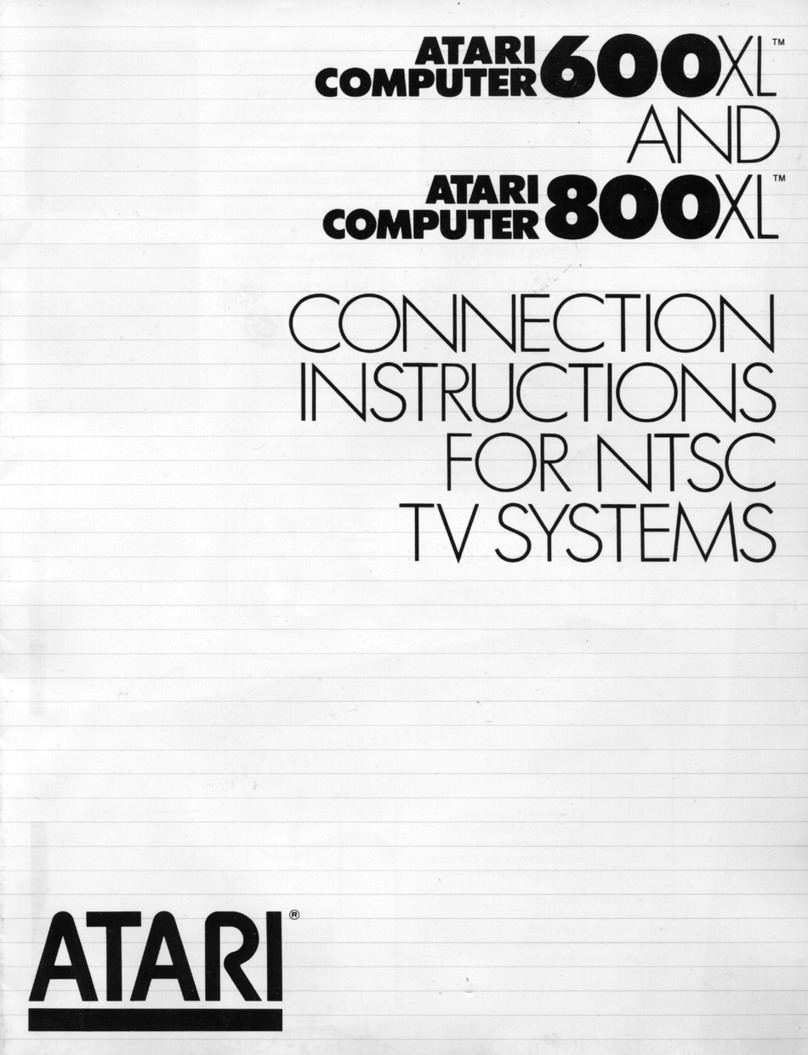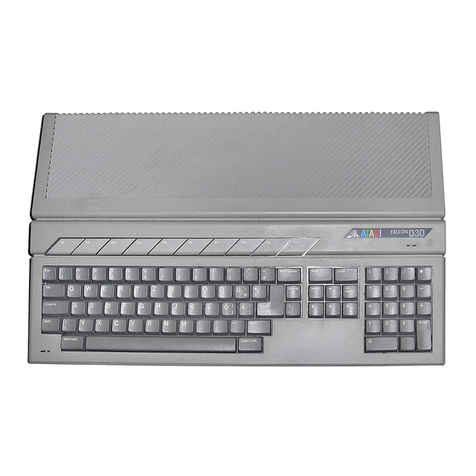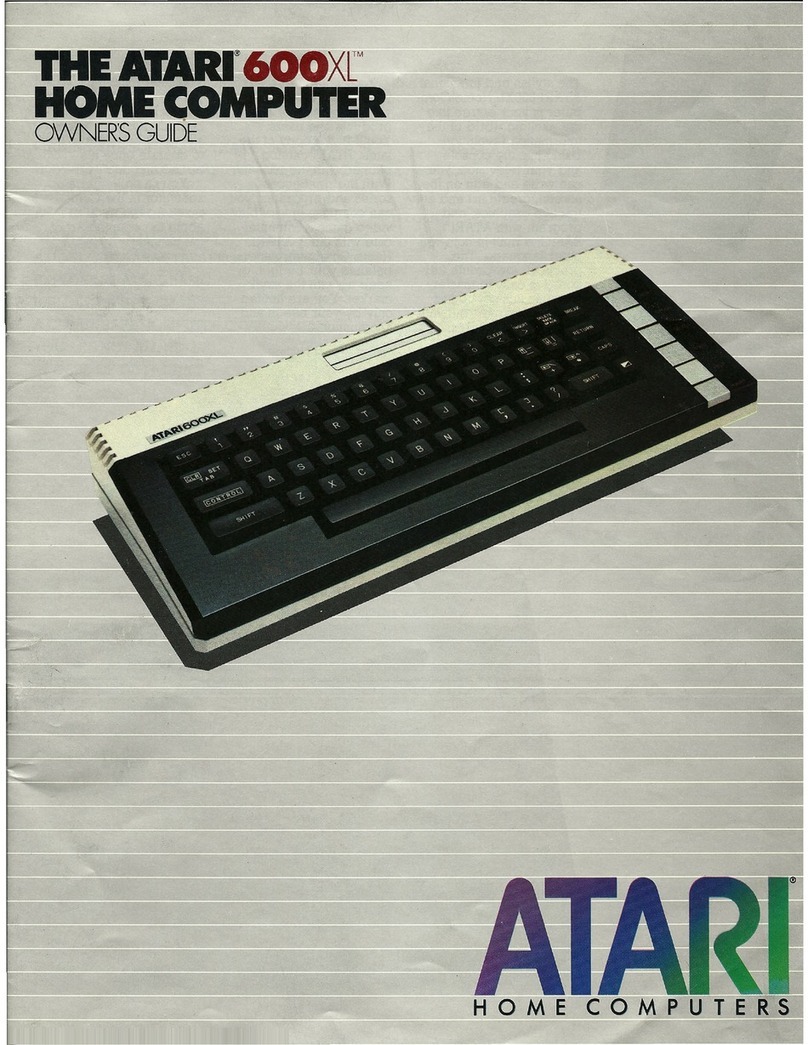I.
II.
III.
IV.
v.
VI.
TABLE
OF
CONTENTS
INTRODUCTION.
• •• • ••• •• •• • •• •• • •• •• •• •• • ••. • • •
I.
1
DESCRIPTION
OF
HARDWARE
••••••••••••••••••••••
II.1
A.
ANTIC
and
CTIA
•••••••••
••••••••••••••
•••
II.1
B.
POKEY
••••••••••••••••••••••••••••••
•••••
11.23
C.
SERIAL
PORT
•••••••••••••••••••••••••••••
II.25
D.
INTERRUPT
SYSTEM
••••••••••••••••••••••••
II.28
E.
CONTROLLERS
•••••••••••••••••••••••••••••
II.30
HARDWARE
REGISTERS
••••••••••••••••••••••••••
III
.1
A.
PAL••••••••••••••••••••••••••••••••••••III.l
B.
INTERRUPT
CONTROL
••••••••••••••••••••••
III.1
C.
TV
LINE
CONTROL
••••••••••••••••••••••••
III.3
D.
GRAPHICS
CONTROL
••••••••••••••
•••••••••
III.4
E.
PLAYERS
AND
MISSILES
•••••••••••••••••••
III.9
F.
AUDIO
•
•••••••••••••••••••••••••••••••••
I I
I.
12
G.
KEYBOARD
and
SPEAKER
•••••••••••••••••••
III.15
H.
SERIAL
PORT••••••••••••••••••••••••••••III.17
I.
CONTROLLER
PORTS
•••••••••••••••••••••••
III.19
SAMPLE
DISPLAY
PROGRAM
•••••••••••••••••••••••
IV.1
HARDWARE
REGISTER
LISTS
•••••••••••••••••••••••
V.1
A.
ADDRESS
ORDER.
•••••••••••••••••••••••••••V.1
B.
ALPHABETICAL
ORDER
•••••••••••••••••••••••
V.S
FIGURES
•
•••••••••••••••••••••••••••••••••••••
VI.
1
A.
11EMORY
MAP
•
•••••••••••••••••••••••••••••
VI.
1
B.
NTSC
and
PAL
DISPLAY
••••••••••••••••••••
VI.2
C.
SCHEMATICS
•
••••••••••••••••••••••••
••••
•
VI.
3
APPENDIX
A:
APPENDIX
B:
APPENDIX
C
USE
OF
PLAYER/MISSILE
GRAPHICS
WITH
BASIC
MIXING GRAPHICS
MODES
PINOUTS
ii